Games PC MASTER OF ORION III User Manual
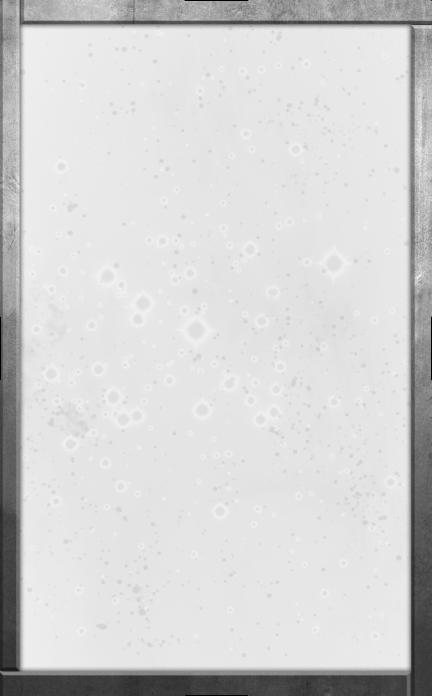
TABLE OF CONTENTS
The ReadMe File . . . . . . . . . . . . . . . . . . . . . . . . . . . 13
System Requirements . . . . . . . . . . . . . . . . . . . . . . . 13
Setup and Installation . . . . . . . . . . . . . . . . . . . . . . . 13
The Orion Sector Part I . . . . . . . . . . . . . . . 14
Center One . . . . . . . . . . . . . . . . . . . . . . . . . . . . . . . . 14
The Exodus . . . . . . . . . . . . . . . . . . . . . . . . . . . . . . . 15
The Speed of Light. . . . . . . . . . . . . . . . . . . . . . . . . . 16
CHAPTER ONE: Overview . . . . . . . . . . . . . . 18
Introduction . . . . . . . . . . . . . . . . . . . . . . . . . . . . . . . 18
Mouse and Keyboard Shortcuts . . . . . . . . . . . . . . . 18
Key Game Concepts. . . . . . . . . . . . . . . . . . . . . . . . . 20
Layer of the Onion Approach . . . . . . . . . . . . . . . . . . . . 20
Galactic Encyclopedia. . . . . . . . . . . . . . . . . . . . . . . . . . . 21
Situation Report (SitRep) . . . . . . . . . . . . . . . . . . . . . . . . 21
The Game Turn . . . . . . . . . . . . . . . . . . . . . . . . . . . . . . . 21
The Orion Sector Part II. . . . . . . . . . . . . . . 21
The Antaran Outlook . . . . . . . . . . . . . . . . . . . . . . . . 21
First Contact . . . . . . . . . . . . . . . . . . . . . . . . . . . . . . 22
The Dawn of the Orion Sector . . . . . . . . . . . . . . . . 23
CHAPTER TWO: Getting Started. . . . . . . . . 24
The Main Menu . . . . . . . . . . . . . . . . . . . . . . . . . . . . 24
New Game . . . . . . . . . . . . . . . . . . . . . . . . . . . . . . . . . . . 24
Save Game . . . . . . . . . . . . . . . . . . . . . . . . . . . . . . . . . . . 24
Load Game . . . . . . . . . . . . . . . . . . . . . . . . . . . . . . . . . . . 24
Quick Game . . . . . . . . . . . . . . . . . . . . . . . . . . . . . . . . . . 24
General Game Options. . . . . . . . . . . . . . . . . . . . . . . 24
Sound and Music. . . . . . . . . . . . . . . . . . . . . . . . . . . . . . 24
Music Volume Slider . . . . . . . . . . . . . . . . . . . . . . . . . 24
Sound Effects Volume Slider . . . . . . . . . . . . . . . . . . . 24
Animations . . . . . . . . . . . . . . . . . . . . . . . . . . . . . . . . . . . 25
Cinematics . . . . . . . . . . . . . . . . . . . . . . . . . . . . . . . . . 25
User Interface Animations . . . . . . . . . . . . . . . . . . . . . 25
Diplomatic Animations. . . . . . . . . . . . . . . . . . . . . . . . 25
Play Time Reminders . . . . . . . . . . . . . . . . . . . . . . . . . . . 25
General Reminder . . . . . . . . . . . . . . . . . . . . . . . . . . . 25
Specific Reminder . . . . . . . . . . . . . . . . . . . . . . . . . . . 25
1
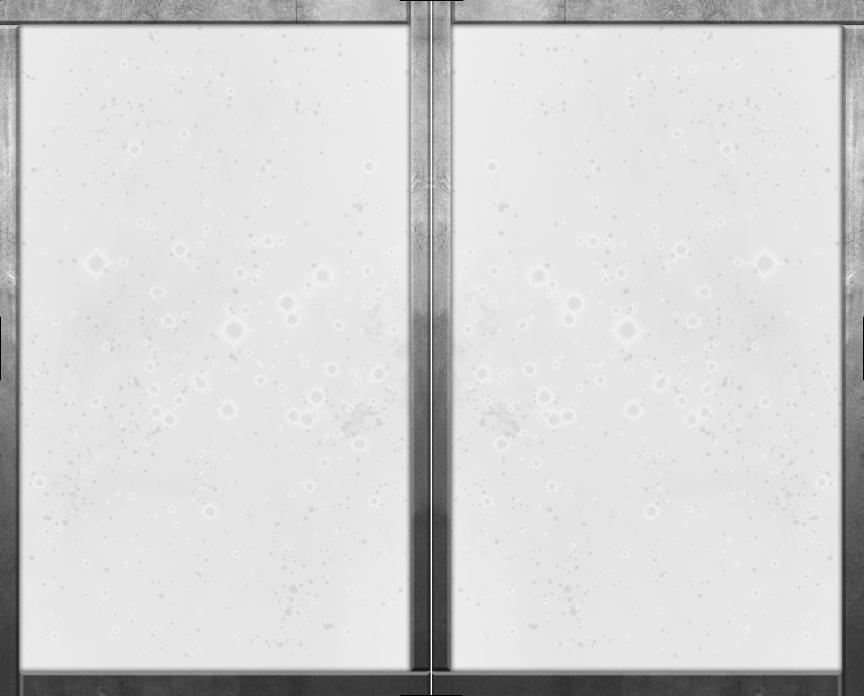
Multiplayer . . . . . . . . . . . . . . . . . . . . . . . . . . . . . . . 25
Connection Window. . . . . . . . . . . . . . . . . . . . . . . . . . . . 25 LAN . . . . . . . . . . . . . . . . . . . . . . . . . . . . . . . . . . . . . . . . . 25 IP Address . . . . . . . . . . . . . . . . . . . . . . . . . . . . . . . . . 25 Finding Games via GameSpy . . . . . . . . . . . . . . . . . . . . 26 Creating a Game . . . . . . . . . . . . . . . . . . . . . . . . . . . . 26 Resuming a Game . . . . . . . . . . . . . . . . . . . . . . . . . . . 26 Chat Window . . . . . . . . . . . . . . . . . . . . . . . . . . . . . . . . . 26 Available Games Window . . . . . . . . . . . . . . . . . . . . . . . 26 Quit . . . . . . . . . . . . . . . . . . . . . . . . . . . . . . . . . . . . . . . . . 27
Choose Race Screen . . . . . . . . . . . . . . . . . . . . . . . . 27
Selecting a Race. . . . . . . . . . . . . . . . . . . . . . . . . . . . . . . 27 Species and Races. . . . . . . . . . . . . . . . . . . . . . . . . . . . . 28 Humanoid Species. . . . . . . . . . . . . . . . . . . . . . . . . . . 28 Human . . . . . . . . . . . . . . . . . . . . . . . . . . . . . . . . . . 28 Evon . . . . . . . . . . . . . . . . . . . . . . . . . . . . . . . . . . . . 28 Psilon . . . . . . . . . . . . . . . . . . . . . . . . . . . . . . . . . . . 28 Cybernetik Species . . . . . . . . . . . . . . . . . . . . . . . . . . 28 Meklar . . . . . . . . . . . . . . . . . . . . . . . . . . . . . . . . . . 28 Cynoid . . . . . . . . . . . . . . . . . . . . . . . . . . . . . . . . . . 28 Saurian Species . . . . . . . . . . . . . . . . . . . . . . . . . . . . . 28 Sakkra . . . . . . . . . . . . . . . . . . . . . . . . . . . . . . . . . . 28 Raas . . . . . . . . . . . . . . . . . . . . . . . . . . . . . . . . . . . . 29 Grendarl . . . . . . . . . . . . . . . . . . . . . . . . . . . . . . . . . 29 Ichthytosian Species . . . . . . . . . . . . . . . . . . . . . . . . . 29 Trilarian . . . . . . . . . . . . . . . . . . . . . . . . . . . . . . . . . 29 Nommo. . . . . . . . . . . . . . . . . . . . . . . . . . . . . . . . . . 29 Etherean Species . . . . . . . . . . . . . . . . . . . . . . . . . . . . 29 Imsaeis . . . . . . . . . . . . . . . . . . . . . . . . . . . . . . . . . . 29 Eoladi . . . . . . . . . . . . . . . . . . . . . . . . . . . . . . . . . . . 30 Geodic Species. . . . . . . . . . . . . . . . . . . . . . . . . . . . . . 30 Silicoid. . . . . . . . . . . . . . . . . . . . . . . . . . . . . . . . . . . 30 Insectoid Species . . . . . . . . . . . . . . . . . . . . . . . . . . . . 30 Klackons. . . . . . . . . . . . . . . . . . . . . . . . . . . . . . . . . 30 Tachidi . . . . . . . . . . . . . . . . . . . . . . . . . . . . . . . . . . 30 Harvester Species . . . . . . . . . . . . . . . . . . . . . . . . . . . 30 Ithkul. . . . . . . . . . . . . . . . . . . . . . . . . . . . . . . . . . . . 30
Choosing a Player Flag . . . . . . . . . . . . . . . . . . . . . . 30 Race Picks Screen . . . . . . . . . . . . . . . . . . . . . . . . . . 31
Changing Racial Attributes. . . . . . . . . . . . . . . . . . . . . . . 31 Pick Points. . . . . . . . . . . . . . . . . . . . . . . . . . . . . . . . . . . . 31 Creating a Custom Race . . . . . . . . . . . . . . . . . . . . . . . . . 31
Galactic Set Up . . . . . . . . . . . . . . . . . . . . . . . . . . . . 31
Random Event Generator . . . . . . . . . . . . . . . . . . . . . . . 31 Number of Starting Computer Players . . . . . . . . . . . . . 32 Timer Options. . . . . . . . . . . . . . . . . . . . . . . . . . . . . . . . . 32 Game Difficulty . . . . . . . . . . . . . . . . . . . . . . . . . . . . . . . . 32 Galaxy Type. . . . . . . . . . . . . . . . . . . . . . . . . . . . . . . . . . 33 Star Lanes . . . . . . . . . . . . . . . . . . . . . . . . . . . . . . . . . . . 33 Specials. . . . . . . . . . . . . . . . . . . . . . . . . . . . . . . . . . . . . . 34 Combats Allowed Per Turn . . . . . . . . . . . . . . . . . . . . . . 34
Victory Conditions . . . . . . . . . . . . . . . . . . . . . . . . . . 35 Start Game. . . . . . . . . . . . . . . . . . . . . . . . . . . . . . . . 35
The Orion Sector Part III . . . . . . . . . . . . . . 35
The Elders Civil War . . . . . . . . . . . . . . . . . . . . . . . . 35 The Long Night . . . . . . . . . . . . . . . . . . . . . . . . . . . . 36
CHAPTER THREE: Main Game/Galaxy View38
Galactic Command Interface . . . . . . . . . . . . . . . . . . 38 Game Toolbar. . . . . . . . . . . . . . . . . . . . . . . . . . . . . . 40
Game Menu . . . . . . . . . . . . . . . . . . . . . . . . . . . . . . . . . . 40 SitRep Button . . . . . . . . . . . . . . . . . . . . . . . . . . . . . . . . . 40 Time . . . . . . . . . . . . . . . . . . . . . . . . . . . . . . . . . . . . . . . . 40 Interest on Turn . . . . . . . . . . . . . . . . . . . . . . . . . . . . . . . 40 Galactic Encyclopedia. . . . . . . . . . . . . . . . . . . . . . . . . . . 41 Turn Button. . . . . . . . . . . . . . . . . . . . . . . . . . . . . . . . . . . 41
The Orion Sector Part IV . . . . . . . . . . . . . . 41
The Antaran Hegemony is Forged . . . . . . . . . . . . . 41 The Ichthytosian Experiment . . . . . . . . . . . . . . . . . 43 The Etherean Project. . . . . . . . . . . . . . . . . . . . . . . . 44
CHAPTER FOUR: System View . . . . . . . . . . 45
The System Survey Screen. . . . . . . . . . . . . . . . . . . 45 Planet Overview Panel . . . . . . . . . . . . . . . . . . . . . . 46
Name . . . . . . . . . . . . . . . . . . . . . . . . . . . . . . . . . . . . . . . 46 Desirability . . . . . . . . . . . . . . . . . . . . . . . . . . . . . . . . . . . 46
2 |
3 |
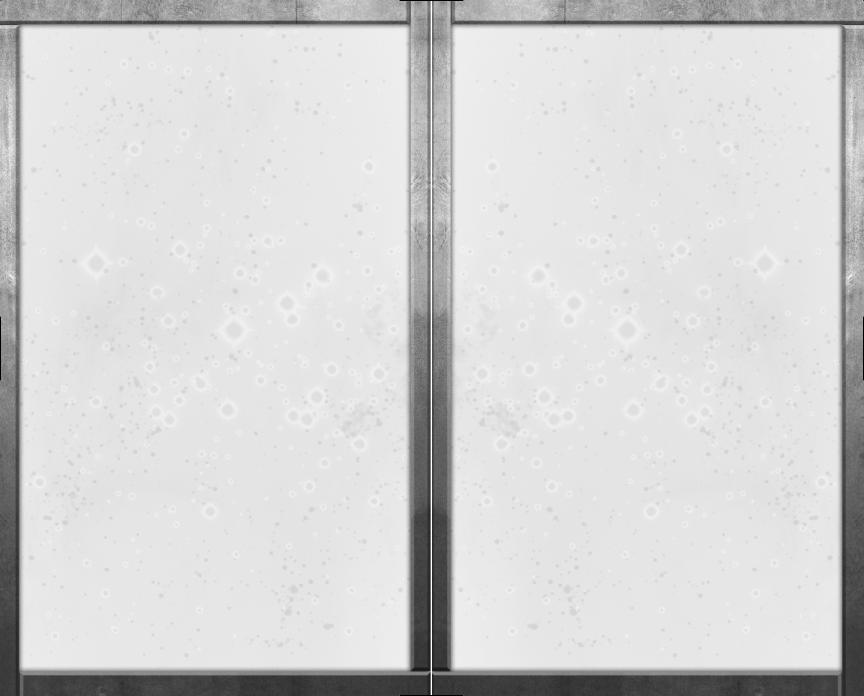
Population . . . . . . . . . . . . . . . . . . . . . . . . . . . . . . . . . . . 46 Mineral Richness . . . . . . . . . . . . . . . . . . . . . . . . . . . . . . 46 Average Fertility . . . . . . . . . . . . . . . . . . . . . . . . . . . . . . . 47 Gravity . . . . . . . . . . . . . . . . . . . . . . . . . . . . . . . . . . . . . . 47 Planet Size . . . . . . . . . . . . . . . . . . . . . . . . . . . . . . . . . . . 47 Gross Income . . . . . . . . . . . . . . . . . . . . . . . . . . . . . . . . . 47 Shipyard Capacity . . . . . . . . . . . . . . . . . . . . . . . . . . . . . 47 Specials. . . . . . . . . . . . . . . . . . . . . . . . . . . . . . . . . . . . . . 47 Moons. . . . . . . . . . . . . . . . . . . . . . . . . . . . . . . . . . . . . . . 47
Planet Economics Panel . . . . . . . . . . . . . . . . . . . . . 48
Starting Bank. . . . . . . . . . . . . . . . . . . . . . . . . . . . . . . . . 48 Ending Bank. . . . . . . . . . . . . . . . . . . . . . . . . . . . . . . . . . 48 Build Queues . . . . . . . . . . . . . . . . . . . . . . . . . . . . . . . . . 48 Military . . . . . . . . . . . . . . . . . . . . . . . . . . . . . . . . . . . . 48 Planetary . . . . . . . . . . . . . . . . . . . . . . . . . . . . . . . . . . 49 Economics . . . . . . . . . . . . . . . . . . . . . . . . . . . . . . . . . 49 Planet Econ AI . . . . . . . . . . . . . . . . . . . . . . . . . . . . . . 49 Funding Levels . . . . . . . . . . . . . . . . . . . . . . . . . . . . . . . . 49 Normal Economic Development . . . . . . . . . . . . . . . . 50 Terraforming. . . . . . . . . . . . . . . . . . . . . . . . . . . . . . . . 50 Research Development . . . . . . . . . . . . . . . . . . . . . . . 50 Debt Reduction/Savings . . . . . . . . . . . . . . . . . . . . . . 50
The System Force Screen . . . . . . . . . . . . . . . . . . . . 51 Planet Forces Panel . . . . . . . . . . . . . . . . . . . . . . . . . 51
Ground Units. . . . . . . . . . . . . . . . . . . . . . . . . . . . . . . . . . 51 Missile Bases . . . . . . . . . . . . . . . . . . . . . . . . . . . . . . . . . 51 Beam Bases . . . . . . . . . . . . . . . . . . . . . . . . . . . . . . . . . . 51 Fighter Bases . . . . . . . . . . . . . . . . . . . . . . . . . . . . . . . . . 51 Orbitals . . . . . . . . . . . . . . . . . . . . . . . . . . . . . . . . . . . . . . 51
Planet Task Force Panel . . . . . . . . . . . . . . . . . . . . . 51
My Forces. . . . . . . . . . . . . . . . . . . . . . . . . . . . . . . . . . . . 52 Other Forces . . . . . . . . . . . . . . . . . . . . . . . . . . . . . . . . . . 52 Disband Selected Task Force. . . . . . . . . . . . . . . . . . . . . 52 Send Colony . . . . . . . . . . . . . . . . . . . . . . . . . . . . . . . . . . 52 Send Outpost . . . . . . . . . . . . . . . . . . . . . . . . . . . . . . . . . 52 Create Ground Transport Button. . . . . . . . . . . . . . . . . . 53 Go to Task Force Creation Button. . . . . . . . . . . . . . . . . 53
Stars and Planets . . . . . . . . . . . . . . . . . . . . . . . . . . 53
Star Lanes . . . . . . . . . . . . . . . . . . . . . . . . . . . . . . . . . . . 53 Fleets. . . . . . . . . . . . . . . . . . . . . . . . . . . . . . . . . . . . . . . . 53 Travel Lines. . . . . . . . . . . . . . . . . . . . . . . . . . . . . . . . . . . 54 Wormholes . . . . . . . . . . . . . . . . . . . . . . . . . . . . . . . . . . . 54
The Orion Sector Part V . . . . . . . . . . . . . . 54
The New Masters of Orion and the Orion Civil War 54 The Pax Humanica . . . . . . . . . . . . . . . . . . . . . . . . . 54
CHAPTER FIVE: Planet View. . . . . . . . . . . . 56
Univalue Ring . . . . . . . . . . . . . . . . . . . . . . . . . . . . . 56 Planet Information Panel. . . . . . . . . . . . . . . . . . . . . 56
Name. . . . . . . . . . . . . . . . . . . . . . . . . . . . . . . . . . . . . . . . 56 Controlled by . . . . . . . . . . . . . . . . . . . . . . . . . . . . . . . . . 56 Planet Size . . . . . . . . . . . . . . . . . . . . . . . . . . . . . . . . . . . 56 Mineral Rating . . . . . . . . . . . . . . . . . . . . . . . . . . . . . . . . 56 Biodiversity . . . . . . . . . . . . . . . . . . . . . . . . . . . . . . . . . . . 57 Average Fertility . . . . . . . . . . . . . . . . . . . . . . . . . . . . . . . 57 Population . . . . . . . . . . . . . . . . . . . . . . . . . . . . . . . . . . . 57 Gravity . . . . . . . . . . . . . . . . . . . . . . . . . . . . . . . . . . . . . . 57 Specials. . . . . . . . . . . . . . . . . . . . . . . . . . . . . . . . . . . . . . 57
Icons . . . . . . . . . . . . . . . . . . . . . . . . . . . . . . . . . . . . 57
Food . . . . . . . . . . . . . . . . . . . . . . . . . . . . . . . . . . . . . . . . 57 Minerals . . . . . . . . . . . . . . . . . . . . . . . . . . . . . . . . . . . . . 58 Industry. . . . . . . . . . . . . . . . . . . . . . . . . . . . . . . . . . . . . . 58 Production Points. . . . . . . . . . . . . . . . . . . . . . . . . . . . . . 58 Test Tubes . . . . . . . . . . . . . . . . . . . . . . . . . . . . . . . . . . . 58 Research Points . . . . . . . . . . . . . . . . . . . . . . . . . . . . . . . 58
Planetary Infrastructure Panel . . . . . . . . . . . . . . . . 58
Planetary Buildings . . . . . . . . . . . . . . . . . . . . . . . . . . . . 59 Region Information . . . . . . . . . . . . . . . . . . . . . . . . . . . . 59 Dominant Economic Activities (DEA) . . . . . . . . . . . . . . 59 Bioharvest DEA . . . . . . . . . . . . . . . . . . . . . . . . . . . . . 59 Mining DEA . . . . . . . . . . . . . . . . . . . . . . . . . . . . . . . . 59 Industry DEA . . . . . . . . . . . . . . . . . . . . . . . . . . . . . . . 59 Research DEA. . . . . . . . . . . . . . . . . . . . . . . . . . . . . . . 59 Government DEA . . . . . . . . . . . . . . . . . . . . . . . . . . . . 59 Military DEA . . . . . . . . . . . . . . . . . . . . . . . . . . . . . . . . 60
4 |
5 |
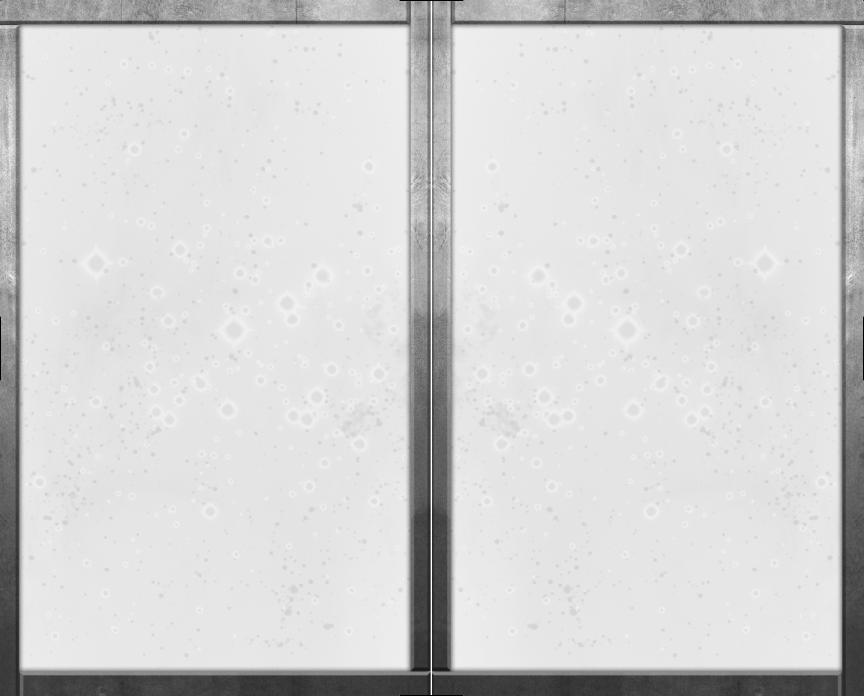
Recreation DEA . . . . . . . . . . . . . . . . . . . . . . . . . . . . . 60
Spaceport DEA. . . . . . . . . . . . . . . . . . . . . . . . . . . . . . 60
Terrain. . . . . . . . . . . . . . . . . . . . . . . . . . . . . . . . . . . . . . . 60
Plains . . . . . . . . . . . . . . . . . . . . . . . . . . . . . . . . . . . . . 60
Mountains . . . . . . . . . . . . . . . . . . . . . . . . . . . . . . . . . 60
Broken . . . . . . . . . . . . . . . . . . . . . . . . . . . . . . . . . . . . 60
Planet Economics Panel in Detail . . . . . . . . . . . . . . 61
Revenue . . . . . . . . . . . . . . . . . . . . . . . . . . . . . . . . . . . . . 61
Expenses. . . . . . . . . . . . . . . . . . . . . . . . . . . . . . . . . . . . . 61
Income Sources. . . . . . . . . . . . . . . . . . . . . . . . . . . . . . . . 61
Planet Econ AI . . . . . . . . . . . . . . . . . . . . . . . . . . . . . . . . 62
Tax Rate . . . . . . . . . . . . . . . . . . . . . . . . . . . . . . . . . . . . . 62
Build Queues . . . . . . . . . . . . . . . . . . . . . . . . . . . . . . . . . 62
Funding Levels . . . . . . . . . . . . . . . . . . . . . . . . . . . . . . . . 63
Planetary Classifications Panel. . . . . . . . . . . . . . . . 64
Military Info Panel. . . . . . . . . . . . . . . . . . . . . . . . . . 65
Demographic Info Panel . . . . . . . . . . . . . . . . . . . . . 65
Current Population . . . . . . . . . . . . . . . . . . . . . . . . . . . . . 65
Population Composition. . . . . . . . . . . . . . . . . . . . . . . . . 65
Unemployment. . . . . . . . . . . . . . . . . . . . . . . . . . . . . . . . 65
Population Changes. . . . . . . . . . . . . . . . . . . . . . . . . . . . 66
Unrest . . . . . . . . . . . . . . . . . . . . . . . . . . . . . . . . . . . . . . . 66
Environment Panel . . . . . . . . . . . . . . . . . . . . . . . . . 66
Planetary Temperature Indicators. . . . . . . . . . . . . . . . . 66
Atmospheric Density Indicators . . . . . . . . . . . . . . . . . . 66
Environment Display . . . . . . . . . . . . . . . . . . . . . . . . . . . 67
The Orion Sector Part VI . . . . . . . . . . . . . . 67
The Great War: Act One —
“The Fall of the Pax Humanica” . . . . . . . . . . . . . . . 67
The Great War: Act Two —
“The Antaran Menace” . . . . . . . . . . . . . . . . . . . . . . 68
Interlude: Antaran Domestic Politics
and the Hegemonic Expansion . . . . . . . . . . . . . . . . 69
The Great War: Act Three — “Retribution” . . . . . . 70
CHAPTER SIX: Technology . . . . . . . . . . . . . 72
The Process of Technology . . . . . . . . . . . . . . . . . . . 72
Research . . . . . . . . . . . . . . . . . . . . . . . . . . . . . . . . . 72
Advances . . . . . . . . . . . . . . . . . . . . . . . . . . . . . . . . . . . . 72 Overruns . . . . . . . . . . . . . . . . . . . . . . . . . . . . . . . . . . . . . 72 Secondary Requirements . . . . . . . . . . . . . . . . . . . . . . . 72 How Research Points are Generated . . . . . . . . . . . . . . 73
Technology Matrix. . . . . . . . . . . . . . . . . . . . . . . . . . 73
View By . . . . . . . . . . . . . . . . . . . . . . . . . . . . . . . . . . . . . 73 Economics. . . . . . . . . . . . . . . . . . . . . . . . . . . . . . . . . . . . 74 Energy. . . . . . . . . . . . . . . . . . . . . . . . . . . . . . . . . . . . . . . 74 Biology Sciences . . . . . . . . . . . . . . . . . . . . . . . . . . . . . . 74 Mathematics. . . . . . . . . . . . . . . . . . . . . . . . . . . . . . . . . . 74 Physical Sciences . . . . . . . . . . . . . . . . . . . . . . . . . . . . . . 74 Social Sciences . . . . . . . . . . . . . . . . . . . . . . . . . . . . . . . . 74
The Orion Sector Part VII . . . . . . . . . . . . . 75
The Battles at Orion and Antares . . . . . . . . . . . . . . 75 The Calm Before the Storm . . . . . . . . . . . . . . . . . . . 76
CHAPTER SEVEN: Finance . . . . . . . . . . . . . 78
Imperial Economic Adjustments . . . . . . . . . . . . . . . 78
Additional Research Spending . . . . . . . . . . . . . . . . . . . 78 Military Budget . . . . . . . . . . . . . . . . . . . . . . . . . . . . . . . 78 Unrest . . . . . . . . . . . . . . . . . . . . . . . . . . . . . . . . . . . . . . . 78 Grants To Planets . . . . . . . . . . . . . . . . . . . . . . . . . . . . . 78 Financial Policies: Military-Political Economy . . . . . . . . 78
General Budgetary Policy . . . . . . . . . . . . . . . . . . . . 78
Tax Levels. . . . . . . . . . . . . . . . . . . . . . . . . . . . . . . . . . . . 79 Ledger . . . . . . . . . . . . . . . . . . . . . . . . . . . . . . . . . . . . . . . 79
Income . . . . . . . . . . . . . . . . . . . . . . . . . . . . . . . . . . . 79
Imperial Tax Revenue . . . . . . . . . . . . . . . . . . . . . . . . . . 79 Inter-Civilization Trade . . . . . . . . . . . . . . . . . . . . . . . . . . 79 Orion Senate Trade . . . . . . . . . . . . . . . . . . . . . . . . . . . . 79 Tribute, Gifts and Exchanges Received . . . . . . . . . . . . 79 Organic FLU Sales . . . . . . . . . . . . . . . . . . . . . . . . . . . . . 79 Economic FLU Sales . . . . . . . . . . . . . . . . . . . . . . . . . . . . 79 Scrapped Items . . . . . . . . . . . . . . . . . . . . . . . . . . . . . . . 79 Interest Earned on Imperial Treasury Surplus . . . . . . . 79 Other Income Sources . . . . . . . . . . . . . . . . . . . . . . . . . . 79 Total Income . . . . . . . . . . . . . . . . . . . . . . . . . . . . . . . . . . 80
Expenses. . . . . . . . . . . . . . . . . . . . . . . . . . . . . . . . . 80
6 |
7 |
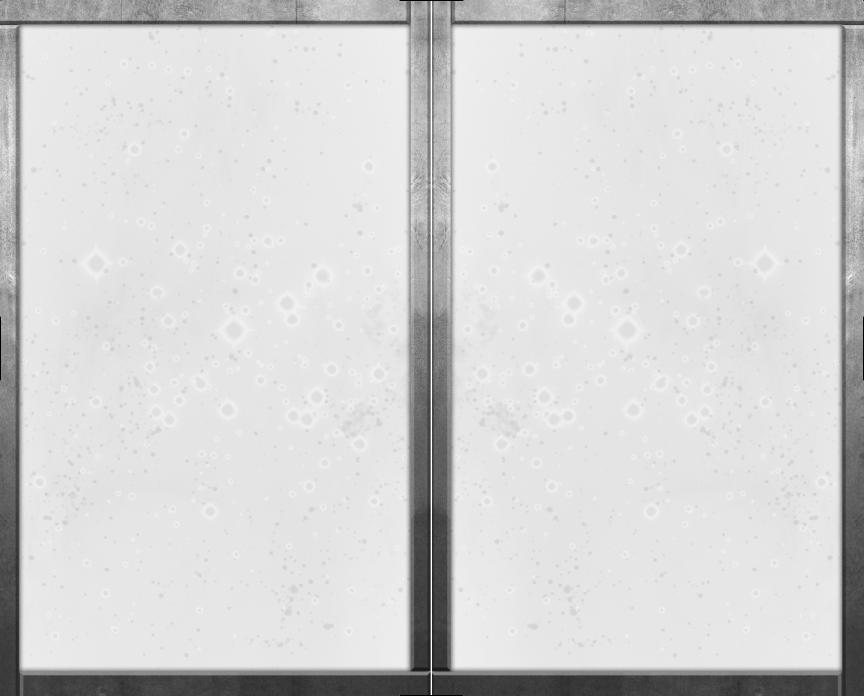
War Department . . . . . . . . . . . . . . . . . . . . . . . . . . . . . . 80 Intelligence . . . . . . . . . . . . . . . . . . . . . . . . . . . . . . . . . . . 80 Additional Research . . . . . . . . . . . . . . . . . . . . . . . . . . . . 80 Grants to Planets. . . . . . . . . . . . . . . . . . . . . . . . . . . . . . 80 Unrest . . . . . . . . . . . . . . . . . . . . . . . . . . . . . . . . . . . . . . . 80 Tribute, Gifts and Exchanges Paid . . . . . . . . . . . . . . . . 80 Robotic FLU Maintenance . . . . . . . . . . . . . . . . . . . . . . . 80 Interest Paid on Imperial Treasury Debt . . . . . . . . . . . 80 Other Expenses . . . . . . . . . . . . . . . . . . . . . . . . . . . . . . . 80 Total Expenses. . . . . . . . . . . . . . . . . . . . . . . . . . . . . . . . 80 Net Balance . . . . . . . . . . . . . . . . . . . . . . . . . . . . . . . . . . 80
The Orion Sector Part VIII . . . . . . . . . . . . . 81
The Antaran War . . . . . . . . . . . . . . . . . . . . . . . . . . . 81 Post-War Analysis . . . . . . . . . . . . . . . . . . . . . . . . . 82
CHAPTER EIGHT: Empire. . . . . . . . . . . . . . . 85
Colonization Policies . . . . . . . . . . . . . . . . . . . . . . . . 85 Oppressometer . . . . . . . . . . . . . . . . . . . . . . . . . . . . 85 Regional Zoning . . . . . . . . . . . . . . . . . . . . . . . . . . . 85 Government Type . . . . . . . . . . . . . . . . . . . . . . . . . . 86
Despotism . . . . . . . . . . . . . . . . . . . . . . . . . . . . . . . . . . . 86 Monarchy . . . . . . . . . . . . . . . . . . . . . . . . . . . . . . . . . . . . 87 Oligarchy. . . . . . . . . . . . . . . . . . . . . . . . . . . . . . . . . . . . . 87 Constitutional Monarchy . . . . . . . . . . . . . . . . . . . . . . . . 88 Corporate . . . . . . . . . . . . . . . . . . . . . . . . . . . . . . . . . . . . 88 Democracy . . . . . . . . . . . . . . . . . . . . . . . . . . . . . . . . . . . 89 Parliamentary. . . . . . . . . . . . . . . . . . . . . . . . . . . . . . . . . 89 Republic . . . . . . . . . . . . . . . . . . . . . . . . . . . . . . . . . . . . . 90 Hive . . . . . . . . . . . . . . . . . . . . . . . . . . . . . . . . . . . . . . . . . 90 Unification . . . . . . . . . . . . . . . . . . . . . . . . . . . . . . . . . . . . 91
Labor . . . . . . . . . . . . . . . . . . . . . . . . . . . . . . . . . . . . 91
Forced Labor . . . . . . . . . . . . . . . . . . . . . . . . . . . . . . . . . . 91
Development Plans . . . . . . . . . . . . . . . . . . . . . . . . . 92
Add New Plan . . . . . . . . . . . . . . . . . . . . . . . . . . . . . . . . 92 Planet Classification . . . . . . . . . . . . . . . . . . . . . . . . . . . . 92 Development Policy . . . . . . . . . . . . . . . . . . . . . . . . . . . . 92 Emphasis . . . . . . . . . . . . . . . . . . . . . . . . . . . . . . . . . . . . 92 Current Plans . . . . . . . . . . . . . . . . . . . . . . . . . . . . . . . . . 93
The Orion Sector Part IX . . . . . . . . . . . . . . 93
The Orion Dark Age. . . . . . . . . . . . . . . . . . . . . . . . . 93 The Collapse of the Antaran Hegemony. . . . . . . . . 94
CHAPTER NINE: Personnel . . . . . . . . . . . . . 96
Leaders . . . . . . . . . . . . . . . . . . . . . . . . . . . . . . . . . . 96 Espionage . . . . . . . . . . . . . . . . . . . . . . . . . . . . . . . . 96
Spy Recruitment . . . . . . . . . . . . . . . . . . . . . . . . . . . . . . 97 Agents in the Field. . . . . . . . . . . . . . . . . . . . . . . . . . . . . 97 List of Spies . . . . . . . . . . . . . . . . . . . . . . . . . . . . . . . . . . 97
The Orion Sector Part X . . . . . . . . . . . . . . 98
The End of Antaran Rule. . . . . . . . . . . . . . . . . . . . . 98 The First Meeting of the Orion Senate. . . . . . . . . . 98 Mrrshan Diplomacy . . . . . . . . . . . . . . . . . . . . . . . . . 99
CHAPTER TEN: Foreign Office . . . . . . . . . 100
Diplomacy . . . . . . . . . . . . . . . . . . . . . . . . . . . . . . . 100 Negotiations . . . . . . . . . . . . . . . . . . . . . . . . . . . . . 100
Pronouncements . . . . . . . . . . . . . . . . . . . . . . . . . . . . . 100 Threat . . . . . . . . . . . . . . . . . . . . . . . . . . . . . . . . . . . . 100 Impose Sanctions/Embargo . . . . . . . . . . . . . . . . . . 100 Declare War . . . . . . . . . . . . . . . . . . . . . . . . . . . . . . . 100 Treaties . . . . . . . . . . . . . . . . . . . . . . . . . . . . . . . . . . . . . 101 Non-Aggression Pact. . . . . . . . . . . . . . . . . . . . . . . . 101 Military Alliance . . . . . . . . . . . . . . . . . . . . . . . . . . . . 101 Full Alliance. . . . . . . . . . . . . . . . . . . . . . . . . . . . . . . . 101 Trade Agreements . . . . . . . . . . . . . . . . . . . . . . . . . . . . 101 Economic Trade Agreement. . . . . . . . . . . . . . . . . . . 101 Research Trade Agreement . . . . . . . . . . . . . . . . . . . 101 Exchanges. . . . . . . . . . . . . . . . . . . . . . . . . . . . . . . . . . . 101 Gift. . . . . . . . . . . . . . . . . . . . . . . . . . . . . . . . . . . . . . . 101 Trade. . . . . . . . . . . . . . . . . . . . . . . . . . . . . . . . . . . . . 102 Demand . . . . . . . . . . . . . . . . . . . . . . . . . . . . . . . . . . 102
Respond to a Diplomatic Message . . . . . . . . . . . . 102
Refuse . . . . . . . . . . . . . . . . . . . . . . . . . . . . . . . . . . . . . . 102 No Answer . . . . . . . . . . . . . . . . . . . . . . . . . . . . . . . . . . 102 Stall . . . . . . . . . . . . . . . . . . . . . . . . . . . . . . . . . . . . . . . . 102 Counter-offer. . . . . . . . . . . . . . . . . . . . . . . . . . . . . . . . . 102 Accept . . . . . . . . . . . . . . . . . . . . . . . . . . . . . . . . . . . . . . 102
8 |
9 |
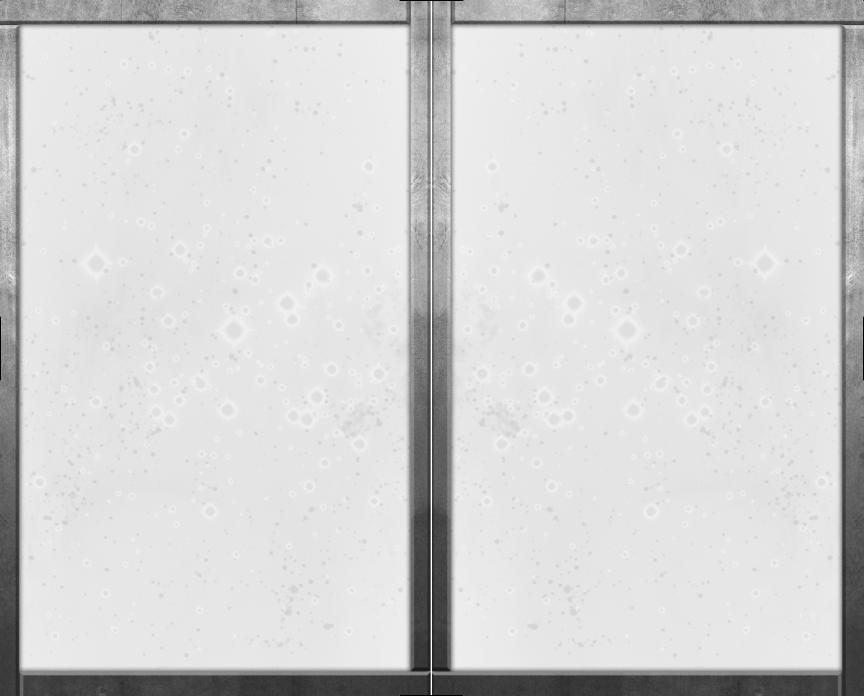
Orion Senate . . . . . . . . . . . . . . . . . . . . . . . . . . . . . 103
Laws . . . . . . . . . . . . . . . . . . . . . . . . . . . . . . . . . . . . . . . 103 Bills . . . . . . . . . . . . . . . . . . . . . . . . . . . . . . . . . . . . . . . . 103 Propose New Bill . . . . . . . . . . . . . . . . . . . . . . . . . . . 103 Proposal . . . . . . . . . . . . . . . . . . . . . . . . . . . . . . . . 103 Seconding of the Motion . . . . . . . . . . . . . . . . . . 103 Voting. . . . . . . . . . . . . . . . . . . . . . . . . . . . . . . . . . 103 Conclusion . . . . . . . . . . . . . . . . . . . . . . . . . . . . . . 104
Foreign Matrix . . . . . . . . . . . . . . . . . . . . . . . . . . . . 104
The Orion Sector Part XI . . . . . . . . . . . . . 105
The New Orions Are Born . . . . . . . . . . . . . . . . . . . 105 The New Orions Take Charge . . . . . . . . . . . . . . . . 105
CHAPTER ELEVEN: Planets Screen . . . . . . 107
Overview . . . . . . . . . . . . . . . . . . . . . . . . . . . . . . . . 107 Terraform Zone . . . . . . . . . . . . . . . . . . . . . . . . . . . 107 Unrest . . . . . . . . . . . . . . . . . . . . . . . . . . . . . . . . . . 107 Statistics for Uncontrolled Planets . . . . . . . . . . . . 107 Statistics for Your Planets . . . . . . . . . . . . . . . . . . 107 Population . . . . . . . . . . . . . . . . . . . . . . . . . . . . . . . 108 Sorting Planets . . . . . . . . . . . . . . . . . . . . . . . . . . . 108
Primary and Secondary. . . . . . . . . . . . . . . . . . . . . . . . 108 View By . . . . . . . . . . . . . . . . . . . . . . . . . . . . . . . . . . . . 108 Filters. . . . . . . . . . . . . . . . . . . . . . . . . . . . . . . . . . . . . . . 108
Orders Panel . . . . . . . . . . . . . . . . . . . . . . . . . . . . . 108
Send Colony Ship. . . . . . . . . . . . . . . . . . . . . . . . . . . . . 108 Send Outpost Ship. . . . . . . . . . . . . . . . . . . . . . . . . . . . 108 Set Migration . . . . . . . . . . . . . . . . . . . . . . . . . . . . . . . . 109
Location Panel . . . . . . . . . . . . . . . . . . . . . . . . . . . . 109
The Orion Sector Part XII. . . . . . . . . . . . . 109
The New Orions Strike Back . . . . . . . . . . . . . . . . . 109 The Orion Sector Rises Again... . . . . . . . . . . . . . . . 110
CHAPTER TWELVE: Shipyards . . . . . . . . . . 112
Ship Characteristics . . . . . . . . . . . . . . . . . . . . . . . . 113
Starships . . . . . . . . . . . . . . . . . . . . . . . . . . . . . . . . . . . . 113 System Ships . . . . . . . . . . . . . . . . . . . . . . . . . . . . . . . . 113 Orbitals. . . . . . . . . . . . . . . . . . . . . . . . . . . . . . . . . . . . . . 113 Stealth . . . . . . . . . . . . . . . . . . . . . . . . . . . . . . . . . . . . . . 113
Ship Class . . . . . . . . . . . . . . . . . . . . . . . . . . . . . . . . . . . 113
Weapons Panel . . . . . . . . . . . . . . . . . . . . . . . . . . . 114
Direct Fire Weapons . . . . . . . . . . . . . . . . . . . . . . . . . . . 114 Missiles . . . . . . . . . . . . . . . . . . . . . . . . . . . . . . . . . . . . . 114 Fighters . . . . . . . . . . . . . . . . . . . . . . . . . . . . . . . . . . . . . 115
Engines Panel . . . . . . . . . . . . . . . . . . . . . . . . . . . . 115
Sub-Light Engines . . . . . . . . . . . . . . . . . . . . . . . . . . . . 115 Jump Drives . . . . . . . . . . . . . . . . . . . . . . . . . . . . . . . . . 115
Defense Panel . . . . . . . . . . . . . . . . . . . . . . . . . . . . 115
Armor . . . . . . . . . . . . . . . . . . . . . . . . . . . . . . . . . . . . . . 116 Shields . . . . . . . . . . . . . . . . . . . . . . . . . . . . . . . . . . . . . . 116
Ship Specials Panel . . . . . . . . . . . . . . . . . . . . . . . . 116 Ship Construction Requirements . . . . . . . . . . . . . . 116
Industry DEA . . . . . . . . . . . . . . . . . . . . . . . . . . . . . . . . . 116 Shipyard Capacity. . . . . . . . . . . . . . . . . . . . . . . . . . . . . 116
The Orion Sector Part XIII . . . . . . . . . . . . 117
Who Threatens the Orions? . . . . . . . . . . . . . . . . . . 117 Enter the Harvesters . . . . . . . . . . . . . . . . . . . . . . . 118
CHAPTER THIRTEEN: Victory Conditions . 119
Empire Overview . . . . . . . . . . . . . . . . . . . . . . . . . . 120 Your Empire . . . . . . . . . . . . . . . . . . . . . . . . . . . . . . 121 Victory Conditions Screen . . . . . . . . . . . . . . . . . . . 123 Antaran Expeditions . . . . . . . . . . . . . . . . . . . . . . . 123
CHAPTER FOURTEEN: Military Units . . . . . 125
Ship Task Force Assembly Panel . . . . . . . . . . . . . . 125
Create a Task Force . . . . . . . . . . . . . . . . . . . . . . . . . . . 125 Add a Ship to a Task Force. . . . . . . . . . . . . . . . . . . . . 125 Creating a New Task Force . . . . . . . . . . . . . . . . . . . . . 125 Task Force Rings . . . . . . . . . . . . . . . . . . . . . . . . . . . 126 Ship Roles in a Task Force . . . . . . . . . . . . . . . . . . . 126 Task Force Type . . . . . . . . . . . . . . . . . . . . . . . . . . . . . . 126 Task Force Size. . . . . . . . . . . . . . . . . . . . . . . . . . . . . . . 126 Mission . . . . . . . . . . . . . . . . . . . . . . . . . . . . . . . . . . . . . 126 Stealth Task Forces . . . . . . . . . . . . . . . . . . . . . . . . . . . 127
Rules for Task Force Creation . . . . . . . . . . . . . . . . 127
General Rules . . . . . . . . . . . . . . . . . . . . . . . . . . . . . . . . 127 Task Force Type Rules. . . . . . . . . . . . . . . . . . . . . . . . . 128
10 |
11 |
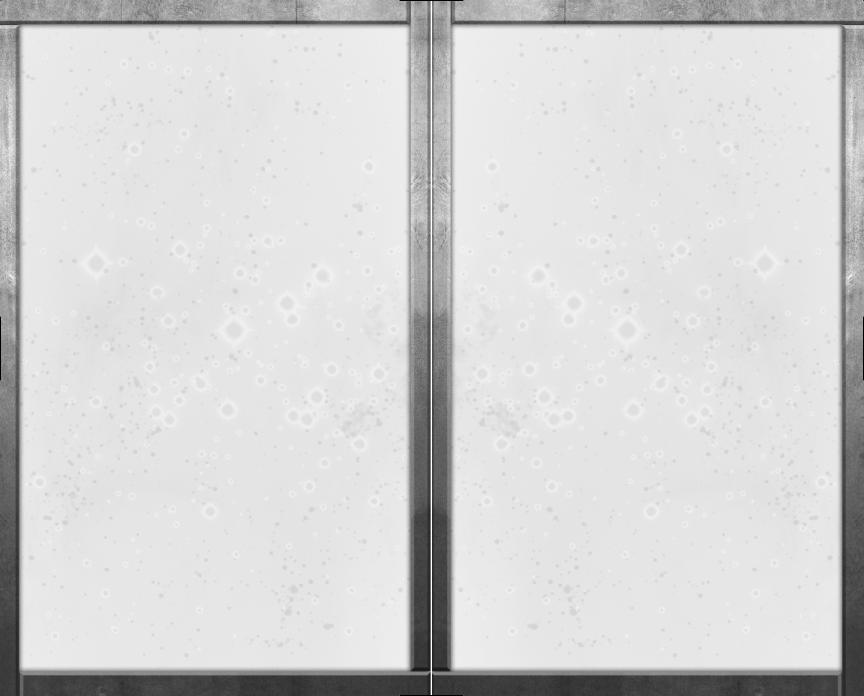
Ring Rules. . . . . . . . . . . . . . . . . . . . . . . . . . . . . . . . . . . 128
Adding and Removing Ships . . . . . . . . . . . . . . . . . 128 Army Formation Assembly Panel . . . . . . . . . . . . . . 129
Create a Ground Force . . . . . . . . . . . . . . . . . . . . . . . . . 129 Troop Transports . . . . . . . . . . . . . . . . . . . . . . . . . . . . . 129 The Rules of Army Creation . . . . . . . . . . . . . . . . . . . . 129 Formation Type . . . . . . . . . . . . . . . . . . . . . . . . . . . . . . 130 Formation Size . . . . . . . . . . . . . . . . . . . . . . . . . . . . . . . 130 Formation Quality. . . . . . . . . . . . . . . . . . . . . . . . . . . . . 130
Adding and Removing Armies from Formations . . 131
Adding Replacements to an Existing Army Formation . 131 Disbanding a Formation . . . . . . . . . . . . . . . . . . . . . . . . 131
CHAPTER FIFTEEN: Combat. . . . . . . . . . . . 132
The Space Combat Scheduler Screen . . . . . . . . . . 132 Space Combat . . . . . . . . . . . . . . . . . . . . . . . . . . . . 134
The Overarching Rules of Space Combat . . . . . . . . . 134 Commanding Your Forces in Space Combat . . . . . . . 134 Space Combat Key Commands. . . . . . . . . . . . . . . . . . 135
The Planetary Bombardment Scheduler Screen . . 138 The Ground Combat Scheduler Screen . . . . . . . . . 139 Ground Combat. . . . . . . . . . . . . . . . . . . . . . . . . . . . 139
CHAPTER SIXTEEN: Et Cetera . . . . . . . . . . 141
Infogrames Web Sites . . . . . . . . . . . . . . . . . . . . . . 141 Technical Support . . . . . . . . . . . . . . . . . . . . . . . . . 142 License Agreement . . . . . . . . . . . . . . . . . . . . . . . . 144 Credits . . . . . . . . . . . . . . . . . . . . . . . . . . . . . . . . . . 158
THE README FILE
The Master of Orion 3 CD-ROM game has a ReadMe file where you can view both the License Agreement and updated information about the game. To view this file, double-click on that file in the Master of Orion 3 directory found on your hard drive (usually C:\Program Files\Infogrames Interactive\ Master of Orion 3). You can also view the ReadMe file by first clicking on the START button on your Win98/Me/2000/XP taskbar, then on Programs, then on Infogrames Interactive, then on Master of Orion 3, and finally on the ReadMe file item. We strongly encourage you to take the time to read this file in order to get the benefit of changes made after this manual went to print.
SYSTEM REQUIREMENTS
Operating System: . . . . . . . . . . . . . . . . . . . . . . Windows® 98/Me/2000/XP Processor: . . . . . . . . . . . . . . . . . . . . . . . . . . . Pentium® II 300 MHz or higher Memory:. . . . . . . . . . . . . . . . . . . . . . . . . . . . . . . . . . . . . . . . . . . 128 MB RAM Hard Disk Space: . . . . . . . . . . . . . . . . . . . . . . . . . . . . . . . . . . . . 800 MB Free CD-ROM Drive:. . . . . . . . . . . . . . . . . . . . . . . . . . . . . . . . . . . . . . . . . 8X Speed
Video: . . . . . . . . . . . . . . . . . . . . . . Windows® 98/Me/2000/XP-compatible
. . . . . . . . . . . . . . . . . . . . . . . . . . . . . video card* (800 x 600 x 16 bit) Sound: . . . . . . . . . . . Windows® 98/Me/2000/XP-compatible sound card*
Multiplayer: . . . . . . . . . . . . . . . . . . . . . . . . . . . . . . . . TCP/IP (LAN or Internet) Modem: . . . . . . . . . . . . . . . . . . . . . . . . . . . . . 56k or higher for Internet play DirectX®: . . . . . . . . . . . . . . . . . . . . . . DirectX® version 81. (included) or higher Controllers: . . . . . . . . . . . . . . . . . . . . . . . . . . . . . . . . . . . . . . Mouse/keyboard
* Indicates device should be compatible with DirectX ® version 81. or higher.
SETUP AND INSTALLATION
1.Start Windows® 98/Me/2000/XP.
2.Insert the Master of Orion 3 CD-ROM game disc 1 into your CD-ROM drive.
3.If AutoPlay is enabled, a title screen should appear. If AutoPlay is not enabled, double-click on the “My Computer” icon on your Win98/Me/2000/XP desktop. Next, double-click on your CD-ROM icon to install the game. If the install screen still does not appear at this point, double-click on the “setup.exe” file in the root folder of the Master of Orion 3 game disc.
4.Follow the remainder of the on-screen instructions to finish installing the
Master of Orion 3 CD-ROM game.
5.Once installation is complete, click on the Start button on the Win98/Me/2000/XP taskbar and choose Programs/Infogrames Interactive/Master of Orion 3/Master of Orion 3 to start the game.
Note: You must have the Master of Orion 3 game disc 1 in your CD-ROM drive to play.
12 |
13 |
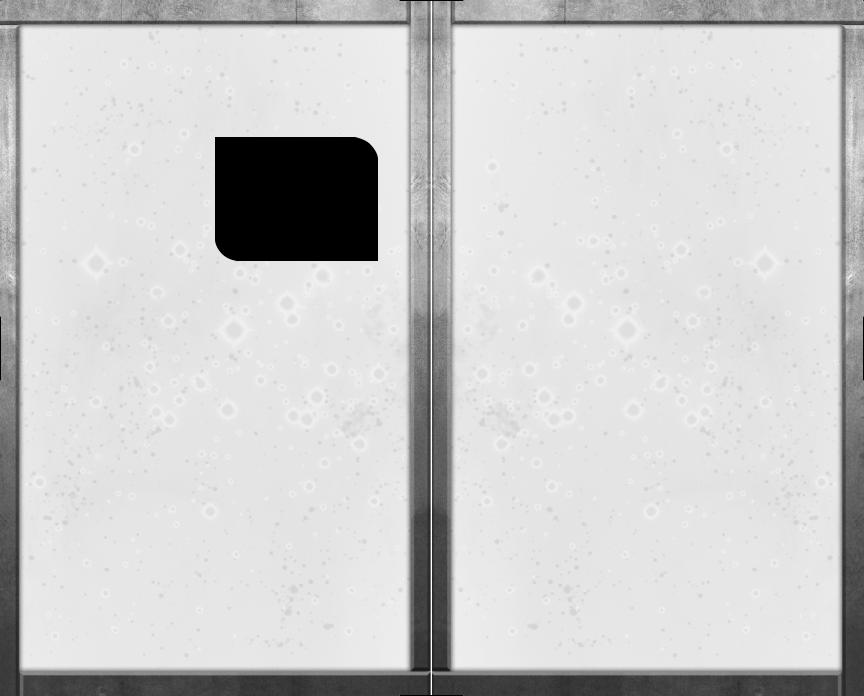
INSTALLATION OF DIRECTX®
The Master of Orion 3 CD-ROM requires DirectX® 81. or higher in order to run. If you do not have DirectX® 81. or higher installed on your computer, click “Yes” when asked if you would like to install it.
THE ORION SECTOR PART I
CENTER ONE
The native name of this system is lost to time, and now is remembered only by the cold moniker “Center One.” Situated in the Galactic Core near an unstable wormhole nexus, Center One gave rise to a unique civilization, a combination of the system’s original inhabitants and numerous visitors from other systems who, trapped by the unpredictable effects of the nexus, chose to stay there rather than gamble
with its capricious nature. In this way, Center One’s original civilization blossomed into a multi-species culture, diverse in ideas, sciences, beliefs, and language.
The wormhole nexus was a curious affair, a single point that orbited Center One’s star (often referred to as Solarus, “the first sun”) in a highly elliptical orbit. That point served as the endpoint for many other wormholes throughout the galaxy. However, traveling through that point led not to a fixed destination, but rather to ever-changing locations that even the most advanced calculating machines of the time could not predict with any accuracy. All that was known for certain was that nothing that entered or left the nexus ever returned from whence it came.
The presence of the nexus accelerated the natural aging process of Solarus, but at such a slow rate as to go unnoticed by local astrophysicists. Only when Center One’s ruling factions determined that the best solution to eliminating |criminals and undesirable elements from their society was by sending them on a one-way trip through the nexus did the sun’s degeneration become evident.
Thousands of massive “exile” ships were dispatched in this manner, carrying with them the undesirables of Center One society and enough resources to keep them alive and well until they landed, theoretically. But this increase in usage of the wormhole nexus led to its own increased instability, and through that, the destabilization of Solarus itself to the point where it began its final countdown to nova a few billion years early. With barely a century to spare, Center One’s civilization faced total annihilation.
The government sponsored several programs to create giant colony ships capable of carrying its people to safety through the wormhole nexus, ironically following the outcasts that they themselves had deemed “undesirable”. Other independent factions worked on their own to create similar ships. Dozens were launched before Center One finally vanished in its sun’s death cry.
Though future historians would often speculate on the precise location of Center One, more pressing events put such studies on hold until they became nothing more than fodder for authors of speculative fiction.
Historical Note: One of the unique achievements of the Center One civilization was the establishment of a calendar based not only on the revolution of its primary planet around Solarus, but on the position of the wormhole nexus as well. As a result of this, Center One “cycles” were of variable length, from one to two Human years in duration. The mathematical formula for calculating the length of these cycles was extremely precise and allowed for the determination of cyclical lengths thousands of cycles in advance. For the purpose of historical consistency, this record will use 1 GC (Galactic Cycle) as the year that the Center One star went nova. 0 GC is the year prior to that, and years before then are measured in negative GC
Historical Note: One of the many species that inhabited the Center One system was less heterogeneous than most. This group occupied a terraformed moon and interacted little with the rest of Center One society. They were, however, extremely intelligent and equally militant, providing the system with a local defense force and occasionally participating in large-scale research projects, including studies of the wormhole nexus. This species would one day be called Antarans. They themselves were the creation
of another, older race that had deliberately sent them to Center One for reasons yet unknown...
THE EXODUS
It is estimated that over a hundred million people left Center One before its destruction, whether willingly or unwillingly. Those forced out by governmental relocation programs were known as the Exiles, while those who went in the evacuation ships were remembered as the traveler tribes, or just Travelers. The journeys of the Travelers became the stuff of legends among the tribes, even as the tribulations of the Exiles became their mythologies. Not everyone who left Center One made it to safety; many colony ships were lost before ever finding safe haven, and many others started colonies that failed and faded away.
The Exiles were fortunate, in a sense. They were sent through the wormhole before its instability grew to dangerously erratic levels, and were deposited within a concentrated area of space on the other side of the Galactic Core. Some were even lucky enough to end up in the same systems together.
Regardless, they took several centuries to establish themselves on a score of neighboring systems in the galactic core, and using slower-than-light (STL) drives and some stable wormholes managed to reunite and form a clannish empire. This organization of Exiles was government at its most basic, barely a step above anarchy, for they were all criminals, dissidents, rogues, and other unwanted members of Center One’s “elite” society. But they were united by their common situation, and they were hungry for revenge against those who had cast them out. It drove them to prosper as best as possible, and from there, build up a force that would one day strike back at their oppressors. They named the central star in their empire Mizar, after a mythological God of Vengeance, and called themselves the Mizara.
The Travelers were better equipped and prepared than the Exiles, and therefore when they settled on their new homeworlds, they were able to quickly establish colonies and secure their positions. However, as many of them passed through the wormhole toward the end of its life span (it was destroyed when Solarus finally went nova), the random distribution pattern of the nexus scattered them much farther apart than the Mizara were. Further, the majority of them ended up in one of the galaxy’s spiral arms, where the lower stellar density slowed down exploration of local space.
14 |
15 |
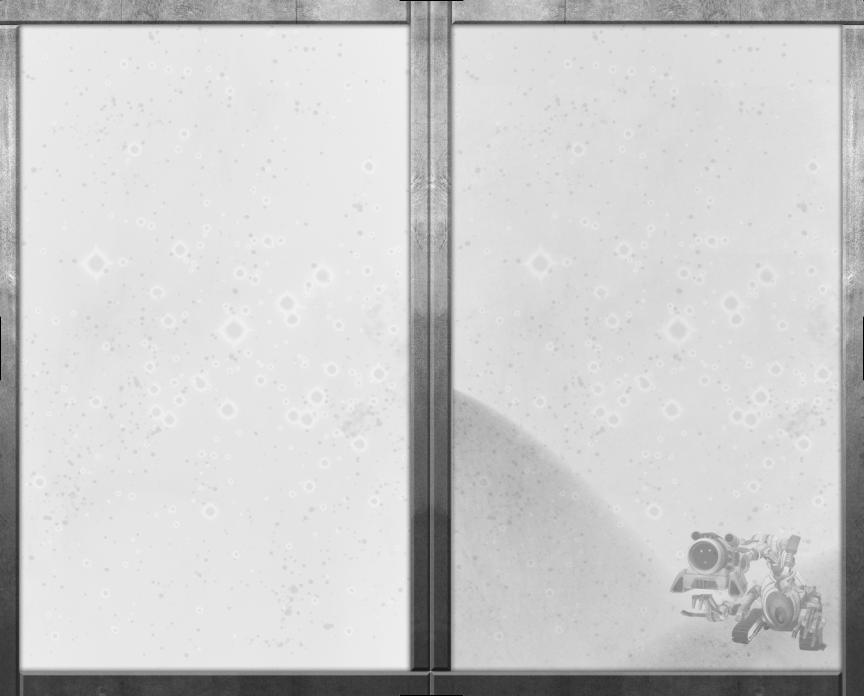
During the centuries that the Mizara were building their empire and their forces, the Travelers were ever-so-slowly developing their home systems and probing neighboring stars for signs of life.
Among the many Travelers, the two most notable examples were the scientific elitists who settled in the Orion star system, known as the Orions, and the militant isolationists who settled in the Antares star system, known as the Antarans. Both of these groups were fortunate enough to colonize extremely rich and fertile worlds that allowed them to expand and develop far more rapidly than most of the other Travelers. To the Antarans’ advantage, they were closer to the Galactic Core, and thus had several star systems within close reach for expansion. To the Orions’ advantage, their original population included some of the best scientists and engineers from Center One, and this gave them the technological edge over the other Travelers.
Several other Travelers also developed at an excellent pace, having chosen similarly bountiful systems in the lower galactic arm to colonize. Together the Orions, the Antarans, the Dubhei, the Shaula’a, the Bellatricians, the Meissans, the Alioth, the Mintakans, and the Saiph would shape galactic history.
THE SPEED OF LIGHT
The one thing inhibiting the expansion of all the Travelers and Exiles was light speed. Up until then, even with the great advances from Center One’s civilization and additional discoveries made by the tribes’ scientists, exceeding the speed of light and traveling through hyperspace remained a mystery. Slower-than-light travel made colonization and expansion difficult, for it took many months just to travel within their own systems, much less to neighboring stars. Here the Mizara had the advantage, for even with STL travel, the stellar density in the core was such that neighboring stars were rarely more than one or two cycles distant at high sub-light speeds. Thus they were able to expand quickly, discover their neighbors who had been similarly exiled, and band together. Not so for the other Travelers, who frequently had to travel at least four to six cycles to find any nearby star systems at all, much less any suitable for colonization.
This slow tempo of expansion affected the way their civilizations viewed the timing and pacing of cultural advancement. They developed an incremental approach to societal evolution, avoiding rapid cultural shifts and socio-political upheaval by improving their civilizations gradually.
Historical Note: This “Social Incrementalism” theory is based largely on what was discovered about other STL empires of this period that developed but did not survive. Common among their ruins was a pattern of rapid technological advancements that ended abruptly amid relics of warfare and civil breakdown. The hypothesis was that, because their cultural development was more transitory than long-term, each of these civilizations “went nova” and burned itself out after a bright but brief period of time.
But science marched inexorably onward, and soon the remaining Travelers discovered the secrets of faster-than-light travel and the use of hyperspace. This led to a rapid drive for expansion and colonization among all the Travelers, who were eager to spread out into the stars and find their lost brothers, wherever they might be. However, for centuries the Travelers expanded alone, finding no traces of those who had left Center One with them. Some found the
remains of failed Traveler groups; others discovered primitive species who were nowhere near as advanced as they themselves were.
Historical Note: It was fortunate that, during this time of FTL expansion, the Mizara had not yet discovered the secrets to FTL travel. This is not surprising, for the majority of the original population of the fragmented Mizara colonies consisted of the extreme lower class of society, not the most brilliant of scientists and engineers. As a result, their scientific progress was considerably slower and weaker than that of the other Travelers.
16 |
17 |
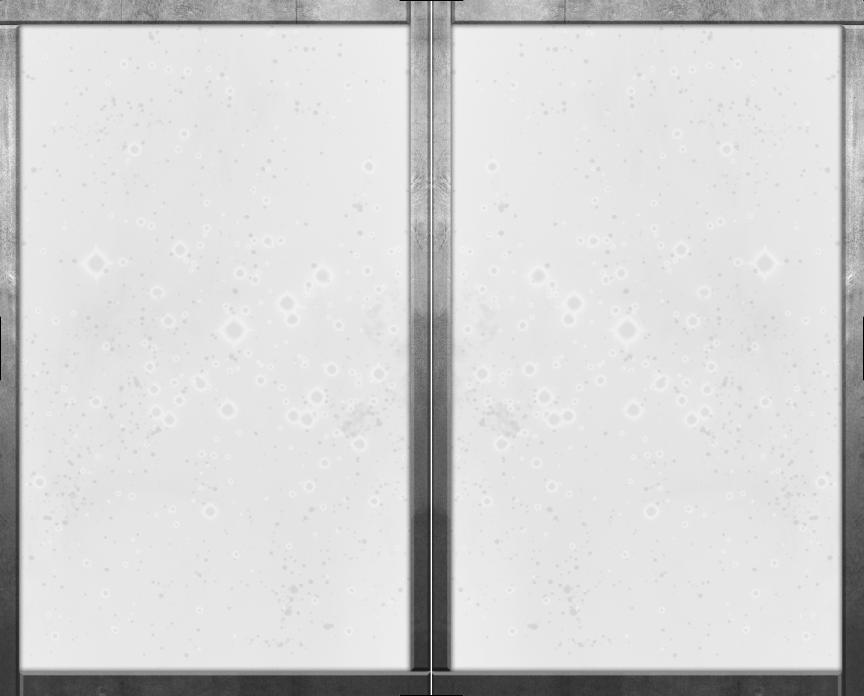
CHAPTER ONE: OVERVIEW
INTRODUCTION
Twenty thousand Galactic Cycles have passed since a supernova annihilated the diverse, multi-species culture of Center One. Over a hundred million sentient beings are believed to have left Center One before its destruction, whether willingly or unwillingly. These exiles and travelers spread out across their arm of the galaxy, and planted the seeds from which many powerful spacefaring civilizations evolved.
Over the course of eons, these civilizations explored vast ranges of interstellar space, expanded, and fought bitter wars of conquest. Many have fallen, and to those who remain the tales of the Elder Civilizations such as the Orions are mere myths, distant echoes of what might have been.
Yet the footprints of the Orions do remain, waiting for those inquisitive and persistent enough to find them. Artifacts of great power, and secrets powerful enough to transform entire civilizations, await those who explore this storied part of the galaxy. Other Elder Civilizations also exist, and beyond them, deep in the Galactic Core, another power grows slowly but surely. Are you prepared to become the Master of Orion, and to discover the truth behind the Orion Sector and its inhabitants?
Welcome to the world of Master of Orion 3. Your journey begins here.
MOUSE AND KEYBOARD SHORTCUTS
GALAXY MAP
MOUSE FUNCTIONS |
|
Select Star or Bring up Task Force Assembly |
Left-click on Star |
Go to System Survey Screen |
Double Left-click |
|
on Star |
Go to Selected Planet |
Double Left-click on |
|
Planet on the System |
|
Survey Screen |
Pan Map Left/Right/Up/Down |
Move Mouse Pointer to |
|
Screen Borders |
Pitch Map Up/Down |
Right-click and Hold, |
|
Move Mouse Up/Down |
Rotate Map Left/Right |
Right-click and Hold, |
|
Move Mouse Left/Right |
Zoom Map In/Out |
Mouse Wheel |
|
Forward/Back |
|
|
KEYBOARD COMMANDS |
|
Cancel any Open Window |
|
Go back one screen |
|
Zoom Galaxy Map Out |
- (minus key) |
Zoom Galaxy Map In |
+ (plus key) |
Pan Map Left/Right/Up/Down |
Left, Right, Up, Down |
|
arrow keys |
KEYBOARD COMMANDS (CONTINUED) |
|
Cancel any Open Window |
|
Go back one screen |
|
Quit only from the Main Galaxy Map |
ESCAPE |
Center on Homeworld |
H |
Cycle Forward/Backward Through Known Star Systems |
S/SHIFT+S |
Cycle Forward/Backward Through Colonized Star Systems |
C/SHIFT+C |
Cycle Forward/Backward Through Fleets |
SHIFT+F |
Toggle Distance between 2 star systems on/off. Click on |
|
Star, and then move cursor over another star to |
|
see distance between the two. |
D |
Process Turn |
ENTER/RETURN |
Situation Report. Press once to bring up, again to go away. |
Spacebar |
Galactic Encyclopedia. Press once to bring up, again to go away |
F1 |
Technology Screen. Press once to bring up, again to go away |
F2 |
Finance Screen. Press once to bring up, again to go away |
F3 |
Empire Screen. Press once to bring up, again to go away |
F4 |
Personnel Screen. Press once to bring up, again to go away |
F5 |
Foreign Office Screen. Press once to bring up, again to go away |
F6 |
Planets Screen. Press once to bring up, again to go away |
F7 |
Ship Design Screen. Press once to bring up, again to go away |
F8 |
Victory Screen. Press once to bring up, again to go away |
F9 |
Toggle Through Panels (F2-F9 Screens) |
TAB |
Toggle Star Lane Borders On/Off |
B (/) |
Toggle Wormholes On/Off |
W |
Toggle Nebula On/Off |
N |
Toggle Fleet Icons On/Off |
F |
Go to Galaxy Map |
G |
Normalize Rotation |
Enter |
Normalize Rotation, Zoom and Scroll |
Shift+Enter |
SPACE COMBAT
SPACE COMBAT MOUSE FUNCTIONS |
|
Pan Map Left/Right/Up/Down |
Move Mouse Pointer to Screen Borders |
Pitch Map Up/Down |
Right-click and Hold, Move Mouse |
|
Up/Down |
Rotate Map Left/Right |
Right-click and Hold, Move Mouse |
|
Left/Right |
Zoom Map In/Out |
Mouse Wheel Forward/Back |
Select Task Force/Planet/Orbital |
Left-click on Task Force/Planet/Orbital |
Lasso Select Task Force(s) |
Left-click and Drag over Task Force(s) |
Select All Task Forces of that Type |
Double Click on Task Force |
Select Multiple Task Forces |
Shift+Left-click on Multiple Task Forces |
Selected Task Force Move |
Right-click on Map |
Selected Task Force Attack |
Right-click on Enemy Task Force |
Selected Task Force Patrol |
Shift+Right-click on Map |
18 |
19 |
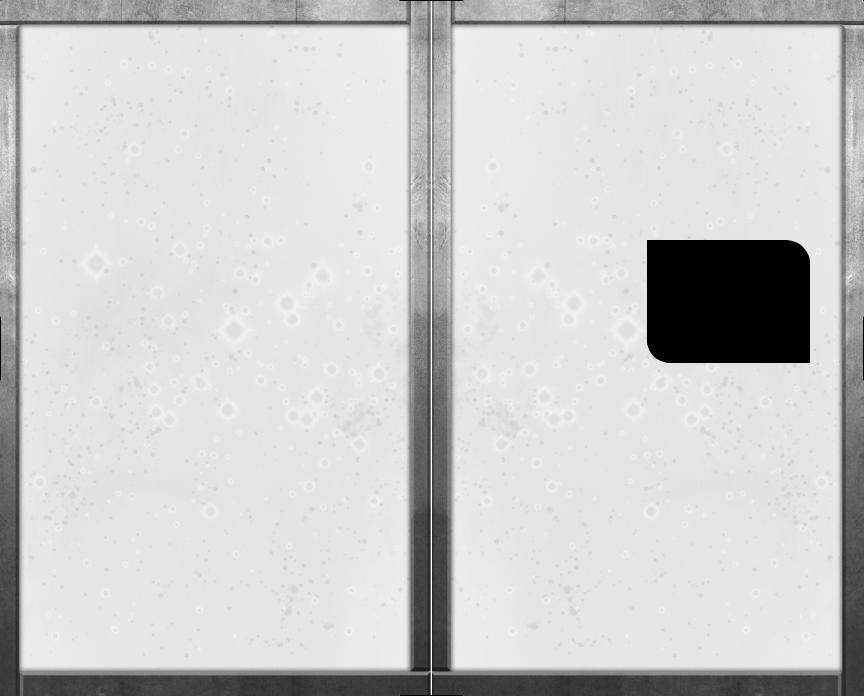
SPACE COMBAT KEYBOARD COMMANDS |
|
Pan Map Left/Right/Up/Down |
Arrow Keys |
Pitch Map Up |
End, Semicolon (;) |
Pitch Map Down |
Home, Single Quote (‘) |
Rotate Map Right |
Insert, Left Bracket ([) |
Rotate Map Left |
Page Up, Right Bracket (]) |
Zoom Map In |
+ (plus key) |
Zoom Map Out |
- (minus key) |
Selected Task Force Move |
M or Right-click on Map |
Selected Task Force Attack |
A or Right-click on Map |
Selected Task Force Patrol |
P or Shift+Right-click |
|
on Map |
Lock Camera on to Task Force |
TAB |
Toggle Follow Mode On/Off |
F |
Locked Top Down View |
ENTER |
Isometric View |
Z |
|
|
GROUPING TASK FORCES |
|
Group Task Force |
Select Task Forces and |
|
then press Control 1-9 |
Select Group |
Press corresponding |
|
row key (1-9) |
Jump to Group |
Double-press |
|
corresponding row |
|
key (1-9) |
KEY GAME CONCEPTS
LAYER OF THE ONION APPROACH
Each player has an individual playing style. We therefore provide you with access to the information you want by providing numerous logical paths to find it, allowing you to navigate the UI quickly in a way that is most natural for you.
In MOO3 a clear visual connection always exists between the present sub-screen/mode and that screen’s hierarchy in the overall game. Many items, words, or labels in MOO3 are also tagged as hyperlinks that will immediately take you to a relevant screen, location, planet, space battle, ground campaign, etc.
So if, for example, your Situation Report (SitRep) notifies you of a revolt and you want to go to the specific planet where that revolt is occurring, you have multiple options for doing so. You may close the SitRep screen then navigate through the galaxy, first selecting the appropriate solar system and then the planet in revolt. Alternately, you could click on the hyperlink-style name of the planet on the Situation Report. Yet another way would be to go the Planet button from the bottom toolbar and select the planet from there.
GALACTIC ENCYCLOPEDIA
The Galactic Encyclopedia is your online hyperlinked database that supplements this manual. It is your catch-all information source for every aspect of the game. It contains information on technologies, races, ship types, star types, building types, political structures, economics, etc. Use it often!
SITUATION REPORT (SITREP)
At the start of each new turn the Situation Report (SitRep) pops up offering a summary of events and occurrences both new and pending. The SitRep is completely hyperlinked and will take you, with one left-click, exactly where you need to go. Think of it as your Galactic PDA.
THE GAME TURN
Each Game Turn represents approximately one to two “Earth years” of real time, or one Galactic Cycle (a duration determined by the orbit of the wormhole nexus around Center One, the birthplace of the original Orion civilizations).
Because space and ground combat occur each turn if needed, each battle is therefore the culmination of approximately two year’s worth of campaigning and maneuvers.
THE ORION SECTOR PART II
THE ANTARAN OUTLOOK
The Antarans, during this time, created a series of ultra-fast deep space probes to do remote exploration around their sector. Launching thousands of probes out into space, they searched for signs of habitable worlds, alien life, and their Traveler brethren. They focused heavily on probing the Galactic Core and its dense stellar population, looking for more worlds to
colonize; they even searched for the remains of Center One. Now that they were away from the stifling Center One system, expansion became the primary objective on the Antarans’ agenda. Their bellicose nature gradually led them to develop into a very rigid but efficient military dictatorship. As they expanded their borders, their innate sense of superiority coupled with their encountering nothing but the most primitive of life forms led them to an arrogant belief in their own “manifest destiny”— it was clear that the galaxy was theirs for the taking.
Historical Note: This attitude of the Antarans was preprogrammed into their instincts by the race that
engineered them. Again, the true purpose for this remains a mystery...
This belief took a solid slap in the face around 1390 GC, however, when one of their probes accidentally passed through a mono-directional wormhole and ended up on the other side of the Galactic Core, in the middle of Mizara territory, and more accurately, in the middle of a Mizara war fleet. The probe transmitted several moments of footage that shocked the Antaran Central Command: thousands of unidentified but well-armed ships patrolling a heavily populated system. Brief scans of the ships showed weapons technology comparable to that of the Antarans themselves. The probe was destroyed quickly, but the Antarans had seen enough: someone else was out there, and they were not to be trifled with.
20 |
21 |
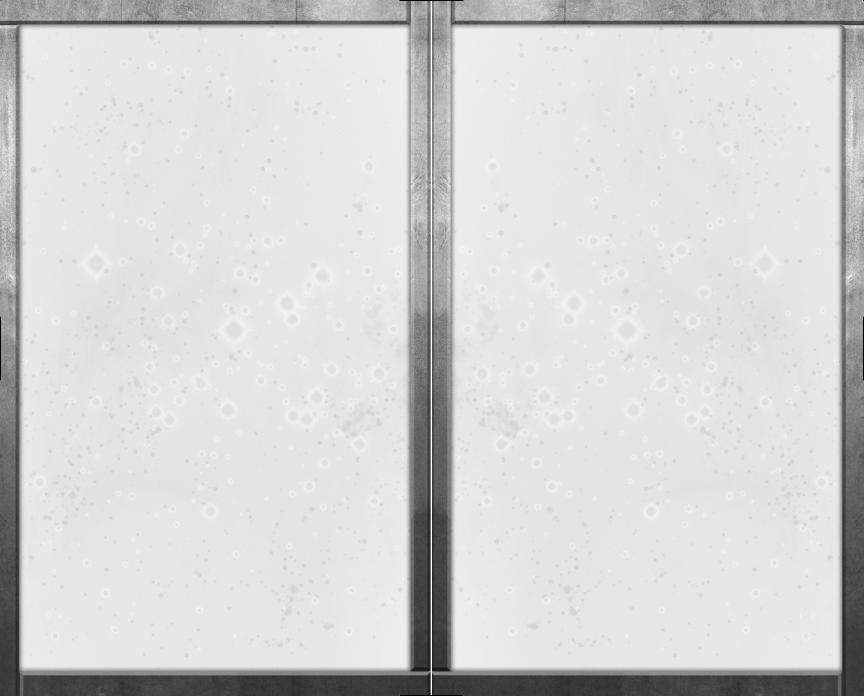
This discovery would alter their outlook forevermore. Fearful and envious of an unknown civilization that might challenge their claim to the galaxy, the Antaran leaders instituted sweeping policy changes that affected every aspect of their society, increasing their internal security and espionage forces, pumping massive energies into research, and making sure that the entire empire was under direct and absolute control of the Antaran Central Command. This new outlook would remain with the Antarans for millennia to come.
FIRST CONTACT
The exact date that the Travelers first met each other is now lost to history; the Orions believe their encounter with the Dubhei was the earliest, but studies of Antaran military records indicate that the Antarans may actually have found and killed at least two Traveler groups many years before. Most records from this early time period have been lost, and so it may never be certain when
the Travelers were reunited. Regardless of historical inaccuracies, the relative proximity of seven of the original Travelers led to a broad reunion over the course of a century of exploration somewhere around 1600 GC.
Historical Note: The seven tribes that occupied a significant portion of the lower spiral arm of the galaxy were the Orions, the Antarans, the Alioth, the Meissans, the Dubhei, the Mintakans, and the Saiph. The Shaulas and the Bellatricians had indeed been killed or assimilated by the Antarans during their expansions many years earlier. Only three other Traveler tribes survived the exodus from Center One: the Polarids, the Denebi, and the Tarazedi. The Polarids developed an empire very quickly on another edge of the galactic core, and would soon encounter the Mizara. The Denebi and the Tarazedi ended up on the opposite side of the galaxy. Their story will be told another day...
The legends of the reunion of the Travelers were many, all epic tales of a glorious first contact and the incredulity and joy of finding each other after so many centuries apart. As is often the case, the truth was nothing like the rosy picture painted by mythology. Fifteen centuries of separate evolutionary, cultural and social development had rendered the Travelers completely unrecognizable to each other. It took over a century for researchers to gather enough data from linguistic similarities and historical records to realize that they all were descended from the original Travelers who had left Center One. With the confirmation of this discovery, the progeny of Center One felt that they were the ones destined to shape the galaxy’s future. As they met and related old tales and exchanged ideas, they began calling themselves “Elder Civilizations,” for none of them had found any evidence of anyone above and beyond them. None save the Antarans, at least...
but they held their secrets to themselves, for even with the joy of reunion, the meetings between Elder Civilizations were not always friendly affairs.
Centuries of separation had neutralized the once heterogeneous nature of Center One’s civilization. Now, the different Tribes viewed each other with a little more suspicion, a little more unease than before. Questions hung unspoken in their meeting halls: Who was the stronger? Who had more technology? Who had better worlds? Who was a threat? Their differences became food for suspicion, and mutual coexistence became a more and more distant concept with each passing cycle.
THE DAWN OF THE ORION SECTOR
In a bold, long-term experiment, the Orions sought to resolve this conflict by studying its effects among more primitive species. Within their territory were many worlds already occupied by native life forms, some of which were already sentient. Subtle genetic manipulation of these races allowed them to evolve and develop at accelerated rates, and the Orions observed these base cultures and their histories in an effort to gain insight into their own dilemma.
In this manner, the Orions manipulated and studied dozens of primitive societies within their sector, trying to duplicate the conflict the Elder Civilizations faced in myriad small-scale scenarios. Though it is unknown whether such research ever produced any results that the Orions wanted, the experiments did give rise to the races that would one day call themselves Mrrshan, Bulrathi, Klackon, Psilon, and Alkari.
Historical Note: It is interesting to note that all of the races who were experimented on by the Orions eventually developed religious or mythological stories of ancient and powerful god-like beings descending from the sky in chariots or ships of fire. The Orions’ presence did not go unnoticed, and in the end, these stories became their legacy. Some of these legends would one day drive the young Orion races to claim that they were the true heirs to the Orion throne.
Historical Note: The Humans were also thought to be a remnant of this experiment, although the Humans would vehemently deny such an insulting view of their origin, believing instead in their own divine creation. They are, however, the result of another experiment...
Genetic engineering was not a new technology, but it had frequently been relegated to smaller duties such as agricultural enhancements, medical research or biological warfare. This was a new step, and it was a step that would be taken again, in ever-increasing strides.
22 |
23 |

CHAPTER TWO: GETTING STARTED
THE MAIN MENU
The Main Menu allows you to begin new games, load saved games, start a multiplayer game, adjust game options; view credits and quit when you’ve had enough. To navigate your way around the Main Menu simply point the mouse pointer to the option you want (it will highlight) and left-click to select it.
NEW GAME
Begins a new game and leads you
through the Race Selection and Galactic Set-Up screens.
LOAD GAME
To load a previously saved game, select this option to bring up the Load Game screen. Select the game you want to load by highlighting one of the save game slots and clicking on it. Then click on the Load Game button.
SAVE GAME
The game will automatically save your last turn. If you want to save a game at any point, select the Game Menu (see page 40), then choose Save Game. Enter a name for your saved game, or use the default name.
QUICK GAME
Quick Game uses the settings from your last played game to generate a new game automatically for you. After you have twisted all the knobs and made all your tweaks to your game settings, you can use the Quick Game feature to generate a new universe. Not happy with the cards you were dealt? Click again until you get the universe of your dreams.
GENERAL GAME OPTIONS
Allows you to adjust the various Game Options. The Confirm button will save your changes and return you to the Main Menu. The Cancel button will discard you changes and return you to the Main Menu.
SOUND AND MUSIC
Music Volume Slider
To adjust game music levels, position the mouse pointer over the Volume Arrow, then click and drag to the desired setting. You may also click anywhere within the box to jump to that setting.
Sound Effects Volume Slider
To adjust sound effect levels, position the mouse pointer over the Volume Bar, then click and drag to the desired setting. You may also click anywhere within the box to jump to that setting.
ANIMATIONS
Cinematics
Turn the game cinematics on or off.
User Interface Animations
Turn the user interface aperture menu animations on or off.
Diplomatic Animations
Turn the animations seen on the diplomacy screen on or off.
PLAY TIME REMINDERS
You can set reminders so that you don’t forget that you do have a life on Earth. Work and school are optional; we are not responsible for loss of income, however, nor can we write a note to your boss/teacher.
General Reminder
These are time-based reminders. These are good for things like eating and sleeping.
Specific Reminder
These reminders can be used to make sure your family life does not completely go down the drain.
GAMER TIP: Always set your priorities. Live human encounters are beneficial to your well-being and add balance to your world.
Note: See the ReadMe file regarding video and performance settings.
MULTIPLAYER
Takes you to the Multiplayer Options screen, where you can connect up and test your mettle against human opponents.
CONNECTION WINDOW
The first thing you’ll need to do is decide what sort of connection will be used to get to the other players. This can be either a Local Area Network (LAN) or the Internet.
LAN
Select this option if you’re playing on a private network — in your own house, for example. All of the players must be located on the same local network. Typically, everyone will be set up on a single hub, or connected via the home or office’s internal network cabling.
HOW TO FIND YOUR IP ADDRESS USING WINDOWS® 98/Me/2000/XP
When you play MOO3 on GameSpy, you do not need to know your IP address. However, if you host a game on the Internet without the help of GameSpy, then any player who wants to join that game will need to know your IP address.
24 |
25 |

To find your IP address so that you can communicate it to other players, follow the steps detailed below:
Connect to your ISP (Internet Service Provider). You MUST do this before continuing.
1.If you are using Windows® 98/Me, click on the Start button on the taskbar, and then click on Run. When the Run window appears, type “winipcfg” (without quotes), and then click OK. The box labeled “IP Address” is your IP address for that session. Note: Your IP address may change each time you log on, depending on your ISP.
If you are using Windows® 2000/XP, click on the Start button on the taskbar, then select Programs, then Accessories, and then click on Command Prompt. When the Command Prompt window appears, type “ipconfig” (without quotes), and then hit Return. Your IP address for that session will be displayed in the Command Prompt window. Note: Your IP address may change each time you log on, depending on your ISP.
2.If you are hosting the game, you must communicate your current IP address to the other players wishing to join the game. You can do this via:
•E-mail – Use your e-mail program to send your IP address to other players, OR
•Phone – Call the other players and tell them your IP address via a second phone line, OR
•Chat or Instant Message Programs – Use programs such as ICQ or AOL Instant Messenger to send your IP address to the other players.
Helpful Web Site Addresses
ICQ – http://www.mirabilis.com
AOL Instant Messenger – http://www.aol.com/aim/
FINDING GAMES VIA GAMESPY
MOO3 incorporates GameSpy networking technology in order to make multiplayer games as easy as possible to set up and play. If you select GameSpy, you’ll be able to see games hosted by players anywhere on the Internet, and be able to create games that those players can see. When you hit Create Game after selecting the GameSpy button, MOO3 will contact GameSpy’s servers and announce the creation of a new game.
Creating a Game
Once you’ve selected your connection method, click the Create Game button to set up your machine as the host for a new game, using the selected connection method.
Resuming a Game
If you’ve previously been playing a multiplayer game but quit for any reason, you and the other players can resume from where you left off. If this is what you want to do, click the Resume Game button instead of Create Game once you’ve selected your connection method.
CHAT WINDOW
This window works like the chat window in most other games. Type what you want to send into the text field at the bottom of the window, and either click the Send Message button or hit the Enter key. You’ll see your message in the scrolling region above, along with the messages typed by any other players.
Infogrames Interactive does not monitor, control, endorse, or accept responsibility for the content of text or voice chat messages transmitted through the use of this product. Use of the chat function is at your own risk. Users are strongly encouraged not to give out personal information through chat transmissions. Kids, check with your parent or guardian before using the chat function or if you are concerned about any chat you receive.
AVAILABLE GAMES WINDOW
This shows a list of all games currently available through the connection method that you’ve selected. If you’re on a LAN, MOO3 uses “broadcast mode” to announce new games and listens for broadcasts from other servers. If you’re on the Internet, connected via GameSpy, you’ll see all of the games currently available via GameSpy’s servers. If you want to join a game hosted by another player, select the game you want from this list and click the Join Game button.
Quit
Exits the game.
CHOOSE RACE SCREEN
You can choose to play one of 16 distinct races, each with its plusses and minuses. You may also create a Custom Race by clicking on the Customize button.
SELECTING A RACE
To select a “Stock” Race, move the mouse pointer over to one of the eight Species Tabs and click on it to activate the appropriate race sub-menus. Then
move the mouse pointer over to a specific race name and click on it to select it. You’ll see the race’s “Picks” and attributes displayed, along with a graphical representation and a brief text description of that race’s characteristics and tendencies. Once you are satisfied with your race selection, enter a race name and click on the Choose Race button to proceed. If you would like to tweak your race to your liking, use the Customize button and create specialized minions of your own.
Races have two sets of attributes: one that comes from their species (which is not user-modifiable), and one that is specific to their race, and that is generally modifiable by the player. For example, Trilarians always prefer worlds with lots of water, since they are aquatic by nature. But they can
decide whether or not they want to start the game as members of the Orion Senate, or have special skills in trade or diplomacy. Those are skills that are not fundamental to their species.
26 |
27 |
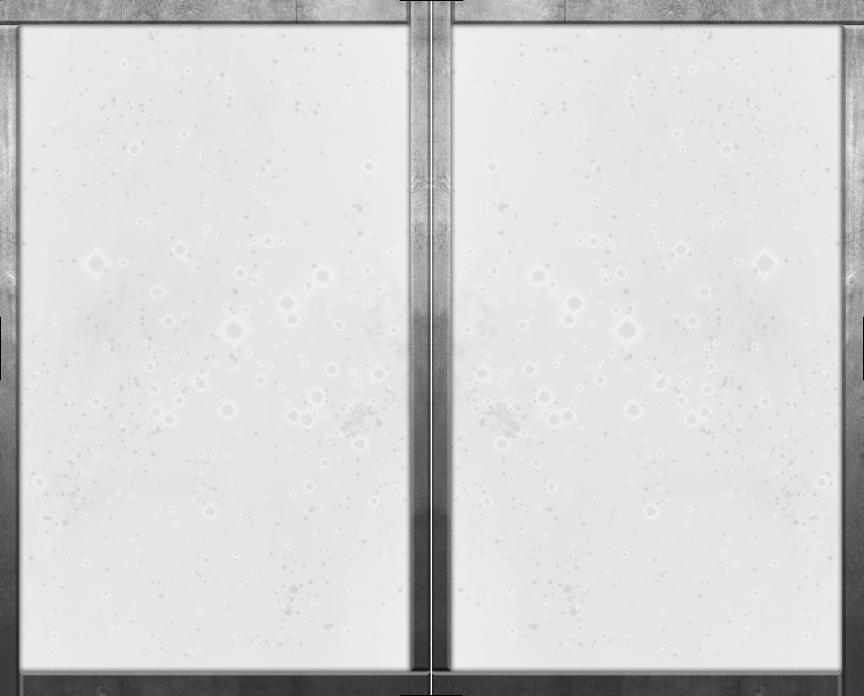
SPECIES AND RACES
HUMANOID SPECIES
Human
The Humans are the master manipulators of the Orion Sector, and have ruled or actively attempted to do so for thousands of Galactic Cycles. Sly and greedy, they take by force only what they cannot take through negotiation or trade. Recent Humans claim to be descendants of the Ancient Orions. Although most empires of the Orion Sector scoff at the arrogance of such a presumption, there is enough uncertainty in Humanity’s origins to lend credibility to this “ancient legitimacy”...
Evon
The Evon have confounded their Orion Sector neighbors with their extreme secrecy. Their people are easily recognized by their iridescent blue-black skin and shimmering gown-like clothing, and their cities and structures are elaborate and ornate, revealing an intricacy in design that seems to parallel everything that they do. They are both mystical and mysterious, a society rich in ceremony and ritual, evoking questions that they will not readily answer...
Psilon
The Psilons have always been devoted to the pursuit of knowledge, a devotion that borders on fanaticism. During the Dark Age, in exchange for favor from the Antaran overlords, the Psilons willingly allowed the Antaran geneticists to experiment on and manipulate their bodies to increase their capacity for learning and research. The Psilons of today are the result of centuries of horrific genetic reconstruction: mentally powerful, but with their bodies weakened to the point where they must use hover chairs to move and mechanical waldoes to physically manipulate items in their world.
CYBERNETIK SPECIES
Meklar
Calling themselves the “Pure Ones” to signify their complete separation from the corruption of biological matter, the Meklar are masters of mathematical and computer sciences, and their mechanical efficiency makes them both supreme industrialists and formidable foes in combat. Contemptuous of organic life forms (the “flesh beasts” of the Orion Sector), they also eschew their technologies, including economics and ecological science. They despise the Cynoid, their Cybernetik brothers who have not yet rejected their biological origins.
Cynoid
The Cynoid have not completely turned their back on their biological origins, and are cyborgs, unlike the completely artificial Meklar. The Cynoid are ruthless and brilliant when it comes to economic calculations and financial matters. They understand the value of money, how to work it, how to use it, and how to exploit it in every way possible. Outstanding barterers, they are often interested in improving the lot of their citizens to make them more productive and, hence, more taxable.
SAURIAN SPECIES
Sakkra
The Sakkra are closest genetically to the original Saurians that forced their own evolution and left the Ichthytosian homeworld in exile thousands of cycles ago.
They are highly aggressive, easily angered, and carry a bitter scaly patch on their shoulders. Their age-old hatred of the Ichthytosian species flavors every aspect of their society, and their drive to build and expand is often a pretext for finding and eliminating every trace of their ancient enemies.
Raas
The Raas were bred by their fellow Saurians as highly productive slave laborers, and were sold and used throughout the Orion Sector until the end of the Great War. They orchestrated a vast and bloody revolution that ultimately earned them their freedom. They left to found a new society, with their own governments and religion. Their industrious natures are still there, and now they finally have a chance to work for themselves and take their place in the history of the Orion Sector.
Grendarl
Grendarl society relies on two core ideals: loyalty and indifference to physical hardship. Their clan-based social structure emphasizes placing the group before the individual, with supreme honor resting on the concept of death before failing the Clan. They are warriors, deriving just as much honor and glory from battle with their foes as from supporting the Clans.
ICHTHYTOSIAN SPECIES
Trilarian
The Trilarians are one of the oldest races in the Orion Sector, and are known for being extreme traditionalists. They are a peaceful race, and their society places great emphasis on art, architecture, and philosophy. They have changed very little since the War of the Depths and the Second Exile, trying desperately to regain the glories of their past while preparing for the new future that awaits them in the Orion Sector...
Nommo
The Nommo are a cephalopodic species that once coexisted with the Trilarians. They left after the War of the Depths to found their own empire, based on their more radical and militaristic beliefs. They believe they are descended directly from the “Old One,” the god of the first Ichthytosians who brought them wisdom (and who, ironically, was an Antaran scientist who began the first steps of genetic modification to the Ichthytosians). This delusion that they are “children of god” has occasionally led to holy wars against those who might deny them their birthright, most notably the Trilarians who still lay claim to what the Nommo consider “their” homeworld...
ETHEREAN SPECIES
Imsaeis
The Imsaeis are the most keenly observant of the Etherean races, which plays well with their ingratiating manner. Their ability to gain acceptance through good listening and humility has made them valuable participants in diplomatic negotiations, and has provided them with vast amounts of information and intelligence. The Imsaeis always know more than they say, and while on the outside they seem to be agreeable and engaging, secretly they are constantly striving to be in control of events around them.
28 |
29 |
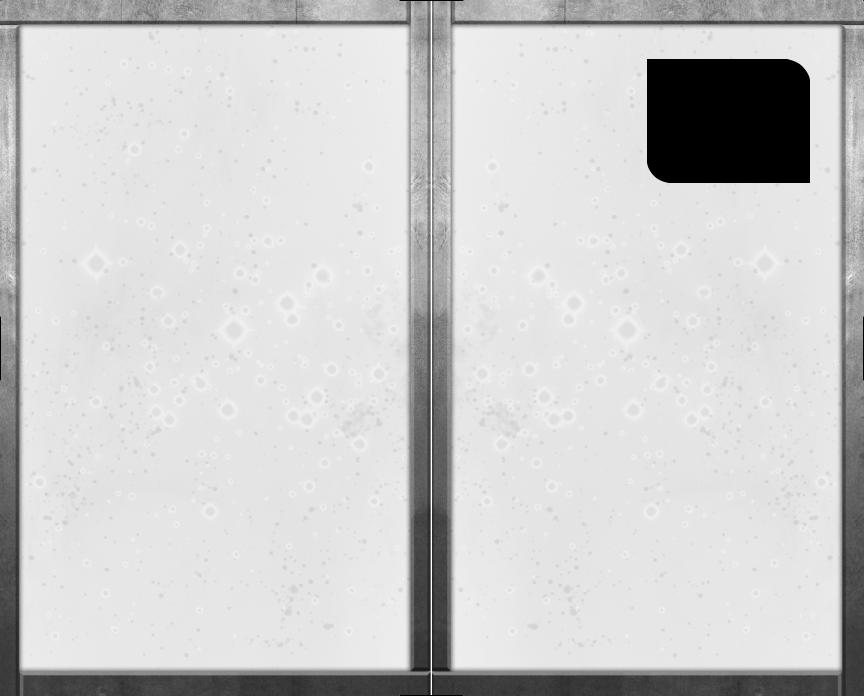
Eoladi
The Eoladi give almost everyone a slight pause when they are first encountered, as each individual possesses his own personal code of ethics. Once understood and accepted, however, the Eoladi are valued society builders and competent leaders. These skills came from the aftermath of the Etherean War, when all Etherean societies were shattered and had to be rebuilt from scratch. The Eoladi still believe that they have much to teach to the other Orion Sector races in the ways of personal and social improvement.
GEODIC SPECIES
Silicoid
Curiously unique, the Silicoids represent a true divergence from other life and its origins in the Orion Sector. They are believed to have come about from the shards of a giant sentient crystal that was destroyed above their home planet. Each Silicoid begins as an asexually created shard, incubated in a nutrient bath, and eventually grows into an individual with all of the prior knowledge of its “parent”. This efficiency comes at a cost of speed, however, so forethought and careful planning are key to any successful Silicoid society.
INSECTOID SPECIES
Klackons
The Klackon Hive Mind is the ultimate picture of a harmonious society working for the greater good of all. The Klackons revere this purity of social form, not even noticing the cost in creative or original thought. This unity of purpose makes the Klackons brutally industrious and organized, with leaders born for their tasks and directing the masses without question.
Tachidi
The Tachidi are among the largest races in the Orion Sector. Like the Klackons, they are extremely industrious and productive, but they have overcome the limitations of the Hive Mind and now view the universe with insatiable curiosity. This curiosity is their biggest challenge, however, as it is the curiosity of a child, one that does not know that you can hurt the puppy if you pet it too hard...
HARVESTER SPECIES
Ithkul
The Harvester Project was the result of the Antarans’ quest for a biological agent that would infect most life forms and either kill them outright or render them mentally docile and obedient. It was a major endeavor, with dozens of research labs working on various facets of the project. And, in the end, the Antarans succeeded in breeding a parasite that did exactly what they wanted it to do. Now that parasite has been unleashed, and the Orion Sector races are right to be afraid of a species dedicated to wiping them out to the last.
CHOOSING A PLAYER FLAG
Now you must select a Flag or Banner that will be used to identify items within the game such as Deployment Centers and Empire seats in the Galaxy, System and Planet screens. In addition, your flag will be displayed in areas such as Diplomacy and Ship Combat where it may be necessary for you to discern at a glance what is yours and what belongs to another race.
RACE PICKS SCREEN
CREATING A CUSTOM RACE
You are not limited to playing as one of the sixteen “Stock” races of the Orion Sector. You can customize any of these races into a design of your own creation. To create a Custom Race, first select a representative Race from the Choose Race screen, and select the Customize button. Think of this as creating a unique mutant strain of that race.
This brings you to the Race Picks screen.
Racial Picks (attributes) can affect your empire in either a positive or negative way. You may make adjustments to the specific pick option by selecting the appropriate radio button. A description of each pick option appears in the Selected Details box and will give you vital information on how it affects that specific Race Pick.
Browse through each Race Pick and adjust the options according to your tastes. As you adjust specific Race Picks, your pool of Pick Points (shown at the bottom of the Current Race Picks window) will increase and decrease depending on the type of setting you choose. Your current total spending for each Race Pick is displayed on the right side of the window. You are allowed to start a game with extra Pick Points remaining, but you are not allowed to start the game with a negative Pick Point total.
When you are satisfied with your configuration, you may enter a name for your new Race and then click on the Confirm button to move on. To reset all Race Picks back to the pre-set numbers for that Race, click on the Reset All Picks button.
GALACTIC SET UP
After choosing your race, you’ll be taken to the Start New Game screen. Here, you’ll set up the galaxy to match the kind of game you want to play. There are Nine Big Decisions that you must make in order to proceed.
RANDOM EVENT GENERATOR
This controls the frequency of random events, both helpful and hurtful, that occur during gameplay. Any race can be the target of an event, and some events affect all races. Events are self-explanatory, occur as the game progresses, and are conveyed in the SitRep at the beginning of each turn. Click on the Frequency list box to make your selection.
•Rare – Events will happen once in a blue moon.
•Normal – A good balance that will keep you on your toes but isn’t too intrusive.
•Frequent – You’ll be dealing with stuff left and right. Be prepared: frequent random events can lead to uncontrollable situations!
30 |
31 |
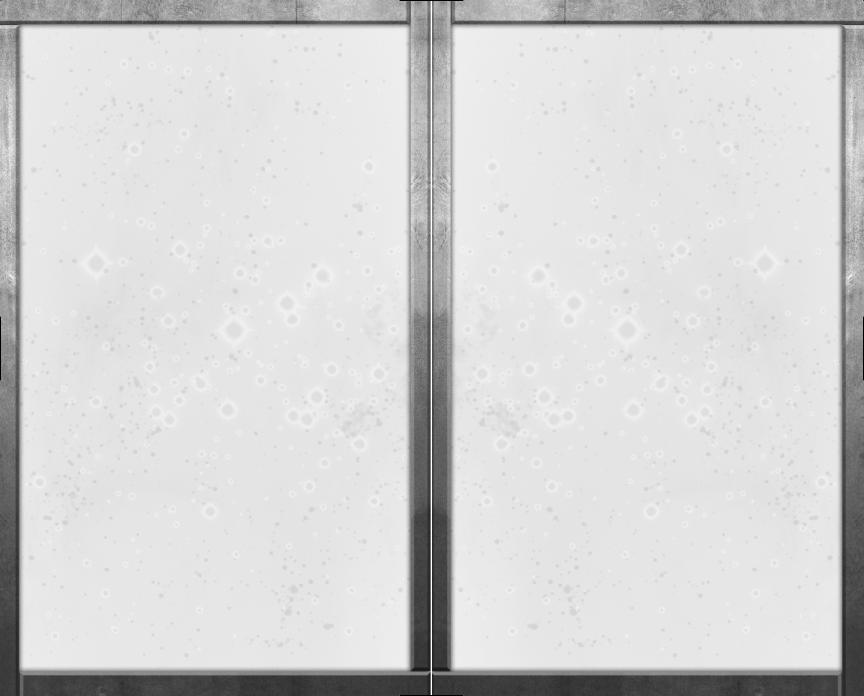
NUMBER OF STARTING COMPUTER PLAYERS
Determines the number of starting AI players. You can have from 1 to 15 opponents who are randomly chosen at the start a game. Choosing fewer opponents, naturally, allows you more time to develop colonies, technology, and fleets before you make first contact. Choosing more players sets up a galaxy destined for lots of action and conflict over scarcer resources. Click on the Spin Box Arrows to adjust the range of the starting number.
GAMER TIP: For an easier game, we suggest starting with just 1 to 3 opponents.
TIMER OPTIONS
Similar to “speed chess,” Timed Turns put pressure on you to make all your decisions for that turn before time runs out. Additionally, Interest and Debt (see Economy and Finance) will be factored into gameplay, creating even more pressure to get things done as fast as possible.
•Minutes Per Turn – Sets the timed length of a game Turn, from 1 minute to 20 minutes. Click on the Spin Box Arrows to adjust the range.
•Unlimited Time – Check this box and you’ll have all the time in the world to make your decisions. Interest and Debt will not be factored into gameplay. Selecting this feature overrides the Minutes Per Turn setting.
•Minutes Per Space Combat – Sets the timed length of a battle in the Space Combat mode. If combat lasts longer than this amount of time without a victory by one of the players, the combat will be terminated, players will be returned to the Combat Scheduler screen, and the battle will be declared a “draw.” Note that this also applies to automated combats fought by the computer. If this time value is extremely short, or the combat is extremely complex, or both sides have incredibly strong armor, the computer may be unable to complete the combat in the designated amount of time, and the battle will therefore be declared a draw.
•Unlimited Combat Length – Check this box and you’ll have all the time you want to play space combats. There will never be a timeout. Note that this also applies to automated combats. If you’re in a huge battle that the computer needs to fight, or if the battle is difficult to resolve because both sides have extremely powerful armor, it will take as much time as it needs to resolve the combat before you can proceed to the next turn.
GAME DIFFICULTY
This sets the level of difficulty for the computer AI. Click on the Game Difficulty list box to make your selection.
•Easy – AI opponents will be less aggressive. Things will develop easier and you’ll do better diplomatically.
•Medium – A well-balanced game that will challenge you to the fullest. If you feel like you’re familiar with the basics of the game, including espionage and diplomacy, you’re ready for this.
•Hard – Be prepared for the fight of your life. Your AI opponents will use every means at their disposal to prove you are a pretender to the title of Master.
GALAXY TYPE
Galaxies come in all shapes and sizes but for the sake of simplicity, in this game they’re boiled down to seven specific classifications that give you the flexibility to play a quick game, a long drawn out saga or something in-between. Arm Galaxies are disk shaped while Clusters are spherical in nature. Click on the Orion Sector Size list box to set the size of the galaxy.
•Two-Arm Galaxy, Large – Will generate a large 2-Arm Galaxy containing approximately 150 stars. A good beginner’s map when played with 3 or fewer opponents, this system will leave you with some room to expand before you make contact with other races.
•Three-Arm Galaxy, Large – Will generate a large 3-Arm Galaxy containing approximately 200 stars. A big map with lots of potential choke points and plenty of room to expand.
•Three-Arm Galaxy, Huge – Will generate a huge 3-Arm Galaxy containing approximately 250 stars. You’ll have all the time in the world to expand, especially if you’re out toward the rim, and may not even make contact with all races. Prepare for the long haul!
•Cluster, Small – Will generate a small Cluster containing approximately 50 stars. This guarantees early contact with other races, fierce competition for planets and resources, and a relatively quick game.
•Cluster, Medium – Will generate a medium Cluster containing approximately 100 stars. As with the Small Cluster, you’ll have early contact with other races and play a fast-paced game.
•Cluster, Large – Will generate a large Cluster containing approximately 175 stars. You’ll have time to develop your empire and gain some footholds before you encounter other races.
•Cluster, Huge – Will generate a huge Cluster containing approximately 250 stars. Even playing against 16 races, you’ll have plenty of breathing room and expansion opportunities.
STAR LANES
Star Lanes represent “highways in the sky” that your spaceships and fleets can utilize while exploring the galaxy. You can set the length and frequency of Star Lanes by clicking on the Star Lanes box and choosing between Short or Long and among Few, Many and Lots to determine their density.
32 |
33 |
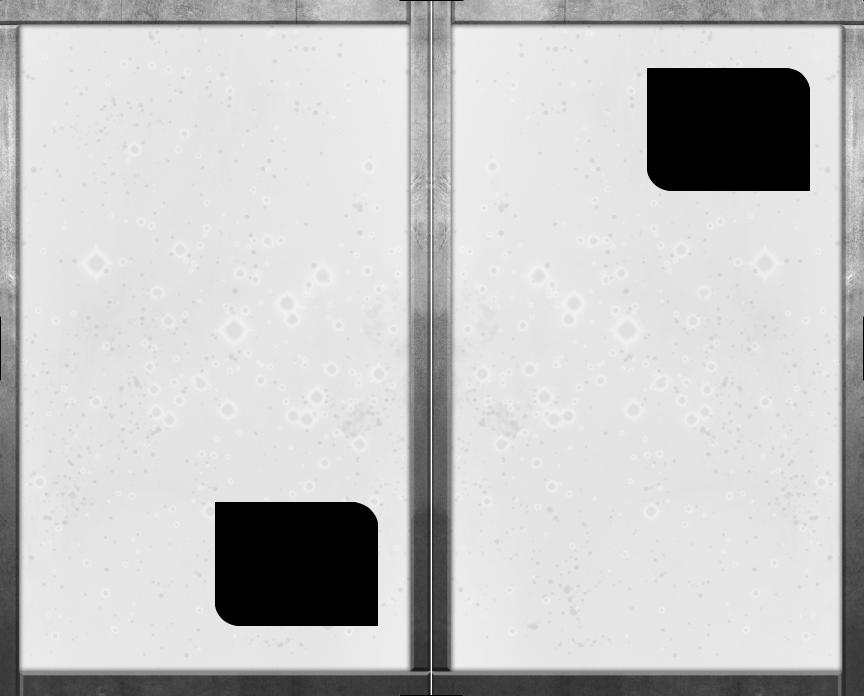
SPECIALS
Specials are galactic anomalies, such as solar winds, wormholes, black holes, and ancient space dust debris that can affect the galaxy and combat in a certain way for a random number of turns. Like the Random Event Generator, you can set the frequency of specials generated by clicking on the Orion Sector Specials list box and choosing either Fewer, Average or More specials.
COMBATS ALLOWED PER TURN
In order to ensure that complex multiplayer games move along at a reasonable pace, you can use this control to limit the number of combats per turn in which each player can participate. If this is set to three, for example, everyone will be allowed to join as many as three separate space combats per turn. If any given player has more than three combats, that player will be deemed to have declined to participate in the battle, and the computer will automatically resolve that player’s combat. In effect, the player delegates the detailed management of the combat mode to the fleet admiral.
VICTORY CONDITIONS
The people and Leaders of your empire generally know what to do, but one thing they don’t know how to do is win the game! That’s where you come in. Master of Orion 3 offers a variety of different paths to victory, each one unique in its approach. To select a Victory Condition, check the appropriate box by clicking on it.
•SOLE SURVIVOR – All other empires must be completed destroyed or subjugated to your control to win the game.
•ELECTION TO LEAD THE ORION SENATE – Through diplomatic maneuvering, manipulation, and deviousness, get yourself appointed to head the Orion Senate.
•UNCOVER THE ANTARAN MYSTERY – The most difficult and challenging of the victory conditions, this condition will require you to use your skills in every area of the game, from technical innovation and invention to the ability to infiltrate another empire undetected. In addition, you will need to send Task Forces on special missions of exploration into uncharted space (see Antaran Expeditions for further details).
START GAME
Once you’ve set up your options and are satisfied with your choices, click on the Start Game button to generate the Galaxy and bring up the Galactic Command Interface screen.
THE ORION SECTOR PART III
THE ELDERS CIVIL WAR
With the distrust and suspicion that was growing among the Elder Civilizations, the concept of peaceful coexistence grew increasingly distant as the shadow of war loomed large over their region of the galaxy. Despite the establishment of embassies within every empire, diplomacy itself was often strained and tense at best. Skirmishes at borders became more and more fre-
quent, espionage was rampant, and war machines sprang to life at every corner.
The Elder Civilizations gradually polarized into two distinct factions — the Orion League, led by the technologically advanced Orions, and the Central Entente, led by the militaristic Antarans. The Antarans chose their allies carefully, inviting the Alioth and the Meissans to ally with them. All of their empires had borders on or near the galactic core, which would, the Antarans hoped, eventually give them a clear and easy path of access to combat the lurking menace within. With the Orion League occupying larger portions of the spiral arm, the Antarans also reckoned that the Orions would eventually have nowhere to expand except into the wall that would be Antaran space, and the Antarans had every intention of making that wall unbreakable. The two factions were sitting on a powder keg, and the fuse was terribly small.
A border skirmish between the Alioth and the Dubhei in 2103 GC provided the spark to light that fuse, and they soon escalated hostilities from brushfire war to limited war to all-out galactic warfare. Each faction was called upon to support its ally, and within scant cycles all the Elder Civilizations were involved in a galactic civil war, the likes of which has never been seen since. Whole planets, suns, and star systems were annihilated as the battles raged, claiming billions and billions of lives. Fleets of ships dashed themselves against each other in brutal contests for territory. The Elder Civilizations lit the galaxy on fire with their immense and bloody conflict.
Historical Note: The local Orion races of circa 17000 GC would one day be awed by the power that the Guardian of Orion wielded, from its crew-killing Death Rays to its nearly impenetrable Xintium Armor and much more. Those races would fail to realize that the Guardian was little more than an AI-controlled battleship in the ancient Orion Navy, and that ships many times larger and stronger had once existed...
Historical Note: In this area of space, only the Gargantua Civil War (15995-17013 GC) came close to rivaling the sheer destruction that the Elders caused in their battles.
Throughout the war, Orion diplomats sought to lessen the hostilities, even as their scientists studied the primitive races within their sector for clues on what could be done to stop the war. But the Antarans were determined to see it through, driving their forces to fight with fanatic zeal, believing that victory would make them stronger, and grant them the territory and resources they would need for a war in the galactic core. For 400 cycles, the seven Elder Civilizations strove to exterminate one another. But ultimately, the outcome of the war was decided not by soldiers, but by scientists.
34 |
35 |
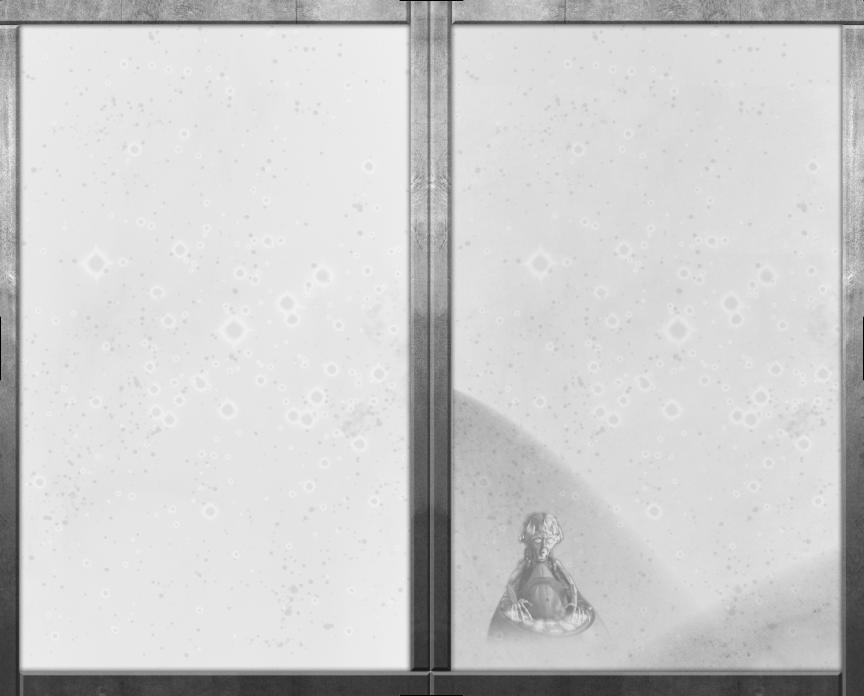
The Trinity Project provided the Orions with what they felt was the most bloodless and direct solution to the war. Using principles learned from the recently discovered field of Trans-Dimensional Physics, the Orions theorized that they could “imprison” the Antarans in an other-dimensional space akin to the “space” contained within wormholes or hyperspace. The idea was that the entire Antaran Sector could be enveloped in a bubble that would then be transported into another dimension and thus isolated from the universe. The Orion scientists were not entirely certain where that would be, but they all agreed that anywhere was better than where they were: leading the Central Entente in a war that was costing hundreds of millions of lives a year. Various experiments with objects of different sizes seemed to demonstrate success, and the power of a device needed to envelop an entire sector would not be beyond the capacity of a well-protected doom star, and so the plan to transport the Antaran sector was approved by the Orion League leaders.
Antaran intelligence, however, was extremely pervasive, and soon infiltrated even the top-secret labs where the Trinity Project had been finalized. Too late the Antaran Central Command received the transmissions from their spies; too late they realized that the Orions did indeed have a means of stopping them. The Antaran Supreme Commander was issuing orders to his fleets to evacuate the sector when the doom star Trinity reached the heart of the Antaran Sector and activated the dimensional encapsulator.
In a heartbeat, the entire Antaran Sector vanished from space, never to be seen again.
Historical Note: Orion scientists often wondered what exactly happened to the Trinity at that moment; it was never verified whether the ship was destroyed with the use of the encapsulator, whether it went into other-dimensional space with the Antaran Sector, or whether it remained behind as a derelict within the dead zone left behind by the Antaran Sector...
THE LONG NIGHT
With their strongest ally neutralized, the other civilizations in the Central Entente soon caved in to the overwhelming power of the Orion League. The Orions, now clearly the dominant civilization, dictated the terms of surrender, and in 2539 GC formed the short-lived Orion Federation, setting up an elaborate throne for the first (and only) Orion Dynastic Chancellor on their homeworld.
Not long after the end of the Elders Civil War, the grim aftereffects of the Orions’ experiments in Trans-Dimensional Physics came to light. Radiating out from the center of the Antaran Sector (now nothing more than a vast empty region of space that explorers called the Dark Zone) came a wave of disruptive energy that completely destabilized all hyperspace travel. One by one the Elder Civilizations’ empires were swallowed up by the hyperspace flux, paralyzing their ships and isolating many of their worlds. Some systems that relied on interstellar commerce for food and supplies starved and collapsed. Others, cut off from their original homeworlds, were forced to become their own independent empires.
The Orion Federation turned on the Orions, blaming them and their Trinity Project for the hyperspace flux, and demanding that they undo the Antarans’ imprisonment. Unfortunately, the Orion scientists had not worked out a means
of retrieving anything stored in other-dimensional space, and thus had no idea as to how to either undo the Antaran’s prison or repair the damage done to hyperspace. They worked desperately to find a solution, even as, one by one, the Elder Civilizations’ communications channels were cut off by the hyperspace flux, their last words frequently damning the Orions for their destruction. The people of Orion blamed their leaders for the disruption of hyperspace, and protested against them with increasing fervor. In a final act of desperation, the Chancellor ordered the preparation of a research task force, loaded with the best equipment available, and dispatched the scientific community en masse to research a solution to the hyperspace flux away from the increasingly unstable Orion system. The task force was placed under the command of the Chancellor’s sole heir in an effort to protect the Orion lineage should the Chancellor himself be slain in an upcoming revolution.
The Orion system itself was defended by a lone battlecruiser, later known as the Guardian of Orion, which the military high command had equipped with top-of-the-line weaponry and the most advanced cybernetic AI and self-support mechanisms available. As predicted, the people of Orion rose up against the government, and the revolution that followed (assisted by the detonation of numerous biological warheads) drove the population down
to the point of no return. Within a few thousand cycles, the people of Orion were no more.
This hyperspace flux would ebb and flow for nearly 15,000 Galactic Cycles, with occasional periods of calmness that would allow for FTL travel. But, always, the flux would return...
Historical Note: Although the Orions in the Orion system eventually died out, other pockets of Orions survived, isolated from the rest of the sector by the hyperspace flux. The same fate befell most of the other Elder Civilizations. As for the Orion Research Fleet, they were never heard from again, although traces of them have been found on many planets throughout the sector. The Dynastic Chancellor’s heir was also lost to time, leading to speculation as to whether he might have founded a new colony, named a new heir to follow him, or, as popular legend suggests, infused his own genetic material into developing local races, giving rise to the belief that any of the local Orion races could unknowingly be harboring an heir to the true Orion throne...
36 |
37 |
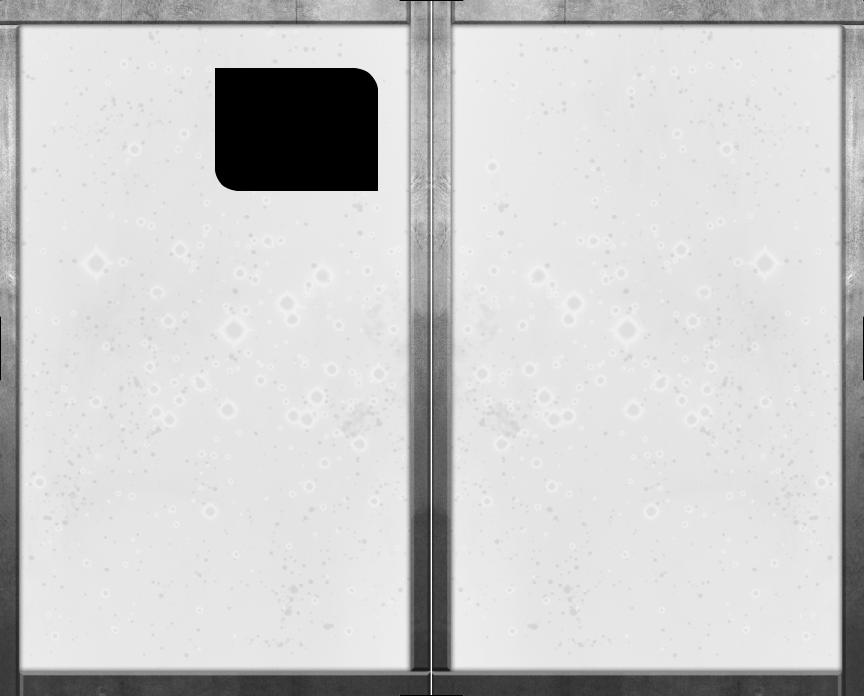
CHAPTER THREE: MAIN GAME/GALAXY VIEW
GALACTIC COMMAND INTERFACE
When the galaxy has been generated and the game begins the first thing you’ll see is the Galaxy Map and the Galactic Command Interface screen. This is the central interface from which you conduct your entire imperial campaign. Several useful components can be found on this interface — including the map itself! At the beginning of most campaigns, that’s all you see in
the galaxy, but as you explore your stellar neighborhood, other things gradually show up on the map.
The center portion of your screen is a 3D map of your entire galaxy. The Galaxy Map can be rotated and zoomed by using the following keys:
GALAXY MAP KEYS |
|
Mouse Rollover |
Highlight Star |
Left-click |
Select Star |
Page Up |
Rotate Galaxy Left |
Insert |
Rotate Galaxy Right |
Home |
Rotate Galaxy Up |
End |
Rotate Galaxy Down |
Equal Key (=) |
Zoom In |
Minus Key (-) |
Zoom Out, Back one screen |
Think of the Galactic Map as having three layers: the Galaxy Layer, the System Layer, and the Planet Layer. Let’s take a look at the Galactic Map and how you go about navigating through layers and selecting stars and planets.
The galaxy is “discus” shaped — like a pancake that’s thicker at the center than at the edges. Depending on the selections you’ve made at the start of the game, it may be a simple cluster of stars, or may have two or three “arms” like the Milky Way.
Every star system you can visit is shown on the map in the color of its primary star. If you look closely, you’ll notice that your Home System is labeled by Name and in your Imperial Color. After you have explored other systems, their labels will show up as well. Systems colonized by any race (including yours!) are labeled in that Empire’s color. When you control systems (have more planets there than anyone else) at both ends of a star lane, that lane will be displayed in your empire’s color. There will also be a flag in your empire’s color next to each star with a Deployment Center, and a special one for your Empire seat.
Another special characteristic of the MOO3 galaxy: it’s set up to make it easy to navigate when seen from the top-down view. None of the stars overlap, and all of the Star Lanes will be easily visible. Even if you’ve spun the Galaxy
Map around, you can always return quickly to this top-down view by hitting the “G” key.
Each star has up to eight planets, each of which can have up to five moons. The System screen shows you all of the planets in a given solar system and summarizes the important information about each.
Near the Center of the galaxy is the star Orion, which once led the mighty Orion League in this sector of space. Nearest Orion will be stars that feature older, more developed and “civilized” worlds and governments — or that once did. Around the edges of the galaxy are likely to be the newer, rising civilizations.
Each star generated will use the standard astronomical nomenclature to describe it in addition to its name. While each solar system can have a maximum of eight planets each with five moons, the average will be four planets with two moons each. Note that some stars will be so big or so hot that the inner planetary orbits do not exist — anything that might have been there at some point in the past has been incinerated.
Larger planets will tend to have more moons and those moons will tend to be smaller compared to their parent planet. Conversely, smaller planets will tend to have fewer moons that will tend to be closer to planet in size. You may sometimes find “double planets” in which a planet and its single moon are nearly the same size.
The Spectral Class (color) and size of a star will affect the nature of the solar system around it. In game play terms, you can use these to guide your civilization in choosing which stars to explore first. That’s because stars of a certain Spectral Class and size will tend to offer the best chances for a given race of finding a habitable planet or moon. Temperatures are measured in degrees Kelvin, which are the same as Celsius measurements except that zero is at absolute zero instead of the freezing point of water. Zero Celsius = 273 Kelvins.
GAMER TIP: Generally, as you might expect, hotter stars will have hotter planets, but the situation is a little more involved than simply looking at the stellar temperature. A planet’s temperature is based on the total amount of radiation received from the star’s surface, which depends on the star’s size as well. A large, cool star may end up delivering more warmth to a planet than a small, hot one.
Violet-White stars are the hottest, followed by Blue-White, White, Yellow-White, Yellow, Orange, and Red. Typically, the hotter stars are the younger ones; they tend to fall in the middle of the size range. Cooler stars are usually very small or very large. Red giant stars, like Betelgeuse, can often be enormous. That star would stretch all the way past the orbit of Mars in our solar system.
To select a Star, simply move the mouse cursor over it and it will highlight to get information. You can then double-click on any star you have already visited to open up the System Survey screen.
38 |
39 |

GAME TOOLBAR
Along the top of the Galaxy Map is the Game Toolbar. This controls saving and loading, turn processing, and a few other things. From left to right, you have the following options and information at your disposal.
GAME MENU
Click on the Game Menu button to Start a New Game, Load a Game, Save a Game, and Exit from MOO3.
SITREP BUTTON
One of your most valuable tools is your Situation Report screen. Click on the Situation Report tab or press the spacebar to bring up the SitRep reports on events and activities that occur in the empire. These events may range from new wars, to new planets, to new buildings. The SitRep screen will show up at the beginning of each turn, highlighting key events from the previous turn.
For each event, there are two icons. The first is prioritized based on importance level. Events colored red require immediate attention — new wars, first contact with new civilizations, revolts, and so on. Yellow events are important but not urgent. They include routine diplomatic messages, new laws in the Orion Senate, reports of minor unrest, and the like. Green events are strictly informative in nature, and usually involve completion of routine construction projects. The second icon shows what screen, event type or area of the game to which it pertains (Planet, System, Technology, etc..).
Many events feature hyperlinks to specific screens. For example, if a message involves a planet, you can click on the planet name to be taken to the Planet screen. Similarly, Diplomatic messages include hyperlinks to the messages they announce, and messages announcing new Leaders include links to the Leaders panel of the Personnel screen.
GAMER TIP: If you want to focus only on certain categories of events, you can filter out the ones that don’t interest you. Players will often filter out Green events, for example, in the later phases of a game.
TIME
Click to get clock, turn, and current Galactic Cycle.
INTEREST ON TURN
Shows how much Interest/Deficit you are accumulating each turn. The Green Bar gives you an at-a-glance view, while holding the mouse cursor over the bar will give you a hard number. This feature only functions when you are playing a game with time-based turns.
GALACTIC ENCYCLOPEDIA
The Galactic Encyclopedia is your online hyperlinked database and supplement to this manual. It is your catch-all information source for every aspect of the game. It contains information on weapon technologies, races, ship types, star types, building types, political structures, economics, etc. Use it often!
Using the Galactic Encyclopedia is
simple and intuitive. To open it, click on the Galactic Encyclopedia button at the top of the screen. You can browse by Table of Contents or by Subject Index by clicking on either button, or type in a keyword and hit the Find button to search for something specific. You can also jump to related entries by clicking on the hyper-linked (underlined and colored) text next to the picture. To close the Galactic Encyclopedia, click on the Galactic Encyclopedia button or press the ESCAPE key.
TURN BUTTON
When you’re done making adjustments to your colonies, moving fleets, and whatever else needs doing, you signal the end of your turn by clicking the Turn button. Once you do this, things are out of your hands until every other race has had their turn and all the production and random events have been finished. If you are playing with non-timed turns, one turn takes place every time you click the Turn button.
If you are playing with timed turns, time will flow until either (1) you click the Turn button, or (2) your time runs out, in which case your turn ends and the computer takes its turn(s).
THE ORION SECTOR PART IV
THE ANTARAN HEGEMONY IS FORGED
A small handful of Antaran systems remained outside of the transdimensional prison, cut off from each other and from Antaran Central Command. They worked hard to overcome the limitations of STL travel and find each other in an effort to rebuild the Antaran empire. The confederation of systems around the Dark Zone became known as the
Antaran Federation, and over the millennia, they gradually shifted their focus to internal development, building up their planets and establishing defensive (albeit powerful) fleets to protect themselves.
40 |
41 |
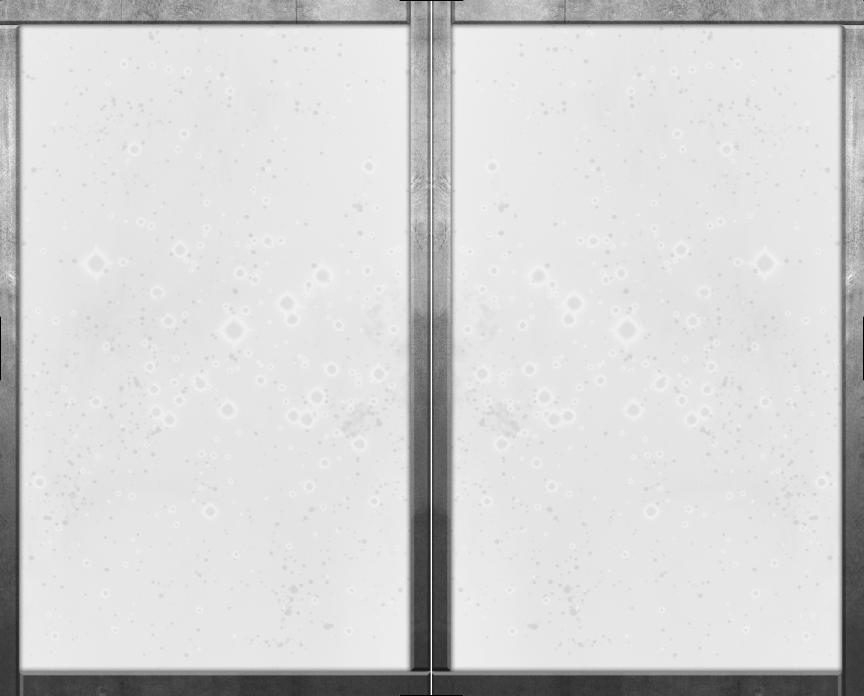
The Antarans trapped within the trans-dimensional prison, however, were free to plan and prepare without interruption. Strangely enough, hyperspace travel was completely normal within the bubble itself, and thus the integrity of the Antaran Empire was preserved. Furthermore, the Antarans had received most of the data on Trans-Dimensional Physics from their spies, and therefore had time to study the research in an attempt to free themselves. And finally, they could build up their systems to the height of efficiency and power, devoting their time to perfecting their environments and leaping ahead in research and technology without wasting time on conflict, for no one could enter their prison any more than they could leave it.
Scientific Note: It was during this time that the Antarans made tremendous strides in the fields of Trans-Dimensional Physics, Wormhole Physics, and Genetic Manipulation. These particular subjects would later aid them in the domination of their corner of the galaxy.
Around 6000 GC, the Antarans finally managed to engineer a breach in the trans-dimensional prison. Using a device they aptly named the “Trans-Dimensional Portal,” they could theoretically send material (specifically, warships) from their dimension into the galaxy with minimal difficulty. The first prototype TDP was set up in an uninhabited system populated only by asteroids and tiny barren worlds (Antaran Central Command was slightly concerned that opening a dimensional field within their own dimensional prison could have disastrous consequences, and thus placed the portal as far from inhabited systems as possible). A specially prepared task force consisting of ships equipped with Dimensional Drives (another experimental device that would, in theory, permit the ships to return to the same TDP they had launched from) awaited the opening of the portal. The portal opened without incident, much to the relief of Antaran Central Command, and the Antaran task force that passed through appeared quite unexpectedly in the middle of the thriving Antaran Federation, much to everyone’s surprise.
The reunion was not pleasant, to say the least; almost 4,000 cycles of divergent evolutionary paths had taken their toll, and the two groups of Antarans were completely unrecognizable to each other. Federation forces engaged the invading fleet and beat them back; this prompted Antaran Central Command to dispatch a larger fleet the second time. This war continued for several cycles until Federation researchers discovered that their enemies were, in fact, Antarans like themselves. This discovery led to a cease-fire as each side weighed its options. Finally, they settled on a truce, reuniting as two different Antaran states under one banner, and the Antaran Hegemony was born.
Further research allowed the Antarans to refine the TDP system, increase the efficiency of hyperdrives, and even undo the dimensional prison completely. But the forward-thinking Antaran leaders now looked on the prison more as a fortress protecting them from all outside forces, both Orion and otherwise. Only
the TDPs would grant access to the Antaran Sector, and the Hegemony controlled them all. To protect their breakthroughs in Dimensional Physics, all their ships equipped with Dimensional Drives were also equipped with a Quantum Detonator, designed to self-destruct the ship should it take sufficient damage and thus prevent their capture by enemy forces.
Though hyperspace travel was still unstable outside of the trans-dimensional prison, the Antarans built a number of TDPs to grant them access to a limited radius around the Dark Zone (a range equivalent to the diameter of the spherical dimensional prison; this limit was a side effect of the Long Night and, fortunately for other races in the sector, prevented the Antarans from raiding everyone into extinction). They launched raids into nearby systems once held by the Saiph and the Dubhei, former Orion League members, stealing their resources and technologies and blasting whatever empires had developed into atoms. By eliminating those potential threats, they knew they would be able to concentrate even more on the Mizara one day.
The Antaran Hegemony then took more aggressive steps to improve their standing. Genetic manipulation was to be the next great weapon in their arsenal, and they practiced on numerous developing races within their own and the neighboring sectors. Two of the most noteworthy species that the Antarans “created” were the Ichthytosians and the Ethereans; however, it is suspected that dozens of other local worlds were visited by Antaran genetic engineers and adjusted via similar experiments.
THE ICHTHYTOSIAN EXPERIMENT
The purpose of the Ichthytosian experiment was to breed aggressive front-line soldiers to be used in upcoming conflicts as disposable shock troops. A rapid acceleration of the evolution of an aquatic species, tinged with the amplification of aggressive behavioral modifiers, gave rise to the Ichthytosians on the oceanic world of Trilar. The Ichthytosians were, unfortunately, not at all what the Antarans wanted — they became very creative, peaceful, artistic creatures who sought to develop their own culture rather than fight. This century-long endeavor was dismissed as failure in 6311 GC, and the newly evolved Ichthytosians were left alone on Trilar.
Historical Note: Ironically, had the Antarans waited another two centuries, they would have seen the perfect manifestation of their goals. The Ichthytosians advanced swiftly, achieving many advanced technological breakthroughs, and then went through a brutal civil war that destroyed everything they had created in their rapid rise to sentience and power. This War of the Depths lasted for over a century, and in the end, the ruling faction exiled the rebels to the surface of Trilar, a punishment worse than death for the aquatic species. The rebels, trapped in aquadomes built on the few land masses Trilar possessed, felt that there was only one way to escape their eternal imprisonment: evolve from an aquatic species into an amphibian one. The exiles used many radical, dangerous and often untested bioengineering processes to try and change themselves into amphibians. Finally, after a century of lethal experimentation, they succeeded, and the first Saurians were made. They called themselves the Sakkra, and their goals were what the Antarans had programmed them for: conquest and domination. The Sakkra built several colony ships and left Trilar, seeking a new world to call home. This home would be Sssla, located deep within the Orion Sector.
Historical Note: The Saurian experiments did not all end in death. One group of volunteers survived the testing, but instead of changing from aquatic to amphibian, they became something even more ambiguous and amorphous, beings without true form, but capable of replicating other forms that they encountered. The researchers were horrified by the things, and cast the whole lot of them out into space to drift and vanish. These metashifters, trapped in suspended animation, traveled for a long time before their ship piloted itself to a distant habitable world. Once free, they suffered a cultural depression (rejected by those who were themselves rejected from their home; what was their place in the universe?) that led to a psychological shift to vindictiveness: if this was how they were seen, then they would make sure that they earned that reputation. They developed their shapeshifting abilities to mimic any creature flawlessly, mimicking bodies and voices with impeccable precision. Thus was born the Darlok Empire, one of the most feared and mistrusted races in the Orion Sector.
42 |
43 |

THE ETHEREAN PROJECT
The Antarans targeted native life forms within the imprisoned Antaran Sector for the Etherean project, which was supposed to engineer a slave race that could harvest resources from gas giants. Once again, the century-long project failed to give the Antarans the satisfactory results that they wanted — the Ethereans were not the ideal manufacturers that they should have been, and chose to simply float through the gas worlds and develop at their own pace. The Antarans were tempted to exterminate the lot, but that was seen as too much effort for a species that would not offer much of a challenge or threat anytime soon. The Etherean herds were left to their own devices. However, when the Antarans developed the technology to terraform gas giants into usable worlds, the Ethereans took action, stealing an old dimensional portal and throwing themselves through it. They emerged in the Orion Sector, in 6599 GC, took up residence in several gas giants, and continued on with their peaceful development and evolution.
Historical Note: There are no more Ethereans left in the Antaran Sector. The success of the gas giant terraforming project was such that the Hegemony ordered every available gas giant converted to a more usable form. The last herd of Antaran Ethereans were wiped out in 9641 GC. Those who fled to the Orion Sector eventually split into two separate races, the Eoladi and the Imsaeis, and colonized many of the Orion Sector’s gas giants during the Long Night. Their violent opposition to gas giant terraforming technology led them to launch sabotage operations against the local Orion races when they too came upon this knowledge at the end of the second Orion civil war.
CHAPTER FOUR: SYSTEM VIEW
THE SYSTEM SURVEY SCREEN
When you select a Star System from the Galaxy Map (double-clicking on the star), it will zoom in to a view of the current Star System. The Sun appears in the top left corner of the screen with all associated planets and moons fanning out diagonally to the bottom right corner.
The planets and their moons are lined
up diagonally in orbit order from their star.
This view shows the “gestalt level” of information about the solar system and its planets (their habitability, colonization status, and so forth).
To back out to the Galaxy Map at any time, double-click on the Sun icon or press the minus [-] or Esc key.
Click on a planet to get additional details about it. Note that you can’t click on the moons because they can’t be colonized directly. Their habitability and minerals, however, are taken into account when you look at the associated planet, as follows (see the Planet Screen description for more details):
•Mineral Efficiency – Bonus to mineral extraction based on the moon’s resources.
•Bioharvest Efficiency – Bonus to food production (bioharvesting) based on the moon’s resources.
•Maximum Population – Additional living space on moons that are suitable for your race.
•DEA Output – Industrial benefits from the larger population.
Dynamic zooming continues right down to the Planet screen. Double-click any of your planets on the System screen. The view zooms in on the planet and various detailed information display panels become available. See the description of the Planet screen for more details.
Planets that contain a deployment center and/or the Empire seat will have that Empire’s flag next to them. In addition, if the planet or its moons contain specials, icons representing them will also be next to that planet.
44 |
45 |

PLANET OVERVIEW PANEL
You can select a planet and get information on it by simply clicking on it; an info box tells you all you need to know about the currently selected planet.
NAME
Name of planet expressed as name of star followed by Roman numeral describing the orbit number (Altair IV is the planet in the fourth orbit of the solar system containing the star Altair)
DESIRABILITY
Habitability ring of this planet (“1” is better than “2):
Red 1 & Red 2 |
Population can only exist in Biodomes. Population per |
|
region of the planet plus any technology advancements |
|
that may improve this. No farming allowed until |
|
Achievements permit it. Building Maintenance is +100%. |
Yellow 1 & Yellow 2 |
The population can live exposed to the atmosphere but |
|
will require a breathing apparatus. The maximum popu- |
|
lation is 40-50% that of the equivalent-sized ideal |
|
homeworld. No farming on Yellow 2 is allowed until |
|
Achievements permit it. Building Maintenance is +50%. |
Green 1 & Green 2 |
Population can breathe the atmosphere, with some |
|
difficulty on Green 2. The maximum population is 70-85% |
|
that of the equivalent-sized ideal homeworld. Building |
|
maintenance costs at this level and better are normal. |
“Sweet Spot” |
Optimal. Roughly same conditions as species homeworld. |
Paradise |
Ideal environment for species, with all regions perfectly |
|
terraformed. Maximum population is 120% of normal. |
POPULATION
Number of population points on the planet. Population points are required to run all economic buildings that increase the capacity (size) of a DEA. A new colony starts with a single population point. Outposts have only a tenth of a point. The maximum population is shown on the Planet screen.
MINERAL RICHNESS
This factor will have one of the following values:
Very Poor |
Minimal mine productivity |
Poor |
Better but still very low |
Average |
Baseline |
Rich |
Almost twice as good as Average |
Very Rich |
Almost three times as good as Average |
Ultra Rich |
Almost four times as good as Average |
Planets surrounding younger stars will tend to have greater mineral richness. Mineral Richness affects mineral production, value of rare minerals, and gravity. Actual production levels of minerals are also affected by the terrain.
AVERAGE FERTILITY
Fertility is based on the habitability zone and the ecosystem density (how many plants and animals live there), and affects food production and the population growth rate. This value represents the average of the fertility levels of each region of the planet. Higher-density planets are more fertile.
GRAVITY
The gravity level of the planet. There are 5 levels of gravity a planet can have; Crushing, Heavy, Average, Light, and Nil. Each species has an ideal gravity that they prefer. At that ideal gravity the species receives 100% output from all of their DEAs. Gravity that is different from this ideal reduces the output by 25% or 50% depending on how much the gravity diverges from that species’ ideal.
Gravity is based on the size of the planet and its mineral richness. It affects the output of all DEAs on the planet.
PLANET SIZE
A number ranging from 1-12 indicating the size of the planet. This is the number of “regions” available for the creation of DEAs and therefore various structures on the planet. Earth is roughly a size 6 on this scale, and Jupiter a size 12.
GROSS INCOME
Income of the planet in AUs, before expenses.
SHIPYARD CAPACITY
Largest hull size that can be built using the shipyards located around this planet.
SPECIALS
A list of any planetary and regional specials that exist on the planet.
MOONS
Although you can’t look directly at the information for a planet’s moons, you will notice that planets with habitable moons are more appealing than those without them. This is because several key attributes of a planet are modified by the presence of moons, as follows:
Mineral Efficiency |
If the moons have better minerals than the planet, it is |
|
assumed that mines will be placed there instead. The |
|
bonus is based on how much better they are, adjusted |
|
for the moon’s gravity. |
Bioharvest Efficiency |
If the moons have better food production regions than |
|
the planet, it is assumed that bioharvesting DEAs will be |
|
placed there instead. The bonus is based on how much |
|
better they are, adjusted for the moon’s gravity. |
Maximum Population |
Moons offer more living space, though travel to and from |
|
moons is obviously more complex than travel to the next |
|
town. The additional living space on moons that are suit- |
|
able for your race is added to the total for the planet. |
DEA Output |
Factors in the benefits of the larger population in |
|
increasing the efficiency of manufacturing and biohar- |
|
vesting anywhere on the planet. |
These factors are not shown individually. Their values are incorporated into the statistics shown for the planet on the System screen and Planet screen.
46 |
47 |

PLANET ECONOMICS PANEL
To see how the selected planet’s economy is faring, check out the Economics panel.
STARTING BANK
AUs in the planet’s bank at the start of this turn.
ENDING BANK
AUs remaining in the planet’s bank
after this turn’s income is added and expenses are subtracted. More details on how these numbers are derived can be obtained on the Planet screen.
BUILD QUEUES
These two sets of icons show items that are slated to be built by this planet. Money that has been allocated for construction is allocated to each item in the queue, starting with the one at the left. If enough AUs are available to build more than one item in a turn, funds are allocated to additional items until all funds are used up or all items are built. Any unused funds go back into your planetary bank.
Some items may require more than one turn to build. In this case, they will remain in the queue until they are completed. In addition, if not all funds are used up by items that require multiple turns, other items can and will be built in the same turn. This prevents big items from “clogging up” the production queues. You can find out the number of turns required to complete a given item by examining the build queue on the Planet screen. The green bar at the bottom shows current progress of the item.
The bar graph to the right of the build queue shows the percentage of your current-turn spending limit that is being applied to this queue (the spending limit is the money in your bank plus current turn taxable income).
You can double-click or right-click any item in the queue to delete it. If you do this, you lose all of the money spent on that item. You can click on and drag items around in the queue to change the order in which they will be built.
Military
The Military Build Queue manages items such as ships, orbitals, ground troops, deployment centers, and planetary defense installations. It also includes structures that which are used to improve the construction of military items (such as buildings that increase hull sizes, for example).
If money has been allocated at the Empire level via Military Grants, it will be spent this turn. This means that military items may be completed sooner than the estimated time would suggest. These grants also include money to pay for any additional pollution caused by the increased military spending.
Planetary
The Planetary Build Queue manages buildings that have planet-wide effect (and therefore can be built only once on each planet). These are all listed on the Planetary Infrastructure panel of the Planet screen. The System Seat and Imperial Seat of Government are also built via this queue.
Economics
Your planetary viceroy handles some construction tasks without informing you of the details. All DEAs and buildings within DEAs are constructed based on the budget that you set with the Econ slider on the Planet screen (or that your viceroy sets on your behalf). The status of these items can be viewed on the Planetary Infrastructure ppanel of the Planet screen, though you will not normally need to be concerned with planetary operations at this level of detail.
Planet Econ AI
This check-box allows you to either delegate day-to-day operation of the planet to your planetary viceroy, or to take a more active role in managing every aspect of the planet’s operations each turn. If checked, the viceroy will obey your Regional Zoning and development plan requests (as specified on the Empire screen) and your DEA zoning requests (as specified on the Economics panel of the Planet screen) but otherwise will operate without your assistance, building items, assigning DEAs, and so on.
If the box is unchecked, the viceroy will let you decide which DEAs are to be built, and which Planetary or Military items go into the Build Queue. Additionally, your viceroy will not make any adjustments to the budget sliders on the Economics panel of the Planet screen.
Note: Even when you’ve checked the Planet Econ AI box, you can still make changes to the build queues, DEA zoning, tax rates, spending sliders, and planet classifications, and your planetary viceroy will attempt to take your requests into account. If you have adjusted the sliders, the AI will initially leave them alone, but will gradually take over control over a span of 10 to 20 turns.
FUNDING LEVELS
This panel summarizes the main economic settings for the planet, which can be adjusted using the Economics panel on the Planet screen. Each bar shows the percentage of the current spending limit that is being devoted to the designated aspect of your planet’s operation. The colors of the bars represent efficiency in production of each given item; the more you spend, the less efficient you will be, and therefore the less you will get for your additional AUs. The colors are as follows:
Green |
1 to 1 (maximum efficiency) |
Yellow |
2 to 1 |
Bright Orange |
3 to 1 |
Dark Orange |
4 to 1 |
Bright Red |
5 to 1 |
Dark Red |
6 to 1 (lowest efficiency) |
The first three sliders (Military, Planetary, Normal Economic Development) share the same industry base, and the AUs used by the above sliders to produce production points all create additional pollution. The pollution budget is built into the slider setting, If the slider says you’ve allocated 226 AUs to Normal
48 |
49 |
