Games PC JTF-JOIN TASK FORCE User Manual
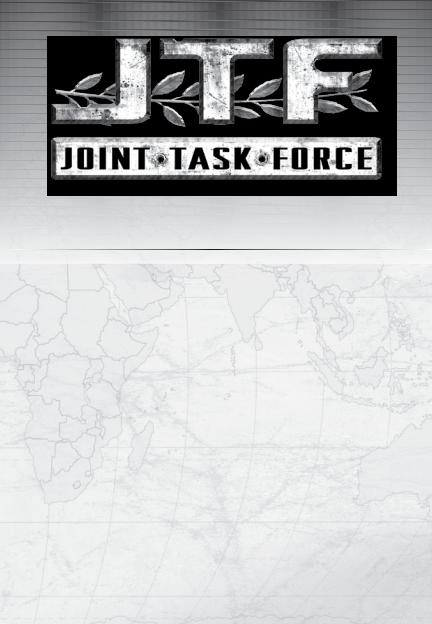
™
GAME MANUAL
Table of contents
Customer support_______________________________________ 3
1.INSTALLING THE GAME_____________________________________ 4
2.LAUNCHING THE GAME______________________________________ 4
3.CONTROLS_______________________________________________ 4
3.1SELECTION & COMMAND CONTROLS_ _______________________ 4
3.2UNIT & GAMEPLAY CONTROLS_____________________________ 4
3.3CAMERA CONTROLS____________________________________ 5
3.4MULTIPLAYER CONTROLS________________________________ 6
4.MAIN MENU_____________________________________________ 6
5.GAME INTERFACE__________________________________________ 6
5.1THE MINIMAP_ ________________________________________ 7
5.2THE INFO PANEL_______________________________________ 7
5.3THE BEHAVIOR PANEL_ __________________________________ 7
5.4THE COMMAND PANEl__________________________________ 7
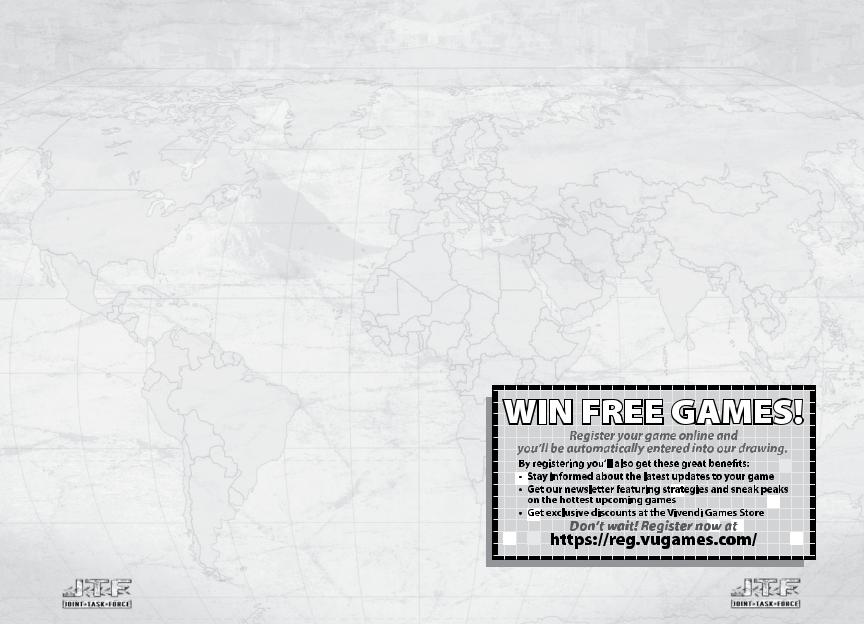
Table of contents continued
6.GAMEPLAY_______________________________________________ 8
6.1BACKGROUND__________________________________________ 8
6.2UNITS & WEAPONS_____________________________________ 9
6.3COMBAT_____________________________________________ 15
6.4SUPPORTING UNITS____________________________________ 16
6.5HEROES_ ____________________________________________ 16
7.MULTIPLAYER____________________________________________ 19
7.1GAME MODES_ ________________________________________ 20
7.2FACTIONS____________________________________________ 20
7.3DOMINATION GAME_ ___________________________________ 22
7.4CTF_________________________________________________ 22
7.5RULES OF ENGAGEMENT (ROE)_ ___________________________ 22
8.CO-OPERATIVE MODE______________________________________ 24
9.CREDITS________________________________________________ 25
10.System Specifications__________________________________ 29
11.License Agreement_____________________________________ 31
Customer Support
Vivendi Games Customer Support Can be Reached in the Following Ways:
Technical Support:
Phone: (800) 630-0811
Monday-Friday 10am – 8pm, EST
Internet:
http://support.sierra.com
Customer Service:
Phone: (800) 757-7707
Monday-Friday 10am – 8pm, EST
Mail:
Vivendi Games
4247 South Minnewawa Avenue
Fresno, CA 93725
|
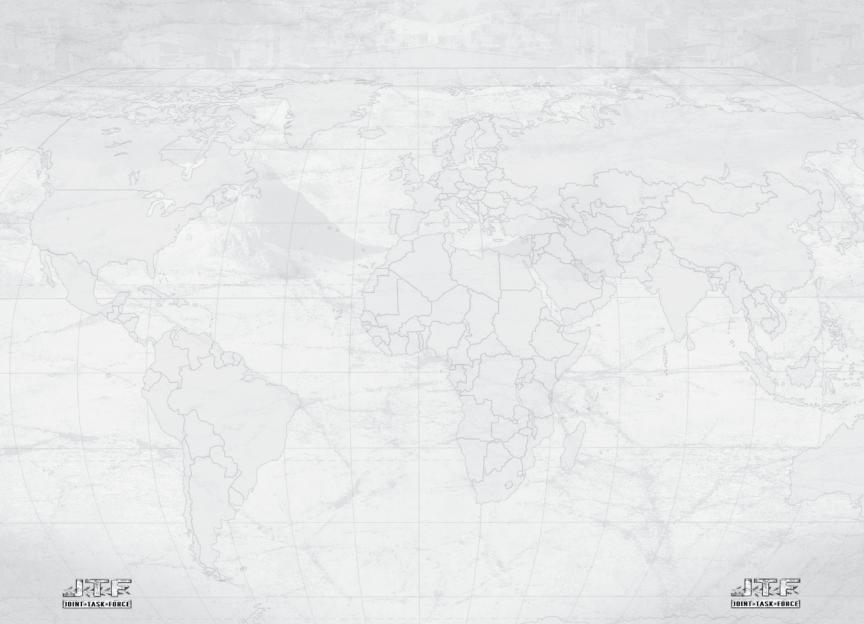
1. Installing the Game
To install Joint Task Force, insert the Joint Task Force CD 1 into your CD-ROM drive. Follow the onscreen instructions to complete the setup process. If installation fails to start automatically, complete the following steps:
1.Insert the Joint Task Force CD 1 into your CD-ROM drive
2.On the START menu, click RUN
3.Type D:\setup.exe (where D: is your CD-ROM drive)
4.Click OK
Follow the onscreen instructions to complete setup.
2. Launching the Game
To launch Joint Task Force (with the Play Disc already in the CD-ROM drive), click the START button on the Windows task bar, and select Programs – HD Publishing – Joint Task Force – JTF.
Alternatively, if you have opted to have a launch icon placed on your desktop during installation, double-click the Joint Task Force icon.
3. Controls
3.1 Selection & Command Controls
ACTION |
KEYBOARD / MOUSE |
Select unit............................................................... |
Left Click |
Select officer........................................................... |
Left Click portrait |
Add unit to selection............................................... |
Shift + click |
Select a group of units............................................ |
Click + drag box around units |
Select all on-screen units of type............................ |
Double-click |
Define selected units as squad................................ |
Press Ctrl + number key |
Select numbered squad........................................... |
Number key |
Select and jump to numbered squad....................... |
Double-tap number key |
Select and jump to officer........................................ |
Double-click portrait |
3.2 Unit and Gameplay Controls |
|
ACTION |
KEYBOARD / MOUSE |
Set stance – Free move, Hold move......................... |
E |
Set stance – Free attack, Hold fire........................... |
W |
Move unit................................................................ |
Right-click location |
Reverse.................................................................. |
. B and right-click location |
Attack...................................................................... |
A |
Attack ground.......................................................... |
G |
Attack move unit..................................................... |
A and right-click location |
Stop moving unit..................................................... |
S |
Set waypoints......................................................... |
Press Shift and right-click for each waypoint |
Button down gunners.............................................. |
F |
Use equipment........................................................ |
Left-click equipment icon and right-click target |
Use skill.................................................................. |
Left-click skill icon and right-click target |
Order reinforcements.............................................. |
O |
Heal........................................................................ |
H |
Repair / Supply....................................................... |
R |
Show mission objectives......................................... |
Tab |
Pause game............................................................ |
Space |
Normal game speed................................................ |
J |
Double game speed................................................ |
K |
Quick save.............................................................. |
F6 |
Quick load............................................................... |
F9 |
Toggle standing/prone for infantry........................... |
Q |
Infantry Only |
|
Line formation........................................................ |
Ctrl + J |
Column formation................................................... |
Ctrl + K |
Tight formation....................................................... |
Ctrl + L |
Vehicles Only |
|
Button down gunners............................................. |
F |
Unload passengers................................................. |
P |
Unload all............................................................... |
U |
Take Off / Land....................................................... |
T |
Toggle Supply / Mobile position............................... |
Z |
Dig In / Out............................................................. |
Y |
Toggle artillery fire position / mobile....................... |
X |
3.3 Camera Controls |
|
ACTION |
KEYBOARD / MOUSE |
Scroll the screen..................................................... |
Arrow keys, or move mouse to the edge of |
|
the screen |
Zoom the camera.................................................... |
Scroll mouse wheel up or down |
Zoom camera Out.................................................... |
Page Up |
Zoom camera In...................................................... |
Insert |
Rotate the camera................................................... |
Press mouse wheel and move mouse |
Rotate camera Left.................................................. |
Page Down |
Rotate camera Right................................................ |
Delete |
|
|
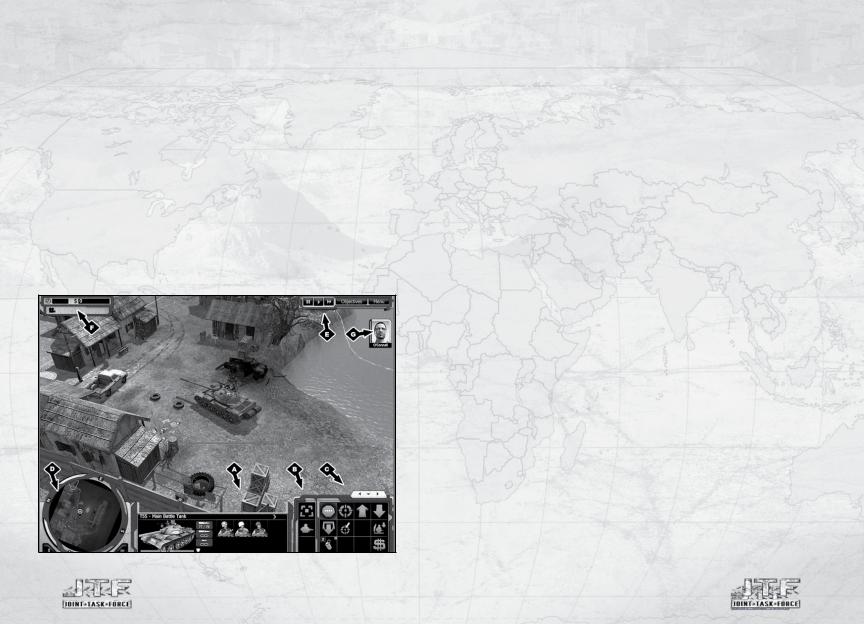
3.4 Multiplayer Controls
ACTION |
KEYBOARD / MOUSE |
Chat........................................................................ |
Enter |
Toggle team chat.................................................... |
Press Tab and select Team Chat checkbox |
Toggle status........................................................... |
Tab |
4. Main Menu
Start – Begin a new game
Load Game – Resume a saved game Tutorial – Start the learning scenario
Campaign – Play the single-player campaign or load a saved campaign game. Scenario – Play a scenario
Multiplayer – Start an Online, or LAN game. Options – Customize game settings.
Exit – Leave Joint Task Force
5. Game Interface
AInfo panel
BBehavior panel
CCommand panel
DMinimap
EGame speed toggle
FTime & Funding display
GOfficer portrait
5.1 The Minimap
You’ll find the minimap on the bottom left corner of the screen. The minimap shows the game map’s topography, objectives and all visible units using color codes and colored dots.
Legend:
Red dot................... |
Enemy unit |
Blue dot.................. |
Empty vehicle |
Yellow dot............... |
Allied non-player unit |
Green dot................ |
Own or allied unit |
Yellow dot +circle... Primary objective location
Yellow circle............ |
Secondary objective location |
White dot................ |
Civilian unit |
The minimap also displays alerts if one of your units is attacked. Clicking on any area of the minimap will instantly move the camera to that location.
5.2 The Info Panel
The info panel on the bottom of the screen displays vital information about the selected unit, such as the unit’s name, type and current level. The current health of the unit is displayed with a colored bar:
Green ........ |
Undamaged |
Yellow ....... |
Light damage |
Red ........... |
Heavy Damage |
The info panel shows the ammo loads and weapon type for each unit.
If a vehicle is armored, a shield icon appears. If the shield is filled, it denotes a heavily armored vehicle. If it is empty, it denotes a lightly armored vehicle.
The right side of the info panel shows the available seats in vehicles.
1.Driver
2.Gunner
3.Passengers
Or, in the case of infantry, it displays any equipment carried.
1.Active Equipment
2.Passive Equipment
Active equipment can be changed at the FRSV; passive equipment is always carried.
5.3 The Behavior Panel
The behavior panel is used to change how a unit should react in the game environment. The following reactions and behaviors can be set:
Hold fire |
- or- |
Free fire |
Hold move |
- or - |
Free move |
Stand |
- or - |
Go prone |
5.4 The Command Panel
The command panel is displayed on the lower right part of the screen and displays all commands that can be given to a unit. These are:
1.Combat commands
2.Movement commands
3.Use commands
4.Deployment commands (officers only)
Some commands can be set to automatic mode. These are denoted by a red light in the upper right corner. Set a command to automatic mode by right-clicking the icon. The light will turn green, denoting automatic usage.
|
|
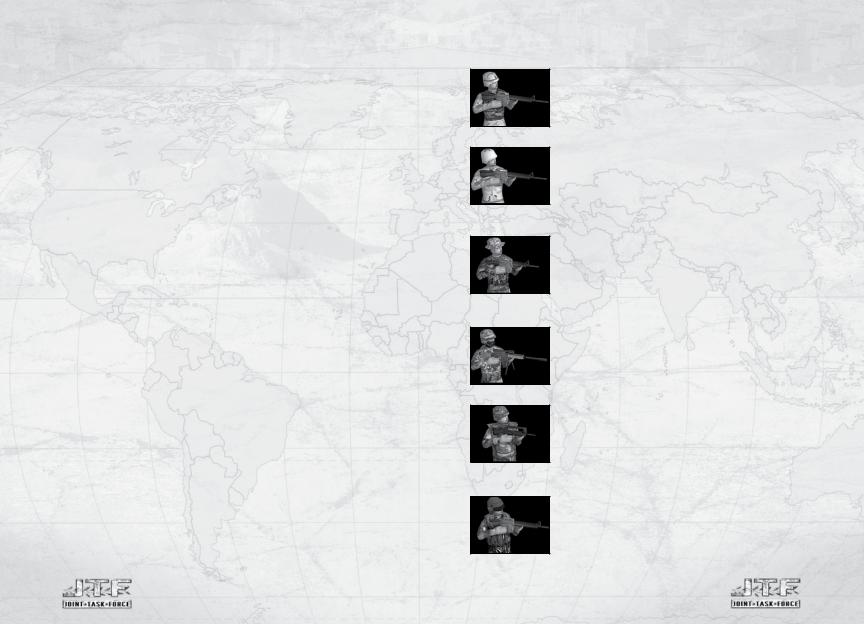
6. Game Play
6.1 Background
Joint Task Force is a military RTS game set in the near future. In the single-player campaign, you follow the JTF First Battalion and its commander, Major O’Connell, in a fight for order and stability, where the war becomes more personal with each battle.
The year is 2008, and the people of the world are in a very precarious situation. In the West, governments face difficult political problems and are increasingly channelling resources away from welfare, environmental and aid programs in order to increase investment and strengthen their economies. The amount of resources assigned to combat ever-increasing poverty, industrial disasters and erosion is diminishing. The addition of 100 million people each year to an already overcrowded Earth aggravates the problems of pollution, desertification, underemployment, epidemics, war and famine. Because of their own internal problems and priorities, the industrialized countries devote insufficient resources to the poorer areas of the world, which become further marginalized.
The terrorist attack on the US on September 11, 2001 heightened the risk to global prosperity, as more and more resources were diverted towards military spending and anti-terrorism. The start of war in March 2003 between a US-led coalition and Iraq added new uncertainties to the global situation, and the high cost of establishing order in Iraq became a major global problem. Yet, throughout history, there have always been powers that benefit from an unstable world – certain organizations, companies and corrupted men depend on suffering, pain and fear. This is and has always been their playground, and they stand to reap ever-increasing benefit from ongoing conflict and instability.
Hand in hand with the rise of unemployment, desperation, anger and inertia came the ascent of fanaticism, violence and terror. Nationalistic parties, gangs of thugs, eco-terror groups of increased severity and organized crime prospered in the ever-growing shadow cast by the new wave of global terrorism represented by the group Matar.
Acting with a previously unheard-of ferocity and using military weapons and tactics, this network has dramatically changed the realities of life in the western world. Exploiting the freedoms of the US and the EU, the group built a large network while maintaining a very low profile, with groups like Al-Qaeda in the spotlight. Their modus operandi mostly involves meticulously planned, brutal direct attacks without finesse.
The JTF is formed by a total majority vote in the UN on the initiative of the Global Defense Alliance, a subgroup of the Group of Eight (G8). Designed to function with minimal bureaucratic involvement, the organizational hierarchy of the JTF is very direct, allowing the unit to be flexible and independent. JTF high command is considered independent from the UN Military Council, but consists of three Generals – Cleveland (US), Burkhart (UK) and Gerard (FR) – and seven brigadier generals, one each from Germany, Canada, Netherlands, Australia, Sweden, Poland, Israel and Australia. All other EU and NATO countries are represented in specialized command structures.
6.2 Units & Weapons
6.2.1 Infantry
6.2.1.1 Ranger
The JTF rangers form the backbone of any task force. They are cheap and versatile troops with training that surpasses most enemy forces. They can be equipped with any equipment and can operate all land vehicles.
6.2.1.2 Combat Medic
Perhaps the most vital support units and unsung heroes of the battlefield. Their healing ability gives the medic increased combat durability, and they can keep the enemy at bay with their submachine guns. Medics carry a medi-kit as standard equipment, but cannot carry any extra equipment.
6.2.1.3 Commando
The crème of JTF soldiers become commandos. Trained in infiltration and close-combat techniques, these silent killers are able to take on any enemy opposition. All commandos carry night-vision goggles and protective masks as standard equipment. They can be fitted with any equipment and can operate all land vehicles.
6.2.1.4 Marksman
JTF marksmen specialize in killing from afar, picking off targets in buildings and bunkers with shocking ease. They carry a high-power sniper rifle and ghillie camouflage suit as standard equipment, but cannot carry anything else.
6.2.1.5 Engineer
Engineers perform all repairs and maintenance work on JTF gear. When operating together with the FRSV repair vehicle, they can repair any damaged land vehicle within minutes. If used separately, they come in handy for clearing minefields with their mine detectors. They can operate all land vehicles.
6.2.1.6 Pilot
These specialist troops are hand-picked for duty and are trained in the operation of almost all aircraft. Pilots are the only units that can operate air units, enemy or their own.
|
|

6.2.1.7 Vehicle Crew
The vehicle crews of the JTF are trained to master all vehicles and operate them more effectively than their colleagues. However, they are quite vulnerable without their vehicles.
6.2.2Infantry Equipment
6.2.2.1AT-4
The standard anti-tank weapon of the JTF, modified to be reusable. Comes with an ammo load of 3 rockets.
6.2.2.2 Grenade Launcher
A devastating semi-automatic grenade launcher, very effective against light vehicles and infantry. Used to flush out enemies from behind cover.
6.2.2.3 AA-Missile
The AA-missile is a one-shot, disposable, fire & forget weapon, used against aerial threats.
6.2.2.4 Hand Grenade
The good old hand grenade deals massive damage to infantry grouped closely together.
6.2.2.5 Mine Detector
Detects mines within a radius. Regular infantry cannot remove mines, but they can detonate them with explosive weapons.
6.2.2.6 Night-Vision Goggles
Cancels penalties for poor lighting conditions such as night or rain.
6.2.3 Vehicles
6.2.3.1 Humvee
The HMMWV or Humvee has already become a legend. Unmatched in versatility and mobility, the Humvee will be in service for many years to come.
Game Info: Fast, lightly armored recon and transport unit can be upgraded with a lot of different weapons. Good against infantry. Upgrades can enable it to engage tanks.
Upgrades: Anti-tank missile, grenade launcher
Vulnerable to: All weapons
6.2.3.2 M2A3 IFV
The mission of the Infantry Fighting Vehicle (IFV) is to provide mobile, protected transport of an infantry squad to critical points on the battlefield and to perform cavalry scout missions. Unlike the M113 family of vehicles it replaces, the M2A3 is not simply a “battle taxi.” The IFV is a sophisticated weapons platform capable of providing tremendous firepower in direct support of the infantry it carries.
Game Info: Moderately fast, lightly armored APC, effective against infantry and light vehicles. Units in its troop compartment are protected against gas weapons and regenerate health much faster. Vulnerable to: Armor Piercing, High Explosive and Incendiary weapons
6.2.3.3 VAB APC
The Véhicule de l’Avant Blindé (VAB) is the basic vehicle of French infantry regiments. It is characterized by its simplicity, great mobility and ability on any terrain.
Game Info: Moderately fast, lightly armored APC, good against infantry. Only used by UN peacekeeper forces.
Vulnerable to: All weapons
6.2.3.4 M1A2 Main Battle Tank
The Abrams fleet of tanks is the mainstay of the JTF armor force. The M1A2 is the latest version and features state-of-the-art weapons systems, FLIR targeting and silent engines. The mission of the M1A2 Abrams tank is to engage and destroy enemy forces using firepower, maneuver and shock effect.
Game Info: Moderately fast, heavily armored unit, effective against all land units. Can traverse fords and most types of terrain. Vulnerable to: Armor Piercing and Incendiary weapons
10 |
11 |
