Friedrich CP24, CP18, CP14 User Manual
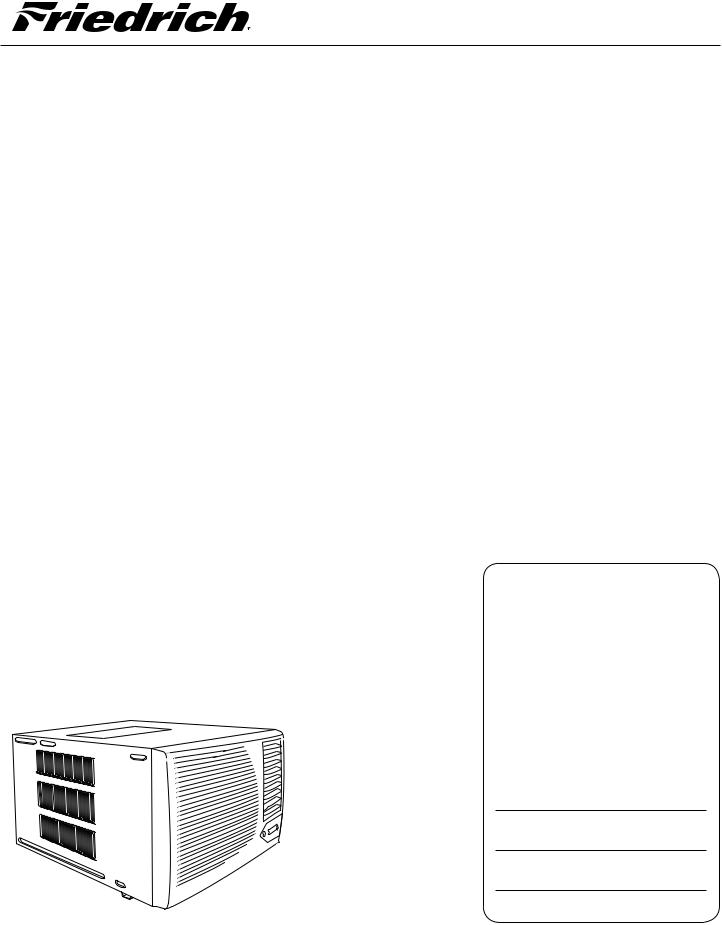
Operating Guide
Compact Programmable
Room Air Conditioner with remote control
CP14
CP18
CP24
Please register your air conditioner
Whenever you call to request service on your appliance, you will need to provide your complete model number and serial number. You can find this information on the model and serial number label.
Please record model and serial number information below:
MODEL NUMBER
SERIAL NUMBER
PURCHASE DATE
66121417 (1-07)

Table of Contents |
|
Air Conditioner Safety ...................................................................................................................................................... |
2 |
Installation Requirements ............................................................................................................................................... |
3 |
Tools and Parts.................................................................................................................................................................... |
3 |
Location Requirements ....................................................................................................................................................... |
3 |
Electrical Requirements...................................................................................................................................................... |
4 |
Installation Instructions.................................................................................................................................................. |
6 |
Unpacking ........................................................................................................................................................................... |
6 |
Window Installation (on some models)............................................................................................................................... |
7 |
Through-the-Wall Cabinet Installation ............................................................................................................................... |
9 |
Complete Installation ........................................................................................................................................................ |
10 |
Air Conditioner Use......................................................................................................................................................... |
11 |
Starting Your Air Conditioner—Digital Control .............................................................................................................. |
12 |
Remote Control Operation ................................................................................................................................................ |
13 |
Normal Sounds.................................................................................................................................................................. |
13 |
Air Conditioner Care........................................................................................................................................................ |
14 |
Cleaning the Air Filter...................................................................................................................................................... |
14 |
Cleaning the Front Panel................................................................................................................................................... |
14 |
Repairing Paint Damage ................................................................................................................................................... |
14 |
Annual Maintenance......................................................................................................................................................... |
14 |
Troubleshooting............................................................................................................................................................... |
14 |
Assistance or Service...................................................................................................................................................... |
15 |
Warranty........................................................................................................................................................................... |
16 |
Air Conditioner Safety |
|
Your safety and the safety of others are very important.
We have provided many important safety messages in this manual and on your appliance. Always read and obey all safety messages.
This is the safety alert symbol.
This symbol alerts you to potential hazards that can kill or hurt you and others.
All safety messages will follow the safety alert symbol and either the word “DANGER” or “WARNING.” These words mean:
 DANGER
DANGER
 WARNING
WARNING
You can be killed or seriously injured if you don't immediately follow instructions.
You can be killed or seriously injured if you don't follow instructions.
All safety messages will tell you what the potential hazard is, tell you how to reduce the chance of injury, and tell you what can happen if the instructions are not followed.
2
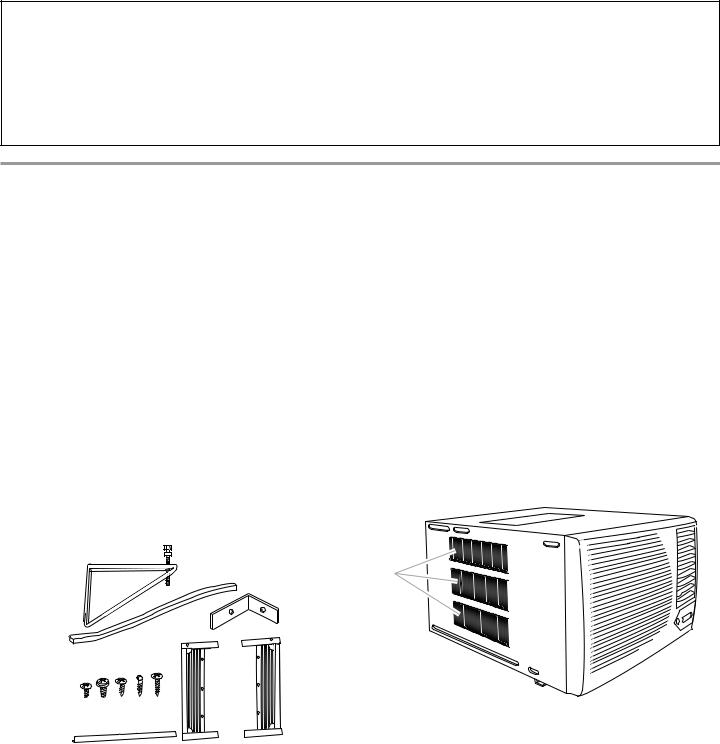
IMPORTANT SAFETY INSTRUCTIONS
WARNING: To reduce the risk of fire, electrical shock or injury when using your air conditioner, follow these basic precautions:
■Plug into a grounded 3 prong outlet.
■Do not remove plug ground prong.
■Do not use a plug adapter.
■Do not use an extension cord.
■Unplug air conditioner before servicing.
■Use two or more people to move and install air conditioner.
SAVE THESE INSTRUCTIONS
Installation Requirements
Tools and Parts
Gather the required tools and parts before starting installation. Read and follow the instructions provided with any tools listed here.
Tools Needed |
|
|
■ Flat-blade and Phillips |
■ Tape measure |
|
screwdrivers |
■ Drill and ³⁄16" or smaller bit |
|
■ Level |
||
|
Through-the-wall installation
In addition to the tools listed above, the following tools and supplies are needed for though-the-wall installation.
■ Saw |
■ |
1" (2.5 cm) or thicker lumber |
■ Wood preservative |
■ |
7 - #10 x 1" wood screws |
■ Caulk |
|
|
Parts supplied (on some models)
Check that all parts are included in parts package.
A
|
C |
B |
|
|
J |
D E F G |
H |
I |
|
A. Support brackets with |
F. #10 x ¹⁄ " pan-head Phillips |
adjustment bolts (2) |
screws (4) |
B. Foam seals (2) |
G. #10 x ³⁄ " round-head screws (6) |
C. Window lock bracket (2) |
H. #10 x ⁄ " pan-head Phillips |
D. #10 x ¹⁄ " pan-head Phillips |
screws (4) |
screws (6) |
I. Top channel |
E. #10 x ³⁄ " washer-head |
J. Side curtains (2) |
Phillips screws (4) |
|
NOTE: Installation parts are supplied for double-hung windows up to 40" (101.6 cm) wide. A special Wide Window Kit is available from your dealer or service center. See “Accessories.”
Location Requirements
IMPORTANT: Observe all governing codes and ordinances. Check the location where air conditioner will be installed. Proper installation is your responsibility. Make sure you have everything necessary for correct installation.
The location should provide:
■Grounded electrical outlet within 4 ft (122 cm) of where the power cord exits the air conditioner.
NOTE: Do not use an extensioncord.
■Free movement of air in room to be cooled.
■A large enough opening for the air conditioner.
■Adequate wall support for weight of air conditioner. Air conditioner weighs between 145 and 200 lbs (66 to 91kg).
NOTE: Cabinet louvers must not be obstructed. Air must be able to pass freely through the cabinet louvers (A).
A
A. Cabinet louvers
3
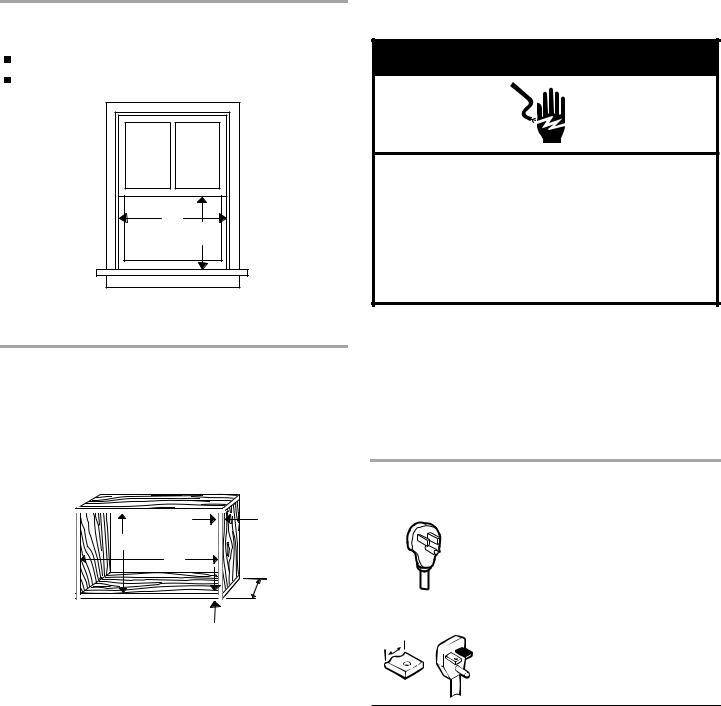
Window installation
Window opening measurements:
27"min. to 42" max. (76.2 cm to 101.6 cm) opening width (A).
20" min. (50.8 cm) opening height (B).
A |
B |
A .27" min. (76. 2 c m)
B . 20" min. (50. 8 c m)
Through-the-wall installation
The wall opening measurements should be:
Height (A): 17 ¼" plus twice thickness of wood used to build frame
Width (B): 26 ¼"
Depth (D): 4" minimum to 8" maximum.
C |
A |
B |
D |
|
C |
A. 17 ¼" |
C. Wood thickness |
B. 26 ¼" |
D. 4" minimum to |
|
8" maximum. |
Electrical Requirements
 WARNING
WARNING
Electrical Shock Hazard
Plug into a grounded 3 prong outlet.
Do not remove powercord ground prong.
Do not use a plug adapter.
Do not use an extension cord.
Failure to follow these instructions can result in death, fire, or electrical shock.
Ground wire must be connected to ground screw located in lower right corner of air conditioner when air conditioner is in cabinet.
The electrical ratings for your air conditioner are listed on the model and serial number (nameplate) label. The model and serial number label is located behind the front panel on the flange below the control panel area.
Specific electrical requirements are listed in the chart below. Follow the requirements for the type of plug on the power supply cord.
Power supply |
|
|
cord |
Wiring requirements |
|
|
|
|
CP14 |
■ 115-volt (103.5 min. - 126.5 max.) |
|
|
■ |
0-12 amps |
|
■ 15-amp time-delay fuse or circuit breaker |
|
|
■ Use on single outlet circuit only. |
|
|
|
|
CP18 / CP24 |
■ 230-volt (207 min. - 253 max.) |
|
¹⁄" |
|
0-12 amps |
(0.6 cm) |
■ |
|

 ■ 15-amp time-delay fuse or circuit breaker
■ 15-amp time-delay fuse or circuit breaker
■ Use on single outlet circuit only.
4
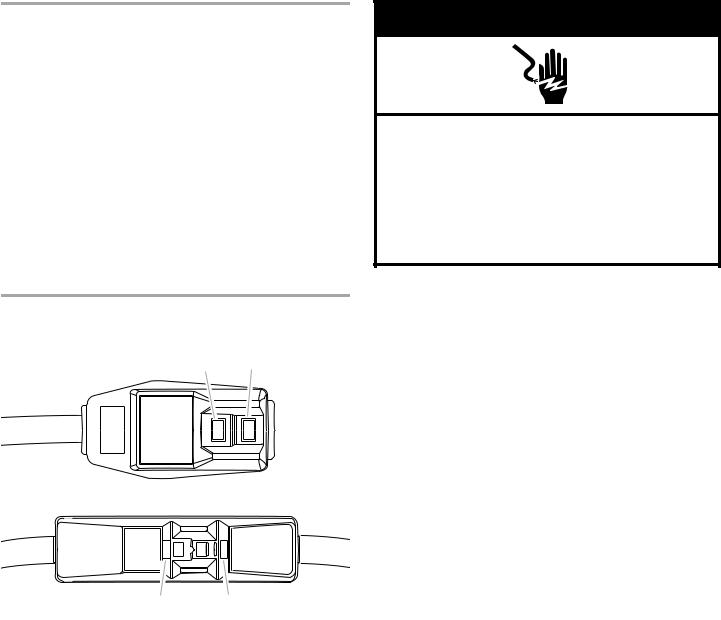
Recommended grounding method
This air conditioner must be grounded. This air conditioner is equipped with a power supply cord having a grounded 3 prong plug. To minimize possible shock hazard, the cord must be plugged into a mating, grounded 3 prong outlet, grounded in accordance with all local cod es and ordinances. If a mating outlet is not available, it is the customer' s responsibility to have a properly grounded 3 prong outlet installed by a qualified electrical component installer.
It is the customer' s responsibility:
To contact a qualified electrical installer, and
To assure that the electrical installation is adequate and in conformance with National Electrical Code, ANSI/NFPA 70 - latest edition, and all local cod es and ordinances.
Copies of the standards listed may be obtained from:
National Fire Protection Association
One Batterymarch Park
Quincy, MA 02269
Power Supply Cord
NOTE: Your unit’s device may differ from the ones shown.
B A
TEST |
RESET |
TEST |
RESET |
BA
A.Reset button
B.Test button
This room air conditioner is equipped with a power supply cord required by UL. This power supply cord contains state-of-t he-art electronics that sense leakage current. If the cord is crushed, the electronics detect leakage current and pow er will be disconnected in a fraction of a second.
 WARNING
WARNING
Electrical Shock Hazard
Plug into a grounded 3 prong outlet.
Do not remove powercord ground prong.
Do not use a plug adapter.
Do not use an extension cord.
Failure to follow these instructions can result in death, fire, or electrical shock.
To test your power supply cord:
1.Plug power supply cord into a grounded 3 prong outlet.
2.Press RESET.
3.Press TEST (listen for click; Reset button will trip and pop out).
4.Press and release RESET (listen for click; Reset button will latch and remain in). The power supply cord is ready for operation.
NOTES:
The Reset button must be pushed in for proper operation.
The power supply cord must be replaced if it fails to trip when the test button is pressed or if it fails to reset.
Do not use the power supply cord as an off/on switch. The power supply cord is designed as a protective device.
A damaged power supply cord must be replaced with a new power supply cord obtained from the product manufacturer and must not be repaired.
The power supply cord contains no user serviceable parts. Opening the tamper-resistant case voids all warranty and performance claims.
5
