Ford Mustang 2011 User Manual
|
Table of Contents |
|
|
Introduction |
4 |
|
|
|
|
Instrument Cluster |
12 |
|
|
Warning lights and chimes |
12 |
Gauges |
17 |
Message center |
18 |
|
|
Entertainment Systems |
27 |
|
|
Auxiliary input jack (Line in) |
36 |
USB port |
38 |
Satellite radio information |
42 |
Navigation system |
45 |
SYNC |
45 |
|
|
Climate Controls |
46 |
|
|
Manual heating and air conditioning |
46 |
Navigation system based climate control |
49 |
Rear window defroster |
53 |
|
|
Lights |
54 |
|
|
Headlamps |
54 |
Turn signal control |
59 |
Bulb replacement |
59 |
|
|
Driver Controls |
67 |
|
|
Windshield wiper/washer control |
67 |
Steering wheel adjustment |
68 |
Power windows |
72 |
Mirrors |
75 |
Speed control |
76 |
|
|
Locks and Security |
92 |
|
|
Keys |
92 |
Locks |
99 |
Anti-theft system |
108 |
1
2011 05+ Mustang (197)
Owners Guide, 2nd Printing USA (fus)

Table of Contents
Seating and Safety Restraints |
114 |
|
|
Seating |
114 |
Safety restraints |
123 |
Airbags |
137 |
Child restraints |
149 |
|
|
Tires, Wheels and Loading |
168 |
|
|
Tire information |
168 |
Tire inflation |
170 |
Tire Pressure Monitoring System (TPMS) |
183 |
Vehicle loading |
188 |
Trailer towing |
195 |
Recreational towing |
197 |
|
|
Driving |
198 |
|
|
Starting |
198 |
Brakes |
203 |
AdvanceTrac |
205 |
Transmission operation |
212 |
Rear-view camera system |
217 |
|
|
Roadside Emergencies |
222 |
|
|
Getting roadside assistance |
222 |
Hazard flasher control |
223 |
Fuel pump shut-off |
223 |
Fuses and relays |
224 |
Changing tires |
232 |
Temporary mobility kit |
237 |
Wheel lug nut torque |
246 |
Jump starting |
247 |
Wrecker towing |
250 |
|
|
Customer Assistance |
252 |
|
|
Reporting safety defects (U.S. only) |
258 |
Reporting safety defects (Canada only) |
259 |
2
2011 05+ Mustang (197)
Owners Guide, 2nd Printing USA (fus)
Table of Contents |
|
|
|
Cleaning |
260 |
|
|
|
|
Maintenance and Specifications |
269 |
|
|
Engine compartment |
271 |
Engine oil |
274 |
Battery |
277 |
Engine coolant |
280 |
Fuel information |
285 |
Air filter(s) |
300 |
Part numbers |
303 |
Maintenance product specifications and capacities |
304 |
Engine data |
308 |
|
|
Accessories |
312 |
|
|
|
|
Ford Extended Service Plan |
315 |
|
|
|
|
Scheduled Maintenance Guide |
319 |
|
|
Normal scheduled maintenance and log |
325 |
|
|
Index |
340 |
|
|
All rights reserved. Reproduction by any means, electronic or mechanical including photocopying, recording or by any information storage and retrieval system or translation in whole or part is not permitted without written authorization from Ford Motor Company. Ford may change the contents without notice and without incurring obligation.
Copyright © 2010 Ford Motor Company
3
2011 05+ Mustang (197)
Owners Guide, 2nd Printing USA (fus)

Introduction
CONGRATULATIONS
Congratulations on acquiring your new Ford. Please take the time to get well acquainted with your vehicle by reading this handbook. The more you know and understand about your vehicle, the greater the safety and pleasure you will derive from driving it.
For more information on Ford Motor Company and its products visit the following website:
•In the United States: www.ford.com
•In Canada: www.ford.ca
•In Australia: www.ford.com.au
•In Mexico: www.ford.com.mx
Additional owner information is given in separate publications.
This Owner’s Guide describes every option and model variant available and therefore some of the items covered may not apply to your particular vehicle. Furthermore, due to printing cycles it may describe options before they are generally available.
Remember to pass on this Owner’s Guide when reselling the vehicle. It is an integral part of the vehicle.
WARNING: Fuel pump shut-off switch: In the event of an accident the safety switch will automatically cut off the fuel
supply to the engine. The switch can also be activated through sudden vibration (e.g. collision when parking). To reset the switch, refer to the
Fuel pump shut-off switch in the Roadside Emergencies chapter.
SAFETY AND ENVIRONMENT PROTECTION
 Warning symbols in this guide
Warning symbols in this guide
How can you reduce the risk of personal injury to yourself or others? In this guide, answers to such questions are contained in comments highlighted by the warning triangle symbol. These comments should be read and observed.
4
2011 05+ Mustang (197)
Owners Guide, 2nd Printing USA (fus)
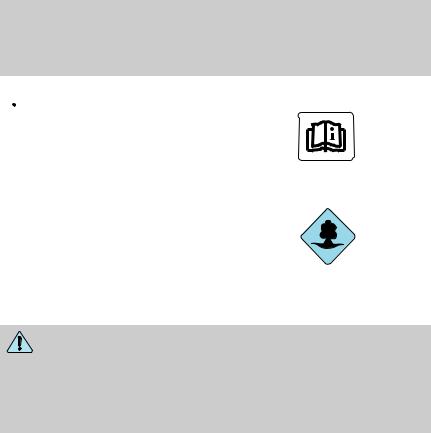
Introduction
 Warning symbols on your vehicle
Warning symbols on your vehicle
When you see this symbol, it is imperative that you consult the relevant section of this guide before touching or attempting adjustment of any kind.
Protecting the environment
We must all play our part in protecting the environment. Correct
vehicle usage and the authorized disposal of waste, cleaning and
lubrication materials are significant
steps towards this aim. Information in this respect is highlighted in this guide with the tree symbol.
CALIFORNIA Proposition 65 Warning
WARNING: Engine exhaust, some of its constituents, and certain vehicle components contain or emit chemicals known to
the State of California to cause cancer and birth defects or other reproductive harm. In addition, certain fluids contained in vehicles and certain products of component wear contain or emit chemicals known to the State of California to cause cancer and birth defects or other reproductive harm.
PERCHLORATE MATERIAL
Certain components of this vehicle such as airbag modules, seat belt pretensioners, and button cell batteries may contain Perchlorate Material
– Special handling may apply for service or vehicle end of life disposal. See www.dtsc.ca.gov/hazardouswaste/perchlorate.
BREAKING-IN YOUR VEHICLE
Your vehicle does not need an extensive break-in. Try not to drive continuously at the same speed for the first 1,000 miles (1,600 km) of new vehicle operation. Vary your speed frequently in order to give the moving parts a chance to break in.
Drive your new vehicle at least 100 miles (160 km) before performing extended wide open throttle maneuvers and at least 1,000 miles (1,600 km) before towing a trailer or before performance/competition
conditions. For more detailed information about towing a trailer, refer to
Trailer towing in the Tires, Wheels and Loading chapter.
5
2011 05+ Mustang (197)
Owners Guide, 2nd Printing USA (fus)
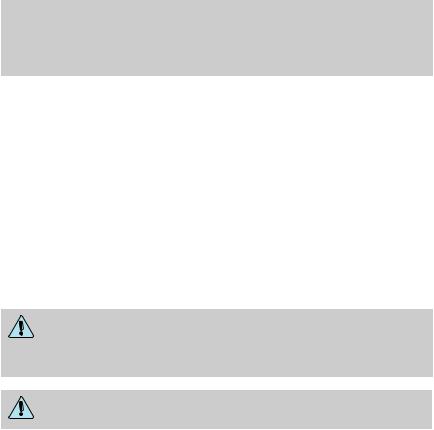
Introduction
Do not add friction modifier compounds or special break-in oils since these additives may prevent piston ring seating. See Engine oil in the Maintenance and Specifications chapter for more information on oil usage.
SPECIAL NOTICES
New Vehicle Limited Warranty
For a detailed description of what is covered and what is not covered by your vehicle’s New Vehicle Limited Warranty, refer to the Warranty Guide that is provided to you along with your Owner’s Guide.
Special instructions
For your added safety, your vehicle is fitted with sophisticated electronic controls.
WARNING: Please read the section Airbag Supplemental Restraint System (SRS) in the Seating and Safety Restraints
chapter. Failure to follow the specific warnings and instructions could result in personal injury.
WARNING: Front seat mounted rear-facing child or infant seats should NEVER be placed in front of an active passenger airbag.
DATA RECORDING
Service Data Recording
Service data recorders in your vehicle are capable of collecting and storing diagnostic information about your vehicle. This potentially includes information about the performance or status of various systems and modules in the vehicle, such as engine, throttle, steering or brake systems. In order to properly diagnose and service your vehicle, Ford Motor Company, Ford of Canada, and service and repair facilities may access or share among them vehicle diagnostic information received through a direct connection to your vehicle when diagnosing or servicing your vehicle. For U.S. only (if equipped), if you choose to use the SYNC Vehicle Health Report, you consent that certain diagnostic information may also be accessed electronically by Ford Motor Company and Ford authorized service facilities, and that the diagnostic information may be used for any purpose. See your SYNC supplement for more information.
6
2011 05+ Mustang (197)
Owners Guide, 2nd Printing USA (fus)

Introduction
Event Data Recording
This vehicle is equipped with an event data recorder (EDR). The main purpose of an EDR is to record, in certain crash or near crash-like situations, such as an airbag deployment or hitting a road obstacle; this data will assist in understanding how a vehicle’s systems performed. The EDR is designed to record data related to vehicle dynamics and safety systems for a short period of time, typically 30 seconds or less. The EDR in this vehicle is designed to record such data as:
•How various systems in your vehicle were operating;
•Whether or not the driver and passenger seatbelts were buckled/fastened;
•How far (if at all) the driver was depressing the accelerator and/or the brake pedal; and
•How fast the vehicle was travelling; and
•Where the driver was positioning the steering wheel.
This data can help provide a better understanding of the circumstances in which crashes and injuries occur.
Note: EDR data is recorded by your vehicle only if a non-trivial crash situation occurs; no data is recorded by the EDR under normal driving conditions and no personal data or information (e.g., name, gender, age, and crash location) is recorded (see limitations regarding 911 Assist and Traffic, directions and Information privacy below). However, parties, such as law enforcement, could combine the EDR data with the type of personally identifying data routinely acquired during a crash investigation.
To read data recorded by an EDR, special equipment is required, and access to the vehicle or the EDR is needed. In addition to the vehicle manufacturer, other parties, such as law enforcement, that have such special equipment, can read the information if they have access to the vehicle or the EDR. Ford Motor Company and Ford of Canada do not access event data recorder information without obtaining consent, unless pursuant to court order or where required by law enforcement, other government authorities or other third parties acting with lawful authority. Other parties may seek to access the information independently of Ford Motor Company and Ford of Canada.
Note: Including to the extent that any law pertaining to Event Data Recorders applies to SYNC or its features, please note the following: Once 911 Assist (if equipped) is enabled (set ON), 911
7
2011 05+ Mustang (197)
Owners Guide, 2nd Printing USA (fus)

Introduction
Assist may, through any paired and connected cell phone, disclose to emergency services that the vehicle has been in a crash involving the deployment of an airbag or, in certain vehicles, the activation of the fuel pump shut-off. Certain versions or updates to 911 Assist may also be capable of being used to electronically or verbally provide to 911 operators the vehicle location (such as latitude and longitude), and/or other details about the vehicle or crash or personal information about the occupants to assist 911 operators to provide the most appropriate emergency services. If you do not want to disclose this information, do not activate the 911 Assist feature. See your SYNC supplement for more information.
Additionally, when you connect to Traffic, Directions and Information (if equipped, U.S. only) the service uses GPS technology and advanced vehicle sensors to collect the vehicle’s current location, travel direction, and speed (“vehicle travel information”) only to help provide you with the directions, traffic reports, or business searches your request. If you do not want Ford or its vendors to receive this information, do not activate the service. Ford Motor Company and the vendors it uses to provide you with this information do not store your vehicle travel information. For more information, see Traffic, Directions and Information, Terms and Conditions. See your SYNC supplement for more information.
CELL PHONE USE
The use of Mobile Communications Equipment has become increasingly important in the conduct of business and personal affairs. However, drivers must not compromise their own or others’ safety when using such equipment. Mobile Communications can enhance personal safety and security when appropriately used, particularly in emergency situations. Safety must be paramount when using mobile communications equipment to avoid negating these benefits.
Mobile Communication Equipment includes, but is not limited to, cellular phones, pagers, portable email devices, text messaging devices and portable two-way radios.
WARNING: Driving while distracted can result in loss of vehicle control, accident and injury. Ford strongly recommends that you
use extreme caution when using any device or feature that may take your focus off the road. Your primary responsibility is the safe operation of your vehicle.
We recommend against the use of any handheld device while driving and that you comply with all applicable laws.
8
2011 05+ Mustang (197)
Owners Guide, 2nd Printing USA (fus)

Introduction
EXPORT UNIQUE (NON–UNITED STATES/CANADA) VEHICLE SPECIFIC INFORMATION
For your particular global region, your vehicle may be equipped with features and options that are different from the features and options that are described in this Owner’s Guide. A market unique supplement may be supplied that complements this book. By referring to the market unique supplement, if provided, you can properly identify those features, recommendations and specifications that are unique to your vehicle. This Owner’s Guide is written primarily for the U.S. and Canadian Markets. Features or equipment listed as standard may be different on units built for Export. Refer to this Owner’s Guide for all other required information and warnings.
9
2011 05+ Mustang (197)
Owners Guide, 2nd Printing USA (fus)
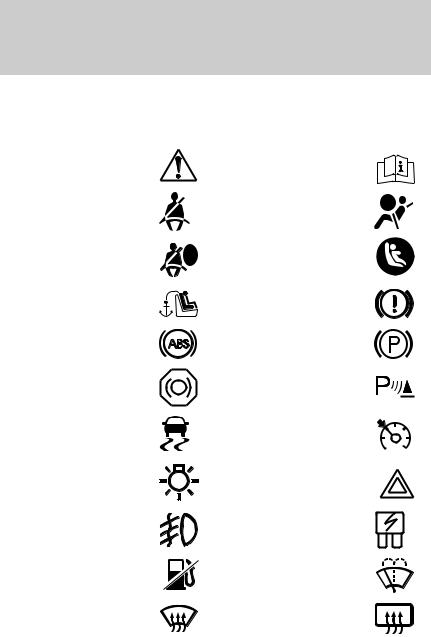
Introduction
These are some of the symbols you may see on your vehicle.
Vehicle Symbol Glossary |
||
Safety Alert |
See Owner’s Guide |
|
Fasten Safety Belt |
Airbag - Front |
|
Airbag - Side |
Child Seat Lower |
|
Anchor |
||
|
||
Child Seat Tether |
Brake System |
|
Anchor |
||
|
||
Anti-Lock Brake System |
Parking Brake System |
|
Brake Fluid - |
Parking Aid System |
|
Non-Petroleum Based |
||
|
||
Stability Control System |
Speed Control |
|
Master Lighting Switch |
Hazard Warning Flasher |
|
Fog Lamps-Front |
Fuse Compartment |
|
Fuel Pump Reset |
Windshield Wash/Wipe |
|
Windshield |
Rear Window |
|
Defrost/Demist |
Defrost/Demist |
|
10 |
|
|
2011 05+ Mustang (197)
Owners Guide, 2nd Printing USA (fus)
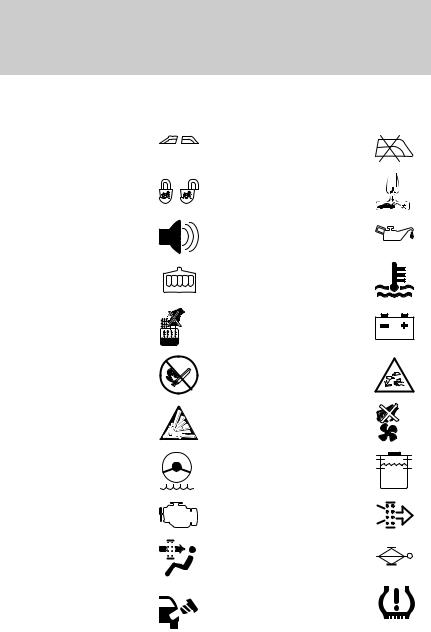
Introduction
Vehicle Symbol Glossary
Power Windows |
Power Window Lockout |
|
Front/Rear |
||
|
||
Child Safety Door |
Interior Luggage |
|
Lock/Unlock |
Compartment Release |
|
Panic Alarm |
Engine Oil |
|
Engine Coolant |
Engine Coolant |
|
Temperature |
||
|
||
Do Not Open When Hot |
Battery |
|
Avoid Smoking, Flames, |
Battery Acid |
|
or Sparks |
||
|
||
Explosive Gas |
Fan Warning |
|
Power Steering Fluid |
Maintain Correct Fluid |
|
Level |
||
|
||
Service Engine Soon |
Engine Air Filter |
|
Passenger Compartment |
Jack |
|
Air Filter |
||
|
||
Check Fuel Cap |
Low Tire Pressure |
|
Warning |
||
|
MAX
MIN
11
2011 05+ Mustang (197)
Owners Guide, 2nd Printing USA (fus)
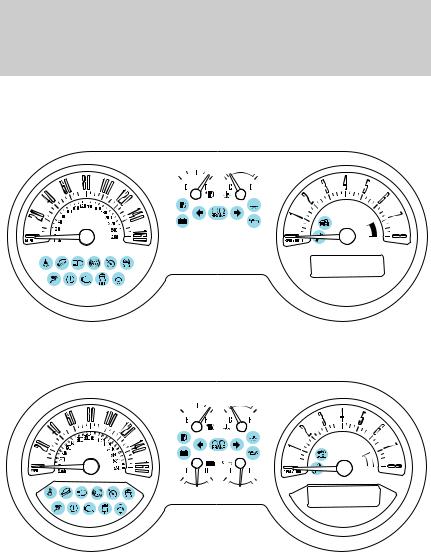
Instrument Cluster
WARNING LIGHTS AND CHIMES
Base V6 engine instrument cluster (standard measure shown, metric similar)
Optional V6 and GT instrument cluster (standard measure shown, metric similar)
Warning lights and gauges can alert you to a vehicle condition that may become serious enough to cause extensive repairs. A warning light may illuminate when a problem exists with one of your vehicle’s functions.
Many lights will illuminate when you start your vehicle to make sure the bulbs work. If any light remains on after starting the vehicle, refer to the respective system warning light for additional information.
12
2011 05+ Mustang (197)
Owners Guide, 2nd Printing USA (fus)
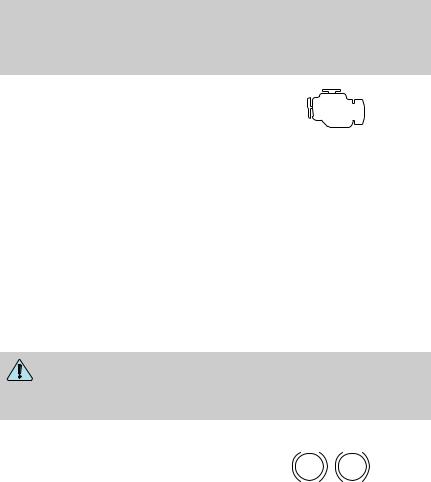
Instrument Cluster
Service engine soon: The service engine soon indicator light illuminates when the ignition is first turned to the on position to check
the bulb and to indicate whether the vehicle is ready for Inspection/Maintenance (I/M) testing. Normally, the service engine soon light will stay on until the engine is cranked, then turn itself off if no malfunctions are present. However, if after 15 seconds the service engine soon light blinks eight times, it means that the vehicle is not ready for I/M testing. See the Readiness for Inspection/Maintenance (I/M) testing in the Maintenance and Specifications chapter.
Solid illumination after the engine is started indicates the on-board diagnostics system (OBD-II) has detected a malfunction. Refer to
On-board diagnostics (OBD-II) in the Maintenance and Specifications chapter. If the light is blinking, engine misfire is occurring which could damage your catalytic converter. Drive in a moderate fashion (avoid heavy acceleration and deceleration) and contact your authorized dealer as soon as possible.
WARNING: Under engine misfire conditions, excessive exhaust temperatures could damage the catalytic converter, the fuel
system, interior floor coverings or other vehicle components, possibly causing a fire.
Brake system warning light: To |
! |
P |
confirm the brake system warning |
||
light is functional, it will |
BRAKE |
|
momentarily illuminate when the |
||
ignition is turned to the on position
when the engine is not running, or in a position between on and start, or by applying the parking brake when the ignition is turned to the on position. If the brake system warning light does not illuminate at this time, contact your authorized dealer as soon as possible. Illumination after releasing the parking brake indicates low brake fluid level. Contact your authorized dealer as soon as possible.
13
2011 05+ Mustang (197)
Owners Guide, 2nd Printing USA (fus)
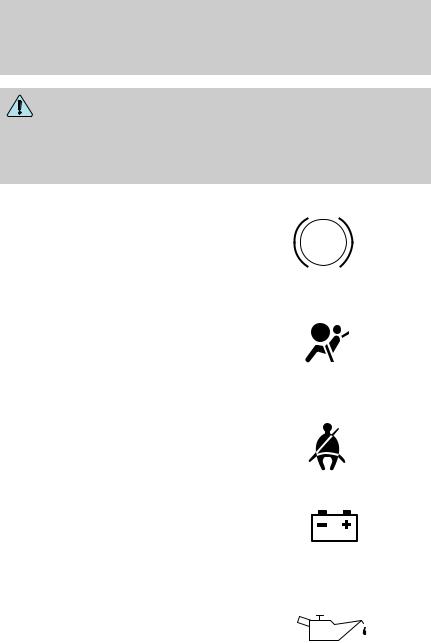
Instrument Cluster
WARNING: Driving a vehicle with the brake system warning light on is dangerous. A significant decrease in braking
performance may occur. It will take you longer to stop the vehicle. Contact your authorized dealer as soon as possible. Driving extended distances with the parking brake engaged can cause brake failure and the risk of personal injury.
Anti-lock brake system (if
equipped): If the ABS light stays ABS illuminated or continues to flash, a
malfunction has been detected. Contact your authorized dealer as
soon as possible. Normal braking is still functional unless the brake warning light also is illuminated.
Airbag readiness: If this light fails to illuminate when the ignition is turned to on, continues to flash or remains on, contact your authorized
dealer as soon as possible. A chime will sound if there is a malfunction in the indicator light.
Safety belt: Reminds you to fasten
your safety belt. A Belt-Minder chime will also sound to remind you
to fasten your safety belt. Refer to the Seating and Safety Restraints
chapter to activate/deactivate the Belt-Minder chime feature.
Charging system: Illuminates when the battery is not charging properly. If it stays on while the engine is
running, there may be a malfunction
with the charging system. Contact your authorized dealer as soon as possible. This indicates a problem with the electrical system or a related component.
Engine oil pressure (if equipped): Illuminates when the oil pressure falls below the normal range, refer to Engine oil in the
Maintenance and Specifications chapter. 14
2011 05+ Mustang (197)
Owners Guide, 2nd Printing USA (fus)
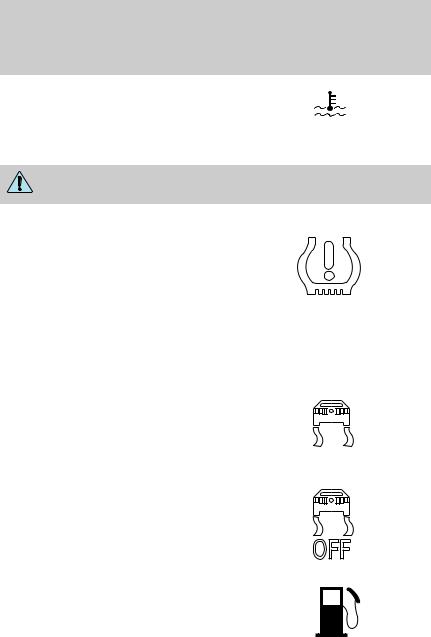
Instrument Cluster
Engine coolant temperature:
Illuminates when the engine coolant temperature is high. Stop the
vehicle as soon as possible, switch off the engine and let cool. Refer to
Engine coolant in the Maintenance and Specifications chapter.
WARNING: Never remove the coolant reservoir cap while the engine is running or hot.
Low tire pressure warning:
Illuminates when your tire pressure is low. If the light remains on at start up or while driving, the tire
pressure should be checked. Refer
to Inflating your tires in the Tires, Wheels and Loading chapter. When the ignition is first turned to on, the light will illuminate for three seconds to ensure the bulb is working. If the light does not turn on, contact your authorized dealer as soon as possible. For more information on this system, refer to Tire pressure monitoring system (TPMS) in the Tires, Wheels and Loading chapter.
AdvanceTrac /traction control active: Flashes when the traction control is active. If the light remains
on a malfunction has been detected; contact your authorized dealer as
soon as possible. Refer to the Driving chapter for more information.
AdvanceTrac /traction control off light: Illuminates when the traction control has been disabled (by the driver or as a result of a system failure). Refer to the Driving chapter for more information.
Low fuel (if equipped):
Illuminates when the fuel level in the fuel tank is at or near empty. Refer to Fuel gauge in this chapter.
15
2011 05+ Mustang (197)
Owners Guide, 2nd Printing USA (fus)
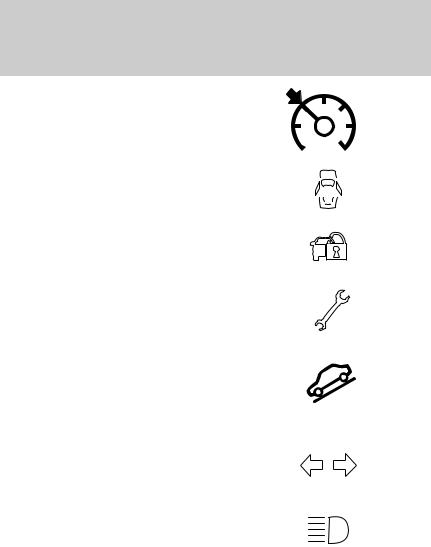
Instrument Cluster
Speed control: Illuminates when the speed control is engaged. Turns off when the speed control system is disengaged.
Door ajar: Illuminates when the ignition is in the on position and any of the doors or the hood/trunk are open.
Anti-theft system: Flashes when the SecuriLock passive anti-theft system has been activated.
Electronic throttle control:
Illuminates when the engine has defaulted to a “limp-home” operation. Contact your authorized dealer as soon as possible.
Grade assist (if equipped):
Illuminates when the overdrive function of the transmission has been turned off and the grade assist function has been turned on, refer to the Driving chapter.
Turn signal: Illuminates when the left or right turn signal or the hazard lights are turned on. If the
indicators stay on or flash faster, check for a burned out bulb.
High beams: Illuminates when the high beam headlamps are turned on.
Key-in-ignition warning chime: Sounds when the key is left in the ignition in the off or accessory position and the driver’s door is opened.
Headlamps on warning chime: Sounds when the headlamps or parking lamps are on, the ignition is off (the key is not in the ignition) and the driver’s door is opened.
16
2011 05+ Mustang (197)
Owners Guide, 2nd Printing USA (fus)
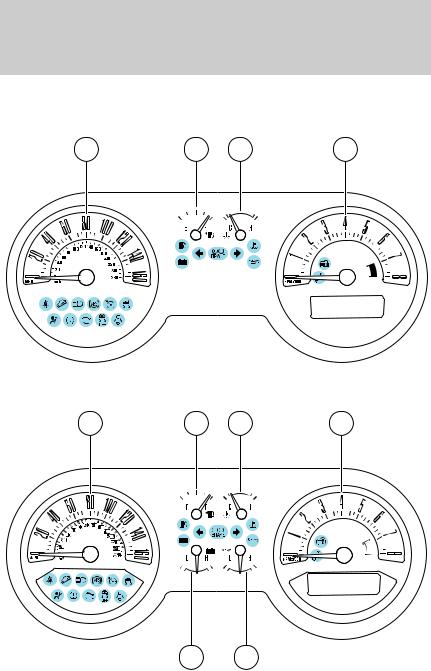
Instrument Cluster
GAUGES
Base V6 engine instrument cluster (standard measure shown, metric similar)
1 |
2 |
3 |
4 |
Optional V6 and GT instrument cluster (standard measure shown, metric similar)
1 |
2 |
3 |
4 |
6 |
5 |
17
2011 05+ Mustang (197)
Owners Guide, 2nd Printing USA (fus)

Instrument Cluster
Refer to Message center in this chapter to select preset colors or user definable colors (MyColor ) for the nighttime gauge backlighting.
1.Speedometer: Indicates the current vehicle speed.
2.Fuel gauge: Indicates approximately how much fuel is left in the fuel tank (when the ignition is in the on position). The fuel gauge may vary slightly when the vehicle is in motion or on a grade. The fuel icon and arrow indicates which side of the vehicle the fuel filler door is located.
3.Engine coolant temperature gauge: Indicates engine coolant temperature. At normal operating temperature, the needle will be in the normal range (between H and C). If it enters the red section, the engine is overheating. Stop the vehicle as soon as safely possible, switch off the engine and let the engine cool.
4.Tachometer: Indicates the engine speed in revolutions per minute. Driving with your tachometer pointer continuously at the top of the scale may damage the engine.
5.Engine oil pressure gauge (optional V6 and GT cluster only):
Indicates engine oil pressure. The needle should stay in the normal operating range (between L and H). If the needle falls below the normal range, stop the vehicle, turn off the engine and check the engine oil level. Add oil if needed. If the oil level is correct, have your vehicle checked at your authorized dealer.
6.


 Battery voltage gauge (optional V6 and GT cluster only):
Battery voltage gauge (optional V6 and GT cluster only):
Indicates the battery voltage when the ignition is in the on position. If the pointer moves and stays outside the normal operating range, have the vehicle’s electrical system checked as soon as possible.
Odometer and trip odometer: The odometer is displayed in the message center and registers the distance of individual journeys. For trip odometer, refer to Message center in this chapter.
MESSAGE CENTER
Your vehicle’s message center allows you to configure/personalize certain vehicle options to suit your needs.
The message center is also capable of monitoring many vehicle systems and will alert you to potential vehicle problems and various conditions with an informational message followed by a long indicator chime.
The message center display is located in the instrument cluster.
18
2011 05+ Mustang (197)
Owners Guide, 2nd Printing USA (fus)
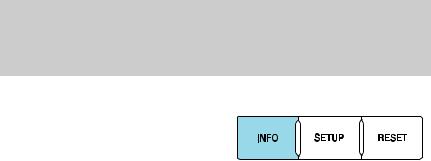
Instrument Cluster
Info
Press INFO repeatedly to cycle through the following features:
TRIP A/B
Registers the distance of individual journeys. Press and release INFO until the A or B trip appears in the display (this represents the trip mode). Press and hold RESET for two seconds to reset.
Refer to UNITS later in this section to switch the display from Metric to English.
MYKEY MILES (km)
For more information, refer to MyKey™ in the Locks and Security chapter.
MILES (km) TO E
This displays an estimate of approximately how far you can drive with the fuel remaining in your tank under normal driving conditions. Remember to turn the ignition off when refueling to allow this feature to correctly detect the added fuel.
LOW FUEL LEVEL will display when you have approximately 50 miles (80 km) to empty. Press RESET to clear this warning message. It will return at approximately 25 miles (40 km), 10 miles (16 km) and 0 miles (0 km) miles to empty.
Distance to empty is calculated using a running average fuel economy, which is based on your recent driving history of 500 miles (800 km). This value is not the same as the average fuel economy display. The running average fuel economy is re-initialized to a factory default value if the battery is disconnected.
AVG MPG (L/100 km)
Average fuel economy displays your average fuel economy in miles/gallon or liters/100 km.
If you calculate your average fuel economy by dividing distance traveled by gallons of fuel used (liters of fuel used by 100 kilometers traveled), your figure may be different than displayed for the following reasons:
•Your vehicle was not perfectly level during fill-up
•Differences in the automatic shut-off points on the fuel pumps at service stations
19
2011 05+ Mustang (197)
Owners Guide, 2nd Printing USA (fus)

Instrument Cluster
•Variations in top-off procedure from one fill-up to another
•Rounding of the displayed values to the nearest 0.1 gallon (liter) To determine your average highway fuel economy, do the following:
1.Drive the vehicle at least 5 miles (8 km) with the speed control system engaged to display a stabilized average.
2.Record the highway fuel economy for future reference.
It is important to press the RESET button (press and hold RESET for two seconds in order to reset the function) after setting the speed control to get accurate highway fuel economy readings.
For more information refer to Essentials of good fuel economy in the
Maintenance and Specifications chapter.
MPG (L/km)

This displays instantaneous fuel economy as a bar graph ranging from ↓ poor economy to ↑ excellent economy.
Your vehicle must be moving to calculate instantaneous fuel economy. When your vehicle is not moving, this function shows ↓, one or no bars illuminated. Instantaneous fuel economy cannot be reset.
TIMER
Timer displays the trip elapsed drive time.
To operate, do the following:
1.Press and release RESET in order to start the timer.
2.Press and release RESET to pause the timer.
3.Press and hold RESET until the timer resets.
Blank Screen
The message center display will be blank after cycling through all of the Info menu items.
System check and vehicle feature customization
Press the SETUP button repeatedly to cycle the message center through the following features:
20
2011 05+ Mustang (197)
Owners Guide, 2nd Printing USA (fus)
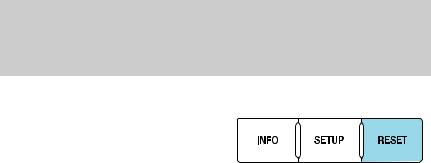
Instrument Cluster
RESET FOR SYSTEM CHECK
When this message appears, press the RESET button and the message center will begin to cycle through the following systems and provide a status of the item if needed.
1.XXX% OIL LIFE
2.CHARGING SYSTEM
3.DOORS STATUS
4.TRUNK CLOSED
5.BRAKE SYSTEM
6.FUEL LEVEL
7.MYKEY DISTANCE (if MyKey™ is programmed)
8.MYKEY(S) PROGRAMMED
9.ADMIN KEYS PROGRAMMED
Note: Some systems show a message only if a condition is present.
OIL LIFE
This displays the remaining oil life.
An oil change is required whenever indicated by the message center and according to the recommended maintenance schedule. USE ONLY RECOMMENDED ENGINE OILS.
To reset the oil monitoring system to 100% after each oil change perform the following:
1.Press and release SETUP to display “OIL LIFE XXX% HOLD RESET = NEW”.
2.Press and hold RESET for two seconds and release to reset the oil life to 100%.
Note: To change oil life 100% value to another value, proceed to Step 3.
3. Once “OIL LIFE SET TO XXX%” is displayed, release and press the RESET button to change the Oil Life Start Value. Each release and press will reduce the value by 10%.
HALO LIGHT
Turns the halo lighting around the gauges on or off.
Press and hold RESET to turn the feature on or off.
21
2011 05+ Mustang (197)
Owners Guide, 2nd Printing USA (fus)

Instrument Cluster
AMBIENT LIGHT
Turns the ambient lighting on or off. Ambient lighting provides accent lighting in various locations such as footwell areas, cup holders and the center console bin. The parking lamps/headlamps must be on to use ambient lighting.
Press and hold RESET to turn the feature on or off.
AMBIENT DIM
Use this to adjust the brightness of the ambient lighting.
Press RESET to choose: low, medium, high or auto.
GAUGE COLOR, AMBIENT COLOR, HALO COLOR
GAUGE COLOR: The instrument cluster gauges are backlit with white backlighting when the headlamps are off. When the headlamps are on, you can select one of the preset colors for the nighttime gauge backlighting or create up to three custom colors using the MyColor feature.
Note: A gauge in a warning condition will be lit red when the headlamps are on.
AMBIENT COLOR: You can select one of the preset colors for ambient lighting or create up to three custom colors using the MyColor feature.
HALO COLOR: You can select one of the preset colors for halo lighting or create up to three custom colors using the MyColor feature.
Note: Headlamps or parking lamps must be on to set up colors.
To choose colors for the gauges, halo color or ambient lighting do the following:
1.Press SETUP to reach the GAUGE COLOR, AMBIENT COLOR, or HALO COLOR menu.
2.Press RESET to scroll through the following color options:
•ICE BLUE |
•BLUE |
•WHITE |
•ORANGE |
•GREEN |
•RED |
•PURPLE |
•MYCOLOR 1, 2, 3 (See HOLD |
|
RESET TO SET MY COLOR 1, 2, |
|
3 following to save personalized |
|
color combinations) |
22 |
|
2011 05+ Mustang (197)
Owners Guide, 2nd Printing USA (fus)

Instrument Cluster
HOLD RESET TO SET MYCOLOR 1, 2, 3 (Saving your own colors)
Apart from the preset colors, you can create your own color by adjusting the levels of the three primary colors (red, green, and blue) through the MyColor feature to achieve any of 125 different combinations. You can save up to three custom colors in MyColor .
To enter the MyColor adjust mode, do the following (vehicle must be stationary):
1.Press and hold RESET for three seconds at the MyColor 1, 2 or 3 menu option to reach the MyColor adjust mode.
2.Press SETUP to scroll through the R (red), G (green), B (blue) and Exit options.
3.Press RESET to blend in more of the color being adjusted.
4.To save and exit, hold RESET for three seconds when prompted. Pressing RESET for less than three seconds will cycle back through the colors.
UNITS
Displays the current units English or Metric. Press RESET to change from English to Metric.
AUTOLAMP (SEC)
This feature keeps your headlights on for up to three minutes after the ignition is switched off.
Press RESET to select the new Autolamp delay values of 0, 10, 20, 30, 60, 90, 120 or 180 seconds.
AUTOLOCK
This feature automatically locks all vehicle doors when the vehicle is shifted into any gear and driven.
For more information refer to Autolock in the Locks and Security chapter.
Press RESET to turn autolock on or off.
AUTOUNLOCK
This feature automatically unlocks all vehicle doors when the driver’s door is opened within 10 minutes of the ignition being turned off.
Press RESET to turn autounlock on or off.
CREATE MYKEY / MYKEY SETUP/ CLEAR MYKEY
For more information refer to MyKey™ in the Locks and Security chapter.
23
2011 05+ Mustang (197)
Owners Guide, 2nd Printing USA (fus)

Instrument Cluster
LANGUAGE = ENGLISH / SPANISH / FRENCH
Allows you to choose which language the message center will display in. Selectable languages are English, Spanish, or French.
Waiting four seconds or pressing the RESET button cycles the message center through each of the language choices.
Press and hold RESET for two seconds to set the language choice.
System warnings
System warnings alert you to possible problems or malfunctions in your vehicle’s operating systems.
In the event of a multiple warning situation, the message center will cycle the display to show all warnings by displaying each one for several seconds.
The message center will display the last selected feature if there are no more warning messages. This allows you to use the full functionality of the message center after you acknowledge the warning by pressing the RESET control and clearing the warning message.
Warning messages that have been reset are divided into three categories:
•They will not disappear until a condition is changed.
•They will reappear on the display 10 minutes from the reset.
•They will not reappear until an ignition off/on cycle has been completed.
This acts as a reminder that these warning conditions still exist within the vehicle.
CHECK BRAKE SYSTEM — Displayed when the brake system needs servicing. If the warning stays on or continues to come on, contact your authorized dealer as soon as possible.
DRIVER DOOR AJAR — Displayed when the driver’s door is not completely closed.
PASSENGER DOOR AJAR — Displayed when the passenger side door is not completely closed.
FUEL LEVEL LOW — Displayed as an early reminder of a low fuel condition.
CHECK FUEL FILL INLET — Displayed when the fuel fill inlet may not be properly closed. Refer to Easy Fuel™ “no cap” fuel system in the Maintenance and Specifications chapter.
24
2011 05+ Mustang (197)
Owners Guide, 2nd Printing USA (fus)

Instrument Cluster
CHECK CHARGING SYSTEM — Displayed when the electrical system is not maintaining proper voltage. If you are operating electrical accessories when the engine is idling at a low speed, turn off as many of the electrical loads as soon as possible. If the warning stays on or comes on when the engine is operating at normal speeds, contact your authorized dealer as soon as possible.
BRAKE FLUID LEVEL LOW — Indicates the brake fluid level is low and the brake system should be inspected immediately. Refer to Brake fluid in the Maintenance and Specifications chapter.
LOW TIRE PRESSURE — Displayed when one or more tires on your vehicle has low tire pressure. Refer to Inflating your tires in the Tires, Wheels and Loading chapter.
TIRE PRESSURE MONITOR FAULT — Displayed when the tire pressure monitoring system is malfunctioning. If the warning stays on or continues to come on, contact your authorized dealer as soon as possible.
TIRE PRESSURE SENSOR FAULT — Displayed when a tire pressure sensor is malfunctioning, or your spare tire is in use. For more information on how the system operates under these conditions, refer to
Tire Pressure Monitoring System (TPMS) in the Tires, Wheels and Loading chapter. If the warning stays on or continues to come on, contact your authorized dealer as soon as possible.
POWER STEERING ASSIST FAULT — The power steering system has disabled power steering assist due to a system error; service is required.
SERVICE POWER STEERING — The power steering system has detected a condition that requires service.
SERVICE POWER STEERING NOW — The power steering system has detected a condition that requires service immediately.
SERVICE ADVANCETRAC — Displayed when the AdvanceTrac system has detected a condition that requires service.
ENGINE OIL CHANGE SOON — Displayed when the engine oil life remaining is 10% or less.
OIL CHANGE REQUIRED — Displayed when the oil life left reaches 0%.
TO STOP ALARM START VEHICLE — Displayed when the perimeter alarm system is armed and the vehicle is entered using the key on the driver’s side door. In order to prevent the perimeter alarm system from triggering, the ignition must be turned to start or on before the
12 second chime expires. See Perimeter alarm system in the Locks and Security chapter.
25
2011 05+ Mustang (197)
Owners Guide, 2nd Printing USA (fus)

Instrument Cluster
SECURITY EVENT OCCURRED (if equipped) — Displayed when the active anti-theft system (if equipped) was activated since the prior ignition cycle.
MYKEY ACTIVE DRIVE SAFELY — Displayed at startup when MyKey™ is in use. Refer to MyKey™ in the Locks and Security chapter for more information.
KEY COULD NOT PROGRAM — Displayed when an attempt is made to program a spare key using two existing MyKeys. Refer to MyKey™ in the Locks and Security chapter for more information.
VEHICLE SPEED 80 MPH MAX — Displayed when a MyKey™ is in use and the Admin has enabled the MyKey speed limit and the vehicle speed is 80 mph (130 km/h). Refer to MyKey™ in the Locks and Security chapter for more information.
SPEED LIMITED TO 80 MPH — Displayed when starting the vehicle and MyKey™ is in use and the MyKey speed limit is on. Refer to MyKey™ in the Locks and Security chapter for more information.
CHECK SPEED DRIVE SAFELY — Displayed when a MyKey™ is in use and the optional setting is on and the vehicle exceeds a preselected speed. Refer to MyKey™ in the Locks and Security chapter for more information.
VEHICLE NEAR TOP SPEED — Displayed when a MyKey™ is in use and the MyKey speed limit is on and the vehicle speed is approaching 80 mph (130 km/h). Refer to MyKey™ in the Locks and Security chapter for more information.
TOP SPEED MYKEY SETTING — Displayed when a MyKey™ is in use and the MyKey speed limit is on and the vehicle speed is 80 mph (130 km/h). Refer to MyKey™ in the Locks and Security chapter for more information.
BUCKLE UP TO UNMUTE AUDIO — Displayed when a MyKey™ is in use and Belt-Minder is activated. Refer to MyKey™ in the Locks and Security chapter for more information.
ADVTRAC ON MYKEY SETTING — Displayed when a MyKey™ is in use when trying to disable the AdvanceTrac system and the optional setting is on. Refer to MyKey™ in the Locks and Security chapter for more information.
1→4 SHIFT FOR FUEL ECONOMY — Displayed on manual transmission vehicles when the vehicle determines that shifting directly to 4th gear from 1st gear will improve fuel economy. Refer to Manual transmission operation in the Driving chapter for more information.
26
2011 05+ Mustang (197)
Owners Guide, 2nd Printing USA (fus)
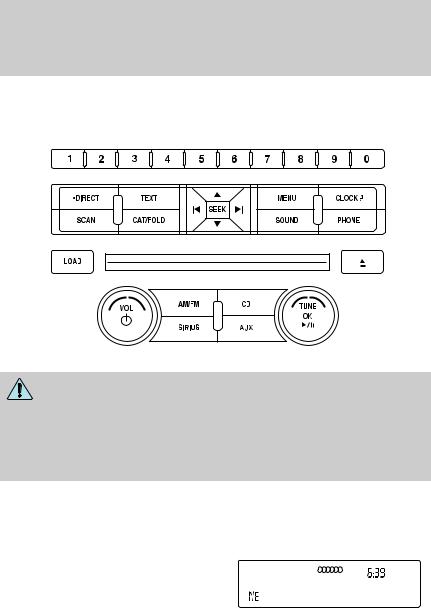
Entertainment Systems
AUDIO SYSTEMS
AM/FM CD/MP3 satellite compatible sound system
WARNING: Driving while distracted can result in loss of vehicle control, accident and injury. Ford strongly recommends that
drivers use extreme caution when using any device or feature that may take their focus off the road. Your primary responsibility is the safe operation of the vehicle. We recommend against the use of any handheld device while driving and that you comply with all applicable laws.
Accessory delay: Your vehicle is equipped with accessory delay. With this feature, the radio and other electrical accessories may be used for up to 10 minutes after the ignition is turned off or until either front door is opened.
Note: Your vehicle is equipped with a unique audio system. If your display shows six small circles in the display, your audio system is a CD6 system (six disc changer). If not, your system is a single CD system.
27
2011 05+ Mustang (197)
Owners Guide, 2nd Printing USA (fus)

Entertainment Systems
Setting the clock
To set the time, press CLOCK. The
display will read SET TIME. Use the memory preset numbers (0–9) to
enter in the desired time–hours and minutes and press OK. The clock will then begin from that time.
AM/FM Radio
 / VOL (Power/Volume): Press to turn the radio on/off. Turn the knob to increase/decrease volume.
/ VOL (Power/Volume): Press to turn the radio on/off. Turn the knob to increase/decrease volume.
If the volume is set above a certain level and the ignition is turned off,
the volume will come back on at a nominal listening level when the ignition switch is turned back on.
AM/FM: Press repeatedly to select
AM/FM1/FM2 frequency band.
TUNE: Turn the knob to go up/down the frequency band in individual increments.
DIRECT: Press DIRECT and then select the desired radio frequency (i.e. 93.9) using the memory preset numbers (0–9).
SEEK: Press  SEEK
SEEK  to
to
access the previous/next strong radio station.
SCAN: Press for a brief sampling of all strong radio stations.
MEMORY PRESETS (0–9): When tuned to any station, press and hold
a preset button until sound returns
and PRESET # SAVED appears in the display. You can save up to 30 stations, 10 in AM, 10 in FM1 and FM2.
28
2011 05+ Mustang (197)
Owners Guide, 2nd Printing USA (fus)
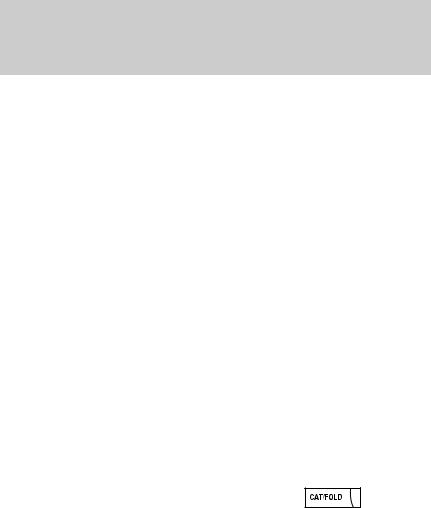
Entertainment Systems
Saving presets automatically: Autoset allows you to set the strongest local radio stations without losing your original manually set preset stations for AM/FM1/FM2.
To activate the autoset feature: Press MENU repeatedly until AUTO PRESET ON/OFF appears in the display. Use  SEEK
SEEK  to turn AUTO PRESET to ON, and either wait five seconds for the search to initiate or press OK to immediately initiate the search. If you press another control within those five seconds, the search will not initiate. The 10 strongest stations will be filled and the station stored in preset 1 will begin playing.
to turn AUTO PRESET to ON, and either wait five seconds for the search to initiate or press OK to immediately initiate the search. If you press another control within those five seconds, the search will not initiate. The 10 strongest stations will be filled and the station stored in preset 1 will begin playing.
If there are fewer than 10 strong stations, the system will store the last one in the remaining presets.
Note: In order to re-run the autoset features, you must first select AUTO PRESET OFF and press OK. Then, select AUTO PRESET ON and press OK.
RDS Radio
Available only in FM mode. This feature allows you to search RDS-equipped stations for a certain category of music format: CLASSIC, COUNTRY, JAZZ/RB, ROCK, etc.
To activate: Press MENU repeatedly until RDS (ON/OFF) appears in the display. Use  SEEK
SEEK  to switch RDS ON and OFF. When RDS is OFF, you will not be able to search for RDS equipped stations or view the station name or type.
to switch RDS ON and OFF. When RDS is OFF, you will not be able to search for RDS equipped stations or view the station name or type.
CAT (Category) / FOLD (Folder): This feature allows you to select from various music categories.
To change RDS categories: Press MENU repeatedly until RDS ON/OFF appears in the display. Use  SEEK
SEEK  to toggle RDS between ON/OFF. Press CAT. PRESS UP OR DOWN TO CHANGE RDS CATEGORY will appear in the display. Press
to toggle RDS between ON/OFF. Press CAT. PRESS UP OR DOWN TO CHANGE RDS CATEGORY will appear in the display. Press  SEEK
SEEK  to scroll through all possible categories. When the desired category appears in the display, press
to scroll through all possible categories. When the desired category appears in the display, press  SEEK
SEEK  to find the next station playing that
to find the next station playing that
selection or press SCAN for a brief sampling of all stations playing that category of music.
29
2011 05+ Mustang (197)
Owners Guide, 2nd Printing USA (fus)
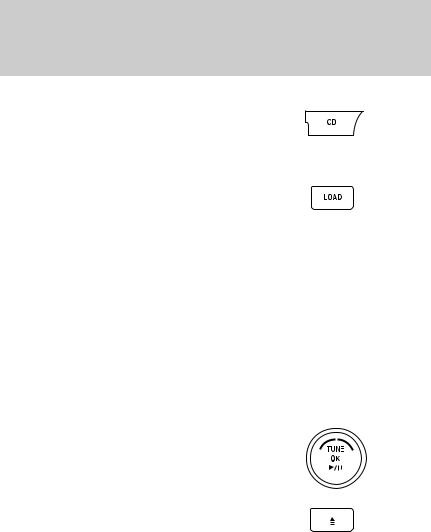
Entertainment Systems
CD/MP3 Player
CD: Press to enter CD/MP3 mode. If a disc is already loaded into the system, CD/MP3 play will begin
where it ended last. If no CD is loaded, NO DISC will appear in the display.
LOAD:
For a single CD system– This control is not operational. To load a
CD, simply insert the disc, label side up, into the CD slot.
For a CD6 system– Press LOAD. When the display reads SELECT SLOT, choose the desired slot number using memory presets 1–6. When the display reads LOAD CD #, load the desired disc, label side up. If you do not choose a slot within five seconds, the system will choose for you. Once loaded, the first track will begin to play.
To auto load up to six discs– Press and hold LOAD until the display reads AUTOLOAD #. Load the desired disc, label side up. The system will prompt you to load discs for the remaining available slots. Insert the discs, one at a time, label side up, when prompted. Once loaded, the disc in preset #1 will begin to play.
Press the number preset buttons (1–6) to choose the disc you want to play.
 /
/ 
 Play/Pause: Press to
Play/Pause: Press to
play/pause a track when playing a CD.
EJECT:
For a single CD system– press EJECT to eject the CD.
For a CD6 system– press EJECT and select the desired CD slot by pressing the corresponding memory preset number. The display will read EJECTING #. When the system has ejected the CD, the display will read REMOVE CD #. Remove the CD. If you do not remove the CD, the system will reload the disc.
To auto eject all loaded discs– Press and hold EJECT. The system will eject all discs and prompt you when to remove them.
30
2011 05+ Mustang (197)
Owners Guide, 2nd Printing USA (fus)
