Fisher & Paykel MR700, MR730, MR720, MR480 User Manual

T E C H N I C A L M A N U A L
R E S P I R A T O R Y H U M I D I F I E R S
M O D E L S :
MR730
MR720
MR700
MR480
Revision F
Issued March 2001
Fisher & Paykel Healthcare Ltd
Auckland, New Zealand
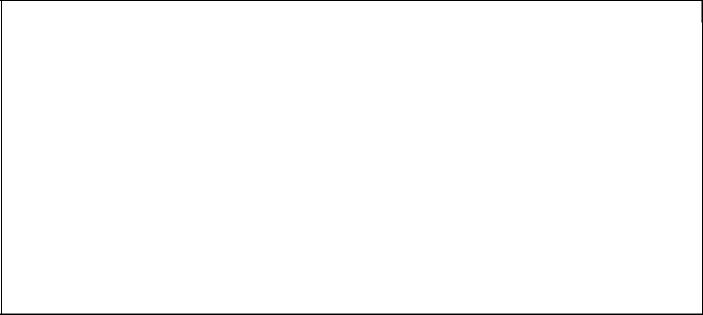
ii
National Office:
Fisher & Paykel Healthcare Ltd
P.O. Box 14348, Panmure
Auckland, New Zealand
Telephone: |
+64-9-574 0100 |
Facsimile: |
+64-9-574 0158 |
Technical Manual for Respiratory Humidifier
MR730 Dual Servo
MR720 Dual Servo (anaesthesia)
MR700 Dual Servo
MR480 Single Servo
Fisher & Paykel Healthcare have a policy of continued product improvement and reserve the right to alter specifications without notice.
Revision F changes,
Section |
Description of Change |
6.0 |
Routine Performance test shortened (Dynamic test removed). |
7.33 |
Software Compatability Updated |
8.10 |
Spares list additions |
9.0 |
Change history updated |
Appendix B |
Maintenance Schedule Changed for Temperature Probes |
Appendix D |
Cleaning Procedures Rewritten |
Appendix E |
Dynamic performance check made an optional extra |
|
|
Ref. 185040646 *MR730/720/700/480 Technical Manual ¯ Revision F ¯ Issued March 2001
|
|
iii |
|
|
|
CONTENTS |
PAGE |
1.0 MR700 SERIES GENERAL SPECIFICATIONS ................................................................................ |
1 |
||
1.1 |
Electrical Specifications ................................................................................................................................................................ |
1 |
|
|
1.1.1 |
Models MR730/720/700................................................................................................................................................... |
1 |
|
1.1.2 |
Model MR480.................................................................................................................................................................... |
1 |
|
1.1.3 Common Electrical Specifications (All Models)........................................................................................................... |
1 |
|
1 . 2 |
Standards and Approvals ................................................................................................................................................................ |
1 |
|
1.3 |
Temperature Control ...................................................................................................................................................................... |
1 |
|
1.4 |
Temperature Sensing ..................................................................................................................................................................... |
1 |
|
1.5 |
Temperature Display ...................................................................................................................................................................... |
2 |
|
1.6 |
Glossary of Abbreviations .............................................................................................................................................................. |
2 |
|
2.0 OPERATING CONTROLS AND MODES .......................................................................................... |
3 |
||
2.1 |
Adjustable Controls ........................................................................................................................................................................ |
3 |
|
|
2.1.1 |
Airway Temperature Control.......................................................................................................................................... |
3 |
|
2.1.2 Chamber Control (Heater Wire On Mode Only).......................................................................................................... |
3 |
|
2.2 |
Push Switches .................................................................................................................................................................................. |
3 |
|
|
2.2.1 |
Mute Button ...................................................................................................................................................................... |
3 |
|
2.2.2 |
Chamber Temp Button..................................................................................................................................................... |
3 |
|
2.2.3 Standby Button (MR700/720/730 only)......................................................................................................................... |
4 |
|
|
2.2.4 Heater Wire Switch (MR720, MR730 only)................................................................................................................... |
4 |
|
2.3 |
Power Up Sequences ....................................................................................................................................................................... |
4 |
|
|
2.3.1 |
Version 1.0 Software......................................................................................................................................................... |
4 |
|
2.3.2 Version 2.0 and Version 3.0 Software ............................................................................................................................ |
4 |
|
2.4 |
Heater Wire On Mode (All models except MR480).................................................................................................................. |
4 |
|
2.5 |
MR730/720 in Heater Wire Off Mode and MR480 .................................................................................................................. |
4 |
|
2. 6 |
Warm Up Mode................................................................................................................................................................................. |
5 |
|
|
2.6.1 Warm up mode exiting conditions (low temperature alarm enabled):....................................................................... |
5 |
|
|
2.6.2 MR720 (Version 2.0, 3.0 Software)................................................................................................................................. |
5 |
|
2.7 |
Standby Mode.................................................................................................................................................................................... |
5 |
|
|
2.7.1 MR700/MR730 (All software versions), MR720 (Version 1.0 Only)......................................................................... |
5 |
|
|
2.7.2 MR720 Standby Mode (Version 2.0 and 3.0 software only)...................................................................................... |
5 |
|
3.0 ALARMS AND INDICATORS ............................................................................................................. |
6 |
||
3.1 |
Temperature Probe Alarm............................................................................................................................................................. |
6 |
|
3 . 2 Alarms In Heater Wire Mode (MR700/720/730 only)............................................................................................................. |
6 |
||
|
3.2.1 |
Heater Wire Alarm............................................................................................................................................................ |
6 |
|
3.2.2 Airway temperature High Alarm..................................................................................................................................... |
6 |
|
|
3.2.3 Airway temperature Low Alarm...................................................................................................................................... |
6 |
|
|
3.2.4 Chamber Temp High Alarm............................................................................................................................................. |
7 |
|
|
3.2.5 Chamber Temp Low Alarm activation ........................................................................................................................... |
7 |
|
|
3.2.6 |
Set Low Warning.............................................................................................................................................................. |
7 |
3.3 |
Temperature Alarms in Non Heater Wire Mode (includes MR480)..................................................................................... |
7 |
|
|
3.3.1 |
Heater Wire Alarm............................................................................................................................................................ |
7 |
|
3.3.2 Airway Temperature High Alarm................................................................................................................................... |
7 |
|
|
3.3.3 Airway Temperature Low Alarm.................................................................................................................................... |
7 |
|
3.4 |
Audio Alarm..................................................................................................................................................................................... |
8 |
|
3.5 |
Safety Protection (All Models)...................................................................................................................................................... |
8 |
|
|
3.5.1 |
Temperature Deviations .................................................................................................................................................. |
8 |
|
3.5.2 |
Microprocessor Watch Dog ........................................................................................................................................... |
8 |
Ref. 185040646 *MR730/720/700/480 Technical Manual ¯ Revision F ¯ Issued March 2001
|
|
iv |
|
4.0 CIRCUIT OPERATION ......................................................................................................................... |
9 |
||
4.1 |
Introduction...................................................................................................................................................................................... |
9 |
|
4.2 |
Control Board.................................................................................................................................................................................. |
9 |
|
|
4.2.1 |
Control Thermistors ......................................................................................................................................................... |
9 |
|
4.2.2 |
Input Analog Switches U8 and U9 ................................................................................................................................ |
9 |
|
4.2.3 |
Analog to Digital Converter U10 b,d,e.......................................................................................................................... |
9 |
|
4.2.4 |
Processor Control U3....................................................................................................................................................... |
9 |
|
4.2.5 |
Power Line Interrupt (Revisions D/F PCBs)............................................................................................................... |
10 |
|
4.2.6 |
Power Line Interrupt (Revision H PCB and later)...................................................................................................... |
10 |
|
4.2.7 |
41 °C Comparator............................................................................................................................................................ |
10 |
|
4.2.8 |
Heaterplate Overtemperature........................................................................................................................................ |
10 |
|
4.2.9 |
Watch Dog ...................................................................................................................................................................... |
10 |
4.3 |
Power Board................................................................................................................................................................................... |
11 |
|
|
4.3.1 |
Revision D/F PCBs ......................................................................................................................................................... |
11 |
|
4.3.2 |
Revision H AND J PCBs ............................................................................................................................................... |
11 |
4.4 |
Probe Temperature versus Thermistor Resistance............................................................................................................... |
11 |
|
5.0 CALIBRATION .................................................................................................................................... |
12 |
||
5.1 |
Introduction.................................................................................................................................................................................... |
12 |
|
5.2 |
Equipment Required...................................................................................................................................................................... |
12 |
|
5.3 |
Calibration Procedure for Models with Revision D PCBs or earlier.................................................................................. |
12 |
|
5.4 |
Calibration Procedure for Models with Revision F PCBs or later ...................................................................................... |
12 |
|
6.0 PERFORMANCE CHECK .................................................................................................................. |
14 |
||
6.1 |
Introduction.................................................................................................................................................................................... |
14 |
|
6.2 |
Performance Check MR730/720/700 ...................................................................................................................................... |
14 |
|
|
6.2.1 |
Equipment Setup Notes:................................................................................................................................................ |
14 |
|
6.2.2 |
Setup ................................................................................................................................................................................ |
14 |
|
6.2.3 |
Temperature Control Check MR700/720/730.............................................................................................................. |
14 |
|
6.2.4 |
Alarms check MR700/720/730 ...................................................................................................................................... |
15 |
6.3 |
Performance Check (MR480).................................................................................................................................................... |
15 |
|
|
6.3.1 |
Equipment Required....................................................................................................................................................... |
15 |
|
6.3.2 |
Setup ................................................................................................................................................................................ |
15 |
|
6.3.3 |
Temperature Control Check (MR480).......................................................................................................................... |
15 |
|
6.3.4 |
Alarms check - MR480................................................................................................................................................... |
16 |
6.4 |
Dual Probe Temperature Test.................................................................................................................................................... |
16 |
|
|
6.4.1 |
Equipment Required....................................................................................................................................................... |
16 |
|
6.4.2 |
Test Procedure ................................................................................................................................................................ |
16 |
7.0 SERVICING INFORMATION............................................................................................................ |
17 |
||
7.1 |
Introduction.................................................................................................................................................................................... |
17 |
|
7.2 |
Printed Circuit Board Removal .................................................................................................................................................. |
17 |
|
|
7.2.1 |
Control PCB..................................................................................................................................................................... |
17 |
|
7.2.2 |
Power PCB....................................................................................................................................................................... |
17 |
7.3 |
COMPATABILITY....................................................................................................................................................................... |
17 |
|
|
7.3.1 |
Hardware compatability................................................................................................................................................. |
17 |
|
7.3.2 |
MR480 Transformers ..................................................................................................................................................... |
18 |
|
7.3.3 |
Software compatability.................................................................................................................................................. |
18 |
7.4 |
Heaterplate ..................................................................................................................................................................................... |
18 |
|
|
7.4.1 |
Heaterplates with screw-in standoffs .......................................................................................................................... |
19 |
7.5 |
Fault Location ................................................................................................................................................................................ |
19 |
|
7.6 |
Screw Torque Settings................................................................................................................................................................. |
19 |
|
Ref. 185040646 *MR730/720/700/480 Technical Manual ¯ Revision F ¯ Issued March 2001
v
8.0 SCHEMATICS, PART LISTS AND MECHANICAL DRAWINGS ................................................ |
20 |
||||
8.1 |
MR700 Series Circuit Layout Block Diagram ...................................................................................................................... |
20 |
|||
8.2 |
Component Layout - Revision H and J PCB |
............................................................................................................................. |
21 |
||
8.3 |
Component Layout - Revision F PCB |
........................................................................................................................................ |
|
22 |
|
8.4 |
Link Pad Locations for Programming ............................................................Control Options - Revision H and J PCB |
23 |
|||
8.5 |
Circuit Diagrams - Revision H and J ...................................................................................................PCB |
Control PCB |
25 |
||
8.6 |
Circuit Diagrams - Revision H and J ......................................................................................................PCB |
Power PCB |
26 |
||
8.7 |
Circuit Diagrams - Revision F PCB .............................................................................................................. |
Control PCB |
27 |
||
8.8 |
Circuit Diagrams - Revision F PCB ................................................................................................................ |
Power PCB |
28 |
||
8.9 |
Electrical Parts List..................................................................................................................................................................... |
|
|
29 |
|
|
8.9.1 |
Control Board Components: ........................................................................................(Revision h and later PCBs) |
29 |
||
|
8.9.2 |
Power Board Components: (Revision ..........................................................................................h and later PCBs) |
31 |
||
8.10 |
Mechanical Parts List................................................................................................................................................................. |
|
|
32 |
|
|
8.10.1 |
MR480 Mechanical Parts............................................................................................................................................... |
|
|
32 |
|
8.10.2 |
Exploded Diagrams: MR480 .......................................................................................................................................... |
|
|
33 |
|
8.10.3 |
MR730/720/700 Mechanical ................................................................................................................................Parts |
|
34 |
|
|
8.10.4 |
Exploded Diagrams: MR730/720/700............................................................................................................................ |
36 |
||
|
8.10.5 |
Heaterplate Assembly Parts (MR730/720/700/480) ................................................................................................... |
37 |
||
|
8.10.6 |
Exploded Diagrams:Heaterplate .................................................Assembly MR730/720/700/480 (Inverted View) |
38 |
||
8.11 |
PCB Identification Diagram....................................................................................................................................................... |
|
|
39 |
|
8.12 |
Power PCB Harness Connection Diagram.............................................................................................................................. |
|
40 |
||
9.0 PRODUCT CHANGE HISTORY........................................................................................................ |
41 |
||
9.1 |
Model Number Explanation......................................................................................................................................................... |
42 |
|
9.2 |
Serial Number Explanation......................................................................................................................................................... |
42 |
|
APPENDIX A................................................................................................................................................ |
|
43 |
|
A1 |
Calibration Mode .......................................................................................................................................................................... |
43 |
|
A2 |
Engineering Menu........................................................................................................................................................................ |
43 |
|
|
A2.1 |
Engineering display functions: Heater Wire Mode................................................................................................... |
43 |
|
A2.2 |
Engineering Functions: Non Heater Wire Mode ....................................................................................................... |
44 |
|
A2.3 |
Integral Display............................................................................................................................................................... |
44 |
A3 |
Programming Control Options.................................................................................................................................................. |
44 |
|
A4 |
Error Codes ................................................................................................................................................................................... |
44 |
|
A5 |
MR700 Series Humidifier Serial Data Interface................................................................................................................... |
45 |
|
|
A5.1 |
Serial Data Format........................................................................................................................................................... |
45 |
|
A5.2 |
Status Information .......................................................................................................................................................... |
45 |
|
A5.3 |
Remote Standby.............................................................................................................................................................. |
46 |
|
A5.4 |
Serial Data Interface Connector.................................................................................................................................... |
47 |
APPENDIX B................................................................................................................................................ |
|
48 |
|
B1 |
Maintenance Schedule................................................................................................................................................................. |
48 |
|
|
B1.1 |
Monthly ........................................................................................................................................................................... |
48 |
|
B1.2 |
Three Monthly ................................................................................................................................................................ |
48 |
|
B1.3 |
Annually .......................................................................................................................................................................... |
48 |
|
B1.4 |
Annually Or In Accordance With Relevant Country Regulations ......................................................................... |
48 |
B2 |
Maintenance Schedule Checklist.............................................................................................................................................. |
49 |
|
APPENDIX C................................................................................................................................................ |
|
50 |
|
C1 |
Troubleshooting Guide For The MR700 Series Respiratory Humidifiers ....................................................................... |
50 |
|
|
C1.1 |
Low Temperature ............................................................................................................................................................ |
50 |
Ref. 185040646 *MR730/720/700/480 Technical Manual ¯ Revision F ¯ Issued March 2001
|
|
vi |
|
|
C.1.2 |
High Temperature ........................................................................................................................................................... |
51 |
|
C.1.3 |
Temperature Fluctuating ............................................................................................................................................... |
51 |
|
C.1.4 |
Excessive Water In Circuit ............................................................................................................................................ |
51 |
|
C1.5 |
Low humidity .................................................................................................................................................................. |
52 |
|
C1.6 |
Alarms .............................................................................................................................................................................. |
52 |
|
C1.7 |
Temperature display ...................................................................................................................................................... |
53 |
|
C1.8 |
Breathing circuit leak ..................................................................................................................................................... |
53 |
|
C1.9 |
External water leak .......................................................................................................................................................... |
53 |
|
C1.10 |
LED on ............................................................................................................................................................................. |
53 |
C2 |
MR700 Series Fault Flow Chart For No Go Condition .......................................................................................................... |
54 |
|
APPENDIX D |
............................................................................................................................................... |
55 |
|
D1 |
Cleaning of Humidifier Heater Bases ....................................................................................................................................... |
55 |
|
D2 |
Cleaning .................................................................................................................................of Airway Temperature Probes |
55 |
|
APPENDIX E................................................................................................................................................ |
|
56 |
|
e1 |
Additional ......................................................................................................Dynamic Performance Check of Humidifiers |
56 |
|
E2 |
Performance ......................................................................................................................................Check MR730/720/700 |
56 |
|
|
E2.1 ............................................................................................................................................................ |
Equipment Setup |
56 |
|
E.2.2 ................................................................................................................................................................................ |
Setup |
56 |
|
E.2.3 ................................................................................................................. |
Dynamic Test Sequence (MR730/720/700) |
57 |
E.3 |
Performance ....................................................................................................................................................Check (MR480) |
57 |
|
|
E.3.1 ............................................................................................................................................................ |
Equipment Setup |
57 |
|
E.3.2 ................................................................................................................................................................................ |
Setup |
58 |
|
E.3.3 ............................................................................................................................... |
Dynamic Test Procedure (MR480) |
58 |
Ref. 185040646 *MR730/720/700/480 Technical Manual ¯ Revision F ¯ Issued March 2001
1
1.0MR700 SERIES GENERAL SPECIFICATIONS_________________________
This documentation defines the technical specifications of the MR730, MR720, MR700 and MR480 respiratory humidifiers, it also includes maintenance and repair procedures.
The MR730/720 models are Heated Wire humidifiers with the option of disabling the Heater Wire.
The MR720 has a lower alarm limit and an extended warmup mode for use in Anaesthesia.
The MR700 model is exclusively a Heated Wire humidifier.
The MR480 model is a non Heated Wire humidifier.
1.1ELECTRICAL SPECIFICATIONS
1.1.1 |
MODELS MR730/720/700 |
|
|
|
Supply Voltage |
230 ± 25 V |
|
|
|
|
127 ± 12 V |
|
|
|
115 V |
|
|
|
100 ± 10 V |
|
Supply Frequency |
50 or 60 Hz |
|
|
Supply Current |
1.0 A maximum at 230 V |
|
|
|
|
1.9 A maximum at 127 V |
|
|
|
2.0 A maximum at 115 V |
|
|
|
2.4 A maximum at 100 V |
|
Heater Wire Capacity |
60 W |
|
1.1.2 |
MODEL MR480 |
|
|
|
Supply Voltage: |
230 ± 25 V |
|
|
|
115 V |
|
|
|
100 ±10 V |
|
|
Supply Frequency |
50 or 60 Hz |
|
|
Supply Current |
0.7 A maximum at 230 V |
|
|
|
1.4 A maximum at 115 V |
|
|
|
1.6 A maximum at 100 V |
|
1.1.3COMMON ELECTRICAL SPECIFICATIONS (ALL MODELS)
Heaterplate Power |
150 W |
Heaterplate Overheat Protector |
Operates at 118 ± 6 °C |
1.2STANDARDS AND APPROVALS
Classification under: |
CSA-C22.2 No.125 , UL2601 |
|
IEC601-1, AS3200.1, EN60601-1 |
|
Class 1 |
|
Type B |
|
Drip Proof |
|
Continuous Operation |
|
Not to be used in the presence of flammable anaesthetics. |
1.3TEMPERATURE CONTROL
PID (Proportional Integral Derivative) control of Heater Wire (in Heated Wire mode operation only) and heaterplate.
1.4TEMPERATURE SENSING
Temperature measurement using standard characteristic thermistors (YSI 400 compatible) mounted in fast response temperature probes, located at the patient end of the delivery tube and at the humidifying chamber outlet.
Ref. 185040646 MR730/720/700/480 Technical Manual ¯ Revision F ¯ Issued March 2001
2
1.5TEMPERATURE DISPLAY
Three digit 14mm 7 segment LED (Light Emitting Diode) display.
Range 5.0 to 80.0 °C. Below 5.0 °C displays ‘Lo’. Above 80.0 °C displays ‘Hi’.
Accuracy 25.0 ± 0.3 °C to 45.0 ± 0.3 °C.
1.6GLOSSARY OF ABBREVIATIONS
EOH |
The End Of Hose temperature. |
OFFSET The temperature difference of the TOP from the SET. |
|
SET |
The temperature Set potentiometer. Sets the controlling temperature of the EOH. |
TOP |
The temperature at the Top of the humidification chamber. |
RSD |
Remote Shut Down. |
Ref. 185040646 MR730/720/700/480 Technical Manual ¯ Revision F ¯ Issued March 2001
3
2.0OPERATING CONTROLS AND MODES _____________________________
2.1ADJUSTABLE CONTROLS
2.1.1AIRWAY TEMPERATURE CONTROL
Selects the airway controlling temperature. The range of adjustment is from 31 to 40 °C over a linear scale marked in degrees on the front panel.
The temperature can be set with a resolution of 0.1 °C. The set temperature is flashed on the display when the control knob is rotated and continues to be flashed for five seconds after the last adjustment.
2.1.2CHAMBER CONTROL (HEATER WIRE ON MODE ONLY)
The temperature of the gas leaving the chamber is regulated by the Chamber Control knob, it sets the difference between the chamber outlet temperature and the airway temperature delivered to the patient. The setting of the Chamber Control, when added to the setting of the Temperature Control, determines the chamber outlet set temperature. This Chamber Control has a linear range of adjustment from -5 to +2 °C marked in one degree steps and can be set with a resolution of 0.5 °C. The value is flashed on the Airway display as the control knob is rotated and continues to be flashed for five seconds after the last adjustment.
Every humidifier is also supplied with a fixed chamber control knob. This prevents inadvertent adjustment of the chamber control by preadjusting the existing knob to the desired setting and then replacing the normal knob with the fixed knob.
2.2PUSH SWITCHES
2.2.1MUTE BUTTON
A momentary push will disable an audible alarm for 3 minutes (except low temperature alarm in non heater wire mode which is 10 minutes).
A secondary function is that in conjunction with the Chamber Temp switch enables entry to the engineering menu (refer Appendix A2).
On every initial push of the mute button a momentary audio beep indicates function operation.
2.2.2CHAMBER TEMP BUTTON
MR700 Series Humidifiers with Version 1.0 Software:
Operation of this switch causes the airway temperature display to momentarily blank then show the chamber outlet temperature. A green LED adjacent to the switch is enabled to indicate that this function is active. On release of this switch the display reverts immediately to show the airway temperature.
This button is used in conjunction with the mute to enter the engineering menu (refer Appendix A2).
MR700 Series Humidifiers with Version 2.0 and Version 3.0 Software:
Operation of this switch causes the airway temperature display to momentarily blank then show the chamber outlet temperature. A green LED adjacent to the switch is enabled to indicate that this function is active. On release of this switch the display continues to show the chamber outlet temperature for 2 seconds before blanking momentarily and reverting to show the airway temperature.
This button is used in conjunction with the mute to enter the engineering menu (refer Appendix A2).
Ref. 185040646 MR730/720/700/480 Technical Manual ¯ Revision F ¯ Issued March 2001
4
2.2.3STANDBY BUTTON (MR700/720/730 ONLY)
This button has to be depressed for one second to enter or exit the standby mode. When the adjacent amber LED starts to flash (100/minute) the button can then be released and the Humidifier remains in the standby mode.
To exit Standby mode press the Standby button for 1 second, the amber LED will then turn off. An audio beep accompanies a change in the Standby mode state.
2.2.4HEATER WIRE SWITCH (MR720, MR730 ONLY)
This is a latching, push operated, switch which selects between the heater wire mode and non-heater wire mode. The adjacent green LED, if on, indicates that the humidifier is operating in the heater wire mode. Pressing this switch will cause an audible beep and the LED changes to indicate the new state. A heater wire alarm will commence if switching to the heater wire mode with heater wire disconnected or if switching to the non heater wire mode if a heater wire is connected.
2.3POWER UP SEQUENCES
2.3.1VERSION 1.0 SOFTWARE
After switch on the humidifier goes through the following sequence. Note that each displayed information is flashed for 2 seconds.
∙ |
Watchdog circuit test |
If successful the ‘SEE MANUAL’ LED lights briefly. |
∙ |
Display Test |
All indicator LEDs are illuminated and ‘8.8.8.’ is displayed on the Airway |
|
|
Temperature display |
∙ |
Temperature Control Setting |
eg ‘37.0’ is displayed |
∙ |
Chamber Control setting |
If heater wire mode is selected then the chamber control setting is displayed |
|
|
eg ‘-1.0’. Not applicable for MR480 |
∙ |
Software Version Number |
‘1.0’ |
∙ |
Maximum Heaterplate setting |
eg ‘110’ |
∙Audio Beep
2.3.2VERSION 2.0 AND VERSION 3.0 SOFTWARE
After switch on the humidifier goes through the following sequence. Note that each information is displayed for 2 seconds, then the display is momentarily blanked.
∙ |
Watchdog circuit test |
If successful the ‘SEE MANUAL’ LED lights briefly. |
∙ |
Display Test |
All indicator LEDs are illuminated and ‘8.8.8.’ is displayed on the Airway |
|
|
Temperature display |
∙ |
Model Number |
eg ‘730’ |
∙ |
Software Version Number |
eg ‘2.0’ |
∙ |
Temperature Control Setting |
eg ‘37.0’ is displayed |
∙ |
Chamber Control setting |
If heater wire mode is selected then the chamber control setting is displayed |
|
|
eg ‘-1.0’. Not applicable for MR480 |
∙ |
Maximum Heaterplate setting |
eg ‘110’ |
∙ Audio Beep
2.4HEATER WIRE ON MODE (ALL MODELS EXCEPT MR480)
In the Heater Wire On Mode (heater wire switch green LED on) the heaterplate and heater wire are regulated to maintain the desired temperature and humidity, within close limits. To minimise rainout or maximise humidification, the chamber outlet temperature can be adjusted to control at a fixed offset from the set airway temperature. The front panel Chamber Control knob is used for this purpose, see § 2.1.2 above.
2.5 MR730/720 IN HEATER WIRE OFF MODE AND MR480
In the non Heater Wire mode of the MR730/720 (heater wire switch green LED off) the delivery temperature is maintained by heaterplate control only. The sensor at the delivery hose end controls the heaterplate to deliver the selected temperature. The sensor at the chamber outlet is employed in a backup safety mode, to limit the chamber outlet temperature to a maximum of 66 °C. In this way safety at low flow rates (below 5 l/minute) is enhanced at the sacrifice of some low flow performance.
Ref. 185040646 MR730/720/700/480 Technical Manual ¯ Revision F ¯ Issued March 2001
5
2.6 WARM UP MODE
After initial turn on, warm up mode is entered. In this mode the Low temperature alarm is disabled. The Low temperature alarm is enabled when warm up mode is exited.
2.6.1WARM UP MODE EXITING CONDITIONS (LOW TEMPERATURE ALARM ENABLED):
∙(MR700/MR730(All versions) and MR720(version 1.0) in Heater Wire Mode) Warm Up mode continues until the Software Detects-
Either: |
The airway temperature reaches within 0.8 °C of the Temperature Control set point. |
Or: |
The airway temperature has not increased by 2 °C for at least 4 minutes (2 minutes for version 3.0 software). |
Or: |
The airway temperature has not got within 2 °C of the set point after ten minutes from switch on. |
∙ (MR700/MR730(all versions) and MR720(version 1.0) in Non Heater Wire Mode and MR480)
Warm Up mode continues until the Software Detects-
Either: |
The airway temperature gets above 30 °C. |
Or: |
The airway temperature has not increased by 2 °C within 15 minutes. |
Or: |
The airway temperature has increased by 2 °C within 15 minutes but still has not reached 30 °C after a further 15 |
|
minutes. |
|
Note:In this mode the audio alarm is not enabled until 30 seconds after the Airway Temp Low LED switches on. |
|
At this time the heaterplate circuit switches off, pressing mute will silence the alarm for 10 minutes, during |
|
which time the heaterplate power is enabled |
2.6.2MR720 (VERSION 2.0, 3.0 SOFTWARE)
If the above warm up exiting conditions are not initially met the MR720 will automatically enter the standby mode for 20 minutes for version 2.0 software and 30 minutes for version 3.0 software (refer § 2.7.2).
2.7STANDBY MODE
2.7.1MR700/MR730 (ALL SOFTWARE VERSIONS), MR720 (VERSION 1.0 ONLY)
The standby mode can be entered or exited by depressing the standby button for 1 second. A beep will be emitted once successful entered or exited standby mode (refer § 2.2.3).
In the standby mode all Low Temperature alarms are inhibited, the heaterplate is controlled to a nominal 40.0 °C and the heater wire is on a 15 % duty cycle.
Standby mode is automatically exited after 20 minutes (30 minutes for version 3.0 software) and the warm up mode is entered (the low temperature alarms remain disabled - refer § 2.6).
A Remote Standby request (see Appendix A5.3) enables the standby mode and turns the standby amber LED permanently on.
2.7.2MR720 STANDBY MODE (VERSION 2.0 AND 3.0 SOFTWARE ONLY)
The MR720 has a special feature where it will go into a standby mode automatically after turn on if the warm up exiting conditions are not met. This standby mode time is 20 minutes for version 2.0 and 30 minutes for version 3.0 software.
While in standby mode, if the airway temperature increases by 2 °C at any time, the MR720 will exit stand by mode and enter warm up mode. The unit then monitors the warm-up exiting conditions(see § 2.6.1 and 2.6.2), and if these are not met, then the unit re-enters Standby mode.
Ref. 185040646 MR730/720/700/480 Technical Manual ¯ Revision F ¯ Issued March 2001
6
3.0ALARMS AND INDICATORS _____________________________________
3.1TEMPERATURE PROBE ALARM
If the airway temperature probe is disconnected or develops a low or high resistance the Temperature Probe alarm will be enabled. Indication is by a ‘- - -' message on the airway temperature display plus a flashing Temperature Probe red LED and an audio alarm.
Five specific fault types can be diagnosed and are displayed by the sequence of ‘decimal points’ in the display, as shown below:
a |
- - - |
Temperature Probe not plugged in.Low temperature (~ 0 °C) |
|
|
Open circuit chamber outlet probe |
|
|
Open circuit in common lead in probe cable. |
b |
- - -. |
Open circuit patient airway probe |
|
|
Very low temperature (~ 0 °C) |
c |
- -.- |
Short circuit chamber outlet probe |
|
|
Very high temperature (~ 100 °C) |
d |
- -.-. |
Short circuit patient airway probe |
|
|
Very high temperature (~ 100 °C) |
e |
-.- - |
Short in probe cable between patient airway probe and chamber outlet probe |
The faults (a to d) above are checked for at a rate of about twice per second. The final fault (e) which does not immediately cause any apparent operating anomaly is checked twice a minute.
A Temperature Probe Alarm immediately shuts down both heater wire and heaterplate.
Once the alarm condition has been removed the humidifier will enter warm up mode (refer § 2.6).
3.2ALARMS IN HEATER WIRE MODE (MR700/720/730 ONLY)
3.2.1HEATER WIRE ALARM
If the heater wire is disconnected or there is a fault with the heater wire circuit, then the Heater Wire alarm LED will start flashing and the audio alarm will be enabled. Both heater wire and heaterplate circuits will be shutdown. The display will continue to indicate the temperature sensor reading (unless the heater wire fuse is open circuit).
An open circuit heater wire fuse is indicated by ‘F-2’ appearing on the Airway Temperature display.
On MR720/730 if the Heater Wire is connected but switched off, the alarm will sound (refer § 2.2.4).
Note: If ‘F-2’ is displayed and the F2 fuse is intact then check the calibration of the 41 °C overheat (refer § 5).
3.2.2AIRWAY TEMPERATURE HIGH ALARM
The red Airway Temp High LED will flash and an audible alarm will sound if the gas temperature being delivered to the patient is 2 °C higher than the Temperature Control setting. A high temperature alarm instantly disables both heater circuits.
3.2.3AIRWAY TEMPERATURE LOW ALARM
The red Airway Temp Low LED will flash and an audible alarm will sound if the gas temperature being delivered to the patient is 2 °C lower (4 °C for MR720 model) than the Temperature Control setting. If Airway Temperature Low alarm condition persists for more than 100 seconds the heaterplate and heater wire circuits will switch off. Pressing the mute button will silence the Audio alarm and resume heat for a further 100 seconds, the Airway Temperature Low LED will continue to flash. This alarm is disabled during warm-up. See § 2.6.1.
If the airway temperature drops below 5°C the display will show ‘LO’ and an audible alarm will sound.
Ref. 185040646 MR730/720/700/480 Technical Manual ¯ Revision F ¯ Issued March 2001
7
3.2.4CHAMBER TEMP HIGH ALARM
This alarm will activate if:
∙The temperature of gas leaving the humidification chamber outlet is more than 4 °C higher than the chamber set temperature for more than 20 minutes. (The chamber set temperature is the sum of the Temperature Control setting and the Chamber Control setting).
∙The temperature of the gas leaving the humidification chamber outlet exceeds the chamber set temperature by 10 °C or more.
This alarm causes the heater circuits to switch off and the ‘Chamber Temp High’ amber LED indicator to start flashing. The audio alarm (which can be muted) is also enabled. This alarm remains active until the high temperature condition is cleared.
3.2.5 CHAMBER TEMP LOW ALARM ACTIVATION
For Chamber Set Temperature < 35 °C |
For Chamber Set Temperature ³ 35 °C |
The temperature of gas leaving the humidification |
The temperature of gas leaving the humidification |
chamber outlet is less than 4 °C lower than the |
chamber outlet is less than 31 °C for more than 20 |
chamber set temperature for more than 20 minutes. |
minutes. |
The Chamber Temp Low alarm amber LED will begin to flash and the audio alarm is enabled. This alarm remains active until the low temperature condition is cleared.
3.2.6SET LOW WARNING
Version 1.0 and Version 2.0 Software
This alarm will activate if the chamber set temperature is below 31.0 °C. In this case the Set Low amber LED will immediately be enabled and remain on, until such time as the chamber set temperature is adjusted above 31.0 °C. There is no audible alarm.
Version 3.0 Software
This alarm will activate if either the chamber set temperature or Temperature Control setting is below 34.0 °C.
In these cases the Set Low amber LED will immediately be enabled and remain on, until such time as the set airway or chamber set temperature is adjusted above 34.0 °C. There is no audible alarm.
3.3TEMPERATURE ALARMS IN NON HEATER WIRE MODE (INCLUDES MR480)
3.3.1HEATER WIRE ALARM
This indicates that a heater wire has been connected when the non heater wire mode has been selected (Heater Wire ‘On’ LED is off). In this case the Heater Wire alarm LED will be flashing, the audio alarm begins and the heaterplate is switched off.
3.3.2AIRWAY TEMPERATURE HIGH ALARM
The red Airway Temp High LED will flash and an audible alarm will sound if the gas temperature being delivered to the patient is 41 °C or higher. Power to the heaterplate is immediately shut off.
3.3.3AIRWAY TEMPERATURE LOW ALARM
The red Airway Temp Low LED will flash and an audible alarm will sound if the gas temperature being delivered to the patient is 29.5 °C or less.
The audio alarm is not enabled for 30 seconds after the low temperature LED begins flashing.
Ref. 185040646 MR730/720/700/480 Technical Manual ¯ Revision F ¯ Issued March 2001
8
Pushing the mute button mutes the audio alarm for ten minutes and restores power to the heaterplate during this time. The Airway Temp Low LED will continue to flash. This alarm is disabled during warmup. See § 2.6.2.
If the airway temperature drops below 5°C the display will show ‘LO’ and an audible alarm will sound.
3.4AUDIO ALARM
A choice of the ISO draft standard audio alarm or a gliding tone can be selected by the programming control link (L1). Refer Appendix A3.
A momentary depression of the mute button will silence the audio alarm for about 3 minutes (except for a low temperature alarm in no heater wire mode. See § 3.3.3. The relevant LED indicators remain flashing until the alarm condition clears. Any new alarm condition occurring within a mute delay will cause the audio alarm to be re-enabled.
3.5SAFETY PROTECTION (ALL MODELS)
3.5.1TEMPERATURE DEVIATIONS
An over temperature alarm condition causes an immediate shut down of both heater circuits. In the case of a Low Temperature alarm, pressing Mute causes heating to recommence, the Low Temperature LED however remains on until the fault has cleared. There are two independent backup over temperature protection circuits.
Firstly, an over temperature protection circuit independent of the microprocessor control continuously monitors the airway thermistor sensor. This backup protection is preset to disconnect the heating circuits at 41.0 °C.Secondly, a bimetallic thermostat fixed to the heaterplate operates if the heaterplate temperature exceeds 118 ± 6 °C and cuts out the mains active supply. On cooling, this protector can only be reset by gaining access to the under surface of the heaterplate and manually depressing the red reset button.
Heaterplate temperature is limited to 110 °C max during normal operation (80 °C for MR720). Optional heaterplate limits of 50, 80 and 90 °C can be selected. (Refer Appendix A3).
3.5.2MICROPROCESSOR WATCH DOG
A control loop in the operating software continuously monitors for correct operation. Should a fault be detected a hardware reset circuit attempts to reinitialise the microprocessor. If this is not successful additional hardware disables the heating circuit, blanks the display and turns the Humidifier Fault red LED on.
The watch dog circuit is tested at turn on by deliberately halting the processor and forcing initialisation.
Ref. 185040646 MR730/720/700/480 Technical Manual ¯ Revision F ¯ Issued March 2001
9
4.0CIRCUIT OPERATION_________________________________________
4.1INTRODUCTION
This section describes briefly the operation of each of the circuit sections. Refer to the circuit diagrams in § 8.5 to 8.8.
4.2CONTROL BOARD
The one basic control board, with various discreet hardware changes, provides the controlling functions for the MR730/720/700/480 range of humidifiers. Each model however is controlled by a unique software version.
4.2.1CONTROL THERMISTORS
Three standard characteristic thermistors control all temperature functions:
∙One thermistor is mounted in a probe at the end of the delivery hose to measure delivered airway temperature (connector J4-1,3). This temperature is indicated by the digital display on the humidifier front panel.
∙A second thermistor mounted in a probe measures the chamber temperature at the top of the humidifying chamber (connector J4-2,3). In heater wire mode this thermistor is used to monitor and control the chamber outlet temperature.
∙A third thermistor is permanently mounted in intimate contact with the heaterplate (HP) (connector J3-1,3). This prevents excessive heaterplate temperatures during a warm up cycle.
4.2.2INPUT ANALOG SWITCHES U8 AND U9
The 1 by 8 analog switch (U8) selects under processor control (PB0-3) various input signals and reference potentials. Selected sequentially are potentials giving; (0-3): the position of the temperature set potentiometer VR3, and offset potentiometer VR2. (4-6): calibration temperatures of 9, 34.5 and 60 °C across resistors R18, R17 and R16, and from (7): the heaterplate (HP) thermistor.
From the 3 by 2 analog switch (U9) under processor control (PB4-6) the airway temperature and the chamber outlet temperatures from the dual probe temperature sensor are also read.
4.2.3ANALOG TO DIGITAL CONVERTER U10 B,D,E
The temperature probe inputs are filtered by the C30, C31, R28, R26, C19, C20 network for EMI suppression. The selected output of the analog switch network U8, U9 is fed to pin 10 of U10d, a low pass operational amplifier with a gain of 11. This stage is filtered with C23 to give protection from any voltage transients appearing at its input. The integrating stage U10b rests for most of the time (50 to 60ms) with R35 connected (through an analog switch in U9) across the integrating capacitor C22 holding it in a discharged state. With VR5 and R34 connected to the non-inverting input of U10b the stage has a ‘static' gain of about 0.5 giving a resting level of about -2.5 to -3 V at the output pin 1.
Under processor control (PB6) when the switch section of U9 across C22 is opened the output of U10b ramps up (0.1-5 ms). This rising ramp voltage is fed via R36 to the comparator stage U10e where it is referenced via R41 to the output voltage level of U10d. When the ramp voltage exceeds the threshold level of U10d the output of the comparator stage U10e switches high. This fast rising edge, assisted by the speed up capacitor C24, is fed to the RST 6.5 interrupt input of U3.
4.2.4PROCESSOR CONTROL U3
After selecting one of the 10 input signals through the switch network of U8, U9 there is a 50 to 60ms pause to allow U10d to settle. At this point the switch across the integrator U10b is opened initiating a linear ramp output and the 14 bit counter in U4 is started. Within a time period of 100 ns to 5 ms the ramp will cause a RST6.5 interrupt to occur. The processor on responding to the interrupt, first stops the counter, then closes the switch across the integrator readying it for the next cycle. The input switch network U8, U9 can now be stepped to the next input. The 14 bit counter can now be read and its value equated to the input signal. In this way all 10 input channels are continuously scanned. VR5 is set
Ref. 185040646 MR730/720/700/480 Technical Manual ¯ Revision F ¯ Issued March 2001
10
during calibration to give the desired ramp rate. Thus all points are scanned once every 500 to 600 ms, self calibration performed, and the digital display updated.
4.2.5POWER LINE INTERRUPT (REVISIONS D/F PCBS)
A sample of the power supply frequency is derived from the power transformer 22 Vac secondary via R56 and Q1, buffered by Schmitt trigger U5f and fed to the RST7.5 interrupt of U3. The operating software determines the supply frequency facilitating the generation of a real time clock and also enabling a zero crossing detector for triac switching. The ADC is also phase synchronised with the line frequency thus eliminating any common error from this source.
4.2.6POWER LINE INTERRUPT (REVISION H PCB AND LATER)
The zero crossing is derived from the 10 Vac secondary. Resistor R61 ensures that the secondary is ground referenced when the diodes D13 to D16 are not conducting. Network R1, R69, and C2 removes any unwanted noise from the zero crossing circuit. The operating software determines the supply frequency facilitating the generation of a real time clock and also enabling a zero crossing detector for triac switching. The ADC is also phase synchronised with the line frequency thus eliminating any common error from this source.
4.2.741 °C COMPARATOR
Operational amplifier U10c is a protection circuit to sense excessive delivery temperature rise. The non inverting input pin 5 is connected directly (via connector J4-1) to the patient airway thermistor. The inverting input goes to an adjustable divider network R32, VR4, R33. VR4 is set during calibration to ensure that the output pin 7 of U10c is low above an input temperature of 41 °C. This low output (OVHT) is fed via the isolating diode resistor networks D19, R55 and D20, R61 to clamp the bases of switching transistors Q10 and Q12. In this way, a patient airway temperature greater than 41 °C causes both heaters to be shut down.
A watch dog failure, which is a high output from U5g, is communicated via isolating diode D11 and resistor R31 to the inverting input of U10c. This also ensures that both heater control circuits are clamped off in the event of a processor crash.
4.2.8HEATERPLATE OVERTEMPERATURE
Thermistor HP senses the heaterplate temperature. Should the heaterplate exceed the maximum heaterplate limit (default 110 °C) during normal operation, power to the heaterplate is discontinued until it cools below this limiting temperature. Under certain operating conditions, for increased safety, lower maximum heaterplate temperatures can be selected. (See Appendix A3: Programming Control Options.) Also mounted on the heaterplate is a mechanical 118 °C cut out which will give protection should the electronic control system fail. This mechanical cut out is connected in series with the power transformer primary and thus causes complete shut down of the humidifier should a serious fault develop. See § 3.5.1.
4.2.9WATCH DOG
During operation the processor is continually monitored for correct function. This is done by changing the state of output port PB7 of U4 every 16.6 or 20 ms (power line frequency interrupt). This square wave, buffered by U5b, is fed to the charge pump circuitry C16, D4, D5 and C15 which ensures that pin 13 of U5g is held hard up. Should this square wave be interrupted for any reason, C15 will discharge through R3 giving a high output from pin 12, which drives the trap interrupt input of U3. This high trap input forces re-initialisation of the processor which may or may not be successful depending on the nature of the fault. The purpose of this is to ensure that if the processor should fail, and is unable to re-initialise, it fails in a safe mode. The watch dog circuit is tested every time the humidifier is turned on by deliberately halting program execution and waiting for initialisation via the watch dog. To indicate that the processor has failed the high output of U5g also turns on Q3 which lights the ‘see manual’ LED10 and also turns off the display I.C. U7 to blank the digital display.
Ref. 185040646 MR730/720/700/480 Technical Manual ¯ Revision F ¯ Issued March 2001
11
4.3POWER BOARD
4.3.1REVISION D/F PCBS
A bridge rectifier (D13 to D16) supplies power to the 5 V regulator Q7 mounted on the heat sink. This circuit is protected by a 1 A fuse (F1) mounted on the circuit board. The 5 V negative supply stabilized by Q8, is derived from the voltage doubling network D17, D18.
The Heater Wire (HHC) is controlled by triac Q9 which is mounted on the heat sink. Q9 is switched by the optoisolator U11 which in turn is driven by Q10. Q10 is controlled directly from an output port of U4 on the control board.
The resistor R52 connected to the anode of Q9 provides a signal through (HHS) to U5d and U4. This signal, with processor interpretation, provides the information to determine if the Heater Wire is connected or open circuit and also the integrity of fuse F2, the 4 A fuse supplying power to the Heater Wire.
Triac Q11 (mounted on the heatsink) is controlled by optoisolator U12, which in turn is controlled by Q12, and HPC.
Transistors Q5 and Q6 are a RS232 level driver for the serial data interface.
4.3.2REVISION H AND J PCBS
A bridge rectifier (D13 to D16) supplies power to the 5 V regulator Q7 mounted on the heat sink. This circuit is protected by a 1 A fuse (F1) mounted on the circuit board. The 5 V negative supply stabilized by Q8, is derived from the voltage doubling network D17, D18.
The Heater Wire (HHC) is controlled by triac Q9 which is mounted on the heat sink. Q9 is switched by the optoisolator, U11, which in turn is driven by Q10. Q10 is controlled directly from an output port of U4 on the control board (HHC). Resistor R9, C6 form a snubber on the triac. Capacitors C8, C32 balance the heater wire with respect to ground.
Heater wire sensing is accomplished through the optoisolator U13 and associated components R51, R52, D21, R66 and R67. R51 and R52 limit the current through the LED when the triac is on or off. With the triac off and a heater wire connected then the optoisolator will remain off. Otherwise if a heater wire is not connected then the optoisolator will be turned on and off in synchronisation with the secondary cycle. The output of the optoisolator feeds U4 on the control board. This signal, with processor interpretation, provides the information to determine if the Heater Wire is connected or open circuit and also the integrity of fuse F2, the 4 A fuse supplying power to the Heater Wire.
Q11 controls power to the heaterplate and is under control of optoisolator U12 and transistor Q12 via an output port (HPC) on U4 on the control board. Resistors R64, R57 limit the gate current to the triac and with C33 form a snubber for the triac and the optoisolator.
Transistors Q5 and Q6 are an RS232 level driver for the serial data interface.
4.4PROBE TEMPERATURE VERSUS THERMISTOR RESISTANCE
TEMP (± 0.2 °C) |
RESISTANCE (Ω) |
TEMP (± 0.2 °C) |
RESISTANCE (Ω) |
0 |
7352.8 |
36 |
1411.3 |
9 |
4702.2 |
37 |
1355.0 |
28 |
1976.6 |
38 |
1301.0 |
29 |
1893.3 |
39 |
1249.2 |
30 |
1814.4 |
40 |
1199.6 |
31 |
1739.2 |
41 |
1152.3 |
32 |
1667.2 |
42 |
1107.3 |
33 |
1598.2 |
43 |
1064.5 |
34 |
1532.9 |
44 |
1023.1 |
35 |
1470.6 |
60 |
560.3 |
Ref. 185040646 MR730/720/700/480 Technical Manual ¯ Revision F ¯ Issued March 2001
12
5.0CALIBRATION______________________________________________
5.1INTRODUCTION
Calibration should be performed after any servicing involving the printed circuit boards. After calibration, perform a performance check as outlined in § 6.0.
Note: For instructions on disassembly of the unit, refer to § 7.0.
Calibration is facilitated by entering a special Calibration mode. See Appendix A1.
There are only two adjustments VR4 (the 41 °C comparator stage) and VR5 ( setting of the span of the A to D converter).
This calibration procedure may be carried out if the unit is thought to be out of calibration (E0x to E7x error messages in the display) or if any of the circuit boards have been replaced or repaired. In particular any repair that may have altered the potential of the ± 5 V rails or component change associated with the A to D converter would require a calibration check.
Calibration should be checked and performed after the unit has been running for at least twenty minutes; ie after the unit has warmed up.
5.2EQUIPMENT REQUIRED
♦ 41 °C calibration probe, available in MR700 series calibration kit (Fisher & Paykel part no. 900MR548).
For models with Revision D PCB and earlier:
♦Heater Wire module.
♦For MR480 only - jumper connector cable, which consists of two easy hooks connected in series with a 100mm length of cable and a 22 kΩ resistor.
5.3CALIBRATION PROCEDURE FOR MODELS WITH REVISION D PCBS OR EARLIER
(Before Serial Number 92XXAAA05495) (See § 9.0 for change history).
1With models MR730/720/700 ensure that a Heater Wire module is connected, and that the Heater Wire switch is on (Heater Wire On LED should be on).
2Plug in the 41 °C calibration probe.
3Gain access to the adjustment potentiometers VR4 and VR5, by removing the control board from the humidifier front panel.
4With model MR480 only connect the jumper cable from pin 7 of U10 to the cathode end of D7 on the control board.
5With the Chamber Temp button held down turn on the power switch. Display should show -1-
6Using the Chamber Temp button step through to number -4-
7Adjust VR4 slowly so the display just changes from vertical to horizontal bars (|||||| to ===). Back off VR4 and recheck that VR4 is not rotated past this display transition point.
8Using the Chamber Temp button step to number -5-
9Remove the 41 °C calibration probe.
10Adjust VR5 for a display reading of zero. ( 0)
(This value may drift over time. A deviation of up to ± 2.0 will not affect circuit performance.)
11Calibration is complete; do performance check (§ 6.0).
5.4CALIBRATION PROCEDURE FOR MODELS WITH REVISION F PCBS OR LATER
(See § 9.0 for serial number details)
Ref. 185040646 MR730/720/700/480 Technical Manual ¯ Revision F ¯ Issued March 2001
13
1Plug in the 41 °C calibration probe.
2Gain access to the adjustment potentiometers VR4 and VR5, by removing the control board from the humidifier front panel.
3With the Chamber Temp button held down turn on the power switch. Display should show -1-
4Using the Chamber Temp button step through to number -4-
5Starting with a vertical bar display adjust VR4 so the display changes to an all 8 display. If VR4 is rotated too far the display becomes all horizontal bars (||.||.||. thru 8.8.8. to ===). The correct point is where all the segments of the all 8 display are of equal brightness.
6Using the Chamber Temp button step to number -5-
7Remove the 41 °C calibration probe.
8Adjust VR5 for a display reading of zero. (0)
(This value may drift over time. A deviation of up to ± 2.0 will not affect circuit performance.)
9Calibration is complete; do performance check (§ 6.0)
Ref. 185040646 MR730/720/700/480 Technical Manual ¯ Revision F ¯ Issued March 2001
14
6.0PERFORMANCE CHECK_______________________________________
6.1INTRODUCTION
This procedure should be used to check the operation and calibration of the MR730/720/700/480. This performance check should be performed after any servicing, and annually as part of the routine maintenance procedure (see Appendix B).
Performance can be monitored during the test by using the functions of the Engineering Menu. See Appendix A2.
If there is a desire to confirm the full dynamic operation of the Humidifier, such as after servicing, a full test of the temperature control of the Humidifier may be performed, see tests detailed in Addendix E.
6.2PERFORMANCE CHECK MR730/720/700
6.2.1EQUIPMENT SETUP NOTES:
♦34.5 °C and 41°C test probes, available in MR700 series calibration kit (Fisher & Paykel part no. 900MR548).
♦Α heated wire breathing circuit of any length, single use or reusable.( If a single use circuit is used, ensure there is a gas flow through it of at least 2 l/minute to prevent overheating of the circuit.)
♦Heater wire adaptor for connection to a MR700 series humidifier
♦A Humidification Chamber filled with water to recommended level (water at room temperature.)
♦A temperature probe is not used in the circuit in this test.
6.2.2SETUP
1Connect the heated circuit to the humidifier , ensure the circuit is not covered to prevent overheating of the tubing. Remember there must be an airflow of at least 2 l/min for single use circuits.
2Plug in the 34.5 °C test probe to the humidifier.
3Slide the humidification chamber on to the humidifier.
4Plug in the humidifier and turn the power on. For the MR720 and MR730, ensure the heater wire switch is ‘on’ (heater wire LED will light).
6.2.3TEMPERATURE CONTROL CHECK MR700/720/730
1Turn the Temperature Control knob to 33.0 ± 0.2 °C and Chamber Control to 0. (Note the Temperature Control and Chamber Control settings will be displayed as the control knobs are adjusted.
2Check the display reads 34.5 ± 0.2 °C and that the ‘Set Low’ warning light is on (units with version 3 software only).
3Push the Chamber temp. button and check for a 34.5 ± 0.2 °C reading on the temperature display.
4Run for 5 minutes without interruption.
5After 5 minutes Check:
Heaterplate is warm or cold.(Less than 60 °C , see ‘hP’ in the engineering menu).
Heater Wire cold (feel the wire or circuit, should be cold to touch).
6Turn the Temperature Control knob to 36.0 ± 0.2 °C and leave Chamber Control set at 0.
7Run for at least 20 minutes without interruption.
8After 20 minutes Check:
Heaterplate hot (Greater than 80 °C, see ‘hP’ in the engineering menu.
Heater Wire hot (feel the wire or circuit, should be warm to touch).
CAUTION: THE WATER IN THE CHAMBER MAY BE NEAR BOILING AT THIS STAGE
Ref. 185040646 MR730/720/700/480 Technical Manual ¯ Revision F ¯ Issued March 2001
