Eton Speaker System User Manual

SOULRA USER MANUAL
Solar Powered Sound System for iPod® and iPhone®
USER MANUAL

EN English
Thank you for purchasing the Etón Soulra XL, an iPhone® and/or iPod® docking station with
2beautiful sound quality. The Soulra XL is powered from the rechargeable Li-ion battery charged by the solar panel or the AC adapter (included). Please read this user manual to get a good understanding of how the Soulra XL works and how to fully enjoy it.
.
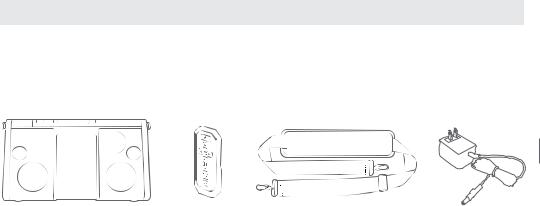
SOULRA USER MANUAL
WHAT’S IN THE BOX
3
Soulra XL |
Remote control |
Removable strap |
AC adapter |
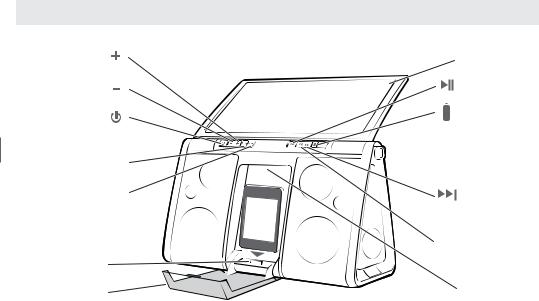
Soulra XL XL FUNCTIONS
Volume up
Volume down
Power
4
Bass boost 

Auxiliary 

Press to toggle between iPod/iPhone and non-docking audio sources via audio input
iPod/iPhone dock
Protective cover
Solar panel
Play/Pause
Battery indicator
Forward / Next
Press and hold for high speed scrubbing

 Rewind / Previous
Rewind / Previous
Press and hold for high speed scrubbing
Handle
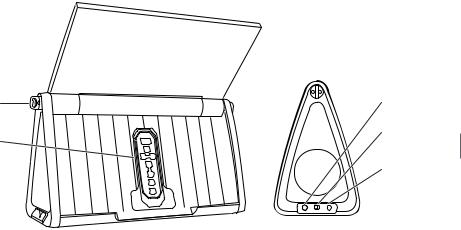
SOULRA USER MANUAL
Carrying |
Audio input |
|
strap hinge |
Power |
|
|
|
|
Remote control |
saving mode |
5 |
|
DC input |
|
AUDIO IN CHARGE |
DC 11V |
|
Charge On/Off
Charge standby switch. Turn ‘Off’ when iPod/iPhone not in use to conserve the battery life of the device.
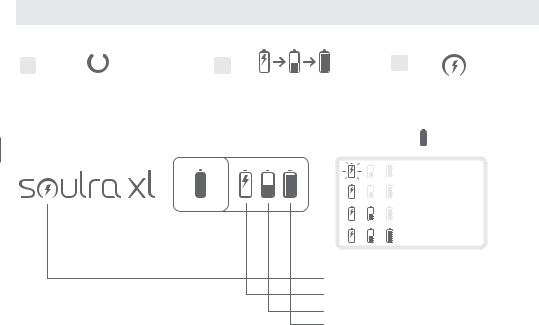
LET’S GET STARTED
1 |
|
2 |
3 |
|
|||
Press the ON/OFF button |
Icons will sequentially flash |
Lit up icon indicates |
|
|
|
starting from solar icon |
power source |
Press and hold to view battery life
6
|
0 - 10 % |
(2 blinks |
|
|
every 2 secs) |
||
|
|
|
|
|
11 - 40 % |
|
|
|
41 |
- 70% |
|
|
|
|
|
|
71 |
- 100% |
|
Solar: |
charging in direct sunlight |
DC: |
power adaptor |
Battery: |
using internal battery |
Battery full |
|
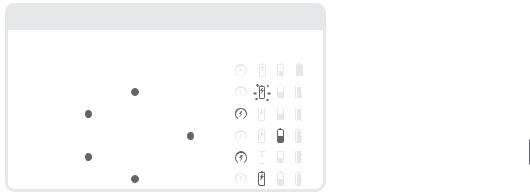
REGULAR CHARGING MODES |
|
|
|||
|
|
|
|
||
POWER |
SOLAR |
DC |
BATTERY |
UNIT DISPLAY |
|
|
|
|
|
|
|
OFF |
|
|
|
|
|
|
|
|
|
|
|
OFF |
|
|
|
|
(1 blink every 2 secs) |
|
|
|
|
|
|
OFF |
|
|
|
|
|
|
|
|
|
|
|
ON |
|
|
|
|
|
|
|
|
|
|
|
ON |
|
|
|
|
|
|
|
|
|
|
|
ON |
|
|
|
|
|
|
|
|
|
|
|
Pressing and holding the  button shows the condition of the Li-ion battery. The Li-ion battery (SW9) starts charging once the AC adapter is plugged in or when the solar panel is in direct sunlight.
button shows the condition of the Li-ion battery. The Li-ion battery (SW9) starts charging once the AC adapter is plugged in or when the solar panel is in direct sunlight.
SOULRA USER MANUAL
7
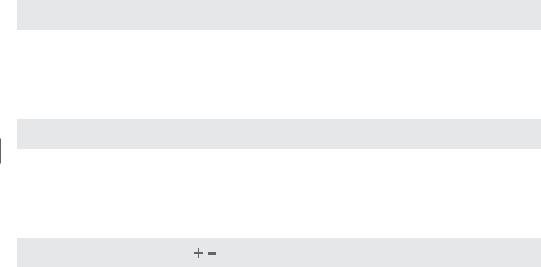
PLUGGING IN THE AC ADAPTER
The Soulra XL comes equipped with an AC adapter. Plug the AC adapter into the right socket labeled DC located under the rubber plug on the side of the Soulra XL. Plug the other end into an AC socket. With the AC adapter plugged in, the Soulra XL starts charging its Li-ion battery and is ready to play.
CHARGING AN iPod AND iPhone
8
The iPod AND iPhone starts charging once it is inserted into the dock (if the <charge> is set to ‘ON’). When the Soulra XL’s POWER is OFF it can still charge your iPod and iPhone. Please be advised that leaving your iPod/iPhone after it has received a full charge from the Soulra XL,
if <charge> is still set ‘ON’, it will continue to drain the Soulra XL’s internal battery.
ADJUSTING THE VOLUME
Press the volume buttons, 
 , to increase or decrease volume levels. The volume value will be shown on the iPod/iPhone if it is inserted into the docking station.
, to increase or decrease volume levels. The volume value will be shown on the iPod/iPhone if it is inserted into the docking station.
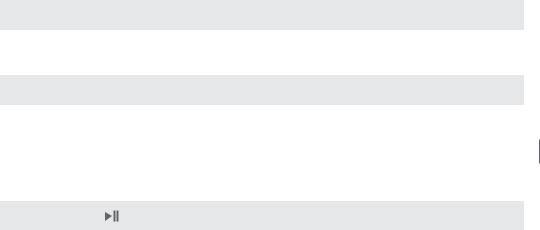
Soulra XL USER MANUAL
BASS BOOST FUNCTION
Press the 
 button to turn on Bass Boost.
button to turn on Bass Boost.
AUX (AUXILIARY)
The 
 button switches between the iPod/iPhone and AUX-input if there is a signal from the port. The iPod and iPhone signal takes priority if there is a signal and an audio-in signal at
button switches between the iPod/iPhone and AUX-input if there is a signal from the port. The iPod and iPhone signal takes priority if there is a signal and an audio-in signal at
the same time. If the audio-in signal is present, the switching function of the ‘AUX’ button is 9 available. The AUX light turns on when auxiliary input is being used.
PLAY/PAUSE
Pressing the 

 button switches from play to pause for the iPod.
button switches from play to pause for the iPod.
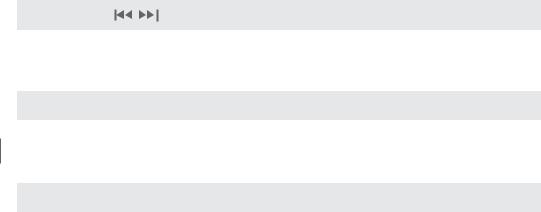
FWD/REW,
Pressing these buttons, 


 , selects previous track/next track with a short press; hold down to scrub forward/reverse.
, selects previous track/next track with a short press; hold down to scrub forward/reverse.
REPLACING THE LITHIUM-ION BATTERY
A new rechargeable battery can be purchased by contacting us at www.etoncorp.com or by 10 calling (US) 1-800-872-2228 or (Worldwide) 650-903-3866.
WARRANTY REGISTRATION
To ensure full warranty coverage or product updates, registration of your product should be completed as soon as possible after purchase or receipt. You may use one of the following options to register your product:

Soulra XL USER MANUAL
1.By visiting our website at http://www.etoncorp.com.
2.Mail in enclosed warranty card.
3.Mail your registration card or information to the following address; Include your name, full mailing address, phone number, model purchased, date purchased, retail vendor name and product serial number (typically located in or near the battery compartment):
Etón Corporation |
|
1015 Corporation Way |
|
Palo Alto, CA 94303 |
11 |
LIMITED WARRANTY
Retain the warranty information from your warranty card with your proof of purchase or the Limited Warranty information can also be viewed at www.etoncorp.com.
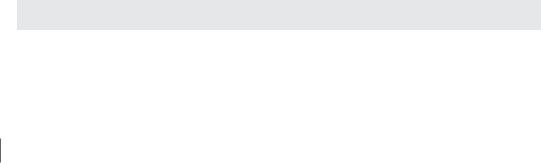
SERVICE FOR YOUR PRODUCT
To obtain service for your product, we recommend first contacting an Etón service representative at 800-872-2228 US, 800-637-1648 Canada or (650) 903-3866 for problem determination and trouble-shooting. If further service is required, the technical staff will instruct how to proceed based on whether the radio is still under warranty or needs non-warranty service.
12WARRANTY – If your product is still in warranty and the Etón service representative determines that warranty service is needed, a return authorization will be issued and instructions for shipment to an authorized warranty repair facility. Do not ship your radio back without obtaining the return authorization number.
NON-WARRANTY – If your product is no longer under warranty and requires service our technical staff will refer you to the nearest repair facility that will be able to best handle the repair. For service outside of North America, please refer to the distributor information included at time of purchase/receipt.
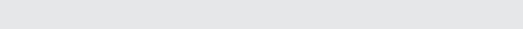
SOULRA USER MANUAL
DO YOU NEED HELP?
If you need help, please contact us, Monday-Friday, 8:00 a.m.- 4:30 p.m., North American Pacific
Standard Time.
US: 1-800-872-2228
CANADA: |
13 |
|
|
1-800-637-1648 |
|
WORLDWIDE: 650-903-3866
FAX: 650-903-3867
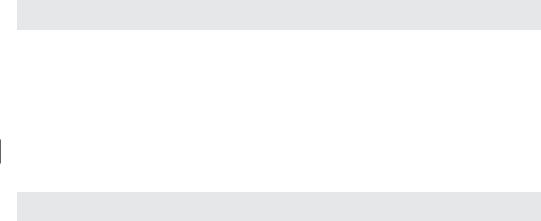
WARNING
•Do not submerge or expose for extended period to water.
•Protect from high humidity and rain.
•Only operate within specified temperature range (0 °C to 40 °C).
•Unplug immediately if liquid has been spilled into or any object has fallen into the apparatus.
•Clean only with a dry cloth. Do not use detergents or chemical solvents as this might damage the finish.
14• Do not remove cover [or back].
• Refer servicing to qualified service personnel.
DISPOSAL
Please dispose of old electrical and electronic equipment according to your local environmental laws and guidelines.

SOULRA USER MANUAL
“Made for iPod” and “Works with iPhone” means that an electronic accessory has been designed to connect specifically to iPod or iPhone, respectively, and has been certified by the developer to meet Apple performance standards. Apple is not responsible for the operation of this device or its compliance with safety and regulatory standards.
iPod and iPhone are trademarks of Apple Inc., registered in the U.S. and other countries. Designed by Etón Corporation and assembled in China. I © Copyright 2011 Etón Corporation. All rights reserved. v. 041211.
15
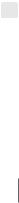
FR Français
Merci d’avoir acheté le Etón Soulra XL, une station d’accueil pour iPhone® et/ou iPod® offrant une qualité sonore élevée. Le Soulra XL est alimenté par une batterie Li-ion,
16rechargeable avec le panneau solaire ou l’adaptateur secteur inclus. Lisez la notice d’utilisation afin de bien comprendre le fonctionnement du Soulra XL et de pouvoir pleinement profiter de ses fonctionnalités.
.
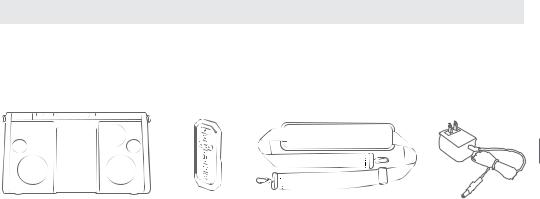
GUIDE DE L’UTILISATEUR DU SOULRA
CONTENU DU COFFRET
17
Soulra XL |
Télécommande |
Sangle de transport |
Adaptateur secteur |
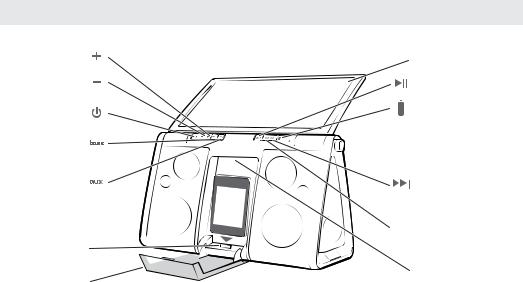
FONCTIONNEMENT DU Soulra XL
Monter le Volume
Baisser le volume
Interrupteur marche/arrêt
18 |
Renforcement |
|
des basses |
||
|
||
|
Aux |
|
|
Appuyez pour basculer |
|
|
entre l’iPhone/iPod et la |
|
|
source audio branchée |
|
|
sur l’entrée audio. |
|
|
Baie d’accueil/ |
|
|
connecteur iPod/ iPhone |
|
|
Housse de protection |
Panneau solaire/Couvercle Lecture/Pause
Voyant de la batterie
Avance rapide/Suivant
Maintenez cette touche appuyée pour avancer rapidement dans la plage lue.

 Retour rapide/Précédent
Retour rapide/Précédent
Maintenez cette touche appuyée pour reculer rapidement dans la plage lue.
Handle
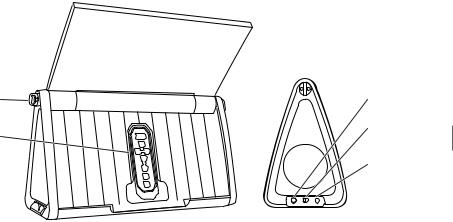
GUIDE DE L’UTILISATEUR DU SOULRA
Sangle de charnière |
Entrée Audio |
|
Télécommande |
Charge |
|
Marche/Arrêt |
19 |
|
|
Prise d’alimentation |
|
AUDIO IN CHARGE |
DC 11V |
|
Charge Marche/Arrêt
Quand l’iPod/iPhone n’est pas utilisé, l’interrupteur de recharge s’éteint pour économiser la batterie.
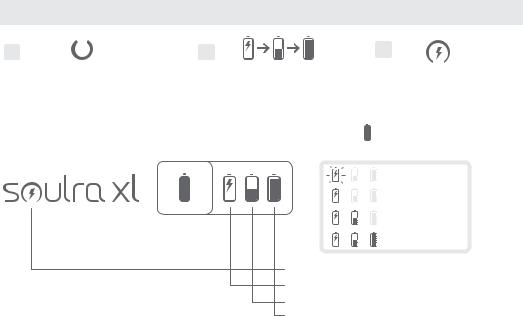
FONCTIONNEMENT
1 |
|
2 |
3 |
|
|||
Appuyez sur l’interrupteur |
|
Les icônes s’allument les unes après |
|
Marche/Arrêt |
|
les autres L’icône allumée indique le |
|
|
|
|
type d’alimentation en commençant |
|
|
|
par l’icône du panneau solaire |
L’icône allumée indique le type d’alimentation
|
Maintenez appuyé pour afficher |
|
|||
|
|
||||
20 |
la charge restante de la batterie |
|
|||
|
|
|
0 - 10 % |
(clignote) |
|
|
|
|
|||
|
|
|
|||
|
|
|
|||
|
|
|
|
|
|
|
|
|
11 - 40 % |
|
|
|
|
41 |
- 70% |
|
|
|
|
|
|
|
|
|
|
71 |
- 100% |
|
|
Solaire: |
La recharge est effectuée à la lumière directe du soleil |
DC: |
Adaptateur Secteur |
Batterie: |
Alimentation par la batterie interne |
Batterie |
|
complètement |
|
rechargée |
|

GUIDE DE L’UTILISATEUR DU SOULRA
MODES DE RECHARGE
ALIMENTATION |
SOLAIRE |
DC |
BATTERIE |
AFFICHAGE DE L’UNITÉ |
||
|
|
|
|
|
|
|
ÉTEINT |
|
|
|
|
|
|
|
|
|
|
|
(clignote) |
|
ÉTEINT |
|
|
|
|
||
|
|
|
|
|
|
|
ÉTEINT |
|
|
|
|
|
|
|
|
|
|
|
|
|
ALLUMÉ |
|
|
|
|
|
21 |
ALLUMÉ |
|
|
|
|
|
|
|
|
|
|
|
|
|
|
|
|
|
|
|
|
ALLUMÉ |
|
|
|
|
|
|
|
|
|
|
|
|
|
Maintenez la touche  appuyée pour afficher l’état de la batterie Li-ion.
appuyée pour afficher l’état de la batterie Li-ion.
La batterie Li-ion commence à se recharger quand l’adaptateur secteur est branché sur une prise électrique ou quand le panneau solaire est exposé à la lumière du soleil (et non à travers certains types de fenêtres ou en étant placé à l’ombre).
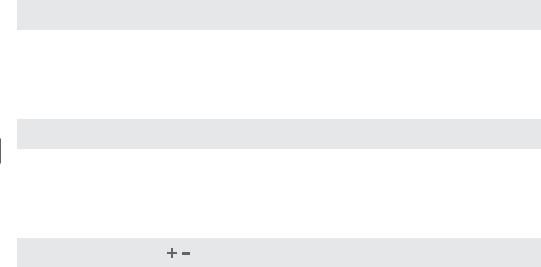
BRANCHER L’ADAPTATEUR SECTEUR
Le Soulra XL est fourni avec un adaptateur secteur. Branchez l’adaptateur secteur dans la prise droite comportant l’indication DC située sous le capuchon en caoutchouc sur le côté du Soulra XL. Branchez l’adaptateur dans une prise secteur. Une fois que l’adaptateur est branché, le Soulra XL est prêt à l’emploi et commence de plus à recharger sa batterie Li-ion.
RECHARGER UN iPod/iPhone
22
L’iPod/iPhone commence à se recharger dès qu’il est inséré sur la baie d’accueil (si <charge> est positionné sur « ON »). Quand l’ALIMENTATION du Soulra XL est ÉTEINTE, il peut toujours recharger votre iPod/iPhone. Si vous laissez votre iPod/iPhone après qu’il a été complètement rechargé par le Soulra XL, il continue d’utiliser l’énergie de la batterie interne du Soulra XL tant que <charge> est sur « ON ».
RÉGLER LE VOLUME
Utilisez les touches 
 pour monter ou baisser le volume. Le volume est affiché sur l’iPod/ iPhone s’il est inséré sur la station d’accueil.
pour monter ou baisser le volume. Le volume est affiché sur l’iPod/ iPhone s’il est inséré sur la station d’accueil.
