Emerson MVME2500 User Manual

 Embedded Computing for
Embedded Computing for
Business-Critical ContinuityTM
MVME2500
Installation and Use
P/N: 6806800L01H
January 2014
© 2014 Emerson All rights reserved.
Trademarks
Emerson, Business-Critical Continuity, Emerson Network Power and the Emerson Network Power logo are trademarks and service marks of Emerson Electric Co. © 2014 Emerson Electric Co. All other product or service names are the property of their respective owners.
Intel® is a trademark or registered trademark of Intel Corporation or its subsidiaries in the United States and other countries.
Java™ and all other Java-based marks are trademarks or registered trademarks of Sun Microsystems, Inc. in the U.S. and other countries.
Microsoft®, Windows® and Windows Me® are registered trademarks of Microsoft Corporation; and Windows XP™ is a trademark of Microsoft Corporation.
PICMG®, CompactPCI®, AdvancedTCA™ and the PICMG, CompactPCI and AdvancedTCA logos are registered trademarks of the PCI Industrial Computer Manufacturers Group.
UNIX® is a registered trademark of The Open Group in the United States and other countries.
Notice
While reasonable efforts have been made to assure the accuracy of this document, Emerson assumes no liability resulting from any omissions in this document, or from the use of the information obtained therein. Emerson reserves the right to revise this document and to make changes from time to time in the content hereof without obligation of Emerson to notify any person of such revision or changes.
Electronic versions of this material may be read online, downloaded for personal use, or referenced in another document as a URL to a Emerson website. The text itself may not be published commercially in print or electronic form, edited, translated, or otherwise altered without the permission of Emerson,
It is possible that this publication may contain reference to or information about Emerson products (machines and programs), programming, or services that are not available in your country. Such references or information must not be construed to mean that Emerson intends to announce such Emerson products, programming, or services in your country.
Limited and Restricted Rights Legend
If the documentation contained herein is supplied, directly or indirectly, to the U.S. Government, the following notice shall apply unless otherwise agreed to in writing by Emerson.
Use, duplication, or disclosure by the Government is subject to restrictions as set forth in subparagraph (b)(3) of the Rights in Technical Data clause at DFARS 252.227-7013 (Nov. 1995) and of the Rights in Noncommercial Computer Software and Documentation clause at DFARS 252.227-7014 (Jun. 1995).
Contact Address
Emerson Network Power - Embedded Computing
2900 South Diablo Way, Suite 190
Tempe, AZ 85282
USA



 Contents
Contents 




























About this Manual . . . . . . . . . . . . . . . . . . . . . . . . . . . . . . . . . . . . . . . . . . . . . . . . . . . . . . . . . . . . . . . . . . . . . . . 13 1 Introduction . . . . . . . . . . . . . . . . . . . . . . . . . . . . . . . . . . . . . . . . . . . . . . . . . . . . . . . . . . . . . . . . . . . . . . . . . 19
1.1 Overview . . . . . . . . . . . . . . . . . . . . . . . . . . . . . . . . . . . . . . . . . . . . . . . . . . . . . . . . . . . . . . . . . . . . . . . . . . 19
1.2 Standard Compliances . . . . . . . . . . . . . . . . . . . . . . . . . . . . . . . . . . . . . . . . . . . . . . . . . . . . . . . . . . . . . . 21
1.3 Mechanical Data . . . . . . . . . . . . . . . . . . . . . . . . . . . . . . . . . . . . . . . . . . . . . . . . . . . . . . . . . . . . . . . . . . . 22
1.4 Ordering Information . . . . . . . . . . . . . . . . . . . . . . . . . . . . . . . . . . . . . . . . . . . . . . . . . . . . . . . . . . . . . . . 22
1.5 Product Identification . . . . . . . . . . . . . . . . . . . . . . . . . . . . . . . . . . . . . . . . . . . . . . . . . . . . . . . . . . . . . . . 24
2 Hardware Preparation and Installation . . . . . . . . . . . . . . . . . . . . . . . . . . . . . . . . . . . . . . . . . . . . . . . . . 25
2.1 Overview . . . . . . . . . . . . . . . . . . . . . . . . . . . . . . . . . . . . . . . . . . . . . . . . . . . . . . . . . . . . . . . . . . . . . . . . . . 25
2.2 Unpacking and Inspecting the Board . . . . . . . . . . . . . . . . . . . . . . . . . . . . . . . . . . . . . . . . . . . . . . . . . . 26
2.3 Requirements . . . . . . . . . . . . . . . . . . . . . . . . . . . . . . . . . . . . . . . . . . . . . . . . . . . . . . . . . . . . . . . . . . . . . . 26
2.3.1 Environmental Requirements. . . . . . . . . . . . . . . . . . . . . . . . . . . . . . . . . . . . . . . . . . . . . . . . . . 27
2.3.2 Power Requirements . . . . . . . . . . . . . . . . . . . . . . . . . . . . . . . . . . . . . . . . . . . . . . . . . . . . . . . . . 28
2.3.3 Equipment Requirements . . . . . . . . . . . . . . . . . . . . . . . . . . . . . . . . . . . . . . . . . . . . . . . . . . . . . 29
2.4 Configuring the Board . . . . . . . . . . . . . . . . . . . . . . . . . . . . . . . . . . . . . . . . . . . . . . . . . . . . . . . . . . . . . . 29
2.5 Installing Accessories . . . . . . . . . . . . . . . . . . . . . . . . . . . . . . . . . . . . . . . . . . . . . . . . . . . . . . . . . . . . . . . 30
2.5.1 Rear Transition Module . . . . . . . . . . . . . . . . . . . . . . . . . . . . . . . . . . . . . . . . . . . . . . . . . . . . . . . 30
2.5.2 PMC/XMC Support . . . . . . . . . . . . . . . . . . . . . . . . . . . . . . . . . . . . . . . . . . . . . . . . . . . . . . . . . . . 31
2.6 Installing and Removing the Board . . . . . . . . . . . . . . . . . . . . . . . . . . . . . . . . . . . . . . . . . . . . . . . . . . . . 32
2.7 Completing the Installation . . . . . . . . . . . . . . . . . . . . . . . . . . . . . . . . . . . . . . . . . . . . . . . . . . . . . . . . . . 34
3 Controls, LEDs, and Connectors . . . . . . . . . . . . . . . . . . . . . . . . . . . . . . . . . . . . . . . . . . . . . . . . . . . . . . . . 35
3.1 |
Board Layout . . . . . . . . . . . . . . . . . . . . . . . . . . . . . . . . . . . . . . . . . . . . . . . . . . . . . . . . . . . . . . . . . . . . . . . |
35 |
|
3.2 |
Front Panel . . . . . . . . . . . . . . . . . . . . . . . . . . . . . . . . . . . . . . . . . . . . . . . . . . . . . . . . . . . . . . . . . . . . . . . . |
36 |
|
|
3.2.1 |
Reset Switch. . . . . . . . . . . . . . . . . . . . . . . . . . . . . . . . . . . . . . . . . . . . . . . . . . . . . . . . . . . . . . . . . |
37 |
3.3 |
LEDs . |
. . . . . . . . . . . . . . . . . . . . . . . . . . . . . . . . . . . . . . . . . . . . . . . . . . . . . . . . . . . . . . . . . . . . . . . . . . . . . |
37 |
|
3.3.1 |
Front Panel LEDs . . . . . . . . . . . . . . . . . . . . . . . . . . . . . . . . . . . . . . . . . . . . . . . . . . . . . . . . . . . . . |
37 |
|
3.3.2 |
Onboard LEDs . . . . . . . . . . . . . . . . . . . . . . . . . . . . . . . . . . . . . . . . . . . . . . . . . . . . . . . . . . . . . . . |
39 |
3.4 |
Connectors . . . . . . . . . . . . . . . . . . . . . . . . . . . . . . . . . . . . . . . . . . . . . . . . . . . . . . . . . . . . . . . . . . . . . . . . |
39 |
|
|
3.4.1 |
Front Panel Connectors . . . . . . . . . . . . . . . . . . . . . . . . . . . . . . . . . . . . . . . . . . . . . . . . . . . . . . . |
40 |
|
|
3.4.1.1 RJ45 with Integrated Magnetics (J1) . . . . . . . . . . . . . . . . . . . . . . . . . . . . . . . . . . . |
40 |
|
|
3.4.1.2 Front Panel Serial Port (J4) . . . . . . . . . . . . . . . . . . . . . . . . . . . . . . . . . . . . . . . . . . . |
41 |
MVME2500 Installation and Use (6806800L01H) |
3 |
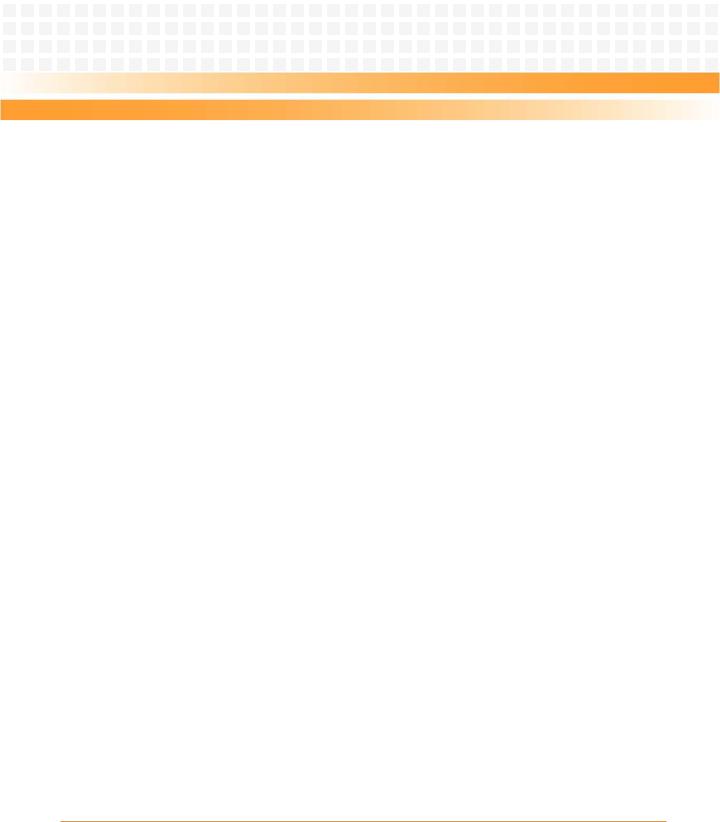
Contents
Contents
3.4.1.3 |
USB Connector (J5) . . . . . . . . . . . . . . . . . . . . . . . . . . . . . . . . . . . . . . . . . . . . . . . . . . |
42 |
3.4.1.4 |
VMEBus P1 Connector . . . . . . . . . . . . . . . . . . . . . . . . . . . . . . . . . . . . . . . . . . . . . . . |
42 |
3.4.1.5 |
VMEBus P2 Connector . . . . . . . . . . . . . . . . . . . . . . . . . . . . . . . . . . . . . . . . . . . . . . . |
44 |
3.4.2 Onboard Connectors . . . . . . . . . . . . . . . . . . . . . . . . . . . . . . . . . . . . . . . . . . . . . . . . . . . . . . . . . |
45 |
|
3.4.2.1 Flash Program Connector (P7) . . . . . . . . . . . . . . . . . . . . . . . . . . . . . . . . . . . . . . . . |
45 |
|
3.4.2.2 |
SATA Connector (J3) . . . . . . . . . . . . . . . . . . . . . . . . . . . . . . . . . . . . . . . . . . . . . . . . |
46 |
3.4.2.3 |
PMC Connectors . . . . . . . . . . . . . . . . . . . . . . . . . . . . . . . . . . . . . . . . . . . . . . . . . . . . |
47 |
3.4.2.4 |
JTAG Connector (P6) . . . . . . . . . . . . . . . . . . . . . . . . . . . . . . . . . . . . . . . . . . . . . . . . |
52 |
3.4.2.5 |
COP Connector (P6) . . . . . . . . . . . . . . . . . . . . . . . . . . . . . . . . . . . . . . . . . . . . . . . . . |
54 |
3.4.2.6 |
SD Connector (J2) . . . . . . . . . . . . . . . . . . . . . . . . . . . . . . . . . . . . . . . . . . . . . . . . . . . |
54 |
3.4.2.7 |
XMC Connector (XJ2) . . . . . . . . . . . . . . . . . . . . . . . . . . . . . . . . . . . . . . . . . . . . . . . . |
55 |
3.4.2.8 Miscellaneous P2020 Debug Connectors . . . . . . . . . . . . . . . . . . . . . . . . . . . . . . |
56 |
|
3.5 Switches . . . . . . |
. . . . . . . . . . . . . . . . . . . . . . . . . . . . . . . . . . . . . . . . . . . . . . . . . . . . . . . . . . . . . . . . . . . . |
57 |
3.5.1 Geographical Address Switch (S1) . . . . . . . . . . . . . . . . . . . . . . . . . . . . . . . . . . . . . . . . . . . . . . |
57 |
|
3.5.2 SMT Configuration Switch (S2). . . . . . . . . . . . . . . . . . . . . . . . . . . . . . . . . . . . . . . . . . . . . . . . . |
59 |
|
4 Functional Description . . . . . . . . . . . . . . . . . . . . . . . . . . . . . . . . . . . . . . . . . . . . . . . . . . . . . . . . . . . . . . . . 61
4.1 Block Diagram . . . . . . . . . . . . . . . . . . . . . . . . . . . . . . . . . . . . . . . . . . . . . . . . . . . . . . . . . . . . . . . . . . . . . 61
4.2 Chipset . . . . . . . . . . . . . . . . . . . . . . . . . . . . . . . . . . . . . . . . . . . . . . . . . . . . . . . . . . . . . . . . . . . . . . . . . . . . 61
4.2.1 e500 Processor Core. . . . . . . . . . . . . . . . . . . . . . . . . . . . . . . . . . . . . . . . . . . . . . . . . . . . . . . . . . 62
4.2.2 Integrated Memory Controller . . . . . . . . . . . . . . . . . . . . . . . . . . . . . . . . . . . . . . . . . . . . . . . . . 62
4.2.3 PCI Express Interface . . . . . . . . . . . . . . . . . . . . . . . . . . . . . . . . . . . . . . . . . . . . . . . . . . . . . . . . . 63
4.2.4 Local Bus Controller (LBC) . . . . . . . . . . . . . . . . . . . . . . . . . . . . . . . . . . . . . . . . . . . . . . . . . . . . . 63
4.2.5 Secure Digital Hub Controller (SDHC). . . . . . . . . . . . . . . . . . . . . . . . . . . . . . . . . . . . . . . . . . . 63
4.2.6 I2C Interface. . . . . . . . . . . . . . . . . . . . . . . . . . . . . . . . . . . . . . . . . . . . . . . . . . . . . . . . . . . . . . . . . 63
4.2.7 USB Interface . . . . . . . . . . . . . . . . . . . . . . . . . . . . . . . . . . . . . . . . . . . . . . . . . . . . . . . . . . . . . . . . 63
4.2.8 DUART. . . . . . . . . . . . . . . . . . . . . . . . . . . . . . . . . . . . . . . . . . . . . . . . . . . . . . . . . . . . . . . . . . . . . . 64
4.2.9 DMA Controller . . . . . . . . . . . . . . . . . . . . . . . . . . . . . . . . . . . . . . . . . . . . . . . . . . . . . . . . . . . . . . 64
4.2.10 Enhanced Three-Speed Ethernet Controller (eTSEC) . . . . . . . . . . . . . . . . . . . . . . . . . . . . . . 64
4.2.11 General Purpose I/O (GPIO). . . . . . . . . . . . . . . . . . . . . . . . . . . . . . . . . . . . . . . . . . . . . . . . . . . . 64
4.2.12 Security Engine (SEC) 3.1. . . . . . . . . . . . . . . . . . . . . . . . . . . . . . . . . . . . . . . . . . . . . . . . . . . . . . 64
4.2.13 Common On-Chip Processor (COP). . . . . . . . . . . . . . . . . . . . . . . . . . . . . . . . . . . . . . . . . . . . . 65
4.2.14 P20x0 Hardware Configuration Pins . . . . . . . . . . . . . . . . . . . . . . . . . . . . . . . . . . . . . . . . . . . . 65
4.3 System Memory . . . . . . . . . . . . . . . . . . . . . . . . . . . . . . . . . . . . . . . . . . . . . . . . . . . . . . . . . . . . . . . . . . . . 65
4.4 Timers . . . . . . . . . . . . . . . . . . . . . . . . . . . . . . . . . . . . . . . . . . . . . . . . . . . . . . . . . . . . . . . . . . . . . . . . . . . . 65
4 |
MVME2500 Installation and Use (6806800L01H) |
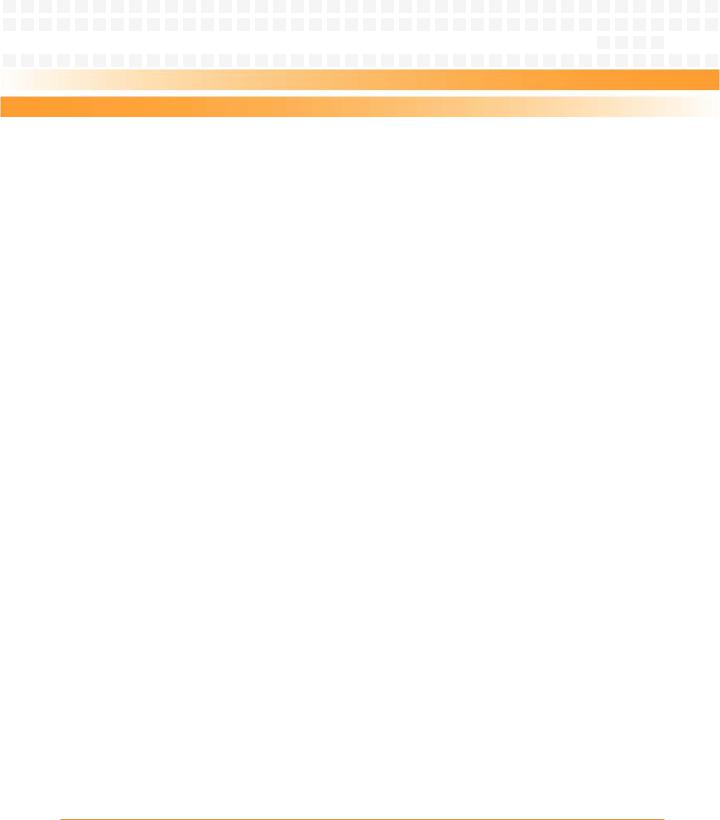
































 Contents
Contents 


4.4.1 Real Time Clock . . . . . . . . . . . . . . . . . . . . . . . . . . . . . . . . . . . . . . . . . . . . . . . . . . . . . . . . . . . . . . 65
4.4.2 Internal Timer . . . . . . . . . . . . . . . . . . . . . . . . . . . . . . . . . . . . . . . . . . . . . . . . . . . . . . . . . . . . . . . 66
4.4.3 Watchdog Timer . . . . . . . . . . . . . . . . . . . . . . . . . . . . . . . . . . . . . . . . . . . . . . . . . . . . . . . . . . . . . 66
4.4.4 FPGA Tick Timer . . . . . . . . . . . . . . . . . . . . . . . . . . . . . . . . . . . . . . . . . . . . . . . . . . . . . . . . . . . . . 66
4.5 Ethernet Interfaces . . . . . . . . . . . . . . . . . . . . . . . . . . . . . . . . . . . . . . . . . . . . . . . . . . . . . . . . . . . . . . . . . 66
4.6 SPI Bus Interface . . . . . . . . . . . . . . . . . . . . . . . . . . . . . . . . . . . . . . . . . . . . . . . . . . . . . . . . . . . . . . . . . . . . 67
4.6.1 SPI Flash Memory . . . . . . . . . . . . . . . . . . . . . . . . . . . . . . . . . . . . . . . . . . . . . . . . . . . . . . . . . . . . 67
4.6.2 SPI Flash Programming . . . . . . . . . . . . . . . . . . . . . . . . . . . . . . . . . . . . . . . . . . . . . . . . . . . . . . . 67
4.6.3 Firmware Redundancy . . . . . . . . . . . . . . . . . . . . . . . . . . . . . . . . . . . . . . . . . . . . . . . . . . . . . . . . 68
4.6.4 Crisis Recovery. . . . . . . . . . . . . . . . . . . . . . . . . . . . . . . . . . . . . . . . . . . . . . . . . . . . . . . . . . . . . . . 70
4.7 Front UART Control . . . . . . . . . . . . . . . . . . . . . . . . . . . . . . . . . . . . . . . . . . . . . . . . . . . . . . . . . . . . . . . . . 70
4.8 Rear UART Control . . . . . . . . . . . . . . . . . . . . . . . . . . . . . . . . . . . . . . . . . . . . . . . . . . . . . . . . . . . . . . . . . . 71
4.9 PMC/XMC Sites . . . . . . . . . . . . . . . . . . . . . . . . . . . . . . . . . . . . . . . . . . . . . . . . . . . . . . . . . . . . . . . . . . . . . 71
4.9.1 PMC Add-on Card . . . . . . . . . . . . . . . . . . . . . . . . . . . . . . . . . . . . . . . . . . . . . . . . . . . . . . . . . . . . 72
4.9.2 XMC Add-on Card . . . . . . . . . . . . . . . . . . . . . . . . . . . . . . . . . . . . . . . . . . . . . . . . . . . . . . . . . . . . 72
4.10 SATA Interface . . . . . . . . . . . . . . . . . . . . . . . . . . . . . . . . . . . . . . . . . . . . . . . . . . . . . . . . . . . . . . . . . . . . . 72
4.11 VME Support . . . . . . . . . . . . . . . . . . . . . . . . . . . . . . . . . . . . . . . . . . . . . . . . . . . . . . . . . . . . . . . . . . . . . . . 73
4.11.1 Tsi148 VME Controller . . . . . . . . . . . . . . . . . . . . . . . . . . . . . . . . . . . . . . . . . . . . . . . . . . . . . . . . 73
4.12 USB . . . . . . . . . . . . . . . . . . . . . . . . . . . . . . . . . . . . . . . . . . . . . . . . . . . . . . . . . . . . . . . . . . . . . . . . . . . . . . . 73
4.13 I2C Devices . . . . . . . . . . . . . . . . . . . . . . . . . . . . . . . . . . . . . . . . . . . . . . . . . . . . . . . . . . . . . . . . . . . . . . . . 73
4.14 Reset/Control FPGA . . . . . . . . . . . . . . . . . . . . . . . . . . . . . . . . . . . . . . . . . . . . . . . . . . . . . . . . . . . . . . . . . 74
4.15 Power Management . . . . . . . . . . . . . . . . . . . . . . . . . . . . . . . . . . . . . . . . . . . . . . . . . . . . . . . . . . . . . . . . 74
4.15.1 Onboard Voltage Supply Requirement. . . . . . . . . . . . . . . . . . . . . . . . . . . . . . . . . . . . . . . . . . 74
4.15.2 Power Up Sequencing Requirements . . . . . . . . . . . . . . . . . . . . . . . . . . . . . . . . . . . . . . . . . . . 75
4.16 Clock Structure . . . . . . . . . . . . . . . . . . . . . . . . . . . . . . . . . . . . . . . . . . . . . . . . . . . . . . . . . . . . . . . . . . . . . 76
4.17 Reset Structure . . . . . . . . . . . . . . . . . . . . . . . . . . . . . . . . . . . . . . . . . . . . . . . . . . . . . . . . . . . . . . . . . . . . . 76
4.17.1 Reset Sequence . . . . . . . . . . . . . . . . . . . . . . . . . . . . . . . . . . . . . . . . . . . . . . . . . . . . . . . . . . . . . . 77
4.18 Thermal Management . . . . . . . . . . . . . . . . . . . . . . . . . . . . . . . . . . . . . . . . . . . . . . . . . . . . . . . . . . . . . . 77
4.19 Real-Time Clock Battery . . . . . . . . . . . . . . . . . . . . . . . . . . . . . . . . . . . . . . . . . . . . . . . . . . . . . . . . . . . . . 77
4.20 Debugging Support . . . . . . . . . . . . . . . . . . . . . . . . . . . . . . . . . . . . . . . . . . . . . . . . . . . . . . . . . . . . . . . . . 78
4.20.1 POST Code Indicator. . . . . . . . . . . . . . . . . . . . . . . . . . . . . . . . . . . . . . . . . . . . . . . . . . . . . . . . . . 78
4.20.2 JTAG Chain and Board . . . . . . . . . . . . . . . . . . . . . . . . . . . . . . . . . . . . . . . . . . . . . . . . . . . . . . . . 78
4.20.3 Custom Debugging . . . . . . . . . . . . . . . . . . . . . . . . . . . . . . . . . . . . . . . . . . . . . . . . . . . . . . . . . . 79
4.21 Rear Transition Module (RTM) . . . . . . . . . . . . . . . . . . . . . . . . . . . . . . . . . . . . . . . . . . . . . . . . . . . . . . . . 79
MVME2500 Installation and Use (6806800L01H) |
5 |
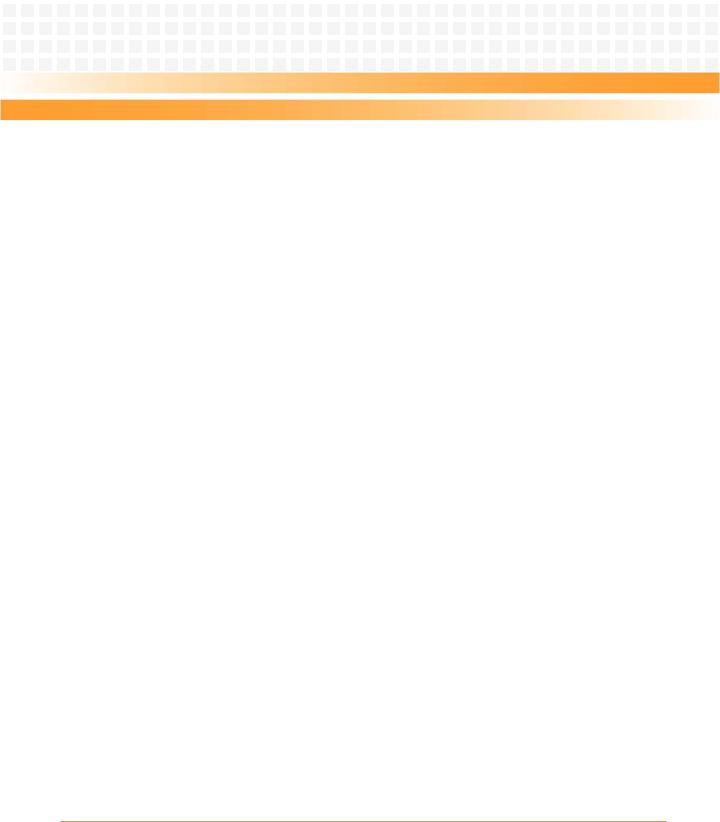
Contents
Contents
5 Memory Maps and Registers. . . . . . . . . . . . . . . . . . . . . . . . . . . . . . . . . . . . . . . . . . . . . . . . . . . . . . . . . . . 81
5.1 Overview . . . . . . . . . . . . . . . . . . . . . . . . . . . . . . . . . . . . . . . . . . . . . . . . . . . . . . . . . . . . . . . . . . . . . . . . . . 81 5.2 Memory Map . . . . . . . . . . . . . . . . . . . . . . . . . . . . . . . . . . . . . . . . . . . . . . . . . . . . . . . . . . . . . . . . . . . . . . 81 5.3 Flash Memory Map . . . . . . . . . . . . . . . . . . . . . . . . . . . . . . . . . . . . . . . . . . . . . . . . . . . . . . . . . . . . . . . . . 82 5.4 Linux Devices Memory Map . . . . . . . . . . . . . . . . . . . . . . . . . . . . . . . . . . . . . . . . . . . . . . . . . . . . . . . . . . 82 5.5 Programmable Logic Device (PLD) Registers . . . . . . . . . . . . . . . . . . . . . . . . . . . . . . . . . . . . . . . . . . . 84
5.5.1 PLD Revision Register. . . . . . . . . . . . . . . . . . . . . . . . . . . . . . . . . . . . . . . . . . . . . . . . . . . . . . . . . 84 5.5.2 PLD Year Register . . . . . . . . . . . . . . . . . . . . . . . . . . . . . . . . . . . . . . . . . . . . . . . . . . . . . . . . . . . . 84 5.5.3 PLD Month Register . . . . . . . . . . . . . . . . . . . . . . . . . . . . . . . . . . . . . . . . . . . . . . . . . . . . . . . . . . 85 5.5.4 PLD Day Register . . . . . . . . . . . . . . . . . . . . . . . . . . . . . . . . . . . . . . . . . . . . . . . . . . . . . . . . . . . . . 85 5.5.5 PLD Sequence Register . . . . . . . . . . . . . . . . . . . . . . . . . . . . . . . . . . . . . . . . . . . . . . . . . . . . . . . 85 5.5.6 PLD Power Good Monitor Register . . . . . . . . . . . . . . . . . . . . . . . . . . . . . . . . . . . . . . . . . . . . . 86 5.5.7 PLD LED Control Register. . . . . . . . . . . . . . . . . . . . . . . . . . . . . . . . . . . . . . . . . . . . . . . . . . . . . . 87 5.5.8 PLD PCI/PMC/XMC Monitor Register. . . . . . . . . . . . . . . . . . . . . . . . . . . . . . . . . . . . . . . . . . . . 88 5.5.9 PLD U-Boot and TSI Monitor Register . . . . . . . . . . . . . . . . . . . . . . . . . . . . . . . . . . . . . . . . . . . 89 5.5.10 PLD Boot Bank Register . . . . . . . . . . . . . . . . . . . . . . . . . . . . . . . . . . . . . . . . . . . . . . . . . . . . . . . 89 5.5.11 PLD Write Protect and I2C Debug Register . . . . . . . . . . . . . . . . . . . . . . . . . . . . . . . . . . . . . . 91 5.5.12 PLD Test Register 1 . . . . . . . . . . . . . . . . . . . . . . . . . . . . . . . . . . . . . . . . . . . . . . . . . . . . . . . . . . . 93 5.5.13 PLD Test Register 2 . . . . . . . . . . . . . . . . . . . . . . . . . . . . . . . . . . . . . . . . . . . . . . . . . . . . . . . . . . . 93 5.5.14 PLD GPIO2 Interrupt Register . . . . . . . . . . . . . . . . . . . . . . . . . . . . . . . . . . . . . . . . . . . . . . . . . . 94 5.5.15 PLD Shutdown and Reset Control and Reset Reason Register . . . . . . . . . . . . . . . . . . . . . . 95 5.5.16 PLD Watchdog Timer Refresh Register . . . . . . . . . . . . . . . . . . . . . . . . . . . . . . . . . . . . . . . . . . 96 5.5.17 PLD Watchdog Control Register. . . . . . . . . . . . . . . . . . . . . . . . . . . . . . . . . . . . . . . . . . . . . . . . 97 5.5.18 PLD Watchdog Timer Count Register . . . . . . . . . . . . . . . . . . . . . . . . . . . . . . . . . . . . . . . . . . . 97
5.6 External Timer Registers . . . . . . . . . . . . . . . . . . . . . . . . . . . . . . . . . . . . . . . . . . . . . . . . . . . . . . . . . . . . . 98 5.6.1 Prescaler Register . . . . . . . . . . . . . . . . . . . . . . . . . . . . . . . . . . . . . . . . . . . . . . . . . . . . . . . . . . . . 98 5.6.2 Control Registers. . . . . . . . . . . . . . . . . . . . . . . . . . . . . . . . . . . . . . . . . . . . . . . . . . . . . . . . . . . . . 99 5.6.3 Compare High and Low Word Registers . . . . . . . . . . . . . . . . . . . . . . . . . . . . . . . . . . . . . . . . 100 5.6.4 Counter High and Low Word Registers . . . . . . . . . . . . . . . . . . . . . . . . . . . . . . . . . . . . . . . . . 101
6 Boot System . . . . . . . . . . . . . . . . . . . . . . . . . . . . . . . . . . . . . . . . . . . . . . . . . . . . . . . . . . . . . . . . . . . . . . . . 103
6.1 Overview . . . . . . . . . . . . . . . . . . . . . . . . . . . . . . . . . . . . . . . . . . . . . . . . . . . . . . . . . . . . . . . . . . . . . . . . . 103
6.2 Accessing U-Boot . . . . . . . . . . . . . . . . . . . . . . . . . . . . . . . . . . . . . . . . . . . . . . . . . . . . . . . . . . . . . . . . . . 103
6.3 Boot Options . . . . . . . . . . . . . . . . . . . . . . . . . . . . . . . . . . . . . . . . . . . . . . . . . . . . . . . . . . . . . . . . . . . . . . 104
6.3.1 Booting from a Network . . . . . . . . . . . . . . . . . . . . . . . . . . . . . . . . . . . . . . . . . . . . . . . . . . . . . 104
6 |
MVME2500 Installation and Use (6806800L01H) |
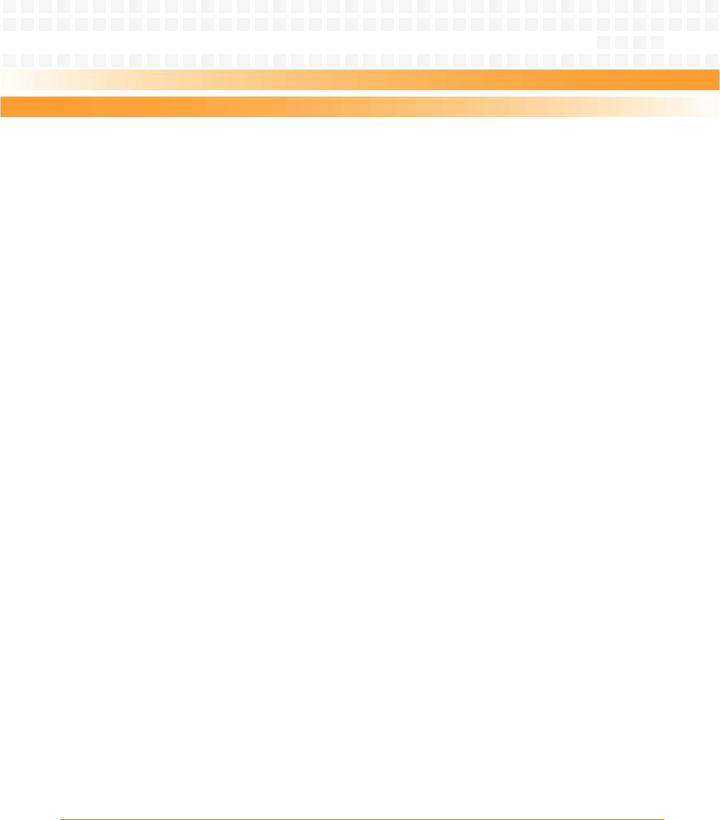
































 Contents
Contents 


6.3.2 Booting from an Optional SATA Drive. . . . . . . . . . . . . . . . . . . . . . . . . . . . . . . . . . . . . . . . . . 105 6.3.3 Booting from a USB Drive . . . . . . . . . . . . . . . . . . . . . . . . . . . . . . . . . . . . . . . . . . . . . . . . . . . . 105 6.3.4 Booting from an SD Card . . . . . . . . . . . . . . . . . . . . . . . . . . . . . . . . . . . . . . . . . . . . . . . . . . . . . 106 6.3.5 Booting VxWorks Through the Network. . . . . . . . . . . . . . . . . . . . . . . . . . . . . . . . . . . . . . . . 106 6.4 Using the Persistent Memory Feature . . . . . . . . . . . . . . . . . . . . . . . . . . . . . . . . . . . . . . . . . . . . . . . . 107
6.5 MVME2500 Specific U-Boot Commands . . . . . . . . . . . . . . . . . . . . . . . . . . . . . . . . . . . . . . . . . . . . . . 108 6.6 Updating U-Boot . . . . . . . . . . . . . . . . . . . . . . . . . . . . . . . . . . . . . . . . . . . . . . . . . . . . . . . . . . . . . . . . . . 110
7 Programming Model. . . . . . . . . . . . . . . . . . . . . . . . . . . . . . . . . . . . . . . . . . . . . . . . . . . . . . . . . . . . . . . . . 113
7.1 Overview . . . . . . . . . . . . . . . . . . . . . . . . . . . . . . . . . . . . . . . . . . . . . . . . . . . . . . . . . . . . . . . . . . . . . . . . . 113
7.2 Reset Configuration . . . . . . . . . . . . . . . . . . . . . . . . . . . . . . . . . . . . . . . . . . . . . . . . . . . . . . . . . . . . . . . 113
7.3 Interrupt Controller . . . . . . . . . . . . . . . . . . . . . . . . . . . . . . . . . . . . . . . . . . . . . . . . . . . . . . . . . . . . . . . . 117
7.4 I2C Bus Device Addressing . . . . . . . . . . . . . . . . . . . . . . . . . . . . . . . . . . . . . . . . . . . . . . . . . . . . . . . . . . 118
7.5 Ethernet PHY Address . . . . . . . . . . . . . . . . . . . . . . . . . . . . . . . . . . . . . . . . . . . . . . . . . . . . . . . . . . . . . . 118
7.6 Other Software Considerations . . . . . . . . . . . . . . . . . . . . . . . . . . . . . . . . . . . . . . . . . . . . . . . . . . . . . . 119
7.6.1 MRAM . . . . . . . . . . . . . . . . . . . . . . . . . . . . . . . . . . . . . . . . . . . . . . . . . . . . . . . . . . . . . . . . . . . . . 119
7.6.2 Real Time Clock . . . . . . . . . . . . . . . . . . . . . . . . . . . . . . . . . . . . . . . . . . . . . . . . . . . . . . . . . . . . . 119
7.6.3 Quad UART. . . . . . . . . . . . . . . . . . . . . . . . . . . . . . . . . . . . . . . . . . . . . . . . . . . . . . . . . . . . . . . . . 119
7.6.4 LBC Timing Parameters . . . . . . . . . . . . . . . . . . . . . . . . . . . . . . . . . . . . . . . . . . . . . . . . . . . . . . 120
7.7 Clock Distribution . . . . . . . . . . . . . . . . . . . . . . . . . . . . . . . . . . . . . . . . . . . . . . . . . . . . . . . . . . . . . . . . . 121
7.7.1 System Clock . . . . . . . . . . . . . . . . . . . . . . . . . . . . . . . . . . . . . . . . . . . . . . . . . . . . . . . . . . . . . . . 122
7.7.2 Real Time Clock Input. . . . . . . . . . . . . . . . . . . . . . . . . . . . . . . . . . . . . . . . . . . . . . . . . . . . . . . . 123
7.7.3 Local Bus Controller Clock Divisor . . . . . . . . . . . . . . . . . . . . . . . . . . . . . . . . . . . . . . . . . . . . . 123
A Replacing the Battery . . . . . . . . . . . . . . . . . . . . . . . . . . . . . . . . . . . . . . . . . . . . . . . . . . . . . . . . . . . . . . . . 125
A.1 Replacing the Battery . . . . . . . . . . . . . . . . . . . . . . . . . . . . . . . . . . . . . . . . . . . . . . . . . . . . . . . . . . . . . . 125
B Related Documentation . . . . . . . . . . . . . . . . . . . . . . . . . . . . . . . . . . . . . . . . . . . . . . . . . . . . . . . . . . . . . . 129
B.1 Emerson Network Power - Embedded Computing Documents . . . . . . . . . . . . . . . . . . . . . . . . . 129
B.2 Manufacturers’ Documents . . . . . . . . . . . . . . . . . . . . . . . . . . . . . . . . . . . . . . . . . . . . . . . . . . . . . . . . . 130
B.3 Related Specifications . . . . . . . . . . . . . . . . . . . . . . . . . . . . . . . . . . . . . . . . . . . . . . . . . . . . . . . . . . . . . . 130
MVME2500 Installation and Use (6806800L01H) |
7 |
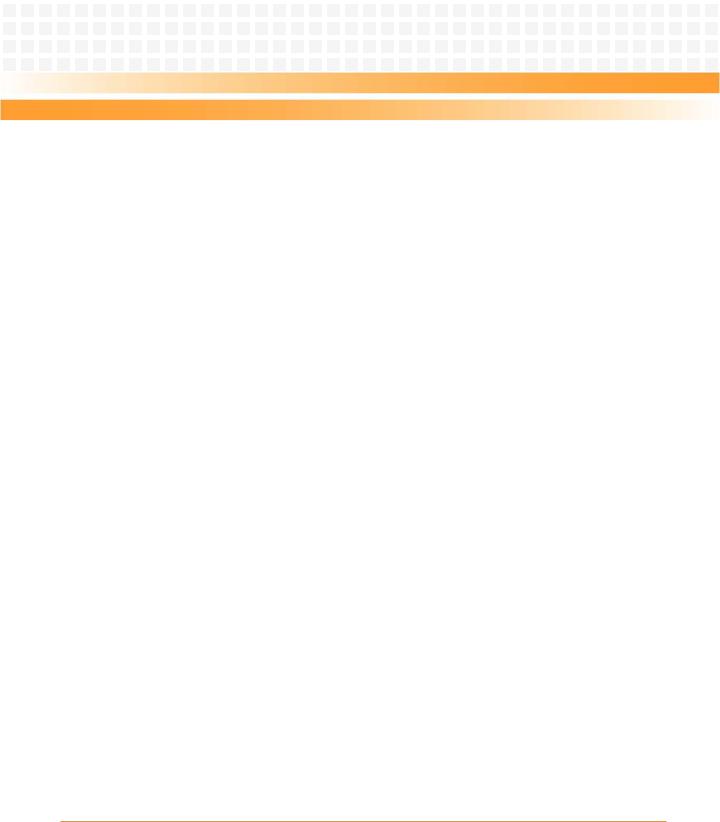
Contents
Contents
Safety Notes . . . . . . . . . . . . . . . . . . . . . . . . . . . . . . . . . . . . . . . . . . . . . . . . . . . . . . . . . . . . . . . . . . . . . . . . . . . . 133
Sicherheitshinweise . . . . . . . . . . . . . . . . . . . . . . . . . . . . . . . . . . . . . . . . . . . . . . . . . . . . . . . . . . . . . . . . . . . . . 137
Index . . . . . . . . . . . . . . . . . . . . . . . . . . . . . . . . . . . . . . . . . . . . . . . . . . . . . . . . . . . . . . . . . . . . . . . . . . . . . . . . . . 143
8 |
MVME2500 Installation and Use (6806800L01H) |
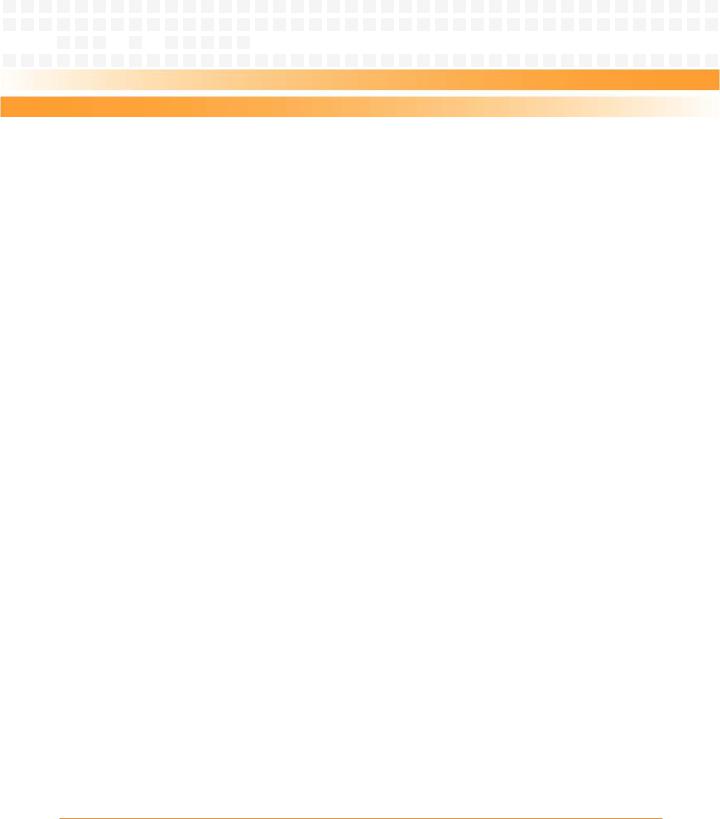


 List
List of
of Tables
Tables 

























Table 1-1 |
Key Features of the MVME2500 . . . . . . . . . . . . . . . . . . . . . . . . . . . . . . . . . . . . . . . . . . . . . . . |
19 |
Table 1-2 |
Board Standard Compliances . . . . . . . . . . . . . . . . . . . . . . . . . . . . . . . . . . . . . . . . . . . . . . . . . |
21 |
Table 1-3 |
Mechanical Data . . . . . . . . . . . . . . . . . . . . . . . . . . . . . . . . . . . . . . . . . . . . . . . . . . . . . . . . . . . . |
22 |
Table 1-4 |
Available Board Variants . . . . . . . . . . . . . . . . . . . . . . . . . . . . . . . . . . . . . . . . . . . . . . . . . . . . . |
22 |
Table 1-5 |
Available Board Accessories . . . . . . . . . . . . . . . . . . . . . . . . . . . . . . . . . . . . . . . . . . . . . . . . . . |
23 |
Table 2-1 |
Environmental Requirements . . . . . . . . . . . . . . . . . . . . . . . . . . . . . . . . . . . . . . . . . . . . . . . . . |
27 |
Table 2-2 |
Power Requirements . . . . . . . . . . . . . . . . . . . . . . . . . . . . . . . . . . . . . . . . . . . . . . . . . . . . . . . . |
28 |
Table 3-1 |
Front Panel LEDs . . . . . . . . . . . . . . . . . . . . . . . . . . . . . . . . . . . . . . . . . . . . . . . . . . . . . . . . . . . . |
38 |
Table 3-2 |
Onboard LEDs Status . . . . . . . . . . . . . . . . . . . . . . . . . . . . . . . . . . . . . . . . . . . . . . . . . . . . . . . . |
39 |
Table 3-3 |
Front Panel Tri-Speed Ethernet Connector (J1) . . . . . . . . . . . . . . . . . . . . . . . . . . . . . . . . . . |
40 |
Table 3-4 |
Front Panel Serial Port (J4) . . . . . . . . . . . . . . . . . . . . . . . . . . . . . . . . . . . . . . . . . . . . . . . . . . . . |
41 |
Table 3-5 |
USB Connector (J5) . . . . . . . . . . . . . . . . . . . . . . . . . . . . . . . . . . . . . . . . . . . . . . . . . . . . . . . . . . |
42 |
Table 3-6 |
VMEbus P1 Connector . . . . . . . . . . . . . . . . . . . . . . . . . . . . . . . . . . . . . . . . . . . . . . . . . . . . . . . |
42 |
Table 3-7 |
VMEbus P2 Connector . . . . . . . . . . . . . . . . . . . . . . . . . . . . . . . . . . . . . . . . . . . . . . . . . . . . . . . |
44 |
Table 3-8 |
Flash Programming Header (P7) . . . . . . . . . . . . . . . . . . . . . . . . . . . . . . . . . . . . . . . . . . . . . . |
45 |
Table 3-9 |
Custom SATA Connector (J3) . . . . . . . . . . . . . . . . . . . . . . . . . . . . . . . . . . . . . . . . . . . . . . . . . |
46 |
Table 3-10 |
PMC J11 Connector . . . . . . . . . . . . . . . . . . . . . . . . . . . . . . . . . . . . . . . . . . . . . . . . . . . . . . . . . |
47 |
Table 3-11 |
PMC J12 Connector . . . . . . . . . . . . . . . . . . . . . . . . . . . . . . . . . . . . . . . . . . . . . . . . . . . . . . . . . |
48 |
Table 3-12 |
PMC J13 Connector . . . . . . . . . . . . . . . . . . . . . . . . . . . . . . . . . . . . . . . . . . . . . . . . . . . . . . . . . |
49 |
Table 3-13 |
PMC J14 Connector . . . . . . . . . . . . . . . . . . . . . . . . . . . . . . . . . . . . . . . . . . . . . . . . . . . . . . . . . |
51 |
Table 3-14 |
JTAG Connector (P6) . . . . . . . . . . . . . . . . . . . . . . . . . . . . . . . . . . . . . . . . . . . . . . . . . . . . . . . . . |
52 |
Table 3-15 |
COP Header (P10) . . . . . . . . . . . . . . . . . . . . . . . . . . . . . . . . . . . . . . . . . . . . . . . . . . . . . . . . . . . |
54 |
Table 3-16 |
SD Connector (J2) . . . . . . . . . . . . . . . . . . . . . . . . . . . . . . . . . . . . . . . . . . . . . . . . . . . . . . . . . . . |
54 |
Table 3-17 |
XMC Connector (XJ2) Pinout . . . . . . . . . . . . . . . . . . . . . . . . . . . . . . . . . . . . . . . . . . . . . . . . . |
55 |
Table 3-18 |
P20x0 Debug Header . . . . . . . . . . . . . . . . . . . . . . . . . . . . . . . . . . . . . . . . . . . . . . . . . . . . . . . . |
56 |
Table 3-19 |
Geographical Address Switch . . . . . . . . . . . . . . . . . . . . . . . . . . . . . . . . . . . . . . . . . . . . . . . . . |
58 |
Table 3-20 |
Geographical Address Switch Settings . . . . . . . . . . . . . . . . . . . . . . . . . . . . . . . . . . . . . . . . . |
59 |
Table 4-1 |
Voltage Supply Requirement . . . . . . . . . . . . . . . . . . . . . . . . . . . . . . . . . . . . . . . . . . . . . . . . . |
74 |
Table 4-2 |
Thermal Interrupt Threshold . . . . . . . . . . . . . . . . . . . . . . . . . . . . . . . . . . . . . . . . . . . . . . . . . . |
77 |
Table 4-3 |
POST Code Indicator on the LED . . . . . . . . . . . . . . . . . . . . . . . . . . . . . . . . . . . . . . . . . . . . . . |
78 |
Table 4-4 |
Transition Module Features . . . . . . . . . . . . . . . . . . . . . . . . . . . . . . . . . . . . . . . . . . . . . . . . . . . |
79 |
Table 5-1 |
Physical Address Map . . . . . . . . . . . . . . . . . . . . . . . . . . . . . . . . . . . . . . . . . . . . . . . . . . . . . . . . |
81 |
Table 5-2 |
Flash Memory Map . . . . . . . . . . . . . . . . . . . . . . . . . . . . . . . . . . . . . . . . . . . . . . . . . . . . . . . . . . |
82 |
Table 5-3 |
Linux Devices Memory Map . . . . . . . . . . . . . . . . . . . . . . . . . . . . . . . . . . . . . . . . . . . . . . . . . . |
82 |
Table 5-4 |
PLD Revision Register . . . . . . . . . . . . . . . . . . . . . . . . . . . . . . . . . . . . . . . . . . . . . . . . . . . . . . . . |
84 |
Table 5-5 |
PLD Year Register . . . . . . . . . . . . . . . . . . . . . . . . . . . . . . . . . . . . . . . . . . . . . . . . . . . . . . . . . . . |
84 |
MVME2500 Installation and Use (6806800L01H) |
9 |
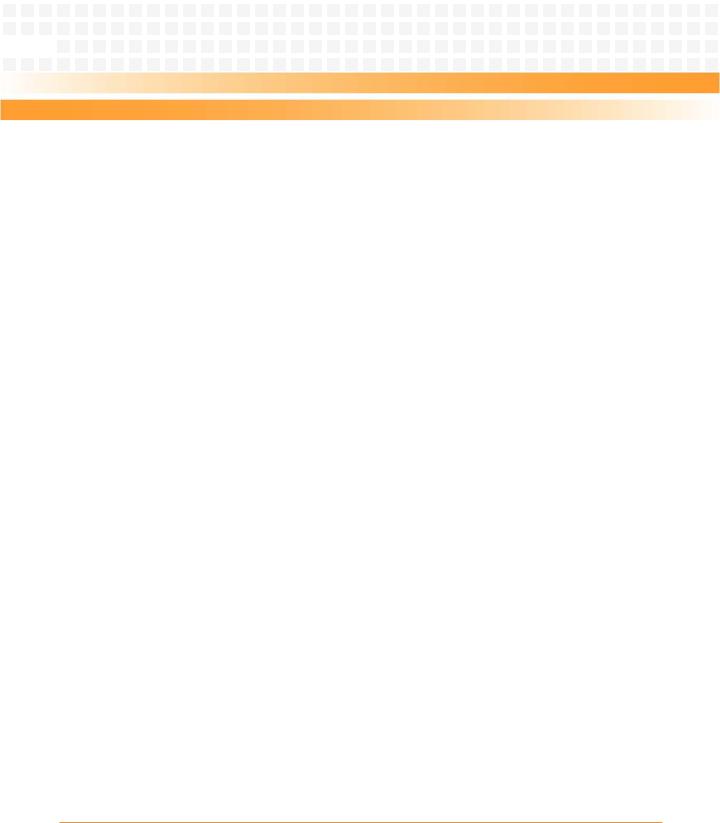


 List of Tables
List of Tables
Table 5-6 |
PLD Month Register . . . . . . . . . . . . . . . . . . . . . . . . . . . . . . . . . . . . . . . . . . . . . . . . . . . . . . . . |
. 85 |
Table 5-7 |
PLD Day Register . . . . . . . . . . . . . . . . . . . . . . . . . . . . . . . . . . . . . . . . . . . . . . . . . . . . . . . . . . . |
. 85 |
Table 5-8 |
PLD Sequence Register . . . . . . . . . . . . . . . . . . . . . . . . . . . . . . . . . . . . . . . . . . . . . . . . . . . . . . |
. 85 |
Table 5-9 |
PLD Power Good Monitor Register . . . . . . . . . . . . . . . . . . . . . . . . . . . . . . . . . . . . . . . . . . . . |
. 86 |
Table 5-10 |
PLD LED Control Register . . . . . . . . . . . . . . . . . . . . . . . . . . . . . . . . . . . . . . . . . . . . . . . . . . . . |
. 87 |
Table 5-11 |
PLD PCI/PMC/XMC Monitor Register . . . . . . . . . . . . . . . . . . . . . . . . . . . . . . . . . . . . . . . . . . |
. 88 |
Table 5-12 |
PLD U-Boot and TSI Monitor Register . . . . . . . . . . . . . . . . . . . . . . . . . . . . . . . . . . . . . . . . . |
. 89 |
Table 5-13 |
PLD Boot Bank Register . . . . . . . . . . . . . . . . . . . . . . . . . . . . . . . . . . . . . . . . . . . . . . . . . . . . . |
. 89 |
Table 5-14 |
PLD Write Protect and I2C Debug Register . . . . . . . . . . . . . . . . . . . . . . . . . . . . . . . . . . . . . |
. 91 |
Table 5-15 |
PLD Test Register 1 . . . . . . . . . . . . . . . . . . . . . . . . . . . . . . . . . . . . . . . . . . . . . . . . . . . . . . . . . |
. 93 |
Table 5-16 |
PLD Test Register 2 . . . . . . . . . . . . . . . . . . . . . . . . . . . . . . . . . . . . . . . . . . . . . . . . . . . . . . . . . |
. 93 |
Table 5-17 |
PLD GPIO2 Interrupt Register . . . . . . . . . . . . . . . . . . . . . . . . . . . . . . . . . . . . . . . . . . . . . . . . |
. 94 |
Table 5-18 |
PLD Shutdown and Reset Control and Reset Reason Register . . . . . . . . . . . . . . . . . . . . . |
. 95 |
Table 5-19 |
PLD Watchdog Timer Refresh Register . . . . . . . . . . . . . . . . . . . . . . . . . . . . . . . . . . . . . . . . |
. 96 |
Table 5-20 |
PLD Watchdog Control Register . . . . . . . . . . . . . . . . . . . . . . . . . . . . . . . . . . . . . . . . . . . . . . |
. 97 |
Table 5-21 |
PLD Watchdog Timer Count Register . . . . . . . . . . . . . . . . . . . . . . . . . . . . . . . . . . . . . . . . . |
. 97 |
Table 5-22 |
Prescaler Register . . . . . . . . . . . . . . . . . . . . . . . . . . . . . . . . . . . . . . . . . . . . . . . . . . . . . . . . . . |
. 98 |
Table 5-23 |
Control Registers . . . . . . . . . . . . . . . . . . . . . . . . . . . . . . . . . . . . . . . . . . . . . . . . . . . . . . . . . . . |
. 99 |
Table 5-24 |
Compare High Word Registers . . . . . . . . . . . . . . . . . . . . . . . . . . . . . . . . . . . . . . . . . . . . . . . |
100 |
Table 5-25 |
Compare Low Word Registers . . . . . . . . . . . . . . . . . . . . . . . . . . . . . . . . . . . . . . . . . . . . . . . . |
100 |
Table 5-26 |
Counter High Word Registers . . . . . . . . . . . . . . . . . . . . . . . . . . . . . . . . . . . . . . . . . . . . . . . . |
101 |
Table 5-27 |
Counter Low Word Registers . . . . . . . . . . . . . . . . . . . . . . . . . . . . . . . . . . . . . . . . . . . . . . . . . |
101 |
Table 6-1 |
MVME2500 Specific U-Boot Commands . . . . . . . . . . . . . . . . . . . . . . . . . . . . . . . . . . . . . . . |
108 |
Table 7-1 |
POR Configuration Settings . . . . . . . . . . . . . . . . . . . . . . . . . . . . . . . . . . . . . . . . . . . . . . . . . . |
113 |
Table 7-2 |
MVME2500 Interrupt List . . . . . . . . . . . . . . . . . . . . . . . . . . . . . . . . . . . . . . . . . . . . . . . . . . . . |
117 |
Table 7-3 |
I2C Bus Device Addressing . . . . . . . . . . . . . . . . . . . . . . . . . . . . . . . . . . . . . . . . . . . . . . . . . . . |
118 |
Table 7-4 |
PHY Types and MII Management Bus Address . . . . . . . . . . . . . . . . . . . . . . . . . . . . . . . . . . |
118 |
Table 7-5 |
LBC Timing Parameters . . . . . . . . . . . . . . . . . . . . . . . . . . . . . . . . . . . . . . . . . . . . . . . . . . . . . |
120 |
Table 7-6 |
Clock Distribution . . . . . . . . . . . . . . . . . . . . . . . . . . . . . . . . . . . . . . . . . . . . . . . . . . . . . . . . . . |
121 |
Table 7-7 |
System Clock . . . . . . . . . . . . . . . . . . . . . . . . . . . . . . . . . . . . . . . . . . . . . . . . . . . . . . . . . . . . . . |
122 |
Table B-1 |
Emerson Network Power - Embedded Computing Publications . . . . . . . . . . . . . . . . . . |
129 |
Table B-2 |
Manufacturers’ Publications . . . . . . . . . . . . . . . . . . . . . . . . . . . . . . . . . . . . . . . . . . . . . . . . . |
130 |
Table B-3 |
Related Specifications . . . . . . . . . . . . . . . . . . . . . . . . . . . . . . . . . . . . . . . . . . . . . . . . . . . . . . |
130 |
10 |
MVME2500 Installation and Use (6806800L01H) |
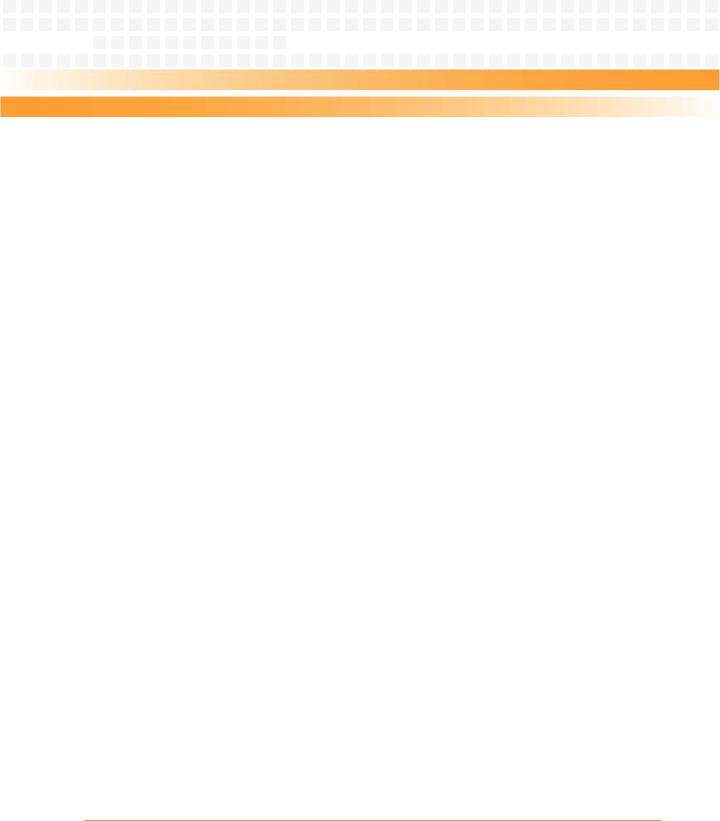




 List of Figures
List of Figures























Figure 1-1 |
Serial Number Location . . . . . . . . . . . . . . . . . . . . . . . . . . . . . . . . . . . . . . . . . . . . . . . . . |
. 24 |
Figure 3-1 |
Component Layout . . . . . . . . . . . . . . . . . . . . . . . . . . . . . . . . . . . . . . . . . . . . . . . . . . . . . . |
35 |
Figure 3-2 |
Front Panel LEDs, Connectors and Switches . . . . . . . . . . . . . . . . . . . . . . . . . . . . . . . . . |
36 |
Figure 3-3 |
Front Panel LEDs . . . . . . . . . . . . . . . . . . . . . . . . . . . . . . . . . . . . . . . . . . . . . . . . . . . . . . . . |
37 |
Figure 3-4 |
Onboard LEDs . . . . . . . . . . . . . . . . . . . . . . . . . . . . . . . . . . . . . . . . . . . . . . . . . . . . . . . . . . |
39 |
Figure 3-5 |
Geographical Address Switch . . . . . . . . . . . . . . . . . . . . . . . . . . . . . . . . . . . . . . . . . . . . . |
58 |
Figure 3-6 |
SMT Configuration Switch Position . . . . . . . . . . . . . . . . . . . . . . . . . . . . . . . . . . . . . . . . |
59 |
Figure 4-1 |
Block Diagram . . . . . . . . . . . . . . . . . . . . . . . . . . . . . . . . . . . . . . . . . . . . . . . . . . . . . . . . . . |
61 |
Figure 4-2 |
SPI Device Multiplexing Logic . . . . . . . . . . . . . . . . . . . . . . . . . . . . . . . . . . . . . . . . . . . . . |
69 |
Figure 4-3 |
Clock Distribution Diagram . . . . . . . . . . . . . . . . . . . . . . . . . . . . . . . . . . . . . . . . . . . . . . . |
76 |
Figure A-1 |
Battery Location . . . . . . . . . . . . . . . . . . . . . . . . . . . . . . . . . . . . . . . . . . . . . . . . . . . . . . . |
125 |
MVME2500 Installation and Use (6806800L01H) |
11 |



 List of Figures
List of Figures 






























|
|
|
|
|
|
|
|
|
|
|
|
|
|
|
|
|
|
|
|
|
|
|
|
|
|
|
|
|
|
|
|
|
|
|
|
|
|
|
|
|
|
|
|
|
|
|
|
|
|
|
|
|
|
|
|
|
|
|
|
|
|
|
|
|
|
|
|
|
|
|
|
|
|
|
|
|
|
|
|
|
|
|
|
|
|
|
|
|
|
|
|
|
|
|
|
|
|
|
|
|
|
|
|
|
|
|
|
|
|
|
|
|
|
|
|
|
|
|
|
|
|
|
|
|
|
|
|
|
|
|
|
|
|
|
|
|
|
|
|
|
|
|
|
|
|
|
|
|
|
|
|
|
|
|
|
|
|
12 |
|
|
|
|
|
|
|
|
|
|
|
|
|
|
|
|
|
|
|
|
|
|
|
|
|
|
|
|
|
|
|
|
|
|
|
|
|
MVME2500 Installation and Use (6806800L01H) |
|
|
|
|
|
|
||||||||||||||||||||||||||||||||||



 About this Manual
About this Manual 






















Overview of Contents
This manual is divided into the following chapters and appendices.
Introduction gives an overview of the features of the product, standard compliances, mechanical data, and ordering information.
Hardware Preparation and Installation outlines the installation requirements, hardware accessories, switch settings, and installation procedures.
Controls, LEDs, and Connectors describes external interfaces of the board. This includes connectors and LEDs.
Functional Description includes a block diagram and functional description of major components of the product.
Memory Maps and Registers contains information on system resources including system control and status registers and external timers.
Boot System describes the boot loader software.
Programming Model contains additional programming information for the board.
Replacing the Battery contains the procedures for replacing the battery.
Related Documentation provides a listing of related product documentation, manufacturer’s documents, and industry standard specifications.
Safety Notes summarizes the safety instructions in the manual.
Sicherheitshinweise is a German translation of the Safety Notes chapter.
Abbreviations
This document uses the following abbreviations:
Term |
Definition |
|
|
CPLD |
Complex Programmable Logic Device |
|
|
DDR |
Double Data Rate |
|
|
DDR3 |
Double Data Rate 3 |
|
|
DMI |
Direct Media Interface |
|
|
MVME2500 Installation and Use (6806800L01H) |
13 |
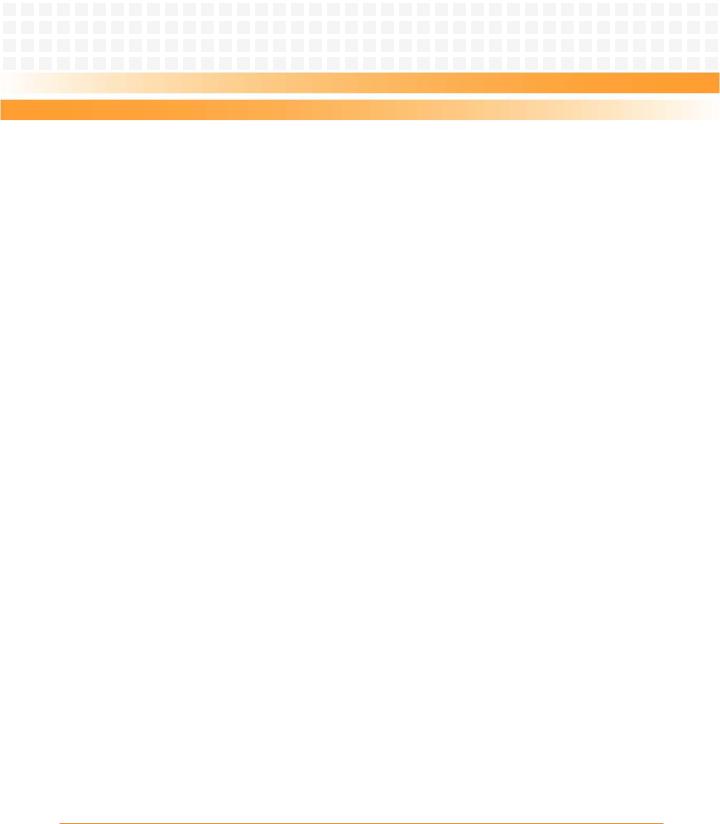
About this Manual
About this Manual
Term |
Definition |
|
|
DUART |
Dual UART |
|
|
EEPROM |
Erasable Programmable Read-Only Memory |
|
|
FCC |
Federal Communications Commission |
|
|
GB |
GigaByte |
|
|
Gbit |
Gigabit |
|
|
Gbps |
Gigabits per second |
|
|
I/O |
Input/Output |
|
|
IEEE |
Institute of Electrical and Electronics Engineers |
|
|
LED |
Light Emitting Diode |
|
|
MHz |
Megahertz |
|
|
MCP |
Multi-Chip Package |
|
|
MRAM |
Magnetoresistive Random Access Memory |
|
|
OS |
Operating System |
|
|
PCB |
Printed Circuit Board |
|
|
PCI |
Peripheral Component Interconnect |
|
|
PCI-E |
PCI Express |
|
|
PCI-X |
Peripheral Component Interconnect eXtended |
|
|
PIM |
PCI Mezzanine Card Input/Output Module |
|
|
PLD |
Programmable Logic Device |
|
|
PMC |
PCI Mezzanine Card (IEEE P1386.1) |
|
|
PrPMC |
Processor PCI Mezzanine Card |
|
|
RTC |
Real-Time Clock |
|
|
RTM |
Rear Transition Module |
|
|
SATA |
Serial AT Attachment |
|
|
UART |
Universal Asynchronous Receiver-Transmitter |
|
|
14 |
MVME2500 Installation and Use (6806800L01H) |

About this Manual
|
|
|
|
|
|
|
|
|
|
|
|
|
|
|
|
|
|
|
|
|
|
|
|
|
|
|
|
|
|
|
|
|
|
|
|
|
|
|
|
|
|
|
|
|
|
|
|
|
|
|
|
|
|
|
|
|
|
|
|
|
|
|
|
|
|
|
|
|
|
|
|
|
|
|
|
|
|
|
|
|
|
|
|
|
|
|
|
|
|
|
|
|
|
|
|
|
|
|
|
|
|
|
|
|
|
|
|
|
|
|
|
|
|
|
|
|
|
|
|
|
|
|
|
|
|
|
|
|
|
|
|
|
|
|
|
|
|
|
|
|
|
|
|
|
|
|
|
|
|
|
|
|
|
|
|
|
|
|
|
|
|
|
|
|
|
|
|
|
|
|
|
|
|
Term |
|
|
|
|
|
|
|
|
Definition |
|
|
|
|
|
|
|
|
|
|
|
|
|
|
|
|
|
|
|
|
|
|
|
|
|
|
|
|
|
|||||||||||||||||||||||||||
|
|
|
|
|
|
|
|
|
|
|
|
|
|
|
|
|
|
|
|
|
|
|
|
|
|
|
|
|
|
|
|
|
|
|
|
|
|
|
|
|
|
|
|
|
|
|
|
|
|
|
|
|
|||||||||||||||||||||||||||
|
|
|
|
|
|
|
|
|
|
|
|
|
|
USB |
|
|
|
|
|
|
|
|
Universal Serial Bus |
|
|
|
|
|
|
|
|
|
|
|
|
|
|
|
|
|
|
|
|
|
|
|
|
|
|
|
|
|
|||||||||||||||||||||||||||
|
|
|
|
|
|
|
|
|
|
|
|
|
|
|
|
|
|
|
|
|
|
|
|
|
|
|
|
|
|
|
|
|
|
|
|
|
|
|
|
|
|
|
|
|
|
|
|
|
|
|
|
|
|||||||||||||||||||||||||||
|
|
|
|
|
|
|
|
|
|
|
|
|
|
VITA |
|
|
|
|
|
|
|
|
VMEbus International Trade Association |
|
|
|
|
|
|
|
|
|
|
|
|
|
|
|
|
|
|
|
|
|
|
|
|
|
|
|
|
|
|||||||||||||||||||||||||||
|
|
|
|
|
|
|
|
|
|
|
|
|
|
|
|
|
|
|
|
|
|
|
|
|
|
|
|
|
|
|
|
|
|
|
|
|
|
|
|
|
|
|
|
|
|
|
|
|
|
|
|
|
|||||||||||||||||||||||||||
|
|
|
|
|
|
|
|
|
|
|
|
|
|
VME |
|
|
|
|
|
|
|
|
Versa Module Eurocard |
|
|
|
|
|
|
|
|
|
|
|
|
|
|
|
|
|
|
|
|
|
|
|
|
|
|
|
|
|
|||||||||||||||||||||||||||
|
|
|
|
|
|
|
|
|
|
|
|
|
|
|
|
|
|
|
|
|
|
|
|
|
|
|
|
|
|
|
|
|
|
|
|
|
|
|
|
|
|
|
|
|
|
|
|
|
|
|
|
|
|||||||||||||||||||||||||||
|
|
|
|
|
|
|
|
|
|
|
|
|
|
XMC |
|
|
|
|
|
|
|
|
PCI Express Mezzanine Card |
|
|
|
|
|
|
|
|
|
|
|
|
|
|
|
|
|
|
|
|
|
|
|
|
|
|
|
|
|
|||||||||||||||||||||||||||
|
|
|
|
|
|
|
|
|
|
|
|
|
|
|
|
|
|
|
|
|
|
|
|
|
|
|
|
|
|
|
|
|
|
|
|
|
|
|
|
|
|
|
|
|
|
|
|
|
|
|
|
|
|
|
|
|
|
|
|
|
|
|
|
|
|
|
|
|
|
|
|
|
|
|
|
|
|
|
|
Conventions
The following table describes the conventions used throughout this manual.
|
Notation |
Description |
|
|
|
|
|
|
0x00000000 |
Typical notation for hexadecimal numbers (digits are |
|
|
|
0 through F), for example used for addresses and |
|
|
|
offsets |
|
|
|
|
|
|
0b0000 |
Same for binary numbers (digits are 0 and 1) |
|
|
|
|
|
|
bold |
Used to emphasize a word |
|
|
|
|
|
|
Screen |
Used for on-screen output and code-related |
|
|
|
elements or commands in body text |
|
|
|
|
|
|
Courier + Bold |
Used to characterize user input and to separate it |
|
|
|
from system output |
|
|
|
|
|
|
Reference |
Used for references and for table and figure |
|
|
|
descriptions |
|
|
|
|
|
|
File > Exit |
Notation for selecting a submenu |
|
|
|
|
|
|
<text> |
Notation for variables and keys |
|
|
|
|
|
|
[text] |
Notation for software buttons to click on the screen |
|
|
|
and parameter description |
|
|
|
|
|
|
... |
Repeated item for example node 1, node 2, ..., node |
|
|
|
12 |
|
|
|
|
|
|
. |
Omission of information from example/command |
|
|
. |
that is not necessary at the time being |
|
|
|
|
|
|
. |
|
|
|
|
|
|
|
.. |
Ranges, for example: 0..4 means one of the integers |
|
|
|
0,1,2,3, and 4 (used in registers) |
|
|
|
|
|
|
|
|
|
MVME2500 Installation and Use (6806800L01H) |
15 |

|
|
|
|
|
|
|
|
|
|
|
|
|
|
|
|
|
|
|
|
|
|
|
|
|
|
|
|
|
|
|
|
|
|
|
|
|
|
|
|
|
|
|
|
|
|
|
|
|
|
|
|
|
|
|
|
|
|
|
|
|
|
|
|
|
|
|
|
|
|
|
|
|
|
|
|
|
|
|
|
|
|
|
|
|
|
|
|
|
|
|
|
|
|
|
|
|
|
|
|
|
|
|
|
|
|
|
|
|
|
|
|
|
|
|
|
|
|
|
|
|
|
|
|
|
|
|
|
|
|
|
|
|
|
|
|
|
|
|
|
|
|
|
|
|
|
|
|
|
|
|
|
|
|
|
|
|
|
|
|
|
|
|
|
|
|
|
|
|
|
|
|
|
|
|
|
|
|
|
|
|
|
|
|
|
|
|
|
|
|
|
|
|
|
|
|
|
|
|
|
|
|
|
|
|
|
|
|
|
|
|
|
|
|
|
|
|
|
|
|
|
|
|
|
|
|
|
|
|
|
|
|
|
|
|
|
|
|
|
|
|
|
|
|
|
|
|
|
|
|
|
|
|
|
|
|
|
|
|
|
|
|
|
|
|
|
|
|
|
|
|
|
|
|
|
|
|
|
|
|
|
|
|
|
|
|
|
|
|
|
|
|
|
|
|
|
|
|
|
|
|
|
|
|
|
|
|
|
|
|
|
|
|
|
|
|
|
|
|
|
|
|
|
|
|
|
|
|
|
|
|
|
|
|
|
|
|
|
|
|
About |
|
this |
|
Manual |
|
|
|
|
|
|
|
|
|
|
|
|
|
|
|
|
|
|
|
|
|
|
|
|
|
|
|
|
|
|
|
|
|
|
|
|
|
|
|
|
|
|
|
|
|
|
|
|
|
|
|
|
|
|
|
|
|
|
|
|
|
|
||||||||
|
|
|
|
|
|
|
|
|
|
|
|
|
|
|
|
|
|
|
|
|
|
|
|
|
|
|
|
|
|
|
|
|
|
|
|
|
|
|
|
|
|
|
|
|
|
|
|
|
|
|
|
|
|
|
|
|
|
|
|
|
|
|
|
|
|
|
|
|||||||||||||||
|
|
|
|
|
|
|
|
|
|
|
|
About |
|
this |
Manual |
|
|
|
|
|
|
|
|
|
|
|
|
|
|
|
|
|
|
|
|
|
|
|
|
|
|
|
|
|
|
|
|
|
|
|
|
|
|
|
|
|
|
|
|
|
|
|
|
|
|
|
|
|
|
|
|
|
|
|||||||||
|
|
|
|
|
|
|
|
|
|
|
|
|
|
|
|
|
|
|
|
|
|
|
|
|
|
|
|
|
|
|
|
|
|
|
|
|
|
|
|
|
|
|
|
|
|
|
|
|
|
|
|
|
|
|
|
|
|
|
|
|
|
|
|
|
|
|
|
|
|
|||||||||||||
|
|
|
|
|
|
|
|
|
|
|
|
|
|
|
|
|
|
|
|
|
|
|
|
|
|
|
|
|
|
|
|
|
|
|
|
|
|
|
|
|
|
|
|
|
|
|
|
|
|
|
|
|
|
|
|
|
|
|
|
|
|
|
|
|
|
|
|
|
|
|
|
|
|
|
|
|
|
|
|
|
|
|
|
|
|
|
|
|
|
|
|
|
|
|
|
|
|
|
|
|
|
|
|
|
|
|
|
|
|
|
|
|
|
|
|
|
|
|
|
|
|
|
|
|
|
|
|
|
|
|
|
|
|
|
|
|
|
|
|
|
|
|
|
|
|
|
|
|
|
|
|
|
|
|
|
|
|
|
|
|
|
|
|
|
|
|
|
|
|
|
|
|
|
|
|
|
|
|
|
|
|
|
|
|
|
|
|
|
|
|
|
|
|
|
|
|
|
|
|
|
|
|||||||||||||||||||||||||||||||||||||||||||||||
|
|
|
|
|
|
|
|
|
|
|
|
|
|
|
Notation |
|
|
|
|
|
|
|
|
|
|
|
|
|
|
|
|
|
|
Description |
|
|
|
|
|
|
|
|
||||||||||||||||||||||||||||||||||||||||
|
|
|
|
|
|
|
|
|
|
|
|
|
|
|
|
|
|
|
|
|
|
|
|
|
|
|
|
|
|
|
||||||||||||||||||||||||||||||||||||||||||||||||||||
|
|
|
|
|
|
|
|
|
|
|
|
|
|
|
| |
|
|
|
|
|
|
|
|
|
|
|
|
|
|
|
|
|
|
|
|
|
|
|
|
|
|
|
Logical OR |
|
|
|
|
|
|
|
|
|||||||||||||||||||||||||||||||
|
|
|
|
|
|
|
|
|
|
|
|
|
|
|
|
|
|
|
|
|
|
|
|
|
|
|
|
|
|
|
|
|
|
|
|
|
|
|
|
|
|
|
|
|
|
|||||||||||||||||||||||||||||||||||||
|
|
|
|
|
|
|
|
|
|
|
|
|
|
|
|
|
|
|
|
|
|
|
|
|
|
|
|
|
|
|
|
|
|
|
|
|
|
|
|
|
|
|
|
Indicates a hazardous situation which, if not avoided, |
|
|
|
|
|
|
|
|
||||||||||||||||||||||||||||||
|
|
|
|
|
|
|
|
|
|
|
|
|
|
|
|
|
|
|
|
|
|
|
|
|
|
|
|
|
|
|
|
|
|
|
|
|
|
|
|
|
|
|
|
could result in death or serious injury |
|
|||||||||||||||||||||||||||||||||||||
|
|
|
|
|
|
|
|
|
|
|
|
|
|
|
|
|
|
|
|
|
|
|
|
|
|
|
|
|
|
|
|
|
|
|
|
|
|
|
|
|
|
|
|
|
|
|||||||||||||||||||||||||||||||||||||
|
|
|
|
|
|
|
|
|
|
|
|
|
|
|
|
|
|
|
|
|
|
|
|
|
|
|
|
|
|
|
|
|
|
|
|
|
|
|
|
|
|
|
|
Indicates a hazardous situation which, if not avoided, |
|
|
|
|
|
|
|
|
||||||||||||||||||||||||||||||
|
|
|
|
|
|
|
|
|
|
|
|
|
|
|
|
|
|
|
|
|
|
|
|
|
|
|
|
|
|
|
|
|
|
|
|
|
|
|
|
|
|
|
|
may result in minor or moderate injury |
|
|||||||||||||||||||||||||||||||||||||
|
|
|
|
|
|
|
|
|
|
|
|
|
|
|
|
|
|
|
|
|
|
|
|
|
|
|
|
|
|
|
|
|
|
|
|
|
|
|
|
|
|
|
|
|
|
|||||||||||||||||||||||||||||||||||||
|
|
|
|
|
|
|
|
|
|
|
|
|
|
|
|
|
|
|
|
|
|
|
|
|
|
|
|
|
|
|
|
|
|
|
|
|
|
|
|
|
|
|
|
Indicates a property damage message |
|
|
|
|
|
|
|
|
||||||||||||||||||||||||||||||
|
|
|
|
|
|
|
|
|
|
|
|
|
|
|
|
|
|
|
|
|
|
|
|
|
|
|
|
|
|
|
|
|
|
|
|
|
|
|
|
|
|
|
|
|
|
|||||||||||||||||||||||||||||||||||||
|
|
|
|
|
|
|
|
|
|
|
|
|
|
|
|
|
|
|
|
|
|
|
|
|
|
|
|
|
|
|
|
|
|
|
|
|
|
|
|
|
|
|
|
No danger encountered. Pay attention to important |
|
|
|
|
|
|
|
|
||||||||||||||||||||||||||||||
|
|
|
|
|
|
|
|
|
|
|
|
|
|
|
|
|
|
|
|
|
|
|
|
|
|
|
|
|
|
|
|
|
|
|
|
|
|
|
|
|
|
|
|
information |
|
|||||||||||||||||||||||||||||||||||||
|
|
|
|
|
|
|
|
|
|
|
|
|
|
|
|
|
|
|
|
|
|
|
|
|
|
|
|
|
|
|
|
|
|
|
|
|
|
|
|
|
|
|
|
|
|
|
|
|
|
|
|
|
|
|
|
|
|
|
|
|
|
|
|
|
|
|
|
|
|
|
|
|
|
|
|
|
|
|
|
|
|
|
16 |
MVME2500 Installation and Use (6806800L01H) |
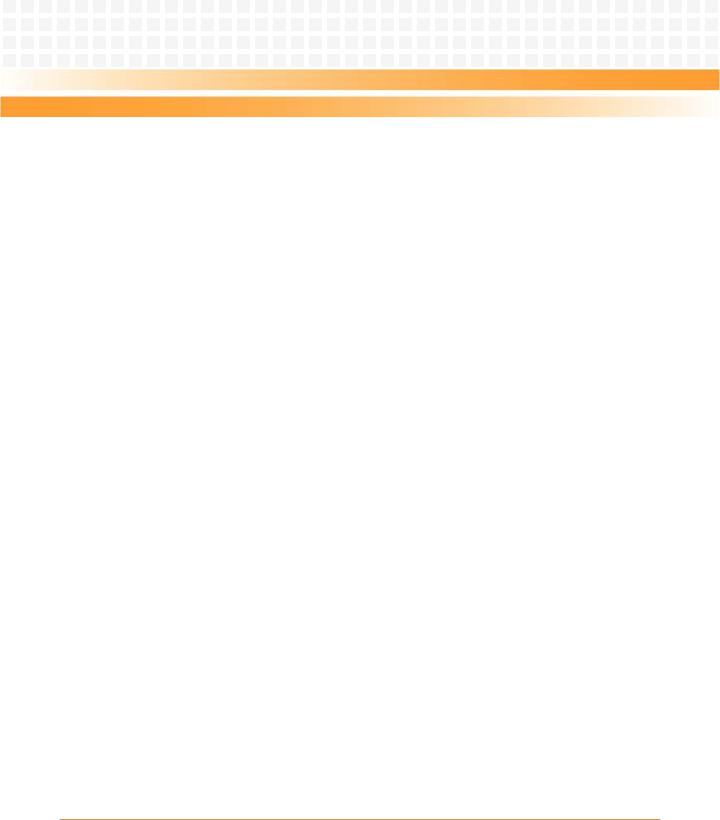
About this Manual
Summary of Changes
This manual has been revised and replaces all prior editions.
Part Number |
Publication Date |
Description |
||
|
|
|
||
6806800L01A |
June 2010 |
First edition |
||
|
|
|
|
|
6806800L01B |
October 2010 |
|
This version includes updates and revisions |
|
|
|
|
for the EA release of the MVME2500. |
|
|
|
Table 1.3. Added mechanical data. |
||
|
|
Table 4-3. Removed the following |
||
|
|
|
commands: brd_reset, irqinfo, mac. Added |
|
|
|
|
soft_reset. |
|
|
|
Table 4-1. Removed: L2 SRAM, L1 for stack |
||
|
|
|
and Boot Page entries. |
|
|
|
Changed all instances of "via" to "through". |
||
|
|
|
Impelemented editorial changes. |
|
|
|
|
|
|
6806800L01C |
May 2011 |
|
Updated Controls, LEDs, and Connectors by |
|
|
|
|
adding the following. |
|
|
|
|
– |
Board Layout |
|
|
|
– |
Front Panel Connectors |
|
|
|
– |
Onboard Connectors |
|
|
|
Added Functional Description |
|
|
|
|
Applied editorial edits |
|
|
|
|
|
|
6806800L01D |
May 2011 |
|
Edited Memory Maps and Registers |
|
|
|
|
Edited Programming Model |
|
|
|
Edited Figure "Component Layout" |
||
|
|
Edited Figure "Onboard LEDs" |
||
|
|
Added Front Panel Serial Port (J4) |
||
|
|
|
|
|
MVME2500 Installation and Use (6806800L01H) |
17 |
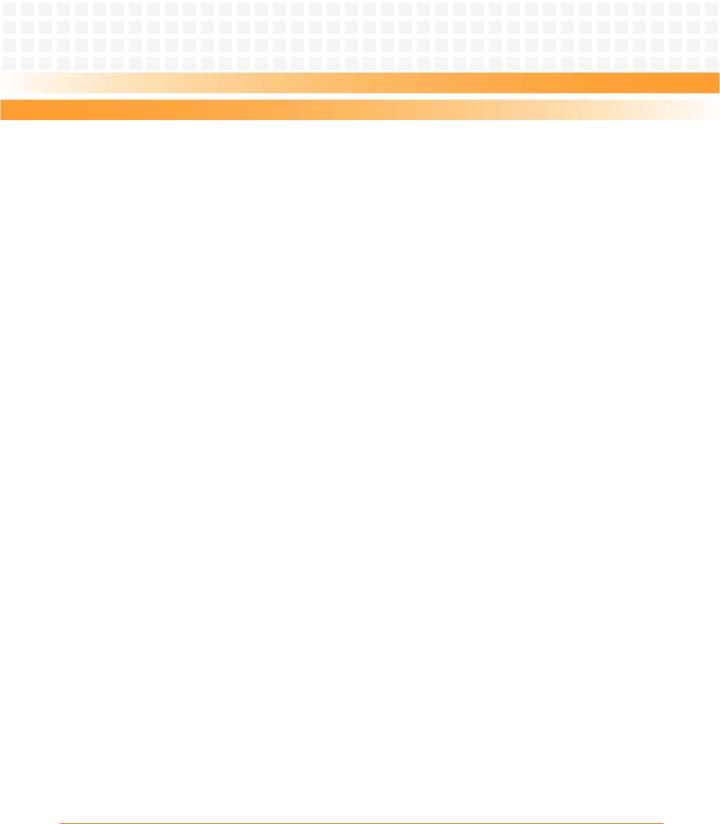
About this Manual
About this Manual
Part Number |
Publication Date |
Description |
|
|
|
6806800L01E |
July 2011 |
Updated Table "Available Board Variants" on |
|
|
page 22. |
|
|
Updated Appendix B, Related |
|
|
Documentation, on page 129. |
|
|
|
6806800L01F |
August 2011 |
Changed title of Section 3.4.1 to Front Panel |
|
|
Connectors. |
|
|
Edited Front Panel Serial Port (J4). |
|
|
Updated Figure "Component Layout" on |
|
|
page 35 to include proper label for XMC |
|
|
connectors. |
|
|
Updated Safety Notes and |
|
|
Sicherheitshinweise. |
|
|
|
6806800L01G |
January 2013 |
Updated Standard Compliances on page 21. |
|
|
|
6806800L01H |
January 2014 |
Added Flash Memory Map on page 82 and |
|
|
updated SPI Flash Memory on page 67. |
|
|
|
18 |
MVME2500 Installation and Use (6806800L01H) |
































 Chapter 1
Chapter 1 



 Introduction
Introduction 


























1.1Overview
The MVME2500 is a VMEbus board based on the Freescale QorlQ P2010 (single-core) or P2020 (dual-core) processor. It has a 6U form-factor and has an expansion slot for an optional PCI Mezzanine Card (PMC) or PCI eXpress Mezzanine Card (XMC). It comes with either 1 GB or 2 GB of DDR3 SDRAM, and is offered with either IEEE 1101.10 compliant or SCANBE ejector handles.
The front panel I/O configuration consists of two RJ45 10/100/1000BASE-T Ethernet ports, a
USB 2.0 port, a Micro DB9 RS-232 serial console port, and a reset/abort switch. It also has an
LED to signal board failure and another LED that can be configured in the LED register.
The rear I/O includes support for VMEbus (Legacy VME, VME 64, VME64x, and 2eSST), rear
PMC/XMC I/O, RTM I/O (through VME P2), two 10/100/1000BASE-T Ethernet, four UART, and
RTM I2C/Presence/Power. See the table below for a summary of the features of the
MVME2500.
Table 1-1 Key Features of the MVME2500
Function |
Features |
|
|
|
|
Processor |
|
Freescale QorIQ P2010 (single-core) or P2020 (dual-core) |
|
800 MHz or 1000 MHz core frequency |
|
|
512 KB L2 cache |
|
|
Three 10/100/1000 Mbps enhanced three-speed Ethernet |
|
|
|
controllers (eTSECs) |
|
Two PCI-E 1.0a x1 interface controllers |
|
|
One PCI-E 1.0a x2 interface controller |
|
|
|
USB 2.0 interface |
|
Enhanced secure digital host controller |
|
|
DDR3 memory controller at 800 MT/s |
|
|
SPI interface (four chip selects, but only two are used on the |
|
|
|
board) |
|
Enhanced local bus controller |
|
|
|
UART |
|
|
Two I2C interfaces |
|
|
Programmable interrupt controller |
|
|
|
Memory |
1 GB or 2 GB DDR3 soldered chip memory without ECC |
|
|
|
|
MVME2500 Installation and Use (6806800L01H) |
19 |
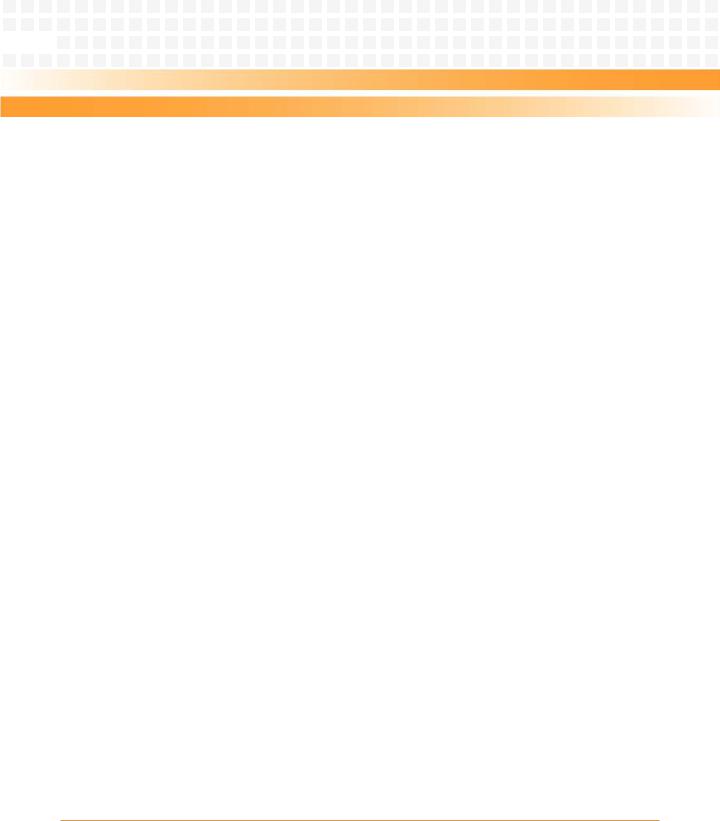


 Introduction
Introduction
Table 1-1 Key Features of the MVME2500 (continued)
Function |
Features |
|
|
|
|
Front panel I/O |
Micro DB9 RS-232 serial console port |
|
|
|
USB 2.0 |
|
Two RJ45 10/100/1000BASE-T Ethernet |
|
|
|
Reset/Abort switch |
|
Fail LED and User LED |
|
|
PMC/XMC front panel I/O (optional) |
|
|
|
|
Backplane I/O |
|
VME Bus |
|
RTM I/O (through VME P2) |
|
|
PMC/XMC I/O with P4 I/O |
|
|
Two 10/100/1000BASE-T Ethernet |
|
|
|
Four UART |
|
|
RTM I2C/Presence/Power |
|
|
|
Expansion |
Expansion site 1: |
|
|
PMC supporting PCI-X 64/33 interface |
|
|
XMC supporting PCI-E 1.0a x2 interface |
|
|
Expansion site 2: |
|
|
|
SATA drive kit |
|
|
|
Boot Flash |
16 MB SPI Flash |
|
|
|
|
Persistent Data Storage |
512 KB MRAM |
|
|
|
|
User Flash |
SDHC Socket |
|
|
|
|
I2C Devices |
|
Real-Time Clock |
|
|
Board Temperature Sensor |
|
8 KB VPD EEPROM |
|
|
Two 64 KB User EEPROM |
|
|
|
|
CPLD |
Watchdog, timers, and registers |
|
|
|
|
Boot Firmware |
U-Boot-based firmware image in 16 MB SPI Flash. This flash is split |
|
|
into two 8 MB chips. |
|
|
|
|
20 |
MVME2500 Installation and Use (6806800L01H) |

Introduction
Table 1-1 Key Features of the MVME2500 (continued)
Function |
Features |
|
|
Operating System |
Based from BSP provided by Freescale which is based from |
|
standard Linux version 2.6.32-rc3 |
Development tool is ltib 9.1.1 (Linux Target Image Builder) from Freescale
VxWorks
1.2Standard Compliances
The product is designed to meet the following standards. Results are pending until testing is finished.
Table 1-2 Board Standard Compliances
Standard |
Description |
|
|
EN 60950-1/A11:2009 |
Safety Requirements (legal) |
IEC 60950-1:2005 2nd Edition |
|
CAN/CSA C22.2 No 60950-1 |
|
|
|
FCC Part 15, Subpart B, Class A (non- |
EMC requirements (legal) on system level |
residential) |
(predefined Emerson system) |
ICES-003, Class A (non-residential) |
|
EMC Directive 89/336/EEC |
|
EN55022 Class B |
|
EN55024 |
|
AS/NZS CISPR 22, Class A |
|
EN300386 |
|
|
|
ETSI EN 300 019 series |
Environmental Requirements |
|
|
Directive 2011/65/EU |
Directive on the restriction of the use of certain |
|
hazardous substances in electrical and electronic |
|
equipment (RoHS) |
|
|
For Declaration of Conformity, refer MVME2500 Series Declaration of Conformity.
MVME2500 Installation and Use (6806800L01H) |
21 |
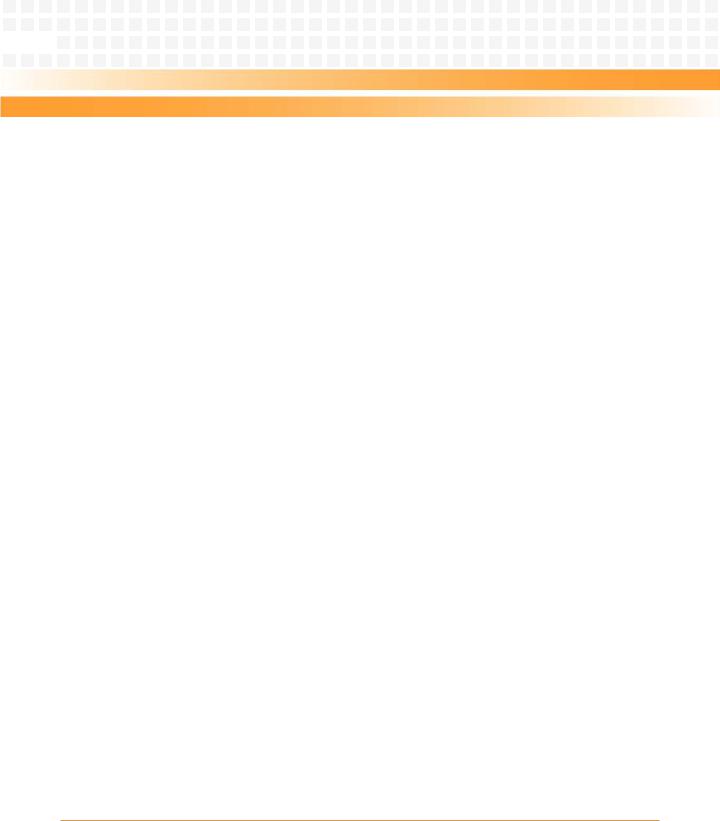


 Introduction
Introduction
1.3Mechanical Data
The following table provides details about the dimensions and weight of the board.
Table 1-3 Mechanical Data
Feature |
Value |
|
|
Height |
233.44 mm (9.2 inches) |
|
|
Depth |
160.0 mm (6.3 inches) |
|
|
Front Panel Height |
261.8 mm (10.3 inches) |
|
|
Width |
19.8 mm (0.8 inches) |
|
|
Max. Component Height |
14.8 mm (0.58 inches) |
|
|
Weight |
400 grams (standard variant), 700 grams (ET variants) |
|
|
1.4Ordering Information
As of the printing date of this manual, this guide supports the models listed below.
Table 1-4 Available Board Variants
Order Number |
Processor |
Speed |
Memory |
Ejector |
|
|
|
|
|
MVME2500-0163 |
QorIQ P2010 (single-core) |
800 MHz |
1 GB |
IEEE |
|
|
|
|
|
MVME2500-0161 |
QorIQ P2010 (single-core) |
800 MHz |
1 GB |
SCANBE |
|
|
|
|
|
MVME2500-0173 |
QorIQ P2020 (dual-core) |
1200 MHz |
2 GB |
IEEE |
|
|
|
|
|
MVME2500-0171 |
QorIQ P2020 (dual-core) |
1200 MHz |
2 GB |
SCANBE |
|
|
|
|
|
MVME2500ET-0173 |
QorIQ P2020 (dual-core) |
1000 MHz |
2 GB |
IEEE ENP2 |
|
|
|
|
|
MVME2500ET-0171 |
QorIQ P2020 (dual-core) |
1000 MHz |
2 GB |
SCANBE ENP2 |
|
|
|
|
|
22 |
MVME2500 Installation and Use (6806800L01H) |
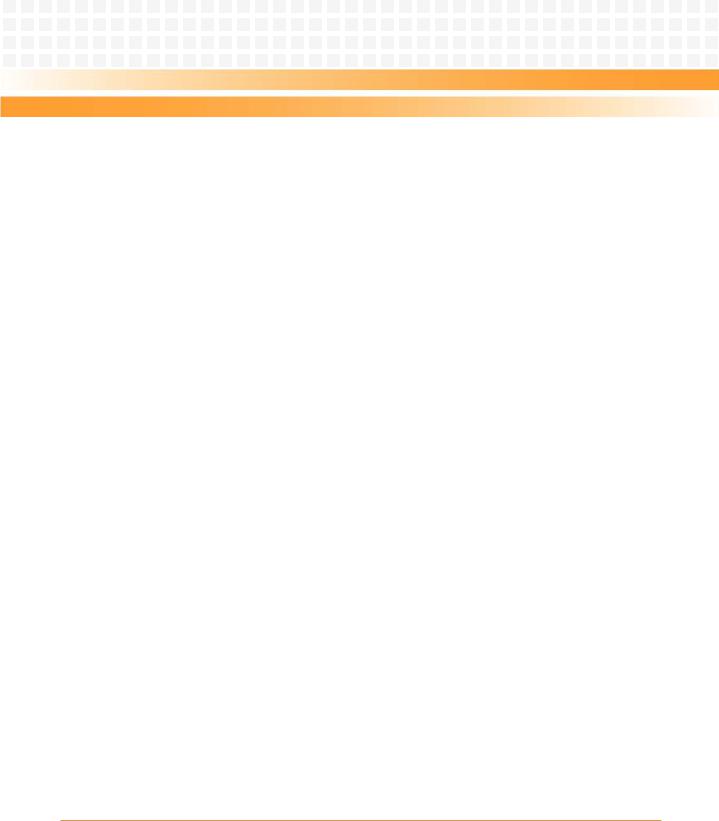
Introduction
As of the printing date of this manual, the following board accessories are available.
Table 1-5 Available Board Accessories
Order Number |
Description |
|
|
VME-HDMNTKIT |
VME HD mounting kit |
|
|
VME-64GBSSDKIT |
VME 64GB SSD and mounting kit |
|
|
MVME7216E-101 |
VME RTM (IEEE handle) |
|
|
MVME7216E-102 |
VME RTM (SCANBE Handle) |
|
|
MVME721ET-101 |
VME RTM Extended Temperature (IEEE handle) |
|
|
MVME721ET-102 |
VME RTM Extended Temperature (SCANBE Handle) |
|
|
SERIAL-MINI-D (30- |
Female - to -male micro-mini DB-9 to DB9 adapter cable |
W2400E01A) |
|
|
|
MVME2500 Installation and Use (6806800L01H) |
23 |
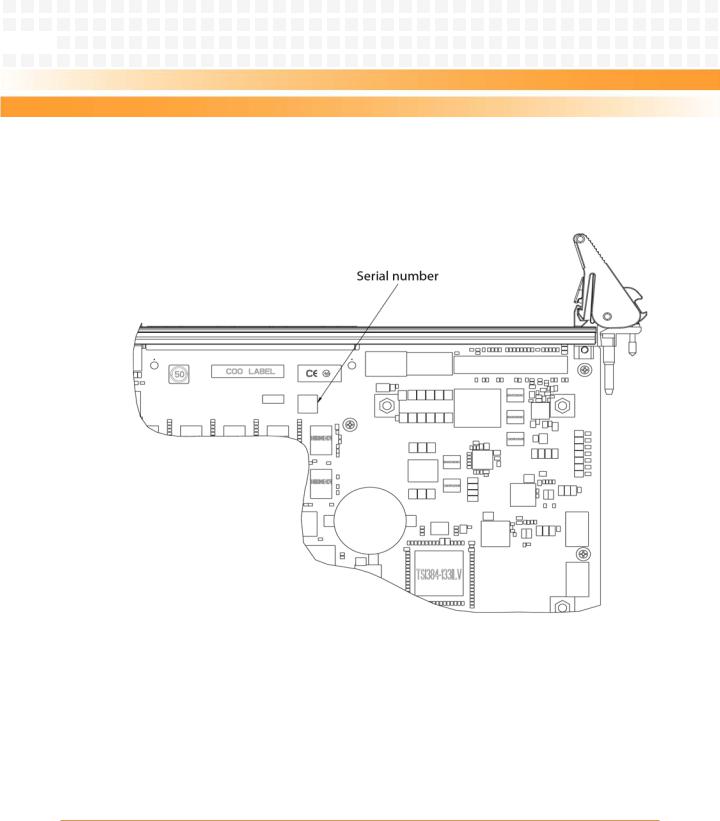


 Introduction
Introduction
1.5Product Identification
The following graphics shows the location of the serial number label.
Figure 1-1 Serial Number Location
24 |
MVME2500 Installation and Use (6806800L01H) |
































 Chapter 2
Chapter 2 



 Hardware Preparation and Installation
Hardware Preparation and Installation 







2.1Overview
This chapter provides installation and safety instructions for this product. Installation instructions for the optional PMC and transition module are also included.
A fully implemented MVME2500 consists of the base board plus:
PCI Mezzanine Card (PMC) or PCI-E Mezzanine Card (XMC) for added versatility
Rear transition module
SATA kit
The following are the things that need to be done before using the board. Be sure to read the entire chapter, including all caution and warning notes, before you begin.
1.Unpack the hardware. Refer to Unpacking and Inspecting the Board on page 26
2.Configure the hardware by setting jumpers on the board and RTM. Refer to Configuring the Board on page 29
3.Install the transition module in the chassis. Refer to Rear Transition Module on page 30.
4.Install PMC module (if required). Refer to PMC/XMC Support on page 31.
5.Install XMC span module (if required). Refer to PMC/XMC Support on page 31.
6.Install the board in the chassis. Refer to Installing and Removing the Board on page 32.
7.Attach cables and apply power. Refer to Completing the Installation on page 34.
MVME2500 Installation and Use (6806800L01H) |
25 |
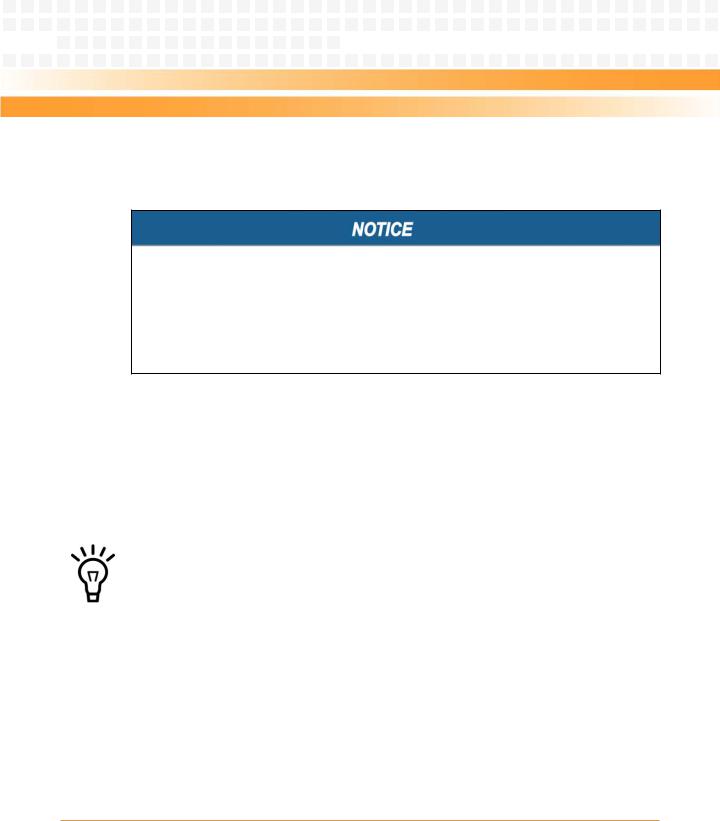


 Hardware Preparation and Installation
Hardware Preparation and Installation 




















2.2Unpacking and Inspecting the Board
Read all notices and cautions prior to unpacking the product.
Damage of Circuits
Electrostatic discharge and incorrect installation and removal can damage circuits or shorten its life.
Before touching the board or electronic components, make sure that you are working in an ESD-safe environment.
Shipment Inspection
1.Verify that you have received all items of your shipment.
2.Check for damage and report any damage or differences to customer service.
3.Remove the desiccant bag shipped together with the board and dispose of it according to your country’s legislation.
The product is thoroughly inspected before shipment. If any damage occurred during transportation or any items are missing, contact customer service immediately.
2.3Requirements
Make sure the board meets the requirements specified in the next sections when the board is operated in your particular system configuration.
26 |
MVME2500 Installation and Use (6806800L01H) |
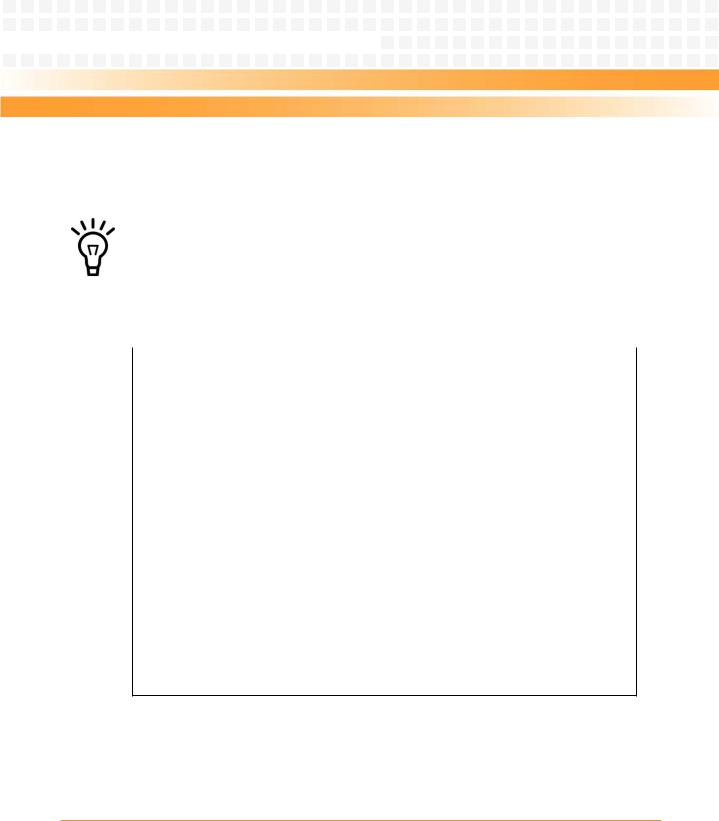




















 Hardware Preparation and Installation
Hardware Preparation and Installation
2.3.1Environmental Requirements
Operating temperatures refer to the temperature of the air circulating around the board and not to the component temperature.
Table 2-1 Environmental Requirements
Characteristics |
Commercial Versions |
Extended Temperature Versions |
|
|
|
Applicable Variants |
MVME2500-0163 |
MVME2500ET-0173 |
|
MVME2500-0161 |
MVME2500ET-0171 |
|
MVME2500-0173 |
|
|
MVME2500-0171 |
|
|
|
|
Cooling Method |
Forced Air 7 CFM1 |
Forced Air 7 CFM1 |
Operating |
0°C to +55°C |
-40°C to +71°C |
Temperature |
|
|
|
|
|
Storage |
-40°C to +85°C |
-50°C to +100°C |
|
|
|
Vibration Sine |
2 G, 5 to 2000 Hz |
10 G, 15 to 2000 Hz |
(10min/axis) |
|
|
|
|
|
Vibration Random |
0.01g2/Hz, 15 to 2000 Hz |
0.04g2/Hz, 15 to 2000 Hz (8 |
(1hr/axis) |
|
GRMS)2 |
Shock |
20g/11 mS |
30g/11 mS |
|
|
|
Humidity |
to 95% RH (non-condensing) |
to 100% RH (non-condensing) |
|
|
|
1. ft3/min |
|
|
2. Flat 15-1000Hz, -6db/octave 1000Hz - 2000Hz [MIL-STD 810F Figure 514.5C-17]
MVME2500 Installation and Use (6806800L01H) |
27 |



 Hardware Preparation and Installation
Hardware Preparation and Installation 




















Product Damage
High humidity and condensation on the board surface causes short circuits.
Do not operate the board outside the specified environmental limits.
Make sure the board is completely dry and there is no moisture on any surface before applying power.
2.3.2Power Requirements
The board uses +5.0 V from the VMEbus backplane. On board power supply generates the required voltages for the various ICs. The MVME2500 connects the +12 V and -12 V supplies from the backplane to the PMC sites, while the +3.3 V power supplied to the PMC sites comes from the +5.0 V backplane power. A maximum of 10 A of +3.3 V power is available to the PMC sites, however the 90 W +5.0 V limit must be observed as well as any cooling limitations.
The following table provides an estimate of the typical and maximum power required.
Table 2-2 Power Requirements
Board Variant |
Maximum (Calculated) |
Typical (Measured Operating) |
|
|
|
MVME2500-0163 |
18.5 W |
14.8 W |
|
|
|
MVME2500-0161 |
18.5 W |
14.8 W |
|
|
|
MVME2500-0173 |
24 W |
16.6 W |
|
|
|
MVME2500-0171 |
24 W |
16.6 W |
|
|
|
MVME2500ET-0173 |
24 W |
16.6 W |
|
|
|
MVME2500ET-0171 |
24 W |
16.6 W |
|
|
|
The power is measured when the board is in standby (Linux prompt). Power will significantly increase when adding hard drives or a XMC/PMC card.
28 |
MVME2500 Installation and Use (6806800L01H) |
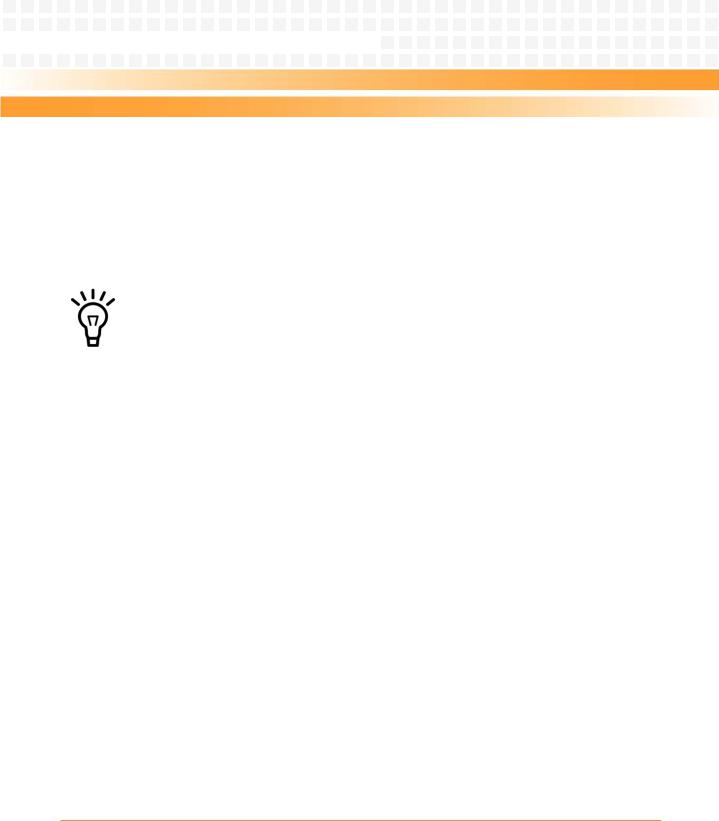




















 Hardware Preparation and Installation
Hardware Preparation and Installation
The following table shows the power available when the MVME2500 is installed in either a three row or five row chassis and when PMCs are present.
Chassis Type |
Available Power |
Power With PMCs |
|
|
|
Three Row |
70 W maximum |
below 70 W |
|
|
|
Five Row |
90 W maximum |
below 90 W |
|
|
|
Keep below power limit. Cooling limitations must be considered.
2.3.3Equipment Requirements
The following are recommended to complete a MVME2500 system:
VMEbus system enclosure
System console terminal
Operating system (and/or application software)
Transition module and connecting cables
2.4Configuring the Board
The board provides software control over most options. Settings can be modified to fit the user's specifications. To configure, set the bits in the control register after installing the board in a system. Make sure that all user-defined switches are properly set before installing a PMC/XMC module. For more information, see Switches on page 57.
MVME2500 Installation and Use (6806800L01H) |
29 |
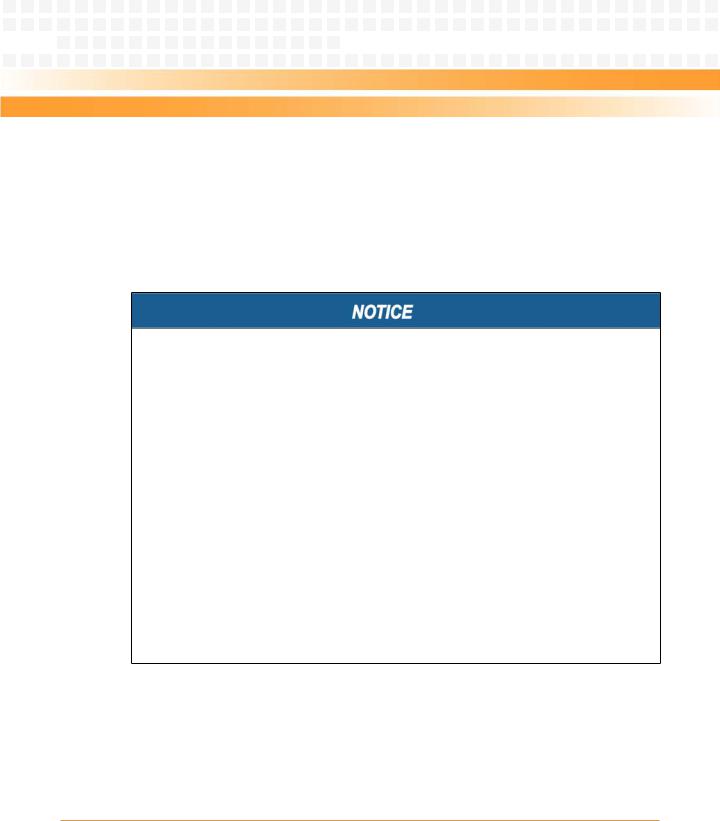


 Hardware Preparation and Installation
Hardware Preparation and Installation 




















2.5Installing Accessories
2.5.1Rear Transition Module
The MVME2500 does not support hot swap. Remove power to the rear slot or system before installing the module. A PCMI/O Module (PIM) needs to be manually configured and installed before placing the transition module.
Damage of Circuits
Electrostatic discharge and incorrect installation and removal can damage circuits or shorten its life.
Before touching the board or electronic components, make sure that you are working in an ESD-safe environment.
Product Damage
Only use injector handles for board insertion to avoid damage to the front panel and/or PCB. Deformation of the front panel can cause an electrical short or other board malfunction.
Board Malfunction
Switches marked as “reserved” might carry production-related functions and can cause the board to malfunction if their setting is changed.
Do not change settings of switches marked as “reserved”. The setting of switches which are not marked as “reserved” has to be checked and changed before board installation.
Installation and Removal Procedure
1.Turn OFF all equipment and disconnect the power cable from the AC power source.
2.Remove the chassis cover.
3.Remove the filler panel(s) from the appropriate card slot(s) at the rear of the chassis (if the chassis has a rear card cage).
30 |
MVME2500 Installation and Use (6806800L01H) |
