Eizo SX3031W User Manual

LC D M o n i to r s

If your first priority is quality, your first choice is EIZO.
At EIZO, our mission is clear: satisfying the most demanding users.
If your monitor is an important part of your working day, you are one of those users. Whether you’re in brokerage, graphic design, finance, IT or a business field, your monitor greatly affects how effectively and how comfortably you work. We have specialized in creating the world’s best monitors for over 20 years, with a total commitment to providing unrivaled quality and complete satisfaction.
Why do we have such confidence in our products? While others outsource, we continue to do our own R&D, manufacturing and quality
control. Our longstanding commitment to this “do it ourselves” approach guarantees the highest quality, craftsmanship and reliability, while enabling us to develop and market innovative products and features at a faster pace.
This centralized approach results in a number of other advantages as well. EIZO monitors give you greater control over how things look
2

onscreen. Whether you’re fine-tuning the color or setting the best viewing mode for your application, EIZO’s leading-edge circuitry provides unmatched capabilities. Our ASIC (application specific integrated circuit) for example, incorporates ten years of improvements and enhancements, and now offers benefits like 12-bit gamma control and 16-bit internal processing and picture-in-picture.
EIZO monitors set the standard for ergonomics and flexibility, with features like ultraslim bezels, easy positioning and a wide range of
mounting solutions.
All of our monitors comply with leading international safety and environmental standards, as well as with our own strict standard: EIZO Eco Products.
Finally, we offer the first five-year warranty in the industry, backed by a deep commitment to service and support.
If you appreciate quality, and insist on it above all else, EIZO monitors are your first choice.
3
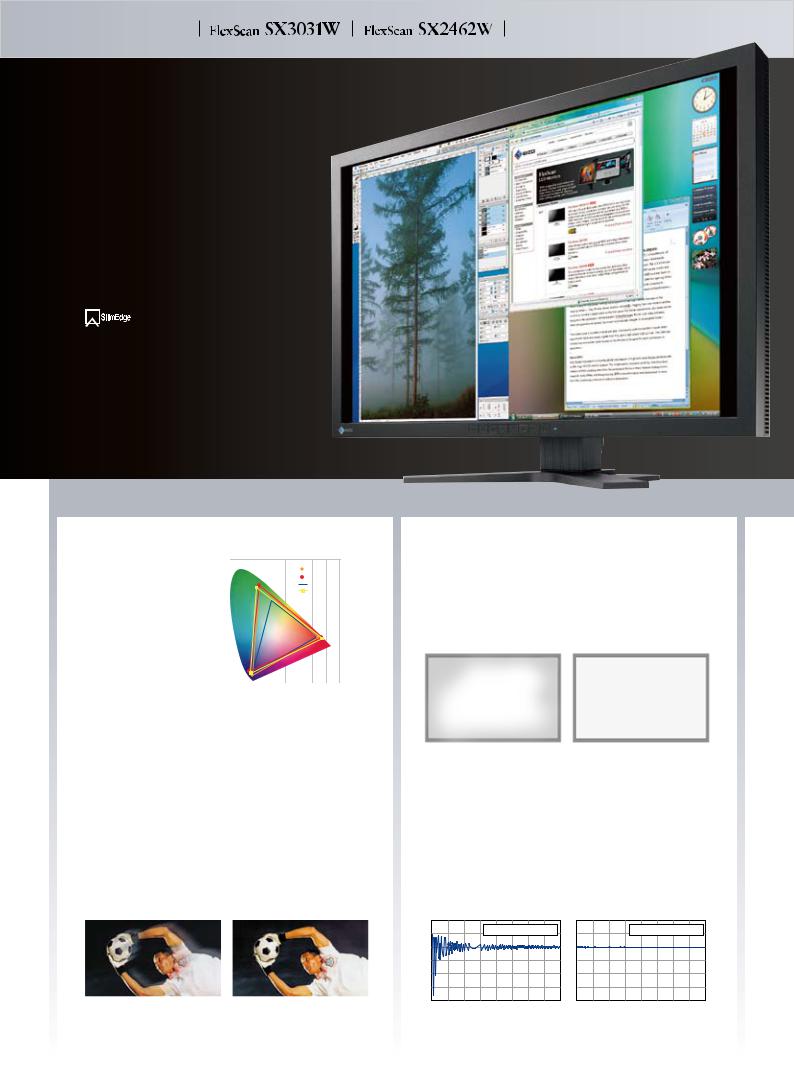
M O D E L S
These widescreen monitors are the high-end choice for graphic
design, video editing, 3-D CAD, and other imaging tasks. Featuring a wide color gamut, uniform brightness across the screen, and fast response times, they are equally suitable for working with still or moving images.
SX3031W 30"Color LCD Monitor
F E A T U R
Wide Gamut |
|
|
|
|
|
|
|
|
|
|
|
|
|
|
|
|
|
Color reproduction area |
|||||||||
These wide gamut |
0.9 |
|
|
|
|
xy |
|
coordinate |
|
||||
|
|
|
|
|
|||||||||
0.8 |
|
|
|
|
|
|
|
|
Adobe |
RGB |
|
||
|
|
|
|
|
|
|
|
|
|
||||
LCD monitors repro- |
0.7 |
|
|
|
|
|
|
|
|
NTSC |
|
|
|
|
|
|
|
|
|
|
|
sRGB |
|
||||
duce 95% or more of |
0.6 |
|
|
|
|
|
|
|
|
SX3031W |
|
||
|
|
|
|
|
|
|
|
|
|
|
|||
|
|
|
|
|
|
|
|
|
|
|
|||
the Adobe RGB color |
0.5 |
|
|
|
|
|
|
|
|
|
|
|
|
|
|
|
|
|
|
|
|
|
|
|
|||
space so they can |
y 0.4 |
|
|
|
|
|
|
|
|
|
|
|
|
|
|
|
|
|
|
|
|
|
|
|
|||
0.3 |
|
|
|
|
|
|
|
|
|
|
|
||
display most colors in |
|
|
|
|
|
|
|
|
|
|
|
||
|
|
|
|
|
|
|
|
|
|
|
|||
0.2 |
|
|
|
|
|
|
|
|
|
|
|
||
a photograph taken |
|
|
|
|
|
|
|
|
|
|
|
||
|
|
|
|
|
|
|
|
|
|
|
|||
0.1 |
|
|
|
|
|
|
|
|
|
|
|
||
in Adobe RGB mode. |
|
|
|
|
|
|
|
|
|
|
|
||
0.0 |
|
|
|
|
|
|
|
|
|
|
|
||
Furthermore, an |
0.1 0.2 0.3 0x.4 0.5 0.6 0.7 0.8 |
||||||||||||
|
|||||||||||||
sRGB mode is in- |
FlexScan SX3031W color |
||||||||||||
cluded to accurately |
gamut comparison |
||||||||||||
reproduce this narrower but commonly used color space. This ensures that colors meant for sRGB such as those used on web pages and any photos taken with a digital camera’s sRGB mode will be reproduced on the screen as intended.
Fast Response Time
An overdrive circuit is included to reduce midtone response time and ensure that movies and other moving images look clean and sharp with an absolute minimum of blurring and ghosting.
Without overdrive circuit |
With overdrive circuit |
Brightness and Color Uniformity with DUE
Uniformity errors usually seen as brighter or darker areas on the screen are characteristic of all LCD panels. A Digital Uniformity Equalizer (DUE) function effectively compensates for these errors, resulting in a much more uniform image.
Without DUE: uneven |
With DUE: uniform bright- |
brightness distribution |
ness across the screen |
12-Bit Gamma, 16-Bit Internal Processing
EIZO’s latest integrated circuit is built-in and features a 12-bit look-up table with a color palette of 68 billion colors from which the most appropriate 16.7 million (8-bits) are displayed. It also has 16-bit internal processing for smooth display of grayscale tones, especially in dark areas of an image.
Error Rate (%) |
Error Rate (%) |
2 |
|
|
|
|
|
|
|
|
2 |
|
|
|
|
|
|
|
|
1 |
|
|
|
Internal 10-Bit Processing |
1 |
|
|
|
Internal 16-Bit Processing |
||||||||
|
|
|
|
|
|
|
|
|
|
|
|
|
|
|
|
||
0 |
|
|
|
|
|
|
|
|
0 |
|
|
|
|
|
|
|
|
-1 |
|
|
|
|
|
|
|
|
-1 |
|
|
|
|
|
|
|
|
-2 |
|
|
|
|
|
|
|
|
-2 |
|
|
|
|
|
|
|
|
-3 |
|
|
|
|
|
|
|
|
-3 |
|
|
|
|
|
|
|
|
0 |
32 |
64 |
96 |
128 |
160 |
192 |
224 |
255 |
0 |
32 |
64 |
96 |
128 |
160 |
192 |
224 |
255 |
|
|
|
Tones (0 – 255) |
|
|
|
|
|
|
Tones (0 – 255) |
|
|
|
||||
With 10-bit processing, the error rate is high in low tonal areas during calculation. With 16-bit processing, accuracy is significantly improved resulting in fewer conversion errors.
4

SX2462W 24.1"Color LCD Monitor
Two Monitors in One with Picture-By-Picture
Increase your work efficiency by dividing the screen into two equal halves of 1280 × 1600 or 1200 × 1600 and displaying input from two computers simultaneously. There is no distracting bezel
between the two halves and no toggling back and forth between the two computers (FlexScan SX3031).
New Button Guide
The FlexScan SX2462W incorporates a new onscreen button guide. Even when working in a dark environment, button names and icons can be seen, making screen adjustment easier than ever.
An on-screen button guide is provided for easy monitor adjustment, even in a dark room.
Flexible Screen Positioning
The stands let you set the screen to the optimum viewing position with wide-ranging height adjustment, 40° tilt, and 70° swivel. They also pivot 90° for portrait mode viewing.
Color Vision Deficiency Simulation
To accommodate people with red-green color vision deficiency (protanopia and deuteranopia), care must be taken in choosing color schemes for things like maps, signage, indicator lights, etc. The FlexScan SX2462W instantly simulates how still and moving images appear to people with color vision deficiency, and does so much faster than software-based tools that slow down with larger files.
Original mode |
Deuteranope mode |
Customer Assurance
SX3031W |
|
|
|
|
|
SX2462W |
SX3031W |
SX2462W |
SX3031W |
SX2462W
5

M O D E L S
Minimize your running costs while bringing EIZO’s most ecological
and ergonomic features to your office or trading floor. These “EcoView”
widescreen monitors feature a lightweight, compact design, an energy-saving presence sensor, and extremely low power consumption when in normal operation.
F E A T U R E S
Presence Sensor for Power Savings
An integrated presence sensor called EcoView Sense prompts the monitor to switch to power save mode when it does not detect anyone for 40 seconds with the EV2303W and EV2023W, or 70 seconds with the EV2333W and EV2313W, and then resumes normal operation when the user returns. To prevent the screen from reactivating when it shouldn’t, EcoView Sense differentiates between the user’s presence and a still object like an empty chair.
EcoView Sense automatically signals the screen to activate and stay on, or switch to power save mode by detecting the user’s presence or absence.
Thinner and Lighter
These monitors debut an innovative, compact design that reduces the number of internal components, making them thinner and lighter than previous FlexScan 20" and 24" widescreen models. This al-
EV2333W 23"Color LCD Monitor
lows the monitor to be shipped in a smaller container which uses up to 100% recycled material.
Compared to a previous FlexScan 24" widescreen monitor, the FlexScan EV2303W’s slimmed-down cabinet design cuts the use and weight of sheet metal components, shown here, by up to 90%.
Placement Flexibility
EIZO introduces two new ergonomic stands: the highly-versatile FlexStand (shown below) and the space-saving TriStand. Both stands offer tilt, swivel and height adjustment. The FlexStand also offers portrait rotation and a maximum 225 mm range of height adjustment. A quick release feature allows for easy monitor reconfiguration.
FlexStand |
FlexStand |
FlexStand |
height & tilt |
portrait mode |
quick release |
6

EV2313W 23"Color LCD Monitor |
EV2023W 20"Color LCD Monitor |
|
|
|
|
Optimized Brightness with Auto EcoView
A sensor on the front of the monitor called Auto EcoView measures ambient light and optimizes the screen’s brightness to levels akin to viewing a sheet of paper under typical office lighting conditions. Since the screen is never too bright, eye strain is reduced while power consumption is cut by up to 40% compared to operating the monitor with Auto EcoView turned off and set to the default factory brightness of 100%.
Energy Efficiency Gauge
To encourage environmental consciousness while working, a user-activated
gauge called “EcoView Index” indicates energy consumption in correlation with the screen’s brightness. When EcoView Index is fully illuminated, the monitor is operating at optimum energy efficiency.
Zero Watts When Turned Off
When the power save mode and off timer are set, the EV2303W and EV2023W consume less than 0.7
watts and the EV2333W and EV2313W consume less than 1 watt of power. When turned off via the main power switch, they consume no electricity at all.
16:9 Aspect Ratio
These are the first FlexScan models to feature 16:9 aspect ratios. The 16:9 wide format is the same aspect ratio used by HDTV and it lets you enjoy multimedia content without horizontal letterboxing.
Preset Modes for Optimum Viewing
These monitors come with five preset modes: Text mode for office applications, Movie mode for video, Picture mode for graphics, sRGB mode for web browsing, and Custom mode for user-defined settings.
Eco-Friendly Backlight, Lower Power Consumption
The EV2313W incorporates a mercury-free LED (light-emitting diode) backlight. With the LED backlight and Auto EcoView in use, the monitor consumes just 16 W during typical operation.
Next Generation Connectivity
DisplayPort connectivity with the EV2333W 
 and EV2313W allows digital audio and video
and EV2313W allows digital audio and video  signal transmission via a single, high-bandwidth cable at
signal transmission via a single, high-bandwidth cable at
distances up to 15 meters without any signal degradation.
Customer Assurance
|
|
|
|
|
|
|
|
|
|
|
|
|
|||||||||
|
EV2313W |
|
|
|
|
|
|
|
|
|
|
|
|
|
|
|
|
|
|
|
|
|
|
|
|
|
|
|
|
|
|
EV2333W
EV2303W 7 7 EV2023W

M O D E L S
Rising energy costs, global environmental concerns, and demands for
increased worker productivity require creative solutions. To address these challenges, EIZO offers five monitors with reduced power consumption and superb visual ergonomics. Available in 24.1" and 22" sizes with VA or TN technology, these monitors let you go green and save money at the same time.
S2433W 24.1"Color LCD Monitor
F E A T U R E S
Optimized Brightness with Auto EcoView
A sensor on the front bezel measures ambient light and optimizes the screen’s brightness, ensuring that these monitors are never too bright or too dark.
This results in improved ergonomics while cutting power consumption by up to 51%.
Model |
Auto EcoView OFF* |
Auto EcoView |
Power Reduction |
|
|
ON |
|
FlexScan S2202W |
38 W |
23 W |
39% |
|
|
|
|
FlexScan S2233W |
66 W |
32 W |
51% |
|
|
|
|
FlexScan S2243W |
69 W |
36 W |
47% |
|
|
|
|
FlexScan S2402W |
43 W |
27 W |
38% |
|
|
|
|
FlexScan S2433W |
71 W |
40 W |
43% |
|
|
|
|
* Figures for Auto EcoView turned off assume monitors are set to the default factory brightness of 100%.
Energy Efficiency Gauge
To encourage environmental consciousness while working, a user-activated
gauge called “EcoView Index” indicates energy consumption in correlation with the screen’s brightness. When EcoView Index is fully illuminated, the monitor is operating at optimum energy efficiency.
Improved Efficiency, Reduced Visual Fatigue
EIZO conducted a survey in 2008 to establish the relationship between eye fatigue and monitor use. Results showed that features like Auto EcoView, ergonomic stands, and the EyeCare Manager helped reduce eye fatigue and improved work efficiency by 12.5%.
8
Increases in Quantity of Monitor Work
|
[%]115 |
|
|
|
7.9% |
112.5% |
|
||||
|
4.6% |
|
increase |
|
|
|
|||||
|
110 |
|
|
|
|
||||||
|
|
|
|
|
|||||||
Workof |
|
increase |
104.6% |
|
|
|
|
||||
|
|
|
|
|
|
||||||
105 |
|
|
|
|
|
|
|
||||
100% |
|
|
|
|
|
|
|
|
|||
Quantity |
100 |
|
|
|
|
|
|
|
|
|
|
0 |
|
|
|
|
|
|
|
|
|
|
|
|
|
|
|
|
|
|
|
|
|
|
|
|
|
Standard |
Appropriate |
Appropriate brightness |
|||||||
|
|
|
|||||||||
|
|
(maximum brightness) |
brightness |
+ correct working posture, |
|||||||
|
|
|
|
|
|
|
|
|
regular breaks |
||
 Measurement Condition
Measurement Condition 
For a white paper regarding this study please visit www.eizo.com/global/support/wp/pdf/wp_08-001.pdf
Zero Watts When Turned Off
The power save mode and off timer on these monitors reduces their energy consumption to less than 1.5 watts. When turned off via the main power switch, they consume no electricity at all.
Wide Color Gamut
The S2433W, S2243W, and S2233W reproduce 95% or more of the Adobe RGB color space. This means
|
|
|
|
|
|
|
|
|
|
|
|
|
|
|
|
|
|
they can display most |
|
|
|
Color reproduction area |
|||||||||||||||
|
0.9 |
|
colors of a photograph |
|||||||||||||||
|
|
|
|
|
|
|
|
|
|
|
|
|
S2243W |
|
|
|||
|
0.8 |
|
|
|
|
|
|
|
|
|
|
|
|
|
|
taken in a camera’s |
||
|
|
|
|
|
|
|
|
|
|
|
|
Adobe RGB |
||||||
|
0.7 |
|
|
|
|
|
|
|
|
|
|
|
|
|||||
|
0.6 |
|
|
|
|
|
|
|
|
|
|
|
sRGB |
|
|
Adobe RGB mode |
||
|
|
|
|
|
|
|
|
|
|
|
|
|
|
|
|
|
including many shades |
|
|
0.5 |
|
|
|
|
|
|
|
|
|
|
|
|
|
|
|
|
|
y |
|
|
|
|
|
|
|
|
|
|
|
|
|
|
|
|
of cyan and emerald |
|
0.4 |
|
|
|
|
|
|
|
|
|
|
|
|
|
|
|
|
||
|
|
|
|
|
|
|
|
|
|
|
|
|
|
|
|
|
||
|
0.3 |
|
|
|
|
|
|
|
|
|
|
|
|
|
|
|
|
green that fall outside |
|
|
|
|
|
|
|
|
|
|
|
|
|
|
|
|
|
||
|
0.2 |
|
|
|
|
|
|
|
|
|
|
|
|
|
|
|
|
the color gamut of typ- |
|
|
|
|
|
|
|
|
|
|
|
|
|
|
|
|
|
||
|
0.1 |
|
|
|
|
|
|
|
|
|
|
|
|
|
|
|
|
ical sRGB monitors. |
|
|
|
|
|
|
|
|
|
|
|
|
|
|
|
|
|
||
|
0.0 |
|
|
|
|
|
|
|
|
|
|
|
|
|
|
|
|
|
|
0.1 |
0.2 |
0.3 |
0.4 |
0.5 |
0.6 |
0.7 |
0.8 |
|
|||||||||
|
|
|
|
|
|
|
|
x |
|
|
|
|
|
|
|
|
|
|
FlexScan S2243 color gamut |
|
|||||||||||||||||
comparison |
|
|
|
|
|
|
|
|
|
|
|
|
|
|||||
