Dynex DX-M102 User Manual

Dynex 56K V.92 Internal Data/Fax Modem
Modem interne données/télécopies 56K V.92 de Dynex Módem de datos/fax interno de 56K V.92 Dynex
DX-M102
USER GUIDE
GUIDE DE L’UTILISATEUR • GUÍA DEL USUARIO

2
Dynex 56K V.92 Internal
Data/Fax Modem
Contents |
|
Introduction ..................................................................................... |
2 |
Features ........................................................................................... |
2 |
Important safety instructions........................................................... |
2 |
Package contents ............................................................................. |
2 |
Installing your modem..................................................................... |
2 |
Installing the modem driver............................................................. |
3 |
TTroubleshooting ............................................................................. |
3 |
Legal notices .................................................................................... |
4 |
Warranty .......................................................................................... |
5 |
Français ....................................................... |
6 |
Español ...................................................... |
10 |
Introduction
Thank you for choosing the Dynex DX-M102 internal modem for your personal computer. This modem lets you to connect to the Internet and receive and send faxes. New V.92 and V.44 features include: Modem On Hold, Quick Connect, PCM Upstream and V.44 data compression. Network support is required to use these new features.
Features
Your modem features:
•Support for the following data communication protocols: ITU-T (CCITT) V.92/V.90, 56Kbps, ITU-T (CCITT) V.34, 33600 to 2400 bit/s, ITU-T (CCITT) V.32bis, V.32, ITU-T (CCITT) V.22bis,V.22, ITU-T (CCITT) V.23, V.21, and Bell 212A,103
•Support for the following fax protocols: ITU-T (CCITT) V.17, V.29, V.27ter, and V.21 Channel 2 and TIA/EIA 578 class 1 FAX (Fax Speed up to14400 bps)
•Data Correction: V.42 LAPM and MNP2-4
•Data Compression: V.44/V.42 bis and MNP5
•Command System: EIA/TIA 578 Class 1 Concurrently Hays AT Command
•Operating System Support: Windows Vista, Windows XP, Windows XP (64-bit), Windows 2000.
•Flow Control: XON/XOFF or RTS/CTS
•Internal arrester protection circuit
•Support for the following V.92 and V.44 features: Modem On Hold, Quick Connect, PCM UP Stream, and V.44 Data Compression. Note: V.92 and V.44 features require network support.
Important safety instructions
Before getting started, read these instructions and save them for later reference.
•Before you install your modem, read this user guide. In some operating systems, the driver must be installed before you install your modem.
•Do not drop or hit your modem.
•Do not place your modem in a location that is subject to strong vibrations because vibration may damage your modem.
•Do not disassemble or try to modify your modem.
Contents
•Disassembly or modification may void your warranty and could damage your modem leading to a fire or electric shock.
•Do not store your modem in a damp location. Do not let moisture or liquids to drip into your modem. Liquids can damage your modem leading to a fire or electric shock.
•Your modem is for general computer use. Do not use your modem in a computer that requires exceptional reliability, especially if a breakdown or malfunction of your modem might jeopardize life or health, such as aerospace equipment, atomic power control systems, traffic-related equipment, transportation equipment, industrial robotics, combustion equipment, safety devices, and life-support systems.
Package contents
Make sure that the package contains the following items:
•DX-M102 PCI Modem
•One Driver CD for DX-M102
•One RJ11 Cable
•Low profile bracket
•Installation guide
Installing your modem
Caution: Opening your computer’s case may void your computer’s warranty. Contact your computer‘s manufacturer before opening the case to make sure that you do not void the warranty. You may need to have the modem installed by your computer’s manufacturer or an authorized computer technician.
Caution: Before touching any electronic components, make sure that you first touch an unpainted, grounded metal object to discharge any static electricity stored on your clothing or body.
To install your adapter:
1 Turn off your computer and unplug the power cord and all cables.
2Remove your computer’s case cover. See your computer’s user guide for information about removing the cover.
3 Locate an available PCI slot. PCI slots are usually white.
4Remove the screw that secures the backplate (the small piece of metal that covers the opening for the PCI card on the back panel of your computer), then remove the backplate.
5If the bracket on the DX-M102 is too tall to fit your computer’s cased, remove the bracket and replace it with the included low-profile bracket.
6Carefully insert the modem into the PCI slot. Do not touch the metal connector on the modem.
7Secure the modem to the case using the screw you removed from the backplate.
8 Reinstall your computer’s case cover.
9Plug in the power cord and other cables, then turn on your computer.
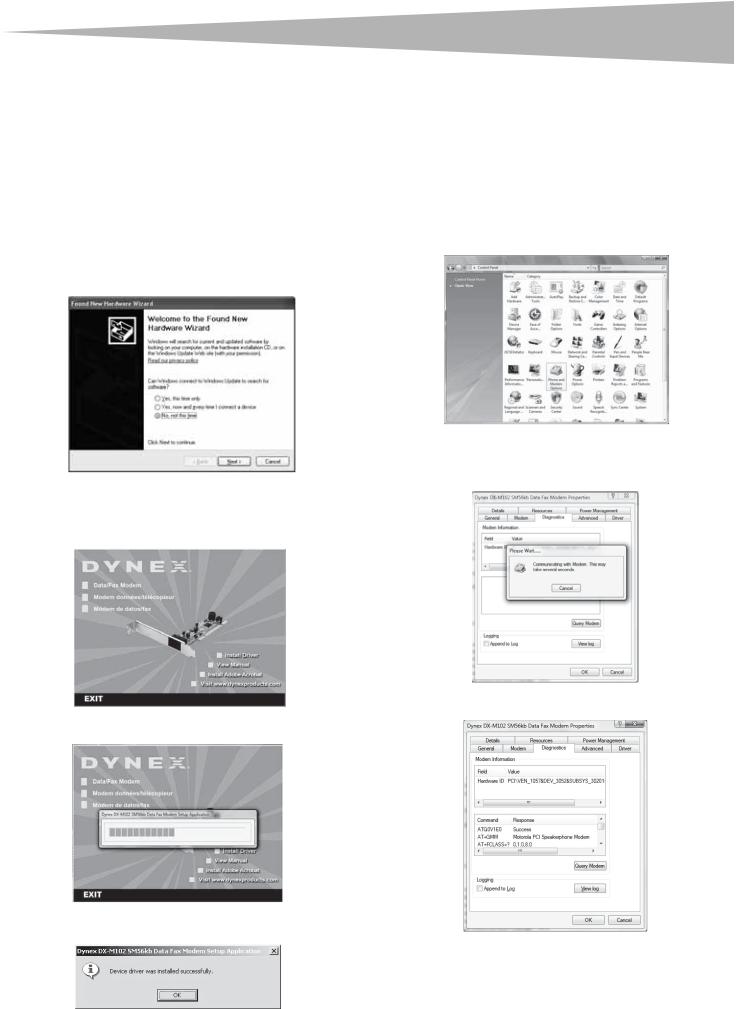
Installing the modem driver
After your computer starts, you must install the driver. See the section “Installing the modem driver” on page 3.
Installing the modem driver
(Windows Vista/Windows XP/Windows 2000)
Note: Your computer may differ slightly from these images.
To install the modem driver:
1When your computer starts, the Found New Hardware Wizard opens automatically (this may not appear on Vista systems; continue to step 3).
2 Click Cancel.
3Insert the DX-M102 CD into your CD or DVD drive. The Dynex PCI Modem window opens automatically.
4 Click Install Driver.
5 The driver is installed.
3
6 Click OK, then EXIT to close the Dynex PCI Modem window.
Troubleshooting
For troubleshooting information, see your user guide located on the Dynex CD.
To verify the installation is correct
1Open the Windows Control Panel and double click the Phone and Modem Options icon. You may need to switch to Classic View.
2Click the Modems tab, then select Dynex DX-M102 SM56kb Data Fax Modem and click Properties.
3 Click the Diagnostics tab.
4 Click Query Modem.
5Within a few seconds a window will appear with the modem responses to various AT commands issued to it. When this happens, the modem software is properly installed and functioning correctly.

4
Legal notices
FCC STATEMENT
This equipment has been tested and found to comply with the limits for a Class B digital device, pursuant to part 15 of the FCC Rules. These limits are designed to provide reasonable protection against harmful interference in a residential installation. This equipment generates, uses and can radiate radio frequency energy and, if not installed and used in accordance with the instructions, may cause harmful interference to radio communications. However, there is no guarantee that interference will not occur in a particular installation. If this equipment does cause harmful interference to radio or television reception, which can be determined by turning the equipment off and on, the user is encouraged to try to correct the interference by one or more of the following measures:
•Reorient or relocate the receiving antenna.
•Increase the separation between the equipment and receiver.
•Connect the equipment into an outlet on a circuit different from that to which the receiver is connected.
•Consult the dealer or an experienced radio/ TV technician for help. This device complies with part 15 of the FCC Rules. Operation is subject to the following two conditions:
1)This device may not cause harmful interference.
2)This device must accept any interference received, including interference that may cause undesired operation.
Canada ICES-003 statement
This Class B digital apparatus complies with Canadian ICES-003.
FCC Part 68 Notice
This equipment complies with Part 68 of the FCC rules. On the bottom cover of this equipment is a label that contains, among other information, the FCC registration number. A ringer equivalence number (REN) is not used for this digital equipment. If requested, this information must be provided to the company.
CS-03 Notice
The equipment is CS-03 certified. Refer to CS03 approval details for equipment. Observe the following general information and safety precautions:
The industry Canada label identifies CS-03 certified equipment. This certification means that the equipment meets certain telecommunications network protection, operation, and safety requirements as described in the appropriate terminal equipment requirements document(s). The department does not guarantee the equipment will operate to the user’s satisfaction. Ensure that the electrical ground connections of the power utility, telephone lines, and internal metallic water pipe system, if present, are connected together. This precaution may be particularly important in rural areas.
Copyright and disclaimer
© 2007 Dynex. DYNEX and the DYNEX logo are trademarks of Best Buy Enterprise Services, Inc. Other brands and product names are trademarks or registered trademarks of their respective holders. Specifications and features are subject to change without notice or obligation.
Support number: (800) 305-2204 URL: www.dynexproducts.com
Legal notices

Legal notices
Warranty
One-Year Limited Warranty
Dynex Products (“Dynex”) warrants to you, the original purchaser of this new DX-M102 (“Product”), that the Product shall be free of defects in the original manufacture of the material or workmanship for a period of one (1) year from the date of your purchase of the Product (“Warranty Period”). This Product must be purchased from an authorized dealer of Dynex brand products and packaged with this warranty statement. This warranty does not cover refurbished Product. If you notify Dynex during the Warranty Period of a defect covered by this warranty that requires service, terms of this warranty apply.
How long does the coverage last?
The Warranty Period lasts for one year (365 days) from the date you purchased the Product. The purchase date is printed on the receipt you received with the product.
What does this warranty cover?
During the Warranty Period, if the original manufacture of the material or workmanship of the Product is determined to be defective by an authorized Dynex repair center or store personnel, Dynex will (at its sole option): (1) repair the Product with new or rebuilt parts; or (2) replace the Product at no charge with new or rebuilt comparable products or parts. Products and parts replaced under this warranty become the property of Dynex and are not returned to you. If service of Products and parts are required after the Warranty Period expires, you must pay all labor and parts charges. This warranty lasts as long as you own your Dynex Product during the Warranty Period. Warranty coverage terminates if you sell or otherwise transfer the Product.
How to obtain warranty service?
If you purchased the Product at a retail store location, take your original receipt and the Product to the store you purchased it from. Make sure that you place the Product in its original packaging or packaging that provides the same amount of protection as the original packaging. If you purchased the Product from an online web site, mail your original receipt and the Product to the address listed on the web site. Make sure that you put the Product in its original packaging or packaging that provides the same amount of protection as the original packaging.
Where is the warranty valid?
This warranty is valid only to the original purchaser of the Product in the United States and Canada.
What does the warranty not cover?
This warranty does not cover:
•Customer instruction
•Installation
•Set up adjustments
•Cosmetic damage
•Damage due to acts of God, such as lightning strikes
•Accident
•Misuse
•Abuse
•Negligence
•Commercial use
•Modification of any part of the Product
This warranty also does not cover:
•Damage due to incorrect operation or maintenance
•Connection to an incorrect voltage supply
•Attempted repair by anyone other than a facility authorized by Dynex to service the Product
•Products sold as is or with all faults
•Consumables, such as fuses or batteries
•Products where the factory applied serial number has been altered or removed
REPAIR REPLACEMENT AS PROVIDED UNDER THIS WARRANTY IS YOUR EXCLUSIVE REMEDY. DYNEX SHALL NOT BE LIABLE FOR ANY INCIDENTAL OR CONSEQUENTIAL DAMAGES FOR THE BREACH OF ANY EXPRESS OR IMPLIED WARRANTY ON THIS PRODUCT, INCLUDING, BUT NOT LIMITED TO, LOST DATA, LOSS OF USE OF YOUR PRODUCT, LOST BUSINESS OR LOST PROFITS. DYNEX PRODUCTS MAKES NO OTHER EXPRESS WARRANTIES WITH RESPECT TO THE PRODUCT, ALL EXPRESS AND IMPLIED WARRANTIES FOR THE PRODUCT, INCLUDING, BUT NOT LIMITED TO, ANY IMPLIED WARRANTIES OF AND CONDITIONS OF MERCHANTABILITY AND FITNESS FOR A PARTICULAR PURPOSE, ARE LIMITED IN DURATION TO THE WARRANTY PERIOD SET FORTH ABOVE AND NO WARRANTIES, WHETHER EXPRESS OR IMPLIED, WILL APPLY AFTER THE WARRANTY PERIOD. SOME STATES, PROVINCES AND JURISDICTIONS DO NOT ALLOW LIMITATIONS ON HOW LONG AN IMPLIED WARRANTY LASTS, SO THE ABOVE LIMITATION MAY NOT APPLY TO YOU. THIS WARRANTY GIVES YOU SPECIFIC LEGAL RIGHTS, AND YOU MAY ALSO HAVE OTHER RIGHTS, WHICH VARY FROM STATE TO STATE OR PROVINCE TO PROVINCE.
Contact Dynex:
5
For customer service please call 1-800-305-2204 www.dynexproducts.com
DYNEX® is a registered trademark of Best Buy Enterprise Services, Inc. Distributed by Best Buy Purchasing, LLC.
Dynex, 7601 Penn Avenue South, Richfield, Minnesota, U.S.A.
