Denon DRW-585 User Manual

DENON
STEREO CASSETTE TAPE DECK
DRW-585
OPERATING INSTRUCTIONS MODE D'EMPLOI INSTRUCCIONES DE OPERACION
FOR ENGLISH READERS |
PAGE 5 - PAGE |
16 |
POUR LES LECTEURS FRANÇAIS PAGE 17-PAGE |
28 |
|
PARA LECTORES DE ESPAÑOL PAGINA 29 - PAGINA 37 |
|
|
IMPORTANT TO SAFETY
WARNING:
TO PREVENT RRE OR SHOCK HAZARD. DO NOT EXPOSE THIS APPLIANCE TO RAIN OR MOISTURE.
CAUTION:
1. Handle the power supply cord carefully
Do not damage or deform the power supply cord. If it is damaged or deformed, it may cause electric shock or malfunction when used. When removing it from wall outlet, be sure to remove by holding the plug attachment and not by pulling the cord.
2. Do not open the top cover
In order to prevent electric shock, do not open the top cover. If problems occur, contact your DENON DEALER.
3. Do not place anything inside
Do not place metal objects or spill liquid inside the cassette tape deck. Electric shock or malfunction may result.
Please, record and retain the Model name and serial number of your set shown on the rating label.
Model No. DRW-585 Serial No-----------------------------------------
A |
mSK OF ELECTRIC SHOCK |
A |
|
|
|
|
DO NOT OPEN |
|
CAUTION: TO REDUCE THE RISK OF ELECTRIC SHOCK. DO NOT REMOVE COVER (OR BACK). NO USER SERVICEABLE PARTS INSIDE. REFER SERViaNG TO QUAUFIED SERVICE PERSONNEL
The lightning flash with arrowhead symbol within an equilateral triangle is intended to alert the user of the A presence of uninsulated "dangerous voltage" within the product's enclosure that may be of sufficient magnitude to constitute a risk of electric shock to
persons.
The exclamation point within an equilateral triangle A is intended to alert the user of the presence of important operating and maintenance (servicing) instruction in the literature accompanying the ap
pliance.
• FOR U.S.A. & CANADA MODEL ONLY
CAUTION
TO PREVENT ELECTRIC SHOCK DO NOT USE THIS (POLARIZED) ?LU^ WITH AN EXTENSION CORD, RECEPTACLE OR OTHER OUTLET UNLESS THE BLADES CAN BE FULLY INSERTED TO PTOVENT BLADE EXPOSURE.
• POUR LES MODELES AMERiCAiNS ET CANADIENS UNKHÆMENT
ATTENTION
POUR PREVENIR LES CHOCS ELECTRIQUES NE PAS UTILISER CETTE FICHE POLARISEE AVEC UN PROLONGATEUR UNE PRISE DE COU RANT OU UNE AUTRE SORTIE DE COURANT, SAUF SI LES LAMES PEUVENT ETRE INSEREES A FOND SANS EN LAISSER AUCUNE PARTIE A DECOUVERT.
This device compfeawrth Part 15of the FCC Rules. Operation is subject to the following two conditions: (1) This device may not cause harmful interference, and (2) this device must accept any interference received, including interference that may cause undesired operation.
This Class B digital apparatus meets all requirements of the Canadian In terference-Causing Equipment Regulations.
Cet appareil numérique de la classe B respecte toutes les exigences du Règlement sur le matériel brouilleur du Canada.
SAFETY INSTRUCTIONS
1.Read Instructions - All the safety and operating instructions should be read before the appliance is operated.
2.Retain Instructions - The safety and operating instructions should be retained for future reference.
3. |
Heed |
Warnings |
- |
All |
warnings on |
the appliance and |
|||||
|
in the operating instructions should be adhered to. |
|
|||||||||
4. |
Follow |
Instructions |
- |
All |
operating |
and |
use |
instruc |
|||
|
tions should be followed. |
|
|
|
|
|
|||||
5. |
Water |
and |
Moisture - The appliance should not be |
||||||||
|
used |
near |
water |
- |
for |
example, |
near |
a |
bathtub, |
||
|
washbowl, |
kitchen |
sink, laundry tub, in a wet |
||||||||
|
basement, or near a swimming pool, and the like. |
|
|||||||||
6. |
Carts |
and |
Stands |
- |
The appliance should be used |
||||||
|
only with a cart or stand that is recommended by the |
||||||||||
|
manufacturer. |
|
|
|
|
|
|
|
|||
6A. |
An |
appliance |
and |
|
|
|
|
|
|
||
|
cart |
|
combination |
|
|
|
|
|
|
||
|
should |
be |
moved |
|
|
|
|
|
|
||
|
with |
care. |
Quick |
|
|
|
|
|
|
||
|
stops, |
excessive |
|
|
|
|
|
|
|||
|
force, |
|
and |
uneven |
|
|
|
|
|
||
|
surfaces may |
cause |
|
|
|
|
|
||||
|
the appliance and cart combination to overturn. |
|
|
||||||||
7.Wall or Ceiling Mounting - The appliance should be
|
mounted |
to |
a |
wall |
or |
ceiling |
only as |
recommended |
||||||
|
by the manufacturer. |
|
|
|
|
|
|
|
|
|
||||
8. |
Ventilation |
- |
The |
appliance |
should |
be |
situated |
|
so |
|||||
|
that its location or position does not interfere with |
its |
||||||||||||
|
proper |
|
ventilation. |
For |
example, |
the |
appliance |
|||||||
|
should not be situated on a bed, sofa, rug, or similar |
|||||||||||||
|
surface that may block the ventilation |
openings; |
|
or, |
||||||||||
|
placed in a built-in installation, such as a bookcase or |
|||||||||||||
|
cabinet that may impede the flow of air through the |
|||||||||||||
|
ventilation openings. |
|
|
|
|
|
|
|
|
|
||||
9. |
Heat |
- |
The |
appliance |
should |
be situated |
away |
from |
||||||
|
heat |
sources |
such |
|
as |
radiators, |
heat |
registers, |
||||||
|
stoves, |
|
or |
other |
appliances |
(including |
amplifiers) |
|||||||
|
that produce heat. |
|
|
|
|
|
|
|
|
|
||||
10. |
Power |
Sources-The |
appliance |
should |
be |
connected |
||||||||
|
to a power supply only of the type described in the |
|||||||||||||
|
operating |
instructions |
or |
as |
marked |
on |
the |
ap |
||||||
|
pliance. |
|
|
|
|
|
|
|
|
|
|
|
|
|
11. |
Grounding |
or |
Polarization |
- |
Precautions |
should |
|
be |
||||||
|
taken |
so |
that |
the grounding or polarization |
means |
of |
||||||||
|
an appliance is not defeated. |
|
|
|
|
|
|
|
||||||
12. |
Power-Cord Protection |
- |
Power-supply |
cords |
should |
|||
|
be routed so that they |
are |
not likely |
to |
be |
walked |
on |
|
|
or pinched by items placed upon |
or |
against |
them, |
||||
|
paying particular attention to cords |
at |
plugs, |
con |
||||
|
venience receptacles, and the point |
where |
they |
exit |
||||
|
from the appliance. |
|
|
|
|
|
|
|
14.Cleaning - The appliance should be cleaned only as recommended by the manufacturer.
15.Power Lines - An outdoor antenna should be located away from power lines.
16. |
Outdoor |
Antenna Grounding |
- |
If an outside |
antenna |
||||||||
|
is connected to the receiver, |
be |
sure |
the |
antenna |
||||||||
|
system is |
grounded |
so |
as |
to |
provide some |
|
protec |
|||||
|
tion |
against |
voltage |
surges |
and built-up static |
||||||||
|
charges. Article 810 of the National Electrical Code, |
||||||||||||
|
ANSI/NFPA70, |
provides |
information |
with |
regard |
to |
|||||||
|
proper grounding of the mast |
and |
supporting |
struc |
|||||||||
|
ture, grounding of the lead-in wire to an antenna- |
||||||||||||
|
discharge |
unit, |
size |
of |
grounding |
conductors, |
loca |
||||||
|
tion |
of |
antenna-discharge |
|
unit, |
connection |
to |
||||||
|
grounding |
electrodes, |
and |
|
requirements |
for |
the |
||||||
|
grounding electrode. See Figure A. |
|
|
|
|
|
|
||||||
17.Nonuse Periods - The power cord of the appliance
|
should be unplugged from the |
outlet |
when |
left |
|
|
unused for a long period of time. |
|
|
|
|
18. |
Object and Liquid Entry - |
Care should be taken so |
|||
|
that objects do not fall and |
liquids are not |
spilled |
into |
|
|
the enclosure through openings. |
|
|
|
|
19. |
Damage Requiring Service |
- The |
appliance should |
||
be serviced by qualified service personnel when:
A.The power-supply cord or the plug has been damaged; or
B.Objects have fallen, or liquid has been spilled into the appliance; or
C.The appliance has been exposed to rain; or
D.The appliance does not appear to operate normal ly or exhibits a marked change in performance; or
E.The appliance has been dropped, or the enclosure damaged.
20. Servicing - The user should not attempt to service the appliance beyond that described in the operating instructions. All other servicing should be referred to qualified service personnel.
ENGLISH FRANÇAIS ESPAÑOL
NOTE ON USE/OBSERVATIONS RELATIVES A L'UTILISATION/NOTAS SOBRE EL USO
Avoid high temperatures
Allow for sufficient heat dispersion when installed on a rack.
Eviter des températures élevées Tenir compte d'une dispersion de chaleur suffisante lors de l'installa tion sur une étagère.
Evite altas temperaturas
Permite la suficiente dispersión del calor cuando está instalado en la con sola.
:,y
Handle the power cord carefully. Hold the plug when unplugging the cord.
Manipuler le cordon d'alimentation avec précaution.
Tenir la prise lors du débranchement du cordon.
Maneje el cordón de energía con cui dado.
Sostenga el enchufe cuando desco necte el cordón de energía.
Keep the set free from moisture, wa ter, and dust.
Protéger l'appareil contre l'humidité,, l'eau et la poussière.
Mantenga el equipo libre de hume dad, agua y polvo.
Unplug the power cord when not us ing the set for long periods of time. Débrancher le cordon d'alimentation lorsque l'appareil n'est pas utilisé pen dant de longues périodes. Desconecte el cordón de energía cuando no utilice el equipo por mucho tiempo.
*(For sets with ventilation holes)
Do not obstruct the ventilation holes.
Ne pas obstruer les trous d'aération.
No obstruya los orificios de ventila ción.
iO.i
•Do not let foreign objects in the set.
•Ne pas laisser des objets étrangers dans l'appareil.
•No deje objetos extraños dentro del equipo.
•Do not let insecticides, benzene, and thinner come in contact with the set.
•Ne pas mettre en contact des insecti cides, du benzène et un diluant avec l'appareil.
•No permita el contacto de insectici das, gasolina y diluyentes con el equi po.
•Never disassemble or modify the set in any way.
Ne jamais démonter ou modifier l'ap pareil d'une manière ou d'une autre.
•Nunca desarme o modifique el equi po de ninguna manera.

Thank you very much for purchasing the DENON component stereo cassette tape deck.
DENON proudly presents this advanced tape deck to audiophiles and music lovers as a further proof of DENON's non-compromising pursuit of the ultimate in sound quality. The high quality performance and easy operation are certain to provide you with many hours of outstanding listening pleasure.
— TABLE OF CONTENTS — |
|
FEATURES....................................................................................................... |
5 |
CONNECTION.................................................................................................. |
5 |
NAMES AND FUNCTION OF PARTS.......................................................... |
6, 7 |
CASSETTE TAPES.......................................................................................... |
7 |
AUTOMATIC TAPE SELECTION .................................................................. |
8 |
PLAYBACK...................................................................................................... |
8 |
RELAY PLAY ............................................................................................. |
9 |
MUSIC SEARCH SYSTEM ....................................................................... |
9 |
RECORDING ................................................................................................. |
10 |
PROPER RECORDING LEVEL.............................................................. |
11 |
RECORDING BIAS ADJUSTMENT........................................................ |
11 |
REC/REC MUTE AND REC PAUSE BUTTON...................................... |
11 |
DIMMER ADJUSTMENT......................................................................... |
11 |
DUBBING....................................................................................................... |
12 |
SYNCHRONIZED RECORDING FUNCTION ......................................... |
12,13 |
TAPE COUNTER AND MEMORY STOP...................................................... |
13 |
TIMER RECORDING/PLAYBACK................................................................. |
14 |
DOLBY B AND C NOISE REDUCTION SYSTEM........................................ |
14 |
DOLBY HX-PRO HEADROOM EXTENSION SYSTEM .............................. |
15 |
MAINTENANCE.............................................................................................. |
15 |
TROUBLESHOOTING................................................................................... |
16 |
SPECIFICATIONS ......................................................................................... |
16 |
ENGLISH
Please check to make sure the following items are included with the main unit in the carton:
ID |
Operating Instructions.............................................................. |
1 |
12) |
Connection Cords .................................................................... |
2 |
(31 |
Mini-Plug Cable........................................................................ |
1 |
FEATURES
Computer Controlled Mechanism Dual Power Supply
Dolby HX-Pro Headroom Extension System Dolby B & C Noise Reduction Systems Manual Bias Adjustment Control
Dual Computing Tape Counter with 4-Digit Readout and Memory Stop Music Search System
FL Peak Level Meters Auto Tape Selector 2-Speed Dubbing Relay Playback
Synchronized Recording
Timer Play and Timer Recording Optional Remote Controllable
Tape Lighting
CONNECTION
Leave your entire system (including this cassette deck) turned off until all connections between the deck and other components have been completed.
Receiver or amplifier |
DRW-5S5 |
Connecting the Deck to an Amplifier
•Before connecting the deck to your amplifier, please review your amplifier's instruction manual.
•Use the white plugs for the left channel and red plugs for the right channel.
Tape Dubbing
• Many stereo amplifiers and receivers have tape dubbing circuitry so that tape duplication can be performed between two or more tape decks. Review your amplifier's instruction manual for a full explanation of this mode of operation.
Connecting Headphones
To listen through headphones, plug your headphones Into the PHONES jack.
Installation Precautions
If the deck is placed near an amplifier, TV or tuner, noise linduced hum) or beat interference may result, especially during FM or AM reception. If this occurs, place the deck further away from other components or reorient its position.
-Caution--------------------------------------------------------------------------------------
A mechanical sound Is heard the first time the power switch is set to "ON" after the power cord is plugged into an outlet. This is the sound of the cassette mechanism being set to the proper operating state, and is normal.
(When using an AC outlet on a receiver or amplifier, used an "UNSWITCHED" outlet,)

ENGLISH
NAMES AND FUNCTIONS OF PARTS.
^ Power Operation Switch
Press once to turn the power to deck on, and once more to turn the power off.
The deck remains in a stand-by (non-operative) mode for approx imately 2 seconds after it is switched on.
O Eject Button ( ~ )
Press this button to open the cassette compartment cover. When the tape is running, press the STOP ( ■ ) button first to stop tape transport, then press the Eject button.
O Counter Reset Button (COUNTER RESET)
Press this button to reset the tape counter to zero.
O MPX Filter Button (MPX)
The MPX FILTER button should be used to prevent interference with the Dolby NR circuit when making Dolby NR encoded recordings of FM stereo programs.
When making Dolby NR encoded recordings from any program source other than FM stereo, leave this button in the "OFF" position.
0 Counter Memory Button (MEMORY)
When this button is pressed during forward tape travel (>), fast rewinding ( ^ ) will stop automatically at the tape counter position
"0000".
When this button is pressed during reverse tape travel (<1), last forwarding ( ►► ) will stop automatically at the tape counter position "0000". See page 13.
0 Dolby NR Switch (DOLBY NR)
To record or playback tapes with Dolby B or C-type noise reduction, set this switch to "B" or "C". Turn it "OFF" when not using the Dolby NR system.
O Reverse Mode Switch (REV. MODE)
Select the type of tape transport. The reverse mode canbe set to , (one side), r^~)(continuous playback), RELAY (relay playback).
0 Dubbing Speed Buttons (DUBBING SPEED)
Pressing the NORMAL button starts regular speed dubbing from deck A to deck B. Press the HIGH button to perform dubbing at double speed. See page 12.
0 Bias Fine Control (BIAS FINE)
(For Normal, CrO, and Metal tape)
Use this control to fine-adjust the bias. Standard bias is obtained at the center click-stop position. See page 11.
0 Input Level Control (INPUT LEVEL)
This knob adjusts the recording input level. It affects the level in both channels. See page 10.
<D Tape Lighting
The tape lighting makes it possible to clearly check the amount of tape remaining.
Cassette Compartment Cover
If the cover is not closed completely, the tape transport buttons will remain inoperative.
0 Headphone Jack (PHONES)
For private music enjoyment without disturbing others, or for monitoring a recording, a headphone set may be connected to this jack. Use a headphone with an impedance rating of 8 to 1200 fi/ohms.
0 Remote Sensor (REMOTE SENSOR)
With DRW-585 the remote control unit is not included.
Each of "PLAY, FF, REW, STOP, REC PAUSE and REC/REC MUTE" functions can be remote controlled with wireless handsel of the receiver (DRA Series receivers). For details refer to'the DRA Series operating instructions.
NOTE:
Note that only the A deck can be operated with remote control units which have no A/B selector button.
----- Caution;----------------------------------------------------------------------------------
Whenever the power switch is in the OFF state, the apparatus is still connected on AC line voltage.
Please be sure to unplug the cord when you leave home for, say, a vacation.
0 Timer Switch (TIMER)
This switch is provided for use with an optional audio timer for unattended recording or morning-alarm playback.
For non-timer operation, this switch should be set in the "OFF" position. See page 14.
