Dell PERC 3 User Manual

Dell™ PowerEdge Expandable RAID Controller 3/QC, 3/DC, 3/DCL and 3/SC
PERC 3 User’s Guide
w w w. d e l l . c o m | s u p p o r t . d e l l . c o m
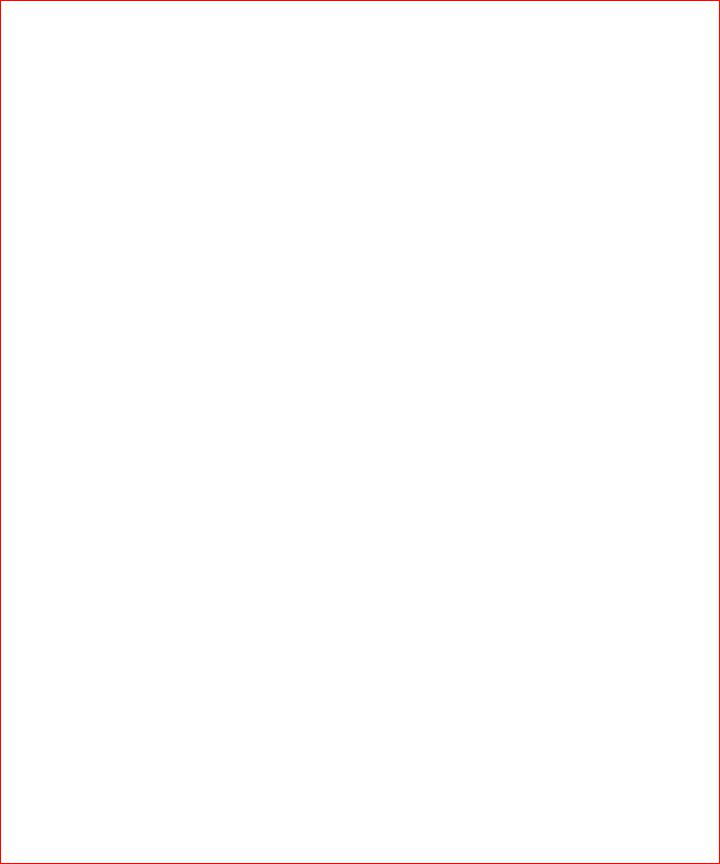
____________________
Information in this document is subject to change without notice. © 2002 Dell Computer Corporation. All rights reserved.
Reproduction in any manner whatsoever without the written permission of Dell Computer Corporation is strictly forbidden.
Trademarks used in this text: Dell, the DELL logo, PowerEdge, PowerVault, and Dell OpenManage are trademarks and DellWare is a registered service mark of Dell Computer Corporation. MegaRAID is a registered trademark of LSI Logic Corporation. Microsoft, Windows NT, MS-DOS and Windows are registered trademarks of Microsoft Corporation. Intel and Pentium are registered trademarks of Intel Corporation. Novell and NetWare are registered trademarks of Novell Corporation. ASPI is a registered trademark of Adaptec, Inc. IBM is a registered trademark of International Business Machines.
Other trademarks and trade names may be used in this document to refer to either the entities claiming the marks and names or their products. Dell Computer Corporation disclaims any proprietary interest in trademarks and trade names other than its own.
July 2002 |
P/N 5C229 |
Rev. A04 |
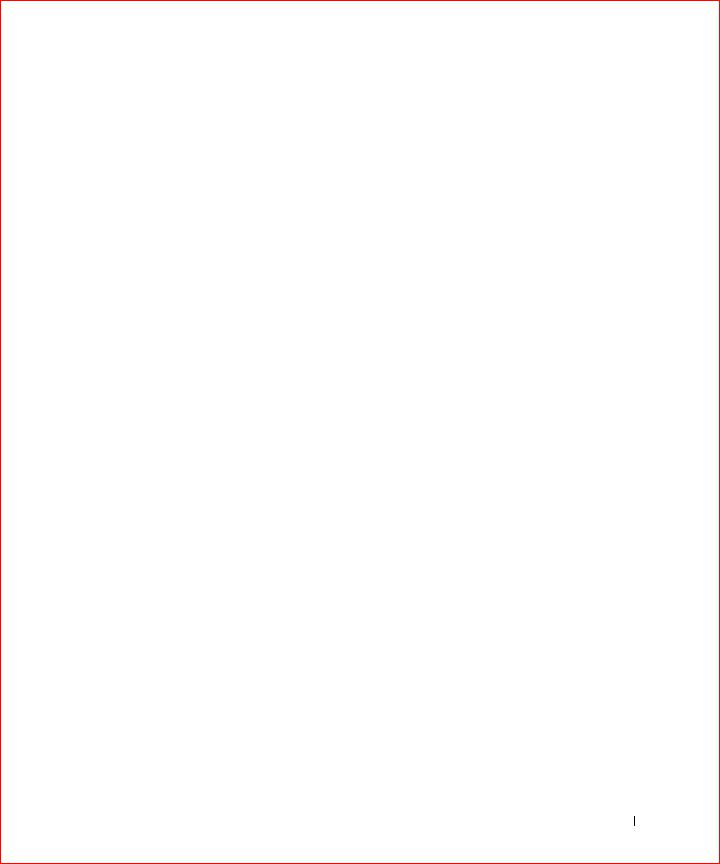
Safety Instructions
 CAUTION: Safety Instructions
CAUTION: Safety Instructions
Use the following safety guidelines to help ensure your own personal safety and to help protect your computer and working environment from potential damage.
General
•Do not attempt to service the computer yourself unless you are a trained service technician. Always follow installation instructions closely.
•To help prevent electric shock, plug the computer and device power cables into properly grounded electrical outlets. These cables are equipped with 3-prong plugs to help ensure proper grounding. Do not use adapter plugs or remove the grounding prong from a cable. If you must use an extension cable, use a 3-wire cable with properly grounded plugs.
•To help avoid the potential hazard of electric shock, do not use your computer during an electrical storm.
•To help avoid the potential hazard of electric shock, do not connect or disconnect any cables or perform maintenance or reconfiguration of this product during an electrical storm.
•If your computer includes a modem, the cable used with the modem should be manufactured with a minimum wire size of 26 American wire gauge (AWG) and an FCC-compliant RJ-11 modular plug.
•Before you clean your computer, disconnect the computer from the electrical outlet. Clean your computer with a soft cloth dampened with water. Do not use liquid or aerosol cleaners, which may contain flammable substances.
•To help avoid possible damage to the system board, wait 5 seconds after turning off the computer before disconnecting a device from the computer.
•To avoid shorting out your computer when disconnecting a network cable, first unplug the cable from the network adapter on the back of your computer, and then from the network jack. When reconnecting a network cable to your computer, first plug the cable into the network jack, and then into the network adapter.
1

w w w . d e l l . c o m | s u p p o r t . d e l l . c o m
•To help protect your computer from sudden, transient increases and decreases in electrical power, use a surge suppressor, line conditioner, or uninterruptible power supply (UPS).
•Ensure that nothing rests on your computer’s cables and that the cables are not located where they can be stepped on or tripped over.
•Do not push any objects into the openings of your computer. Doing so can cause fire or electric shock by shorting out interior components.
•Keep your computer away from radiators and heat sources. Also, do not block cooling vents. Avoid placing loose papers underneath your computer; do not place your computer in a closed-in wall unit or on a bed, sofa, or rug.
When Using Your Computer
As you use your computer, observe the following safe-handling guidelines.
 CAUTION: Do not operate your computer with any cover(s) (including computer covers, bezels, filler brackets, front-panel inserts, and so on) removed.
CAUTION: Do not operate your computer with any cover(s) (including computer covers, bezels, filler brackets, front-panel inserts, and so on) removed.
Your computer is equipped with one of the following:
•A fixed-voltage power supply — Computers with a fixed-voltage power supply do not have a voltage selection switch on the back panel and operate at only one voltage (see the regulatory label on the outside of the computer for its operating voltage).
•An auto-sensing voltage circuit — Computers with an auto-sensing voltage circuit do not have a voltage selection switch on the back panel and automatically detect the correct operating voltage.
•A manual voltage selection switch — Computers with a voltage selection switch on the back panel must be manually set to operate at the correct operating voltage.
To help avoid damaging a computer with a manual voltage selection switch, ensure that the voltage selection switch is set to match the AC power available at your location:
•115 V/60 Hz in most of North and South America and some Far Eastern countries such as South Korea and Taiwan
2
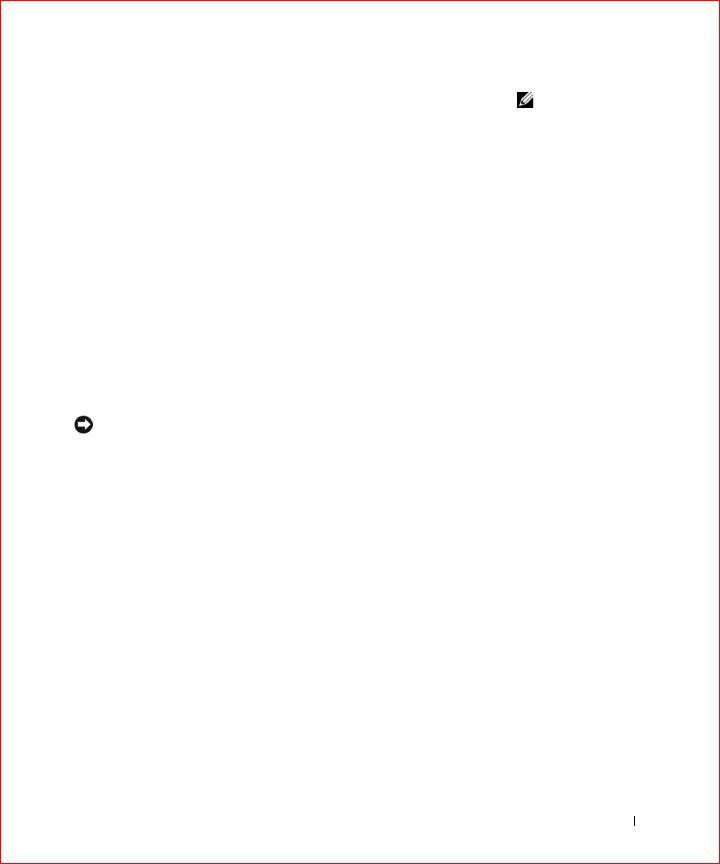
•100 V/50 Hz in eastern Japan and 100 V/60 Hz in western Japan
•230 V/50 Hz in some regions in the Caribbean and South America and most of Europe, the Middle East, and the Far East
Also, ensure that your monitor and attached devices are electrically rated to operate with the AC power available in your location.
•Before working inside the computer, unplug the computer to help prevent electric shock or system board damage. Certain system board components continue to receive power any time the computer is connected to AC power.
When Working Inside Your Computer
Before you open the computer cover, perform the following steps in the sequence indicated.
 CAUTION: Do not attempt to service the computer yourself, except as explained in your online Dell™ documentation or in instructions otherwise provided to you by Dell. Always follow installation and service instructions closely.
CAUTION: Do not attempt to service the computer yourself, except as explained in your online Dell™ documentation or in instructions otherwise provided to you by Dell. Always follow installation and service instructions closely.
NOTICE: To help avoid possible damage to the system board, wait 5 seconds after turning off the computer before removing a component from the system board or disconnecting a device from the computer.
1Perform an orderly computer shutdown using the operating system menu.
2Turn off your computer and any devices connected to the computer.
3Ground yourself by touching an unpainted metal surface on the chassis, such as the metal around the card-slot openings at the back of the computer, before touching anything inside your computer.
While you work, periodically touch an unpainted metal surface on the computer chassis to dissipate any static electricity that might harm internal components.
4Disconnect your computer and devices, including the monitor, from their electrical outlets. Also, disconnect any telephone or telecommunication lines from the computer.
Doing so reduces the potential for personal injury or shock. In addition, take note of these safety guidelines when appropriate:
NOTE: The voltage selection switch must be set to the 115-V position even though the AC power available in Japan is 100 V.
3
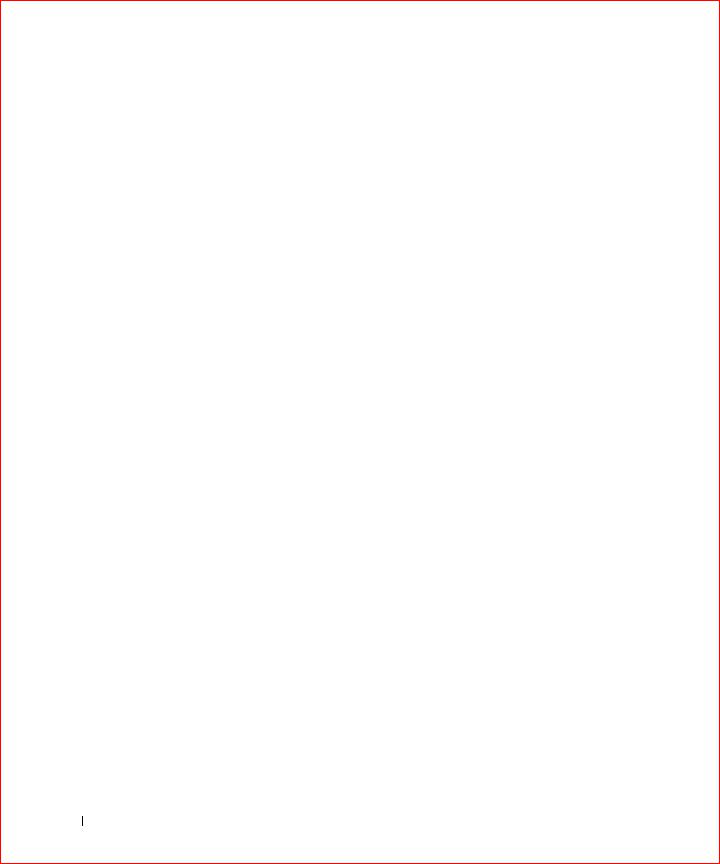
w w w . d e l l . c o m | s u p p o r t . d e l l . c o m
•When you disconnect a cable, pull on its connector or on its strainrelief loop, not on the cable itself. Some cables have a connector with locking tabs; if you are disconnecting this type of cable, press in on the locking tabs before disconnecting the cable. As you pull connectors apart, keep them evenly aligned to avoid bending any connector pins. Also, before you connect a cable, ensure that both connectors are correctly oriented and aligned.
•Handle components and cards with care. Do not touch the components or contacts on a card. Hold a card by its edges or by its metal mounting bracket. Hold a component such as a microprocessor chip by its edges, not by its pins.
 CAUTION: There is a danger of a new battery exploding if it is incorrectly installed. Replace the battery only with the same or equivalent type recommended by the manufacturer. Do not dispose of the battery along with household waste. Contact your local waste disposal agency for the address of the nearest battery deposit site.
CAUTION: There is a danger of a new battery exploding if it is incorrectly installed. Replace the battery only with the same or equivalent type recommended by the manufacturer. Do not dispose of the battery along with household waste. Contact your local waste disposal agency for the address of the nearest battery deposit site.
Protecting Against Electrostatic Discharge
Static electricity can harm delicate components inside your computer. To prevent static damage, discharge static electricity from your body before you touch any of your computer’s electronic components, such as the microprocessor. You can do so by touching an unpainted metal surface on the computer chassis.
As you continue to work inside the computer, periodically touch an unpainted metal surface to remove any static charge your body may have accumulated.
You can also take the following steps to prevent damage from electrostatic discharge (ESD):
•Do not remove components from their antistatic packing material until you are ready to install the component in your computer. Just before unwrapping the antistatic packaging, discharge static electricity from your body.
•When transporting an electrostatic sensitive component, first place it in an antistatic container or packaging.
•Handle all electrostatic sensitive components in a static-safe area. If possible, use antistatic floor pads and workbench pads.
4
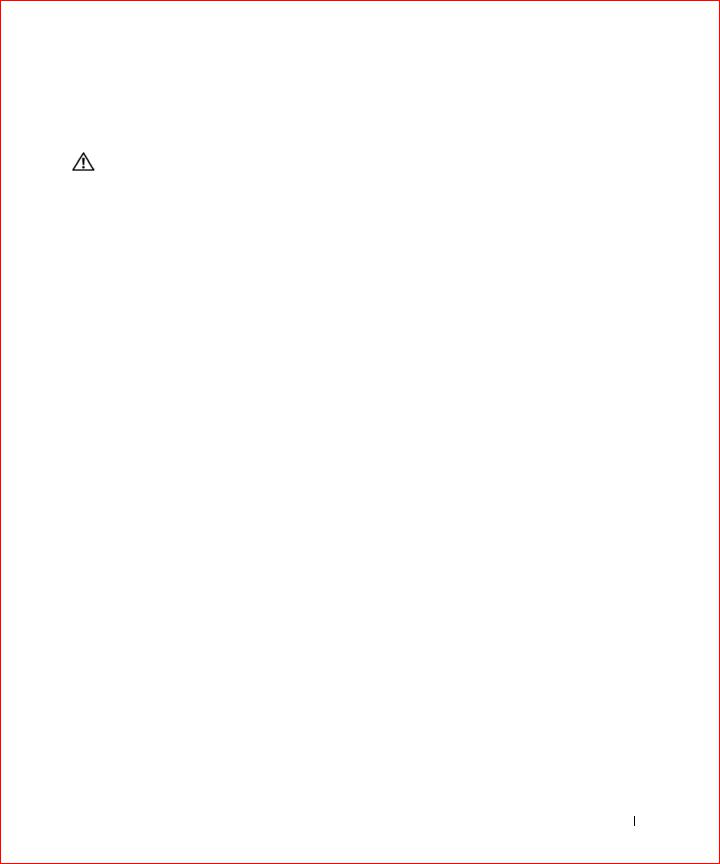
Ergonomic Computing Habits
 CAUTION: Improper or prolonged keyboard use may result in injury.
CAUTION: Improper or prolonged keyboard use may result in injury.
CAUTION: Viewing the monitor screen for extended periods of time may result in eye strain.
Battery Disposal
Do not dispose of the battery along with household waste. Contact your local waste disposal agency for the address of the nearest battery deposit site.
5

w w w . d e l l . c o m | s u p p o r t . d e l l . c o m
6
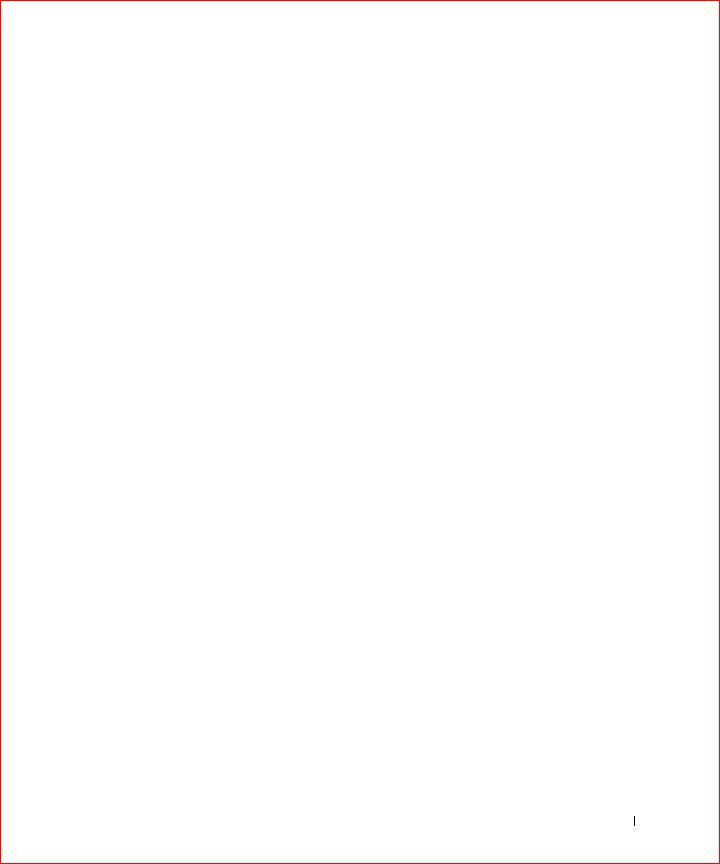
Contents
|
Safety Instructions . . . . . . . . . . . . . . . . . . . . . . . . . |
1 |
1 |
Overview |
|
|
PERC 3 Overview . . . . . . . . . . . . . . . . . . . . . . . . . . |
24 |
|
PERC 3 Features . . . . . . . . . . . . . . . . . . . . . . . . . . |
24 |
|
SCSI Channels . . . . . . . . . . . . . . . . . . . . . . . . . |
25 |
|
Non-volatile Random Access Memory (NVRAM) and Flash |
|
|
Read-only Memory (ROM) . . . . . . . . . . . . . . . . . . . |
25 |
|
SCSI Connectors . . . . . . . . . . . . . . . . . . . . . . . . |
25 |
|
Single-Ended and LVD SCSI Buses . . . . . . . . . . . . . . . |
26 |
|
Maximum Cable Length for SCSI Standards . . . . . . . . . . |
26 |
|
SCSI Bus Widths and Maximum Throughput . . . . . . . . . . |
26 |
|
Operating System Support . . . . . . . . . . . . . . . . . . . |
27 |
2 |
Introduction to RAID |
|
|
RAID Definition . . . . . . . . . . . . . . . . . . . . . . . . . . . |
30 |
|
PERC 3 Host-Based RAID Solution . . . . . . . . . . . . . . . . |
30 |
|
Components and Features . . . . . . . . . . . . . . . . . . . . . |
31 |
|
Physical Array . . . . . . . . . . . . . . . . . . . . . . . . . |
31 |
|
Logical Drive . . . . . . . . . . . . . . . . . . . . . . . . . . |
31 |
|
Fault Tolerance . . . . . . . . . . . . . . . . . . . . . . . . . |
31 |
|
Consistency Check . . . . . . . . . . . . . . . . . . . . . . . . |
32 |
|
Disk Striping . . . . . . . . . . . . . . . . . . . . . . . . . . |
32 |
|
Disk Mirroring . . . . . . . . . . . . . . . . . . . . . . . . . |
34 |
|
Disk Spanning . . . . . . . . . . . . . . . . . . . . . . . . . |
35 |
|
Spanning for RAID 10 or RAID 50 . . . . . . . . . . . . . . . |
36 |
Contents 7

|
Parity . . . . . . . . . . . . . . . . . . . . . . . . . . . . . |
36 |
|
Hot Spares . . . . . . . . . . . . . . . . . . . . . . . . . . . |
37 |
|
Disk Rebuilds . . . . . . . . . . . . . . . . . . . . . . . . . |
38 |
|
Hot Swap . . . . . . . . . . . . . . . . . . . . . . . . . . . |
39 |
|
SCSI Drive States . . . . . . . . . . . . . . . . . . . . . . . |
39 |
|
Logical Drive States . . . . . . . . . . . . . . . . . . . . . . |
40 |
|
Enclosure Management . . . . . . . . . . . . . . . . . . . . |
40 |
3 |
RAID Levels |
|
|
Overview . . . . . . . . . . . . . . . . . . . . . . . . . . . . . . |
42 |
|
Selecting a RAID Level . . . . . . . . . . . . . . . . . . . . . . |
42 |
|
RAID 0 . . . . . . . . . . . . . . . . . . . . . . . . . . . . . . . |
43 |
|
RAID 1 . . . . . . . . . . . . . . . . . . . . . . . . . . . . . . . |
45 |
|
RAID 5 . . . . . . . . . . . . . . . . . . . . . . . . . . . . . . . |
46 |
|
RAID 10 . . . . . . . . . . . . . . . . . . . . . . . . . . . . . . |
48 |
|
RAID 50 . . . . . . . . . . . . . . . . . . . . . . . . . . . . . . |
50 |
4 |
PERC 3/SC Features |
|
|
Hardware Requirements . . . . . . . . . . . . . . . . . . . . . . |
54 |
|
Configuration Features . . . . . . . . . . . . . . . . . . . . . . |
54 |
|
SMART Technology . . . . . . . . . . . . . . . . . . . . . . |
55 |
|
Configuration on Disk Configuration . . . . . . . . . . . . . . |
55 |
|
Hardware Architecture Features . . . . . . . . . . . . . . . . . |
56 |
|
Array Performance Features . . . . . . . . . . . . . . . . . . . |
56 |
|
PERC 3/SC Fault Tolerance Features . . . . . . . . . . . . . . . |
57 |
|
Software Utilities . . . . . . . . . . . . . . . . . . . . . . . . . |
57 |
|
Operating System Software Drivers . . . . . . . . . . . . . . . . |
58 |
8 Contents
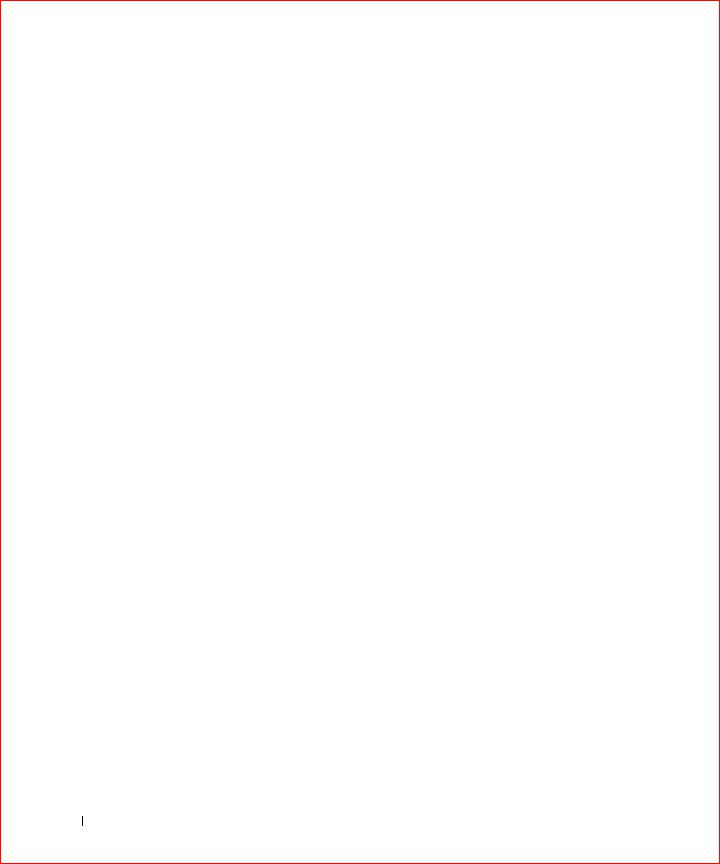
PERC 3/SC Specifications . . . . . . . . . . . . . . . . . . . . . |
58 |
PCI Bridge/CPU . . . . . . . . . . . . . . . . . . . . . . . . |
59 |
Cache Memory . . . . . . . . . . . . . . . . . . . . . . . . . |
59 |
PERC 3/SC BIOS . . . . . . . . . . . . . . . . . . . . . . . |
60 |
Onboard Speaker . . . . . . . . . . . . . . . . . . . . . . . |
60 |
Serial Port . . . . . . . . . . . . . . . . . . . . . . . . . . . |
60 |
SCSI Bus . . . . . . . . . . . . . . . . . . . . . . . . . . . |
60 |
SCSI Connectors . . . . . . . . . . . . . . . . . . . . . . . . |
60 |
SCSI Termination . . . . . . . . . . . . . . . . . . . . . . . |
60 |
SCSI Firmware . . . . . . . . . . . . . . . . . . . . . . . . |
61 |
RAID Management . . . . . . . . . . . . . . . . . . . . . . |
61 |
5 PERC 3/DC and PERC 3/DCL Features
Hardware Requirements . . . . . . . . . . . . . .
Configuration Features . . . . . . . . . . . . . .
SMART Technology . . . . . . . . . . . . . .
. . . . . . . . . . . . .
Hardware Architecture Features . . . . . . . . .
Array Performance Features . . . . . . . . . . .
Fault Tolerance Features . . . . . . . . . . . . . .
Software Utilities . . . . . . . . . . . . . . . . .
Operating System Software Drivers . . . . . . . .
PERC 3/DC and PERC 3/DCL Specifications . . .
PCI Bridge/CPU . . . . . . . . . . . . . . . .
Cache Memory . . . . . . . . . . . . . . . . .
PERC 3/DC and PERC 3/DCL BIOS . . . . . .
Onboard Speaker . . . . . . . . . . . . . . .
Serial Port . . . . . . . . . . . . . . . . . . .
SCSI Bus . . . . . . . . . . . . . . . . . . .
SCSI Connectors . . . . . . . . . . . . . . . .
SCSI Termination . . . . . . . . . . . . . . .
. . . . . . . . |
64 |
. . . . . . . . |
64 |
. . . . . . . . |
65 |
. . . . . . . . |
65 |
. . . . . . . . |
66 |
. . . . . . . . |
67 |
. . . . . . . . |
67 |
. . . . . . . . |
68 |
. . . . . . . . |
68 |
. . . . . . . . |
68 |
. . . . . . . . |
69 |
. . . . . . . . |
70 |
. . . . . . . . |
70 |
. . . . . . . . |
70 |
. . . . . . . . |
70 |
. . . . . . . . |
70 |
. . . . . . . . |
71 |
. . . . . . . . |
71 |
9 Contents

|
SCSI Firmware . . . . . . . . . . . . . . . . . . . . . . . . |
71 |
|
RAID Management . . . . . . . . . . . . . . . . . . . . . . |
72 |
6 |
PERC 3/QC Features |
|
|
Hardware Requirements . . . . . . . . . . . . . . . . . . . . . . |
74 |
|
Configuration Features . . . . . . . . . . . . . . . . . . . . . . |
74 |
|
SMART Technology . . . . . . . . . . . . . . . . . . . . . . |
75 |
|
Configuration on Disk . . . . . . . . . . . . . . . . . . . . . |
75 |
|
Hardware Architecture Features . . . . . . . . . . . . . . . . . |
76 |
|
Array Performance Features . . . . . . . . . . . . . . . . . . . |
76 |
|
Fault Tolerance Features . . . . . . . . . . . . . . . . . . . . . . |
77 |
|
Software Utilities . . . . . . . . . . . . . . . . . . . . . . . . . |
77 |
|
Operating System Software Drivers . . . . . . . . . . . . . . . . |
78 |
|
PERC 3/QC Specifications . . . . . . . . . . . . . . . . . . . . |
78 |
|
PCI Bridge/CPU . . . . . . . . . . . . . . . . . . . . . . . . |
79 |
|
Cache Memory . . . . . . . . . . . . . . . . . . . . . . . . . |
79 |
|
PERC 3/QC BIOS . . . . . . . . . . . . . . . . . . . . . . . |
80 |
|
Onboard Speaker . . . . . . . . . . . . . . . . . . . . . . . |
80 |
|
Serial Port . . . . . . . . . . . . . . . . . . . . . . . . . . . |
80 |
|
SCSI Bus . . . . . . . . . . . . . . . . . . . . . . . . . . . |
80 |
|
SCSI Connectors . . . . . . . . . . . . . . . . . . . . . . . . |
80 |
|
SCSI Termination . . . . . . . . . . . . . . . . . . . . . . . |
80 |
|
SCSI Firmware . . . . . . . . . . . . . . . . . . . . . . . . |
81 |
|
RAID Management . . . . . . . . . . . . . . . . . . . . . . |
81 |
7 |
Configuring PERC 3 |
|
|
Configuring SCSI Physical Drives . . . . . . . . . . . . . . . . . |
84 |
|
Current Configuration . . . . . . . . . . . . . . . . . . . . . . . |
84 |
|
Logical Drive Configuration . . . . . . . . . . . . . . . . . . . . |
87 |
10 Contents

Physical Device Layout . . . . . . . . . . . . . . . . . . . . . . |
89 |
Configuring Arrays . . . . . . . . . . . . . . . . . . . . . . . . |
92 |
Arranging Arrays . . . . . . . . . . . . . . . . . . . . . . . |
93 |
Creating Hot Spares . . . . . . . . . . . . . . . . . . . . . . |
93 |
Creating Logical Drives . . . . . . . . . . . . . . . . . . . . |
93 |
Configuration Strategies . . . . . . . . . . . . . . . . . . . . . |
93 |
Maximizing Capacity . . . . . . . . . . . . . . . . . . . . . |
94 |
Maximizing Drive Availability . . . . . . . . . . . . . . . . . |
94 |
Maximizing Drive Performance . . . . . . . . . . . . . . . . |
95 |
Assigning RAID Levels . . . . . . . . . . . . . . . . . . . . . . |
95 |
Configuring Logical Drives . . . . . . . . . . . . . . . . . . . . |
96 |
Optimizing Data Storage . . . . . . . . . . . . . . . . . . . . . |
96 |
Data Access Requirements . . . . . . . . . . . . . . . . . . . |
96 |
Array Functions . . . . . . . . . . . . . . . . . . . . . . . . |
97 |
Planning the Array Configuration . . . . . . . . . . . . . . . . . |
97 |
Using the Array Configuration Planner . . . . . . . . . . . . . |
98 |
Random Array Deletion . . . . . . . . . . . . . . . . . . . . . . |
99 |
Overview . . . . . . . . . . . . . . . . . . . . . . . . . . . . |
99 |
Configuration Module . . . . . . . . . . . . . . . . . . . . . |
100 |
8 PERC 3/SC Hardware Installation
Requirements . . . . . . . . . . . . . . . . . . . . . . . . . . . |
102 |
Optional Equipment . . . . . . . . . . . . . . . . . . . . . . |
102 |
PERC 3/SC Card Layout . . . . . . . . . . . . . . . . . . . . . . |
103 |
Installation Steps . . . . . . . . . . . . . . . . . . . . . . . . . |
103 |
Step 1—Unpack . . . . . . . . . . . . . . . . . . . . . . . . |
104 |
Step 2—Power Down . . . . . . . . . . . . . . . . . . . . . |
104 |
Step 3—Set Jumpers . . . . . . . . . . . . . . . . . . . . . |
105 |
Step 4—Set SCSI Termination . . . . . . . . . . . . . . . . . |
108 |
11 Contents
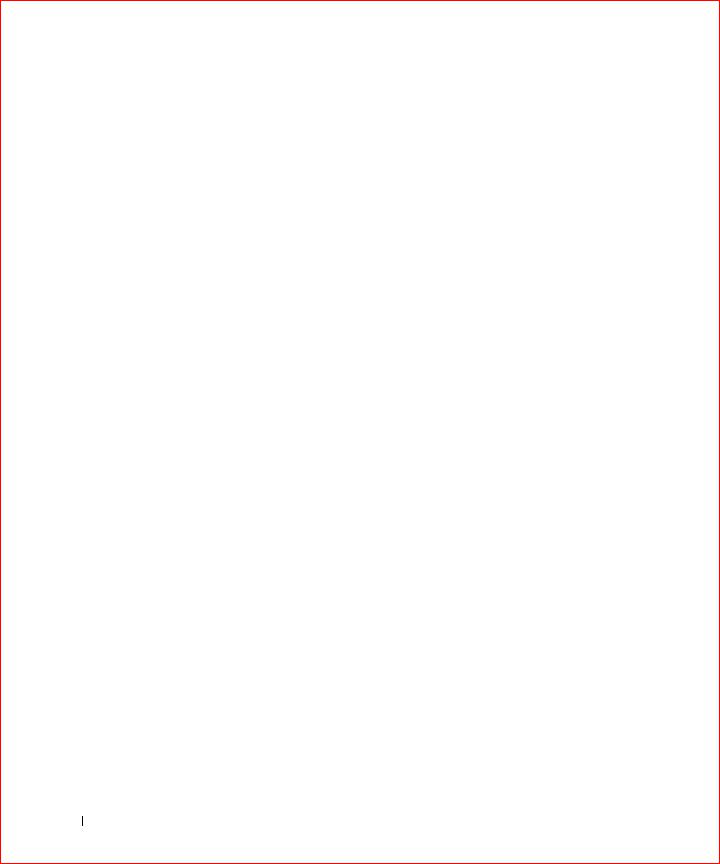
Step 5—Install PERC 3/SC . . . . . . . . . . . . . . . . . . |
111 |
Step 6—Connect SCSI Cables . . . . . . . . . . . . . . . . . |
113 |
Step 7—Set Target IDs . . . . . . . . . . . . . . . . . . . . |
114 |
Step 8—Power On Host System . . . . . . . . . . . . . . . . |
115 |
Step 9—Run PERC 3 BIOS Configuration Utility or WebBIOS |
|
Utility . . . . . . . . . . . . . . . . . . . . . . . . . . . . . |
116 |
Step 10—Install Operating System Software Drivers . . . . . . |
116 |
9 PERC 3/DC or PERC 3/DCL Hardware Installation
Requirements . . . . . . . . . . . . . . . . . . . . . . . . . . . |
118 |
Optional Equipment . . . . . . . . . . . . . . . . . . . . . . |
118 |
PERC 3/DC Card Layout . . . . . . . . . . . . . . . . . . . . . . |
119 |
PERC 3/DCL Card Layout . . . . . . . . . . . . . . . . . . . . . |
120 |
Installation Steps . . . . . . . . . . . . . . . . . . . . . . . . . |
120 |
Step 1—Unpack the PERC 3/DC or PERC 3/DCL . . . . . . . |
121 |
Step 2—Power Down . . . . . . . . . . . . . . . . . . . . . |
121 |
Step 3—Set Jumpers . . . . . . . . . . . . . . . . . . . . . |
121 |
Step 4—Set SCSI Termination . . . . . . . . . . . . . . . . . |
125 |
Step 5—Install the PERC 3/DC or PERC 3/DCL Controller . . |
126 |
Step 6—Select and Set Target IDs for SCSI Devices . . . . . . |
128 |
Step 7—Connect SCSI Cables . . . . . . . . . . . . . . . . . |
128 |
Step 8—Power On Host System . . . . . . . . . . . . . . . . |
130 |
Step 9—Run the PERC 3 BIOS Configuration Utility or WebBIOS |
|
Configuration Utility . . . . . . . . . . . . . . . . . . . . . |
130 |
Step 10—Install Operating System Software Driver . . . . . . |
131 |
Replacing a PERC 3/DC Containing a BC Chip with a PERC 3/DC |
|
Containing a BE Chip . . . . . . . . . . . . . . . . . . . . . . . |
131 |
Using Driver 5.22.1 or 5.22.2 and Firmware 161J or 161N . . |
131 |
Using Driver 5.30 and Firmware 1.70 . . . . . . . . . . . . . |
131 |
10 PERC 3/QC Hardware Installation
Requirements . . . . . . . . . . . . . . . . . . . . . . . . . . . 134
12 Contents
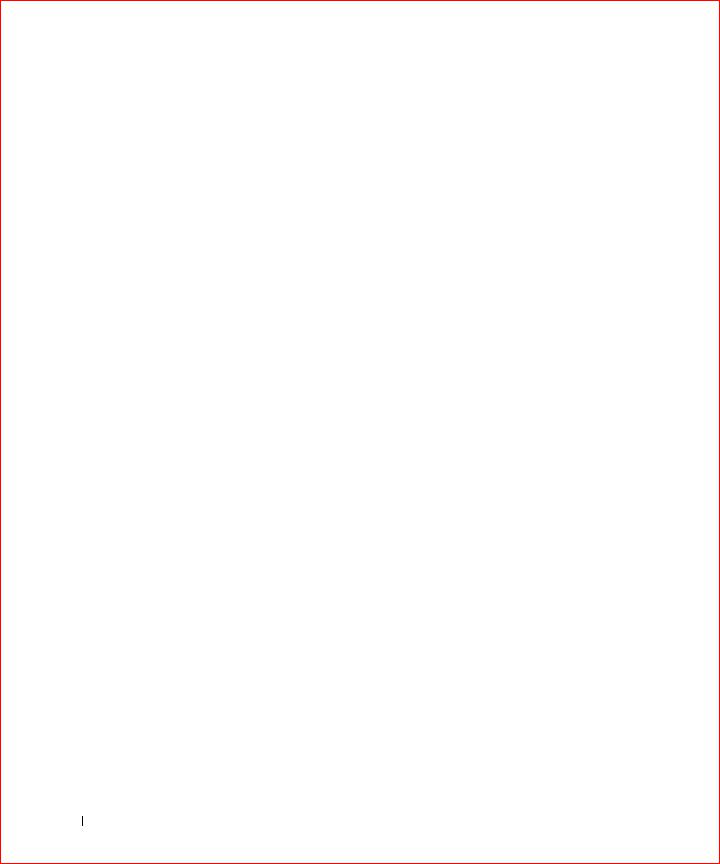
Optional Equipment . . . . . . . . . . . . . . . . . . . . . . |
134 |
PERC 3/QC Card Layout . . . . . . . . . . . . . . . . . . . . . . |
135 |
Installation Steps . . . . . . . . . . . . . . . . . . . . . . . . . |
136 |
Step 1—Unpack the PERC 3/QC Controller . . . . . . . . . . |
136 |
Step 2—Power Down . . . . . . . . . . . . . . . . . . . . . |
137 |
Step 3—Set Jumpers . . . . . . . . . . . . . . . . . . . . . |
137 |
Step 4—Set SCSI Termination . . . . . . . . . . . . . . . . . |
140 |
SCSI Termination . . . . . . . . . . . . . . . . . . . . . . . |
141 |
Step 5—Install PERC 3/QC . . . . . . . . . . . . . . . . . . |
143 |
Step 6—Connect SCSI Cables . . . . . . . . . . . . . . . . . |
145 |
Step 7—Set Target IDs . . . . . . . . . . . . . . . . . . . . |
146 |
Step 8—Power on Host System . . . . . . . . . . . . . . . . |
146 |
Step 9—Run the PERC 3 BIOS Configuration Utility or WebBIOS |
|
Configuration Utility . . . . . . . . . . . . . . . . . . . . . . |
147 |
Step 10—Install Operating System Driver . . . . . . . . . . . |
147 |
11 PERC 3 BIOS Configuration Utility
Configuration On Disk . . . . . . . . . . . . . . . . . . . . . . . |
150 |
Starting the PERC 3 BIOS Configuration Utility . . . . . . . . . |
150 |
BIOS Configuration Utility Menu Options . . . . . . . . . . . . |
151 |
Configure Menu . . . . . . . . . . . . . . . . . . . . . . . . |
152 |
Initialize Menu . . . . . . . . . . . . . . . . . . . . . . . . |
153 |
Objects Menu . . . . . . . . . . . . . . . . . . . . . . . . . |
153 |
Format Menu . . . . . . . . . . . . . . . . . . . . . . . . . |
158 |
Rebuild Menu . . . . . . . . . . . . . . . . . . . . . . . . . |
158 |
Check Consistency Menu . . . . . . . . . . . . . . . . . . . . |
159 |
Configuring Arrays and Logical Drives . . . . . . . . . . . . . . |
159 |
Choosing the Configuration Method . . . . . . . . . . . . . . . |
160 |
Easy Configuration . . . . . . . . . . . . . . . . . . . . . . . |
160 |
New Configuration . . . . . . . . . . . . . . . . . . . . . . . |
160 |
View/Add Configuration . . . . . . . . . . . . . . . . . . . . |
161 |
13 Contents
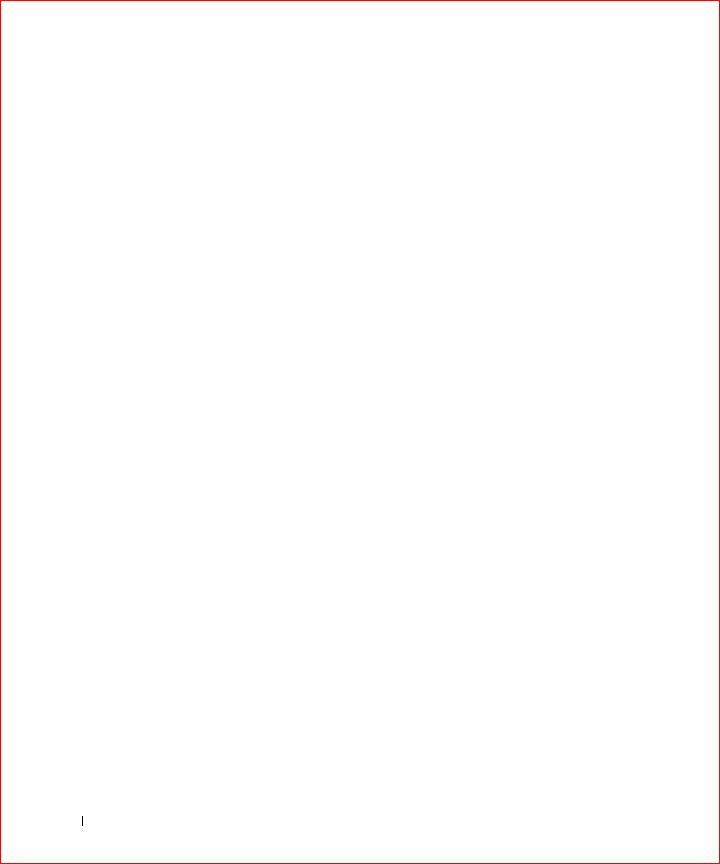
PERC 3/QC and PERC 3/DC Default Settings . . . . . . . . . |
161 |
PERC 3/SC and PERC 3/DCL Default Settings . . . . . . . . . |
161 |
Reserved Disk Space during Configuration . . . . . . . . . . . |
162 |
Designating Drives as Hot Spares . . . . . . . . . . . . . . . . . |
162 |
Using Easy Configuration . . . . . . . . . . . . . . . . . . . . . |
163 |
Using New Configuration . . . . . . . . . . . . . . . . . . . . . |
167 |
Using View/Add Configuration . . . . . . . . . . . . . . . . . . |
173 |
Initializing Logical Drives . . . . . . . . . . . . . . . . . . . . . |
178 |
Batch Initialization . . . . . . . . . . . . . . . . . . . . . . |
178 |
Individual Initialization . . . . . . . . . . . . . . . . . . . . |
179 |
Deleting Logical Drives (Random Array Deletion) . . . . . . . . . |
179 |
Formatting Physical Drives . . . . . . . . . . . . . . . . . . . . |
180 |
Media Errors . . . . . . . . . . . . . . . . . . . . . . . . . |
180 |
Formatting Drives . . . . . . . . . . . . . . . . . . . . . . . |
180 |
Rebuilding Failed Disk Drives . . . . . . . . . . . . . . . . . . . |
182 |
Manual Rebuild – Rebuilding an Individual Drive . . . . . . . . |
182 |
Manual Rebuild – Batch Mode . . . . . . . . . . . . . . . . . |
182 |
Using a Pre-loaded SCSI Drive “As-is” . . . . . . . . . . . . . . |
183 |
Exiting the PERC 3 BIOS Configuration Utility . . . . . . . . . |
184 |
Setting Hardware Termination . . . . . . . . . . . . . . . . . . |
184 |
Clustering . . . . . . . . . . . . . . . . . . . . . . . . . . . . . |
185 |
Cluster Mode . . . . . . . . . . . . . . . . . . . . . . . . . |
185 |
Enabling and Disabling the Cluster Mode . . . . . . . . . . . |
185 |
12 Dell Manager
Starting Dell Manager . . . . . . . . . . . . . . . |
. . . . . . . . |
188 |
Management Menu Options . . . . . . . . . . |
. . . . . . . . |
189 |
Using Dell Manager in Red Hat Linux GUI Mode |
. . . . . . . |
189 |
14 Contents

Dell Manager Menu Options . . . . . . . . . . . . . . . . . . . |
190 |
Initialize Menu . . . . . . . . . . . . . . . . . . . . . . . . |
190 |
Objects Menu . . . . . . . . . . . . . . . . . . . . . . . . . |
190 |
Format Menu . . . . . . . . . . . . . . . . . . . . . . . . . |
194 |
Rebuild Menu . . . . . . . . . . . . . . . . . . . . . . . . . |
195 |
Check Consistency Menu . . . . . . . . . . . . . . . . . . . |
195 |
Reconstruct Menu . . . . . . . . . . . . . . . . . . . . . . . |
195 |
Designating Drives as Hot Spares . . . . . . . . . . . . . . . . |
195 |
Parameters . . . . . . . . . . . . . . . . . . . . . . . . . . . . |
196 |
Initializing Logical Drives . . . . . . . . . . . . . . . . . . . . |
197 |
Batch Initialization . . . . . . . . . . . . . . . . . . . . . . |
197 |
Individual Initialization . . . . . . . . . . . . . . . . . . . . |
198 |
Deleting Logical Drives (Random Array Deletion) . . . . . . . . |
198 |
Formatting Physical Drives . . . . . . . . . . . . . . . . . . . . |
199 |
Media Errors . . . . . . . . . . . . . . . . . . . . . . . . . |
199 |
Formatting Drives . . . . . . . . . . . . . . . . . . . . . . . |
200 |
Rebuilding Failed Disk Drives . . . . . . . . . . . . . . . . . . . |
201 |
Manual Rebuild – Rebuilding an Individual Drive . . . . . . . |
201 |
Manual Rebuild – Batch Mode . . . . . . . . . . . . . . . . |
202 |
Exiting Dell Manager . . . . . . . . . . . . . . . . . . . . . . . |
202 |
13 Troubleshooting
Overview . . . . . . . . . . . . . . . . . . . . . . . . . . . . . |
204 |
BIOS Boot Error Messages . . . . . . . . . . . . . . . . . . . . |
205 |
Other BIOS Error Messages . . . . . . . . . . . . . . . . . . . |
208 |
Other Potential Problems . . . . . . . . . . . . . . . . . . . . . |
209 |
Audible Warnings . . . . . . . . . . . . . . . . . . . . . . . . . |
210 |
Contents 15

14 Appendix A: SCSI Cables and Connectors
15 Appendix B: Warranties and Return Policy
Glossary . . . . . . . . . . . . . . . . . . . . . . . . . . . . . . . . 237 Index . . . . . . . . . . . . . . . . . . . . . . . . . . . . . . . . . . 247
16 Contents

Figures
Figure 2-1. Example of Disk Striping . . . . . . . . . . . . . . . . |
33 |
Figure 2-2. Example of Disk Mirroring . . . . . . . . . . . . . . . |
34 |
Figure 2-3. Example of Disk Spanning . . . . . . . . . . . . . . . . |
35 |
Figure 2-4. Example of Parity . . . . . . . . . . . . . . . . . . . . |
37 |
Figure 3-1. RAID 0 Array . . . . . . . . . . . . . . . . . . . . . . |
44 |
Figure 3-2. RAID 1 Array . . . . . . . . . . . . . . . . . . . . . . |
46 |
Figure 3-3. RAID 5 Array . . . . . . . . . . . . . . . . . . . . . . |
48 |
Figure 3-4. RAID 10 Array . . . . . . . . . . . . . . . . . . . . . |
50 |
Figure 3-5. RAID 50 Array . . . . . . . . . . . . . . . . . . . . . |
52 |
Figure 8-1. PERC 3/SC Card Layout . . . . . . . . . . . . . . . |
103 |
Figure 8-2. Example of SCSI Termination . . . . . . . . . . . . . |
108 |
Figure 8-3. Termination of Internal SCSI Disk Arrays . . . . . . . |
110 |
Figure 8-4. PCI Slots on Motherboard . . . . . . . . . . . . . . . |
111 |
Figure 8-5. Installation of PERC 3/SC Card into Motherboard . . . |
112 |
Figure 8-6. Connecting SCSI Cables . . . . . . . . . . . . . . . . |
113 |
Figure 9-1. PERC 3/DC Card Layout . . . . . . . . . . . . . . . |
119 |
Figure 9-2. PERC 3/DCL Card Layout . . . . . . . . . . . . . . . |
120 |
Figure 9-3. J11 Serial Port Pinout . . . . . . . . . . . . . . . . |
123 |
Figure 9-4. Termination of Internal SCSI Disk Arrays for PERC 3/DC and
|
3/DCL . . . . . . . . . . . . . . . . . . . . . |
126 |
Figure 9-5. Installation of the PERC 3/DC and 3/DCL . . . . . . . |
127 |
|
Figure 9-6. Connecting SCSI Cables to PERC 3/DC and 3/DCL . . |
129 |
|
Figure 10-1. PERC 3/QC Card Layout . . . . . . . . . . . . . . . |
135 |
|
Figure 10-2. J14 Serial Port Diagram . . . . . . . . . . . . . . . |
139 |
|
Figure 10-3. Example of Termination . . . . . . . . . . . . . . . |
141 |
|
Figure 10-4. |
Termination of Internal SCSI Disk Arrays . . . . . . |
142 |
Figure 10-5. |
PCI Slots on Motherboard . . . . . . . . . . . . . . |
143 |
Figure 10-6. |
Installation of the PERC 3/QC Card . . . . . . . . . |
144 |
Figure 10-7. |
Connecting SCSI Cables . . . . . . . . . . . . . . . |
145 |
Figures 17

18 Figures

Tables
Table 1-1. Maximum Cable Length for SCSI Standards . . . . . . |
26 |
Table 1-2. SCSI Bus Widths and Maximum Throughput . . . . . . |
27 |
Table 2-1. Spanning for RAID 10 and RAID 50 . . . . . . . . . . |
36 |
Table 2-2. Types of Parity . . . . . . . . . . . . . . . . . . . . . |
36 |
Table 2-3. SCSI Drive States . . . . . . . . . . . . . . . . . . . |
39 |
Table 2-4. Logical Drive States . . . . . . . . . . . . . . . . . . |
40 |
Table 3-1. RAID Levels . . . . . . . . . . . . . . . . . . . . . . |
42 |
Table 3-2. RAID 0 Overview . . . . . . . . . . . . . . . . . . . . |
43 |
Table 3-3. RAID 1 Overview . . . . . . . . . . . . . . . . . . . . |
45 |
Table 3-4. RAID 5 Overview . . . . . . . . . . . . . . . . . . . . |
47 |
Table 3-5. RAID 10 Overview . . . . . . . . . . . . . . . . . . . |
49 |
Table 3-6. RAID 50 Overview . . . . . . . . . . . . . . . . . . . |
51 |
Table 4-1. Configuration Features . . . . . . . . . . . . . . . . . |
54 |
Table 4-2. Configuration on Disk Features . . . . . . . . . . . . . |
55 |
Table 4-3. Hardware Architecture Features . . . . . . . . . . . . |
56 |
Table 4-4. Array Performance Features . . . . . . . . . . . . . . |
56 |
Table 4-5. PERC 3/SC Fault Tolerance Features . . . . . . . . . . |
57 |
Table 4-6. Software Utilities Features . . . . . . . . . . . . . . . |
57 |
Table 4-7. PERC 3/SC Specifications . . . . . . . . . . . . . . . |
58 |
Table 4-8. SCSI Firmware Support . . . . . . . . . . . . . . . . |
61 |
Table 5-1. Configuration Features . . . . . . . . . . . . . . . . . |
64 |
Table 5-2. Configuration on Disk Features . . . . . . . . . . . . . |
65 |
Table 5-3. Hardware Architecture Features . . . . . . . . . . . . |
66 |
Table 5-4. Array Performance Features . . . . . . . . . . . . . . |
67 |
Table 5-5. Fault Tolerance Features . . . . . . . . . . . . . . . . |
67 |
Table 5-6. Software Utilities . . . . . . . . . . . . . . . . . . . |
68 |
Table 5-7. PERC 3/DC and PERC 3/DCL Specifications . . . . . . |
68 |
Table 5-8. SCSI Firmware . . . . . . . . . . . . . . . . . . . . |
71 |
Table 6-1. Configuration Features . . . . . . . . . . . . . . . . . |
74 |
Table 6-2. Configuration on Disk Features . . . . . . . . . . . . . |
75 |
Tables 19

Table 6-3. Hardware Architecture Features . . . . . . . . . . . . . |
76 |
Table 6-4. Array Performance Features . . . . . . . . . . . . . . |
76 |
Table 6-5. Fault Tolerance Features . . . . . . . . . . . . . . . . |
77 |
Table 6-6. Software Utilities . . . . . . . . . . . . . . . . . . . . |
78 |
Table 6-7. PERC 3/QC Specifications . . . . . . . . . . . . . . . . |
78 |
Table 6-8. SCSI Firmware . . . . . . . . . . . . . . . . . . . . . |
81 |
Table 7-1. Current Configuration for SCSI Channel 0 . . . . . . . . |
84 |
Table 7-2. Current Configuration for SCSI Channel 1 . . . . . . . . |
85 |
Table 7-3. Current Configuration for SCSI Channel 2 . . . . . . . . |
86 |
Table 7-4. Current Configuration for SCSI Channel 3 . . . . . . . . |
87 |
Table 7-5. Logical Drive Configuration . . . . . . . . . . . . . . . |
87 |
Table 7-6. Physical Device Layout . . . . . . . . . . . . . . . . . |
89 |
Table 7-7. Drives and Capacities for Each RAID Level . . . . . . . |
94 |
Table 7-8. Fault Tolerance Features for RAID Levels 0, 1 and 5 . . |
94 |
Table 7-9. Performance Characteristics for Each RAID Level . . . . |
95 |
Table 7-10. Physical Drives Required for Each RAID Level . . . . . |
95 |
Table 7-11. Factors to Consider for Array Configuration . . . . . . |
97 |
Table 7-12. Array Configuration Planner . . . . . . . . . . . . . . |
98 |
Table 8-1. PERC 3/SC Jumpers . . . . . . . . . . . . . . . . . |
105 |
Table 8-2. J1 Termination Enable Settings . . . . . . . . . . . . |
105 |
Table 8-3. J9 I2C Interface Connector Pinout . . . . . . . . . . |
106 |
Table 8-4. J5 Serial Port Pinout . . . . . . . . . . . . . . . . . |
106 |
Table 8-5. J8 Hard Disk LED . . . . . . . . . . . . . . . . . . |
107 |
Table 8-6. J15 RUBI Slot Interrupt Steering . . . . . . . . . . . |
107 |
Table 8-7. J16, J17 RUBI Slot Interrupt Steering . . . . . . . . |
108 |
Table 8-8. Target IDs . . . . . . . . . . . . . . . . . . . . . . . |
115 |
Table 9-1. Jumper Settings . . . . . . . . . . . . . . . . . . . . |
121 |
Table 9-2. J2 and J3 Termination Enable Settings . . . . . . . . |
122 |
Table 9-3. J9 Onboard BIOS Enable Settings . . . . . . . . . . . |
122 |
Table 9-4. J10 NVRAM Clear Pinout . . . . . . . . . . . . . . |
123 |
Table 9-5. J11 Serial Port Pinout . . . . . . . . . . . . . . . . |
123 |
20 Tables

Table 9-6. J13 Dirty Cache LED Pinout . . . . . . . . . . . . . . |
124 |
Table 9-7. J14 SCSI Activity Pinout . . . . . . . . . . . . . . . . |
124 |
Table 9-8. J16 and J18 TERMPWR Enable Settings . . . . . . . |
124 |
Table 9-9. J17 I2C Connector Pinout . . . . . . . . . . . . . . . |
125 |
Table 9-10. Target IDs for SCSI Devices . . . . . . . . . . . . . |
128 |
Table 10-1. PERC 3/QC Jumper Settings . . . . . . . . . . . . . |
137 |
Table 10-2. J2, J3, J5 and J7 Termination Enable Pinout . . . . . |
138 |
Table 10-3. J9, J10, J11 and J12 TERMPWR Enable Pinout . . . |
138 |
Table 10-4. J14 Serial Port Pinout . . . . . . . . . . . . . . . . |
139 |
Table 10-5. J17 Dirty Cache LED Pinout . . . . . . . . . . . . . |
139 |
Table 10-6. J19 Onboard BIOS Enable Settings . . . . . . . . . . |
140 |
Table 10-7. J23 External Battery Pinout . . . . . . . . . . . . . |
140 |
Table 10-8. Target IDs . . . . . . . . . . . . . . . . . . . . . . |
146 |
Table 11-1. BIOS Configuration Utility Menu Options . . . . . . . |
151 |
Table 11-2. Configuration Menu Options . . . . . . . . . . . . . . |
152 |
Table 11-3. Adapter Menu Options . . . . . . . . . . . . . . . . |
153 |
Table 11-4. Logical Drive Menu Options . . . . . . . . . . . . . . |
155 |
Table 11-5. Physical Drive Menu Options . . . . . . . . . . . . . |
156 |
Table 11-6. SCSI Channel Menu Options . . . . . . . . . . . . . |
157 |
Table 11-7. Battery Information Menu Options . . . . . . . . . . |
157 |
Table 11-8. PERC 3/QC and PERC 3/DC Default Settings . . . . . |
161 |
Table 11-9. PERC 3/SC and PERC 3/DCL Default Settings . . . . |
161 |
Table 11-10. Rebuild Types . . . . . . . . . . . . . . . . . . . . |
182 |
Table 12-1. Command Used to Start Dell Manager . . . . . . . . |
188 |
Table 12-2. Management Menu Options . . . . . . . . . . . . . . |
189 |
Table 12-3. Adapter Menu Options . . . . . . . . . . . . . . . . |
190 |
Table 12-4. Logical Drive Menu Options . . . . . . . . . . . . . . |
191 |
Table 12-5. Logical Drive Default Settings . . . . . . . . . . . . . |
191 |
Table 12-6. Physical Drive Menu Options . . . . . . . . . . . . . |
192 |
Table 12-7. SCSI Channel Options . . . . . . . . . . . . . . . . . |
193 |
Table 12-8. Battery Backup Menu Items . . . . . . . . . . . . . |
193 |
Tables 21

Table 12-9. |
Rebuild Types . . . . . . . . . . . . . . |
Table 13-1. |
General Problems and Suggested Solutions |
Table 13-2. |
BIOS Boot Error Messages . . . . . . . |
Table 13-3. |
Other BIOS Error Messages . . . . . . . |
Table 13-4. Other Potential Problems . . . . . . . . |
|
Table 13-5. |
Audible Warnings . . . . . . . . . . . . |
. . . . . . |
201 |
. . . . . . |
204 |
. . . . . . |
205 |
. . . . . . |
208 |
. . . . . . |
209 |
. . . . . . |
210 |
22 Tables
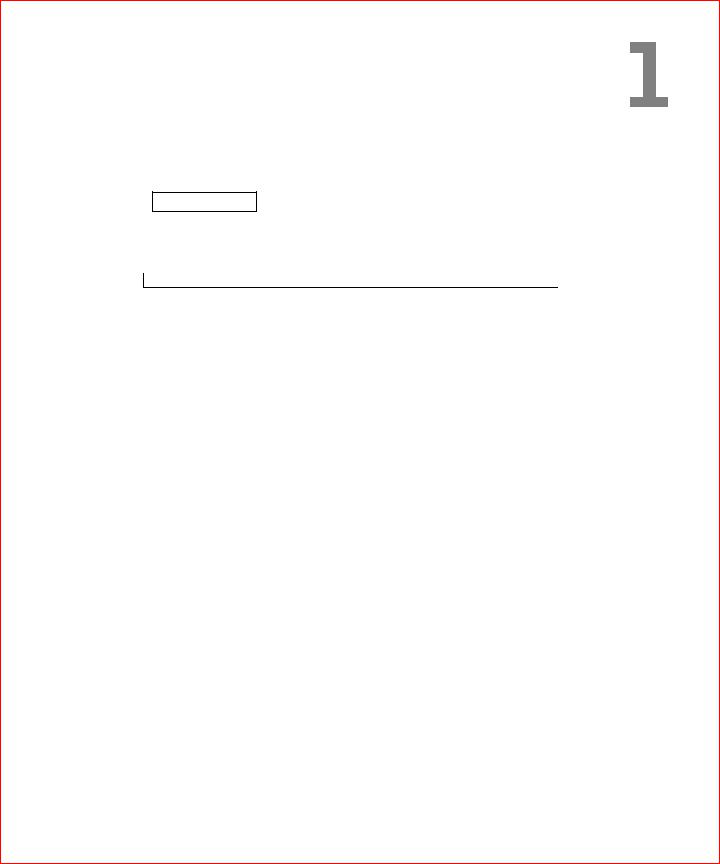
S E C T I O N 1
Over view
PERC 3 Overview
PERC 3 Features

w w w . d e l l . c o m | s u p p o r t . d e l l . c o m
NOTE: The information in this document applies to PERC 3/QC, PERC 3/DC, PERC 3/DCL and PERC 3/SC.
PERC 3 Overview
The Dell™ PowerEdge™ Expandable RAID Controller 3 (PERC 3) PCI card is a high-performance, intelligent peripheral component interconnect (PCI)-to-SCSI host adapter with RAID control capabilities. PERC 3 provides system availability, high performance, and fault-tolerant disk subsystem management. PERC 3 is an ideal RAID solution for the internal storage of Dell’s workgroup, departmental, and enterprise systems. PERC 3 offers a cost-effective way to implement RAID in a server.
The PERC 3/QC low voltage differential (LVD) PCI RAID card provides four SCSI channels. The PERC 3/DC and PERC 3/DCL LVD PCI RAID card provides two SCSI channels. The PERC 3/SC LVD PCI RAID card provides one SCSI channel.
With LVD, you can use cables up to 25 meters long. Throughput on each SCSI channel can be as high as 160 MB/s. PERC 3 supports both an LVD SCSI bus and a single-ended SCSI bus.
PERC 3 64-bit LVD is a high-performance, intelligent PCI-to-SCSI host adapter with RAID control capabilities. PERC 3 64-bit LVD requires no special motherboard PCI expansion slot.
PERC 3 Features
The PERC 3 features include:
•Wide Ultra3 LVD SCSI performance of up to 160 MB/s
•PERC 3/QC and PERC 3/DC support 128 MB of synchronous dynamic random access memory (SDRAM.)
•The PERC 3/DCL supports 64 MB of SDRAM.
•The PERC 3/SC supports 32 MB of SDRAM.
•64-bit PCI host interface (only on PERC 3/QC and PERC 3/DC)
•The PERC 3/QC, PERC 3/DC and PERC 3/DCL have an on-board i960RN processor to improve controller performance and offload host Central Processing Unit (CPU.)
•The PERC 3/SC has a on-board i960RM processor to improve controller performance and offload host CPU.
24 Over view

•Two internal and four external connectors for the PERC 3/QC, two internal and two external connectors for the PERC 3/DC and PERC 3/DCL, and one internal and one external connector for the PERC 3/SC
•RAID levels 0 (striping), 1 (mirroring), 5 (distributed parity), 10 (combination of striping and mirroring), and 50 (combination of striping and distributed parity)
•Advanced array configuration and management utilities
•Battery backup for up to 72 hours for the PERC 3/QC and PERC 3/DC
•Up to 12 SCSI drives per channel using the Dell PowerVault 21xS storage system or 14 SCSI drives using the Dell PowerVault 22xS
SCSI Channels
The PERC 3/QC controller card includes four SCSI channels. There are two QLogic®12160 chips; each chip controls two SCSI channels.
The PERC 3/DC and PERC 3/DCL controller cards include two SCSI channels. There is one QLogic 12160 chip, which controls two SCSI channels.
The PERC 3/SC controller card has one SCSI channel. There is one QLogic 10160 chip.
Non-volatile Random Access Memory (NVRAM) and Flash Readonly Memory (ROM)
A 32 KB x 8 NVRAM stores RAID system configuration information. The PERC 3 firmware is stored in flash ROM for easy upgrade.
SCSI Connectors
PERC 3/QC has four ultra-high-density 68-pin external connectors for the external storage subsystem and two high-density 68-pin internal connectors.
PERC 3/DC and PERC 3/DCL have two ultra-high-density 68-pin external connectors for the external storage subsystem and two high-density 68-pin internal connectors.
NOTE: Clustering is not supported by PERC 3/QC or PERC 3/DCL.
Over view 25
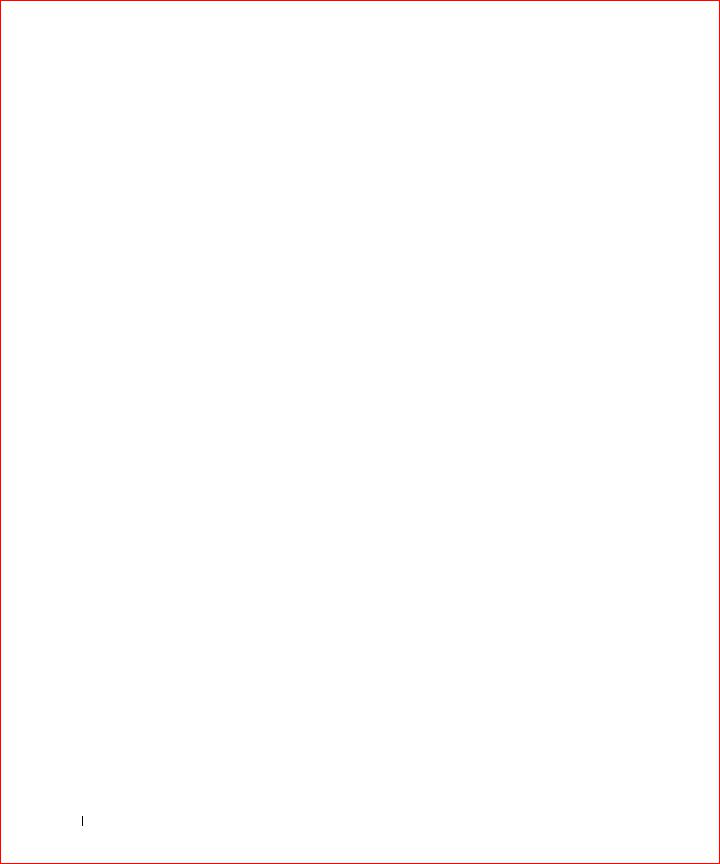
w w w . d e l l . c o m | s u p p o r t . d e l l . c o m
PERC 3/SC has one ultra-high-density 68-pin external connector for the external storage subsystem and one high-density 68-pin internal connector.
Single-Ended and LVD SCSI Buses
The SCSI standard defines two electrical buses: a single-ended bus and an LVD bus. PERC 3 supports both standards.
Maximum Cable Length for SCSI Standards
Table 1-1 displays the maximum length of cable that you can use for various SCSI standards.
Ta b l e 1 - 1 . M a xi m u m C a bl e Le n g t h f o r S C S I S t an d a r d s
SCSI Standard |
Single-ended |
LVD |
Maximum # of |
|
|
|
Drives |
|
|
|
|
SCSI I |
6 m |
12 m |
7 |
|
|
|
|
Fast SCSI |
6 m |
12 m |
7 |
|
|
|
|
Fast Wide SCSI |
6 m |
12 m |
15 |
|
|
|
|
Ultra SCSI |
1.5 m |
12 m |
7 |
|
|
|
|
Ultra SCSI |
3 m |
12 m |
3 |
|
|
|
|
Wide Ultra SCSI |
N/A |
12 m |
15 |
|
|
|
|
Wide Ultra SCSI |
1.5 m |
12 m |
7 |
|
|
|
|
Wide Ultra SCSI |
3 m |
12 m |
3 |
|
|
|
|
Ultra 2 SCSI |
N/A |
25 m |
1 |
|
|
|
|
Ultra 2 SCSI |
N/A |
12 m |
7 |
|
|
|
|
Wide Ultra 2 SCSI |
N/A |
25 m |
1 |
|
|
|
|
Wide Ultra 2 SCSI |
N/A |
12 m |
15 |
|
|
|
|
SCSI Bus Widths and Maximum Throughput
Table 1-2 displays the SCSI bus widths and maximum throughput for each of the SCSI standards.
26 Over view

Ta b l e 1 - 2 . S C S I B u s W i d t h s a n d M a xi m u m T h r o u g hp u t
SCSI Standard |
SCSI Bus Width |
SCSI Throughput |
|
|
|
SCSI I |
8 bits |
5 MB/s |
|
|
|
Fast SCSI |
8 bits |
10 MB/s |
|
|
|
Fast Wide SCSI |
16 bits |
20 MB/s |
|
|
|
Ultra SCSI |
8 bits |
20 MB/s |
|
|
|
Wide Ultra SCSI |
16 bits |
40 MB/s |
|
|
|
Ultra 2 SCSI |
8 bits |
40 MB/s |
|
|
|
Wide Ultra 2 SCSI |
16 bits |
80 MB/s |
|
|
|
160M SCSI |
8 bits |
80 MB/s |
|
|
|
Wide 160M SCSI |
16 bits |
160 MB/s |
|
|
|
Operating System Support
PERC 3 supports the following operating systems:
•Microsoft® Windows® 2000: Server, Advanced Server, Small Business Server
•Microsoft Windows NT® 4: Server, Terminal Server, Enterprise Server, Small Business Server
•Microsoft NET: Server, Advanced Server
•Microsoft SBS 2000
•Novell® NetWare® 5.x, 6.x
•Red Hat Linux 7.x
•DOS, including ASPI® support
Over view 27

w w w . d e l l . c o m | s u p p o r t . d e l l . c o m
weiv revO 28
