D-Link DI-102 User Manual

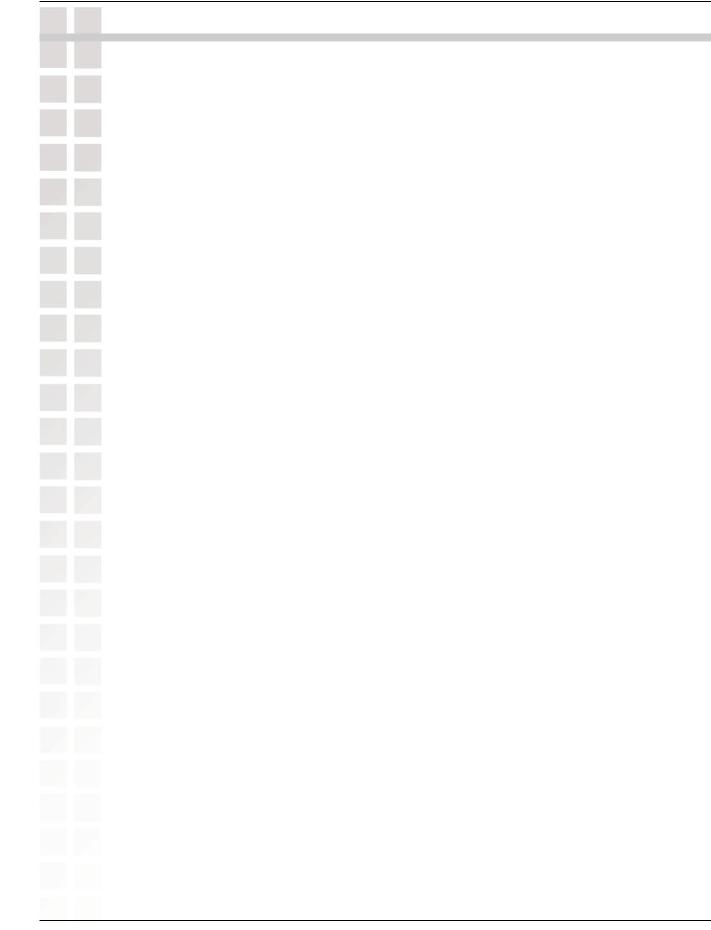
DI-102 User’s Manual |
Table of Contents |
Table of Contents
Package Contents ............................................................................ |
3 |
Introduction..................................................................................... |
4 |
Connections..................................................................................... |
5 |
LEDs ................................................................................................ |
6 |
Using the Configuration Menu ......................................................... |
7 |
Contacting Technical Support ........................................................ |
12 |
Warranty ...................................................................................... |
13 |
Registration ................................................................................... |
17 |
D-Link Systems, Inc. |
2 |

DI-102 User’s Manual |
Package Contents |
Package Contents
D-Link StreamEngine™ DI-102
Internet/VoIP Accelerator
Power Adapter-5.0V DC, 2A
Manual, QIG and Warranty on CD
Ethernet Cable Straight-through
Note: Using a power supply with a different voltage than the one included with the DI-102 will cause damage and void the warranty for this product.
If any of the above items are missing, please contact your reseller.
Minimum System Requirements
Computers with Windows, Macintosh, or Linux-based operating systems with installed Ethernet Adapters
NAT Router with Ethernet WAN Port
Broadband Modem with Internet Connection
D-Link Systems, Inc. |
3 |
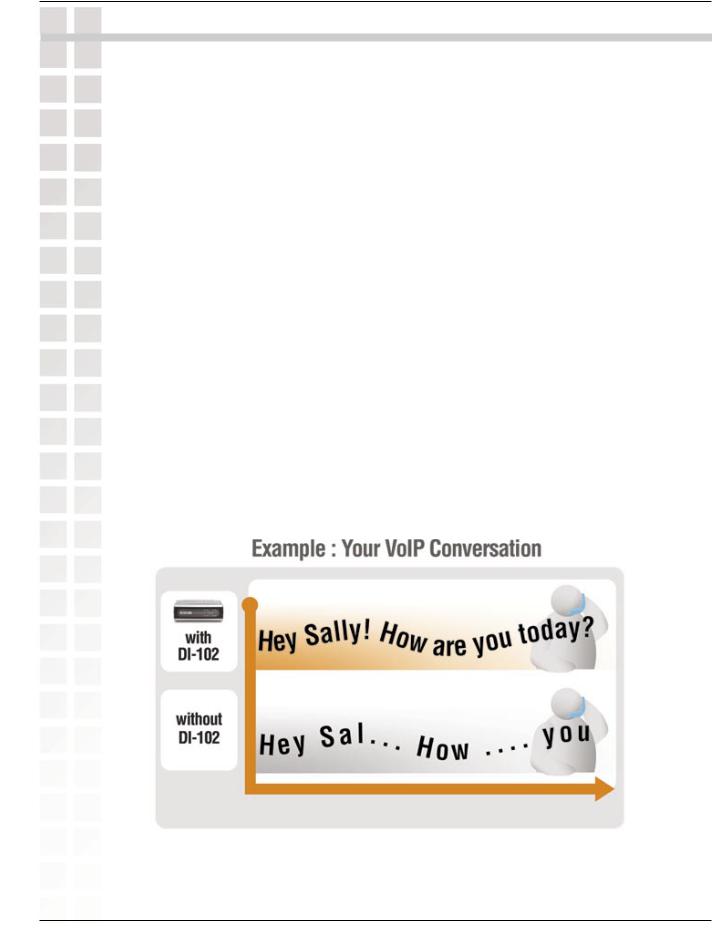
DI-102 User’s Manual |
Introduction |
Introduction
The Internet/VoIP Accelerator offers the fastest time-to-market and the highest flexibility compared with competitive solutions due to its unique easy integration path. Also, the Internet/VoIP Accelerator is the only TCP offload solution that enables an OS independent implementation mode.
Quality of Service (QoS) refers to the ability of a network to classify different types of traffic on a network, which ensure that bandwidth dependant real time applications are given priority so that they are not interrupted. QoS technologies provide the elemental building blocks that will be used for future business applications in campus, WAN, and service provider networks.
For instance the example below shows how the DI-102 ensures QoS for VoIP traffic.
D-Link Systems, Inc. |
4 |

DI-102 User’s Manual |
Connections |
Connections
Auto MDI/MDIX LAN |
Reset Button |
Connects to the WAN port of |
Restores the Internet/VoIP Accelerator |
your router. |
to its original factory settings. |
Auto MDI/MDIX WAN
Connects to your Ethernet enabled Cable or DSL modem.
Power Receptor
Connect the power adapter.
D-Link Systems, Inc. |
5 |

DI-102 User’s Manual |
LEDs |
LEDs
Power
A solid light indicates a proper connection to the power supply.
LAN
A solid light indicates a connection to the WAN port of your router. This LED blinks during data transmission.
Traffic
This LED blinks when traffic is being classified and prioritized.
WAN
A solid light indicates connection on the WAN port.This LED blinks during data transmission.
D-Link Systems, Inc. |
6 |
