Cobra Electronics FRS 110 User Manual
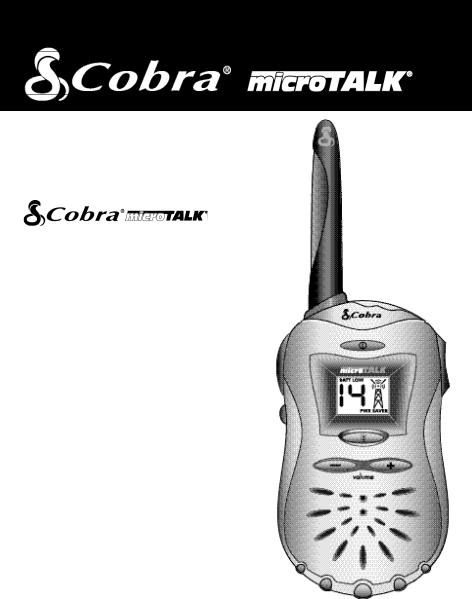
Operating Instructions for your
2-Way Radio
FRS 110
Nothing comes close to a Cobra™
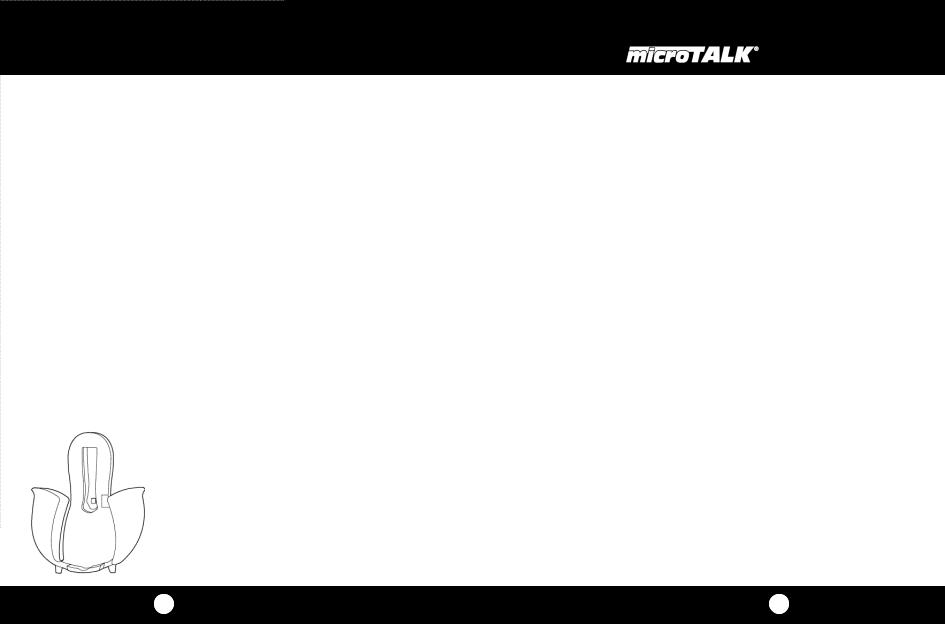
The Family Radio Service Story
The Family Radio Service Story
Ever wish you could talk to someone who wasn’t within earshot? Like contacting ski partners back at the lodge? Or letting a friend know how to find you in a busy mall? Cobra®’s microTALK® FRS 110 is a great way for friends or family to increase their fun–and safety–by staying in touch while on the go.
The FCC (Federal Communications Commission) has created 14 license free frequency bands,
or channels, called Family Radio Service (FRS) frequencies. These channels are in the UHF (Ultra High Frequency) band which means great penetration through buildings, thick forests, hills, and other dense structures. They are also FM (Frequency Modulation) signals which means crystal clear reception even in crowded noisy environments.
FCC Warnings
Replacement or substitution of transistors, regular 1 diodes or other parts of a unique nature, with
parts other than those recommended by Cobra®, may cause a violation of the technical regulations of part 95 of the FCC Rules, or violation of Type Acceptance requirements of Part 2 of the Rules.
Included with your microTALK®
1. Holster/Belt Clip/Desk Stand
A1
How to Use Your Cobra® 2-Way Radio
Contents |
|
|
Features........................................................................... |
|
1 |
The FRS Story ................................................................ |
|
A1 |
FCC Warnings |
|
|
Included Accessories |
|
|
Controls & Indicators ................................................. |
|
A2 |
Our Thanks to You ....................................................... |
|
A3 |
Customer Support ................................................... |
|
A3 |
Operating your microTALK® |
|
|
Battery Installation................................................... |
|
2 |
Turning On.................................................................. |
|
3 |
Illuminating the Display ........................................ |
|
3 |
Auto Squelch............................................................. |
|
4 |
Maximum Range Extender/Auto Monitor |
......4 |
|
Select Channel.......................................................... |
|
5 |
Auto Battery Save..................................................... |
|
5 |
Calling Another Party ............................................. |
|
6 |
Talking To Another Party ....................................... |
|
7 |
Talk Confirmation Tone.......................................... |
|
8 |
Listening For Another Party ................................. |
|
8 |
microTALK® Range................................................... |
|
9 |
Making Life Easier And Safer............................... |
|
10 |
Holster-Belt Clip/Desk Stand................................ |
|
11 |
External Microphone/Speaker Jack................... |
|
12 |
Caring for Your microTALK®.................................... |
|
14 |
Frequency Ranges....................................................... |
|
16 |
microTALK® Specifications...................................... |
|
16 |
Limited Two Year Warranty...................................... |
|
18 |
Optional Accessories.................................................. |
|
19 |
Order Form..................................................................... |
|
20 |
If You Think You Need Service ............... |
Back Cover |
|
Features of This Product
•Two-way static-free radio with up to a 2 mile range
•14 channels
•SuperFlex™ antenna
•Holster belt clip
•Roger beep confirmation tone
•Backlit LCD
•Speaker/Microphone jacks
1
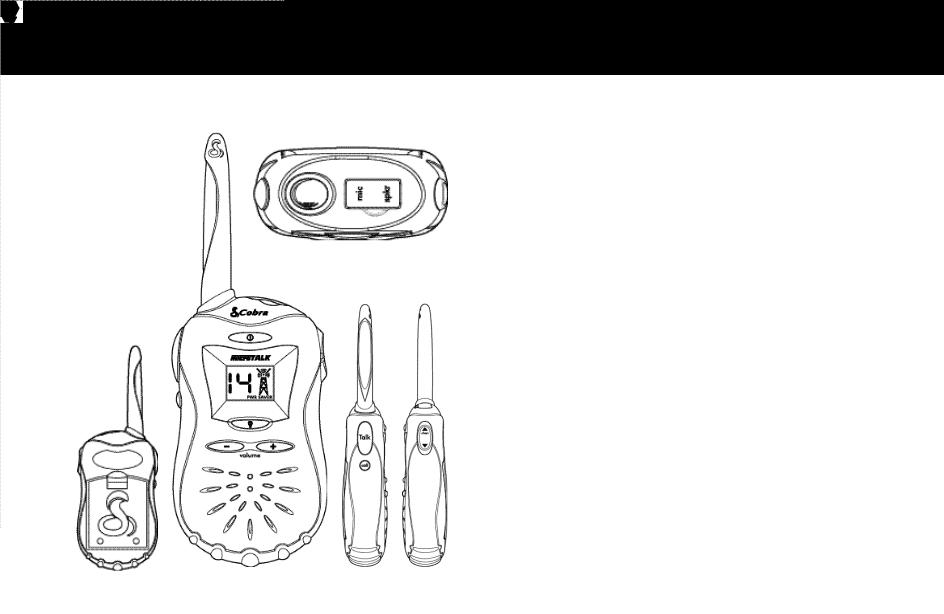
Controls and Indicators
1.Antenna
2.Microphone/Speaker Jack
3. |
On/Off Power Button |
1 |
2 |
4.L LCD Display Panel |
|
|
|
5.? |
Light/Max Range Button |
|
|
6.Down/Up Volume Control
7. |
Speaker |
1 |
8. |
Battery Compartment |
2 |
|
|
9.Talk Button
10.Call Button
11. Channel Select Button |
|
|
3 |
|
12. Charge |
9 |
|
11 |
|
|
|
|
||
|
|
|
4 |
|
|
10 |
|
|
|
|
|
|
5 |
|
|
|
6 |
9 |
11 |
|
|
|
|
|
|
|
|
10 |
|
7
8
12
Our Thanks to You
Thank you for purchasing the Cobra® FRS 110 2-way Radio. Properly used, this Cobra® product will give you many years of reliable service.
Customer Support
Should you encounter any problems with the product or not understand its many features, please refer to this owner’s manual. If, after referring to the manual, you still need help, call Cobra® Customer Service at 773.889.3087.
Cobra® Customer Service
Live operators are available M-F 8:00 am - 6:00 pm CST at: 773.889.3087
Automated Technical Assistance available 24 hours a day, seven days a week.E-mail questions to: productinfo@cobra.com
Cobra® on the World Wide Web: Frequently Asked Questions (FAQ) can be found on-line at: www.cobra.com
A2 |
A3 |
|
|
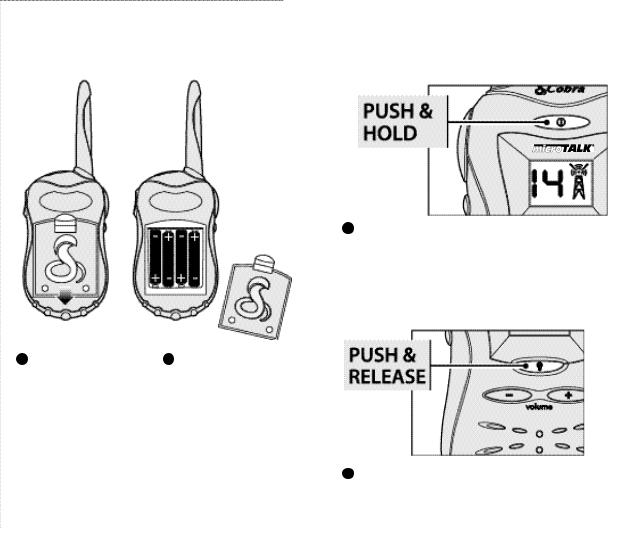
Operation |
Operation |
|
|
Battery |
Install Batteries |
Turning On Your microTALK® |
Turning |
Installation |
|
|
On Your |
|
|
|
microTALK® |
Note
Always use high quality alcaline batteries.
When batteries are low the  indicator will blink.
indicator will blink.
Note
Whenever the unit is on you can receive communications.
1Push and hold the  POWER button for 2 seconds. An audible “tone” will indicate the unit is on.
POWER button for 2 seconds. An audible “tone” will indicate the unit is on.
Illuminating the Display |
Illuminating |
|
the Display |
1 Pull lock tab down |
2 Insert four “AAA” |
to remove battery |
batteries. Position |
cover. |
batteries according |
|
to polarity markings. |
1Push and release  LIGHT/MAX RANGE button to illuminate display for ten seconds.
LIGHT/MAX RANGE button to illuminate display for ten seconds.
2 |
3 |
|
|
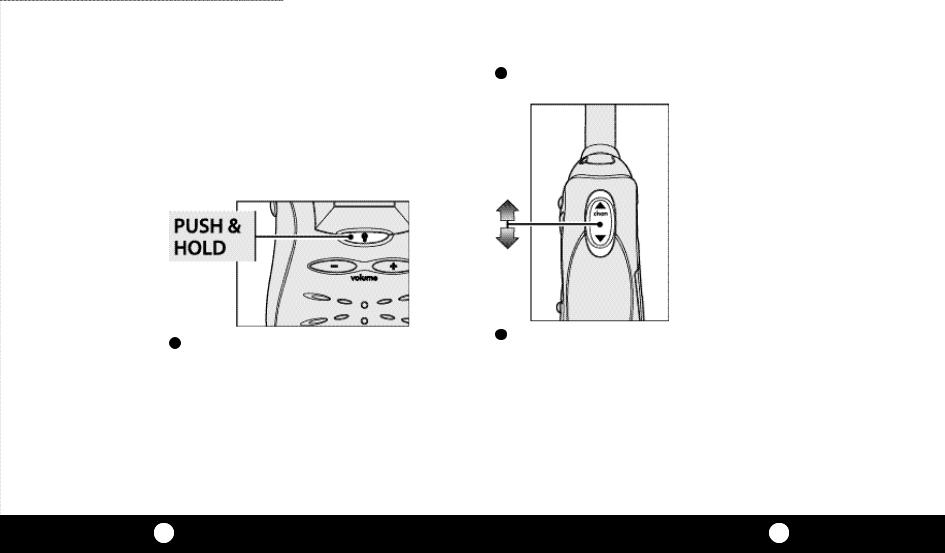
Operation |
Operation |
|
|
Auto Squelch
Maximum
Range
Extender
Auto Squelch
Your microTALK® is equipped with Auto Squelch, which automatically shuts off weak transmissions and unwanted noise due to terrain conditions or if you have reached your range limit.
Maximum Range Extender
Auto squelch can be temporarily removed to allow all signals to enter (Maximum Range Extender).
Note
To learn more about the range of your microTALK®, see page 9.
Range is dependent on battery condition and geographic territory.
Auto Monitor
1Push and hold  LIGHT/MAX RANGE button to allow all signals to enter.
LIGHT/MAX RANGE button to allow all signals to enter.
Auto Monitor
When the signal you want to hear is consistently weak, you may place the radio in Maximum Range mode without having to constantly hold the button: Press and hold the Maximum Range Extender button for five seconds.To return to normal operation, momentarily press the Maximum Range Extender button again or change channels.
4
Select Channel
1 Turn on the microTALK® 2-Way Radio.
2Select any of the 14 channels by moving the channel button up or down.
Auto Battery Save
Your FRS 110 has a unique circuit designed to extend battery life. If there are no transmissions within 10 seconds, the unit will automatically switch to battery save mode and 
will be shown in the display.
Select
Channel
Auto Battery
Save
Note
The Auto Battery Save Circuit does not effect the unit’s ability to receive incoming transmissions.
5
