Clarion APX2120 User Manual
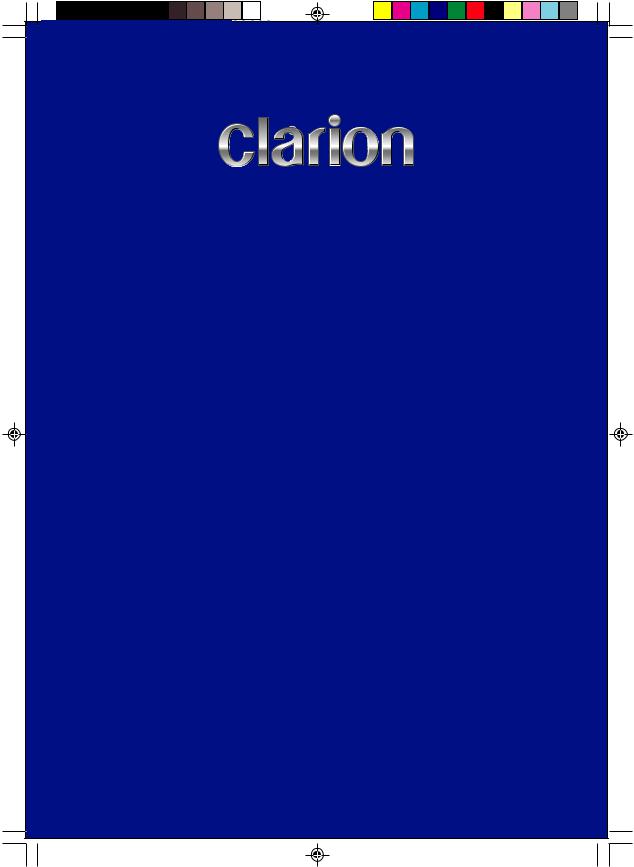
Owner’s manual
APX2120
APX4240
APX1300
APX AMPLIFIERS
APX2120/APX4240/APX1300 |
1 |
AMPSOwnersManual.pmd |
1 |
2005-12-13, 17:02 |
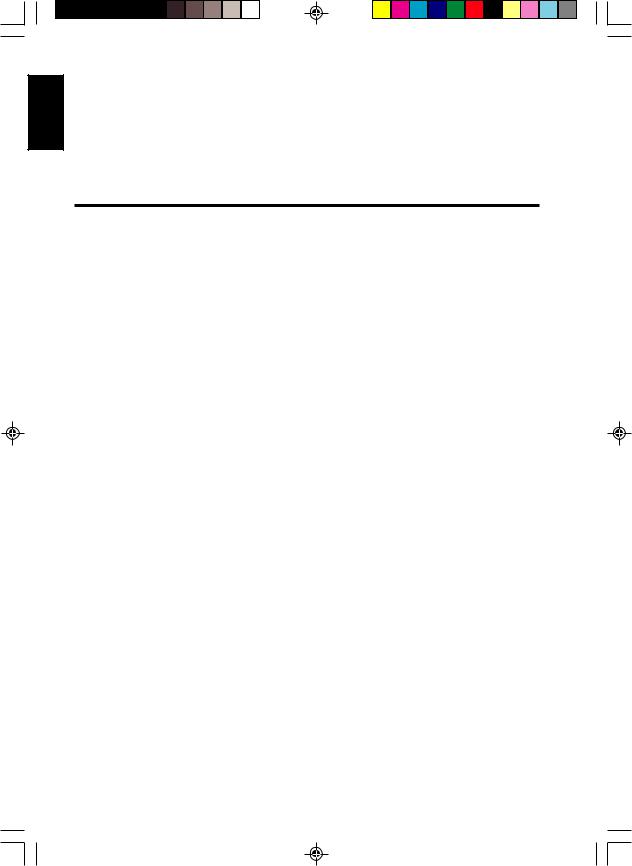
English
Thank you for purchasing this Clarion product.
•Please read this owner’s manual in its entirety before operating this equipment.
•After reading this manual, keep it handy, such as in your glove compartment.
•Save your sales receipt. The warranty at the end of this manual and your sales receipt are essential for warranty service.
FCC Approval
This equipment has been tested and found to comply with the limits for a Class B digital device, pursuant to Part 15 of the FCC Rules. These limits are designed to provide reasonable protection against harmful interference in a residential installation. This equipment generates, uses, and can radiate radio frequency energy and, if not installed and used in accordance with the instructions, may cause harmful interference to radio communications. However, there is no guarantee that interference will not occur in a particular installation. If this equipment does cause harmful interference to radio or television reception, which can be determined by turning the equipment off and on, the user is encouraged to consult the dealer or an experienced radio/TV technician for help.
2 |
APX2120/APX4240/APX1300 |
AMPSOwnersManual.pmd |
2 |
2005-12-13, 17:02 |
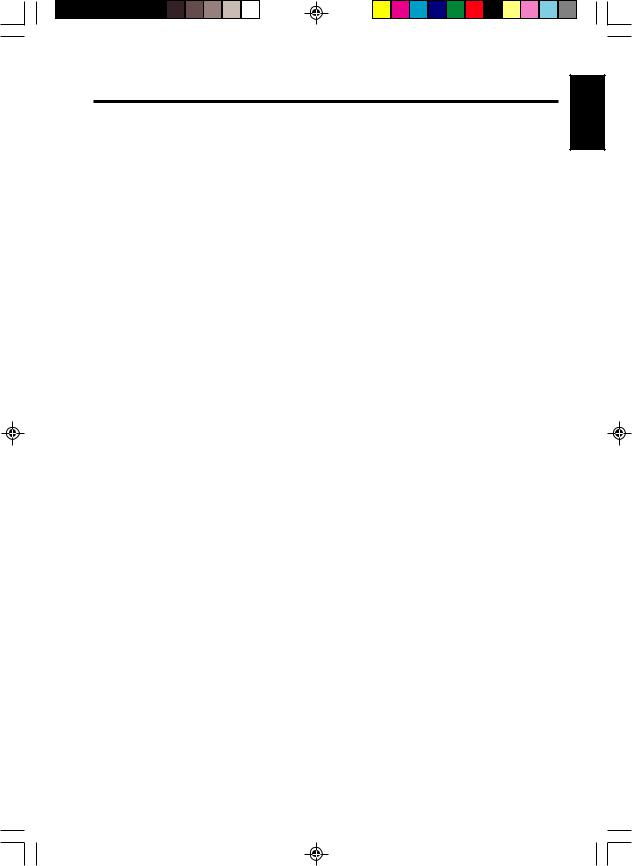
Contents |
|
1. FEATURES ............................................................................................................. |
4 |
2. PRECAUTIONS ...................................................................................................... |
5 |
Installation ............................................................................................................... |
5 |
3. CONTROLS ............................................................................................................ |
6 |
4. OPERATIONS ......................................................................................................... |
7 |
Setting the operating level ...................................................................................... |
7 |
Improving bass sound ............................................................................................. |
7 |
Designing a more advanced system ....................................................................... |
7 |
Connecting a source unit without RCA outputs ...................................................... |
7 |
Care and maintenance ........................................................................................... |
8 |
5. INSTALLATION AND WIRING................................................................................ |
8 |
What is included in the box ..................................................................................... |
8 |
Mounting precautions ............................................................................................. |
8 |
Wiring precautions .................................................................................................. |
9 |
Power and speaker connections ........................................................................... |
10 |
Applications .......................................................................................................... |
11 |
Setting the gain ..................................................................................................... |
14 |
Setting the crossover ............................................................................................ |
15 |
Setting the bass boost .......................................................................................... |
15 |
Final system checks ............................................................................................. |
15 |
6. TROUBLESHOOTING .......................................................................................... |
16 |
7. GLOSSARY .......................................................................................................... |
17 |
8. SPECIFICATIONS ................................................................................................ |
17 |
9. LIMITED WARRANTY INFORMATION ................................................................ |
18 |
APX2120/APX4240/APX1300 |
3 |
English
AMPSOwnersManual.pmd |
3 |
2005-12-13, 17:02 |
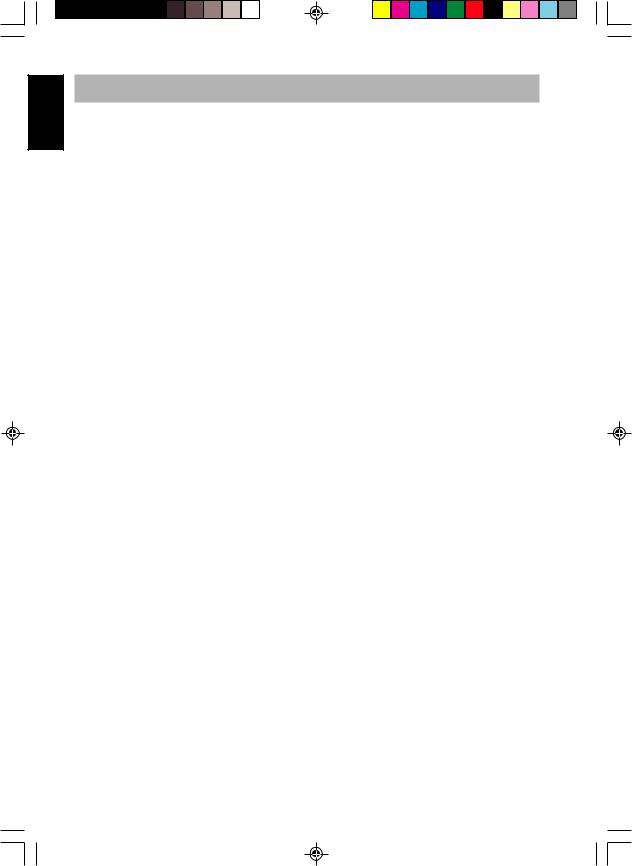
English
1. FEATURES
The Clarion APX2120, APX4240, and APX1300 amplifiers fit a variety of system configurations and provide these features:
•Full frequency response with low distortion and exceptional signal-to-noise performance
•Advanced circuitry design provides bridgeable outputs for use in a variety of applications
•Independent electronic crossovers, each with a 12dB per octave slope and full adjustment range (from 50Hz to 300Hz) to aid in audio system design
•Bass boost circuit to reinforce low frequency signals that may be lost due to subwoofer box design
•Adjustable input level controls with ground loop isolation to accept a wide range of input signals
•Remote turn-on with “soft start” muting to prevent turn-on “thump”
•Protection circuits for overheating and speaker shorts
•2-Ohm load capable of driving a variety of speaker systems
•Gold-plated input/output connectors and an on-board automotive-type fuse
•Aluminum heat sink for efficient heat dissipation
•Low profile, compact footprint to accommodate space limitations
4 |
APX2120/APX4240/APX1300 |
AMPSOwnersManual.pmd |
4 |
2005-12-13, 17:02 |
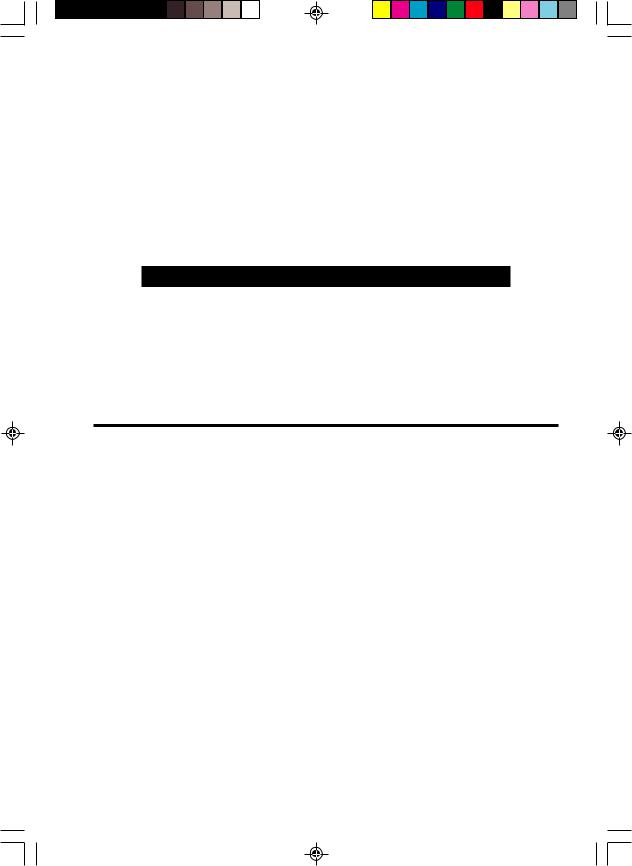
• Do not disassemble or modify this product. |
|
English |
2. PRECAUTIONS |
|
|
• Do not operate this product in ways other than those described in this manual. |
|
|
|
|
|
• Do not pour liquid or poke foreign objects into the unit. Water and humidity will |
|
|
damage internal circuitry. |
|
|
• If the unit becomes wet, turn off all power and ask your authorized Clarion dealer to |
|
|
clean or service the unit. |
|
|
Failure to observe these precautions may damage your car or the amplifier, and may |
|
|
void the warranty. |
|
|
WARNING
Exposure to continuous sound levels of 85dB or higher may result in hearing loss. Although Clarion products are capable of producing high sound pressure levels, please use your product at reasonable levels.
While operating your vehicle, please observe all local sound ordinances for your safety.
Installation
Installation of mobile audio and video components requires experience with a variety of mechanical and electrical procedures. Although this manual provides general installation and operation instructions, it does not show the exact installation methods for your particular vehicle.
If you do not have the required knowledge and experience to successfully complete the installation, consult an authorized Clarion dealer about professional installation options.
APX2120/APX4240/APX1300 |
5 |
AMPSOwnersManual.pmd |
5 |
2005-12-13, 17:02 |
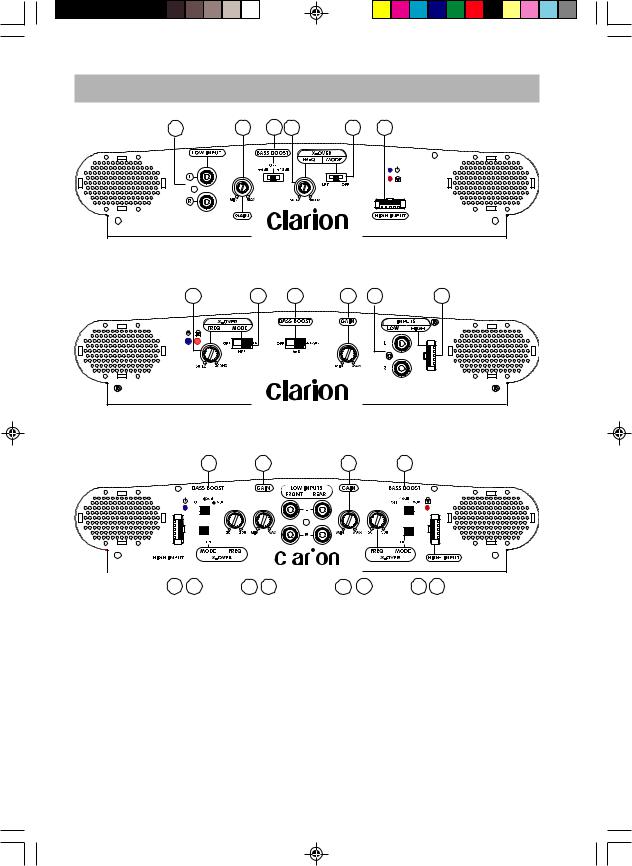
3. CONTROLS
1 |
4 |
7 |
11 |
12 |
8 |
APX1300 controls and input connections
11 |
12 |
7 |
4 |
1 |
8 |
APX2120 controls and input connections
7 |
5 |
6 |
7 |
|
|
|
|
|
|
|
|
|
|
|
|
|
|
|
|
|
|
|
|
|
|
|
|
|
|
|
|
|
|
|
|
|
|
|
|
|
|
|
|
|
|
|
|
|
|
|
|
|
|
|
|
|
|
|
|
|
|
|
|
|
|
|
|
|
|
|
|
|
|
|
|
|
|
|
|
|
|
|
|
|
|
|
|
|
|
|
|
|
|
|
|
|
|
|
|
|
|
|
|
|
|
|
|
|
|
|
|
|
|
|
|
|
|
|
|
|
|
|
|
|
|
|
|
|
|
|
|
|
|
|
|
|
|
|
|
|
|
|
|
|
|
|
|
|
|
|
|
|
|
|
|
|
|
|
|
|
|
|
|
|
|
|
|
|
|
|
|
|
|
|
|
|
|
|
|
|
|
|
|
|
|
|
|
|
|
|
|
|
|
|
|
|
|
|
|
|
|
|
|
|
|
|
|
|
|
|
|
|
|
|
|
|
|
|
|
|
|
|
|
|
|
|
|
|
|
|
|
|
|
|
|
|
|
|
|
|
|
|
|
|
|
|
|
|
|
|
|
|
|
|
|
|
|
|
|
|
|
|
|
|
|
|
|
|
|
|
|
|
|
|
|
|
|
|
|
|
|
|
|
|
|
|
|
|
|
|
|
|
|
|
|
|
|
|
|
|
|
|
|
|
|
|
|
|
|
|
|
9 |
|
|
|
|
14 |
|
|
|
|
13 |
2 |
|
|
|
|
3 |
15 |
16 10 |
|
|
|
|
|
||||||||||||||||||||||||||||||||||
|
|
|
|
|
|
|
|
|
|
|
|
|
|
|
|
|
APX4240 controls and input connections |
|||||||||||||||||||||||||||||||||||||||||||
1. RCA input jacks |
|
|
|
|
|
|
|
|
|
8. Speaker level inputs |
|
|
|
13. Front frequency control |
||||||||||||||||||||||||||||||||||||||||||||||
2. Front RCA input jacks |
|
9. Front speaker level inputs 14. Front X-Over mode switch |
||||||||||||||||||||||||||||||||||||||||||||||||||||||||||
3. Rear RCA input jacks |
|
10. Rear speaker level |
|
|
|
15. Rear frequency control |
||||||||||||||||||||||||||||||||||||||||||||||||||||||
4. Gain control |
|
|
|
|
|
|
|
|
|
|
|
inputs |
|
|
|
|
|
16. Rear X-Over mode switch |
||||||||||||||||||||||||||||||||||||||||||
5. Front gain control |
|
|
|
|
|
|
|
|
|
11. Frequency control |
|
|
|
|
|
|
|
|
|
|
|
|
|
|
|
|
|
|
|
|
|
|
|
|
|
|
||||||||||||||||||||||||
6. |
Rear gain control |
|
|
|
|
|
|
|
|
|
12. X-Over mode switch |
|
|
|
|
|
|
|
|
|
|
|
|
|
|
|
|
|
|
|
|
|
|
|
|
|||||||||||||||||||||||||
7. |
Bass boost control |
|
|
|
|
|
|
|
|
|
|
|
|
|
|
|
|
|
|
|
|
|
|
|
|
|
|
|
|
|
|
|
|
|
|
|
|
|
|
|
|
|
|
|
|
|
|
|||||||||||||
6 |
APX2120/APX4240/APX1300 |
AMPSOwnersManual.pmd |
6 |
2005-12-13, 17:02 |
