Cisco Systems 2008M-8i, UCSCRAIDMZ220 User Manual
Aironet and WLAN Controller Product Power
Options
Document ID: 21480
Contents
Introduction
Prerequisites
Requirements
Components Used
Conventions
Cisco Discovery Protocol
Power Options
Aironet 350 Series APs
Aironet 1100 Series APs
Aironet 1140 Series APs
Aironet 1200 Series, 1230 AG, and 1130 AG APs
Aironet 1240 AG Series APs
Aironet 1250 AG Series APs
Aironet 1400 Series Bridge
Aironet 1300 Series Access Point/ Bridges Power Injector
Aironet 1500 Series APs
Aironet 1000 Series Lightweight APs
Cisco 2000 Series WLCs
Cisco 2100 Series WLCs
Cisco 4100 Series and 4400 Series WLCs
Cisco 5500 Series WLCs
Related Information
Introduction
This document describes the different power options that are available with these products:
∙Cisco Aironet devices
∙Aironet Lightweight Access Points (APs)
∙Cisco Wireless LAN (WLAN) Controllers (WLCs)
Prerequisites
Requirements
There are no specific requirements for this document.
Components Used
The information in this document is based on these hardware versions:
∙All Aironet APs and Bridges in these series:
♦Aironet 350 Series APs
♦Aironet 1000 Series Lightweight APs
♦Aironet 1100 Series APs
♦Aironet 1130 AG Series
♦Aironet 1140 AG Series
♦Aironet 1200 Series
♦Aironet 1230 AG Series
♦Aironet 1240 AG Series
♦Aironet 1250 AG Series
♦Aironet 1300 Series Access Point/ Bridges Power Injector
♦Aironet 1400 Series Bridge
♦Aironet 1500 Series APs
∙All models of the WLC in these series:
♦Cisco 2000 Series WLCs
♦Cisco 2100 Series WLCs
♦Cisco 4100 Series and 4400 Series WLCs
♦Cisco 5500 Series WLCs
The information in this document was created from the devices in a specific lab environment. All of the devices used in this document started with a cleared (default) configuration. If your network is live, make sure that you understand the potential impact of any command.
Conventions
Refer to Cisco Technical Tips Conventions for more information on document conventions.
Cisco Discovery Protocol
Cisco Discovery Protocol is a device discovery protocol that runs on all Cisco−manufactured equipment, such as routers, bridges, and communication servers. Each device sends periodic messages to a multicast address and listens to the messages that others send in order to learn about neighboring devices. When the Aironet device boots, it sends a CDP packet with the information that the device is inline power−enabled. Then, the switch, or a comparable device, can supply the requested power.
The Cisco Aironet APs support local power as well as Power over Ethernet (PoE), either by an IEEE 802.3af−compliant Power Sourcing Equipment (PSE) device, such as a switch, or by a device capable that provides the required power and compliant with Cisco Inline Power. This does not affect the performance or range of the AP in any way.
The AP disables the radio interfaces when the unit senses that the power source to which it is connected does not provide enough power. It is possible, due to the power source, that you need to enter the power source type in the access point configuration.
If Cisco CDP is enabled, the AP tries to negotiate with the use of CDP. If CDP tells the AP that it cannot supply the power, the unit shuts down the radios. CDP is enabled on the Ethernet port of the APs by default. But, CDP is enabled on the radio port of the access points only when the radio is associated to another wireless infrastructure device, such as an access point or a bridge.
If you want to use a power injector to supply power to an AP and if POE is also available in the network, disable CDP on that port so that the AP draws power from the Power injector.
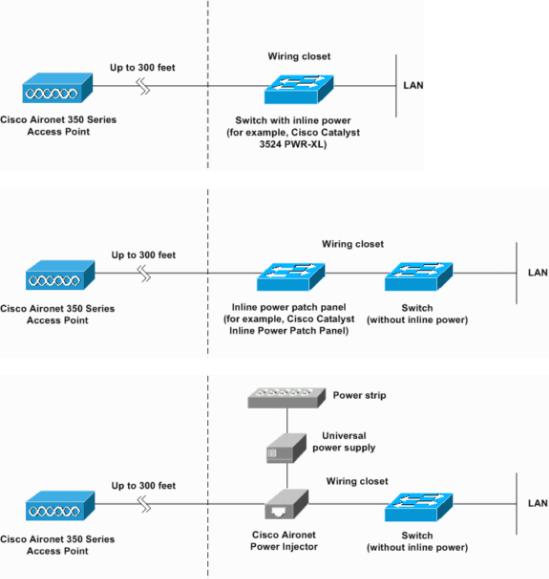
Power Options
Aironet 350 Series APs
Power to Aironet 350 Series equipment is supplied through Category 5 cable to the Ethernet port (inline). There is no separate power socket on the 350 Series equipment. The option to supply power to the devices over the data cable infrastructure eliminates the need for local power and AC infrastructure costs. This is the fundamental difference between the 340 and 350 Series Aironet equipment.
The Aironet 350 Series AP includes a 10/100−Mbps Ethernet uplink for seamless integration with existing wired LANs. In order to minimize installation costs, the Aironet 350 Series AP draws operating power from a powered Ethernet port. This line power configuration works with all Cisco line power−enabled devices, such as Catalyst switches and line power patch panels. You can also use a line power injector, which is included with the product, in order to power the Aironet 350 Series AP.
The voltage requirement for the 350, 1100, and 1200 Series is 48 V.
These diagrams show the power−up options for a 350 Series Aironet AP device:
You can connect these devices to the 350, 1100, and 1200 Series of products:
Note: This list is not all−inclusive.
∙Catalyst 6500/6000 Series Switches:
♦WS−X6148−GE−TX
♦WS−X6148V−GE−TX
♦WS−X6148−GE−45AF
♦WS−X6548−GE−TX
♦WS−X6548V−GE−TX
♦WS−X6548−GE−45AF
♦WS−X6748−GE−TX
♦WS−X6348−RJ45V and WS−X6348−RJ21V (Telco module)
♦WS−X6148−45AF
♦WS−X6148X2−45AF
♦WS−X6148X2−RJ−45
∙Catalyst 4500/4000 Series Switches:
♦WS−X4224−RJ45V
♦WS−X4148−RJ45V
♦WS−X4148−RJ21V (Telco module)
♦WS−X4248−RJ45V
♦WS−X4248−RJ21V (Telco module)
∙Catalyst 3550 Series Switches:
♦WS−C3550−24PWR−SMI
♦WS−C3550−24PWR−EMI
∙Catalyst XL Series Switches:
♦WS−C3524−PWR−XL−EN
∙48−port Power Patch Panel (WS−PWR−PANEL)
Note: You can use the Power Patch Panel with any switch that does not use inline power modules. This diagram provides an example:
