Cisco Systems UC52016U4FXOK9, UC520W8U4FXOK9, UC5208U4FXOK9RF, UC520W8U2BRIK9, UC520W8UK9J User Manual
...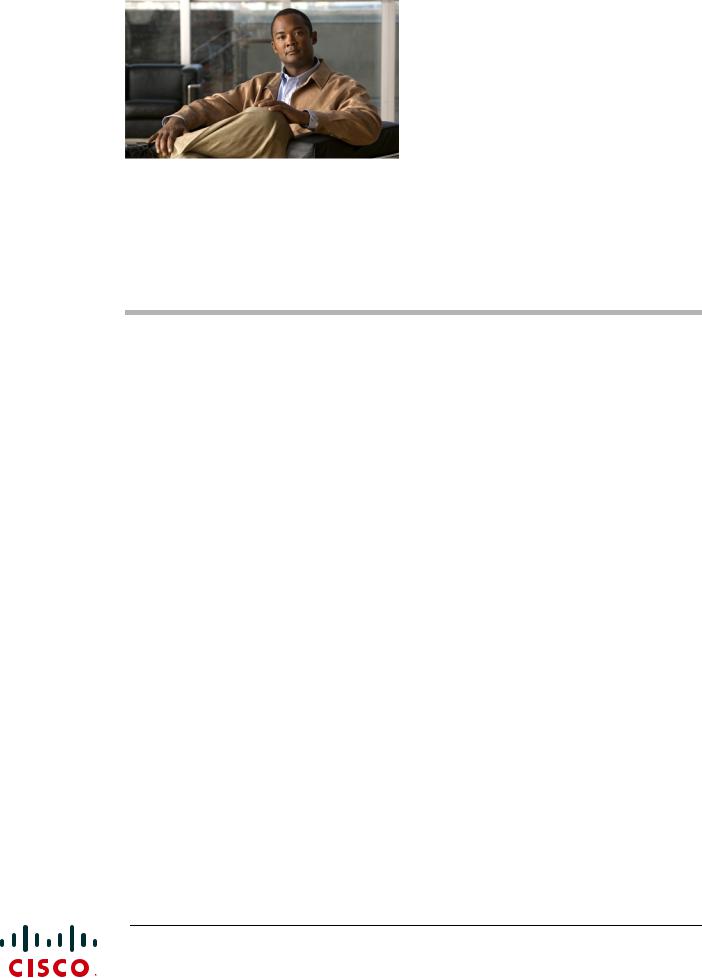
Cisco Software Licensing Information for Cisco Unified Communications 500 Series for Small Business
Feb. 06, 2008, OL-15900-01
This document describes the Cisco Software Licensing (CSL) information for the
Cisco Unified Communications 500 Series for Small Business (Cisco Unified 500 Series) and the procedures for installing licenses using Cisco Configuration Assistant 1.5 (CCA 1.5).
Contents
•System Requirements, page 1
•Installing an Evaluation License, page 3
•Installing an Extension or a Permanent License, page 6
•Canceling a License, page 8
•Related Documentation, page 9
•Obtaining Documentation, Obtaining Support, and Security Guidelines, page 9
System Requirements
This software version is supported on the following Cisco Unified 500 Series models:
•UC520-8U-4FXO-K9
•UC520W-8U-4FXO-K9
•UC520-8U-2BRI-K9
•UC520W-8U-2BRI-K9
•UC520W-8U-K9/J
•UC520-16U-4FXO-K9
Americas Headquarters:
Cisco Systems, Inc., 170 West Tasman Drive, San Jose, CA 95134-1706 USA
© 2008 Cisco Systems, Inc. All rights reserved.

System Requirements
•UC520W-16U-4FXO-K9
•UC520-16U-2BRI-K9
•UC520W-16U-2BRI-K9
•UC520W-16U-K9/J
•UC520-24U-8FXO-K9
•UC520-24U-4BRI-K9
•UC520-32U-8FXO-K9
•UC520-32U-4BRI-K9
•UC520-48U-12FXO-K9
•UC520-48U-6BRI-K9
Cisco Software Licensing
The Cisco UC500 Series platforms support CSL so that the platforms can be upgraded or downgraded in the field. A system with 8 users can be upgraded to a 16-user license. A system with 32 users can be upgraded to a 48-user license. The number of users can also be downgraded.
IP phones are registered, based on the availability of a license for each phone. The system reloads when a system license is downgraded due to license expiration or by configuration by the user, and when the number of registered phones exceeds the user license count.
The following software licensing features have been implemented:
•The software supports evaluation, extension, permanent, and grace-period licenses.
•The licensing infrastructure manages the installation and expiration events.
•To see license information, use the show license, show platform software license, and show version Cisco IOS Command Line Interface (CLI) commands.
•To upgrade the UC 500 systems, use the license feature uc500-16u-upgrade and license feature uc500-48u-upgrade Cisco IOS CLI commands. To downgrade the licensed configuration, use the no versions of these commands.
•To install extension licenses and permanent licenses, use the license install flash:<license_filename> Cisco IOS CLI command.
Obtaining a License
Follow these steps to obtain a license:
Step 1 Purchase a PAK for the desired type of license.
PAKs are purchasable items, ordered in the same manner as other Cisco equipment. PAKs are used to obtain license files for feature sets on specific classes of Cisco devices.
Step 2 From the License Management window of CCA, get the device ID number (UDI) for your router.
Cisco Software Licensing Information for Cisco Unified Communications 500 Series for Small Business
2 |
OL-15900-01 |
|
|
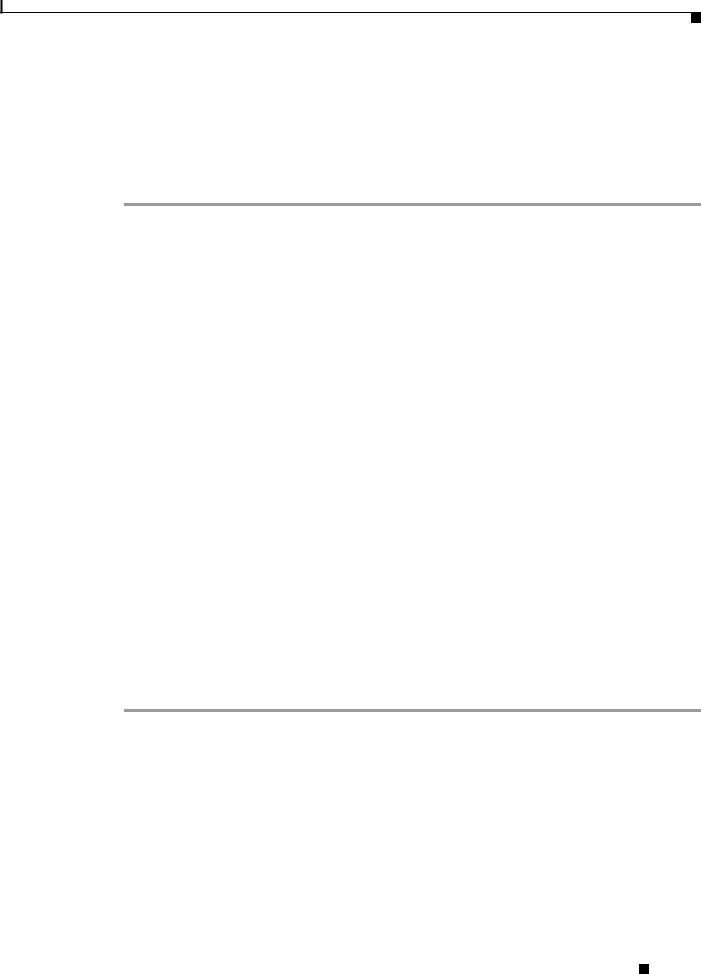
Installing an Evaluation License
Step 3 To convert the PAK to a license, submit the PAK code and UDI of the router to Cisco's online license portal:
http://www.cisco.com/go/license.
After entering the appropriate information at the above URL, you will receive an email containing the license information which you can use to install the license.
Step 4 Using CCA, follow the procedures given in this document to upgrade the license you have obtained depending on your license type.
License Type Descriptions
This section describes the types of licenses that Cisco Configuration Assistant 1.5 supports.
Evaluation License
Evaluation licenses are non-node-locked, metered licenses that are bundled with the Cisco IOS image and valid for a limited period of time. Use this license only when there is no permanent, extension, or grace-period license for a feature. You must accept the End User License Agreement (EULA) before using this license.
Extension License
Extension licenses are node-locked metered licenses that are issued through the Cisco licensing portal. You must accept the EULA as part of the installation of this license.
Permanent License
Permanent licenses are node-locked licenses with no associated usage period. These licenses are issued through the Cisco licensing portal. You must accept the EULA as part of the installation of this license.
Installing an Evaluation License
To install a new evaluation license or to increase or decrease the number of licenses, follow these steps:
Step 1 In CCA 1.5, click License Management from the Maintenance tab in the left navigation pane.
Step 2 In the License Management window, click on Device/Feature as shown in Figure 1. To obtain an evaluation license, choose Evaluation from the Action drop-down menu.
Cisco Software Licensing Information for Cisco Unified Communications 500 Series for Small Business
|
OL-15900-01 |
3 |
|
|
|
