Cisco Systems NM-16AM-V2, NM-8AM-V2 User Manual
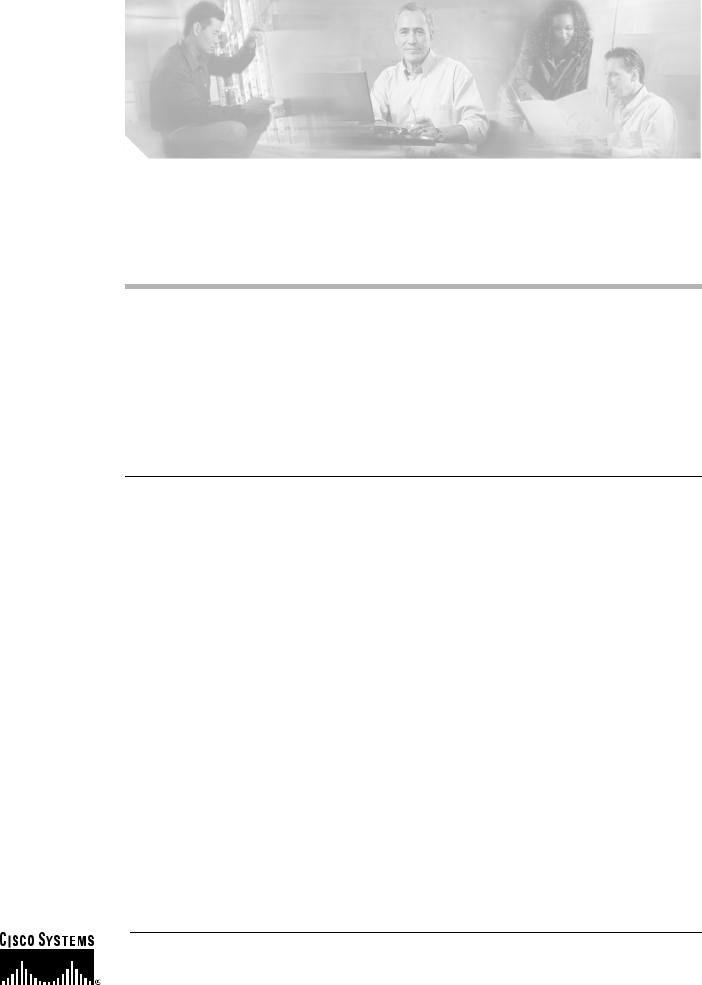
Cisco NM-8AM-V2 and NM-16AM-V2 Analog Modem Network Modules with V.92
The Cisco NM-8AM-V2 and NM-16AM-V2 Analog Modem Network Modules with V.92 serve as integrated analog modem network modules (NMs) for the modular access routers (MARS) family of routers. These network modules terminate either 8 or 16 analog modem connections through POTS interfaces.
For information on new features and Cisco IOS commands supported by software for the Cisco NM-8AM-V2 and NM-16AM-V2 network modules, see the “Additional References” section on page 8.
Feature History for Cisco NM-8AM-V2 and NM-16AM-V2 Network Modules
Release |
Modification |
12.3(4)XD |
This feature was introduced. |
|
|
12.3(7)T |
This feature was integrated into the Cisco IOS Release 12.3(7)T on the |
|
Cisco 2600XM series and Cisco 3700 series routers. |
|
|
Finding Support Information for Platforms and Cisco IOS Software Images
Use Cisco Feature Navigator to find information about platform support and Cisco IOS software image support. Access Cisco Feature Navigator at http://www.cisco.com/go/fn. You must have an account on Cisco.com. If you do not have an account or have forgotten your username or password, click Cancel at the login dialog box and follow the instructions that appear.
Contents
•Information About Cisco NM-8AM-V2 and NM-16AM-V2 Network Modules, page 2
•How to Configure the Cisco NM-8AM-V2 and NM-16AM-V2 Network Modules, page 5
•Configuration Examples for Cisco NM-8AM-V2 and NM-16AM-V2 Network Modules, page 8
•Additional References, page 8
•Command Reference, page 9
•Glossary, page 13
Corporate Headquarters:
Cisco Systems, Inc., 170 West Tasman Drive, San Jose, CA 95134-1706 USA
Copyright © 2003–2007 Cisco Systems, Inc. All rights reserved.

Cisco NM-8AM-V2 and NM-16AM-V2 Analog Modem Network Modules with V.92
Information About Cisco NM-8AM-V2 and NM-16AM-V2 Network Modules
Information About Cisco NM-8AM-V2 and NM-16AM-V2
Network Modules
This section contains information that you need to use the Cisco NM-8AM-V2 and NM-16AM-V2 network modules.
•Overview
•Key Features and Benefits
•Chat Script
Overview
Two new analog modem network modules, the Cisco NM-8AM-V2 and NM-16AM-V2 network modules, support basic telephone service connections on Cisco 2600XM series routers, Cisco 3600 series, and Cisco 3700 series. These network modules allow the following:
•Standard telephone connections on RJ-11 connectors
•Up to 16 remote analog modem users to connect to a Cisco 2600XM series
•Up to 32 remote analog modem users to connect to a Cisco 3725
•Up to 64 remote analog modem users to connect to a Cisco 3745
•Up to 96 remote analog modem users to connect to a Cisco 3660
Combined with the differentiated services delivered through Cisco IOS software, users of
Cisco 2600XM series, Cisco 3600 series, and Cisco 3700 series routers have best-of-breed scalability, flexibility, and investment protection, all in cost-effective, multifunctional platforms.
Key Features and Benefits
The Cisco NM-8AM-V2 and NM-16AM-V2 network modules provide several new features and benefits.
•8 or 16 internal V.34/V.42bis/V.44/V.90/V.92 analog modems per network module
•Up to 56-kbps data download and 14.4-kbps fax communication
•V.92 Quick Connect and Modem-on-Hold features
•Simple Network Management Protocol (SNMP) based tools with centrally-managed modem capabilities used to manage the rest of the network (such as CiscoView and Cisco Works 2000)
•Support for a broad range of dial-in features with Cisco IOS dial access software
•Software upgradable modem firmware to support possible future changes
•Support for all traditional Cisco IOS asynchronous encapsulations and WAN services
•Modem AT command interface
•Managed modem support via Cisco IOS CLI commands and Cisco Modem Management MIB
•Support for online insertion and removal (OIR) on Cisco 3660 and Cisco 3745 routers
•Compatible with approved Dialout Client applications
These features enable a wide variety of dial-in clients to use the applications and facilities of the branch office network.
Cisco IOS Release 12.3(7)T
2

Cisco NM-8AM-V2 and NM-16AM-V2 Analog Modem Network Modules with V.92
Information About Cisco NM-8AM-V2 and NM-16AM-V2 Network Modules
•Virtual private network (VPN) support—This feature allows for cost-effective connections for a geographically dispersed user base. It can reduce access cost support and allow remote users straightforward access to their office LAN through a local Internet service provider (ISP), while maintaining a high degree of end-to-end security.
•Robust security features—Utilizing TACACS+, Challenge Handshake Authentication Protocol/Password Authentication Protocol (CHAP/PAP), Triple Data Encryption Standard (3-DES) encryption, and the built-in firewall capabilities of Cisco IOS software allows secure access for a wide variety of remote users to sensitive company data.
Network Management
•CiscoWorks—Allows centralized management of multiple Cisco 2600XM, Cisco 3600, and Cisco 3700 routers.
•In-band management via TCP/IP and SNMP, including MIB II and other extensions, over TCP/IP.
•TCP/IP addresses can be assigned via DHCP, per user, or via an internal address pool, or they can be selected remotely.
•Maintains a detailed activity log for accounting, billing, and troubleshooting.
•Ability to download image and configuration across routers.
Security
•Username, password, and dial-back security
•Multilevel administration password support
•CHAP and PAP support
•Centralized authentication via AAA
•IP device and network filtering
•AppleTalk zone and device filtering
Modem Management
The Cisco 2600XM series, Cisco 3600 series, and Cisco 3700 series routers ship with general network management capabilities.
Note |
• |
The analog modem network module is being submitted for approval worldwide, but because of |
|
|
specific in-country approval processes, approval dates vary. For the latest availability status, please |
|
|
check online at http://www.cisco.com. |
|
• |
For more information on the AT command set used by these modems, please check online at |
|
|
http://www.cisco.com. |
|
|
|
Cisco IOS Release 12.3(7)T
3

Cisco NM-8AM-V2 and NM-16AM-V2 Analog Modem Network Modules with V.92
Information About Cisco NM-8AM-V2 and NM-16AM-V2 Network Modules
Chat Script
The Cisco NM-8AM-V2 and NM-16AM-V2 network modules support chat script as well as modem cap entries like other Cisco modem modules. There is no need to put a factory reset parameter in the chat script because this will interfere with the modem settings configured internally by the Cisco NM-xAM-V2 firmware. The same applies to the modem cap entry. If a factory reset parameter is included, the parameter may interfere with how the connection speed is collected and the modem may be unreliable in any reports on the speed.
When using the AT&F reset parameter in a chat-script with Cisco NM-8AM-V2 and NM-16AM-V2 network modules, the reset parameter should be used in conjunction with the connect string setting. For example:
AT&F\\v1s0=1
This setting gives a factory reset, a long connect string, and answers after one ring. For more information, refer to the documentation at:
http://www.cisco.com/univercd/cc/td/doc/product/software/ios122/122cgcr/fdial_c/fnsprt2/dafmchat.ht m
When using the &f0 reset parameter in the modem cap entry with Cisco NM-8AM-V2 and NM-16AM-V2 network modules, the reset parameter should be used in conjunction with the connect string setting. For example:
modemcap entry NM-V2-CONEXANT-MAXSPEED-TEST2:MSC=&f0\V1S0=1
Cisco IOS Release 12.3(7)T
4

Cisco NM-8AM-V2 and NM-16AM-V2 Analog Modem Network Modules with V.92
How to Configure the Cisco NM-8AM-V2 and NM-16AM-V2 Network Modules
How to Configure the Cisco NM-8AM-V2 and NM-16AM-V2 Network Modules
To configure the Cisco NM-8AM-V2 and NM-16AM-V2 network modules, perform the tasks listed below:
•Configuring the Modems for the Country of Deployment, page 5 (required)
•Verifying the Modem Configuration, page 6 (optional)
Configuring the Modems for the Country of Deployment
The Cisco NM-8AM-V2 and NM-16AM-V2 network modules are designed to customize their settings to the country in which they are deployed. To configure a modem for the country of deployment, perform this configuration task.
SUMMARY STEPS
1.enable
2.configure terminal
3.modem country smart_acf country-name
4.end
DETAILED STEPS
|
Command or Action |
Purpose |
Step 1 |
|
|
enable |
Enables privileged EXEC mode. |
|
|
|
• Enter your password if prompted. |
|
Example: |
|
|
Router> enable |
|
Step 2 |
|
|
configure terminal |
Enters global configuration mode. |
|
|
Example: |
|
|
Router# configure terminal |
|
Step 3 |
|
|
modem country smart_acf country-name |
Sets the modem firmware to use settings for the country of |
|
|
|
deployment. See the table of country names in the “modem |
|
Example: |
country smart_acf” section on page 10. |
|
|
|
|
Router(config)# modem country smart_acf usa |
|
Step 4 |
|
|
end |
Exits global configuration mode and returns to privileged |
|
|
|
EXEC mode. |
|
Example: |
|
|
Router(config)# end |
|
|
|
|
Cisco IOS Release 12.3(7)T
5
