Cisco Systems 5555-X, 5545-X, 5512-X, ASA5500XSSD120, M170 User Manual
...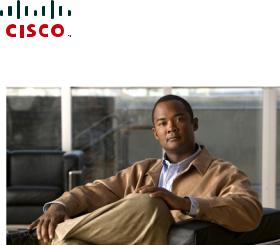
SLIDE RAIL INSTALLATION INSTRUCTIONS
For Cisco C170, M170, and S170 Appliances
and
Cisco 5512-X, 5515-X, 5525-X, 5545-X, 5555-X Adaptive Security Appliances and
Cisco IPS 4345 and 4360
1Verify the Box Contents
2Disassemble the Slide Rail
3Attach Inner Rails to the Chassis
4Verify the Rack Type
5Round Hole Racks
6Threaded Hole Racks
7Attach the Outer Slide Rail to Round and Square Hole Racks
8Attach the Outer Slide Rail to Threaded Hole Racks
9Install the Chassis
10Secure the Chassis
Obtaining Documentation and Submitting a Service Request

1 Verify the Box Contents
Remove the contents from the box and verify that it contains the following items for all rack types:
•A Slide Rails (x2) (preconfigured for square hole racks)
•B Phillips flat-head screws for Inner Slide (x2)
For round hole racks, you also need the following:
•C Round Hole Inserts (x4)
For threaded hole racks, you also need the following:
•D Threaded Hole Brackets (x2)
•E Threaded Hole Standoffs (x2)
•F Phillips pan-head screws for threaded hole racks (x8)
A
B C D E F
300885
Tools Required:
•Phillips screwdriver
•Flat-head screwdriver (for threaded hole racks)
2

2 Disassemble the Slide Rail
Pull the inner slide rail from the outer slide rail.
Front
Slide the plastic tab forward, and pull the inner slide rail to disconnect it from the outer slide rail.
330908
Repeat the steps on this page for the other slide rail.
3

3 Attach Inner Rails to the Chassis
Align one of the inner slide rail key holes over the chassis shoulder screw on one side. Slide the inner slide rail forward so that the shoulder screw is securely in place.
330907
Use a Phillips screwdriver to secure the inner slide rail with one Phillips flat-head screw B .
330905
Secure the other inner slide rail to the chassis by repeating the previous steps on this page.
330904
4
