Cisco Systems 15310-CTX-2500-K9 User Manual
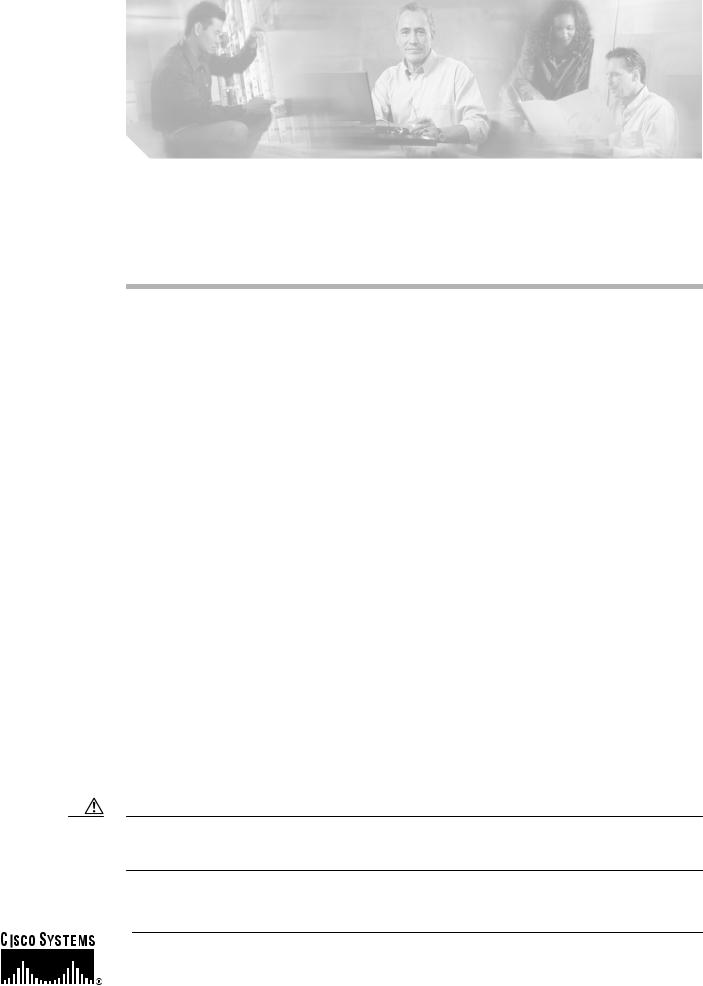
Installing the CTX2500 Card in the
Cisco ONS 15310-MA
Product Names: 15310-CTX-2500-K9
This document provides a card description, specifications, and an installation procedure for the Cisco ONS 15310-MA CTX2500 card. As appropriate use this document in conjunction with the
Cisco ONS 15310-CL and Cisco ONS 15310-MA Procedure Guide, the Cisco ONS 15310-CL and Cisco ONS 15310-MA Reference Manual, and the Cisco ONS 15310-CL and Cisco ONS 15310-MA Troubleshooting Guide when working with CTX2500 cards.
This document contains the following sections:
•CTX2500 Card Description, page 1
•CTX2500 Card Specifications, page 3
•Install the CTX2500 Cards, page 5
•Related Documentation, page 7
•Obtaining Documentation, page 7
•Obtaining Technical Assistance, page 8
CTX2500 Card Description
The CTX2500 card, for use with the ONS 15310-MA, is a fully nonblocking cross-connect card that operates in either a simplex or duplex (redundant) configuration. It performs system initialization, provisioning, alarm reporting, maintenance, diagnostics, IP address detection/resolution, SONET DCC termination, system fault detection, and cross-connect maintenance and management for the
ONS 15310-MA. The card also provides the circuitry for the OC-3/OC-12/OC-48 interfaces, and ensures that the system maintains timing with SMC stability.
Caution If the system loses power or the CTX2500 card is reset, you must reset the ONS 15310-MA clock unless the node has been previously provisioned to use Simple Network Time Protocol (SNTP) to update the clock over the LAN.
Corporate Headquarters:
Cisco Systems, Inc., 170 West Tasman Drive, San Jose, CA 95134-1706 USA
© 2006 Cisco Systems, Inc. All rights reserved.
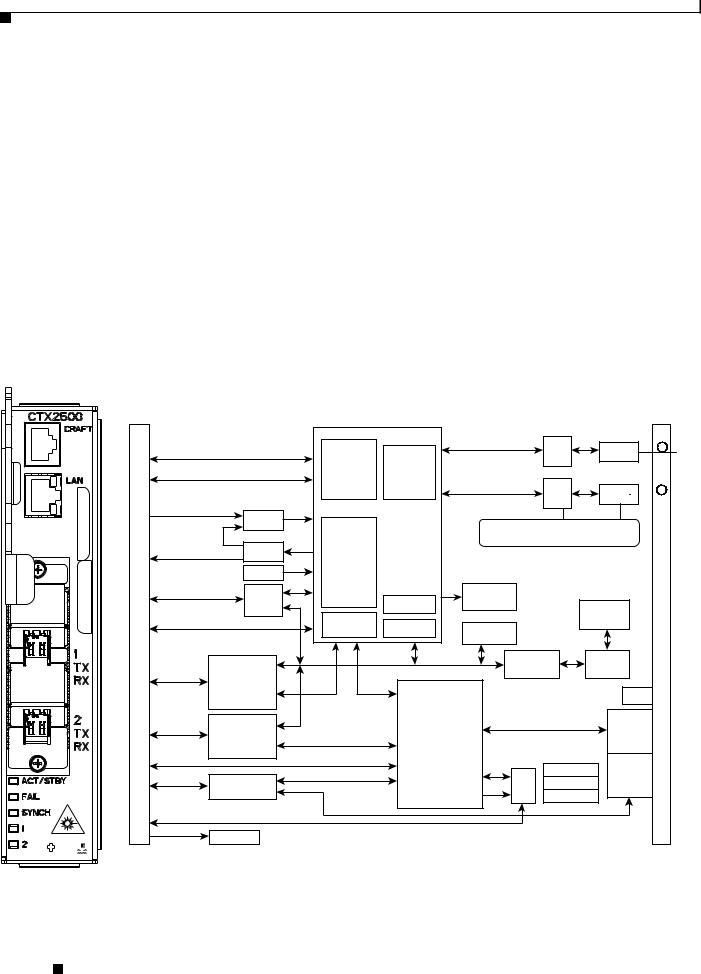
CTX2500 Card Description
The CTX2500 card provides 576 x 576 STS-1 level cross-connections and 2688 x 2688 VT1.5s.
The CTX2500 card can be installed in Slot 3 or 4. Protection switches between the active and standby CTX 2500 are hitless (less than a 50-ms impact to any traffic).
The CTX2500 supports errorless side switches (switching from one CTX2500 on one side of the shelf to the other CTX2500 on the other side of the shelf) when the switch is initiated through software or is caused by a software upgrade.
There are two PPM (SFP) slots on the CTX2500 faceplate. Each slot can contain a one-port PPM. Cisco-qualified SFPs can be single-rate (OC-3, OC-12, or OC-48) or multirate (OC-3/OC-12). Single-rate PPMs are autoprovisioned when they are installed, but multirate PPMs must be provisioned. This behavior can be controlled by NE defaults.
Faceplate and Block Diagram
Figure 1 shows the CTX2500 card faceplate and block diagram.
Figure 1 |
CTX2500 Faceplate and Block Diagram |
|
|
|
STS1 XC |
|
|
XPT |
|
|
|
SFP1 |
|
|
|
|
|
SW |
|
|
|
||
|
|
|
|
|
|
|
|
|
||
|
|
|
TU XC |
OCN I/F |
|
|
|
|
|
|
|
|
|
VT XC |
|
|
XPT |
|
|
|
SFP1 |
|
|
|
|
|
|
SW |
|
|
|
|
|
REFCLK_IN |
|
|
|
|
|
|
|
|
|
|
PLL |
|
|
|
|
|
|
|
|
|
|
|
|
|
XPT and SFP Control/Status |
||||||
|
|
|
|
|
||||||
|
|
VXCO |
|
ASIC |
From Nile2 CPLD |
|||||
|
|
TIMING |
|
|
|
|
|
|
||
|
REFCLK_OUT |
|
|
|
|
|
|
|
|
|
Connectors |
OCXO |
MOD |
CPU I/F |
FLASH |
|
|
|
|
|
|
|
|
|
|
|
|
|
|
|||
|
|
LIU |
|
|
Compact |
|
|
|
|
|
|
|
|
ATA I/F |
FLASH |
|
|
|
DDR |
||
|
|
|
|
|
|
|
||||
|
|
|
SCL I/F |
|
|
|
SDRAM |
|||
Backplane |
|
|
|
|
|
|
|
|
|
|
|
|
|
|
BUS |
|
|
FPGA |
|||
|
|
|
|
|
|
|
||||
|
|
|
|
|
FANOUT |
|
||||
|
FPGA |
|
|
|
|
|
|
|||
|
|
|
|
|
|
|
|
LED |
||
|
|
|
|
|
|
|
|
|
|
|
|
|
|
|
|
|
|
|
|
|
RJ45 |
|
CPLD |
|
PROCESSOR |
|
|
|
|
FP |
||
|
|
|
|
|
|
CRAFT |
||||
|
|
|
|
|
|
|
|
|||
|
|
|
|
|
|
TEMP |
|
|
RJ45 |
|
|
|
|
|
|
I2C |
|
|
FP |
||
|
ENWT SW |
|
|
SFP1/2 |
|
|||||
|
|
|
|
ENET |
||||||
|
|
|
|
IDPROM |
||||||
|
|
|
|
|
|
|
||||
|
DC/DC |
|
|
|
|
|
|
|
|
|
Front Panel
145768
Installing the CTX2500 Card in the Cisco ONS 15310-MA
2 |
78-17333-01 |
|
|

CTX2500 Card Specifications
CTX2500 Card-Level Indicators
The CTX card has four card-level LEDs, described in Table 1.
Table 1 |
CTX2500 Card-Level Indicators |
|
|
|
|
Card-Level LEDs |
Description |
|
|
|
|
FAIL LED (Red) |
The red FAIL LED indicates that the card processor is not ready or that a |
|
|
|
catastrophic software failure occurred on the card. As part of the boot |
|
|
sequence, the FAIL LED turns on and flashes until the software deems the |
|
|
card operational. |
|
|
|
ACT/STBY LED |
The ACT/STBY LED is green if the card is the active CTX2500 card. It is |
|
(Green/Amber) |
|
amber if the card is the standby card. |
|
|
|
SYNC LED |
|
The SYNC LED is green if the CTX2500 card detects both a primary and |
(Green/Amber) |
|
secondary clock reference. It is amber if the card detects only a single clock |
|
|
reference. |
|
|
|
CTX2500 Port-Level Indicators
Two bicolor LEDs show the status per port (Ports 1 and 2). The port LED is green if the port is available to carry traffic and is provisioned as in-service. The port LED is red if there is a signal failure or loss of signal on the port.
CTX2500 Card Specifications
Optical Ports
•Line
–Bit rate: OC-3 (155.520 Mbps), OC-12, (622.080 Mbps), and OC-48 (2488.320 Mbps), depending on the SFP installed
–Code: Scrambled NRZ
–Fiber: Depends on the SFP used
(see the SFP specifications in the Cisco ONS 15310-CL and Cisco ONS 15310-MA Reference Manual)
–Loopback modes: Terminal and facility
–Connectors: LC duplex connector for each SFP
–Compliance: Telcordia SONET, Telcordia GR-253-CORE, ITU-T G.707, ITU-T G.957
Installing the CTX2500 Card in the Cisco ONS 15310-MA
|
78-17333-01 |
3 |
|
|
|
