Cisco Systems 1100 User Manual

Quick Start Guide for Cisco Digital Media Encoder 1100
Revised: OL-17934-01, November 10, 2008
There are four requirements for setting up Cisco Digital Media Encoder 1100 for streaming or capturing video, as follows:
•AC power source (100~240v)
•Audio/Video source (camera, video player, or other A/V output device)
•IP network and/or Internet connection
•First Start setup
Most of the basic operations you will routinely use are performed from the front panel of the encoder, shown in Figure 1.
Figure 1 |
Front Panel. |
Americas Headquarters:
Cisco Systems, Inc., 170 West Tasman Drive, San Jose, CA 95134-1706 USA
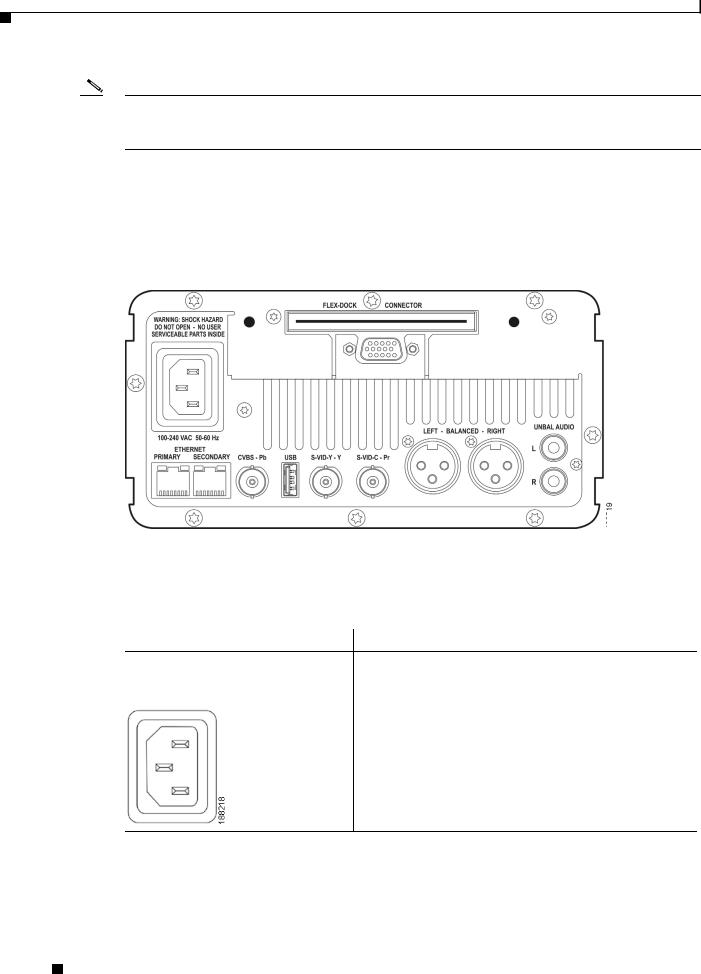
Connecting to an Electrical Power Source
Note There are advanced setup options of the encoder that you will need to modify before running an encoder session. You will use the Niagara SCX® Web Interface to access these options. Refer to the User Guide for Cisco Digital Media Encoder 1100 for detailed instructions.
Connecting to an Electrical Power Source
Figure 2 shows the rear panel of the encoder.
Figure 2 |
Rear Panel |
190000
Using the reference chart and images in Table 1, you can connect the appropriate device and power to the encoder.
Table 1 |
Rear Panel Power Connections |
|
|
Connection |
Description |
AC Power connector for 100-240 Plug the power cable that was include with your encoder to volts, AC, 50-60 Hz this connector and plug the opposite end into an AC power
source or electrical wall outlet.
Quick Start Guide for Cisco Digital Media Encoder 1100
2 |
OL-17934-01 |
|
|
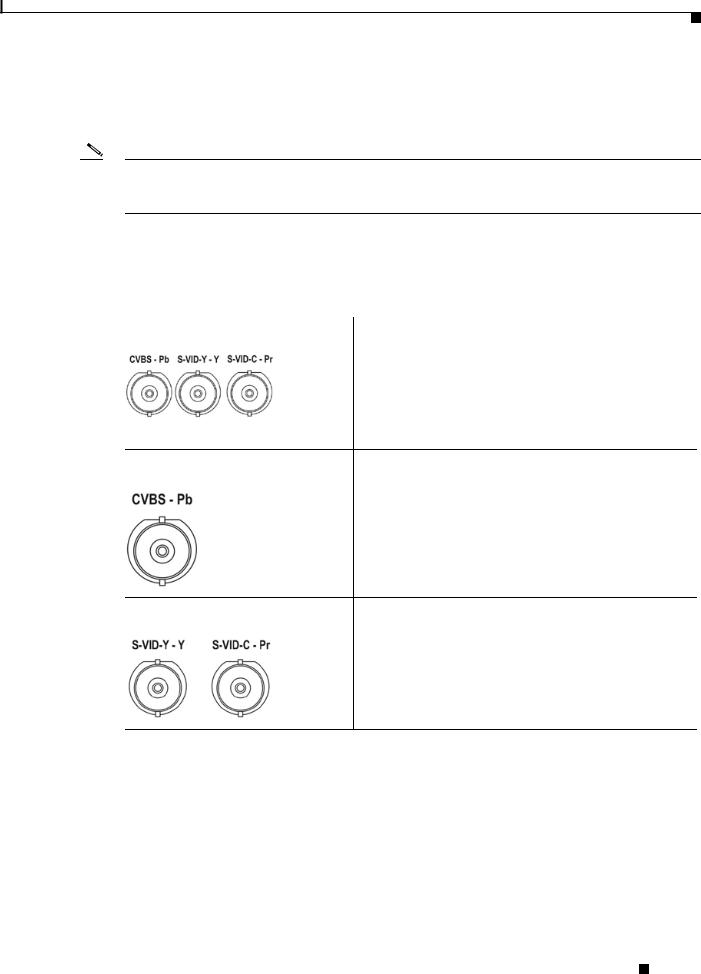
Connecting Audio and Video Sources
Connecting Audio and Video Sources
Table 2 show the audio and video sources on the rear panel of the encoder.
Note Three BNC-to-RCA adapters are included with your encoder. This will convert the Component and Composite BNC connectors to a common RCA connector found on most consumer video cameras and video players.
Table 2 Rear Panel Connectors and Components
Connection |
Description |
|
|
Analog Inputs—Video |
|
|
|
Component BNC Input |
The encoder includes inputs for Component video input and |
|
includes BNC-to-RCA adapter. |
Composite BNC Input |
The encoder includes a BNC-to-RCA adapter so that you |
|
can connect a composite RCA video cable to this BNC |
|
connector. Composite RCA connectors are found on most |
|
video playback equipment, such as video players and video |
|
cameras. Composite BNC connectors are found on |
|
professional video playback equipment. |
S-Video Input |
This is a standard consumer video connector found on most |
|
video players and video cameras. |
Quick Start Guide for Cisco Digital Media Encoder 1100
|
OL-17934-01 |
3 |
|
|
|
