Cecilware JAVA2-LP User Manual

JAVA2-LP MANUAL
OPERATIONAL MANUAL |
|
• Specifications...........................…………….. |
1 |
• Installation & Start Up |
2 |
Procedure…………… |
3 |
• Programming...............................…………... |
3 |
• Adjustments................................…………... |
5 |
• Cleaning & Sanitizing...............……………… |
10 |
• Parts Identification..................……………… |
11 |
• Wiring Diagrams.....................………………..
LECTRICAL SPECIFICATIONS:
120 Volts
15 Amp Circuit
60 Hz
1 Heater
1,700 Watts
5-15R Receptacle
MECHANICAL SPECIFICATIONS:
Width: 8.5"
Depth: 20"+2" Clearance For Waterline.
Height: 21"+2.5" Legs.
Cup Clearance: 4.5"
Hopper Capacity: 1 Lb Dry Coffee.
Tank Capacity: 1 Us Gal.
Burst Rate: 120 Cups/Hr.
Recovery Time: 5 Min.
FACTORY SETTINGS:
Gram Throw Dial: 2.4
Coffee Gram Throw: 2.2 gr. Coffee /8 oz. Cup.
Water Flow Rate: 1 to 1.3 oz./sec.
Cecilware sells value...
Worldwide
43-05 20th Avenue, Long Island City, 11105 |
718-932-1414 |
|
Fax: 718-932-7860 |
NJ15A 3/18/2002
INSTALLATION
Water Inlet Connection:
This equipment is to be installed to comply with the applicable Federal, State, or local plumbing codes having jurisdiction. In addition:
1.A quick disconnect water connection or enough extra coiled tubing (at least 2x the depth of the unit) so that the machine can be moved for cleaning underneath.
2.An approved back flow prevention device, such as a double check valve to be installed between the machine and the water supply.
The JAVA2-LP is equipped with a 1/4" Flare Water Inlet Fitting, located on the lower left side in the back of the base.
HIGHLY RECOMMENDED:
A WATER SHUT-OFF VALVE and A WATER FILTER, preferably a combination Charcoal/Phosphate Filter, to remove odors and inhibit lime and scale build up in the machine. Note: In areas with extremely hard water, a water softener must be installed in order to prevent a malfunctioning of the equipment and in order not to void the warranty.
STARTUP PROCEDURE
Caution: Make sure that the Heater Switch, located behind right hopper with door opened, is in the OFF position.
1.Connect the 1/4" dia copper waterline to the 1/4" flare water inlet fitting of the valve.
2.Plug the power cord into a proper receptacle.
3.Activate the Power Switch (Toggle Up). The door display panel and the green dispense buttons will light up and the tank will start filling. Allow approximately 2 minutes for the tank to fill.
4.Activate the Heater Switch. Allow approximately 15 - 20 minutes for the water to reach a preset temperature of 200°F. The heat up time will depend on the water inlet temperature, the input voltage and the wattage of the elements in the machine.
5.Place cup under nozzle and press dispense switch. The machine will dispense water at the rate of 1-1.3 oz. per second. Repeat it several times for each dispense switch to check for consistent output.
6.While the tank is heating up, remove the hoppers, load them with products and reposition them back in the machine. When the heater light goes OFF, the tank has reached its brew temperature and the machine is ready to dispense Coffee.
VOLUME AND DRINK SIZE ADJUSTMENTS:
2

PROGRAMMING INSTRUCTIONS FOR AUTOMATIC DISPENSE
1.Turn Power Switch ON (toggle switch inside door).
2.PRESS and HOLD [red] STOP Button with one hand.
3.PRESS and HOLD [green] DISPENSE Button with other hand.
4.RELEASE [red] STOP Button ONLY.
5.Continue to HOLD [green] DISPENSE Button for 5 SECONDS, then RELEASE.
6.PRESS and RELEASE [green] DISPENSE Button. Product begins dispensing. When it reaches the "DESIRED VOLUME",
7.PRESS and RELEASE [green] DISPENSE Button to SET "DESIRED VOLUME". DISPENSE Button can be "jogged" to top off.
8.PRESS and RELEASE [red] STOP button to LOCK IN "DESIRED VOLUME". Repeat steps 1 to 8 for each Dispense Button.
PROGRAMMING INSTRUCTIONS FOR MANUAL DISPENSE
1.PRESS AND HOLD STOP [red] BUTTON WITH ONE HAND.
2.PRESS AND HOLD DISPENSE [green] BUTTON WITH OTHER HAND.
3.RELEASE STOP [red] BUTTON.
4.RELEASE DISPENSE [green] BUTTON.
5.PRESS AND RELEASE STOP [red] BUTTON.
The Total Time The Water Is Running Is Accumulated And Saved Into Memory. For Normal Operation, Press and Release Dispense Button.
The Automatic Dispense Buttons are factory programmed to dispense 8 oz. of Water per cup.
PRODUCT STRENGTH ADJUSTMENTS:
The JAVA units have variable speed control auger motors [CD151 with variable speed of 10 to 130 RPM].
Drink or Product Strength can be changed by adjusting the Gram Throw Dial on inside door panel. The Gram Throw is factory preset at approx. 2.4 (2.2 gr. per 8 oz. cup) for the JAVA2-LP machines.
The water flow rate adjustment for the dispense valve should remain fixed bet. 1 - 1.3.
HOT WATER FLOW RATE ADJUSTMENTS:
Note: Remove right side panel to access the Water Dispense Valves, .
TO ADJUST HOT WATER FLOW RATE:
1. Remove right side panel to access the Water Dispense Valves, mounted on tank. 2. Locate adjustment screw on Dispense Valve.
3. Using Allen Key or flat screwdriver rotate, 1/4 turn at a time,
CLOCKWISE to decrease water flow, or COUNTERCLOCKWISE to increase water flow. 4. Check water flow output, after each 1/4 turn.
3
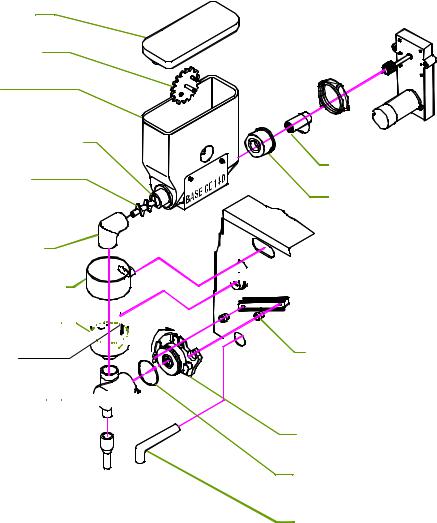
JAVA2-LP HOPPER ASS'Y CD313 & DISPENSE ASS'Y
CAPACITY- 1 LB COFFEE, 7.875"H w/cover x 3"W, W/NYLON AUGER
HOPPER COVER CD106
AGITATOR GEAR CD117
HOPPER CD313
AUGER BUSHING FRONT CD277
NYLON AUGER CD130 (22.5Øx18mmPT) W/"O" RING CD139
PRODUCT GUIDE CD70A
DISPENSE CAP BLK - CD272
MIXING CHAM. BLK - CD275 










 8 mm dia. opening
8 mm dia. opening 








NOTE WATER LEVEL
WHIP CHAM. BLK-CD321 






EXTENSION TUBE M849A 
DC MOTOR CD151 90rpm |
(Portion Control) |
 NUT [2] CD278
NUT [2] CD278
FLANGE/NUT CD136
AUGER BUSHING
BACK CD279

 MIX BOWL SOCKET CD67A
MIX BOWL SOCKET CD67A
W/O-RING M378A
 BASE MOUNT BAR CD89A
BASE MOUNT BAR CD89A
BASE MOUNT GROMMET CD66A
MOUNTING BASE BLK - CD322
M379A 'O'-RING #125
EXTENSION TUBE K682A
4
