Canon 220 EX User Manual
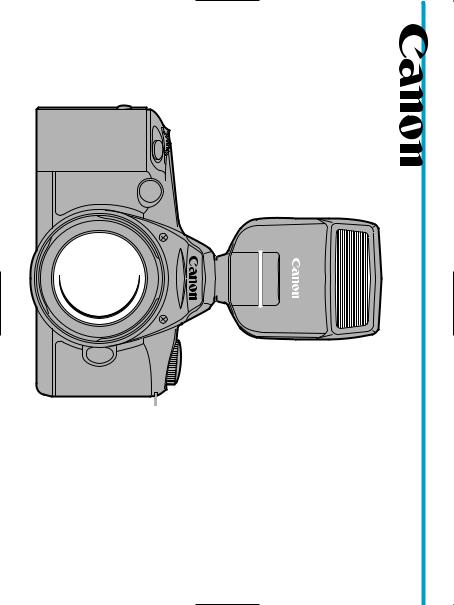
|
English |
INSTRUCTIONS |
|
|
|
|
|
|
|
|
|
|
|
|
|
|
|
|
|
|
|
|
|||
|
|
|
|
|
|
|
|
|
|
|||
|
|
|
|
|
|
|
|
|
|
|||
|
|
|
|
|
|
|
|
|
|
|||
|
|
|
|
|
|
|
|
|
|
|||
|
|
|
|
|
|
|
|
|
|
|||
|
|
|
|
|
|
|
|
|
|
|||
|
|
|
|
|
|
|
|
|
|
|||
E |
|
|
|
|
|
|
|
|
|
|
||
|
Edition |
|
|
|
|
|
|
|
|
|
|
|
|
Speedlite 220EX |
Speedlite 220EX with |
Speedlite 220EX with |
Before You |
|
|
||||||
|
Accessories/ |
Type B Cameras |
|
Type A Cameras |
Start |
|
|
|||||
|
|
Reference |
|
|
|
|||||||
|
|
|
|
|
|
|
|
|
|
|
||
|
|
|
|
|
|
|
|
|
|
|
|
|
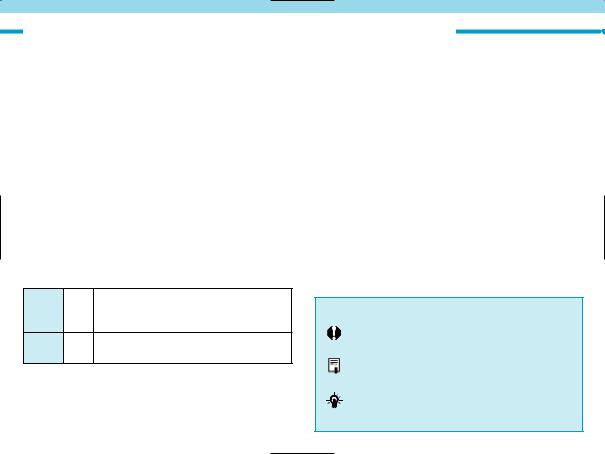
Thank you for purchasing a Canon product.
The Canon Speedlite 220EX is a Canon EOS dedicated compact flash unit featuring the sophisticated E-TTL (Evaluative-Through-The-Lens) autoflash control system.
When the Speedlite 220EX is used with Type A cameras (see below), natural-looking photographs can be captured readily even under difficult lighting conditions by combining both flash and ambient light harmoniously for optimum flash exposure in each of the camera shooting modes. In addition, the Speedlite 220EX provides the following advanced flash techniques for amateur and professional flash applications: FP (Focal Plane) flash which enables the Speedlite 220EX to synchronize with all shutter speeds (high-speed sync), FE (Flash Exposure) lock which locks the flash exposure reading for the desired area, and multiple flash setup to obtain creative lighting effects.
When the Speedlite 220EX is used with Type B cameras (see below), the Speedlite 220EX operates as a TTL flash unit.
The features available with the Speedlite 220EX differ depending on the camera it is used with. Refer to the table below to check your camera type.
EOS-1D, 1V, 3, D60, D30, ELAN 7E/7, 30/33, Type A E-TTL ELAN II/IIE, 50/50E, REBEL 2000, 300, Camera REBEL G, 500N, 3000N, 66, REBEL XSN,
IX, IX Lite, IX 7
Type B
Camera TTL All other EOS cameras.
2
Available Features with EOS Cameras
|
K: Available |
×: Not available |
|
|
|
|
|
Speedlite 220EX |
With Type A |
|
With Type B |
Features |
Cameras |
|
Cameras |
E-TTL auto flash control |
K |
|
×* |
FP flash |
K |
|
× |
FE lock |
K |
|
× |
Fill flash |
K |
|
K |
Slow-speed sync |
K |
|
K |
|
|
|
|
TTL auto flash |
K |
|
K |
control/Multiple flash |
|
||
|
|
|
|
* TTL auto flash operates instead.
Symbols used in this Instructions:
Warning for preventing camera malfunction or damage.
Additional information you should know when operating the Speedlite 220EX.
Helpful tip for using the Speedlite 220EX and taking pictures.
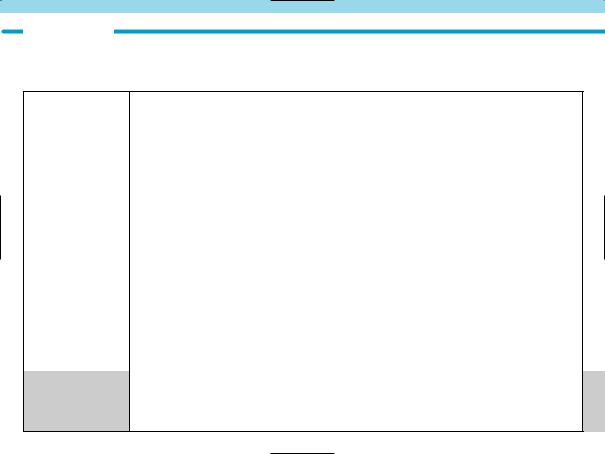
 Contents
Contents
•If you have a Type A camera, read pages 2~24 and 34~43.
•If you have a Type B camera, read pages 2~10 and 25~43.
|
................................................Nomenclature |
4 |
|
|
|
|
|
|
|
|
|
|
|
Before You |
Installing the Batteries................................... |
6 |
FP Flash Button ............................................... |
9 |
|
|
Mounting the Speedlite |
8 |
Pilot Lamp and Test Firing |
10 |
|
||
Start |
|
|||||
Power Switch ................................................ |
9 |
AF-Assist Beam.............................................. |
10 |
|
||
|
|
|
|
|
|
|
Speedlite |
Fully-Automatic Flash Operation ................. |
12 |
2) |
Flash with Shutter Speed-Priority AE.. ...18 |
|
|
220EX with |
Fill Flash .................................................... |
14 |
3) |
Automatic Flash with Manual Exposure..19 |
|
|
Flash Exposure Confirmation |
14 |
FP Flash |
20 |
|
||
Type A |
|
|||||
Flash with Other Modes ............................... |
15 |
FE Lock .......................................................... |
23 |
|
||
Cameras |
1) Flash with Aperture-Priority AE ............. |
16 |
|
|
|
|
|
|
|
|
|
|
|
Speedlite |
Fully-Automatic Flash Operation |
26 |
Flash with Other Modes |
29 |
|
|
220EX with |
|
|||||
Fill Flash ................................................... |
28 |
1) |
Flash with Aperture-Priority AE .............. |
30 |
|
|
Type B |
Flash Exposure Confirmation ..................... |
28 |
2) |
Flash with Shutter Speed-Priority AE ..... |
32 |
|
Cameras |
|
|
3) |
Automatic Flash with Manual Exposure..33 |
|
|
|
|
|
|
|
|
|
|
|
|
|
|
|
|
Speedlite 220EX |
Speedlite 220EX Accessories...................... |
34 |
Troubleshooting Guide ................................... |
36 |
|
|
Accessories/ |
Sample Multiple Flash Connections .......... |
35 |
Specifications ................................................. |
37 |
|
|
Reference |
|
|
Speedlite 220EX Feature Availability ............. |
40 |
|
|
3
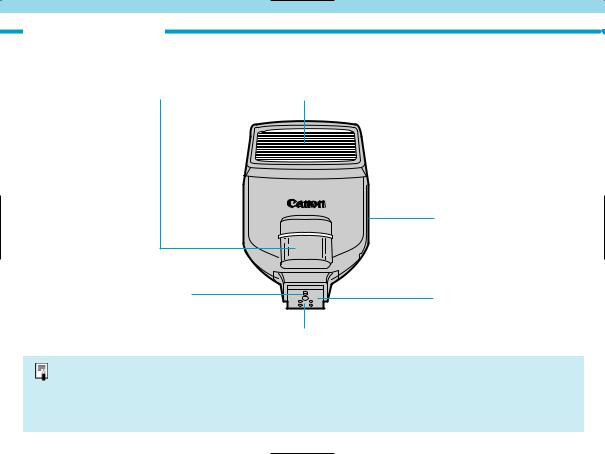
Nomenclature
• Front
AF-assist beam emitter (→10)
Locking pin (→8)
* The number in parentheses indicates the reference page.
Flash head
Battery compartment cover (→6)
Mounting foot (→8)
Mounting foot contacts (→8)
Flash coverage
•The Speedlite 220EX flash coverage is sufficient for a 28mm lens focal length for conventional 35mm format EOS cameras.
•The Speedlite 220EX flash coverage is sufficient for a 24mm lens focal length for the Advanced Photo System EOS IX camera.
4
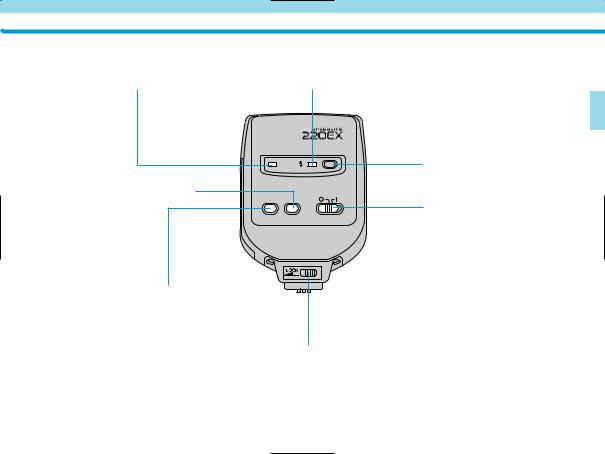
Nomenclature
• Rear
E-TTL indicator (red) (→15) |
FP flash indicator (red) (→9) |
E-TTL H |
FP flash button (→9) |
Flash exposure confirmation lamp
(→14, 28)
PILOT
Power switch (→9)
O: Turns off the power. I : Turns on the power.
Pilot lamp (red)/Test firing button (→10)
Hot shoe lock release (→8)
5
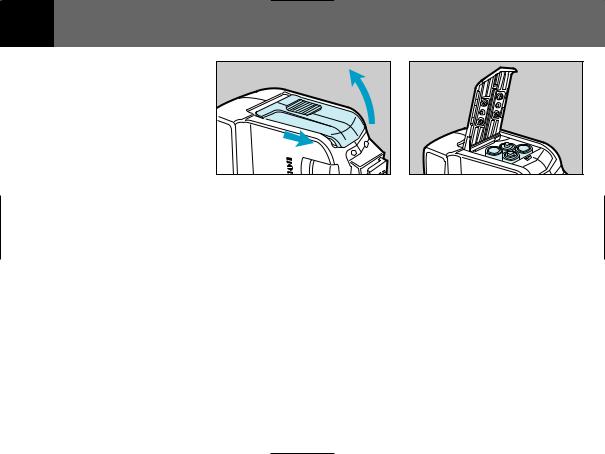
Before
StartYou Installing the Batteries
Install one of the following types of batteries:
(1)Four size-AA alkaline batteries
(2)Four size-AA nickel-hydride batteries
w |
q |
1Slide the battery compartment cover as shown by the arrow and flip it up.
Battery Life and Recycling Time
Battery Type |
Recycling Time |
No. of Flashes |
Size-AA alkaline batteries |
0.1 to 4.5 sec. |
250 to 1700 |
|
|
|
•The above specifications are based on Canon's testing standards.
•Using size-AA nickel-hydride batteries will yield only about 70 to 80 percent of the flashes (1550 mAh at full output) obtainable with size-AA alkaline batteries. The recycling time will also be about half the time with size-AA alkaline batteries.
2Insert the batteries with the contacts oriented as shown in the battery compartment.
Use four new batteries of the same type.
To prevent faulty connections, make sure the battery contacts are clean.
6
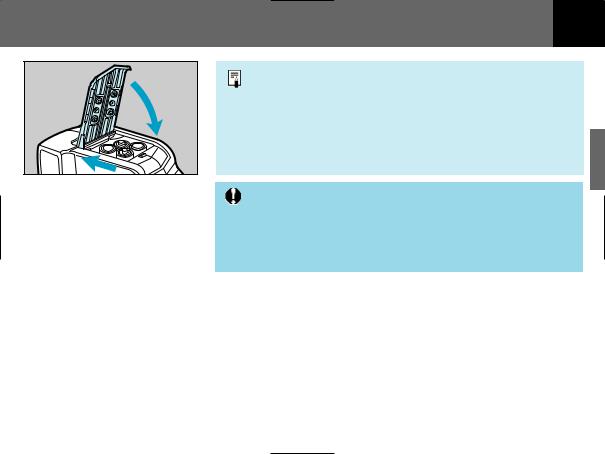
Before
Installing the Batteries You
Start
q |
w |
3Close the battery compartment cover as shown in the figure.
•When replacing batteries, replace all four batteries at one time.
•Size-AA lithium batteries may be used with the Speedlite 220EX.
•Although ordinary, non-alkaline batteries may be used, the number of flashes will be less.
•When you will not use the Speedlite 220EX for an extended period, remove the batteries.
•In low temperatures, keep one set warm in your pocket, etc., and use the batteries alternately.
•If the battery contacts are dirty, the Speedlite 220EX may not operate properly. Wipe the battery contacts with a cloth and make sure that the battery contacts are clean before installing.
•The contacts of size-AA nickel-hydride and lithium batteries are not standardized. If you want to use nickel-hydride or lithium batteries, make sure that the battery contacts touch the battery compartment's contacts securely.
7
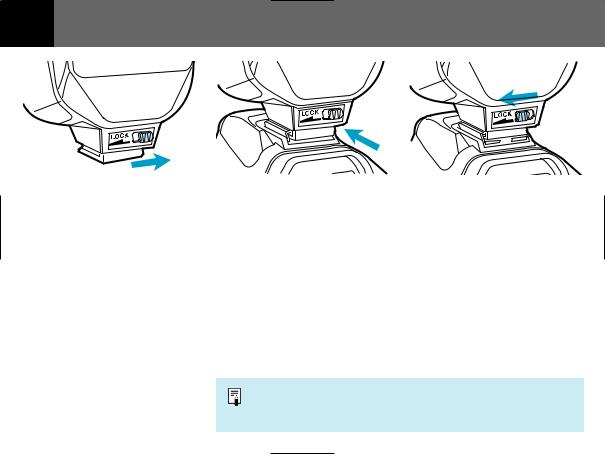
Before
StartYou Mounting the Speedlite
|
|
|
|
|
Slide the hot shoe lock |
|
Slip the Speedlite 220EX |
Slide the hot shoe lock |
|
1release to the right as |
2mounting foot onto the |
3release to the left as |
||
shown by the arrow. |
|
camera hot shoe until it |
shown by the arrow to |
|
|
|
stops. |
mount the Speedlite 220EX |
|
|
|
|
|
securely (the locking pin |
|
|
|
|
will engage to secure the |
|
|
|
|
Speedlite 220EX). |
|
|
|
|
To detach the Speedlite 220EX, |
|
|
|
|
slide the hot shoe release to the |
|
|
|
|
right (the locking pin will |
|
|
|
|
release) and remove from the |
|
|
|
|
camera hot shoe. |
Although the hot shoe on the EOS 650, EOS 620, EOS 750, and EOS 850 does not have a locking pin hole, the Speedlite 220EX can still be mounted on these cameras.
8
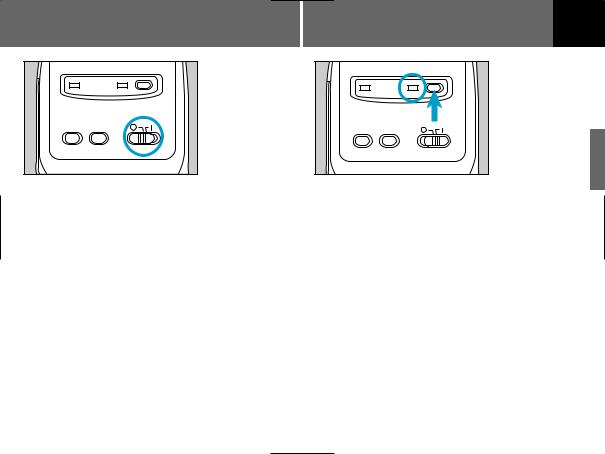
Power Switch |
FP Flash Button |
Before
You
Start
E-TTL  H
H
PILOT
E-TTL  H
H
PILOT
Set the power switch as follows:
: To turn off the power.
 : To turn on the power. If the Speedlite 220EX is left unused for about 90 sec., it turns off automatically to save battery power. To turn on the Speedlite 220EX again, press the shutter button or press the test firing button.
: To turn on the power. If the Speedlite 220EX is left unused for about 90 sec., it turns off automatically to save battery power. To turn on the Speedlite 220EX again, press the shutter button or press the test firing button.
Press the FP flash button to set to high-speed sync which enables the Speedlite 220EX to synchronize with all shutter speeds. The FP flash indicator will light.
To cancel FP flash, press the FP flash button again.
•When the Speedlite 220EX is used with Type A cameras and the FP flash button is set to high-speed sync, using a shutter speed faster than the camera maximum sync speed sets the high-speed sync mode. Likewise, using a shutter speed equal to or slower than the camera maximum sync speed sets to the normal sync mode.
•When the Speedlite 220EX is used with Type B cameras, the normal sync mode is set regardless of the FP flash button setting.
9
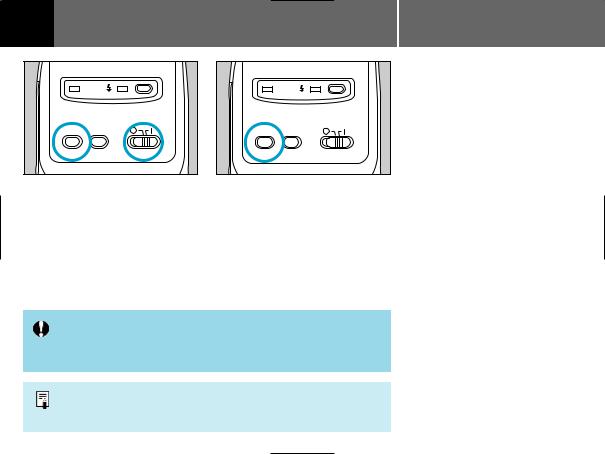
Before
StartYou Pilot Lamp and Test Firing
E-TTL |
H |
E-TTL |
H |
PILOT |
|
PILOT |
|
1Set the power switch to I.
The Speedlite 220EX starts to recharge. When recharging is completed, the pilot lamp lights.
2After the pilot lamp lights, press the test firing button to test fire the flash. (The pilot lamp functions as a test firing button also.)
The flash cannot be test fired while the shutter button is pressed halfway, or while the viewfinder displays the exposure setting and remains active for a few seconds after the shutter button is pressed halfway.
As a general rule, the descriptions for the remaining sections of the Instructions assume that the power switch is set to I and that the power of the Speedlite 220EX is turned on.
AF-Assist Beam
The Speedlite 220EX AF-assist beam is emitted automatically to enable precise autofocus under dim light and low contrast conditions. The AF-assist beam is effective from 1 to 5 meters (3.3 to 16.4 feet).
AF-Assist Beam Emission Preconditions
Refer to page 39 for more details on AF-assist beam emission preconditions.
10
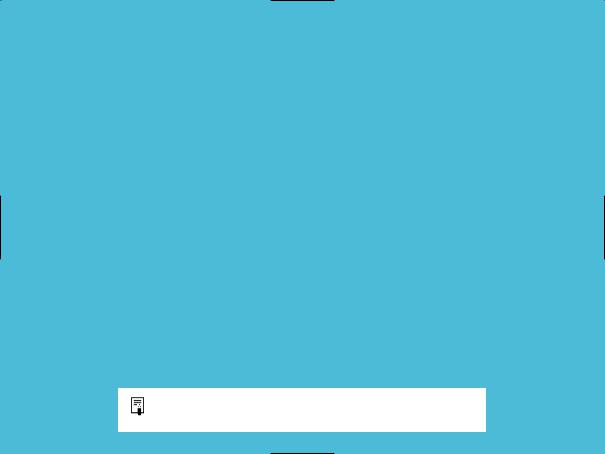
Speedlite 220EX with Type A Cameras
When the Speedlite 220EX is used with Type A cameras, the sophisticated E-TTL (Evaluative- Through-The-Lens) autoflash control system can be used. The E-TTL autoflash control system utilizes the camera evaluative metering sensor which is linked to the focusing point to meter accurate flash exposures. Thus, flash exposure control is more precise, resulting in a balanced exposure for both subject and background in fill flash or low light conditions. By combining automatic exposure control and flash exposure control, natural-looking photographs can be captured readily even under difficult lighting conditions for optimum flash exposure. In addition, the Speedlite 220EX provides the following advanced flash techniques for amateur and professional flash applications: FP (Focal Plane) flash which enables synchronization with all shutter speeds (high-speed sync), and FE (Flash Exposure) lock which locks the flash exposure reading for the desired area to provide greater creative control.
This section contains descriptions of the Speedlite 220EX together with the EOS REBEL G, EOS 500N camera.
11
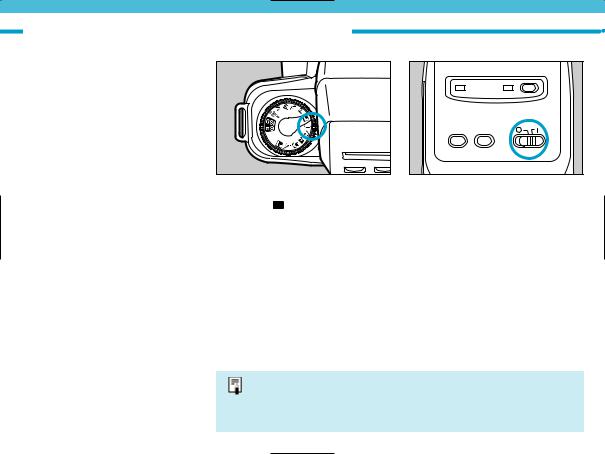
Fully-Automatic Flash Operation
For fully-automatic flash operations, use the Speedlite 220EX with Type A cameras and set the camera to Full Auto (  ). The E-TTL auto flash control system sets the camera sync speed and aperture automatically for simple and automatic flash photography in fill flash and low light conditions—all you do is press the shutter button and the camera together with the Speedlite 220EX will do the rest.
). The E-TTL auto flash control system sets the camera sync speed and aperture automatically for simple and automatic flash photography in fill flash and low light conditions—all you do is press the shutter button and the camera together with the Speedlite 220EX will do the rest.
1Set the camera to Full Auto ( ).
).
E-TTL  H
H
PILOT
2Turn on the power of the Speedlite 220EX.
The camera is set to fully-automatic flash operation when one of the Programmed Image Control modes (excluding the Night Scene mode where a slower shutter speed will be set for background exposure) is selected.
12

Fully-Automatic Flash Operation
E-TTL  H
H
PILOT
3Make sure that the pilot lamp is lit.
 2
2  1
1 
 1
1  2
2 
4Aim the active focusing point on the subject and press the shutter button halfway.
•Focus is achieved and the shutter speed and aperture settings are displayed in the viewfinder and on the LCD panel.
•The E-TTL indicator on the rear of the Speedlite 220EX lights.
•The sync speed is set to 1/90 sec. automatically and the aperture is set automatically at the same time.
5Check that the , shutter speed, and aperture settings are displayed in the viewfinder. Then, press the shutter button completely to take the picture.
The Speedlite 220EX fires a test preflash immediately before the shutter is released. After obtaining an initial flash exposure reading with the preflash, the Speedlite 220EX fires the main flash to provide optimum flash exposure.
•The test preflash is fired to obtain an initial flash exposure reading which is used to compute the output of the main flash for optimum flash exposures.
•The main flash is fired when the shutter is released to provide optimum flash exposure.
13
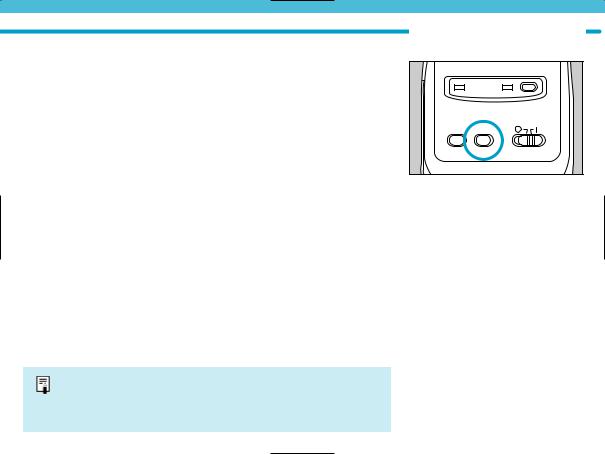
Fully Automatic Flash Operation
Fill Flash
Even in daylight, you can use the flash as fill light to reduce harsh shadows or dark, backlit portrait subjects by filling the shadows with the flash.
Flash Exposure Confirmation 
E-TTL  H
H
PILOT
The flash exposure confirmation lamp lights for 2 sec. after the flash fires if optimum flash exposure has been obtained. If the flash exposure confirmation lamp fails to light after the flash fires, the picture may have been underexposed. Move closer to the subject and try again.
When the Speedlite 220EX is used with a camera that is set to fully-auto- matic flash operation, the fill flash output may be reduced automatically to balance the exposure between the subject and the background. This is called autoflash output reduction.
14
