Canon CP220 User Manual
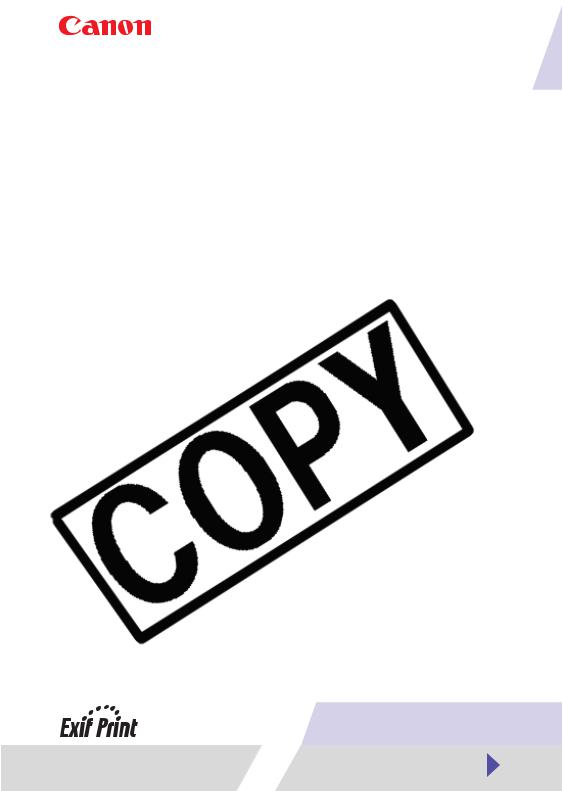
Compact Photo Printer CP-330/CP-220
1
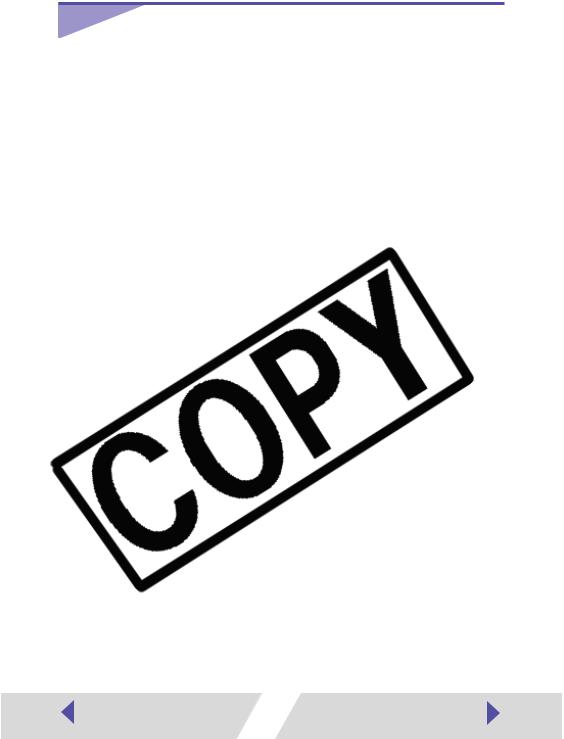
Contents
Printing with Image Quality Correction ....................................... |
54 |
2
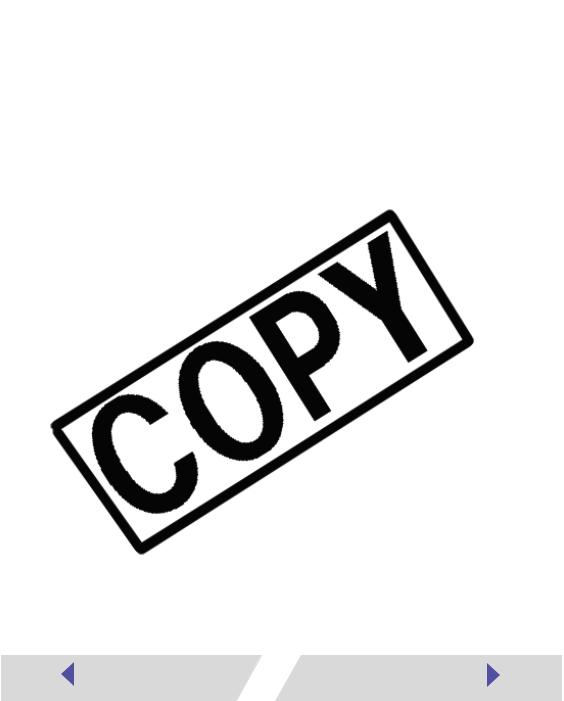
Appendices .............................................................................................. |
56 |
About the Print Area and Pixels ...................................................... |
56 |
3
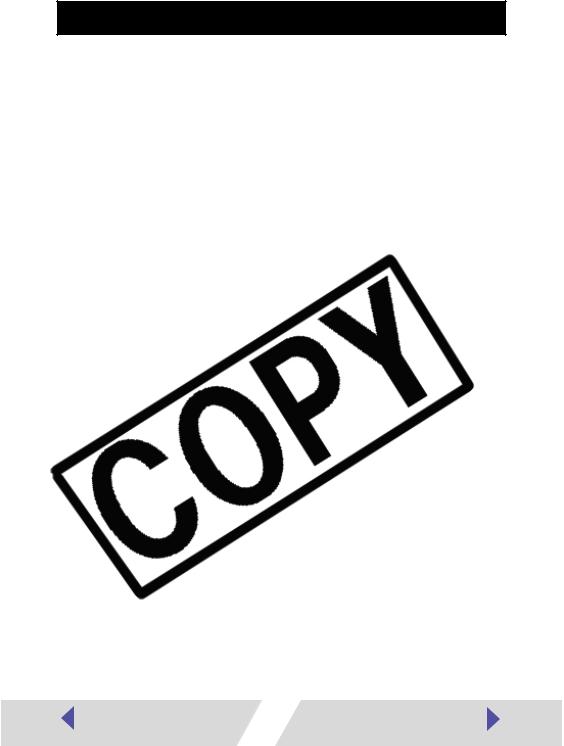
Safety Precautions
4
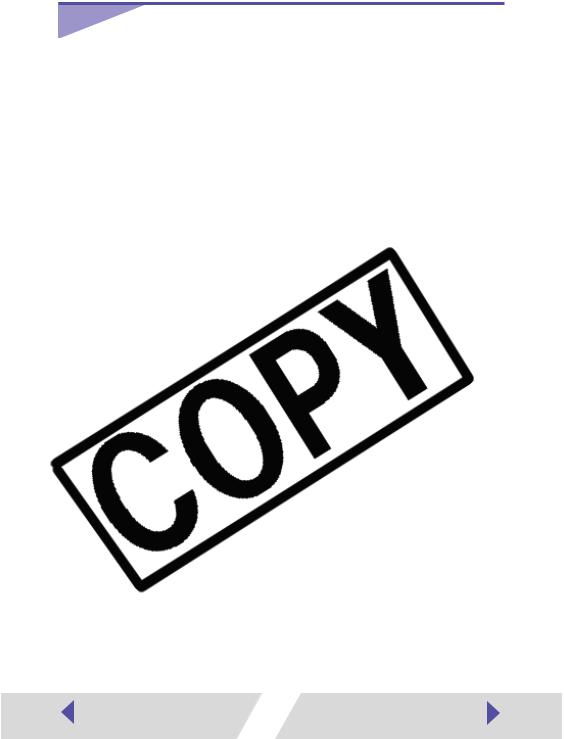
Read This First
5
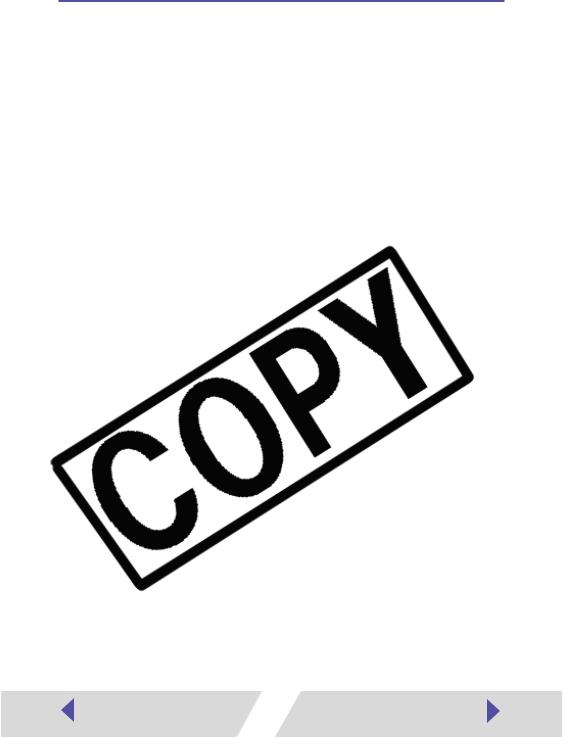
Printing Flow Diagram
6
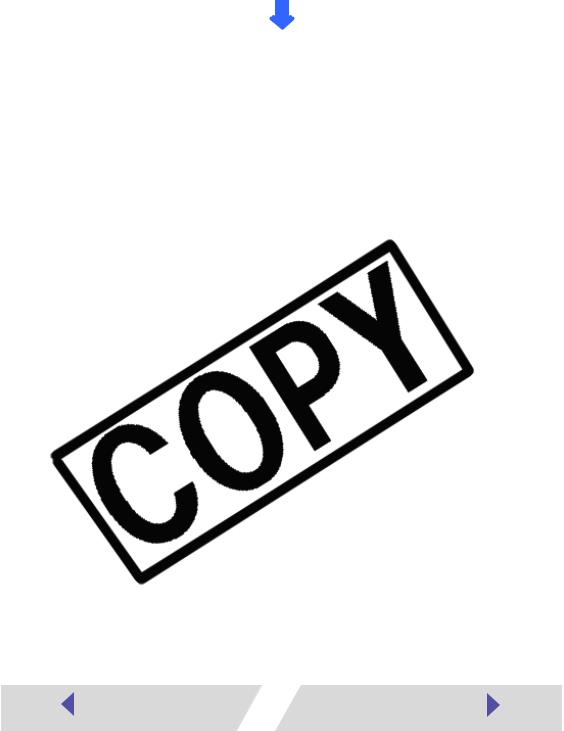
7
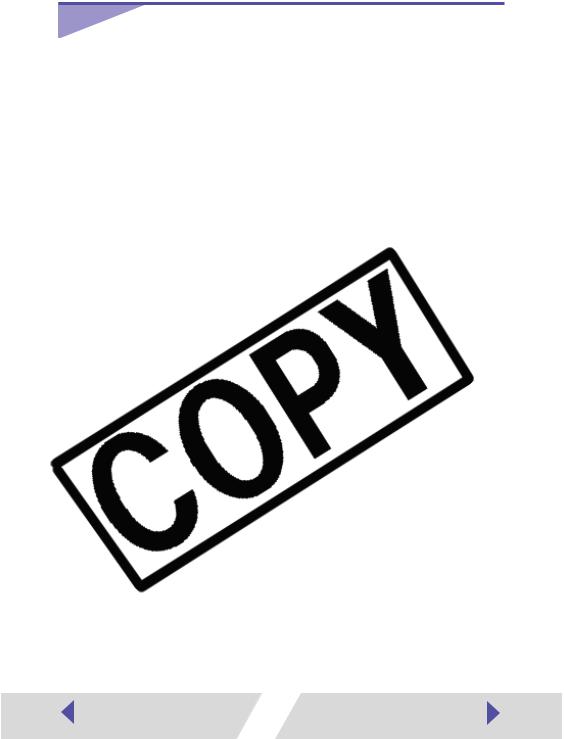
Installing the Printer Driver
8
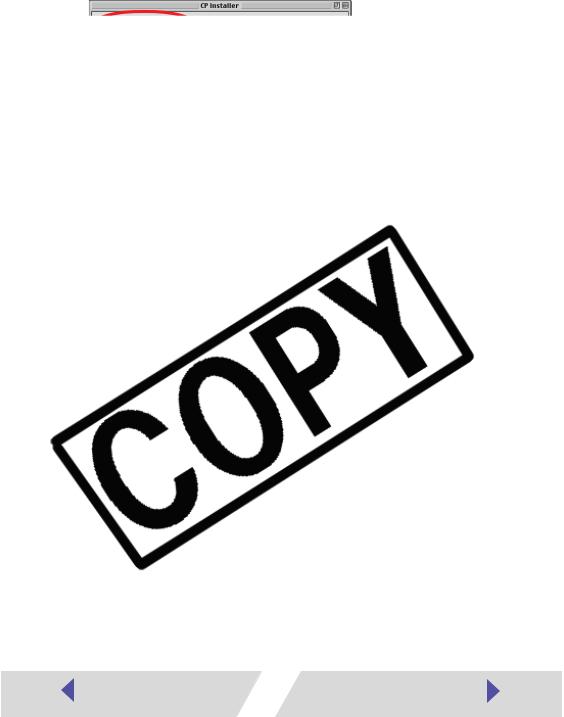
6Select [Easy Install], and then click the [Install] button.
9
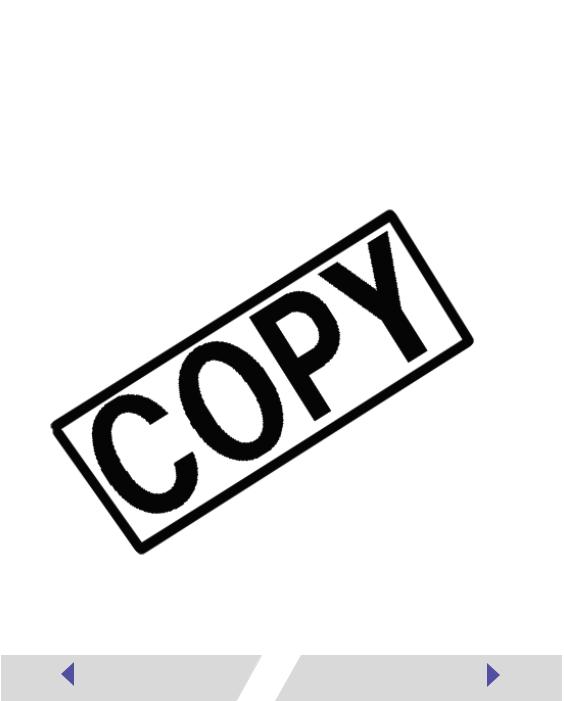
■ With Mac OS X
Continuing from the above procedure, do the following:
10
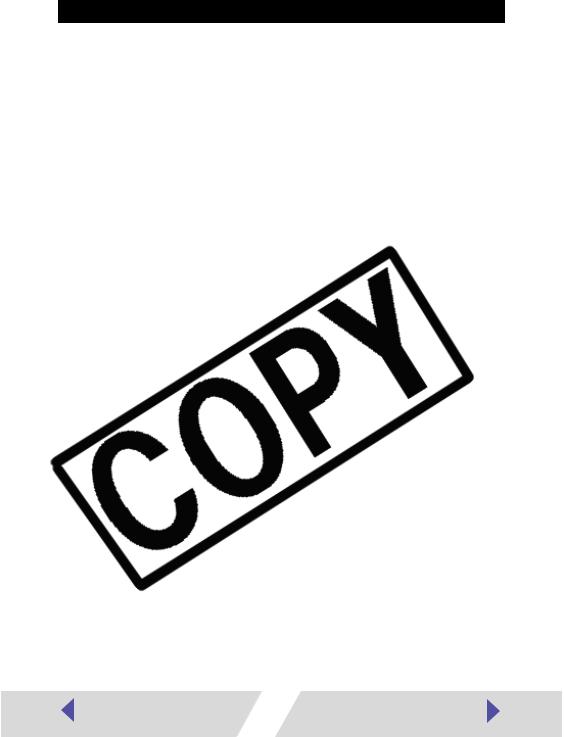
Uninstalling
The installer starts.
11
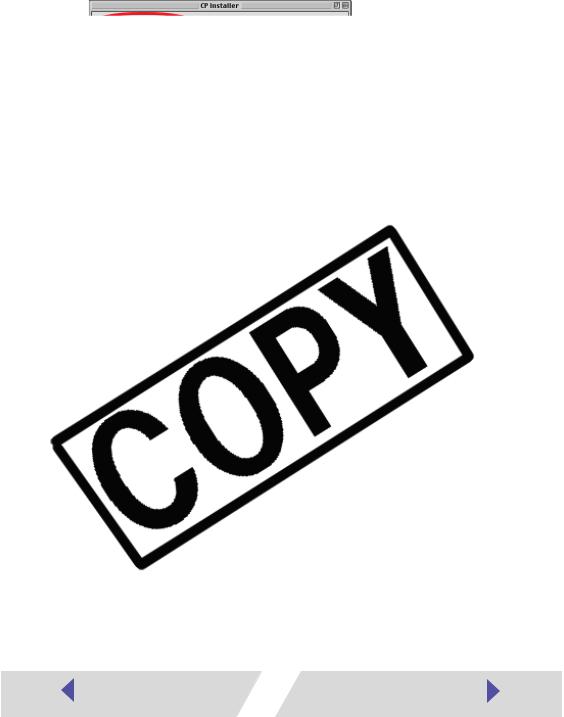
6Select [Uninstall], and then click the [Uninstall] button.
12
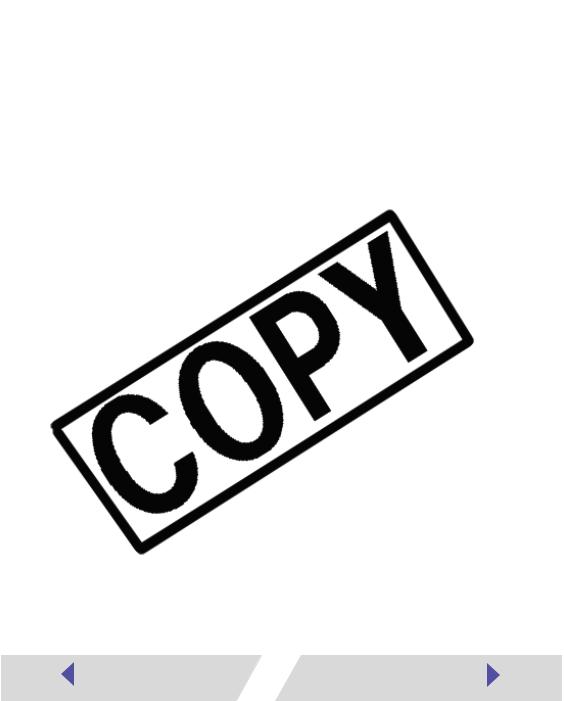
■ With Mac OS X
To continue, you must do the following:
13
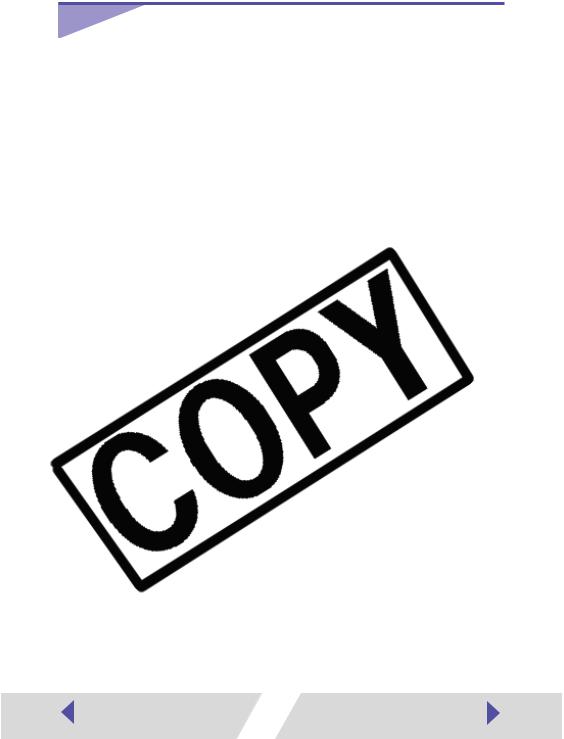
Turning On the Printer
14
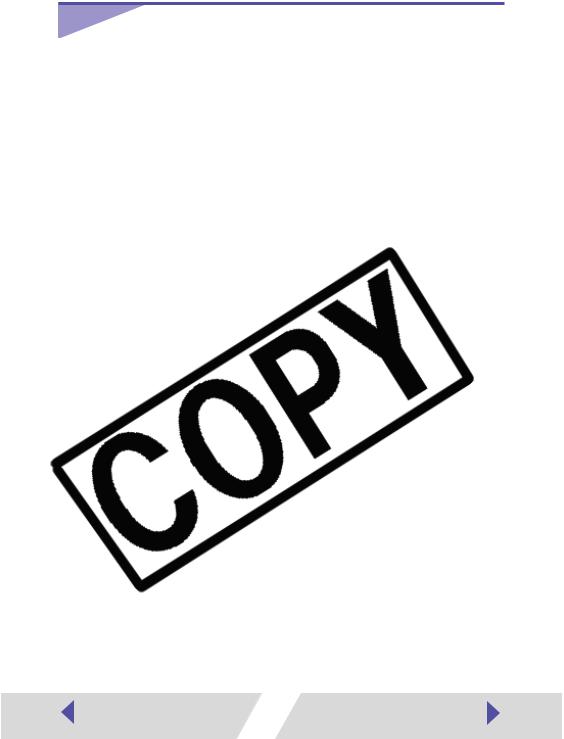
Connecting the Printer to Your
15
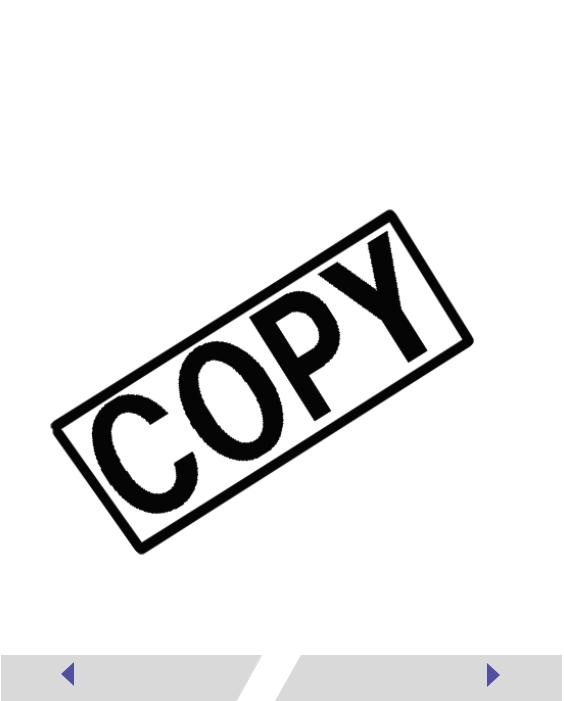
1Connect one end of the USB cable to the USB port on the printer, and the other end to a USB port on your computer.
16
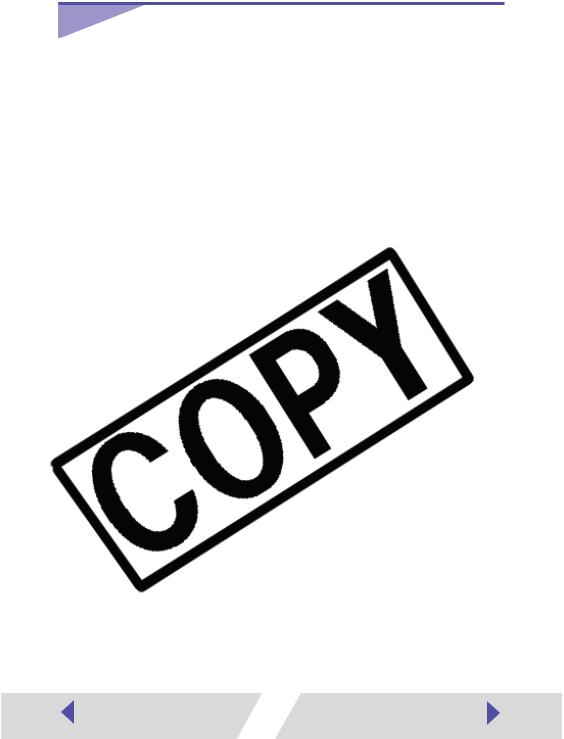
Printing
17
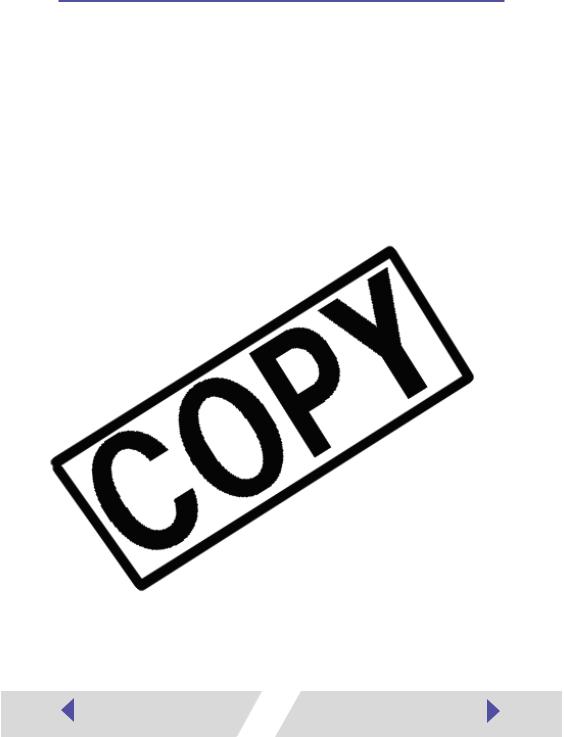
With Mac OS 9.0 - 9.2
18
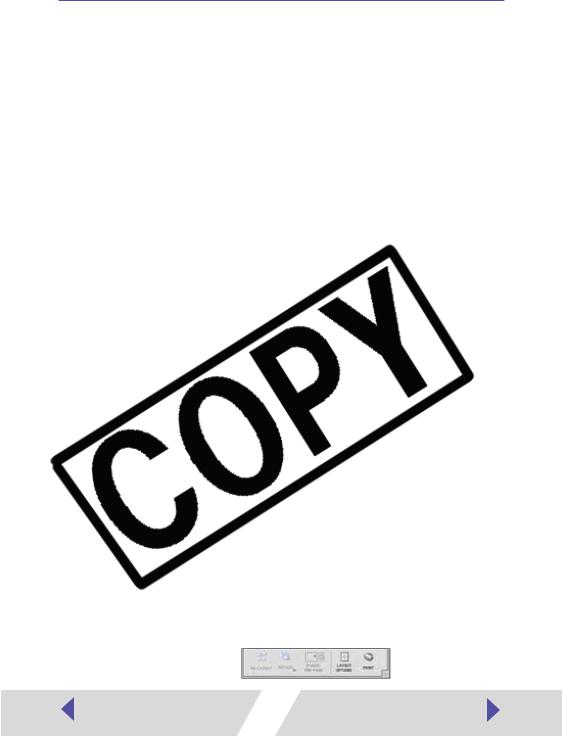
Selecting an Image for Printing
19
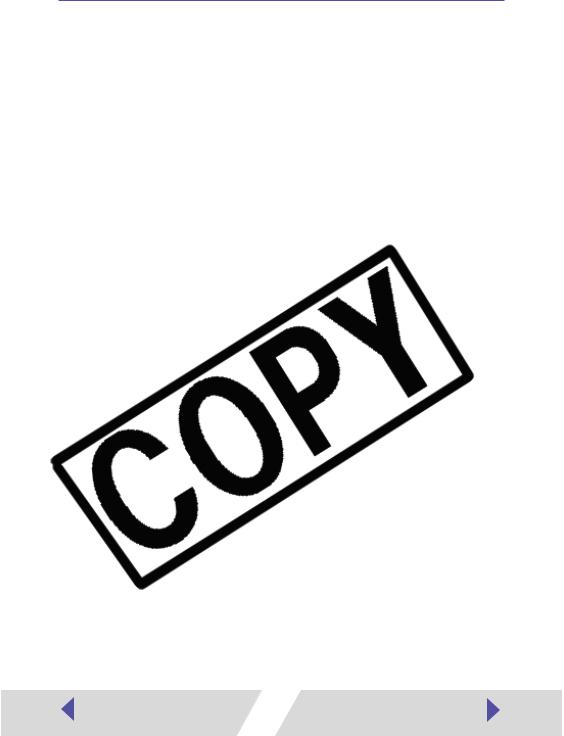
Selecting a Layout Type
This section describes how to select a layout type, and then print on
20
