Canon A1200, A2200, A3200 User Manual
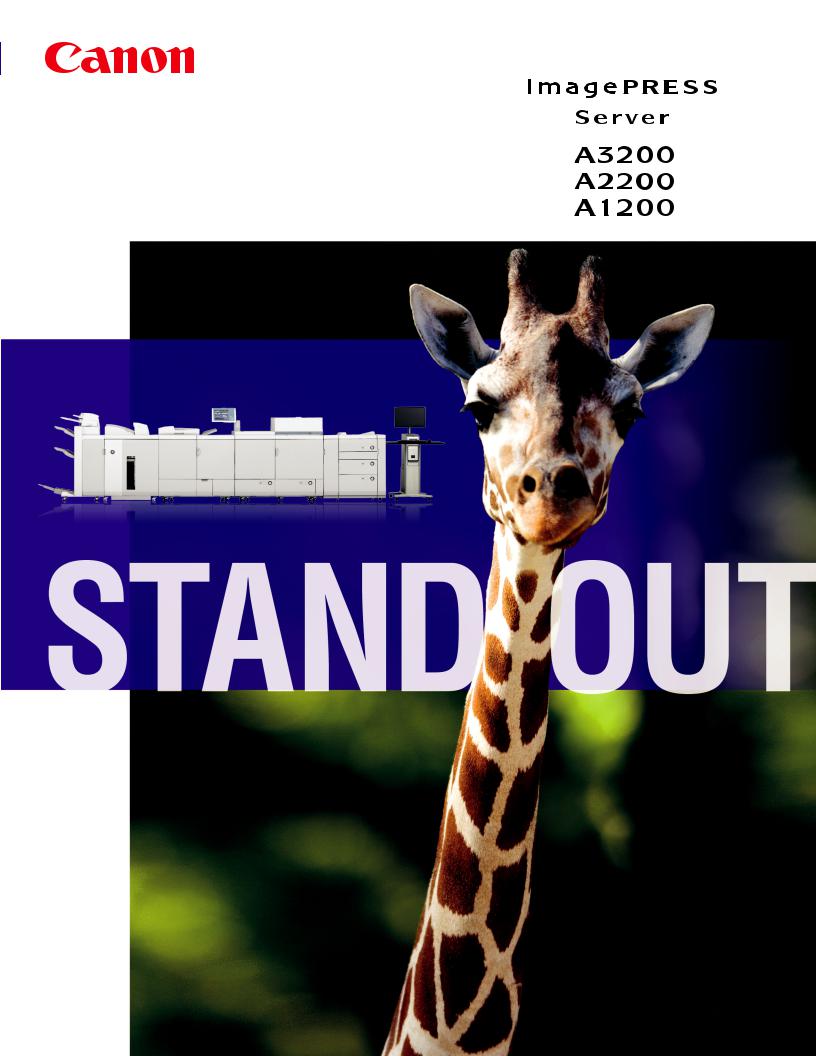
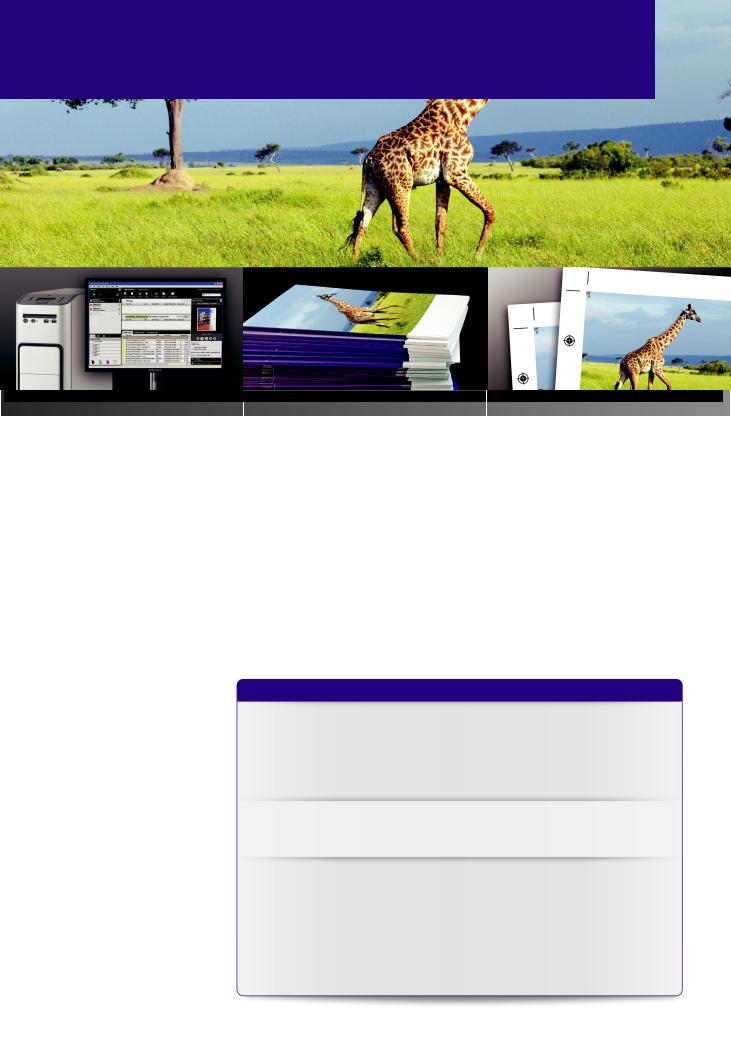
STANDOUT VERSATILITY
|
|
|
DRAG–AND–DROP SIMPLICITY |
FAST AND ACCURATE IMPOSITION TOOLS |
STREAMLINED PRODUCTION WORKFLOWS |
Intuitive controls. Easily scalable. High performance.
Canon knows what you need to stand out in today’s competitive environment. With imagePRESS Servers powered by EFI Fiery®, you’ll get the most versatile solution to drive your new Canon imagePRESS digital press.
A Legacy of Leadership
Three imagePRESS® Servers–the A3200, A2200, and A1200–are powered by EFI Fiery®, with its legacy of leadership and reliable performance in operations like yours. And all are available to help you get the most from your new Canon imagePRESS C7010VP/C6010VP/C6010 digital presses.
Each server features the latest technology, including the latest RIP engines from Adobe®. They use 64-bit Windows® XP Professional FES to control all hardware components, help strengthen the base feature-set, and provide the reliability you need. Fiery System 9 R2 supports similar workflows for Windows 7 and Mac OS X 10.6, and features like RIP-While- Receive provide robust processing and printing performance.
Enhanced Productivity to Power Your Efficiency
Every print shop seeks to be more efficient and save costs while growing revenue and profits. EFI Fiery imagePRESS Servers feature powerful job control tools that produce more work in less time to help you meet tight deadlines and achieve optimal productivity.
FEATURE BENEFIT
Faster, Customized • imagePRESS Server A3200
Processing with For graphics-intensive files and variable data jobs.
Servers • imagePRESS Server A2200
For efficient, reliable production color printing.
•imagePRESS Server A1200
For one of the strongest color values in the industry.
RIP-While-Receive • Spooling, processing, and printing multiple jobs at the same time to help increase productivity per shift.
• Increases processing performance for large-size files.
Fiery Hot Folder • Fiery Hot Folders automate print workflows with drag-and-drop
Updates simplicity. Filters for Hot Folders are now grouped for more intuitive use.
•Merge multiple TIFF, JPEG, or PDF files into a single file, thereby streamlining the processing for graphics-intensive applications.
•More control without opening additional applications.
•Exclusive-use grouping facilitates assigning folders to specific users or customers, reducing steps and processing errors.
2
