Canon 5075, 5050 User Manual

Reference Guide
Please read this guide before operating this product. |
ENG |
After you finish reading this guide, store it in a safe place for future reference. |
imageRUNNER 5075/5065/5055/5050
Reference Guide
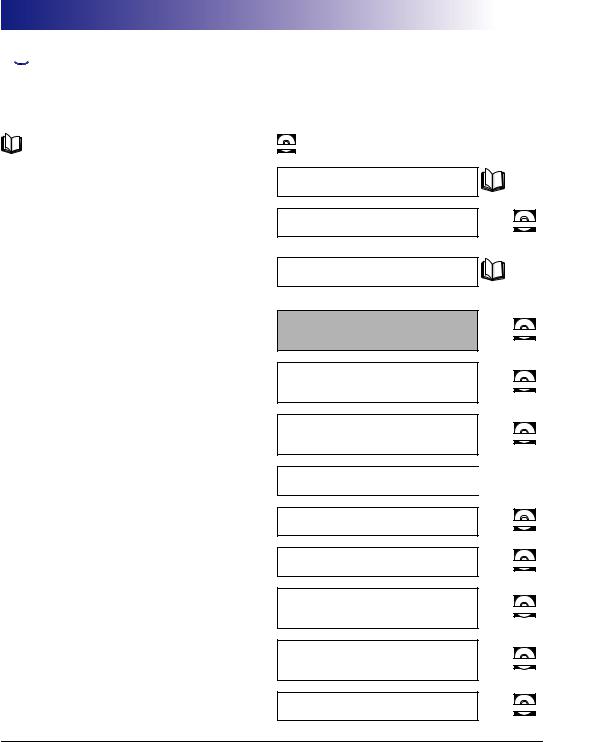




 Manuals for the Machine
Manuals for the Machine
The manuals for this machine are divided as follows. Please refer to them for detailed information.
The manuals supplied with optional equipment are included in the list below. Depending on the system configuration and product purchased, some manuals may not be needed.
Guides with this symbol are printed manuals.
Guides with this symbol are included on the accompanying CD-ROM CD-ROM. (See footnote on the next page.)
•Quick Reference for Basic Operations
•Learn How to Use Your Machine
The Tutorial CD is a teaching aid, designed to help you learn the various functions of the machine.
•Precautions for Using Your Machine
•Troubleshooting
•Specifications
•Basic Operations
•Copying and Mail Box Instructions
•Sending and Fax Instructions
•Setting Up the Network Connection and Installing the CD-ROM Software
•Remote User Interface Instructions
•Network Connectivity and Setup Instructions
•Network ScanGear Installation and Instructions
•PS/PCL/UFR II Printer Instructions
•PCL Printer Driver Installation and Instructions
Easy Operation Guide
Tutorial CD
Support Guide
Reference Guide
(This Document)
Copying and Mail Box
Guide
Sending and Facsimile
Guide
Network Quick Start Guide 

Remote UI Guide
Network Guide
Network ScanGear
User's Guide
PS/PCL/UFR II Printer
Guide
PCL Driver Guide
CD-ROM
CD-ROM
CD-ROM
CD-ROM
CD-ROM
CD-ROM
CD-ROM
CD-ROM
CD-ROM
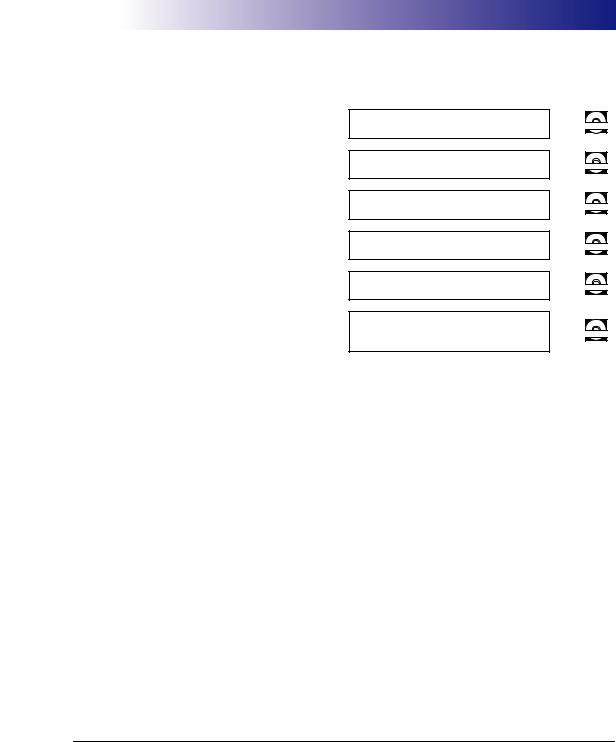
•PS Printer Driver Installation and Instructions
•UFR II Printer Driver Installation and Instructions
•Mac OS X PS Printer Driver Installation and Instructions
•Mac OS X UFR II Printer Driver Installation and Instructions
•Fax Driver Installation and Instructions
•Installing MEAP Applications and Using the Login Service
PS Driver Guide
UFR II Driver Guide
Mac PS Driver Guide
Mac UFR II Driver Guide
Fax Driver Guide
MEAP SMS Administrator
Guide
CD-ROM
CD-ROM
CD-ROM
CD-ROM
CD-ROM
CD-ROM
•To view the manual in PDF format, Adobe Reader/Acrobat Reader/Acrobat is required. If Adobe Reader/Acrobat Reader/Acrobat is not installed on your system, please download it from the Adobe Systems Incorporated website (http://www.adobe.com).
•The machine illustration on the cover may differ slightly from your machine.
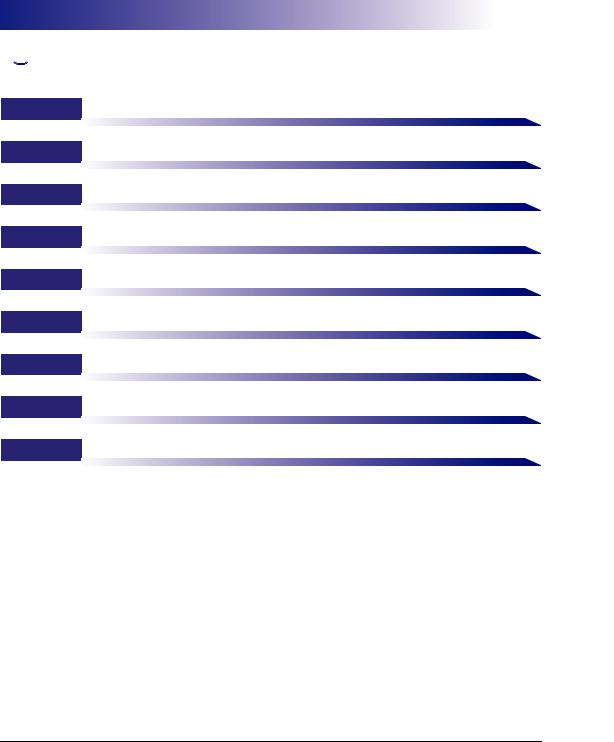




 How This Manual Is Organized
How This Manual Is Organized
Chapter 1 Before You Start Using This Machine
Chapter 2 Basic Operations
Chapter 3 Optional Equipment
Chapter 4 Customizing Settings
Chapter 5 Checking Job and Device Status
Chapter 6 System Manager Settings
Chapter 7 Routine Maintenance
Chapter 8 Troubleshooting
Chapter 9 Appendix
Includes the Sample Reports, the Relationship between Original Orientation and Preprinted Paper Output Chart, and index.
Considerable effort has been made to ensure that this manual is free of inaccuracies and omissions. However, as we are constantly improving our products, if you need an exact specification, please contact Canon.
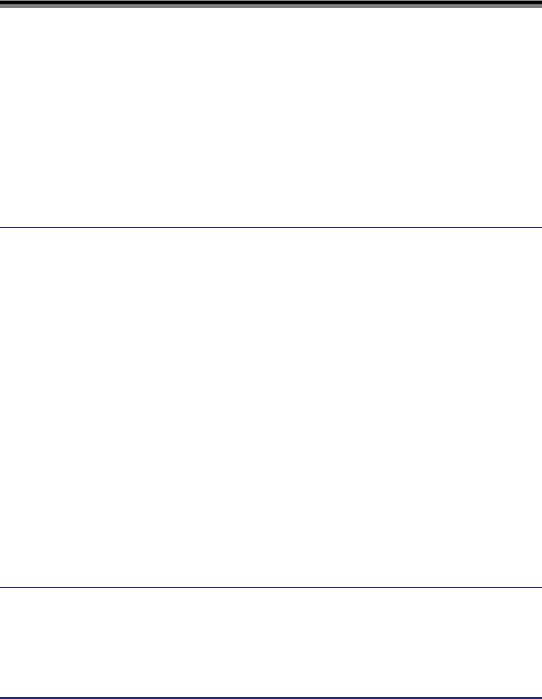
Contents
Preface . . . . . . . . . . . . . . . . . . . . . . . . . . . . . . . . . . . . . . . . . . . . . . . . . . . . . . . . . xiii How To Use This Manual. . . . . . . . . . . . . . . . . . . . . . . . . . . . . . . . . . . . . . . . . . . xiii
Symbols Used in This Manual . . . . . . . . . . . . . . . . . . . . . . . . . . . . . . . . . . . . . xiii Keys Used in This Manual . . . . . . . . . . . . . . . . . . . . . . . . . . . . . . . . . . . . . . . . xiv Displays Used in This Manual . . . . . . . . . . . . . . . . . . . . . . . . . . . . . . . . . . . . . xiv Illustrations Used in This Manual . . . . . . . . . . . . . . . . . . . . . . . . . . . . . . . . . . . .xv
Operations and Terms Used in This Manual. . . . . . . . . . . . . . . . . . . . . . . . . . . xvi Legal Notices . . . . . . . . . . . . . . . . . . . . . . . . . . . . . . . . . . . . . . . . . . . . . . . . . . . xviii
Abbreviations Used in This Manual . . . . . . . . . . . . . . . . . . . . . . . . . . . . . . . . xviii Trademarks . . . . . . . . . . . . . . . . . . . . . . . . . . . . . . . . . . . . . . . . . . . . . . . . . . xviii
Chapter 1 Before You Start Using This Machine
Installation Location and Handling . . . . . . . . . . . . . . . . . . . . . . . . . . . . . . . . . . 1-2
Installation Precautions . . . . . . . . . . . . . . . . . . . . . . . . . . . . . . . . . . . . . . . . . . 1-2
Avoid Installing the Machine in the Following Locations . . . . . . . . . . . . . . 1-2 Select a Safe Power Supply. . . . . . . . . . . . . . . . . . . . . . . . . . . . . . . . . . . . 1-5 Moving the Machine. . . . . . . . . . . . . . . . . . . . . . . . . . . . . . . . . . . . . . . . . . 1-5
Handling Precautions. . . . . . . . . . . . . . . . . . . . . . . . . . . . . . . . . . . . . . . . . . . . 1-6
Backing Up Data . . . . . . . . . . . . . . . . . . . . . . . . . . . . . . . . . . . . . . . . . . . . . . . . . 1-9
Parts and Their Functions . . . . . . . . . . . . . . . . . . . . . . . . . . . . . . . . . . . . . . . . 1-10
External View. . . . . . . . . . . . . . . . . . . . . . . . . . . . . . . . . . . . . . . . . . . . . . . . . 1-10
Internal View . . . . . . . . . . . . . . . . . . . . . . . . . . . . . . . . . . . . . . . . . . . . . . . . . 1-12
Feeder Parts and Functions. . . . . . . . . . . . . . . . . . . . . . . . . . . . . . . . . . . . . . 1-13
Control Panel Parts and Functions . . . . . . . . . . . . . . . . . . . . . . . . . . . . . . . . 1-14
Main Power and Control Panel Power . . . . . . . . . . . . . . . . . . . . . . . . . . . . . . . 1-16
How to Turn ON the Main Power . . . . . . . . . . . . . . . . . . . . . . . . . . . . . . . . . . 1-16 Control Panel Power Switch. . . . . . . . . . . . . . . . . . . . . . . . . . . . . . . . . . . . . . 1-21 Shutting Down the Machine . . . . . . . . . . . . . . . . . . . . . . . . . . . . . . . . . . . . . . 1-21
System Settings. . . . . . . . . . . . . . . . . . . . . . . . . . . . . . . . . . . . . . . . . . . . . . . . . 1-27
Chapter 2 Basic Operations
What This Machine Can Do . . . . . . . . . . . . . . . . . . . . . . . . . . . . . . . . . . . . . . . . 2-2 Overview of the imageRUNNER 5075/5065/5055/5050 . . . . . . . . . . . . . . . . . . . 2-6
The Touch Panel Display . . . . . . . . . . . . . . . . . . . . . . . . . . . . . . . . . . . . . . . . . 2-6
Switching the Functions Indicated on the Touch Panel Display . . . . . . . . 2-6
v
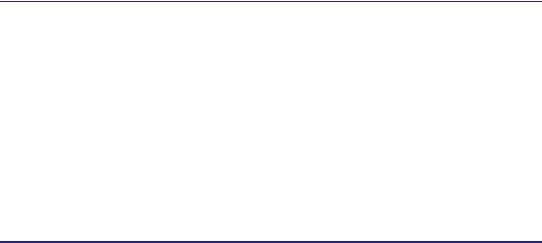
Various Touch Panel Display Screens . . . . . . . . . . . . . . . . . . . . . . . . . . . .2-8
Adding New Functions . . . . . . . . . . . . . . . . . . . . . . . . . . . . . . . . . . . . . . . . . . .2-9 Specifying Settings. . . . . . . . . . . . . . . . . . . . . . . . . . . . . . . . . . . . . . . . . . . . .2-10 Functions That Conserve Power . . . . . . . . . . . . . . . . . . . . . . . . . . . . . . . . . .2-11 Checking, Changing, and Canceling Print Jobs. . . . . . . . . . . . . . . . . . . . . . .2-13 Displaying a Help Screen . . . . . . . . . . . . . . . . . . . . . . . . . . . . . . . . . . . . . . . .2-15 Reading Messages from the System Manager . . . . . . . . . . . . . . . . . . . . . . .2-17
Types of Message Boards . . . . . . . . . . . . . . . . . . . . . . . . . . . . . . . . . . . .2-17
Other Useful Functions . . . . . . . . . . . . . . . . . . . . . . . . . . . . . . . . . . . . . . . . .2-18
Using the Touch Panel Display. . . . . . . . . . . . . . . . . . . . . . . . . . . . . . . . . . . . .2-21
Frequently Used Keys . . . . . . . . . . . . . . . . . . . . . . . . . . . . . . . . . . . . . . . . . .2-21
Touch Panel Key Display . . . . . . . . . . . . . . . . . . . . . . . . . . . . . . . . . . . . . . . .2-22
Adjusting the Brightness . . . . . . . . . . . . . . . . . . . . . . . . . . . . . . . . . . . . . . . .2-23
Entering Characters from the Touch Panel Display . . . . . . . . . . . . . . . . . . . .2-24
Entering Characters . . . . . . . . . . . . . . . . . . . . . . . . . . . . . . . . . . . . . . . . . . . .2-24 Values in Inches . . . . . . . . . . . . . . . . . . . . . . . . . . . . . . . . . . . . . . . . . . . . . . .2-25
Entering the Department ID and Password . . . . . . . . . . . . . . . . . . . . . . . . . . .2-26
Using a Login Service . . . . . . . . . . . . . . . . . . . . . . . . . . . . . . . . . . . . . . . . . . . .2-29
Placing Originals . . . . . . . . . . . . . . . . . . . . . . . . . . . . . . . . . . . . . . . . . . . . . . . .2-34
Document Sizes . . . . . . . . . . . . . . . . . . . . . . . . . . . . . . . . . . . . . . . . . . . . . . .2-34
Orientation . . . . . . . . . . . . . . . . . . . . . . . . . . . . . . . . . . . . . . . . . . . . . . . . . . .2-35
Platen Glass. . . . . . . . . . . . . . . . . . . . . . . . . . . . . . . . . . . . . . . . . . . . . . . . . .2-36
Feeder . . . . . . . . . . . . . . . . . . . . . . . . . . . . . . . . . . . . . . . . . . . . . . . . . . . . . .2-39
Making Prints Using the Stack Bypass . . . . . . . . . . . . . . . . . . . . . . . . . . . . . .2-42
Multifunctional Operations . . . . . . . . . . . . . . . . . . . . . . . . . . . . . . . . . . . . . . . .2-50
Available Paper Stock . . . . . . . . . . . . . . . . . . . . . . . . . . . . . . . . . . . . . . . . . . . .2-52
Chapter 3 Optional Equipment
System Configuration . . . . . . . . . . . . . . . . . . . . . . . . . . . . . . . . . . . . . . . . . . . . .3-2
Optional Equipment . . . . . . . . . . . . . . . . . . . . . . . . . . . . . . . . . . . . . . . . . . . . .3-2
Sample System Configurations . . . . . . . . . . . . . . . . . . . . . . . . . . . . . . . . . . . .3-4
System Options . . . . . . . . . . . . . . . . . . . . . . . . . . . . . . . . . . . . . . . . . . . . . . . .3-5
Available Combination of Options . . . . . . . . . . . . . . . . . . . . . . . . . . . . . . . . . .3-8
Utilities . . . . . . . . . . . . . . . . . . . . . . . . . . . . . . . . . . . . . . . . . . . . . . . . . . . . . .3-10
Paper Deck-AD1/Paper Deck-AE1. . . . . . . . . . . . . . . . . . . . . . . . . . . . . . . . . . .3-11
Parts and Their Functions . . . . . . . . . . . . . . . . . . . . . . . . . . . . . . . . . . . . . . .3-12
Finisher-AD1/Saddle Finisher-AD2/Puncher Unit-AT1/Document
Insertion/Folding Unit-F1/Document Insertion Unit-E1 . . . . . . . . . . . . . . . . .3-13
Parts and Their Functions . . . . . . . . . . . . . . . . . . . . . . . . . . . . . . . . . . . . . . .3-14
vi

Finishing Modes. . . . . . . . . . . . . . . . . . . . . . . . . . . . . . . . . . . . . . . . . . . . . . . 3-16
Document Insertion/Folding Unit-F1/Document Insertion Unit-E1. . . . . . . . . 3-23
Optional Accessories . . . . . . . . . . . . . . . . . . . . . . . . . . . . . . . . . . . . . . . . . . . 3-28
Copy Tray-L1 . . . . . . . . . . . . . . . . . . . . . . . . . . . . . . . . . . . . . . . . . . . . . . . . . . . 3-29
Parts and Their Functions . . . . . . . . . . . . . . . . . . . . . . . . . . . . . . . . . . . . . . . 3-29
Card Reader-C1 . . . . . . . . . . . . . . . . . . . . . . . . . . . . . . . . . . . . . . . . . . . . . . . . . 3-31
Procedure before Using the Machine . . . . . . . . . . . . . . . . . . . . . . . . . . . . . . 3-32
Procedure after Using the Machine . . . . . . . . . . . . . . . . . . . . . . . . . . . . . . . . 3-33
Department ID Management . . . . . . . . . . . . . . . . . . . . . . . . . . . . . . . . . . . . . 3-33
Flow of Additional Functions Operations . . . . . . . . . . . . . . . . . . . . . . . . . 3-33 Changing the Password and Page Limit . . . . . . . . . . . . . . . . . . . . . . . . . 3-36 Checking the Page Counts on a Control Card. . . . . . . . . . . . . . . . . . . . . 3-41 Checking and Printing Counter Information. . . . . . . . . . . . . . . . . . . . . . . 3-41 Clearing Page Totals . . . . . . . . . . . . . . . . . . . . . . . . . . . . . . . . . . . . . . . . 3-43 Accepting Print and Scan Jobs with Unknown IDs . . . . . . . . . . . . . . . . . 3-43
Chapter 4 Customizing Settings
What Are Additional Functions? . . . . . . . . . . . . . . . . . . . . . . . . . . . . . . . . . . . . 4-3 Additional Functions Settings Table . . . . . . . . . . . . . . . . . . . . . . . . . . . . . . . . . 4-6 Specifying Common Settings. . . . . . . . . . . . . . . . . . . . . . . . . . . . . . . . . . . . . . 4-26
Initial Function at Power ON . . . . . . . . . . . . . . . . . . . . . . . . . . . . . . . . . . . . . 4-26 Default Display after Auto Clear. . . . . . . . . . . . . . . . . . . . . . . . . . . . . . . . . . . 4-29 Tone Settings . . . . . . . . . . . . . . . . . . . . . . . . . . . . . . . . . . . . . . . . . . . . . . . . . 4-30 Display the Remaining Paper Message . . . . . . . . . . . . . . . . . . . . . . . . . . . . . 4-30 Inch Entry. . . . . . . . . . . . . . . . . . . . . . . . . . . . . . . . . . . . . . . . . . . . . . . . . . . . 4-31 Auto Paper Selection/Auto Drawer Switching . . . . . . . . . . . . . . . . . . . . . . . . 4-31 Identifying the Type of Paper in a Paper Source . . . . . . . . . . . . . . . . . . . . . . 4-33 Paper Select Screen Priority . . . . . . . . . . . . . . . . . . . . . . . . . . . . . . . . . . . . . 4-35 Energy Saver Mode . . . . . . . . . . . . . . . . . . . . . . . . . . . . . . . . . . . . . . . . . . . . 4-36 Energy Consumption in the Sleep Mode . . . . . . . . . . . . . . . . . . . . . . . . . . . . 4-37 Distinguishing LTRR and STMT Originals . . . . . . . . . . . . . . . . . . . . . . . . . . . 4-38 Output Tray Designation . . . . . . . . . . . . . . . . . . . . . . . . . . . . . . . . . . . . . . . . 4-39 Setting the Printing Priority . . . . . . . . . . . . . . . . . . . . . . . . . . . . . . . . . . . . . . 4-40 Image Form . . . . . . . . . . . . . . . . . . . . . . . . . . . . . . . . . . . . . . . . . . . . . . . . . . 4-41
Storing an Image Form . . . . . . . . . . . . . . . . . . . . . . . . . . . . . . . . . . . . . . 4-41
Checking Image Form Details . . . . . . . . . . . . . . . . . . . . . . . . . . . . . . . . . 4-43
Erasing an Image Form . . . . . . . . . . . . . . . . . . . . . . . . . . . . . . . . . . . . . . 4-44
User-Defined Text for Page Numbers and Watermarks. . . . . . . . . . . . . . . . . 4-44
Registering User-Defined Text . . . . . . . . . . . . . . . . . . . . . . . . . . . . . . . . . 4-44
vii

Editing User-Defined Text. . . . . . . . . . . . . . . . . . . . . . . . . . . . . . . . . . . . .4-45
Erasing User-Defined Text . . . . . . . . . . . . . . . . . . . . . . . . . . . . . . . . . . . .4-45
Standard Paper for the Stack Bypass . . . . . . . . . . . . . . . . . . . . . . . . . . . . . .4-46 Standard Local Print Settings. . . . . . . . . . . . . . . . . . . . . . . . . . . . . . . . . . . . .4-47 Changing the Language Shown on the Touch Panel Display. . . . . . . . . . . . .4-48 Reversing the Contrast of the Touch Panel Display . . . . . . . . . . . . . . . . . . . .4-49 Alternating the Print Output (Offset Jobs) . . . . . . . . . . . . . . . . . . . . . . . . . . .4-49 Inserting a Job Separation Sheet between Print Jobs . . . . . . . . . . . . . . . . . .4-50 Inserting a Job Separation Sheet between Copy Sets. . . . . . . . . . . . . . . . . .4-51 Job Duration Display . . . . . . . . . . . . . . . . . . . . . . . . . . . . . . . . . . . . . . . . . . .4-52 Storing Paper Sizes for the Paper Deck . . . . . . . . . . . . . . . . . . . . . . . . . . . . .4-52 Setting an Output Tray to Hold Different Paper Sizes. . . . . . . . . . . . . . . . . . .4-53 Clean the Original Scanning Area Prompt . . . . . . . . . . . . . . . . . . . . . . . . . . .4-53 Limiting Functions . . . . . . . . . . . . . . . . . . . . . . . . . . . . . . . . . . . . . . . . . . . . .4-54 Forcing to Output Excess Tab Paper . . . . . . . . . . . . . . . . . . . . . . . . . . . . . . .4-54 Returning the Common Settings to Their Defaults. . . . . . . . . . . . . . . . . . . . .4-55
Timer Settings . . . . . . . . . . . . . . . . . . . . . . . . . . . . . . . . . . . . . . . . . . . . . . . . . .4-56
Current Time Adjustment . . . . . . . . . . . . . . . . . . . . . . . . . . . . . . . . . . . . . . . .4-56
Auto Sleep Time. . . . . . . . . . . . . . . . . . . . . . . . . . . . . . . . . . . . . . . . . . . . . . .4-56
Auto Clear Time . . . . . . . . . . . . . . . . . . . . . . . . . . . . . . . . . . . . . . . . . . . . . . .4-57
Time Until the Unit Quiets Down . . . . . . . . . . . . . . . . . . . . . . . . . . . . . . . . . .4-57
Daily Timer Settings . . . . . . . . . . . . . . . . . . . . . . . . . . . . . . . . . . . . . . . . . . . .4-58
Adjusting the Machine. . . . . . . . . . . . . . . . . . . . . . . . . . . . . . . . . . . . . . . . . . . .4-59
Zoom Fine Adjustment . . . . . . . . . . . . . . . . . . . . . . . . . . . . . . . . . . . . . . . . . .4-59 Saddle Stitch Staple Repositioning . . . . . . . . . . . . . . . . . . . . . . . . . . . . . . . .4-59 Saddle Stitch Position Adjustment . . . . . . . . . . . . . . . . . . . . . . . . . . . . . . . . .4-60 Adjusting Creep (Displacement) Correction. . . . . . . . . . . . . . . . . . . . . . . . . .4-61 Fold Placement Adjustment . . . . . . . . . . . . . . . . . . . . . . . . . . . . . . . . . . . . . .4-61 Exposure Recalibration . . . . . . . . . . . . . . . . . . . . . . . . . . . . . . . . . . . . . . . . .4-62 Character/Background Contrast Adjustment . . . . . . . . . . . . . . . . . . . . . . . . .4-62 Automatic Feeder Cleaning . . . . . . . . . . . . . . . . . . . . . . . . . . . . . . . . . . . . . .4-65 Wire Cleaning. . . . . . . . . . . . . . . . . . . . . . . . . . . . . . . . . . . . . . . . . . . . . . . . .4-66 Drum Cleaning . . . . . . . . . . . . . . . . . . . . . . . . . . . . . . . . . . . . . . . . . . . . . . . .4-66 Displaying the Procedure for Cleaning the Original Scanning Area. . . . . . . .4-67
Chapter 5 Checking Job and Device Status
Checking the Counter and Controller Version . . . . . . . . . . . . . . . . . . . . . . . . .5-2 Checking Job Status . . . . . . . . . . . . . . . . . . . . . . . . . . . . . . . . . . . . . . . . . . . . . .5-4
Checking Job Status from the System Monitor Screen . . . . . . . . . . . . . . . . . .5-6
viii
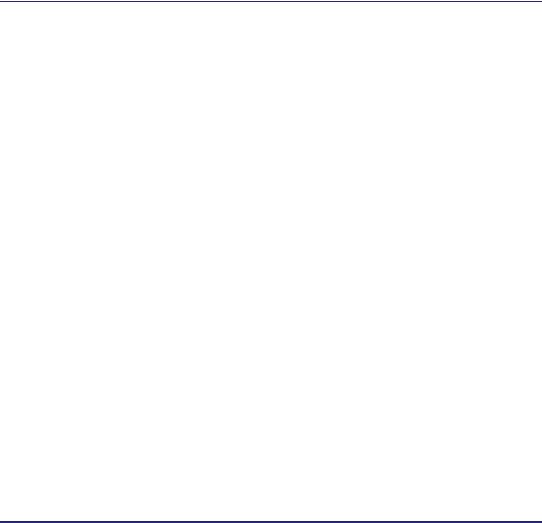
Checking Job Status from the Print Job Screen . . . . . . . . . . . . . . . . . . . . . . . 5-8
Job Details . . . . . . . . . . . . . . . . . . . . . . . . . . . . . . . . . . . . . . . . . . . . . . . . . . . . . 5-10
Checking Copy/Print Job Details . . . . . . . . . . . . . . . . . . . . . . . . . . . . . . . . . . 5-10
Checking Copy/Print Job Details from the System Monitor Screen. . . . . 5-10 Checking Copy/Print Job Details from the Print Job Screen . . . . . . . . . . 5-11
Printing the Copy/Print Log . . . . . . . . . . . . . . . . . . . . . . . . . . . . . . . . . . . . . . 5-12
Printing Copy/Print Log from the System Monitor Screen . . . . . . . . . . . . 5-12 Printing the Copy/Print Log from the Print Job Screen . . . . . . . . . . . . . . 5-13
Priority Printing . . . . . . . . . . . . . . . . . . . . . . . . . . . . . . . . . . . . . . . . . . . . . . . . . 5-14
Selecting the Job for Priority Printing from the System Monitor Screen . . . . 5-14 Selecting the Job for Priority Printing from the Print Job Screen. . . . . . . . . . 5-15
Chapter 6 System Manager Settings
Specifying the System Manager Settings . . . . . . . . . . . . . . . . . . . . . . . . . . . . . 6-3 Department ID Management. . . . . . . . . . . . . . . . . . . . . . . . . . . . . . . . . . . . . . . . 6-5
Registering the Department ID, Password, and Page Limit . . . . . . . . . . . . . . . 6-7 Changing the Password and Page Limit . . . . . . . . . . . . . . . . . . . . . . . . . . . . 6-10 Erasing the Department ID and Password. . . . . . . . . . . . . . . . . . . . . . . . . . . 6-12 Checking and Printing Counter Information . . . . . . . . . . . . . . . . . . . . . . . . . . 6-14 Clearing Page Totals . . . . . . . . . . . . . . . . . . . . . . . . . . . . . . . . . . . . . . . . . . . 6-15 Accepting Print and Scan Jobs with Unknown IDs . . . . . . . . . . . . . . . . . . . . 6-16
Remote UI. . . . . . . . . . . . . . . . . . . . . . . . . . . . . . . . . . . . . . . . . . . . . . . . . . . . . . 6-17
Device Information Settings . . . . . . . . . . . . . . . . . . . . . . . . . . . . . . . . . . . . . . . 6-19
Clearing the Message Board . . . . . . . . . . . . . . . . . . . . . . . . . . . . . . . . . . . . . . 6-20
Auto Online/Offline . . . . . . . . . . . . . . . . . . . . . . . . . . . . . . . . . . . . . . . . . . . . . . 6-21
Auto Online . . . . . . . . . . . . . . . . . . . . . . . . . . . . . . . . . . . . . . . . . . . . . . . . . . 6-21
Auto Offline . . . . . . . . . . . . . . . . . . . . . . . . . . . . . . . . . . . . . . . . . . . . . . . . . . 6-21
Current Date and Time . . . . . . . . . . . . . . . . . . . . . . . . . . . . . . . . . . . . . . . . . . . 6-23 License Registration . . . . . . . . . . . . . . . . . . . . . . . . . . . . . . . . . . . . . . . . . . . . . 6-25 Copy Set Numbering Options . . . . . . . . . . . . . . . . . . . . . . . . . . . . . . . . . . . . . 6-28 Setting System Monitor Screen Restrictions . . . . . . . . . . . . . . . . . . . . . . . . . 6-30
Restricting Access to the System Monitor Screen. . . . . . . . . . . . . . . . . . . . . 6-30 Setting to Allow Secured Printing from the System Monitor Screen . . . . . . . 6-31 Setting to Display Job Logs from the System Monitor Screen. . . . . . . . . . . . 6-31
MEAP Settings. . . . . . . . . . . . . . . . . . . . . . . . . . . . . . . . . . . . . . . . . . . . . . . . . . 6-33
Use HTTP Server . . . . . . . . . . . . . . . . . . . . . . . . . . . . . . . . . . . . . . . . . . . . . 6-33
Printing Installed Application Information. . . . . . . . . . . . . . . . . . . . . . . . . . . . 6-34
Specifying Device Information Delivery Settings. . . . . . . . . . . . . . . . . . . . . . 6-37
Registering/Deleting/Printing Delivery Destinations . . . . . . . . . . . . . . . . . . . 6-40
ix
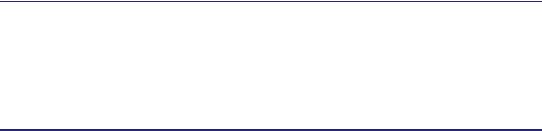
Registering Delivery Destinations . . . . . . . . . . . . . . . . . . . . . . . . . . . . . .6-40
Confirming Delivery Destination Settings. . . . . . . . . . . . . . . . . . . . . . . . .6-42
Deleting a Delivery Destination . . . . . . . . . . . . . . . . . . . . . . . . . . . . . . . .6-43
Printing the Delivery Destinations. . . . . . . . . . . . . . . . . . . . . . . . . . . . . . .6-44
Setting Automatic Delivery . . . . . . . . . . . . . . . . . . . . . . . . . . . . . . . . . . . . . . .6-45
Setting Manual Delivery . . . . . . . . . . . . . . . . . . . . . . . . . . . . . . . . . . . . . . . . .6-48
Restricting the Reception of Device Information . . . . . . . . . . . . . . . . . . . . . .6-49
Restoring Device Information . . . . . . . . . . . . . . . . . . . . . . . . . . . . . . . . . . . . .6-50
Restricting the Type of Information That Is Updated . . . . . . . . . . . . . . . . . . .6-51
Checking/Printing the Communication Log . . . . . . . . . . . . . . . . . . . . . . . . . .6-52
Checking the Communication Log. . . . . . . . . . . . . . . . . . . . . . . . . . . . . .6-52
Printing the Communication Log . . . . . . . . . . . . . . . . . . . . . . . . . . . . . . .6-52
Initializing All Data/Settings . . . . . . . . . . . . . . . . . . . . . . . . . . . . . . . . . . . . . . .6-54 Displaying the Current Department ID/User Name . . . . . . . . . . . . . . . . . . . . .6-56 Specifying Encrypted Secured Printing Settings . . . . . . . . . . . . . . . . . . . . . .6-57
Setting to Receive Only Encrypted Secured Print Jobs . . . . . . . . . . . . . . . . .6-57
USB Settings . . . . . . . . . . . . . . . . . . . . . . . . . . . . . . . . . . . . . . . . . . . . . . . . . . .6-58
Using a USB Device. . . . . . . . . . . . . . . . . . . . . . . . . . . . . . . . . . . . . . . . . . . .6-58
Using a USB Host . . . . . . . . . . . . . . . . . . . . . . . . . . . . . . . . . . . . . . . . . . . . .6-58
Setting the Display Method When Entering a Password . . . . . . . . . . . . . . . .6-59
Setting the Secure Watermark Mode . . . . . . . . . . . . . . . . . . . . . . . . . . . . . . . .6-60
Forced Secure Watermark . . . . . . . . . . . . . . . . . . . . . . . . . . . . . . . . . . . . . . .6-60
Printer Driver Secure Watermark . . . . . . . . . . . . . . . . . . . . . . . . . . . . . . . . . .6-63
Storing/Editing Irregular Paper Types . . . . . . . . . . . . . . . . . . . . . . . . . . . . . . .6-67
Storing Irregular Paper Types. . . . . . . . . . . . . . . . . . . . . . . . . . . . . . . . . . . . .6-67
Editing Irregular Paper Types . . . . . . . . . . . . . . . . . . . . . . . . . . . . . . . . . . . . .6-68
Erasing Irregular Paper Types . . . . . . . . . . . . . . . . . . . . . . . . . . . . . . . . . . . .6-71
PDL Selection (PnP) . . . . . . . . . . . . . . . . . . . . . . . . . . . . . . . . . . . . . . . . . . . . .6-72 Specifying Settings for All User Inboxes. . . . . . . . . . . . . . . . . . . . . . . . . . . . .6-73
Setting the Time until Documents Are Automatically Erased . . . . . . . . . . . . .6-73 Printing upon Storing from the Printer Driver . . . . . . . . . . . . . . . . . . . . . . . . .6-74
Restricting Printer Jobs . . . . . . . . . . . . . . . . . . . . . . . . . . . . . . . . . . . . . . . . . .6-75
Chapter 7 Routine Maintenance
Paper Drawers . . . . . . . . . . . . . . . . . . . . . . . . . . . . . . . . . . . . . . . . . . . . . . . . . . .7-2
Loading Paper . . . . . . . . . . . . . . . . . . . . . . . . . . . . . . . . . . . . . . . . . . . . . . . . .7-2 Adjusting a Paper Drawer to Hold a Different Paper Size . . . . . . . . . . . . . . . .7-8 Loading Tab Paper . . . . . . . . . . . . . . . . . . . . . . . . . . . . . . . . . . . . . . . . . . . . .7-11 Attaching the One-Touch Supports . . . . . . . . . . . . . . . . . . . . . . . . . . . . . . . .7-16
x
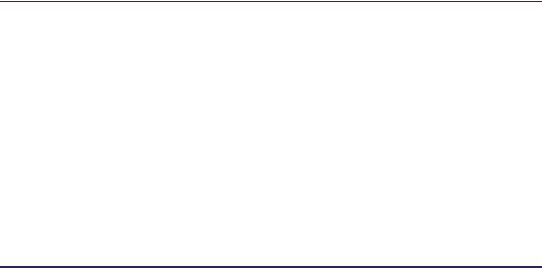
Feeder. . . . . . . . . . . . . . . . . . . . . . . . . . . . . . . . . . . . . . . . . . . . . . . . . . . . . . . . . 7-17
Replacing the Stamp Cartridge . . . . . . . . . . . . . . . . . . . . . . . . . . . . . . . . . . . 7-17
Paper Deck-AD1/Paper Deck-AE1 (Optional) . . . . . . . . . . . . . . . . . . . . . . . . . 7-20
Loading Paper . . . . . . . . . . . . . . . . . . . . . . . . . . . . . . . . . . . . . . . . . . . . . . . . 7-20 Changing the Paper Size for the Paper Deck-AE1 . . . . . . . . . . . . . . . . . . . . 7-24
Finisher-AD1/Saddle Finisher-AD2/Puncher Unit-AT1 (Optional) . . . . . . . . . 7-32
Replacing the Staple Cartridge in the Stapler Unit . . . . . . . . . . . . . . . . . . . . 7-32 Replacing the Staple Cartridge in the Saddle Stitcher Unit . . . . . . . . . . . . . . 7-36 Removing Punch Waste . . . . . . . . . . . . . . . . . . . . . . . . . . . . . . . . . . . . . . . . 7-39
Document Insertion/Folding Unit-F1/Document Insertion Unit-E1
(Optional) . . . . . . . . . . . . . . . . . . . . . . . . . . . . . . . . . . . . . . . . . . . . . . . . . . . . . . 7-42
Loading Paper . . . . . . . . . . . . . . . . . . . . . . . . . . . . . . . . . . . . . . . . . . . . . . . . 7-42
Replacing the Toner Cartridge . . . . . . . . . . . . . . . . . . . . . . . . . . . . . . . . . . . . . 7-45
Routine Cleaning. . . . . . . . . . . . . . . . . . . . . . . . . . . . . . . . . . . . . . . . . . . . . . . . 7-50
Platen Glass and Underside of the Feeder . . . . . . . . . . . . . . . . . . . . . . . . . . 7-51
Manual Feeder Cleaning . . . . . . . . . . . . . . . . . . . . . . . . . . . . . . . . . . . . . . . . 7-52
For the imageRUNNER 5075/5065/5055 . . . . . . . . . . . . . . . . . . . . . . . . . 7-52 For the imageRUNNER 5050 . . . . . . . . . . . . . . . . . . . . . . . . . . . . . . . . . . 7-55
Automatic Feeder Cleaning . . . . . . . . . . . . . . . . . . . . . . . . . . . . . . . . . . . . . . 7-58
Wire Cleaning . . . . . . . . . . . . . . . . . . . . . . . . . . . . . . . . . . . . . . . . . . . . . . . . 7-59
Drum Cleaning. . . . . . . . . . . . . . . . . . . . . . . . . . . . . . . . . . . . . . . . . . . . . . . . 7-59
Cleaning the Original Scanning Area. . . . . . . . . . . . . . . . . . . . . . . . . . . . . . . 7-60
For the imageRUNNER 5075/5065/5055 . . . . . . . . . . . . . . . . . . . . . . . . . 7-60 For the imageRUNNER 5050 . . . . . . . . . . . . . . . . . . . . . . . . . . . . . . . . . . 7-65
Consumables . . . . . . . . . . . . . . . . . . . . . . . . . . . . . . . . . . . . . . . . . . . . . . . . . . . 7-67
Chapter 8 Troubleshooting
Reducing the Frequency of Paper Jams . . . . . . . . . . . . . . . . . . . . . . . . . . . . . . 8-3
Clearing Paper Jams . . . . . . . . . . . . . . . . . . . . . . . . . . . . . . . . . . . . . . . . . . . . . . 8-4
Screens Indicating the Locations of Paper Jams. . . . . . . . . . . . . . . . . . . . . . . 8-4
Feeder . . . . . . . . . . . . . . . . . . . . . . . . . . . . . . . . . . . . . . . . . . . . . . . . . . . . . . 8-11
Main Unit (Fixing Unit and Duplexing Unit) . . . . . . . . . . . . . . . . . . . . . . . . . . 8-15
Stack Bypass . . . . . . . . . . . . . . . . . . . . . . . . . . . . . . . . . . . . . . . . . . . . . . . . . 8-21
Inside the Upper and Lower Right Covers . . . . . . . . . . . . . . . . . . . . . . . . . . . 8-23
Paper Drawer 1 . . . . . . . . . . . . . . . . . . . . . . . . . . . . . . . . . . . . . . . . . . . . . . . 8-26
Paper Drawer 2 . . . . . . . . . . . . . . . . . . . . . . . . . . . . . . . . . . . . . . . . . . . . . . . 8-29
Paper Drawers 3 and 4 . . . . . . . . . . . . . . . . . . . . . . . . . . . . . . . . . . . . . . . . . 8-31
Paper Deck-AD1/Paper Deck-AE1 (Optional) . . . . . . . . . . . . . . . . . . . . . . . . 8-33
xi

Inside the Top Cover of the Finisher-AD1/Saddle Finisher-AD2
(Optional) . . . . . . . . . . . . . . . . . . . . . . . . . . . . . . . . . . . . . . . . . . . . . . . . . . . .8-37 Output Delivery Unit of the Finisher-AD1/Saddle Finisher-AD2
(Optional) . . . . . . . . . . . . . . . . . . . . . . . . . . . . . . . . . . . . . . . . . . . . . . . . . . . .8-40 Inside the Front Cover of the Saddle Finisher-AD2 (Optional) . . . . . . . . . . . .8-45 Saddle Stitcher Unit (Optional). . . . . . . . . . . . . . . . . . . . . . . . . . . . . . . . . . . .8-49 Insertion Unit (Optional) . . . . . . . . . . . . . . . . . . . . . . . . . . . . . . . . . . . . . . . . .8-53 Inside the Insertion Unit (Optional). . . . . . . . . . . . . . . . . . . . . . . . . . . . . . . . .8-58 Document Insertion/Folding Unit-F1 (Optional) . . . . . . . . . . . . . . . . . . . . . . .8-62 Puncher Unit-AT1 (Optional) . . . . . . . . . . . . . . . . . . . . . . . . . . . . . . . . . . . . .8-69 Copy Tray-L1 (Optional) . . . . . . . . . . . . . . . . . . . . . . . . . . . . . . . . . . . . . . . . .8-71
Clearing Staple Jams. . . . . . . . . . . . . . . . . . . . . . . . . . . . . . . . . . . . . . . . . . . . .8-76
Finisher-AD1/Saddle Finisher-AD2 (Optional) . . . . . . . . . . . . . . . . . . . . . . . .8-76
Saddle Stitcher Unit (Optional). . . . . . . . . . . . . . . . . . . . . . . . . . . . . . . . . . . .8-79
List of Error Messages . . . . . . . . . . . . . . . . . . . . . . . . . . . . . . . . . . . . . . . . . . .8-84
Self-Diagnostic Display . . . . . . . . . . . . . . . . . . . . . . . . . . . . . . . . . . . . . . . . .8-84 List of Error Codes without Messages . . . . . . . . . . . . . . . . . . . . . . . . . . . . . .8-87
If Memory Becomes Full during Scanning . . . . . . . . . . . . . . . . . . . . . . . . . . .8-95 Service Call Message . . . . . . . . . . . . . . . . . . . . . . . . . . . . . . . . . . . . . . . . . . . .8-98
Contacting Your Local Authorized Canon Dealer . . . . . . . . . . . . . . . . . . . . . .8-98 Setting the Limited Functions Mode from the Service Call Message
Screen . . . . . . . . . . . . . . . . . . . . . . . . . . . . . . . . . . . . . . . . . . . . . . . . . . . . .8-100
When the Power Does Not Turn ON . . . . . . . . . . . . . . . . . . . . . . . . . . . . . . . .8-102
Chapter 9 Appendix
Sample Reports . . . . . . . . . . . . . . . . . . . . . . . . . . . . . . . . . . . . . . . . . . . . . . . . . .9-2
Copy Log List . . . . . . . . . . . . . . . . . . . . . . . . . . . . . . . . . . . . . . . . . . . . . . . . . .9-2
Print Log List . . . . . . . . . . . . . . . . . . . . . . . . . . . . . . . . . . . . . . . . . . . . . . . . . .9-3
Device Information Delivery Destination List . . . . . . . . . . . . . . . . . . . . . . . . . .9-4
Device Information Communication Log Report. . . . . . . . . . . . . . . . . . . . . . . .9-5
Number of Enterable Characters and Capacity of Various Functions . . . . . .9-7
Number of Enterable Characters . . . . . . . . . . . . . . . . . . . . . . . . . . . . . . . . . . .9-7 Capacity of Various Functions . . . . . . . . . . . . . . . . . . . . . . . . . . . . . . . . . . . . .9-9
Relationship between Original Orientation and Preprinted Paper
Output Chart. . . . . . . . . . . . . . . . . . . . . . . . . . . . . . . . . . . . . . . . . . . . . . . . . . . .9-11 Index . . . . . . . . . . . . . . . . . . . . . . . . . . . . . . . . . . . . . . . . . . . . . . . . . . . . . . . . . .9-15
xii
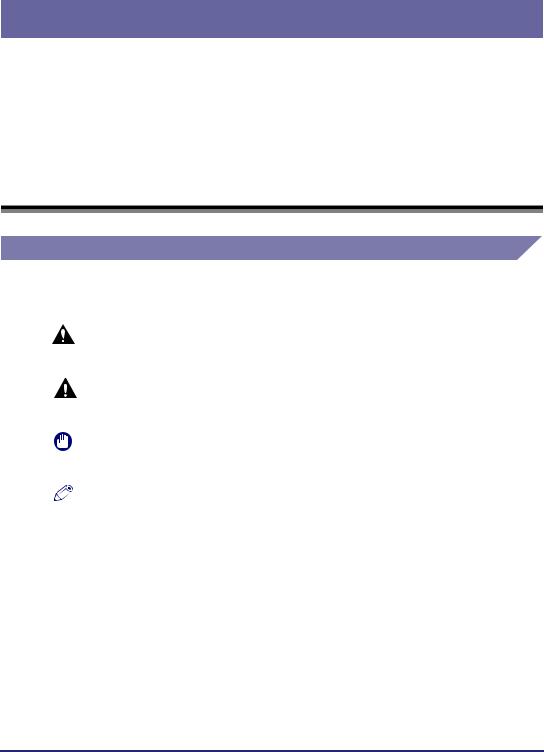
Preface
Thank you for purchasing the Canon imageRUNNER 5075/5065/5055/5050. Please read this manual thoroughly before operating the machine to familiarize yourself with its capabilities, and to make the most of its many functions. After reading this manual, store it in a safe place for future reference.
How To Use This Manual
Symbols Used in This Manual
The following symbols are used in this manual to explain procedures, restrictions, handling precautions, and instructions that should be observed for safety.
WARNING |
Indicates a warning concerning operations that may lead to death or |
|
|
injury to persons if not performed correctly. To use the machine safely, |
|
|
always pay attention to these warnings. |
|
CAUTION |
Indicates a caution concerning operations that may lead to injury to |
|
|
persons, or damage to property if not performed correctly. To use the |
|
|
machine safely, always pay attention to these cautions. |
|
IMPORTANT |
Indicates operational requirements and restrictions. Be sure to read |
|
|
these items carefully to operate the machine correctly, and avoid |
|
|
damage to the machine. |
|
NOTE |
Indicates a clarification of an operation, or contains additional |
|
explanations for a procedure. Reading these notes is highly |
||
|
||
|
recommended. |
xiii
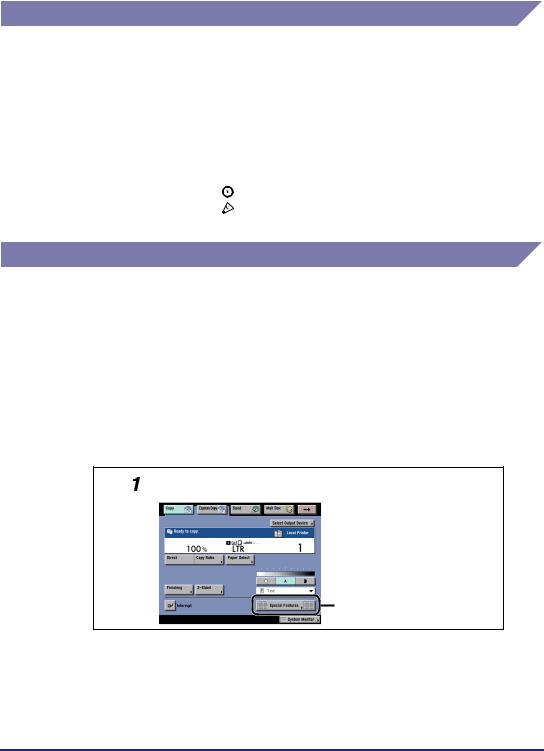
Keys Used in This Manual
The following symbols and key names are a few examples of how keys to be pressed are expressed in this manual:
• Touch Panel Display Keys: [Key Name]
Examples: |
[Cancel] |
|
[Done] |
• Control Panel Keys: |
Key Icon (Key Name) |
Examples: |
(Start) |
|
(Stop) |
Displays Used in This Manual
Screen shots of the touch panel display used in this manual are those taken when the optional Universal Send Kit has been activated, and the following optional equipment is attached to the imageRUNNER 5075: the Super G3 FAX Board, UFR II/PCL/PS Printer Kit, Saddle Finisher-AD2, and Puncher Unit-AT1.
Note that functions that cannot be used depending on the model or options, are not displayed on the touch panel display.
The keys which you should press are marked with a  , as shown below.
, as shown below.
When multiple keys can be pressed on the touch panel display, all keys are marked. Select the keys which suit your needs.
Place your originals press [Special Features].
Press this key for operation.
xiv
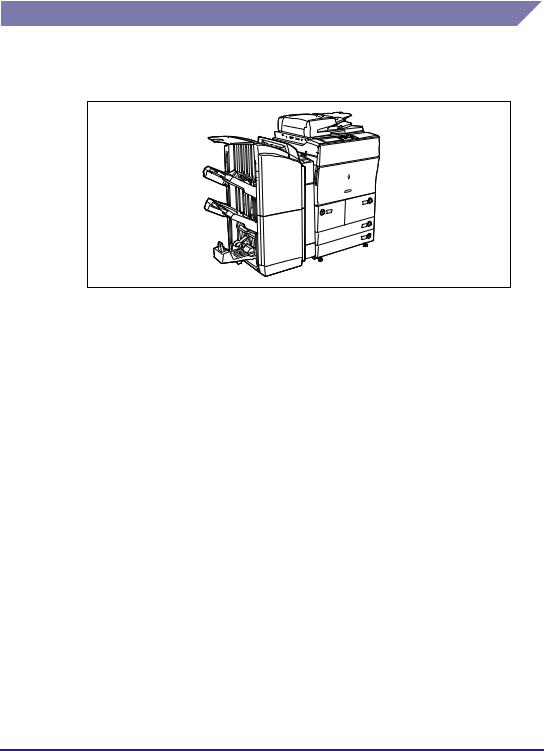
Illustrations Used in This Manual
Illustrations used in this manual are those displayed when the imageRUNNER 5075 has the following optional equipment attached to it: the Saddle Finisher-AD2 and Puncher Unit-AT1.
xv

Operations and Terms Used in This Manual
This machine makes effective use of memory to perform print operations efficiently. For example, as soon as the machine has scanned the original that you want to copy, it can immediately scan the next person's original. You can also print from this machine, using a function other than the Copy function. In this machine, these operations take place in a complex way, so that not only copies, but also various kinds of prints may sometimes have to wait their turn before they can be printed.
To avoid confusion when reading this manual, the terms "scanning," "printing," and "copying," used throughout this manual are defined below. When making a copy, the process of scanning originals and printing copies may be described as separate functions.
Scanning
Scanning an original to be copied, or scanning an original to be stored as data in an inbox.
Printing
Outputting a copy, outputting data stored in an inbox, or outputting data sent from a personal computer to the machine.
xvi
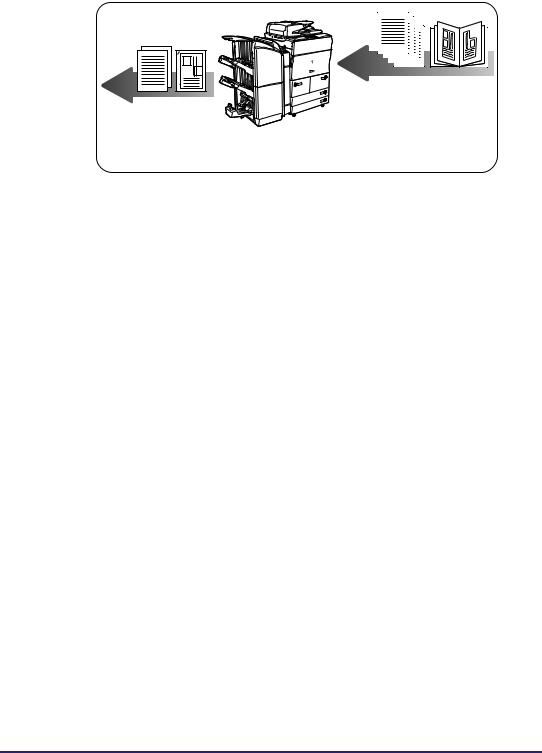
Copying
Printing data scanned from an original, followed by finishing options, such as stapling.
xvii

Legal Notices
Abbreviations Used in This Manual
In this manual, product names and model names are abbreviated as follows:
Novell NetWare®: NetWare
Trademarks
Canon, the Canon logo, imageRUNNER, MEAP, and NetSpot are registered trademarks, and the MEAP logo and imageWARE are trademarks of Canon Inc. in the United States and may also be trademarks or registered trademarks in other countries.
Adobe, Adobe Acrobat, PostScript, and PostScript 3 are trademarks of Adobe Systems Incorporated.
Mac OS and AppleTalk are trademarks of Apple Inc.
Windows and Active Directory are registered trademarks of Microsoft Corporation in the United States and other countries.
NetWare® is a registered trademark of Novell, Inc.
Java and all Java-based trademarks and logos are trademarks or registered trademarks of Sun Microsystems, Inc. in the United States and other countries.
The following fonts are licensed from Bitstream Technologies, Inc.
Dutch 801 Bold, Dutch 801 Roman, Fixed Pitch 810 Courier 10 Pitch/Text.
The following font is a trademark of Bitstream Inc.
Dutch 801
© Copyright 1987, Bitstream Inc., Cambridge Massachusetts USA.
All rights reserved.
Other product and company names herein may be the trademarks of their respective owners.
xviii

|
|
|
|
|
|
Before You Start Using This |
1 |
|
|
|
|
Machine |
|
|
CHAPTER |
|
|
|
|
|
This chapter describes what you should know before using this machine, such as parts and their functions, and how to turn ON the main power.
Installation Location and Handling . . . . . . . . . . . . . . . . . . . . . . . . . . . . . . . . . . . . . . . . . . 1-2
Installation Precautions . . . . . . . . . . . . . . . . . . . . . . . . . . . . . . . . . . . . . . . . . . . . . . . . . . . . . . . .1-2
Handling Precautions . . . . . . . . . . . . . . . . . . . . . . . . . . . . . . . . . . . . . . . . . . . . . . . . . . . . . . . . . .1-6
Backing Up Data. . . . . . . . . . . . . . . . . . . . . . . . . . . . . . . . . . . . . . . . . . . . . . . . . . . . . . . . 1-9
Parts and Their Functions. . . . . . . . . . . . . . . . . . . . . . . . . . . . . . . . . . . . . . . . . . . . . . . . 1-10
External View . . . . . . . . . . . . . . . . . . . . . . . . . . . . . . . . . . . . . . . . . . . . . . . . . . . . . . . . . . . . . . .1-10
Internal View. . . . . . . . . . . . . . . . . . . . . . . . . . . . . . . . . . . . . . . . . . . . . . . . . . . . . . . . . . . . . . . .1-12
Feeder Parts and Functions . . . . . . . . . . . . . . . . . . . . . . . . . . . . . . . . . . . . . . . . . . . . . . . . . . . .1-13
Control Panel Parts and Functions. . . . . . . . . . . . . . . . . . . . . . . . . . . . . . . . . . . . . . . . . . . . . . .1-14
Main Power and Control Panel Power . . . . . . . . . . . . . . . . . . . . . . . . . . . . . . . . . . . . . . 1-16
How to Turn ON the Main Power . . . . . . . . . . . . . . . . . . . . . . . . . . . . . . . . . . . . . . . . . . . . . . . .1-16
Control Panel Power Switch . . . . . . . . . . . . . . . . . . . . . . . . . . . . . . . . . . . . . . . . . . . . . . . . . . . .1-21
Shutting Down the Machine . . . . . . . . . . . . . . . . . . . . . . . . . . . . . . . . . . . . . . . . . . . . . . . . . . . .1-21
System Settings . . . . . . . . . . . . . . . . . . . . . . . . . . . . . . . . . . . . . . . . . . . . . . . . . . . . . . . 1-27
1-1
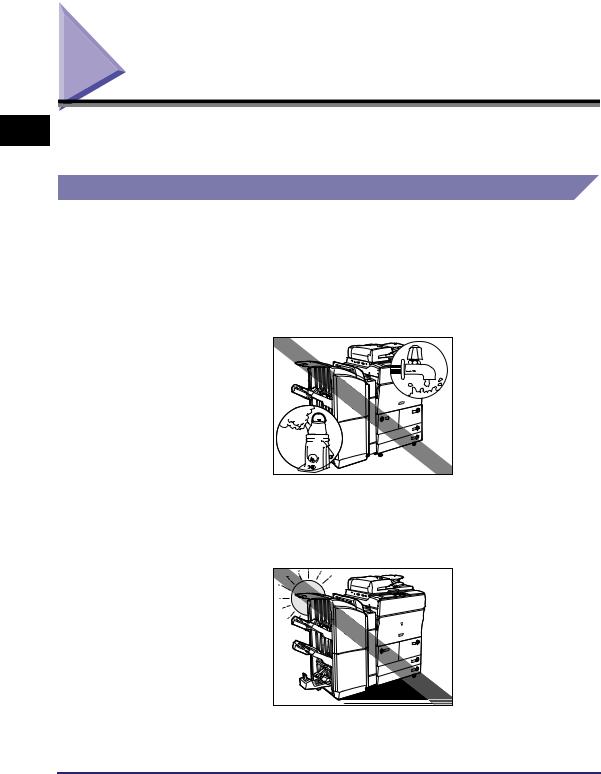
1
Before You Start Using This Machine
Installation Location and Handling
This section describes precautions for installation location and handling. We recommend that you read this section prior to using this machine.
Installation Precautions
Avoid Installing the Machine in the Following Locations
■Avoid locations subject to temperature and humidity extremes, whether low or high.
For example, avoid installing the machine near water faucets, hot water heaters, humidifiers, air conditioners, heaters, or stoves.
■Avoid installing the machine in direct sunlight.
If this is unavoidable, use curtains to shade the machine. Be sure that the curtains do not block the machine's ventilation slots or louvers, or interfere with the electrical cord or power supply.
1-2 Installation Location and Handling
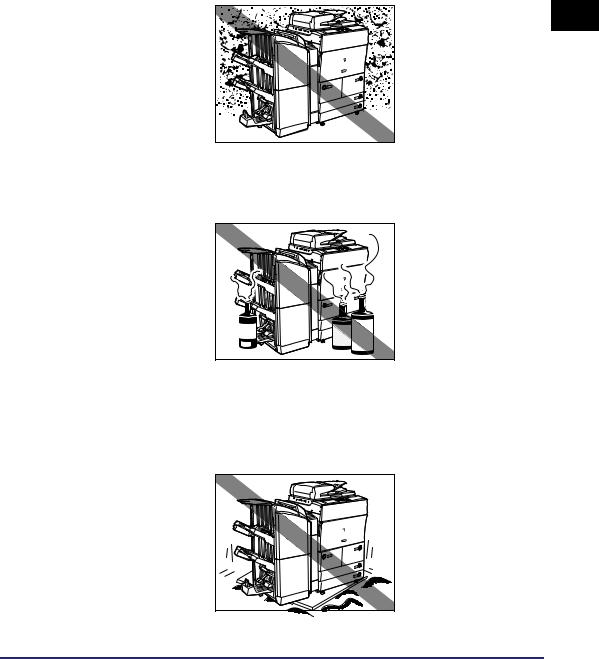
■Avoid poorly ventilated locations.
This machine generates a slight amount of ozone during normal use. Although sensitivity to ozone may vary, this amount is not harmful. Ozone may be more noticeable during extended use or long production runs, especially in poorly ventilated rooms. It is recommended that the room be appropriately ventilated, sufficient to maintain a comfortable working environment, in areas of machine operation.
■Avoid locations where a considerable amount of dust accumulates.
■Avoid locations where ammonia gas is emitted.
■Avoid locations near volatile or flammable materials, such as alcohol or paint thinner.
■Avoid locations that are subject to vibration.
For example, avoid installing the machine on unstable floors or stands.
1
Before You Start Using This Machine
Installation Location and Handling |
1-3 |
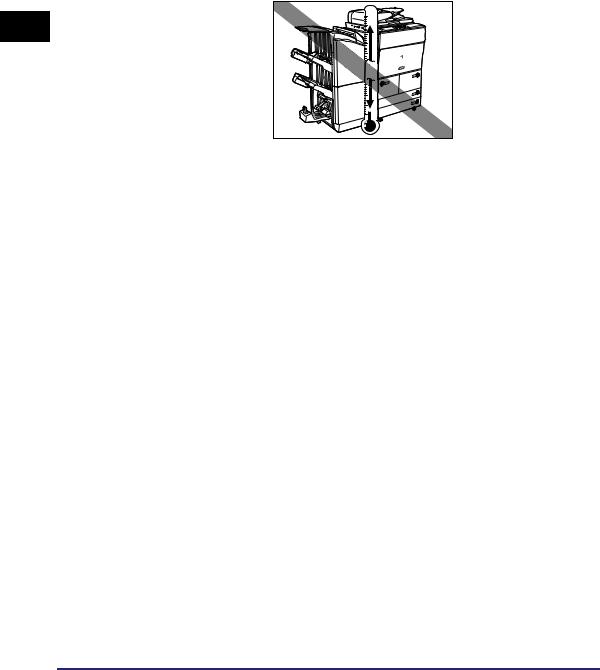
1
Before You Start Using This Machine
■Avoid exposing the machine to rapid changes in temperature.
If the room in which the machine is installed is cold but rapidly heated, water droplets (condensation) may form inside the machine. This may result in a noticeable degradation in the quality of the copied image, the inability to properly scan an original, or the copies having no printed image at all.
■Avoid installing the machine near computers or other precision electronic equipment.
Electrical interference and vibrations generated by the machine during printing can adversely affect the operation of such equipment.
■Avoid installing the machine near televisions, radios, or similar electronic equipment.
The machine might interfere with sound and picture signal reception. Insert the power plug into a dedicated power outlet, and maintain as much space as possible between the machine and other electronic equipment.
■Do not remove the machine's leveling feet.
Do not remove the machine's leveling feet after the machine has been installed. If you put weight on the front of the machine while the drawers or units within the machine are pulled out, the machine may fall forward. To prevent this from happening, make sure that the machine's leveling feet are in place.
1-4 Installation Location and Handling
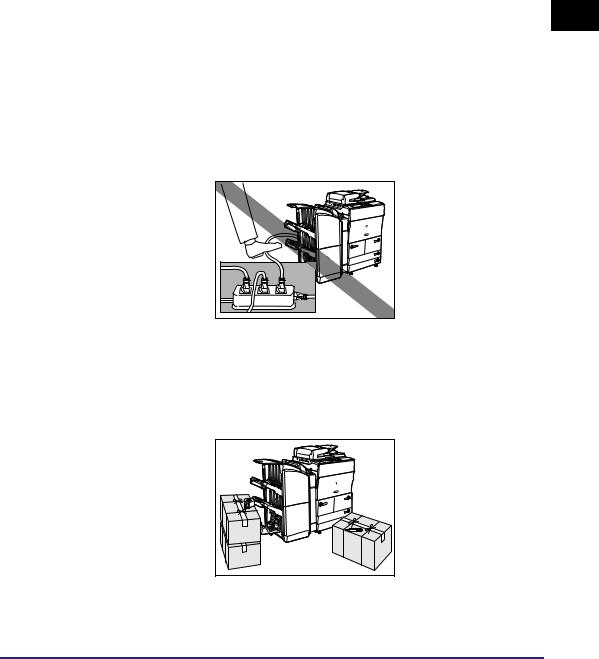
Select a Safe Power Supply
■Plug the machine into a 120 V AC outlet.
■Make sure that the power supply for the machine is safe, and has a steady voltage.
■Do not connect other electrical equipment to the same power outlet to which the machine is connected.
■Do not connect the power cord to a multiplug power strip, as this may cause a fire or electrical shock.
■The power cord may become damaged if it is often stepped on or if heavy objects are placed on it. Continued use of a damaged power cord can lead to an accident, such as a fire or electrical shock.
1
Before You Start Using This Machine
Moving the Machine
■If you intend to move the machine, even to a location on the same floor of your building, contact your local authorized Canon dealer beforehand. Do not attempt to move the machine yourself.
Installation Location and Handling |
1-5 |
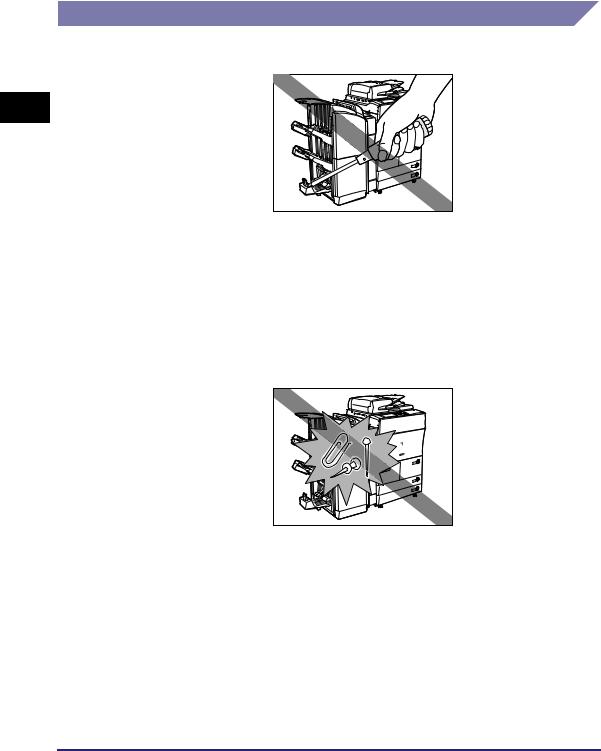
1
Before You Start Using This Machine
Handling Precautions
■ Do not attempt to disassemble or modify the machine.
■Some parts inside the machine are subject to high-voltages and temperatures. Take adequate precautions when inspecting the inside of the machine. Do not carry out any inspections not described in this manual.
■Be careful not to spill liquid or drop any foreign objects, such as paper clips or staples inside the machine. If a foreign object comes into contact with electrical parts inside the machine, it might cause a short circuit and result in a fire or electrical shock.
1-6 Installation Location and Handling
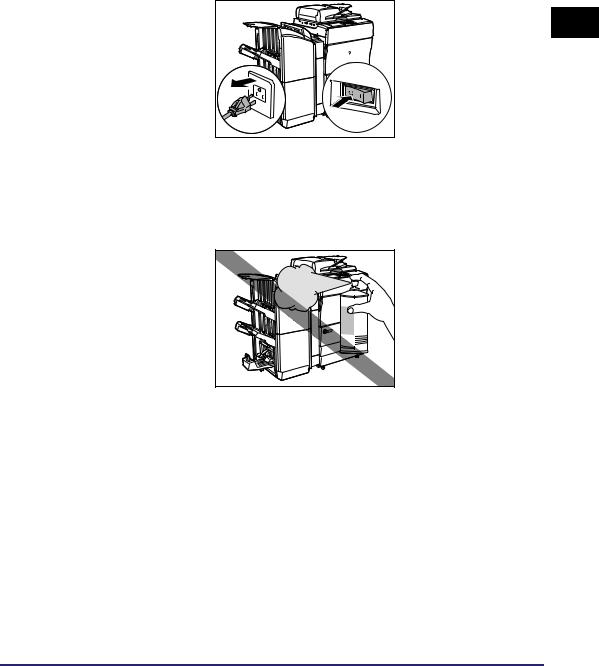
■If there is smoke, or unusual noise, immediately turn the main power switch OFF, disconnect the power cord from the outlet, and call your local authorized Canon dealer. Using the machine in this state may cause a fire or electrical shock. Also, avoid placing objects around the power plug so that the machine can be disconnected whenever necessary.
■Do not turn the main power switch OFF or open the front covers while the machine is in operation. This might result in paper jams.
■Do not use flammable sprays, such as spray glue, near the machine. There is a danger of ignition.
1
Before You Start Using This Machine
Installation Location and Handling |
1-7 |
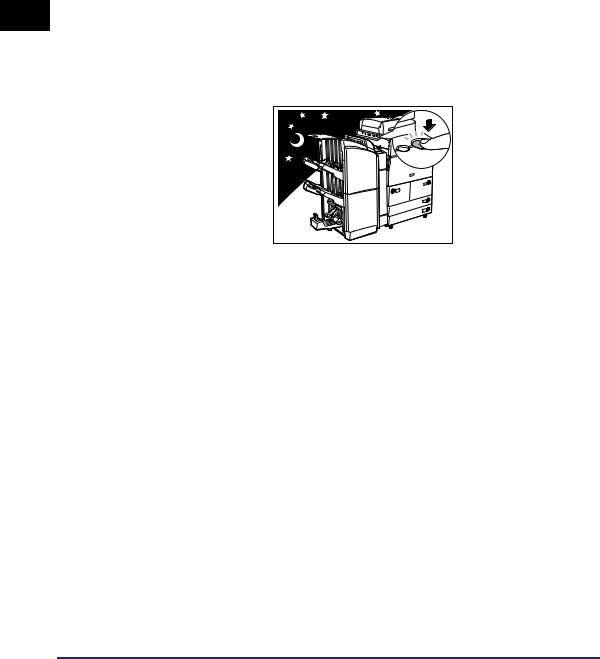
1
Before You Start Using This Machine
■This machine generates a slight amount of ozone during normal use. Although sensitivity to ozone may vary, this amount is not harmful. Ozone may be more noticeable during extended use or long production runs, especially in poorly ventilated rooms. It is recommended that the room be appropriately ventilated, sufficient to maintain a comfortable working environment, in areas of machine operation.
■For safety reasons, turn OFF the control panel power switch of the machine when it will not be used for a long period of time, such as overnight. As an added safety measure, turn OFF the main power switch, and disconnect the power cord when the machine will not be used for an extended period of time, such as during consecutive holidays.
OFF |
1-8 Installation Location and Handling

Backing Up Data
Data such as the Address Book and Additional Functions settings are stored on the internal hard disk of the machine.
Please regularly back up your important data, as it is possible that a malfunction in the hard disk may cause received data and stored data to be lost.
Please note that Canon will not be held responsible for any damages caused by the loss of data.
The data that can be backed up is indicated below.
■Address Book, Additional Functions settings, forwarding settings, Mail Box function data (User Inbox data, forms for the Form Composition mode)
For information on backing up (exporting) this data, see Chapter 3, "Customizing Settings," in the Remote UI Guide.
■Data that can be backed up using the Device Information Delivery Settings mode
You can perform temporary backing up of your data by delivering data registered in the machine to other client machines. For information on the Device Information Delivery Settings mode, see "Specifying Device Information Delivery Settings," on p. 6-37.
■Data relating to MEAP
•License files for MEAP applications
For information on backing up (downloading) license files, see the MEAP SMS Administrator Guide.
•User authentication information registered for the Local Device Authentication system of SDL (Simple Device Login)/SSO (Single Sign-On)
For information on backing up (exporting) user authentication information, see the MEAP SMS Administrator Guide.
•Data stored by MEAP applications
You may be able to back up data stored by MEAP applications, depending on the application. For more information, see the documentation for each MEAP application.
 NOTE
NOTE
If your machine is not connected to a network. it is recommended you print and store important information such as the Address Book. See Chapter 12, "Printing Communication Reports," in the Sending and Facsimile Guide.
1
Before You Start Using This Machine
Backing Up Data |
1-9 |
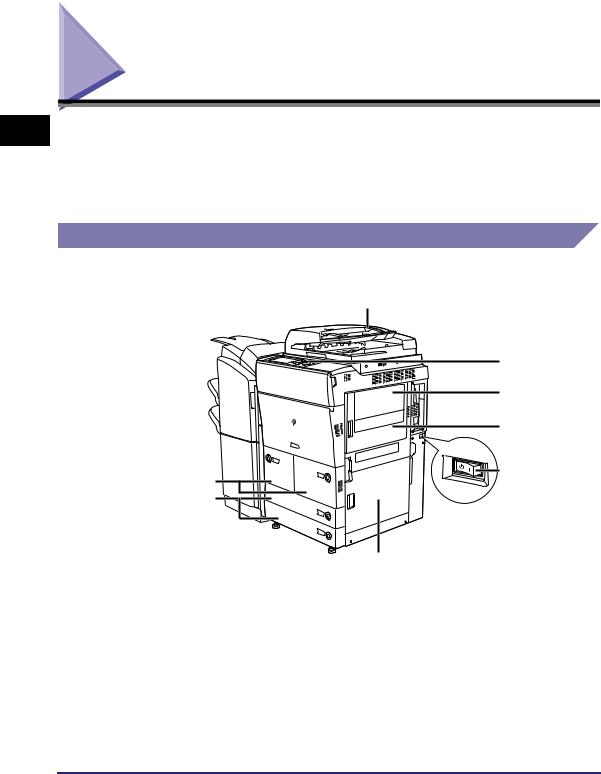
1
Before You Start Using This Machine
Parts and Their Functions
This section provides you with the names and functions of all the parts on the outside and inside of the main unit, control panel, and the touch panel display. An illustration of the machine with some optional equipment attached to it is also provided. For more information on optional equipment, parts and their functions, see Chapter 3, "Optional Equipment."
External View
The optional Finisher-AD1 and Puncher Unit-AT1 are attached.
a
b
c
d
e
h
g
f
1-10 Parts and Their Functions
