Cabletron Systems 42, STHI-44, 24, STH-22 User Manual
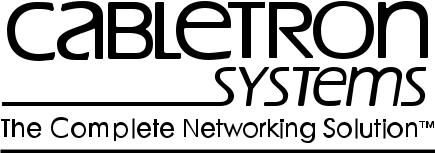
STH-22/-24/-42/-44
STACKABLE TOKEN RING HUB
USER’S GUIDE
CABLETRON SYSTEMS, P. O. Box 5005, Rochester, NH 03866-5005

NOTICE
NOTICE
Cabletron Systems reserves the right to make changes in specifications and other information contained in this document without prior notice. The reader should in all cases consult Cabletron Systems to determine whether any such changes have been made.
The hardware, firmware, or software described in this manual is subject to change without notice.
IN NO EVENT SHALL CABLETRON SYSTEMS BE LIABLE FOR ANY INCIDENTAL, INDIRECT, SPECIAL, OR CONSEQUENTIAL DAMAGES WHATSOEVER (INCLUDING BUT NOT LIMITED TO LOST PROFITS) ARISING OUT OF OR RELATED TO THIS MANUAL OR THE INFORMATION CONTAINED IN IT, EVEN IF CABLETRON SYSTEMS HAS BEEN ADVISED OF, KNOWN, OR SHOULD HAVE KNOWN, THE POSSIBILITY OF SUCH DAMAGES.
© Copyright February 1996 by: Cabletron Systems, Inc.
P.O. Box 5005, Rochester, NH 03866-5005
All Rights Reserved
Printed in the United States of America
Order Number: 9031319 February 1996
STH, HubSTACK, and MicroMMAC are trademarks of Cabletron Systems, Inc.
SPECTRUM, LANVIEW, and Remote LANVIEW, are registered trademarks of Cabletron Systems, Inc.
IBM is a registered trademark of International Business Machines Corporation.
CompuServe is a registered trademark of CompuServe, Inc.
DEC and VT100 are trademarks of Digital Equipment Corporation.
Windows is a registered trademark of Microsoft Corporation.
Printed On |
Recycled Paper |
iii

NOTICE
FCC Notice
This device complies with Part 15 of the FCC rules. Operation is subject to the following two conditions: (1) this device may not cause harmful interference, and (2) this device must accept any interference received, including interference that may cause undesired operation.
NOTE: This equipment has been tested and found to comply with the limits for a Class A digital device, pursuant to Part 15 of the FCC rules. These limits are designed to provide reasonable protection against harmful interference when the equipment is operated in a commercial environment. This equipment uses, generates, and can radiate radio frequency energy and if not installed in accordance with the operator’s manual, may cause harmful interference to radio communications. Operation of this equipment in a residential area is likely to cause interference in which case the user will be required to correct the interference at his own expense.
WARNING: Changes or modifications made to this device which are not expressly approved by the party responsible for compliance could void the user’s authority to operate the equipment.
DOC Notice
This digital apparatus does not exceed the Class A limits for radio noise emissions from digital apparatus set out in the Radio Interference Regulations of the Canadian Department of Communications.
Le présent appareil numérique n’émet pas de bruits radioélectriques dépassant les limites applicables aux appareils numériques de la class A prescrites dans le Règlement sur le brouillage radioélectrique édicté par le ministère des Communications du Canada.
iv

NOTICE
CABLETRON SYSTEMS, INC.
PROGRAM LICENSE AGREEMENT
IMPORTANT: Before utilizing this product, carefully read this License Agreement.
This document is an agreement between you, the end user, and Cabletron Systems, Inc. (“Cabletron”) that sets forth your rights and obligations with respect to the Cabletron software program (the “Program”) contained in this package. The Program may be contained in firmware, chips or other media. BY UTILIZING THE ENCLOSED PRODUCT, YOU ARE AGREEING TO BECOME BOUND BY THE TERMS OF THIS AGREEMENT, WHICH INCLUDES THE LICENSE AND THE LIMITATION OF WARRANTY AND DISCLAIMER OF LIABILITY. IF YOU DO NOT AGREE TO THE TERMS OF THIS AGREEMENT, PROMPTLY RETURN THE UNUSED PRODUCT TO THE PLACE OF PURCHASE FOR A FULL REFUND.
CABLETRON SOFTWARE PROGRAM LICENSE
1.LICENSE. You have the right to use only the one (1) copy of the Program provided in this package subject to the terms and conditions of this License Agreement.
You may not copy, reproduce or transmit any part of the Program except as permitted by the Copyright Act of the United States or as authorized in writing by Cabletron.
2.OTHER RESTRICTIONS. You may not reverse engineer, decompile, or disassemble the Program.
3.APPLICABLE LAW. This License Agreement shall be interpreted and governed under the laws and in the state and federal courts of New Hampshire. You accept the personal jurisdiction and venue of the New Hampshire courts.
v

NOTICE
EXCLUSION OF WARRANTY
AND DISCLAIMER OF LIABILITY
1.EXCLUSION OF WARRANTY. Except as may be specifically provided by Cabletron in writing, Cabletron makes no warranty, expressed or implied, concerning the Program (including Its documentation and media).
CABLETRON DISCLAIMS ALL WARRANTIES, OTHER THAN THOSE SUPPLIED TO YOU BY CABLETRON IN WRITING, EITHER EXPRESS OR IMPLIED, INCLUDING BUT NOT LIMITED TO IMPLIED WARRANTIES OF MERCHANTABLITY AND FITNESS FOR A PARTICULAR PURPOSE, WITH RESPECT TO THE PROGRAM, THE ACCOMPANYING WRITTEN MATERIALS, AND ANY ACCOMPANYING HARDWARE.
2.NO LIABILITY FOR CONSEQUENTIAL DAMAGES. IN NO EVENT SHALL CABLETRON OR ITS SUPPLIERS BE LIABLE FOR ANY DAMAGES WHATSOEVER (INCLUDING, WITHOUT LIMITATION, DAMAGES FOR LOSS OF BUSINESS, PROFITS, BUSINESS INTERRUPTION, LOSS OF BUSINESS INFORMATION, SPECIAL, INCIDENTAL, CONSEQUENTIAL, OR RELIANCE DAMAGES, OR OTHER LOSS) ARISING OUT OF THE USE OR INABILITY TO USE THIS CABLETRON PRODUCT, EVEN IF CABLETRON HAS BEEN ADVISED OF THE POSSIBILITY OF SUCH DAMAGES. BECAUSE SOME STATES DO NOT ALLOW THE EXCLUSION OR LIMITATION OF LIABILITY FOR CONSEQUENTIAL OR INCIDENTAL DAMAGES, OR ON THE DURATION OR LIMITATION OF IMPLIED WARRANTEES IN SOME INSTANCES THE ABOVE LIMITATIONS AND EXCLUSIONS MAY NOT APPLY TO YOU.
vi

NOTICE
UNITED STATES GOVERNMENT
RESTRICTED RIGHTS
The enclosed product (a) was developed solely at private expense; (b) contains “restricted computer software” submitted with restricted rights in accordance with Section 52227-19 (a) through (d) of the Commercial Computer Software - Restricted Rights Clause and its successors, and (c) in all respects is proprietary data belonging to Cabletron and/or its suppliers.
For Department of Defense units, the product is licensed with “Restricted Rights” as defined in the DoD Supplement to the Federal Acquisition Regulations, Section 52.227-7013 (c) (1) (ii) and its successors, and use, duplication, disclosure by the Government is subject to restrictions as set forth in subparagraph (c) (1) (ii) of the Rights in Technical Data and Computer Software clause at 252.227-7013. Cabletron Systems, Inc., 35 Industrial Way. Rochester, New Hampshire 03866
vii

CONTENTS
CONTENTS
CHAPTER 1 INTRODUCTION
1.1 Using This Manual. . . . . . . . . . . . . . . . . . . . . . . . . . . . . . 1-1
1.2 STH Overview . . . . . . . . . . . . . . . . . . . . . . . . . . . . . . . . . 1-1 1.2.1 LANVIEW LEDs . . . . . . . . . . . . . . . . . . . . . . . . . 1-3 1.2.2 TCU Ports . . . . . . . . . . . . . . . . . . . . . . . . . . . . . . . 1-3 1.2.3 Automatic Beacon Recovery Process . . . . . . . . 1-4 1.2.4 Support for Passive MAU Workgroups . . . . . . 1-4
1.3 Related Manuals. . . . . . . . . . . . . . . . . . . . . . . . . . . . . . . . 1-5
1.4 Getting Help . . . . . . . . . . . . . . . . . . . . . . . . . . . . . . . . . . . 1-7
CHAPTER 2 REQUIREMENTS & SPECIFICATIONS
2.1 General Considerations. . . . . . . . . . . . . . . . . . . . . . . . . . 2-1
2.2 Cable Specifications . . . . . . . . . . . . . . . . . . . . . . . . . . . . . 2-3
2.3 UTP Cabling Specifications . . . . . . . . . . . . . . . . . . . . . . 2-3
2.3.1 UTP Cable Categories . . . . . . . . . . . . . . . . . . . . . 2-3
2.3.2 UTP Lobe Lengths . . . . . . . . . . . . . . . . . . . . . . . . 2-5
2.4 STP Cabling Specifications . . . . . . . . . . . . . . . . . . . . . . . 2-5
2.4.1 STP Cable Categories. . . . . . . . . . . . . . . . . . . . . . 2-6
2.4.2 STP Lobe Lengths. . . . . . . . . . . . . . . . . . . . . . . . . 2-6
2.5 TCU Specifications. . . . . . . . . . . . . . . . . . . . . . . . . . . . . . 2-7
2.6 Operating Specifications . . . . . . . . . . . . . . . . . . . . . . . . . 2-8
2.6.1 Ring Speed . . . . . . . . . . . . . . . . . . . . . . . . . . . . . . 2-8
2.6.2 Ring Sequence. . . . . . . . . . . . . . . . . . . . . . . . . . . . 2-9
2.6.3 Power Supply Requirements . . . . . . . . . . . . . . . 2-9
2.6.4 Environmental Requirements . . . . . . . . . . . . . 2-10
2.6.5 Safety . . . . . . . . . . . . . . . . . . . . . . . . . . . . . . . . . . 2-10
2.6.6 Physical . . . . . . . . . . . . . . . . . . . . . . . . . . . . . . . . 2-10
ix

CONTENTS
CHAPTER 3 INSTALLATION
3.1 Unpacking the STH . . . . . . . . . . . . . . . . . . . . . . . . . . . . . 3-1
3.2 Installing the STH . . . . . . . . . . . . . . . . . . . . . . . . . . . . . . 3-1
3.2.1 Rack Mount or Wall Mount Hardware. . . . . . . 3-1
3.2.2 Adding the STH to a Stack . . . . . . . . . . . . . . . . . 3-2
3.2.3 Attaching the Strain Relief Bracket . . . . . . . . . . 3-3
3.2.4 Rack-Mounting the STH . . . . . . . . . . . . . . . . . . . 3-3
3.2.5 Wall-Mounting the STH . . . . . . . . . . . . . . . . . . . 3-4
3.2.6 Free-Standing Installation. . . . . . . . . . . . . . . . . . 3-6
3.2.7Connecting the STH to the Power Source . . . . 3-7
3.2.8 Attaching Network Cabling to TCU Ports . . . . 3-7 3.3 Finishing the Installation . . . . . . . . . . . . . . . . . . . . . . . . 3-8
CHAPTER 4 TROUBLESHOOTING
4.1 LANVIEW LED Signals . . . . . . . . . . . . . . . . . . . . . . . . . 4-1
4.2 Trouble Resolution. . . . . . . . . . . . . . . . . . . . . . . . . . . . . . 4-1
x
CHAPTER 1
INTRODUCTION
Welcome to the Cabletron Systems STH-22/-24/-42/-44 Stackable Token Ring Hub User’s Guide. The STH (Stackable Token Ring Hub) is a nonintelligent hub designed to provide expanded connectivity for Cabletron Systems’ STHi intelligent hubs and Cabletron Systems MicroMMAC intelligent hubs. This manual provides installation instructions and reference information for STH models 22, 24, 42, and 44.
Note: The term STH is used throughout this manual when describing features and functions that are common to the above listed STH models.
1.1Using This Manual
Read through this manual completely to familiarize yourself with its content and to gain an understanding of the features and capabilities of the STH. A general working knowledge of IEEE 802.5 Token Ring data communications networks and their physical layer components will be helpful when installing the STH.
Chapter 1, INTRODUCTION, outlines the contents of this manual, briefly describes STH features, and concludes with a list of related manuals.
Chapter 2, REQUIREMENTS & SPECIFICATIONS, describes installation requirements, network guidelines, and STH operating specifications.
Chapter 3, INSTALLATION, contains instructions for installing the STH.
Chapter 4, TROUBLESHOOTING, describes how to use the LANVIEW LEDs to troubleshoot network problems.
1.2STH Overview
The STH is a non-intelligent hub which provides expanded connectivity for Cabletron Systems’ STHi intelligent hubs and Cabletron Systems MicroMMAC intelligent hubs. Each STH added to an intelligent hub‘s managed stack increases the LAN’s connectivity by 12 or 24 Trunk
Page 1-1
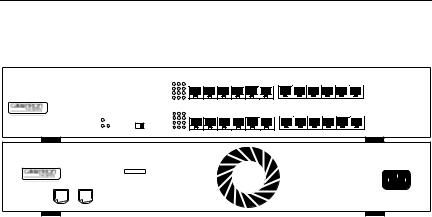
STH Overview
Connector Ports (TCUs) for connections to stations and other network devices.
HubSTACK
STH-24
TOKEN RING HUB with LANVIEW®
SUPPORTING 100 OHM UTP CABLE
|
|
|
24X |
23X |
22X |
21X |
20X |
19X |
18X |
17X |
16X |
15X |
14X |
13X |
PWR |
|
|
|
|
|
|
|
|
|
|
|
|
|
|
16Mb/s |
STACK |
4M |
16M |
|
|
|
|
|
|
|
|
|
|
|
|
|
|
SPEED |
|
|
|
|
|
6X |
5X |
4X |
3X |
2X |
1X |
|
|
|
12X |
11X |
10X |
9X |
8X |
7X |
STH-24 TOKEN RING HUB with LANVIEW®
SN
RESERVED STACK
Figure 1-1. Front and Back Views of the STH-24
Up to four STH hubs can be linked to the same intelligent hub, bringing the total direct connectivity potential to 120 managed TCU ports in the stack. Intelligent hubs serve as the logical “top” of the stack and provide full frame and error statistics for the collective stack, for each individual device, and for each port. Hubs can be added to and removed from the stack without powering-down any of the devices involved.
Cabletron’s HubSTACK Interconnect cables, Part Number 9380141, are needed when stacking hubs.
The STH fully conforms to IEEE 802.5Token Ring specifications for connectivity to Token Ring equipment. STH hubs offer:
•support for Cabletron Systems’ Automatic Beacon Recovery Process (ABRP),
•Multiple Ring Out connectivity for Passive MAU workgroups,
•automatic speed fault protection,
•active filtering, re-timing, and repeating circuitry on all ports,
•and LANVIEW LEDs for “at-a-glance” diagnostic monitoring.
The STH does not have management capability and is not intended to be used as a stand-alone device. Management must be provided by a Cabletron Systems intelligent hub, either the STHi Stackable Token Ring Hub with Intelligence or the MicroMMAC intelligent hub.
Page 1-2

LANVIEW LEDs
1.2.1LANVIEW LEDs
Cabletron Systems’ LANVIEW Status Monitoring and Diagnostics System is a troubleshooting tool. Conveniently located on the front panel, LANVIEW LEDs help the user to quickly identify power failures, beaconing conditions, cable faults, and link problems.
Refer to Section 4.1, LANVIEW LED Signals for more information on the LANVIEW LED visual status monitoring system.
1.2.2TCU Ports
Each STH, depending on the STH model (see Table 1-1. ), is equipped with 12 or 24 TCU ports, each fitted with a female RJ45 modular connector jack to support the attachment of either STP (shielded twisted pair) or UTP (unshielded twisted pair) cabling with RJ45 connector plugs. Models that support STP cabling use RJ45 connectors that provide a grounded connection for the cabling shield.
Table 1-1. Port and Media List for STH Models
STH-22 |
12 |
- Unshielded RJ45 ports |
|
|
|
STH-24 |
24 |
- Unshielded RJ45 ports |
|
|
|
STH-42 |
12 |
- Shielded RJ45 ports |
|
|
|
STH-44 |
24 |
- Shielded RJ45 ports |
|
|
|
Lobe Port and Multiple Ring Out Port Configurations
Each TCU port on the STH is internally defaulted to operate as a lobe interface to support the insertion of a Token Ring station into a ring. However, each TCU port may also be reconfigured, via the intelligent hub’s Local Management (LM) application, to function as a Ring Out port to support the connection of non-intelligent, passive MAU (Multi-Station Access Unit) workgroups. See Section 1.2.4, Support for Passive MAU Workgroups.
Ring Speed Fault Protection
STH hubs also provide Ring Speed Fault Protection on each TCU port to protect against beaconing conditions caused by stations inserted at the
Page 1-3
