Brother AX-10 User Manual
bfothec
PORTABLE ELECTRONIC TYPEWRITER
AX 10
INSTRUCTION MANUAL
UNPACKING
Brother AX-10 is packed with all of the necessary supporting items. Make sure that the foliowing have been inciuded in the package
•Typewriter
•Cassette Ribbon
•Daisy Wheel Cassette
•Correction Tape
•Instruction Manual
AX-10 |
Cassette Ribbon |
Brother electronic |
You can keep your fingers |
typewriter AX-10 is |
clean with Brother’s mess |
designed to provide years |
less cassette ribbon. |
of reliable operations. |
Correctable and Nylon ribbons |
|
(option) are available. |
Cassette Daisy Wheel
Brother’s cassette daisy wheel can be easily slipped in and out of the typewriter without fuss or damage.
INTRODUCTION
Thank you for purchasing a Brother AX-10 electronic typewriter. The AX-10 is designed to provide years of reliable operations.
CONTENTS |
|
UNPACKING.............................................................. |
1 |
INTRODUCTION ........................................................ |
2 |
CONTENTS................................................................. |
2 |
PART AND FEATURE GUIDE................................... |
3 |
1. TABKEY........................................................... |
3 |
2. MARGIN RELEASE KEY................................ |
3 |
3. LINE SPACE SELECTOR............................... |
3 |
4.PLATEN KNOB
(PLATEN RELEASE PUSH BUTTON)_____ 3
5. LEFT/RIGHT MARGIN SET KEY |
.................... 3 |
6. TAB SET KEY.................................................. |
3 |
7. TAB CLEAR KEY............................................ |
3 |
8. PITCH INDICATOR......................................... |
3 |
9. PITCH SELECTOR.......................................... |
3 |
10. CODE KEY...................................................... |
3 |
11. SHIFT LOCK KEY........................................... |
3 |
12. REPEAT KEY.................................................. |
3 |
13. SHIFT KEY...................................................... |
3 |
14. PAPER GUIDE................................................ |
4 |
15. PAPER RELEASE LEVER.............................. |
4 |
16. PAPER BAIL SCALE...................................... |
4 |
17. CARRIER ASSEMBLY.................................... |
4 |
18. HALF BACKSPACE KEY............................... |
4 |
19. RELOCATE KEY............................................. |
4 |
20. BACKSPACE KEY.......................................... |
4 |
21. EXPRESS BACKSPACE KEY........................ |
4 |
22. CARRIER RETURN KEY................................ |
4 |
23. CORRECTION KEY........................................ |
4 |
24. SPACE BAR.................................................... |
4 |
FUNCTION INDEX...................................................... |
5 |
KEYBOARD COVER.................................................. |
6 |
HANDLE...................................................................... |
6 |
POWER....................................................................... |
6 |
COVER SWITCH......................................................... |
6 |
CORRECTION TAPE.................................................. |
7 |
CASSETTE RIBBON.................................................. |
7 |
CASSETTE DAISY WHEEL....................................... |
7 |
PAPER SETTING AND FEED.................................... |
9 |
PITCH SELECT.......................................................... |
10 |
LINE SPACE SELECT............................................... |
10 |
MARGIN SETTING.................................................... |
11 |
MARGIN RELEASE.................................................. |
11 |
LEFT MARGIN........................................................... |
12 |
RIGHT MARGIN......................................................... |
12 |
TAB SET..................................................................... |
13 |
TAB CLEAR............................................................... |
13 |
ALL TAB CLEAR....................................................... |
13 |
TYPING FUNCTION................................................... |
14 |
1. SHIFT.............................................................. |
14 |
2. SHIFT LOCK................................................... |
14 |
3. CODE KEY...................................................... |
14 |
4. RETURN ........................................................ |
14 |
5. REPEAT.......................................................... |
14 |
6. BACKSPACE................................................. |
14 |
7. EXPRESS BACKSPACE............................... |
14 |
8. HALF BACKSPACE....................................... |
14 |
CORRECTION FUNCTIONS..................................... |
15 |
MEMORY CORRECTION................................... |
15 |
MANUAL CORRECTION.................................... |
15 |
INSERTION......................................................... |
16 |
CARE OF UNIT.......................................................... |
17 |
TROUBLE SHOOTING.............................................. |
17 |
DAISY WHEEL SAMPLES........................................ |
18 |
SPECIFICATIONS ..................................................... |
18 |
This equipment generates and uses radio frequency energy and if not instaiied and used properiy, that is, in strict accordance with the manufacturer’s instruc tions, may cause interference to radio and teievision reception, it has been type tested and found to compiy with the iimits for a Ciass B computing device in accordance with the specifications in Subpart J of Part 15 of FCC Ruies, which are designed to provide reasonabie protection against such interference in a residentiai instaiiation. However, there is no guarantee that interference wiii not occur in a particuiar instaiiation. if this equipment does cause interference to radio or teievision reception, which can be determined by turning the equipment off and on, the user is encouraged to try to correct the interference by one or more of the foiiowing measures;
—reorient the receiving antenna
—reiocate the typewriter with respect to the receiver
-move the typewriter away from the receiver
-piug the typewriter into a different outiet so that typewriter and receiver are on different
branch circuits.
if necessary, the user shouid consuit the deaier or an experienced radio/teievision technician for additionai suggestions. The user may find the foiiowing bookiet prepared by the Federal Communications Commission helpful:
“How to Identify and Resolve Radio — TV Interference Problems”. This booklet is available from the US. Government Printing Office, Washington, D.C., 20402, Stock No. 004-000-00345-4.
o
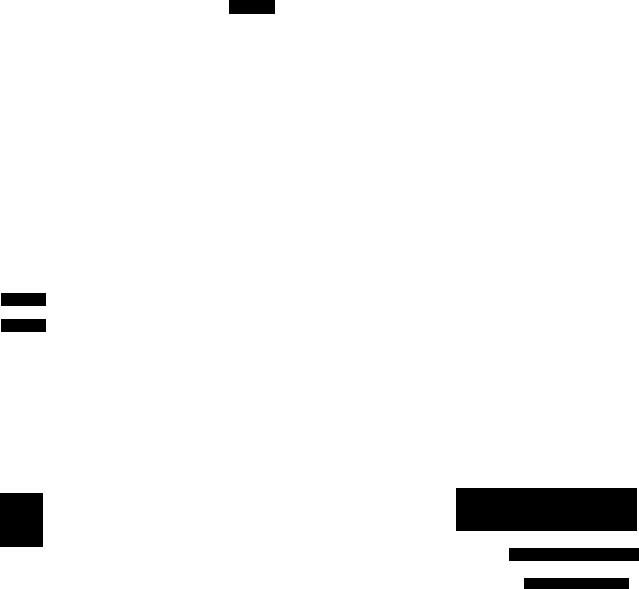
PART AND FEATURE GUIDE
L MAR
R MAR
PITCH
O 12
O 10
LINE SPACE SELECTOR Page ®
Sets the number of lines to be fed each time the carrier return is pressed.
PLATEN KNOB (LEFT) with PLATEN RELEASE PUSH BUTTON Page 0
In order to make minor vertical adjustments in the position of the paper, push the platen release button (located on the left platen knob) and rotate the platen.
LEFT/RIGHT MARGIN SET KEY Page®
Sets the left and right margins.
TAB SET KEY Page ®
Sets a tab at the current carrier position.
TAB CLEAR KEY Page®
Release tabs tiiat have been set using the tab set key.
PITCH INDICATOR Page ®
Indicates the currently selected typing pitch.
PITCH SELECTOR Page ®
Selects between Pica and Elite typing pitches.
CODE KEY Page®
Used to type the characters or to enable the functions to be noted on the keyboard in green letters.
MARGIN RELEASE KEY Page ® |
TAB KEY |
Temporarily releases either the left or |
Advances the |
right margin. |
position to th( |
|
position. |
1 a 3 a 5
—^1 Q W E R T
A S D F G
Z X G V
|
REPEAT I |
|
|
Used to coi |
|
|
repeat the I |
|
|
the charact |
|
SHIFT |
||
pressed imi |
||
LOCK |
SHIFT LOCK KEY Page ® |
SHIFT Kl |
Used to typ |
|
Locks the keyboard into the |
characters |
uppercase mode. |
the shift lo( |
0
ge It) |
PAPER GUIDE Page O |
carrier to the next tab |
Ensures that paper is fed straight |
right of its present |
through the platen and keeps the |
|
following papers in the same position. |
■' ...H u ■ ".7 V |
• |
7 |
0 |
9 |
0 |
H J K L *
CEY Page ® CORRECTION KEY Page © tinuously Used to delete characters jnction type of either with the correction
;r of the key memory or during lediately before. manual correction.
:Y Page © |
SPACE BAR Page © |
e uppercase |
|
ind to release |
Moves the carrier one space to the |
k. |
right. |
PAPER RELEASE LEVER Page i
In the set position, locks the paper against the platen. When released, the paper can be easily moved by hand.
PLATEN KNOB (RIGHT)Page©
PAPER BAIL SCALE Page ©
Holds the top of the paper against the platen. Pitch scales for both Pica and Elite are noted on the bail.
CARRIER ASSEMBLY
Made up of the daisy wheel, cassette ribbon, correction tape and impact mechanism.
HALF BACKSPACE KEY Page ©
Move the carrier one half space to the left. Used to keep text balanced
when Inserting and deleting characters.
RELOCATE KEY Page ®
Returns the carrier to the typing position after it has been moved to the ieft for correction of text.
BACKSPACE KEY Page ©
Moves the carrier one space to the left.
EXPRESS
BACKSPACE KEY Page©
Moves the carrier to the left margin position of the current line.
CARRIER RETURN KEY Page ©
Returns the earner to the left margin position of the next line and clears the correction memory.
FUNCTION INDEX
Page HITEC INDUSTRY CONSULTANTS
115 Sansone Street
San Francisco, CA 94104
Mr . J . C . Bartel
2345 West Brady Avenue
Duluth, Minnesota 12345
Dear Mr . Bartel,
Page
We understand that you are in the market for an electronic typewriter and we would like to take this opportunity to strongly suggest the new AX - 10 by Brother .
The |
AX - 10 is designed for portable efficiency and is alonel |
in |
its class . |
Both Pica pitch which types 10 characters per inch, and Elite pitch that types at 12 characters per inch can b e selected quickly and easily .
A repeat function lets you print a continuous series of characters by simply holding down a single key -----
In addition, the following functions are also readily available:
Page
40 - character |
Relocate after |
¡correction memory |
correction |
Half backspace |
|
Express |
backspace |
|
|
Add to these |
Brother's |
cassette daisy |
wheels and |
ribbons, |
|
as well as a |
worldwide |
reputation for |
excellence, |
and you |
|
have a combination |
that's unbeatable . |
|
|
||
We strongly suggest the Brother AX - 10 as the logical choice for your applications .
Sincerely yours
Edward Macleod
KEYBOARD COVER
gripping and slightly rotating outward at the two tabs on the left and right. Open the power cord compartment cover at the rear of the typewriter by pressing the two tabs at the top of the cover.
HANDLE
Remove the power cord from the compartment. Close the power cord compartment cover and insert the plug of the typewriter into a standard AC electrical outlet.
To return the power cord to its compartment, first place the plug inside the compartment and then fold the cord carefully into the compartment.
Your compact, lightweight Brother AX-10 comes equipped with a built-in handle that makes carrying your AX-10 easy.
POWER
Set the power switch located on the left side of the typewriter to the ON position. Whenever power is turned on, the typewriter is automatically set to Pica pitch, the left margin is set at position 10 and the right margin is set at position 75. The carrier will move to the left end of the platen and then return to the left margin setting.
COVER SWITCH
When the cover is lifted (e.g., to replace a daisy wheel), the power to the carriage and daisy wheel motor is shut off by a cover switch. When the cover is then closed, the carriage moves to the left and then returns to its original position.
0
