Boston Acoustics GT-50 User Manual
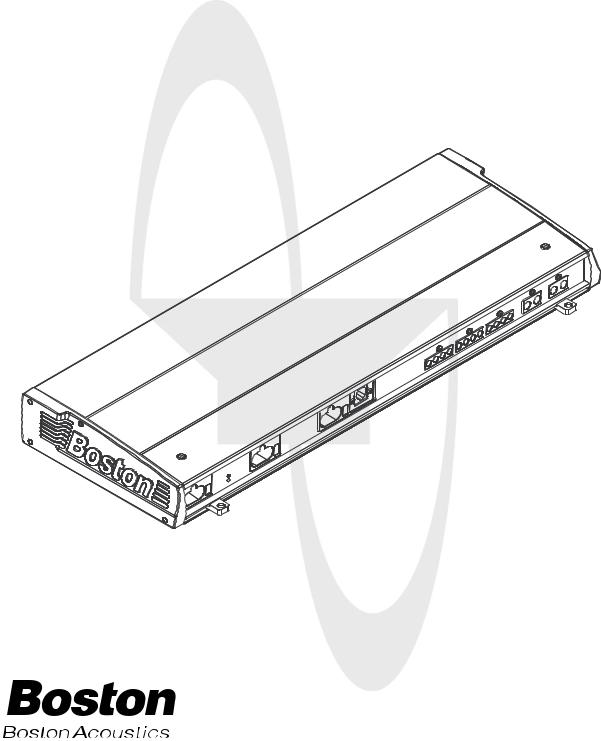


 GT-50
GT-50
5-Channel, High-Current/High-Power Amplifier
Table of Contents
Parts List |
3 |
Features and Specifications |
3 |
Control Functions |
4 |
Control functions (cont.) |
5 |
Control functions (cont.) |
6 |
Mechanical Functions |
6 |
Control cover removal and reinstallation |
6 |
Multi-position mounting feet |
6 |
Mechanical functions (cont.) |
7 |
Vents |
7 |
Amplifier linking |
7 |
Wire connection |
7 |
Fuses |
7 |
General Installation Precautions |
8 |
Before you install |
8 |
Battery and charging system |
8 |
Wire routing |
8 |
Installation—Amplifier Mounting |
9 |
Choose the mounting location |
9 |
Installation—amplifier mounting (cont.) |
10 |
Passenger and trunk compartment mounting |
10 |
Installation—Fuses and Wiring |
10 |
Amplifier fuses |
10 |
Wire gauge |
10 |
Installation—fuses and wiring (cont.) |
11 |
Power/B+ and power/ground connection |
11 |
Remote input connection |
11 |
Speaker output connection |
11 |
Installation—fuses and wiring (cont.) |
12 |
Mono subwoofer operation |
12 |
Setup Tuning—Full-Range Speakers |
12 |
Music |
12 |
Front, rear, and subwoofer sensitivity controls |
12 |
Front, rear, and subwoofer crossover controls |
12 |
Setup tuning—full-range speakers (cont.) |
13 |
Head unit |
13 |
Volume |
13 |
Front and rear input sensitivity control |
13 |
Front and rear crossover controls |
13 |
Setup tuning—full-range speakers (cont.) |
14 |
Front and rear Q-factor adjustments |
14 |
Rear input sensitivity and crossover controls |
14 |
Setup Tuning—Subwoofers |
14 |
Subwoofer level control |
14 |
Subwoofer mode switch |
14 |
Setup tuning—subwoofers (cont.) |
15 |
Head unit |
15 |
Volume |
15 |
Subwoofer sensitivity control |
15 |
Subwoofer crossover control |
15 |
Phase |
15 |
System Examples |
16,17 |
Amplifier Troubleshooting Guide |
18 |
Contact and Warranty Information |
19 |
2
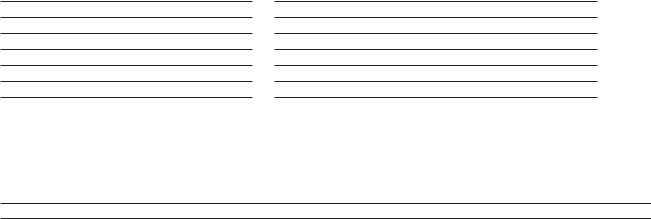
Parts List
Included Hardware
(1) owner’s manual
(1) female quick-connect terminal for remote input
(1) 2mm hex wrench (for speaker input)
(1) 3mm hex wrench (for power input)
(6) mounting screws
Features and Specifications
GT-50 Features
5-Channel, High-Current Amplifier
2Ω Mono Operation
Advanced Cooling Allows Varied Mounting Positions
Adjustable Feet for Varied Mounting Surfaces
Security Cover Protects Control Settings
Power Increase with Input Voltage Rise
Continuously Variable Crossovers and Q-factor Settings
Selectable Highpass Front and Rear Channels
Discrete Subwoofer Channel Inputs
Selectable 24dB or 12dB Subwoofer Lowpass Setting
Optional Remote Subwoofer Level Control
Enhanced Switching Assignments
GT-50 Specifications
14.4VDC Power
Multi-Channel Power @ 4Ω |
4x55W, 1x250W |
Multi-Channel Power @ 2Ω |
4x85W, 1x350W |
Mixed Op. Power @ 4Ω, 2Ω |
4x55W, 1x400W |
|
|
12.6VDC power |
|
Multi-Channel Power @ 4Ω |
4x45W, 1x190W |
Multi-Channel Power @ 2Ω |
4x65W, 1x250W |
Mixed Op. Power @ 4Ω, 2Ω |
4x45W, 1x300 |
|
|
Frequency Response (-3dB) |
10Hz–95kHz |
Signal-to-Noise Ratio (A Weighted) |
>100dB |
Dimensions |
21/4x215/8x87/8” (57 x 548 x 225mm) |
3
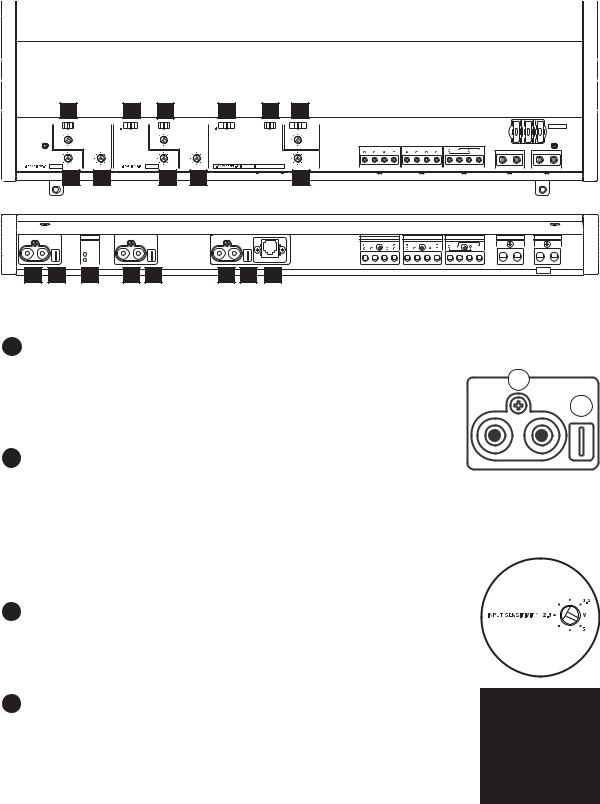
Control Functions
4 |
7 |
4 |
10 |
11 |
9 |
N O N P R I N TA B L E A R E A
OFF |
ON |
STEREO |
MONO |
OFF |
ON |
STEREO |
FRONT |
OFF |
ON |
|
LOWPASS |
|
|
|
L+R |
|
|
|
+ REAR |
|
|
OFF |
12dB 24dB |
|
HIGHPASS |
|
REAR INPUT |
|
HIGHPASS |
|
MONO |
SUBWOOFER LEVEL |
|||
|
3 5 0 |
|
|
|
3 5 0 |
|
L |
|
|
|
3 5 0 |
|
|
|
|
|
|
|
|
|
|||
2 0 0 |
Hz |
|
|
2 0 0 |
Hz |
|
|
|
|
2 0 0 |
Hz |
|
2 0 |
|
|
|
2 0 |
|
|
|
|
|
5 0 |
0 . 2 |
1 . 2 |
0 . 2 |
1 . 2 |
0 . 2 |
L |
R |
L |
R |
INPUT SENSITIVITY 2 . 6 |
V |
0 . 9 5 |
Q/HP |
INPUT SENSITIVITY 2 . 6 |
V |
0 . 9 5 |
Q/HP |
|
INPUT SENSITIVITY 2 . 6 |
V |
|
|
REMOTE |
5 |
|
0 . 7 |
|
5 |
|
0 . 7 |
|
|
5 |
|
SUBWOOFER OUTPUT |
|
|
|
REMOTE |
|
|
|
REMOTE |
SUBWOOFER LEVEL |
FRONT SPEAKER OUTPUT |
REAR SPEAKER OUTPUT |
||
|
3 |
|
5 |
|
3 |
|
5 |
|
|
3 |
|
|
STATUS |
FRONT SPEAKER OUTPUT |
REAR SPEAKER OUTPUT |
SUBWOOFER OUTPUT |
||
|
L |
R |
L |
R |
|
ON |
|
|
|
|
|
SAFE |
|
|
|
|
|
1 |
2 |
12 |
6 |
2 |
8 |
2 |
11 |
1 FRONT RCA Inputs
RCA cables marked “FRONT” from head unit or from other line level device should be connected here. Use both inputs (L & R) for stereo.
2 FRONT, REAR, and SUBWOOFER Remote Inputs
Use the supplied FEMALE quick connector to connect the REMOTE trigger lead from the head unit to the amplifier. Amplifier turns “ON” when head unit is turned “ON.” One FEMALE .210" connector is supplied with amplifier. The remote inputs are all in parallel. Only one is to be used. Use any one of the three remote inputs to turn the amplifier on. Do not connect external 12-volt accessories to these inputs.
3 FRONT, REAR, and SUBWOOFER Input Sensitivity Controls
Turn control clockwise to increase the amplifier sensitivity to incoming signals. Turn control counterclockwise to decrease the amplifier sensitivity.
4 FRONT and REAR Highpass Crossover Controls
To use 12dB/octave crossover, move switch to right-hand position. Highpass crossover frequency is adjustable from 20Hz to 350Hz by rotary control. (Moving switch to left-hand position will bypass crossover functions.)
FUSE 3 x 30A
B+ |
B+ |
GND |
GND |
|
POWER |
|
POWER |
|
P OW E R |
|
P OW E R |
B + |
B + |
GN D |
G N D |
1
2
O F F O N
H I G H PA S S
3 5 0
2 0 0  H z
H z
2 0
4
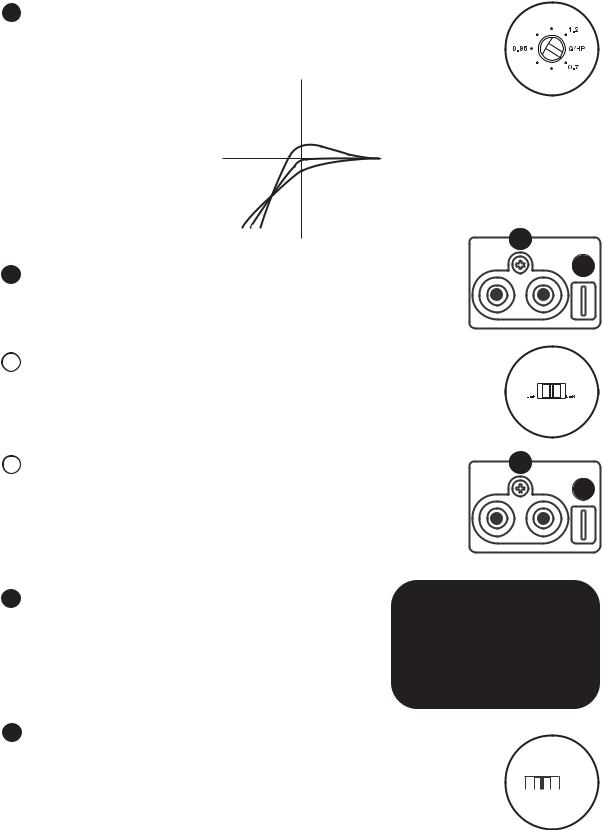
Control Functions (cont.)
5 FRONT and REAR “Q” Controls
“Q” Control is active when the highpass crossover is engaged and is centered on the selected crossover point. The range of operation is 0.7–1.2.
dB
Q
+1.6dB
0dB
-3dB
6 REAR RCA Inputs
RCA cables marked “REAR” from head unit or other line level device should be connected here. Use both inputs (L & R) for stereo.
7 REAR Input Switch
In the left (STEREO L-R) position, the L & R inputs go to the REAR L & R channels of the amplifier. In the right (FRONT L-R) position, the inputs are derived from the FRONT channels and sent to the REAR L & R channels of the amplifier.
6
2
FRONT
REAR INPUT
8 SUBWOOFER RCA Inputs
RCA cables marked “subwoofer” from head unit or other line level device should be connected here. Use both inputs (L & R) for dual subwoofer output from head unit. Use left (L) input only when single subwoofer output is to be connected.
9 Lowpass Slope and Crossover Controls
Select appropriate crossover slope of 12 or 24dB/octave by moving OFF ON
LOWPASS SLOPE switch. Lowpass crossover frequencies are |
SUBWOOFER LEVEL |
|
|
adjustable from 50Hz to 350Hz by rotary control. |
|
8
2
LOWPASS
OFF 12dB 24dB
3 5 0
2 0 0 |
Hz |
5 0
10 SUBWOOFER Mode Switch
Move switch to left position (MONO L-R) when used with L & R subwoofer RCA outputs. Move switch to middle position (L-MONO) when used with single subwoofer RCA outputs. Move switch to right position (NON-FADING MONO) when subwoofer signal is to be derived from front and rear channels.
MONO |
NON - FADING |



 MONO L MONO
MONO L MONO
5
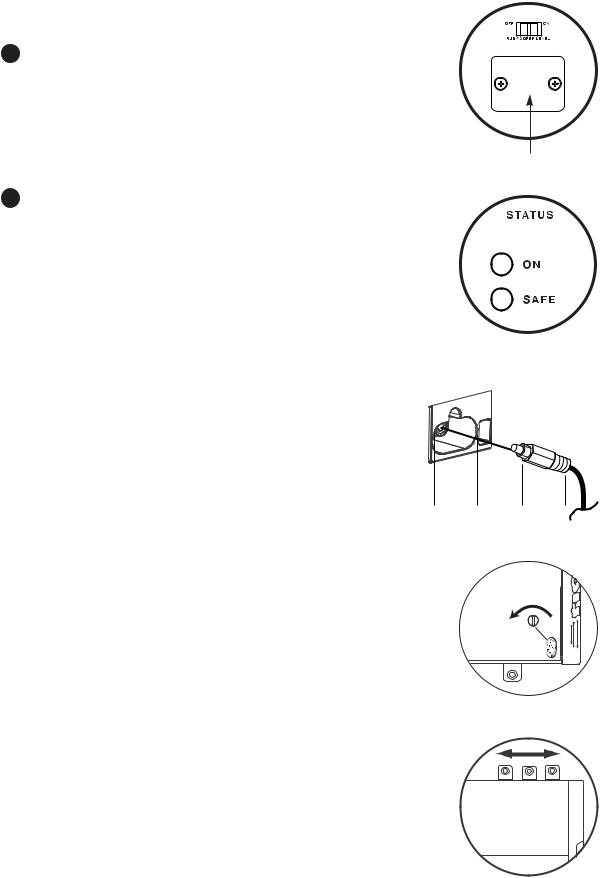
Control Functions (cont.)
11 Subwoofer Level Control and Port
Switch should be set to “OFF” when control circuit is not installed, (see optional “subwoofer level control” owner’s manual).
cover panel
12 Status LED Indicators
GREEN indicates the normal operating condition; the amplifier is “ON.” GREEN and RED together are normal when the amplifier is first turned “ON”; RED will turn off after a few seconds. When both GREEN and RED remain on, the amplifier is in thermal shutdown condition. RED only indicates a fault condition, “SAFE.”
Mechanical Functions
Recessed RCA Inputs
The input jacks are recessed into the body of the amplifier to provide clearance in tight mounting locations.
 1 inch
1 inch


 1 inch
1 inch
Control Cover Removal and Reinstallation
The cover panel is secured with two (2) captive coin-slotted screws. Coin-slot- ted screws allow a coin edge to be used as a screwdriver to remove the panel.
Multi-position Mounting Feet
The mounting feet are designed to slide in both directions to clear installation obstructions on the mounting surface.
WARNING! Before driving the mounting screws through any surface, be sure of what is behind that surface. Check for the gas tank, brake lines, and any vehicle wiring harness.
6
