Bosch DMD4 User Manual
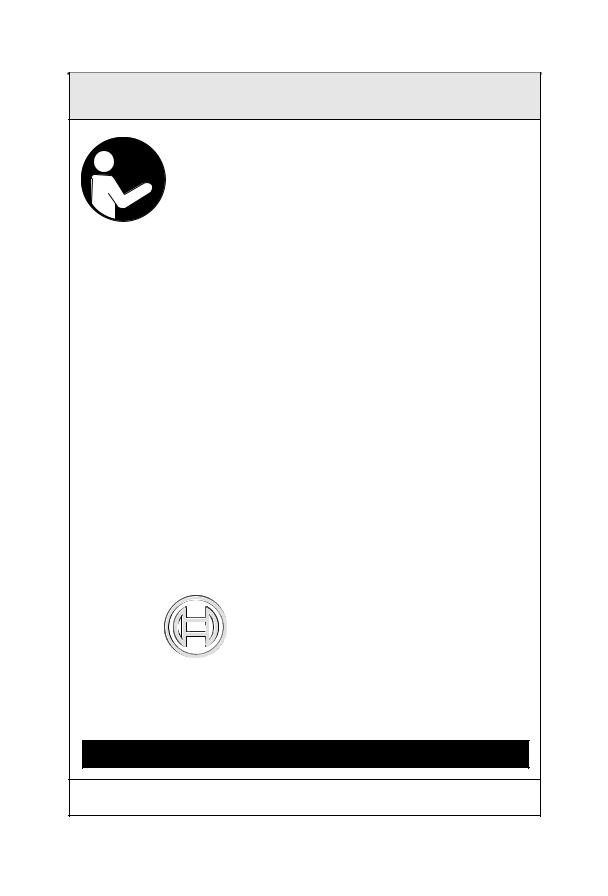
BM 2609140574 08-08 9/3/08 8:40 AM Page 1
IMPORTANT: |
IMPORTANT : |
IMPORTANTE: |
Read Before Using |
Lire avant usage |
Leer antes de usar |
Operating/Safety Instructions 
 Consignes de fonctionnement/sécurité
Consignes de fonctionnement/sécurité
Instrucciones de funcionamiento y seguridad
DMD4
Call Toll Free for |
Pour obtenir des informations |
Llame gratis para |
Consumer Information |
et les adresses de nos centres |
obtener información |
& Service Locations |
de service après-vente, |
para el consumidor y |
|
appelez ce numéro gratuit |
ubicaciones de servicio |
1-877-BOSCH99 (1-877-267-2499) www.boschtools.com
For English Version |
Version française |
Versión en español |
See page 2 |
Voir page 12 |
Ver la página 22 |
|
|
|
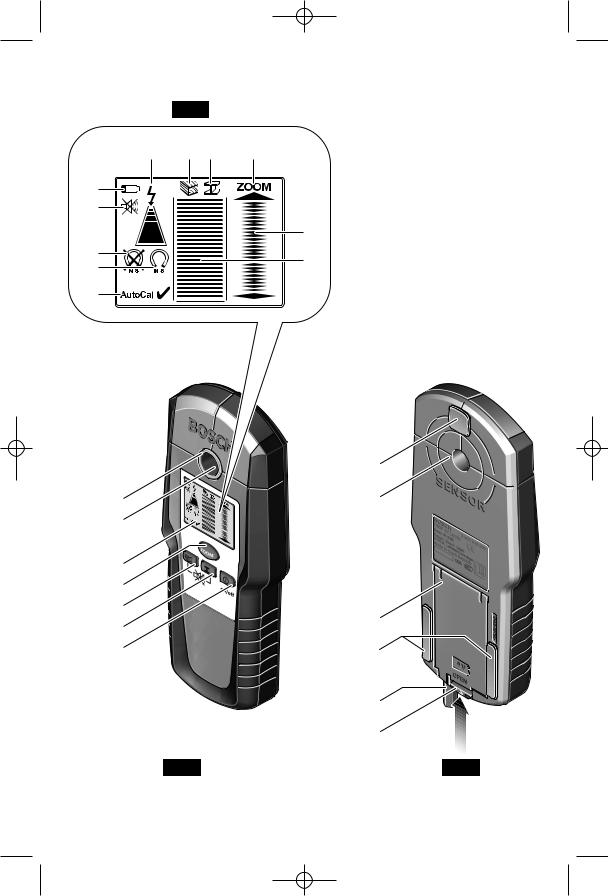
BM 2609140574 08-08 9/3/08 8:40 AM Page 2
FIG. 2
a |
b |
c |
d |
k |
|
|
|
j |
|
|
|
|
|
|
e |
i |
|
|
f |
h |
|
|
|
|
|
|
|
g |
|
|
|
|
8 |
|
1 |
9 |
|
2 |
|
|
3 |
|
|
4 |
|
|
5 |
10 |
|
6 |
||
|
||
7 |
8 |
11
12
FIG. 1 |
FIG. 3 |
-2-
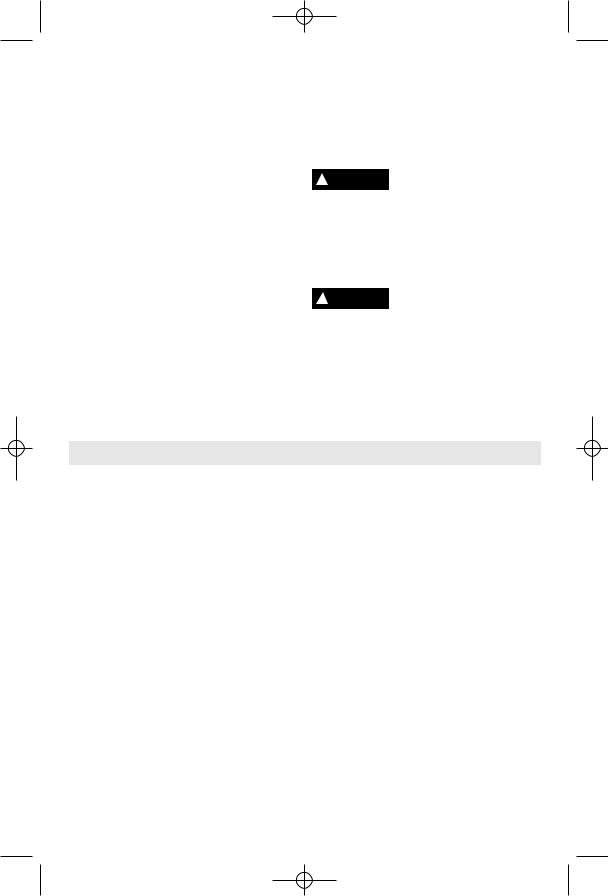
BM 2609140574 08-08 9/3/08 8:40 AM Page 3
|
|
Safety Rules for Multi-Detector |
|
|
Read all instructions. Failure to follow all instructions listed below may |
|
! WARNING |
|
|
result in electric shock, fire and/or serious injury. |
|
|
|
|
|
|
SAVE THESE INSTRUCTIONS |
The multi-detector’s ability to detect objects is affected by the proximity of other equipment that produce strong magnetic or electromagnetic fields, and by moisture, metallic building materials, foil-laminated insulation materials and/or conductive wallpaper.
The multi-detector’s ability to detect wood substructures (studs) is also affected by inconsistency on the thickness of the surface material, such as plaster and lath.
It is possible that there may be metal, wood or wiring or something else, such as plastic pipes, beneath the scanned surface that is not detected.
! WARNING The detector alone should not be relied on exclusively
to locate items below the scanned surface.
Use other information sources to help locate items before penetrating the surface. Such additional sources include construction plans, visible points of entry of pipes and wiring into walls, such as in a basement, and standard 16” and 24” stud spacing practices.
! WARNING |
Before penetrating a |
surface (such as with a |
drill, router, saw or nail), always shut off the electrical power, gas and water supplies. Cutting, drilling, etc… into these items when operational can result in personal injury.
Functional Description
Optimal operation of the multi-detector is possible only when the operating instructions and information are read completely, and the instructions contained therein are strictly followed.
SAVE THESE INSTRUCTIONS
INTENDED USE
The multi-detector is intended for the detection of metals (ferrous and non-ferrous metals, such as pipes, metal studs and rebar), wood studs and joists, and “live” wires/conductors in walls, ceilings and floors.
PRODUCT FEATURES
The numbering of the product features shown refers to the illustration of the multi-detector on the graphic page 2.
1Illuminated ring
2Marking hole
3Display
4Metal mode “ZOOM” button (also used for wood calibration)
5Wood detection mode button
6Metal detection mode button
7“On/off” button
8Felt pads
9Sensor area
10Battery lid
11Pencil for marking (removable)
12Latch of battery lid
DISPLAY ELEMENTS
a“Live” wire indicator
bWood detection mode indicator
cMetal detection mode indicator
d“ZOOM” indicator
e“ZOOM” measuring indicator
fMain measuring indicator
g“AutoCal” calibration indicator
hMagnetic metal indicator
iNon-magnetic metal indicator
jSwitched-off audio signal indicator
kBattery indicator
-3-
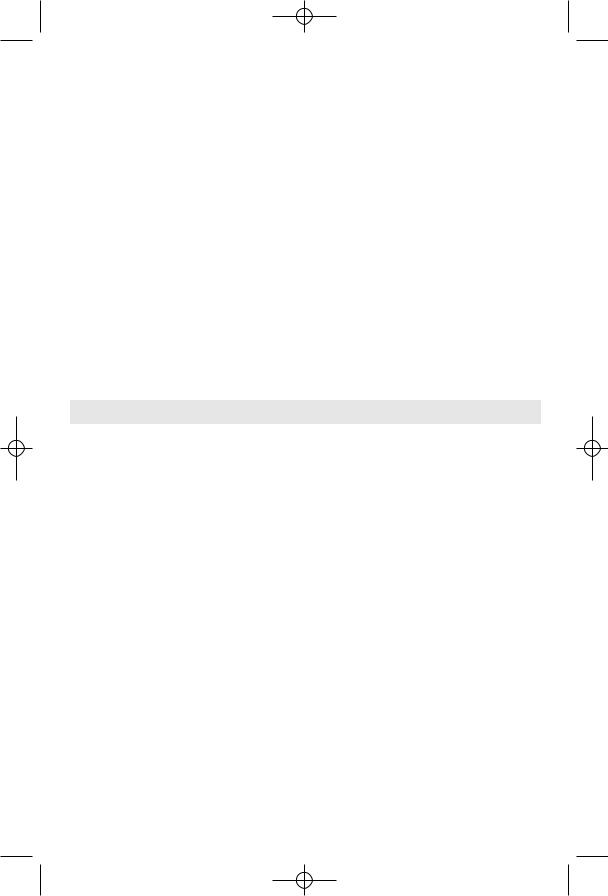
BM 2609140574 08-08 9/3/08 8:40 AM Page 4
Technical Data |
|
|
DIGITAL MULTI-DETECTOR DMD4 |
|
|
Article number |
3 601 K10 010 |
|
Maximum scanning depth*: |
|
|
Ferrous metals |
4" / 100 mm |
|
Non-ferrous metals (copper) |
3-1/8" / 80 mm |
|
Copper wiring (live) |
2" / 50 mm |
|
Wood Substructures (studs) |
3/4" / 20 mm |
|
Automatic switch-off |
After approx. 5 min |
|
Operating temperature |
14 °F |
122 °F |
|
–10 °C |
+50 °C |
Storage temperature |
– 4 °F |
–158 °F |
|
–20 °C |
+70 °C |
Battery |
1 x 9 V 6LR61 |
|
Rechargeable battery |
1 x 9 V 6F22 |
|
Operating lifetime (alkali-manganese batteries) |
Approx. 6 h |
|
Weight according to EPTA-Procedure 01/2003 |
0.53 lbs/ 0.24 kg |
|
*Depends on material and size of objects as well as material and condition of structure.
**Less scanning depth for wires/conductors that are not “live”.
Please observe the article number on the type plate of your multi-detector.
Preparation
INSERTING/REPLACING THE BATTERY
Use only alkali-manganese or rechargeable batteries.
To open the battery lid 10, press the latch 12 in the direction of the arrow and fold up the battery lid. Insert the supplied battery. Pay attention that the polarity is correct, according to the + and - symbols on the inside of the battery lid.
•When the battery indication k in the display lights up, measuring is possible for approx. 1 h when using alkali-manganese batteries (service life is shorter with rechargeable batteries).
•When the battery indication k flashes, measuring is still possible for approx. 10 minutes.
•When the battery indication k and the illuminated ring 1 (red) are flashing, measuring is no longer possible and the battery or the rechargeable battery respectively, must be replaced.
•If the multi-detector is not used for a long period of time, the battery must be removed. The battery can corrode or discharge itself over long periods.
-4-
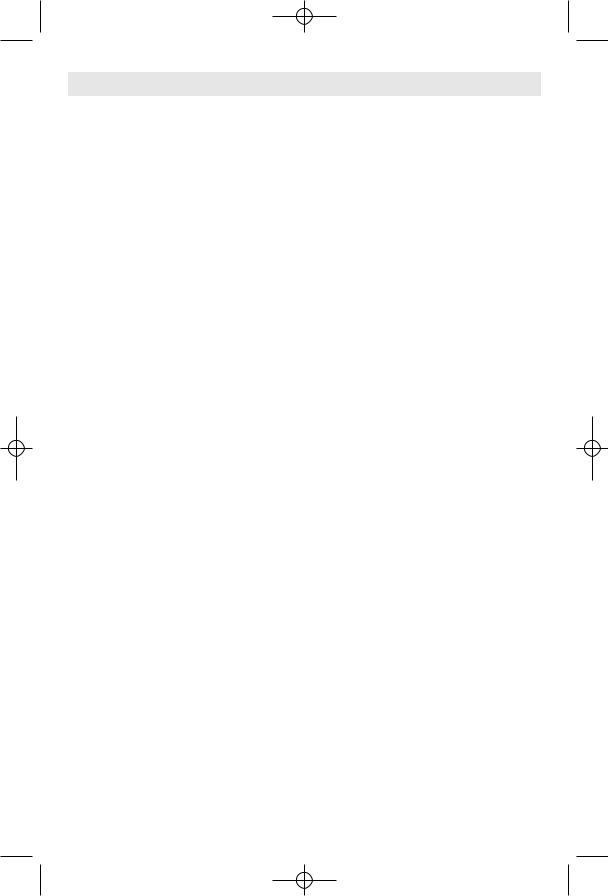
BM 2609140574 08-08 9/3/08 8:40 AM Page 5
Operating Instructions
SWITCHING ON
Before switching the multi-detector on, make sure that the sensor area 9 is not moist. If required, wipe the multi-detector dry using a cloth.
The multi-detector detects objects that are below the sensor area 9.
If the multi-detector was subject to an extreme temperature change, allow it to adjust to the ambient temperature before switching on.
To switch the multi-detector on, press any button.
•When switching the multi-detector on with the wood detection mode button 5 or with the metal-detection mode button 6, it will automatically be in the respective detection mode. After a brief self-check, the multidetector is ready for operation.
•When switching the multi-detector on with the “on/off” button 7 or with the “ZOOM” button 4, it will be in the detection mode last used. After a brief self-check, the multidetector is ready for operation.
•When the multi-detector is in the metaldetection mode, the service readiness is indicated through a check mark behind the “AutoCal” calibration indicator g.
RECOMMENDATIONS FOR
PROPER SCANNING
•Avoid wearing jewelry such as rings or watches when using the detector. The metal may cause inaccurate detection.
•Move the multi-detector uniformly the surface without lifting it off or changing the applied pressure.
•During the scan, all three of felt pads 8 must always have contact with the surface.
•Make sure that your fingers of the hand holding the multi-detector do not touch the surface being scanned, which could interfere with the tool’s ability to effectively detect items below the surface.
•Do not touch the surface being scanned with your other hand or any other part of part of your body, because the moisture may affect the scanning.
•Always measure SLOWLY to achieve maximum sensitivity.
MARKING OBJECTS
Detected objects can be marked as required. For this, remove the pencil 11 from the multidetector and carry out the scan as usual. Once you have found the limits or the center of an object, simply mark the sought after location through the marking opening 2. It is a good idea to establish a consistent practice of making one type of mark over places in which you do not want to penetrate (drill, nail, cut), such as O, and a different symbol over places in which you do want to penetrate, such as an X.
SWITCHING OFF
To switch the multi-detector off, press the “on/off” button 7.
•If none of the multi-detector buttons are pressed for approx. 5 minutes, the multidetector switches off automatically in order to extend the service life of the battery.
SWITCHING OFF THE SIGNAL TONE
The signal tone can be switched on and off. For this, press the metal-detection mode button 6 and the wood-detection mode button 5 at the same time. When the signal tone is switched off, the switched-off audio signal indicator j appears on the display. The signal tone setting is maintained after switching the multi-detector off and on again.
-5-
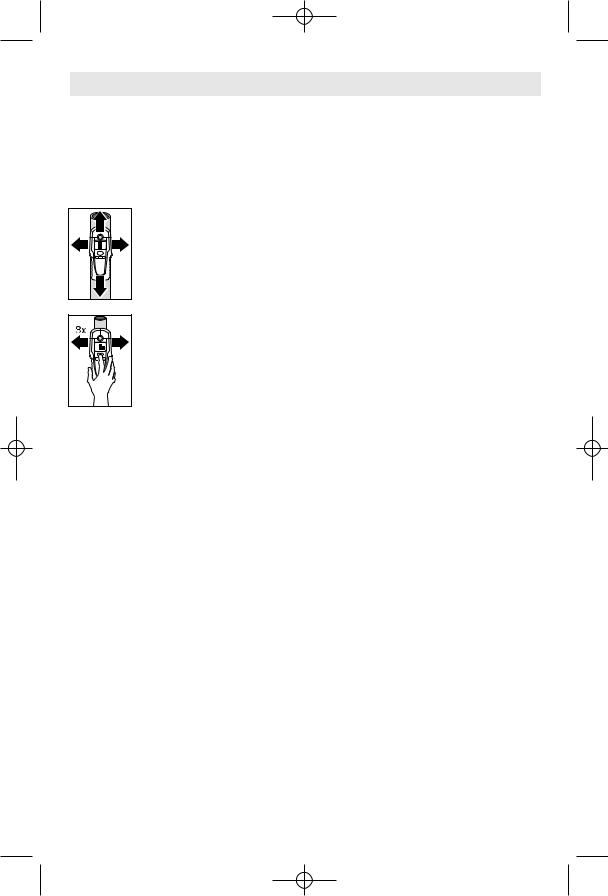
BM 2609140574 08-08 9/3/08 8:40 AM Page 6
Scanning in Metal-Detection Mode
PRELIMINARY METAL SCAN |
ZOOM METAL SCAN |
When scanning for metal objects, press the metal detection mode button 6. The metal detection mode indicator c is indicated in the display and the illuminated ring 1 lights up green.
Position the multi-detector then move it uniformly across the surface.
• When the multi-detector comes close to a metal object, then the amplitude increases, as represented by the number of bars shown in the main measuring indicator f.
• When it moves away from the object, the amplitude and number of bars shown decreases.
At the position of maximum amplitude, the metal object is located below the center of the sensor (below the marking opening 2).
As long as the multi-detector is above the metal object, the illuminated ring 1 lights up red and a steady tone sounds.
Notes:
•The ability to detect nails, screws, rebar and other metal objects is somewhat dependent on their orientation. For example, at any given depth it is easier for the unit to detect the length of a screw or nail than it is to detect the end of a screw or nail.
•The entire width (3-1/8” / 8 cm) of the detector can detect metal near the surface of scanned items, so the unit is wide enough to scan for metal near the surface of a 3” wide board prior to sanding or planing.
•When a metal item is much narrower than the SENSOR area, the maximum signal might be displayed when the item is just under the left and right of the center hole, rather than the center of the hole, especially if the item is near the surface.
•Always measure SLOWLY to achieve maximum accuracy and sensitivity
•Use the ZOOM feature to maximize sensitivity, especially important when searching for deep items prior to drilling, sawing, nailing and/or routing.
The ZOOM mode should be used AFTER the Preliminary Metal Scan for the purposes listed below.
•ALWAYS start the ZOOM Metal Scan near the location that the metal object was detected in the Preliminary Metal Scan.
•Press the “ZOOM” button 4 and KEEP IT PRESSED while continuing to move the multi-detector over the area. Observe only the ZOOM measuring indicator e.
Precision Location - The ZOOM function can be used to more-precisely locate the center of a metal object and for distinguishing between close metal objects. The “ZOOM” measuring indicator e has the greatest amplitude over the center of the metal object.
Detection of Small or Deep Objects - The ZOOM function can also be used when very small or deeply embedded metal objects are being detected but the main measuring indicator f does not react.
Detection Though Material With Metal inclusions - The ZOOM function can also be used if there are any metal inclusions in the material being scanned, such as wire mesh in lath and plaster walls, then a continuous signal is indicated in the main measuring indicator f.
MAGNETIC VS. NON-MAGNETIC METALS
If the metal object found is a magnetic (e.g. iron or steel), then the indicator for magnetic metals h is displayed.
For non-magnetic metals, the indicator for non-magnetic metals i is displayed.
In order for the multi-detector to differentiate between the metal types, it must be positioned above the detected metal object and the detection must be strong enough that the illuminated ring 1 lights up red.
For weak signals, the indication of the metal type is not possible. For steel wire mesh and similar reinforcements in the scanned structural material, amplitude of the main measuring indicator f is displayed over the complete surface. In this case, always use the “ZOOM” function for the scan. When scanning over steel mesh in concrete, typically (but not always) the indicator for magnetic metals h is displayed directly above the rebar; the indicator for non-magnetic metals i is displayed between the rebars.
-6-
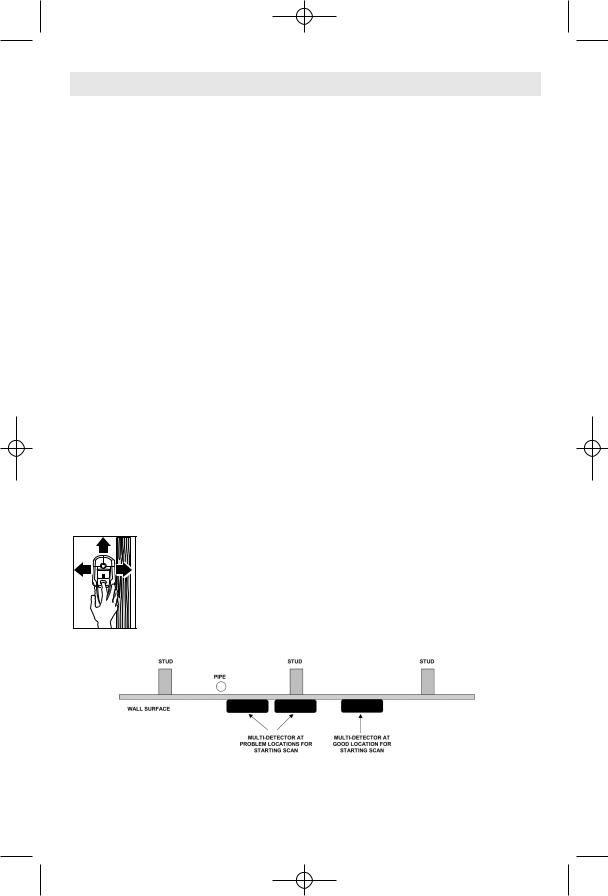
BM 2609140574 08-08 9/3/08 8:40 AM Page 7
Scanning in Wood-Detection Mode
The wood-detection mode actually detects more than just wood substructures (studs and joists). It may also detect metal and other dense materials such as water-filled pipes plastic pipes near the back of the surface in the wall or ceiling. To help identify wood substructures, first conduct a metal scan and mark the location of any detected metal items. Then conduct a scan in the wood-detection mode. Items that are detected in the wooddetection mode but not in the metal-detection mode are items that are possibly wood substructures.
To scan for wood objects,
1. Press the wood detection mode button 5.
•The wood mode indicator b and the “ZOOM” indicator d are shown in the display, the arrow below the “ZOOM” indicator d flashes, and the “AutoCal” calibration indicator g and the illuminated ring 1 go out.
2.Position the multi-detector onto the surface to be scanned.
3.Then press the “ZOOM” button* 4 AND KEEP IT PRESSED.
•Now the illuminated ring 1 lights up green, the AutoCal” calibration indicator g is displayed again, and the “ZOOM” indicator d as well as the arrow below it go out, all indicating that the multi-detector is calibrated for the wood scan.
4.After the multi-detector has
been calibrated and while continuing to press the “ZOOM” button 4, move the multi-detector uniformly over the surface without lifting it off or changing the applied pressure. During the scan, the
felt pads 8 must always have contact with the surface.
•When an object is detected, an amplitude is displayed in the main measuring indicator f. Move the multi-detector over the surface repeatedly to locate the object more precisely. After moving over the same area several times, the object can be indicated quite accurately: The illuminated ring 1 lights up red and a steady tone sounds as long as the multi-detector is over the object. The main measuring indicator f has the greatest amplitude (as represented by the number of bars shown in the main measuring indicator f ) over the center of the object.
Note: While the “ZOOM” button 4 is pressed during the wood scan, the “ZOOM” feature and ZOOM measuring indicator e are inactive.
Notes:
•If the scan (and thus calibration) starts over a dense object, such as a stud or a pipe, and is then moved across the surface, the main measuring indicator f and the arrow below the “ZOOM” function indicator d flash and the illuminated ring 1 flashes red, indicating a calibration failure. If this happens, move the detector horizontally to a different location and start the scan again (Fig. 4).
•During a wood scan, metal objects at depths between 3/4" and 2" may also be detected. To help distinguish between wood and metal objects, switch to metaldetection mode (see “Detecting Metal Objects”). When an object is indicated at the same location in the metal-detection mode, then it is likely a metal object or a wood stud or joist with nails or screws in it. To continue searching for wood objects, switch back to the wood-detection mode.
FIG. 4 |
|
|
STUD |
|
|
|
|
STUD |
|
|
|
|
STUD |
|
|
|
|
|
|
|
PIPE |
|
|
|
|
|
|
|
|
|
|
|
|
|
|
|
|
|
|
|
|
|
||
|
|
|
|
|
|
|
|
|
|
|
|
|||
|
|
WALL |
|
|
|
|
|
|
|
|
|
|
||
|
|
|
|
|
|
|
|
|
|
|||||
|
|
|
|
|
|
|
|
|
|
|
|
|
|
|
|
|
|
|
|
|
|
MULTI-DETECTOR |
|
MULTI-DETECTOR |
|
||||
|
|
|
|
|
|
|
|
AT PROBLEM |
|
|
AT GOOD |
|
||
|
|
|
|
|
|
|
|
LOCATIONS FOR |
|
|
LOCATIONS FOR |
|
||
|
|
|
|
|
|
|
|
STARTING |
|
|
STARTING |
|
||
|
|
|
|
|
|
|
|
“WOOD” SCAN |
|
|
“WOOD” SCAN |
|
||
|
|
|
|
|
|
|
|
|
|
|
|
|
|
|
-7-
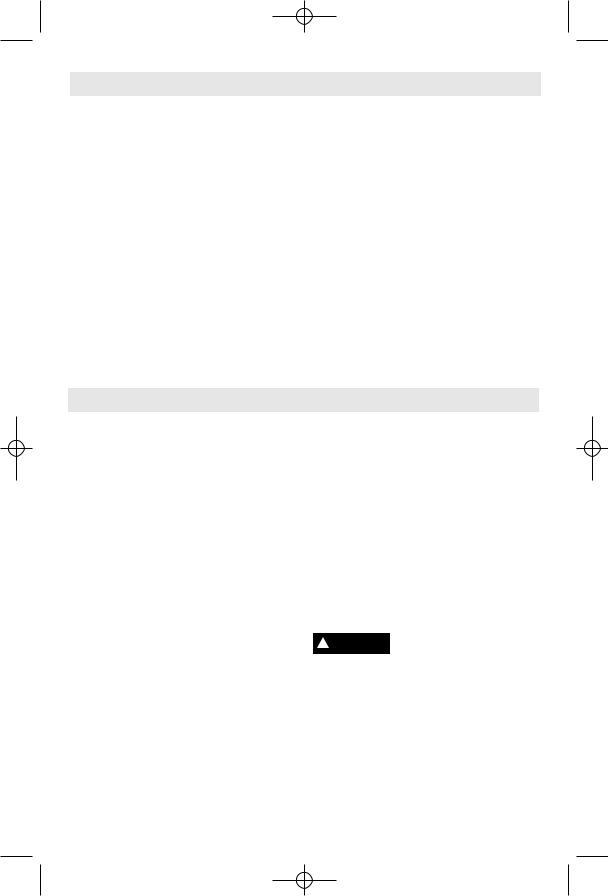
BM 2609140574 08-08 9/3/08 8:40 AM Page 8
Detection Through Special Surface Materials
Lath and Plaster
Because of the uneven thickness of the plaster, it is difficult to detect wood studs using the wood detection mode. It will probably be easier to locate the studs by changing to the metal-detection mode to locate the nails that hold the lath to the studs.
Lath and Plaster with Metal Mesh Reinforcement
(See SCANNING IN METAL–DETECTION MODE).
Textured or Acoustic Walls and Ceilings
When scanning a wall or ceiling with an uneven surface, place thin cardboard on the surface to be scanned and scan over the cardboard. In wood-detection mode, calibrate with cardboard in place.
Wallpaper
If paper contains metallic foil, metallic fibers, see SCANNING IN METAL-DETECTION MODE. If paper is wet, it must be allowed to dry before scanning.
Wood Flooring, Wood Subflooring and Drywall Over Plywood Sheathing
Because of the thickness of these materials, it is difficult to detect wood joists or studs using the wood-detection mode. It will probably be easier to locate these items by changing to the metal-detection mode to locate the nails that hold the materials to the joists or studs.
Carpeting
The DMD4 cannot detect wood studs and joists through carpeting. It might be possible to use the metal-detection mode to locate nails or screws that were used to attach the wood floor to the joist.
Scanning for “Live” Wires
The multi-detector can indicate “live” wires/conductors with 50 or 60 Hz of 120V AC or at higher voltages. If other wires/conductors are detected, they are indicated only as metal objects. “The multi-detector automatically scans for “live” wires/conductors in both the metal mode and wood mode.
When a “live” wire/conductor is detected, the indicator a appears in the display. Move the multi-detector over the surface repeatedly in order to locate the “live” wire/conductor more precisely. After moving the multi-detector over the surface several times, the “live” wire/conductor can be located quite precisely. If the multi-detector is very close to the wire/conductor (four or five bars in indicator a), the illuminated ring 1 flashes red and the signal tone sounds with a rapid tone sequence.
•“Live” wires/conductors can be detected more-easily when power consumers (e.g., lamps, appliances) are connected to the wire/conductor being sought and switched on.
•Wires/conductors with 110 V, 240 V and 380 V (three-phase current) are detected with about the same scan capacity.
•Under certain conditions (such as when behind metal surfaces, shielded in conduit or behind surfaces with high water content), “live” wires/conductors cannot be detected with certainty. These ranges may be recognized in the metal detection mode as metal objects.
•Wires that are not “live” might be detected as metal objects with the metal-detection mode. However, unlike solid copper cables, stranded copper cables are not detectable.
•When “live” wiring is detected over a wide area, the scan for “live” wiring is not reliable because something in the surface material is shielding or distorting the electrical field.
! WARNING |
Before penetrating a |
surface (such as with a |
drill, router, saw or nail), always shut off the electrical power, gas and water supplies. Cutting, drilling, etc… into these items when operational can result in personal injury.
-8-
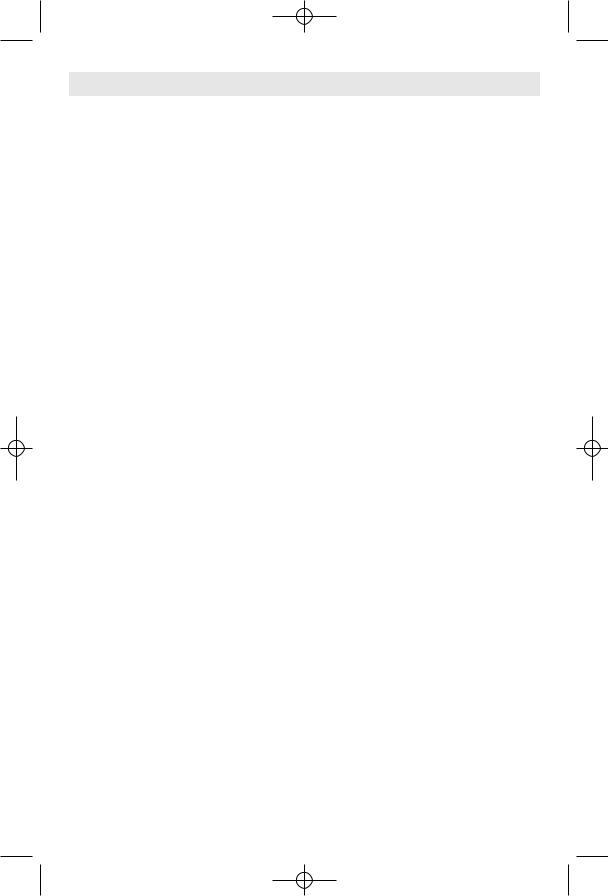
BM 2609140574 08-08 9/3/08 8:40 AM Page 9
Trouble Shooting
Metal Scan |
|
|
|
|
|
Issue |
Possible Reason |
Remedy |
Image of metal object |
• DMD4's metal detection |
• Use ZOOM feature to more |
appears wider than actual |
is very sensitive. |
precisely determine location |
size. |
|
and center of metal object(s). |
Difficulty detecting metal. |
• Metal objects are too |
• Use ZOOM feature |
|
deep. (See Maximun |
• Scan in vertical direction as |
|
Scanning Depth, page 4.) |
|
|
well as horizontal direction. |
|
|
|
|
|
|
|
Seemingly false metal |
• Jewelry or mechanical |
• Remove jewelry |
detection. |
pencil are too close to |
• Use non-mechanical pencil |
|
SENSOR area. |
|
|
• Recalibrate detector. |
|
|
|
|
Wood Scan |
|
|
Issue |
Possible Reason |
Remedy |
|
|
|
Difficult detecting wood |
• Studs and joists are |
• Change to metal scan to search |
studs and joists. |
too deep. |
for nails or screws that may |
|
|
indicate location of the stud |
|
|
or joist. |
Difficult to successfully |
• Double and triple studs |
• Start scan farther away so |
starting scan near doors |
are usually found around |
that outer edge of multiple |
and/or windows. |
doors and windows. |
studs and /or headers are |
|
|
detected. |
More items than anticipated |
• Wood scan detects |
• Conduct metal scan as well |
are detected. |
metal and other dense |
to help determine which |
|
objects as well as studs |
detected items are metal, |
|
and joists. |
rather than something else, |
|
|
such as wood studs or |
|
|
plastic pipes. |
|
|
|
-9-
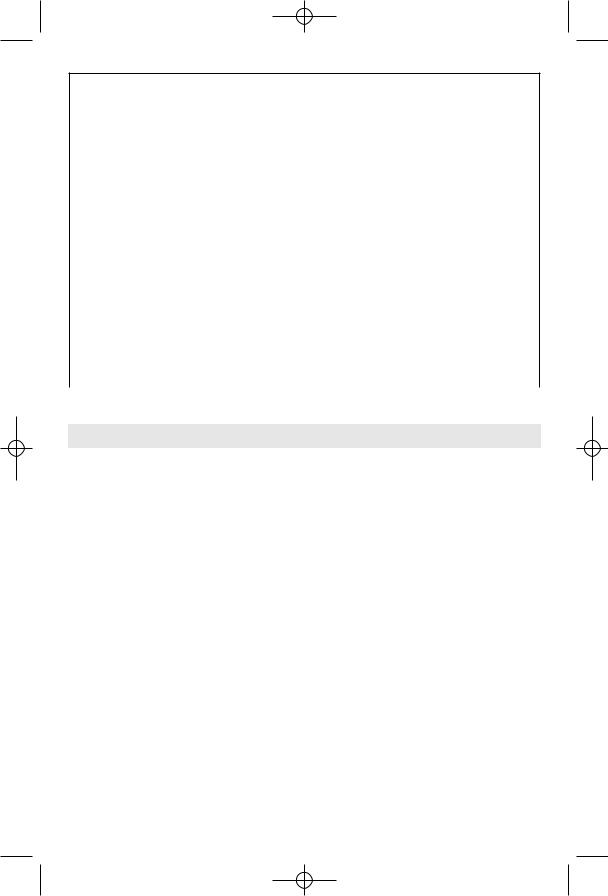
BM 2609140574 08-08 9/3/08 8:40 AM Page 10
Detection of Electrical Wiring
Issue |
Possible Reason |
Remedy |
Area of voltage appears |
• Static charge may be |
• It may help to put the other hand |
much larger than actual |
present on drywall, |
on the wall and measure again. |
electrical wire. |
spreading voltage as |
• Turn unit off then back on again at |
|
much as 12 inches (305 |
|
|
edge of where voltage was first |
|
|
mm) on either side of an |
|
|
detected and scan once more. |
|
|
actual electrical wire. |
|
|
• Shut off the appropriate building |
|
|
|
|
|
|
circuit and restart scan. If |
|
|
searching for electrical wiring, use |
|
|
metal mode to search for metal |
|
|
objects that might be wiring. |
|
|
|
Electrical wiring is not |
• Wires may not be live (hot) |
• Make sure that circuit has power; |
detected in area where it is |
• Wires may be inside of |
make sure that power switches |
thought to be. |
metal wall covering. |
are turned on. |
|
• Try plugging in a lamp into outlet |
|
|
• Wires may be too deep. |
|
|
and turning on switch to increase |
|
|
(See Maximum Scanning |
|
|
current and chance of detection. |
|
|
Depth, page 4.) |
|
|
• Use metal scan to check for |
|
|
|
|
|
|
detection of metal. |
|
|
|
Maintenance and Service
RECALIBRATION
If the main measuring indicator f continuously shows an amplitude even though there is no metal object in the vicinity of the multidetector, the multi-detector can be calibrated manually:
1.Remove all objects in the vicinity of the multi-detector (including wrist watches or rings of metal) and hold the multi-detector up in the air.
2.With the multi-detector switched off, press both the “on/off” button 7 and the wooddetection mode button 5 until the illuminated ring 1 lights up red and green at the same time. Then release both buttons.
When the calibration process is successful, the multi-detector will start over after a few seconds and is then ready for operation.
MAINTENANCE AND CLEANING
•Protect multi-detector against moisture and direct sunlight.
•Wipe away debris or contamination with a dry, soft cloth. Do not use cleaning agents or solvents.
•In order not to affect the measuring ability of the multi-detector, decals/stickers or name plates, especially metal ones, may not be attached in the sensor area 9 on the front or back side of the multi-detector.
•Do not remove the felt pads 8 on the back side of the multi-detector. Replace the felt pads when they are damaged or used. For this, completely remove the felt pads and glue the new felt pads onto the same spots.
•Store and transport the multi-detector only in the supplied protective case.
•In all correspondence and spare parts orders, please always include the 10-digit article number given on the type plate of the multi-detector.
“AutoCal” CALIBRATION INDICATOR
When the check mark behind the “AutoCal” calibration indicator g flashes over a longer period or if it is not displayed anymore (other than when the “ZOOM” button 4 has been pressed down in the wood-detection mode), reliable scanning is no longer possible.
-10-
