Blaupunkt RDM 169, RDM 168 User Manual

Radio / CD
Acapulco RDM 168
Biarritz RDM 169
Montana RDM 169
Sevilla RDM 168
Operating instructions
DEUTSCH ENGLISCH FRANÇAIS ITALIANO NEDERLANDS SVENSKA ESPAÑOL PORTUGUÊS
1
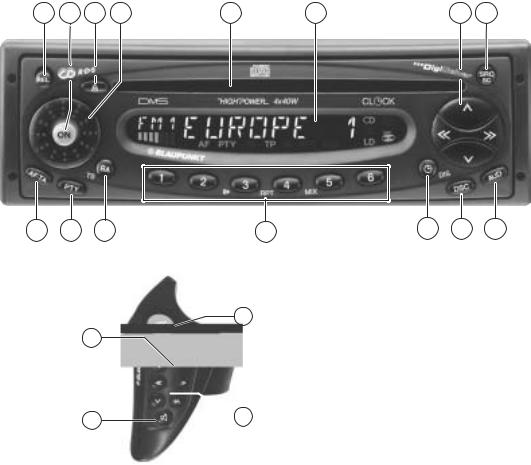
1 |
2 |
3 |
4 |
5 |
6 |
7 |
8 |
15 14 13
4
2
12 |
11 |
10 |
9 |
8
 7
7
Fernbedienung RC 08 (Option) Remote control RC 08 (optional) Télécommande RC 08 (en option) Telecomando RC 08 (optional) Afstandsbediening RC 08 (Optie) Fjärrkontroll RC 08 (Tillval)
Mando a distancia RC 08 (opcional) Telecomando RC 08 (opção)
2
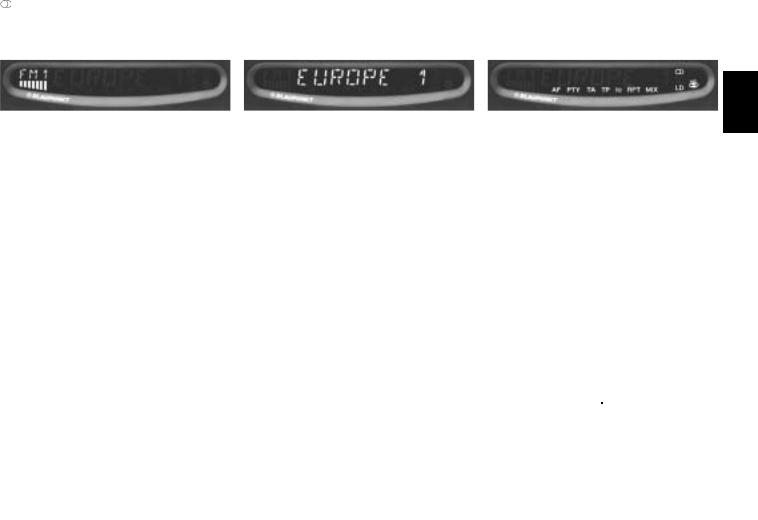
Display
The display consists of three fields and varies according to the operating mode and function.
Display field 1:
Radio mode
Memory banks and wavebands
Brief indication of preset station (e.g. P1)
CD mode
Current track
CD changer mode (optional)
Current track
Audio
Numeric and graphic representation of the volume and audio settings
DSC
Permanent display for DSC programming. Graphic representation of the volume level selected.
Display field 2:
Radio mode
Radio frequency or station name PTY programme type Clock display
CD mode
CD time (elapsed playback time), CD name, CD number and brief indication of function switch, Clock display
CD changer mode (optional) Current CD playing
CD time (elapsed time), CD name and brief indication of changes in function Clock display
DSC
Serves as display and input field during DSC programming Clock display
Miscellaneous
Indicates new source and the active functions (e.g. SCAN)
Display field 3:
Displays active functions
- Stereo
 - CD inserted
- CD inserted
LD - Loudness
Radio mode
AF - Alternative Frequency for RDS PTY - RDS programme type
TA - Priority for traffic information TP - Traffic programme station lo - Seek tuning sensitivity
CD mode
RPT – Repeat function
MIX – Tracks played at random
CD changer mode optional RPT - Repeat function
MIX - Tracks played at random
DEUTSCH ENGLISH FRANÇAIS ITALIANO NEDERLANDS SVENSKA ESPAÑOL PORTUGUÊS
31
Contents |
|
Display .......................................... |
31 |
Equipment features list ............... |
33 |
Quick reference ............................ |
34 |
Remote control operation ..................... |
38 |
Important notes ............................ |
39 |
What you need to know ........................ |
39 |
Traffic safety ......................................... |
39 |
Installation ............................................. |
39 |
Telephone mute .................................... |
39 |
Accessories (optional) .......................... |
39 |
Additional amplifiers .......................... |
39 |
CD changers ..................................... |
39 |
Remote control unit ........................... |
39 |
Theft protection system / |
|
Release panel ............................... |
40 |
Detaching the release panel ................. |
40 |
Attaching the release panel .................. |
40 |
Care of the control panel ...................... |
40 |
Fixing the release panel ....................... |
40 |
Selecting the operating mode ..... |
41 |
Radio operation with RDS |
|
(Radio Data System ) ................... |
41 |
AF - Alternative frequency .................... |
41 |
REG - regional programme .................. |
41 |
Selecting a waveband .......................... |
42 |
Station tuning ........................................ |
42 |
Scrolling through the broadcast |
|
networks (FM only) ............................... |
42 |
Switching between the memory |
|
banks (FM) ............................................ |
42 |
Storing stations ..................................... |
42 |
Storing stations with the strongest |
|
reception automatically with |
|
Travelstore ............................................ |
43 |
Recalling stored stations ...................... |
43 |
Scanning stations with Radio Scan ...... |
43 |
Changing the scan time ........................ |
43 |
Selecting the automatic tuning |
|
sensitivity .............................................. |
43 |
Switching between Stereo/Mono (FM) . 44 |
|
PTY - Programme Type ........................ |
44 |
Programme types ................................. |
44 |
Switching PTY ON/OFF ........................ |
44 |
Checking the programme type of the |
|
station ................................................... |
44 |
Selecting a programme type ................ |
44 |
Storing programme types ..................... |
45 |
Scanning stations with PTY SCAN ...... |
45 |
PTY priority ........................................... |
45 |
Traffic programme station |
|
reception with RDS-EON ............. |
46 |
Traffic announcement priority on/off .... |
46 |
Warning beep ....................................... |
46 |
Switching the warning beep off ............ |
46 |
Automatic seek tuning start |
|
(CD mode) ............................................ |
46 |
Adjusting the volume for traffic |
|
announcements and the warning beep.. 46
CD operation ................................. |
47 |
Switching on the CD mode ................... |
47 |
Inserting a CD ....................................... |
47 |
Removing a CD .................................... |
47 |
Selecting a track ................................... |
47 |
CD-MIX operation ................................. |
47 |
CD-PAUSE ........................................... |
47 |
CD-Repeat (RPT) ................................. |
48 |
CD-Scan ............................................... |
48 |
CD changer operation .................. |
48 |
Inserting CDs ........................................ |
48 |
Removing CDs ...................................... |
48 |
CD playback ......................................... |
48 |
Selecting a track ................................... |
48 |
MIX ........................................................ |
49 |
CD-PAUSE ........................................... |
49 |
CD-Scan ............................................... |
49 |
Selecting the display mode .................. |
49 |
32

CD naming .................................... |
50 |
Start entering CD names ...................... |
50 |
Altering CD names ............................... |
50 |
Deleting CD names .............................. |
50 |
Clock ............................................. |
52 |
Setting the clock ................................... |
52 |
Displaying the clock .............................. |
52 |
Correcting the time after the power |
|
has been disconnected ......................... |
52 |
Deactivating the hour correction |
|
function ................................................. |
52 |
Setting the equalizer .................... |
53 |
Notes on making the settings ............... |
53 |
Assistance in setting your equalizer ..... |
54 |
DSC programming ....................... |
55 |
Overview of the DSC factory settings .. |
57 |
Specifications ............................... |
57 |
Amplifier ................................................ |
57 |
Tuner ..................................................... |
57 |
CD ......................................................... |
57 |
CD Changer .......................................... |
57 |
Equipment features list
“Biarritz RDM 169, Montana RDM 169,
Sevilla RDM 168”
Features in common:
•RDS (FM/MW/LW) EON
•PTY (Station search according to program type)
•Codem D reception concept
•30 station presets
•Clock (precision timing via RDS; switches automatically between standard and daylight savings time)
•Release panel (electronic detachable operating panel)
•4-channel preamp out 3V
•4 x 40 watts of maximum power output
•CD player
•DMS Disc Management System (CD changer connection possible)
•AUX (connection for auxiliary sound source)
•Infrared remote control unit (optional)
•Telephone mute (sound sources muted during telephone calls)
•Bass Logic (1-band equalizer) to adjust bass and mid-range frequencies
•Individual sound settings of each
sound source (“Source Tone Memory”)
“Acapulco RDM 168” with multi-colour display in blue
+Digital parametric equalizer (2-band) to adjust mid-range and high frequencies
+“SHARX”: automatic intermediate frequency switching designed to reduce interference from adjacent radio stations
+CD naming
DEUTSCH ENGLISH FRANÇAIS ITALIANO NEDERLANDS SVENSKA ESPAÑOL PORTUGUÊS
33
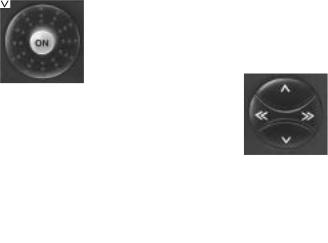
Quick reference
1Detachable operating panel
Press the “REL” button to release the detachable operating panel and remove it from the vehicle.
To re-attach the panel, set it into the guide on the right-hand side of the chassis. Gently press in the left side of the panel until it snaps into place.
Be sure not to press or apply any pressure directly on the display.
2Switching the unit on/off
With the operating panel in place and the ignition switched on, press the on/ off button in the middle of the volume knob briefly or insert a CD into the unit. It will play at the preset volume.
Switching on/off with the ignition:
If the unit has been connected as described in the instructions, it can also be turned on and off with the vehicle ignition. The unit will switch on in the mode used last before it was switched off.
Switching on when the ignition is off:
It is possible to play the unit with the ignition turned off (as long as the operating panel is in place): Press the on/ off button in the middle of the volume knob briefly to switch the unit on.
To prevent the battery from running down, the system will turn off automatically after approximately one hour of playback.
3Eject
Press this button to eject the CD from the radio unit.
4 Volume adjustment:
When the unit is switched on, it will play at the preset volume. To adjust the volume, turn the volume control.
Turn the volume control in a clockwise direction to raise the volume and in a counter-clockwise direction to lower the volume.
To lower the volume quickly, press the on/off button briefly. “Mute” will appear in the display and the volume will drop to the mute value set in the DSC menu.
Press the on/off button again or turn
the volume control to cancel the “mute”
function. The “mute” function and the preset volume can be altered, refer to “DSC programming”.
5CD insert
After a CD is inserted with the label facing up, it will automatically be transported to its playing position. The unit will automatically switch to playback.
6Display
The display indicates all settings, operating modes and functions.
7 Rocker switch
Radio mode
 /
/ Automatic seek tuning
Automatic seek tuning
Up
Down
<< >> Manual seek tuning
<</>> Up/down in short intervals (for FM only if “AF” is off)
34
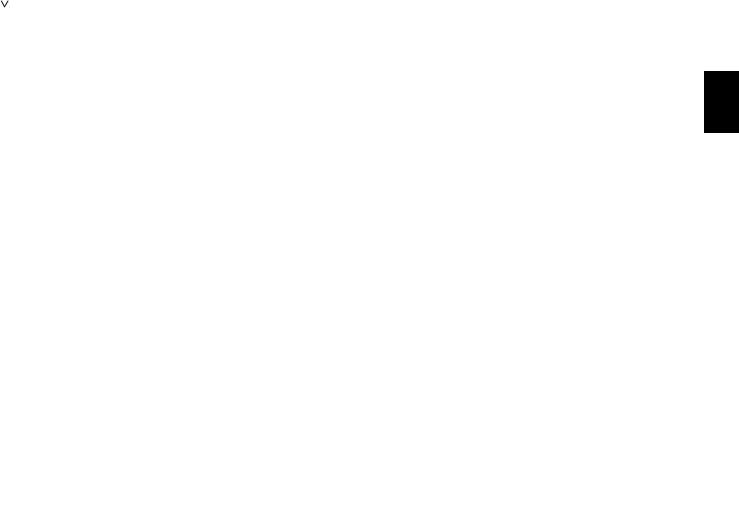
For FM only:
<</>> |
Scrolls through the broadcast net- |
|
works, if AF is on. Example: NDR 1, |
|
2, 4, N-Joy, ... |
CD mode |
|
/ |
Select track: |
|
Up |
|
Down, |
|
If is pressed only once the unit |
will return to the beginning of the track currently playing.
>>Fast forward, audible (CUE)
Hold >> pressed down for as long as necessary.
<<Fast reverse, audible (REVIEW)
Hold << pressed down for as long as necessary.
Changer mode
 /
/ Select CD
Select CD
Up
Down
<<>> Select track
>> Up: press briefly
CUE - fast forward (audible): hold button down.
<<Down: press two or more times briefly
Repeat track: press once briefly.
REVIEW - fast reverse (audible) - hold button down.
Additional rocker switch functions: For additional settings use
AUD |
9 |
DSC-Mode |
8 |
PTY |
4 |
Important: The corresponding function must be active.
8SC-scan/SRC
Radio mode
Press “SC” for approximately 2 seconds. You will hear a beep and “SCAN” will appear in the display, flashing alternately with the station name abbreviation of the station currently being scanned. All of the FM stations within reception range will be scanned.
PTY-Scan
PTY-Scan cannot be started unless “PTY” is switched on (“PTY” is lit up in the display).
Press “SC” for approximately 2 seconds. You will hear a beep and “PTY
SCAN” will appear in the display, flashing alternately with the station name abbreviation of the station currently being scanned.
The stations broadcasting the program type selected will be scanned.
Stop the Scan/PTY-Scan function: Press “SC” or the rocker switch briefly.
CD mode
Press “SC” for approximately 2 seconds. You will hear a beep and “SCAN” will appear in the display. The tracks on the CD will be scanned.
Stop the CD Scan function: Press “SC”.
CD changer mode
Press “SC” briefly.
All of the CD tracks will be scanned briefly.
“SCAN” will appear in the display. Stop CD-Scan: Press “SC” again.
DEUTSCH ENGLISH FRANÇAIS ITALIANO NEDERLANDS SVENSKA ESPAÑOL PORTUGUÊS
35
9AUD
Use this key to activate the menu for tone control.
Treble and bass adjustment
Press “AUD” once briefly: “BASS” will appear in the display and now you adjust this setting as desired by pressing the rocker switch to the left or the right. Use the up/down rocker switch keys to set the treble. “TREBLE” will then appear in the display.
Setting the Balance (left/right) and the Fader (front/rear):
Press “AUD” twice briefly.
Now use the up/down rocker switch to adjust the volume between the front and the rear speakers. “FADER” will appear in the display.
Use the left/right rocker switch keys to adjust the volume between the left and right speakers. “BALANCE” will appear in the display.
The selected values will appear in the display. The last setting is stored automatically.
Switch AUD off by pressing the button again briefly.
If you do not make any adjustments to the tone within 8 seconds, the AUD mode will quit automatically.
LD - Loudness
Loudness boosts the bass frequency at low volume.
Loudness on/off: Press AUD until you hear a beep.
:DSC (Direct Software Control)
Using “DSC” you can adjust programmable basic settings to suit your own personal preferences.
Refer to the section on “DSC programming” for more information.
;Clock display
When the unit is switched on press “DIS” briefly and the current time will appear in the display for approximately 8 seconds.
Additional function for clock display: Press and hold “DIS” until you hear a beep to display the time permanently. If you activate another function, the time will disappear from the display for approximately 8 seconds.
<Preset buttons 1 to 6
Radio mode
You can store up to six stations in each memory bank (I, II, and “T”). On MW and LW you can also store six stations each.
Storing stations
Tune the radio into the station you would like to store. Press the preset button on which you want to store this station (radio will switch to mute) and hold it down until the radio becomes audible again and you hear a beep.
Recalling stored stations
Select the waveband and, on FM the memory bank (“I”!, “II”, or “T”) as well. Then press the corresponding preset button 1-6 briefly to listen to the station stored there.
Additional function for the station preset buttons
Storing and recalling the PTY program type.
When PTY is active (“PTY” will appear in the display), then you can store and recall a program type (e.g. rock, pop, classical, news, etc.) on each for the station preset buttons for the FM waveband.
CD mode
3/ -Pause
-Pause
Press the station preset button marked 3/ to interrupt CD playback. “PAU-
to interrupt CD playback. “PAU-
36

SE” will appear in the display. Press button again to resume CD playback.
4/RPT - Repeat
Press the station preset button marked 4/RPT to repeat the CD track currently playing.
“REPEAT-T” will appear briefly in the display. “RPT” will light up in display field 3.
The track title will repeat until 4/RPT is pressed again or you press the rocker switch to select a different track.
5/MIX
Press the station preset button marked 5/MIX to switch to MIX playback for the CD currently playing. The tracks on the CD will be played in random order.
The current setting is briefly indicated in the display: “MIX CD” will flash briefly in the display and “MIX” will appear in display field 3.
Press 5/MIX again to switch this function off.
CD-Changer mode
3/ - Pause
- Pause
Press the station preset button marked 3/II to interrupt CD playback. “PAUSE”
will appear in the display. Press button again to resume CD playback.
4/RPT - Repeat
Press the station preset button marked 4/RPT to repeat the CD track currently playing.
“REPEAT-T” will appear briefly in the display.
To activate the repeat function for the disc currently playing, hold down 4/RPT until you hear a beep. “REPEAT-D” will appear briefly in the display.
Press 4/RPT again to end the repeat function.
5/MIX
Press the station preset button marked 5/MIX to switch to MIX playback for the CD currently playing. The tracks on the CD will be played in random order.
The current setting is briefly indicated in the display: “MIX CD”.
To activate the MIX function for all of the tracks on the CDs in the magazine, hold down 5/MIX until you hear a beep. “MIX ALL” will appear briefly in the display.
Press 5/MIX again to switch this function off.
=BA/TS
Switches between the wavebands/memory banks FM I, FM II, TS (Travelstore), MW and LW
Extra function: Travelstore
To store the six most powerful radio stations in the Travelstore bank: Press BA/TS until a beep sounds or “T-STORE” appears in the display.
>PTY
(Programme Type)
With “PTY” the station preset buttons become programme buttons. You can select a different programme type on each of the presets, e.g. news, sport, rock, pop, education, etc. Using the rocker switch <</>> it is possible to recall all of the PTY programme types, if PTY is activated. Press “PTY” briefly and “PTY” will light up in the display. Press “PTY” again to switch the function off.
?AF•TA
Alternative Frequency in RDS mode: Switch the AF function on/off:
Press the “AF” button for approximately 2 seconds. “AF” will appear in the display.
DEUTSCH ENGLISH FRANÇAIS ITALIANO NEDERLANDS SVENSKA ESPAÑOL PORTUGUÊS
37
