Blaupunkt MILANO MP26 User Manual
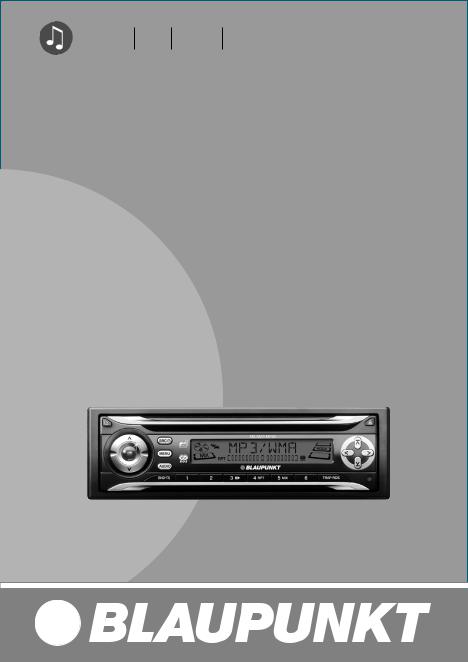
Radio CD MP3 WMA
Milano MP26
Monte Carlo MP26
San Remo MP26
7 646 170 310
7 646 165 310
7 646 160 310
Bedienungsanleitung Operating instructions Notice d’emploi Istruzioni d’uso Gebruiksaanwijzing Bruksanvisning Instrucciones de manejo Instruções de serviço Betjeningsvejledning Instrukcja obsługi Návod k obsluze
Návod na obsluhu
http://www.blaupunkt.com

1 |
2 |
3 |
4 |
5 |
6 |
7 |
8 |
12 |
11 |
10 |
9 |
2
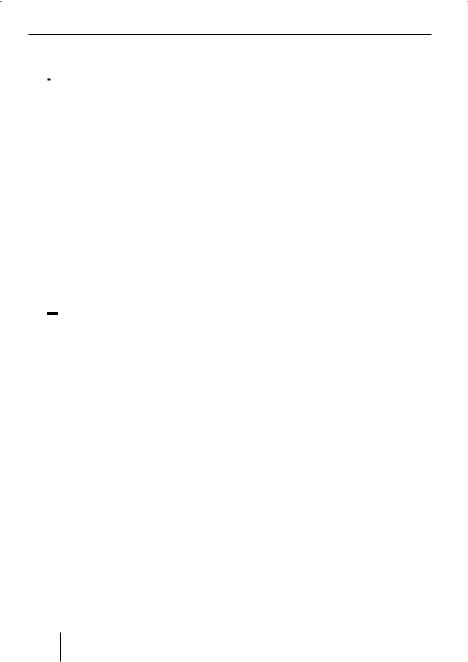
Controls
1 Button to switch the device on/off and operate the volume mute feature.
2
 button
button
to remove the control panel (release panel)
3 Volume control
4 SRC  button
button
Short press: Switching sources between CD/MP3, CD changer (if connected) and AUX.
Long press: Briefly displaying time.
5MENU button
Short press: Calls up the menu for settings.
Long press: Starts the Scan function.
6 CD tray
7 button
button
to eject the CD from the device.
8 Arrow buttons
9TRAF•RDS button
Short press: Switches traffic information standby on/off.
Long press: Switches convenient RDS function on/off.
: Keys 1 - 6
;BND•TS button
Short press: Selects the FM memory banks and the MW and LW wavebands. Long press: Starts the Travelstore function.
<AUDIO button
Sets bass, treble, balance and fader. Selects an equalizer presetting. Switching X-BASS on/off and adjusting it.
30

Contents
Notes and accessories...................... |
32 |
Detachable control panel ................. |
33 |
Switching on/off.............................. |
34 |
Adjusting the volume ....................... |
35 |
Setting the power-on volume ........... |
35 |
Quickly reducing the volume (Mute).. |
36 |
Switching the confirmation |
|
beep on/off................................... |
36 |
Muting during telephone mode ........ |
36 |
Radio mode ..................................... |
37 |
Adjusting the tuner......................... |
37 |
Switching to radio mode ................. |
37 |
Convenient RDS functions............... |
37 |
Selecting the waveband/memory |
|
bank ............................................ |
38 |
Tuning into a station ....................... |
38 |
Setting the sensitivity of station |
|
seek tuning ................................... |
38 |
Storing stations ............................. |
39 |
Storing stations automatically |
|
(Travelstore) ................................. |
39 |
Listening to stored stations ............. |
39 |
Scanning receivable stations (SCAN) .. |
39 |
Setting the scanning time................ |
39 |
Programme type (PTY) .................. |
40 |
Optimising radio reception.............. |
41 |
Configuring the display ................... |
41 |
Traffic information........................... |
42 |
CD mode ......................................... |
43 |
Switching to CD mode .................... |
43 |
Selecting tracks............................. |
43 |
Fast track selection ........................ |
43 |
Fast searching (audible).................. |
43 |
Random track play (MIX)................. |
44 |
Scanning tracks (SCAN).................. |
44 |
Repeating tracks (REPEAT) ............. |
44 |
Interrupting playback (PAUSE)......... |
44 |
Configuring the display .................. |
44 |
Displaying CD text.......................... |
45 |
Traffic announcements in CD mode .. |
45 |
Ejecting a CD................................. |
45 |
MP3/WMA mode ............................. |
46 |
Preparing an MP3/WMA CD............. |
46 |
Switching to MP3 mode .................. |
47 |
Configuring the display ................... |
47 |
Selecting a directory ...................... |
48 |
Selecting Tracks/Files..................... |
48 |
Fast search ................................... |
48 |
Random track play (MIX)................. |
48 |
Scanning tracks (SCAN).................. |
49 |
Repeating individual tracks or whole |
|
directories (REPEAT)...................... |
49 |
Interrupting playback (PAUSE)......... |
49 |
CD-changer mode ............................ |
50 |
Switching to CD-changer mode ........ |
50 |
Selecting CDs................................ |
50 |
Selecting tracks............................. |
50 |
Fast searching (audible).................. |
50 |
Configuring the display ................... |
50 |
Repeating individual tracks or whole |
|
CDs (REPEAT) ............................... |
50 |
Random track play (MIX)................. |
51 |
Scanning all tracks on all CDs (SCAN).. |
51 |
Interrupting playback (PAUSE)......... |
51 |
Remote control................................ |
52 |
CLOCK time..................................... |
52 |
Sound ............................................. |
53 |
X-BASS ........................................... |
55 |
Adjusting the level display................ |
55 |
External audio sources..................... |
56 |
Specifications ................................. |
56 |
DANSK PORTUGUÊS ESPAÑOL SVENSKA NEDERLANDS ITALIANO FRANÇAIS ENGLISH DEUTSCH
31
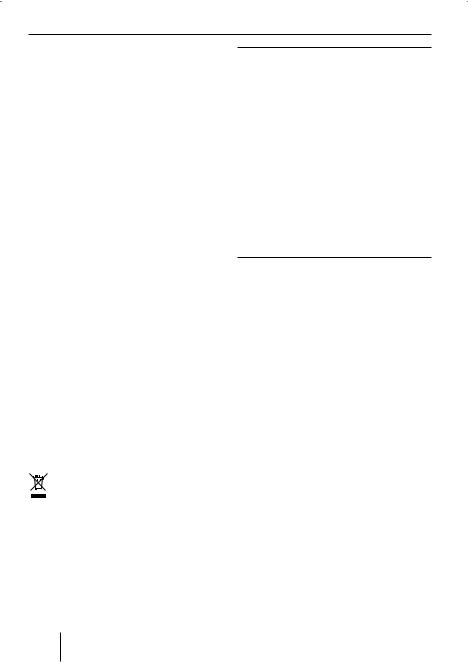
Notes and accessories
Notes and accessories
Thank you for choosing a Blaupunkt product. We hope you enjoy using this new piece of equipment.
Please read these operating instructions before using the equipment for the first time.
The Blaupunkt editors are constantly working on making the operating instructions clearer and easier to understand. However, if you still have any questions on how to operate the device, please contact your dealer or the telephone hotline for your country. You will find the telephone number printed at the back of this booklet.
We provide a manufacturer guarantee for our products bought within the European Union. You can view the guarantee conditions at www.blaupunkt.de or ask for them directly at:
Blaupunkt GmbH Hotline
Robert Bosch Str. 200 D-31139 Hildesheim, Germany
Disposal of old unit
(EU countries only)
 Do not dispose of your old device in the
Do not dispose of your old device in the  household trash!
household trash!
Use the return and collection systems available to dispose of the old device.
Road safety
Road safety has absolute priority.
Only operate your car sound system if the road and traffic conditions allow you to do so.
Familiarise yourself with the device before setting off on your journey.
You should always be able to hear police, fire and ambulance sirens in good time from inside your vehicle.
For this reason, listen to your car sound system at a suitable volume level during your journey.
Installation
If you want to install your car sound system yourself, please read the installation and connection instructions that follow these operating instructions.
Optional equipment
(not part of the scope of delivery)
Use only accessories approved by Blaupunkt.
Remote control
The steering wheel and/or handheld remote control allows you to access the most important functions of your car sound system safely and conveniently.
You cannot switch the device on/off using the remote control.
You can find out from your Blaupunkt dealer which remote controls can be used with your car sound system.
32
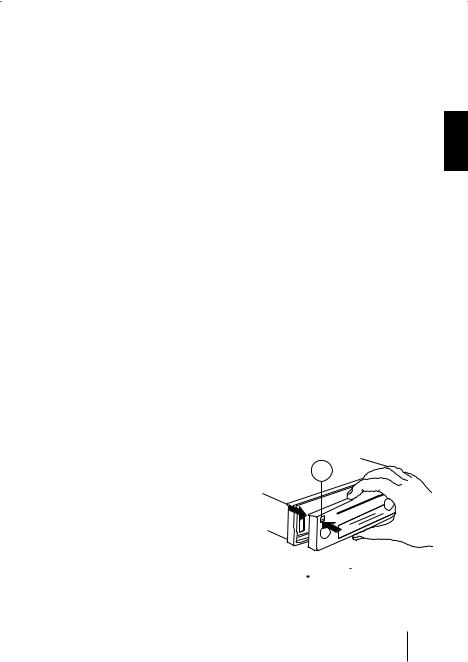
Notes and accessories |
Detachable control panel |
Amplifiers
You can use all Blaupunkt and Velocity amplifiers.
CD changers
You can connect the following Blaupunkt CD changers:
CDC A 08, IDC A 09 and CDC A 03.
Detachable control panel
Theft protection
The device is equipped with a detachable control panel (flip-release panel) as a way of protecting your equipment against theft. The device is worthless to a thief without this control panel.
Protect your device against theft by taking the control panel with you whenever you leave your vehicle. Do not leave the control panel inside your vehicle - not even in a hiding place.
The control panel has been designed to be easy to use.
Notes:
•Never drop the control panel.
•Never expose the control panel to direct sunlight or other heat sources.
•Avoid direct skin contact with the control panel’s electrical contacts. If necessary, please clean the contacts with a lint-free cloth moistened with cleaning alcohol.
Detaching the control panel
2
Press the 
 button 2.
button 2.
DANSK PORTUGUÊS ESPAÑOL SVENSKA NEDERLANDS ITALIANO FRANÇAIS ENGLISH DEUTSCH
33
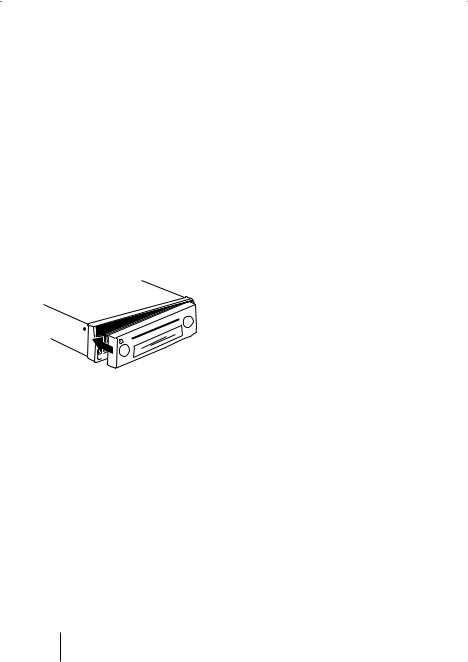
Detachable control panel |
Switching on/off |
The locking mechanism of the control panel is unlocked.
Pull the control panel straight out of the device and to the left.
The device switches off.
All the current settings are saved.
Any CD already inserted in the device remains there.
Attaching the control panel
Push the control panel into the guides of the device from the left to the right.
Carefully push on the left side of the control panel until it clicks into place.
Note:
When attaching the control panel, make sure you do not push on the display.
If the device was still switched on when you detached the control panel, it will automatically switch on with the last setting activated (radio, CD, CD changer or AUX) when the panel is replaced.
Switching on/off
There are various ways of switching the device on/off:
Switching on/off using the vehicle ignition
The device will switch on/off simultaneously with the ignition if the device is correctly connected to the vehicle’s ignition and you did not switch the device off by pressing button 1.
Switching on/off using button 1
To switch on the device, press button
1.
To switch off the device, press and hold down button 1for longer than two seconds.
The device switches off.
Note:
To protect the vehicle battery, the device will switch off automatically after one hour if the ignition is off.
Switching on with CD draw-in
If the device is switched off and no CD is in the drive,
gently insert the CD with its printed side uppermost into the drive 6 until you feel some resistance.
The drive draws in the CD automatically.
You must not hinder or assist the drive as it draws in the CD.
The device switches on and CD playback starts.
34

Switching on/off |
Adjusting the volume |
Note:
If the vehicle ignition was switched off prior to inserting the CD, you must switch in on first with the button 1 to start the playback.
Switching the device on/off using the detachable control panel
Detach the control panel. The device switches off.
Attach the control panel again.
The device switches on. The last setting (radio, CD, CD changer or AUX) is reactivated.
Adjusting the volume
You can adjust the volume in increments from 0 (off) to 66 (maximum).
To increase the volume,
press the  button 3. To decrease the volume,
button 3. To decrease the volume,
press the  button 3.
button 3.
Setting the power-on volume
Note:
The device features a time-out function (time window).
For example, if you press the MENU button 5 and select a menu item, the device switches back after approx. 8 seconds after the last button activation. The settings performed are saved.
You can set the power-on volume.
Press the MENU button 5.
Press the  or
or  button 8 repeatedly until "ON VOLUME" appears on the display.
button 8 repeatedly until "ON VOLUME" appears on the display.
Adjust the power-on volume using the 
 buttons 8.
buttons 8.
To help you adjust the setting more easily, the device will increase or decrease the volume as you make your changes.
If you enable "LAST VOL", the volume which was set the last time you switched off the device is re-enabled.
DANSK PORTUGUÊS ESPAÑOL SVENSKA NEDERLANDS ITALIANO FRANÇAIS ENGLISH DEUTSCH
35
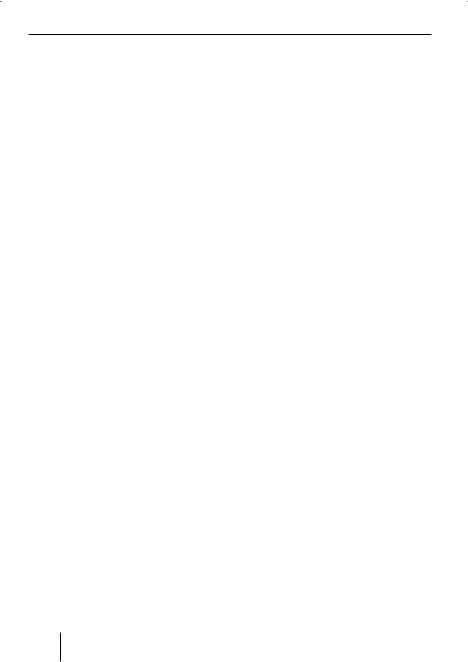
Adjusting the volume
Note: |
Switching the confirmation beep |
|
To protect your hearing, the power- |
on/off |
|
on volume is limited to the value "38". |
The system will output a confirmation beep |
|
If the volume before switching off was |
||
for some functions if you keep a button |
||
higher and the "LAST VOL" setting |
||
pressed down for longer than two seconds, |
||
was selected, the device switches on |
||
for instance, when assigning a radio station |
||
again with the value "38". |
||
to a station preset button. You can switch |
||
When you have finished making your chang- |
||
the beep on or off. |
||
es, |
Press the MENU button 5. |
|
press the MENU button 5twice. |
Press the or button 8repeatedly |
|
Quickly reducing the volume |
until "BEEP ON" or "BEEP OFF" appears |
|
on the display. |
||
(Mute) |
Switch the beep on or off using the |
|
You can quickly reduce the volume to a |
buttons 8. |
|
preset level (Mute). |
When you have finished making your chang- |
|
Briefly press the button 1. |
||
es, |
||
"MUTE" appears on the display. |
press the MENU button 5. |
|
Cancelling mute |
Muting during telephone mode |
To return to your previously set volume level,
Adjusting the mute level
You can adjust the mute level.
Press the MENU button 5.
Press the  or
or  button 8repeatedly until "MUTE LVL" appears on the display.
button 8repeatedly until "MUTE LVL" appears on the display.
Adjust the mute level using the 
 buttons 8.
buttons 8.
When you have finished making your changes,
press the MENU button 5twice.
If your device is connected to a cell phone, the car sound system is muted when you "pick up" the phone. For this purpose, the cell phone must be connected to the device as described in the installation instructions.
The display shows "PHONE".
36

Radio mode
Adjusting the tuner
To ensure proper functioning of the tuner, the device must be set for the region in which it is being operated. You can select among Europe (EUROPE), America (USA), South America (S-AMERICA), and Thailand (THAI). The tuner is factory-set to the region in which it was sold. If you experience problems with your radio reception, please check this setting.
The radio functions described in these operating instructions refer to the tuner setting EUROPE.
Switch off the device by pressing button
1.
Hold the buttons 1 and 5 :pressed at
the same time and switch on the device again with the button 1.
"TUNER" is displayed.
Select your tuner region with the  or
or  button 8.
button 8.
To save the setting,
switch the device off and on again or wait approx. 8 seconds. The radio starts playing with the last setting selected (radio, CD, CD changer or AUX).
Switching to radio mode
If you are in CD, CD changer or AUX mode,press the BND•TS ;button
or
DANSK PORTUGUÊS ESPAÑOL SVENSKA NEDERLANDS ITALIANO FRANÇAIS ENGLISH DEUTSCH
