Blaupunkt KIEL RD 104 User Manual

1
DEUTSCH
ENGLISH
ITALIANO
PORTUGUES
NEDERLAND
ESPAGÑOL
SVENSKA
FRANÇAIS
Operating instructions
Kiel RD 104
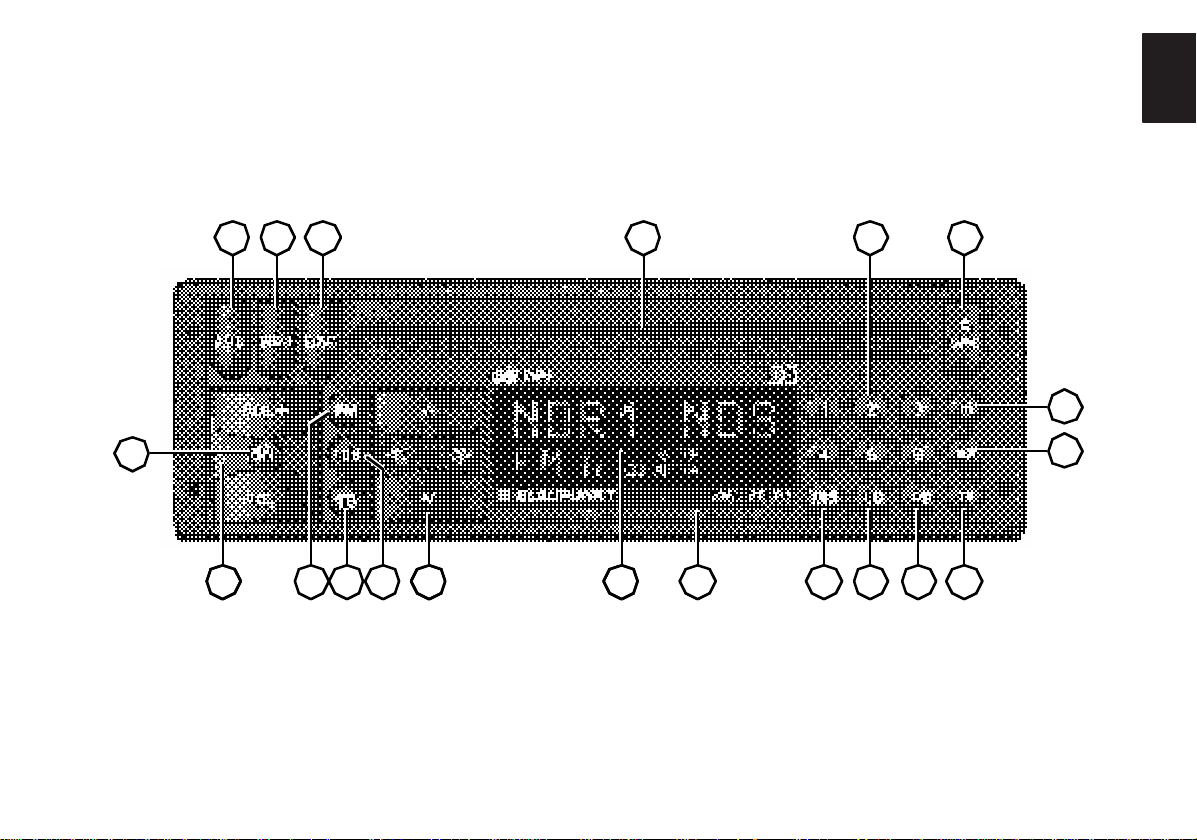
3
ENGLISH
ITALIANO
PORTUGUES
NEDERLAND
ESPAGÑOL
SVENSKA
FRANÇAIS
1
3
14
13
2
1720 1819 16
11107 94 65 12
15
8

16
Contents
Short description.......................... 17
Important information .................. 20
What you need to know! ....................... 20
Traffic safety ......................................... 20
Installation/connection .......................... 20
Anti-theft coding........................... 20
Wrong code number entered ................ 20
Switching the code system on .............. 21
Restart following interruption of power
supply.................................................... 21
Switching the code system off .............. 21
Optical indication of theft protection ......21
Radio operation with RDS ........... 22
AF - alternative frequency..................... 22
REG - Regional..................................... 22
Selecting a station................................. 23
Automatic seek tuning........................... 23
Manual seek tuning............................... 23
Adjusting the seek tuning sensitivity ..... 23
Stereo - mono switch (FM).................... 23
Changing the memory bank (FM) ......... 23
Storing stations ..................................... 23
Storing the strongest stations auto-
matically with Travelstore...................... 24
Recalling stored stations....................... 24
Sampling stored stations briefly with
Preset Scan .......................................... 24
Sampling stations briefly with
Radio Scan ........................................... 24
Reception of traffic announcements
with RDS-EON............................... 25
Priority of traffic announcements
ON/OFF ................................................ 25
Warning beep........................................ 25
Switching the warning beep off ............. 25
Automatic seek tuning start................... 25
Adjusting the traffic message and
warning beep volume............................ 25
CD operation................................. 26
Inserting the disc................................... 26
Ejecting the disc .................................... 26
Selecting a track /
Cueing and reviewing ........................... 26
Sampling tracks automatically with
CD SCAN .............................................. 26
The Mix function.................................... 26
Changing the audio source with SRC ... 26
DSC programming........................ 27
Survey of DSC default settings ............. 28
Appendix ....................................... 28
Technical data....................................... 28
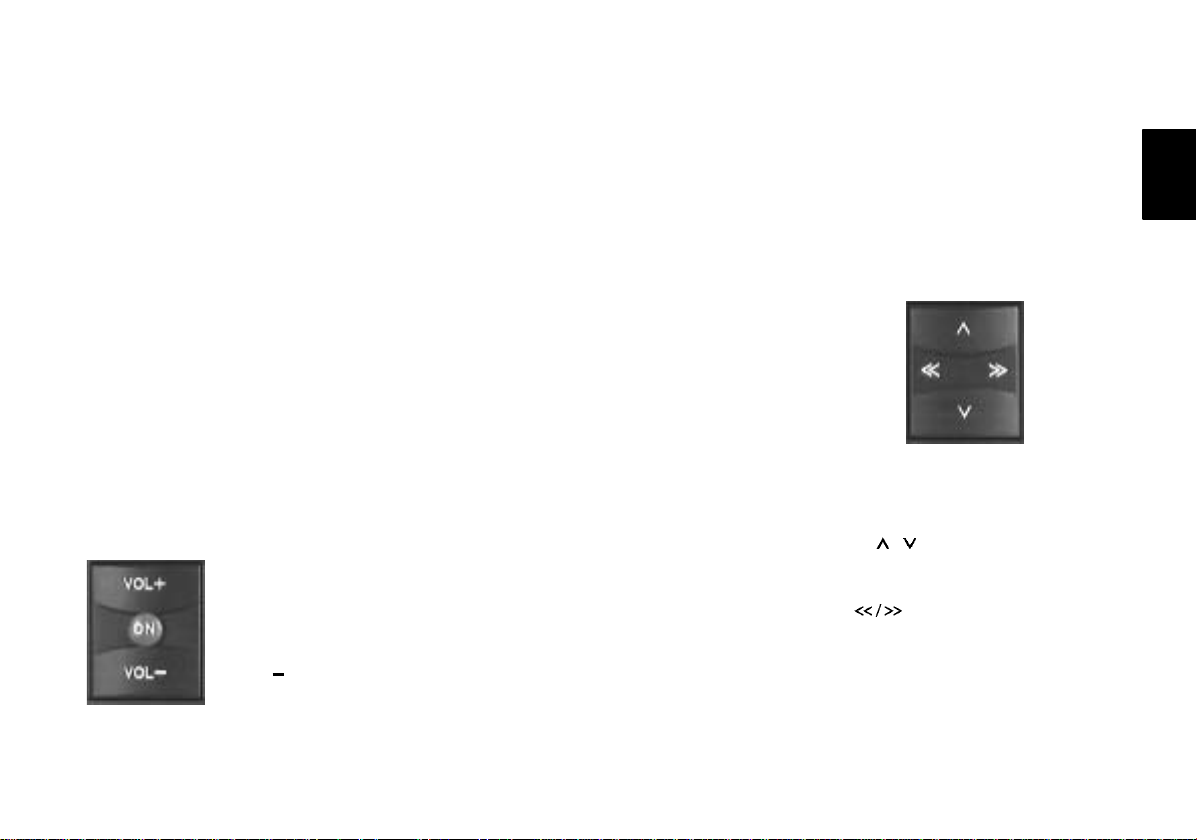
17
DEUTSCH
ENGLISH
ITALIANO
PORTUGUES
NEDERLAND
ESPAGÑOL
SVENSKA
FRANÇAIS
2 VOL+ / VOL-
Adjust the desired volume with VOL+ /
VOL-.
Each time the set is switched on, it will
play with the pre-adjusted volume. You
may also change this setting (see chap-
ter “DSC programming - VOL FIX”).
3 FM
To select one of the FM memory banks
I, II.
4 TS (Travelstore)
To store the six most powerful stations
automatically with Travelstore:
Store: Press TS until seek tuning starts
(see display).
Recall: Press TS. Then briefly press
one of the presets 1, 2, 3, 4, 5, 6.
5 -dB
Press the -dB button to instantly mute
the audio source. The display will then
show “MUTE”. Return to normal volume
by pressing either the -dB button once
again or the VOL+ / VOL- button.
To program the mute volume, proceed
as follows:
Adjust the desired volume with the
VOL+ / VOL- button. Confirm your ent-
Short description
1 ON
Switching on:
Press ON, the set plays with the pre-
adjusted volume. You may also change
this setting (see chapter “DSC pro-
gramming - VOL FIX”).
When “CODE” lights up in the display,
read chapter “Anti-theft coding” first.
Switching off:
Press ON for approximately 1 second.
The set may also be turned off via the
vehicle’s ignition (provided that it was
connected correspondingly).
To operate the set when the ignition is
switched off, proceed as follows:
Press ON after the ignition was swit-
ched off. The set will be turned on.
To protect the battery, the system will
automatically shut off after a playing
time of one hour.
Switching on/off
Volume
+
Volume
ry by pressing the -dB button for about
2 seconds (beep tone is released).
This volume will then be stored as the
mute volume.
6 Rocker switch
Station search
up
down in short
intervals
(when AF is off)
down
up in short
intervals
(when AF is off)
Extra functions:
Track / : To select the title
(upwards/down-
wards)
CD
: Cue/review
In the DSC mode: Select function and
program parameter.
In the AF mode: (“AF” in the display)
Use <</>> to scroll
through the pro-
grams of a radio
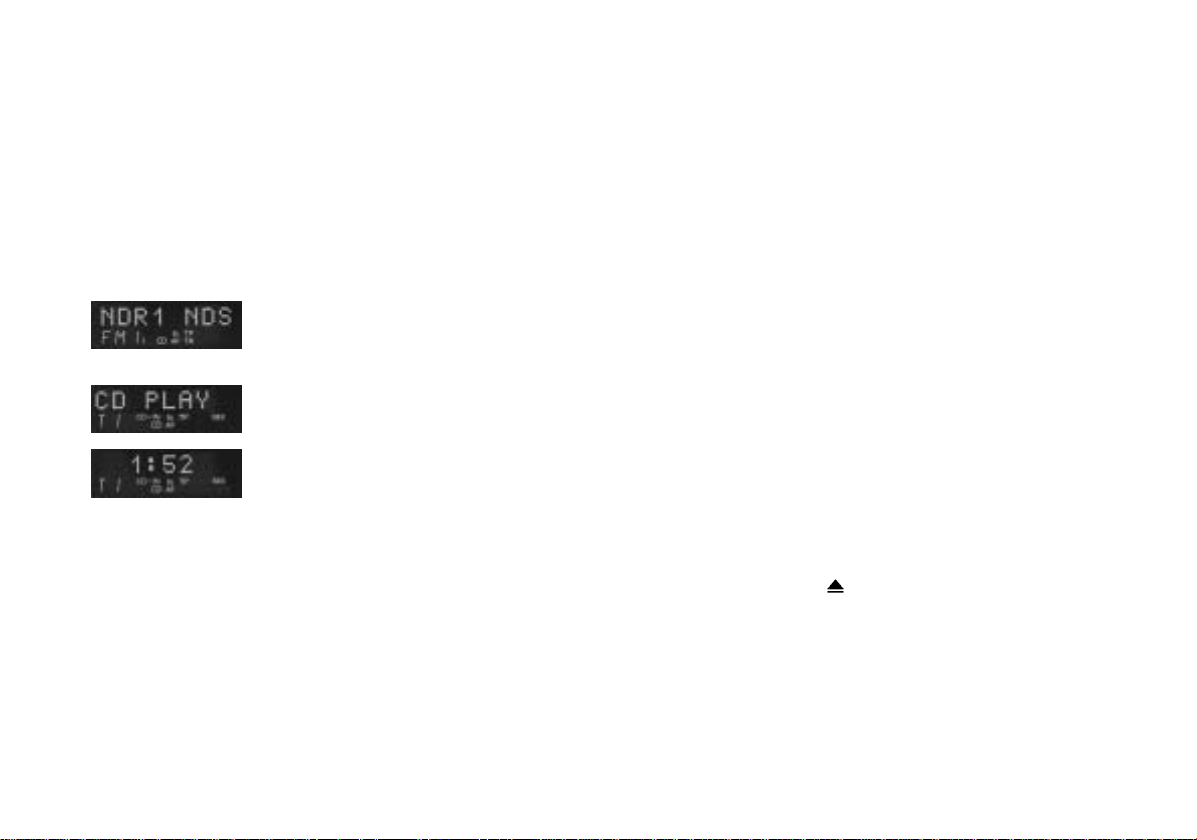
18
network, e.g. from
NDR1 to NDR4
(North German
broadcaster) or to
display the entire
AF memory.
7 Display
CD operation
Station name
(NDR1 NDS)
Memory bank (FM I)
Radio operation
In the DSC mode you
can choose between
the CD PLAY or play-
back time indication.
8 LED warning light (code-LED)
Flashes as additional anti-theft protec-
tion when the car radio is turned off
(see chapter “DSC programming - LED
ON”).
9 MIX
Press MIX - all CD titles will then be
played at random.
: LD
Loudness - boosts bass at low volume.
Loudness on/off: Press LD.
For more information see chapter “DSC
programming”.
; PS (Preset Scan)
Radio function:
Press PS briefly - the system will briefly
play all stations stored on the preset
buttons.
Press PS longer than 2 seconds - the
system will briefly play all FM stations
to be received.
CD function:
To sample the CD titles.
To start or stop: Press PS briefly.
< TA (priority for traffic announcements)
When “TA” lights up in the display, the
system will only play stations offering
traffic information.
TA on/off: Press TA.
= AF (alternative frequency in RDS ope-
ration)
When “AF” lights up in the display, the
system will automatically seek a fre-
quency offering better reception of the
same RDS program.
AF on/off: Press AF briefly.
Extra function:
REG ON/REG OFF - With REG ON,
the radio only switches to a better alter-
native frequency, if it offers the same
regional program (see “REG - Regio-
nal”).
> lo
To change the seek tuning sensitivity.
“lo” lights up in the display - normal
seek tuning sensitivity (the system will
pick up all powerful, nearby stations).
“lo” does not light up - high seek tuning
sensitivity (the system will also pick up
weaker stations).
To change the seek tuning sensitivity:
Press lo briefly.
Extra function:
Switching from stereo to mono: Press
lo longer than 2 seconds.
?
/ SRC (Source)
Press the button briefly - to select bet-
ween the audio sources, radio and CD.
Press the button longer than 1 second -
to eject the CD.
