Blaupunkt IVMR-1042, IVMR-9002 User Manual

In Car Video |
|
IVMR-9002 |
7 607 003 586 |
IVMR-1042 |
7 607 003 587 |
Operating and installation instructions
http://www.blaupunkt.com
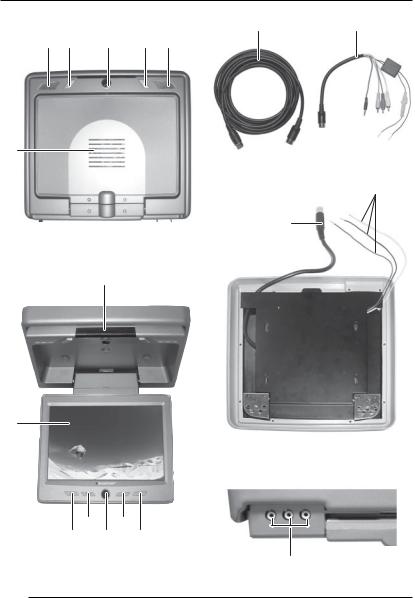
DEVICE OVERVIEW
> ?
1 2 3 4 1
5
@
=
6
<
: 8 ; 9 7
A
16

DEVICE OVERVIEW
Ceiling-mounted monitor
1 Lights on the main unit
2 Light switch ON 
3 Monitor latch
4 Vehicle interior lighting switch 
5 Loudspeaker
6Infrared receiver for IR remote control IVRC-06
Infrared transmitter for IR headphones IVHS-01 (accessory)
7 Control button 
Increase the monitor volume / navigate in the OSD menu
8Control button 
Decrease the monitor volume / navigate in the OSD menu
9 On/off button for the monitor
:Control button MENU
See Instructions / OSD menu.
;Control button CH
Channel selection if the monitor is connected to a signal controller IVSC-3302 or IVSC-5502.
< LCD screen
= Signal cable (13 pin) > System cable (13 pin)
? Adapter cable RCA/jack (13 pin)
@Cable for the interior lighting (3 pin)
Red = Electrical power supply (+12V)
White = To the door switch (Door open = Earth)
Black = Earth
A AUX sockets
Red RCA |
= Audio IN (R) |
White RCA |
= Audio IN (L) |
Yellow RCA = Video IN
DEUTSCH ENGLISH FRANÇAIS ITALIANO NEDERLANDS SVENSKA ESPAÑOL PORTUGUÊS DANSK
17
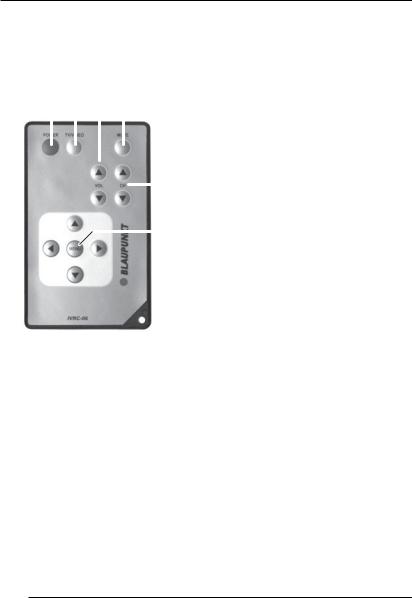
DEVICE OVERVIEW
|
|
|
|
|
|
|
|
|
IR remote control |
|
|
|
|
|
|
|
|
|
|
D POWER |
|
|
|
|
|
|
|
|
|
|
On/off button for the monitor. |
|
|
|
|
|
|
|
|
|
|
E TV/VIDEO |
|
D E F G |
Input selector: switch between |
|||||||||
AV1 and AUX. |
|
|||||||||
|
|
|
|
|
|
|
|
|
F VOL • arrow button |
|
|
|
|
|
|
|
|
|
|
Increase the volume for the se- |
|
|
|
|
|
|
|
|
|
|
lected monitor. |
|
|
|
|
|
|
|
|
|
|
|
|
|
|
|
|
|
|
|
|
|
VOL • arrow button |
|
|
|
|
|
|
|
|
|
|
|
|
|
|
|
|
|
|
|
|
H |
Decrease the volume for the se- |
|
|
|
|
|
|
|
|
|
lected monitor. |
|
|
|
|
|
|
|
|
|
|
|
||
|
|
|
|
|
|
|
|
|
G MUTE |
|
|
|
|
|
|
|
|
|
I |
Mute the volume of the loud- |
|
|
|
|
|
|
|
|
|
speaker inside the monitor. |
||
|
|
|
|
|
|
|
|
|||
|
|
|
|
|
|
|
|
|
H CH • arrow button |
/ |
|
|
|
|
|
|
|
|
|
Channel selection if the monitor is |
|
|
|
|
|
|
|
|
|
|
connected to a signal controller |
|
|
|
|
|
|
|
|
|
|
IVSC-3302 or IVSC-5502. |
|
|
|
|
|
|
|
|
|
|
Caution: |
|
|
|
|
|
|
|
|
J |
The way the CH / |
buttons |
|
|
|
|
|
|
|
|
||||
|
|
|
|
|
|
|
function depends on the monitor |
|||
|
|
|
|
|
|
|
||||
selection, which is made using the signal controller’s remote control.
IMENU
See Instructions / OSD menu.
J Battery compartment
18

Device overview ..................... |
16 |
Ceiling-mounted monitor................ |
17 |
IR remote control ........................... |
18 |
Contents................................. |
19 |
Notes for the user .................. |
20 |
Precautionary measures ................ |
20 |
Safety notices ........................ |
21 |
Supplied parts ........................ |
21 |
Installing the monitor ............. |
22 |
Installing the monitor (mechanical) . 22 |
|
Cables .......................................... |
23 |
Operation ............................... |
24 |
Controlling the interior lighting |
|
(monitor) ....................................... |
24 |
Opening the monitor ...................... |
24 |
Adjusting the position of the |
|
monitor .......................................... |
25 |
Closing the monitor ....................... |
25 |
Switching on the monitor ............... |
25 |
OSD menu .................................... |
26 |
IR headphones IVHS-01 |
|
(accessory) ................................... |
26 |
Changing the light bulb ................. |
27 |
Changing the battery in the |
|
remote control ............................... |
27 |
Specifcations ......................... |
28 |
IVMR-9002.................................... |
28 |
IVMR-1042.................................... |
29 |
CONTENTS
DEUTSCH
ENGLISH
FRANÇAIS
ITALIANO
NEDERLANDS
SVENSKA
ESPAÑOL
PORTUGUÊS
DANSK
19
