Blaupunkt C32, MINNESOTA DJ32 User Manual
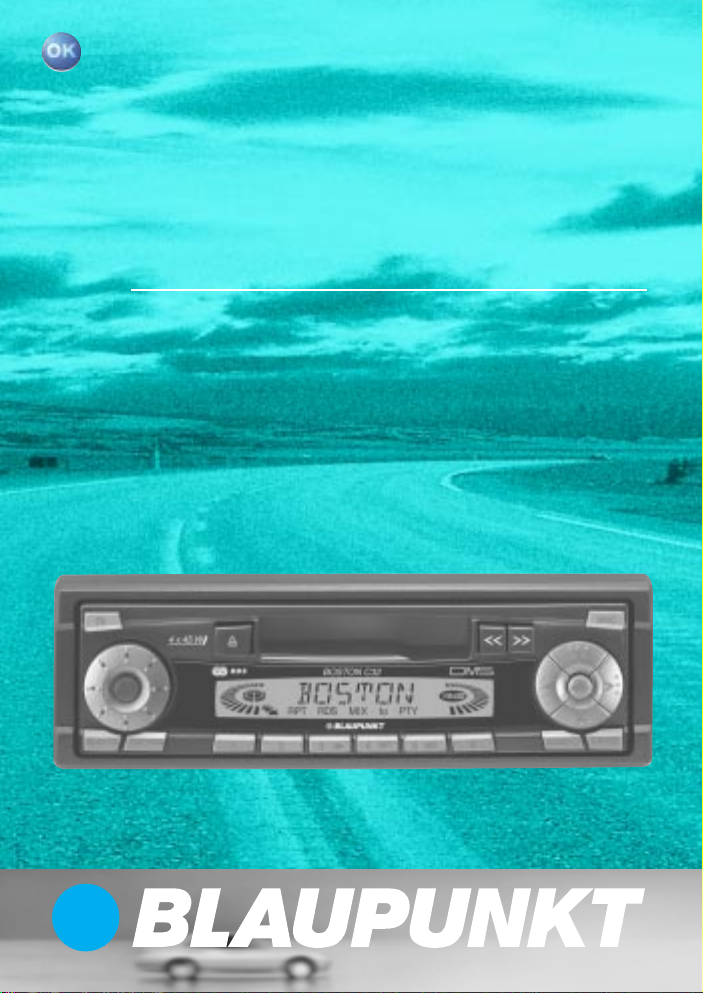
Radio / Cassette
Boston C32, Dublin C32
Ravenna C32, Florida DJ32
Louisiana DJ32
Operating instructions
http://www.blaupunkt.com

2
Bitte aufklappen
Open here
Ouvrir s.v.p.
Aprite la pagina
Hier openslaan a.u.b.
Öppna
Por favor, abrir
Favor abrir
Åbn her
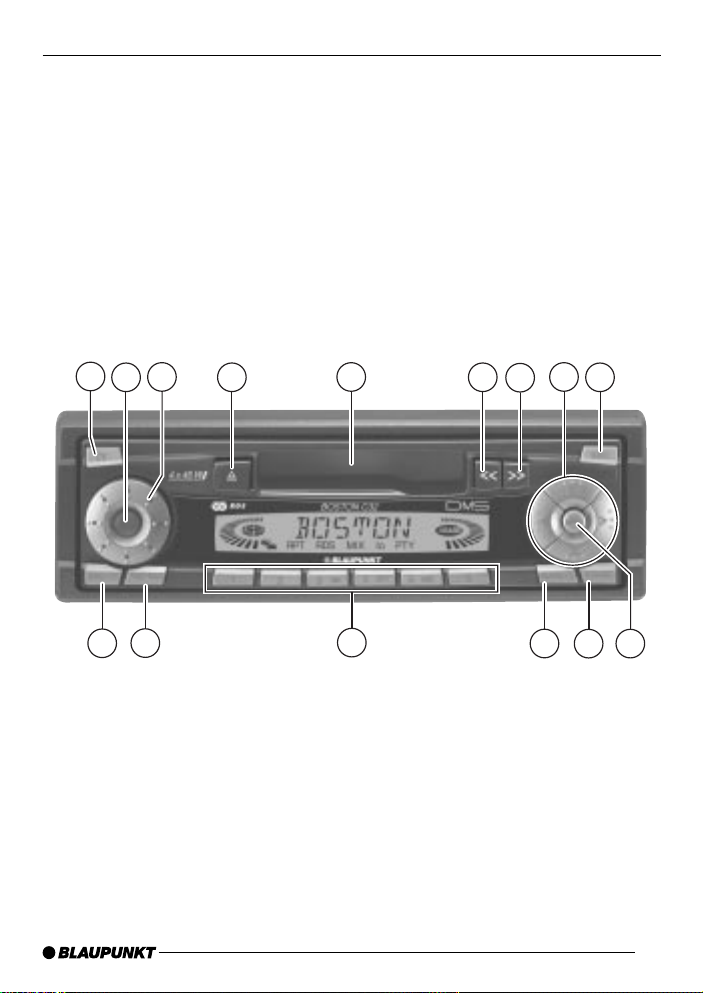
3
DANSK
ENGLISH
DEUTSCH
FRANÇAIS
ITALIANO
NEDERLANDS
SVENSKA
ESPAÑOL
PORTUGUÊS
2
1
3
9
5
12
13
14
15
8
11
4
6
7
10

Radio / Cassette
Boston C32, Dublin C32
Ravenna C32, Florida DJ32
Lousiana DJ32
Operating instructions
http://www.blaupunkt.com

2
Bitte aufklappen
Open here
Ouvrir s.v.p.
Aprite la pagina
Hier openslaan a.u.b.
Öppna
Por favor, abrir
Favor abrir
Åbn her
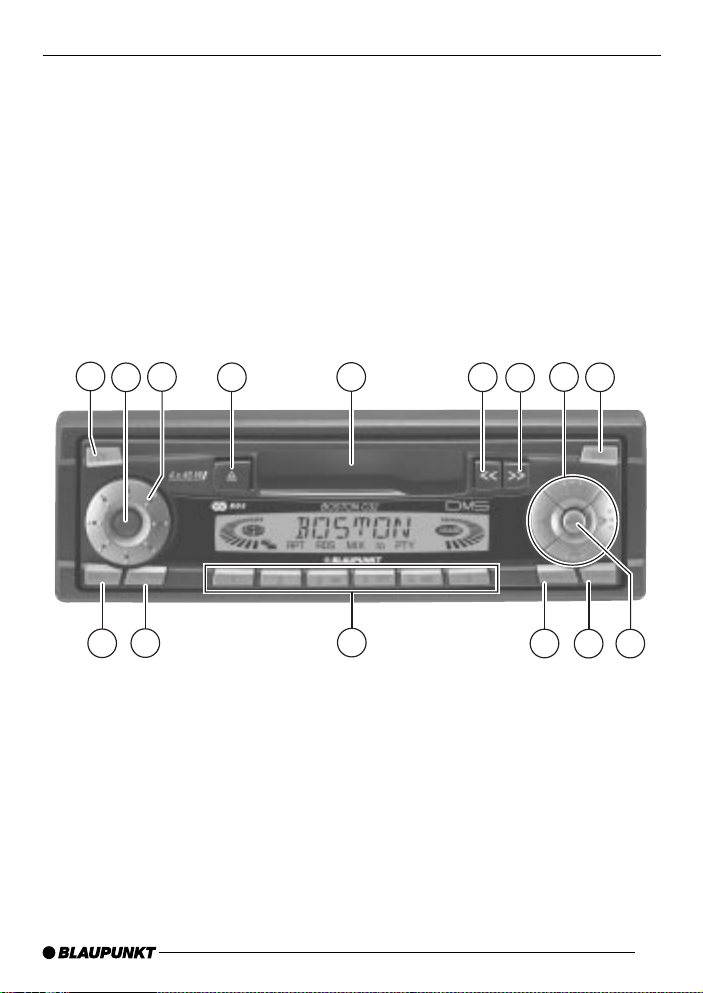
3
DANSK
ENGLISH
DEUTSCH
FRANÇAIS
ITALIANO
NEDERLANDS
SVENSKA
ESPAÑOL
PORTUGUÊS
2
1
3
9
5
12
13
14
15
8
11
4
6
7
10
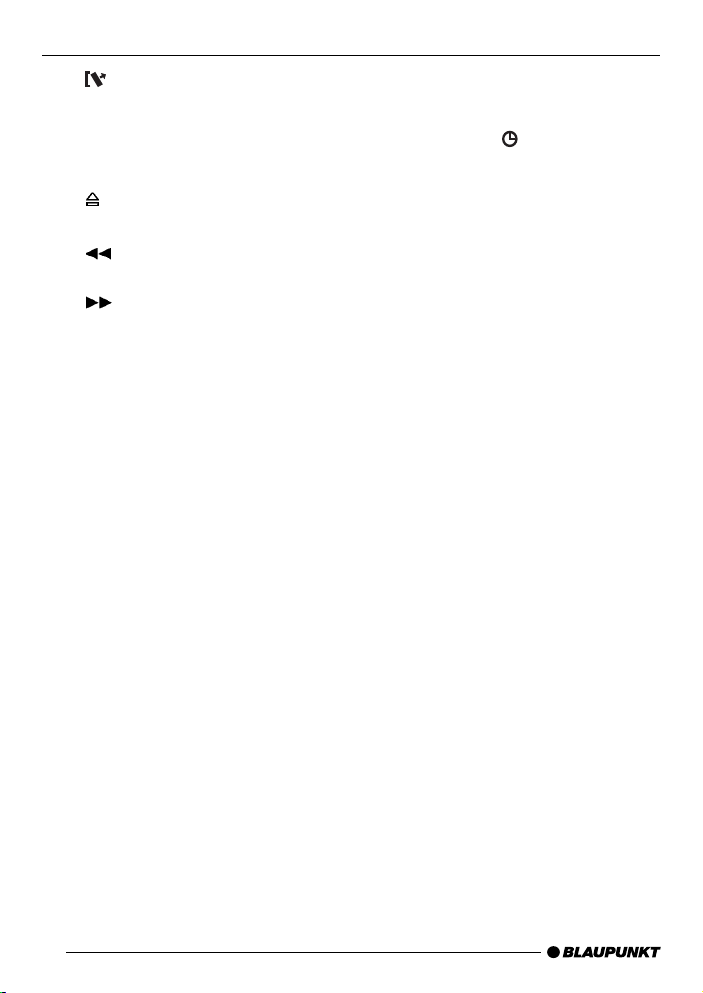
26
1 button,
to release the control panel
2 Button, to switch the unit on/off,
to mute the unit’s volume
3 Volume control
4
cassette eject
5 Cassette compartment
6
button,
fast tape winding
7
button,
fast tape winding
8 Arrow buttons
9 SRC button,
to select the cassette, radio, CD
changer or Compact Drive MP3
(if connected) and AUX sources.
: Short press: MENU button, to
open the basic settings menu
Long press: to start the scan
function
; X-BASS button,
to access and configure the X-
Bass function
CONTROLS
< Short press: AUDIO button, to
adjust the bass, treble, balance
and fader settings.
Long press:
, to display the
time.
= Keys 1 - 6
> Short press: TRAF button, to
switch traffic information priority
on/off
Long press: RDS, to switch the
RDS feature on/off
? Short press: BND button, to se-
lect the FM memory banks and
LW/MW wavebands, and switch
to radio mode
Long press: TS, to start the
Travelstore function

27
DANSK
ENGLISH
DEUTSCH
FRANÇAIS
ITALIANO
NEDERLANDS
SVENSKA
ESPAÑOL
PORTUGUÊS
TABLE OF CONTENTS
Notes and accessories .......... 28
Road safety ................................... 28
Installation ..................................... 28
Accessories .................................. 28
Removable control panel ....... 29
Theft protection ............................. 29
Removing the control panel ........... 29
Attaching the control panel ............ 30
Switching on/off .................... 30
Adjusting the volume ............. 31
Setting the power-on volume ......... 31
Instantaneous volume reduction
(mute) ........................................... 32
Mute while telephoning .................. 32
Configuring the confirmation beep . 32
Radio mode ............................ 33
Switching to radio mode ................ 33
RDS functions (AF, REG) .............. 33
Selecting the waveband /
memory bank................................. 33
Tuning into a station ....................... 34
Setting the sensitivity of station
seek tuning.................................... 34
Storing stations ............................. 34
Storing stations automatically
(Travelstore) .................................. 35
Listening to stored stations ............ 35
Scanning receivable stations
(SCAN) ......................................... 35
Setting the scantime ...................... 35
Programme type (PTY) .................. 35
Optimising radio reception............. 37
Traffic information reception . 37
Switching traffic information
priority on/off ................................. 37
Setting the traffic announcement
volume .......................................... 38
Cassette mode ....................... 38
Cassette play ................................ 38
Changing direction of play ............. 38
Fast winding.................................. 38
Switching radio monitor on / off ..... 39
Cassette eject ............................... 39
CD changer mode .................. 39
Switching to CD changer mode..... 39
Selecting a CD.............................. 39
Selecting tracks ............................ 39
Quick track selection ..................... 39
Fast searching (audible) ................ 40
Repeating individual tracks or
whole CDs (REPEAT) .................... 40
Random play (MIX) ........................ 40
Scanning all tracks on all CDs
(SCAN) ......................................... 40
Pausing playback (PAUSE)............ 41
Changing the display ..................... 41
CLOCK - Time ........................ 41
Sound and volume
distribution settings ............... 43
Adjusting the bass settings ............ 43
Adjusting the treble settings........... 43
Setting the left/right volume
distribution (balance) ..................... 43
Setting the front/back volume
distribution (fader) ......................... 43
X-BASS .................................. 44
Setting the level display ......... 44
External audio sources .......... 45
Specifications ........................ 45
Installation instructions ........ 191
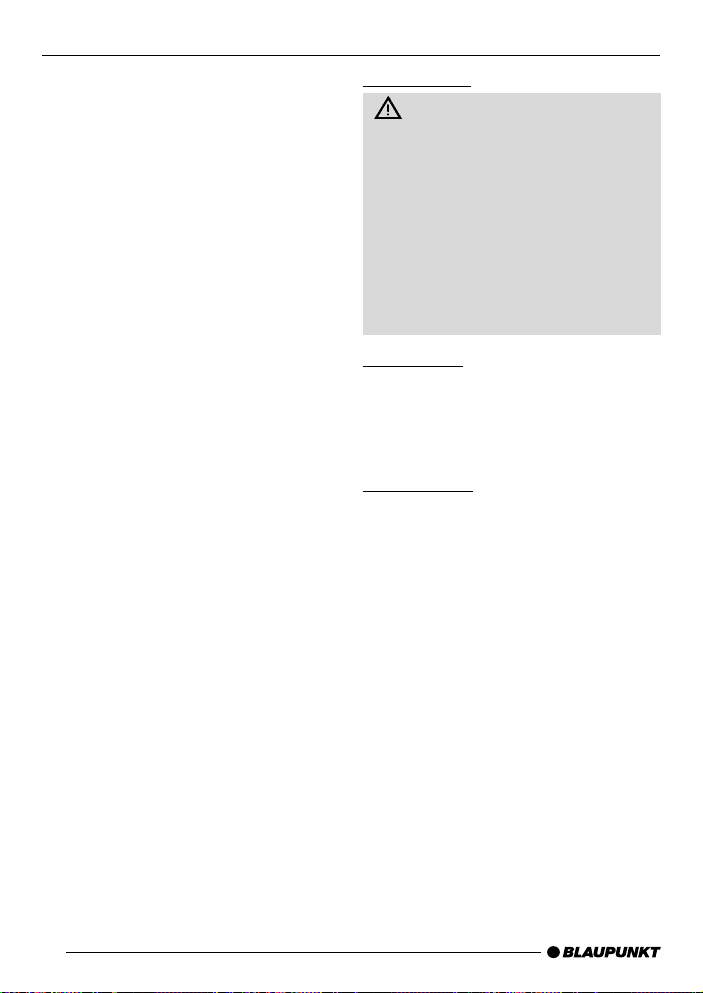
28
Notes and accessories
Thank you for deciding to use a Blau-
punkt product. We hope you enjoy us-
ing this new piece of equipment.
Please read these operating instruc-
tions before using the equipment for
the first time.
The Blaupunkt editors are constantly
working on making the operating in-
structions clearer and easier to under-
stand. However, if you still have any
questions on how to operate the equip-
ment, please contact your dealer or the
telephone hotline for your country. You
will find the telephone numbers printed
at the back of this booklet.
We provide a manufacturer guarantee
for our products bought within the Eu-
ropean Union. You can view the guar-
antee conditions at www.blaupunkt.de
or ask for them directly at:
Blaupunkt GmbH
Hotline
Robert Bosch Str. 200
D-31139 Hildesheim
NOTES AND ACCESSORIES
Road safety
Road safety has absolute prior-
ity. Only operate your car radio if the
road and traffic conditions allow you
to do so. Familiarise yourself with the
unit before setting off on your jour-
ney.
You should always be able to hear
police, fire and ambulance sirens
from afar. For this reason, set the
volume of whatever you are listen-
ing to at a reasonable level.
Installation
If you want to install your car radio your-
self, please read the installation and
connection instructions that follow these
operating instructions.
Accessories
Only use accessories approved by Blau-
punkt.
Remote controls
The most important functions of your car
radio can be accessed safely and con-
veniently from the steering wheel using
the remote controls RC 08, RC 10 or
RC 10H (available as an optional ac-
cessory).
The radio cannot be switched on/off
using the remote control.
