Belkin F5D5141-5 User Manual
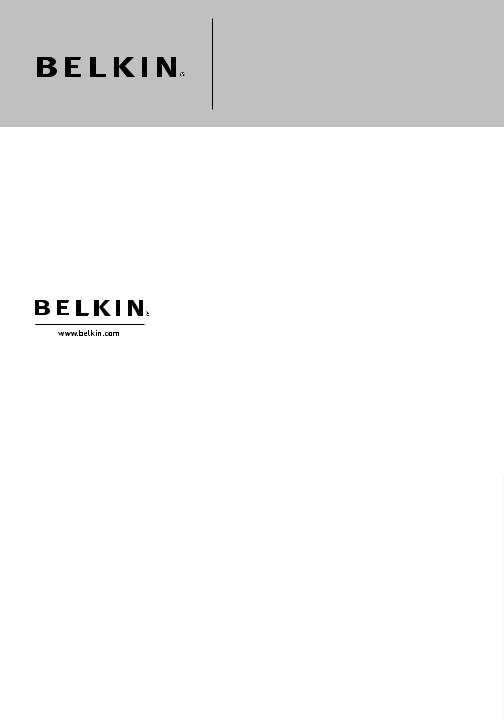
5-Port Gigabit Switch
8-Port Gigabit Switch
Belkin Tech Support |
Belkin Ltd. |
|
US: 877-736-5771 |
7 Bowen Crescent, West Gosford |
|
310-898-1100 ext. 2263 |
NSW 2250, Australia |
|
Europe: 00 800 223 55 460 |
+61 (0) |
2 4372 8600 |
Australia: 1800 235 546 |
+61 (0) |
2 4372 8603 fax |
New Zealand: 0800 235 546 |
|
|
Singapore: 800 616 1790 |
Belkin B.V. |
|
|
Boeing Avenue 333 |
|
Belkin Corporation |
1119 PH Schiphol-Rijk, The Netherlands |
|
501 West Walnut Street |
+31 (0) |
20 654 7300 |
Los Angeles, CA 90220-5221, USA |
+31 (0) |
20 654 7349 fax |
310-898-1100 |
|
|
310-898-1111 fax |
|
|
Belkin Ltd.
Express Business Park, Shipton Way Rushden, NN10 6GL, United Kingdom +44 (0) 1933 35 2000
+44 (0) 1933 31 2000 fax
© 2006 Belkin Corporation. All rights reserved. All trade names are registered trademarks of respective manufacturers listed.
P75180
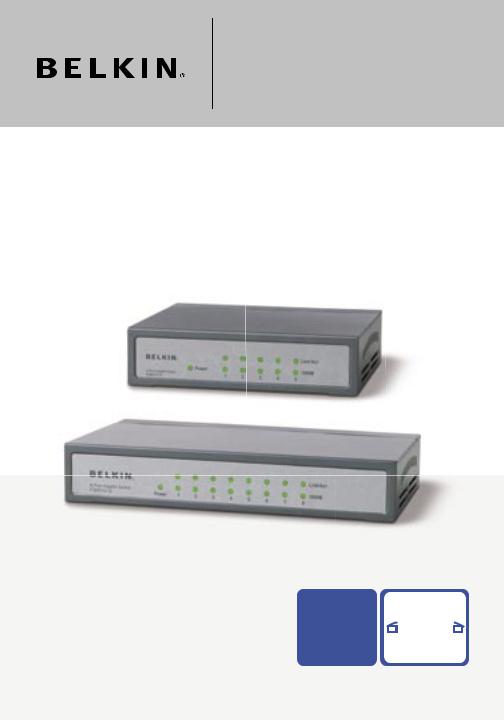
5-Port Gigabit Switch
8-Port Gigabit Switch
Share large files at faster network speeds, with maximum efficiency
|
|
|
|
||
User Manual |
|
|
|
|
|
|
|
||||
|
|
|
|
||
|
|
|
F5D5141-5 |
||
|
|
|
F5D5141-8 |
||
Table of Contents
1 Introduction. . . . . . . . . . . . . . . . . . . . . . . . . . . . . . . . . . . . . . . . . . . . . . 1
Features . . . . . . . . . . . . . . . . . . . . . . . . . . . . . . . . . . . . . . . . . . . . . . 2 Package Contents . . . . . . . . . . . . . . . . . . . . . . . . . . . . . . . . . . . . . . 2
2 Getting to Know your Switch. . . . . . . . . . . . . . . . . . . . . . . . . . . . . . . . 3 3 Connecting Networking Devices to your Switch. . . . . . . . . . . . . . . . 4 4 Applications. . . . . . . . . . . . . . . . . . . . . . . . . . . . . . . . . . . . . . . . . . . . . . 7 5 Placement of the Switch . . . . . . . . . . . . . . . . . . . . . . . . . . . . . . . . . . . 8 6 Product Specifications. . . . . . . . . . . . . . . . . . . . . . . . . . . . . . . . . . . . . 9 7 Troubleshooting . . . . . . . . . . . . . . . . . . . . . . . . . . . . . . . . . . . . . . . . . 11 8 Information . . . . . . . . . . . . . . . . . . . . . . . . . . . . . . . . . . . . . . . . . . . . . 13
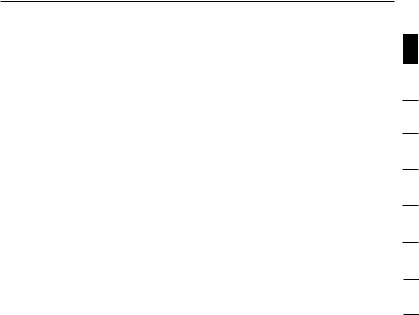
Introduction
Congratulations on your purchase of this high-quality Belkin 5- or 8-Port Gigabit Switch. Backward-compatible with 10/100 networks, each Switch easily integrates into a new or existing network for instant high performance. It delivers dedicated 100Mbps links to each directly attached LAN segment or PC, enabling your servers and workstations to transfer large AV and graphic files efficiently throughout your network. They provide your servers and workstations the capacity to transfer large video, audio, and graphic files throughout your network—at gigabit speeds.
Engineered for compact convenience, each Switch features a durable metal chassis that can be placed on the desktop or mounted on a wall. All ports auto-negotiate between a 10-, 100-, or 1000Mbps network and adjust for straight-through or crossover cables, so you don’t have to worry about cable type.
Compatible with existing 10/100 networks and major operating systems, your 5- or 8-Port Gigabit Switch from Belkin delivers errorfree transfers at maximum networks speeds.
1
2
3
4
5
6
7
8
section
1

Introduction
Features
-High-speed, dedicated 10/100/1000 Ethernet ports
•5 ports (Belkin 5-Port Gigabit Switch F5D5141-5)
•8 ports (Belkin 8-Port Gigabit Switch F5D5141-8)
-Standards
•IEEE 802.3 z/ab 1000Base-T
•IEEE 802.3u 100Base-Tx
•IEEE 802.3 10Base-T
-1U chassis, place on your desk or mount on a wall
-Auto MDI/MDIX ports
-Auto-negotiation between 10-, 100-, and 1000Mbps on all ports
-Auto-negotiation for full and half duplex on all ports
-Collision detection on all ports
-IEEE 802.3x PAUSE frames flow control in full-duplex operation
-Back-pressure flow control in half-duplex operation
-Support for up to 8,000 MAC address entries
-A Belkin Limited Lifetime Warranty and free, 24-hour technical support
Package Contents
•Belkin 5- or 8-Port Gigabit Switch
•Power Adapter
•Self-Adhesive Rubber Pads for Desktop
•User Manual
2
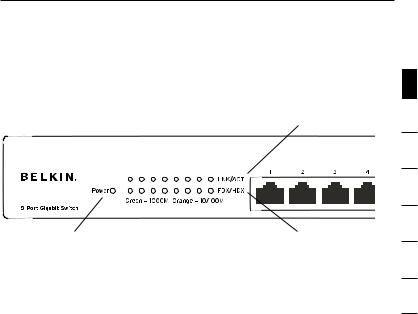
Getting to Know your Switch
Front-Panel LEDs
Belkin 5- or 8-Port Gigabit Switches feature two rows of LEDs that provide information about connection speed and activity, plus a separate Power LED.
|
(b) |
|
|
(a) |
(c) |
(a)Power (POWER) LED
•Green – Switch is operating normally
•Off – There is no power to the Switch
(b)Speed, Link, and Activity (Link/Act) LED
•Solid Green – A valid link has been established
•Blinking Green – Data is being transmitted and received
•Off – No link is established
(c)1000M LED
•Solid Green – A valid 1000Mbps link is established on the port
•Off – A valid 10/100Mbps link is established on the port
1
2
3
4
5
6
7
8
section
3
