AT&T TRIMLINE TR1909 User Manual

User’s manual
TR1909
Trimline® telephone
with caller ID/call waiting
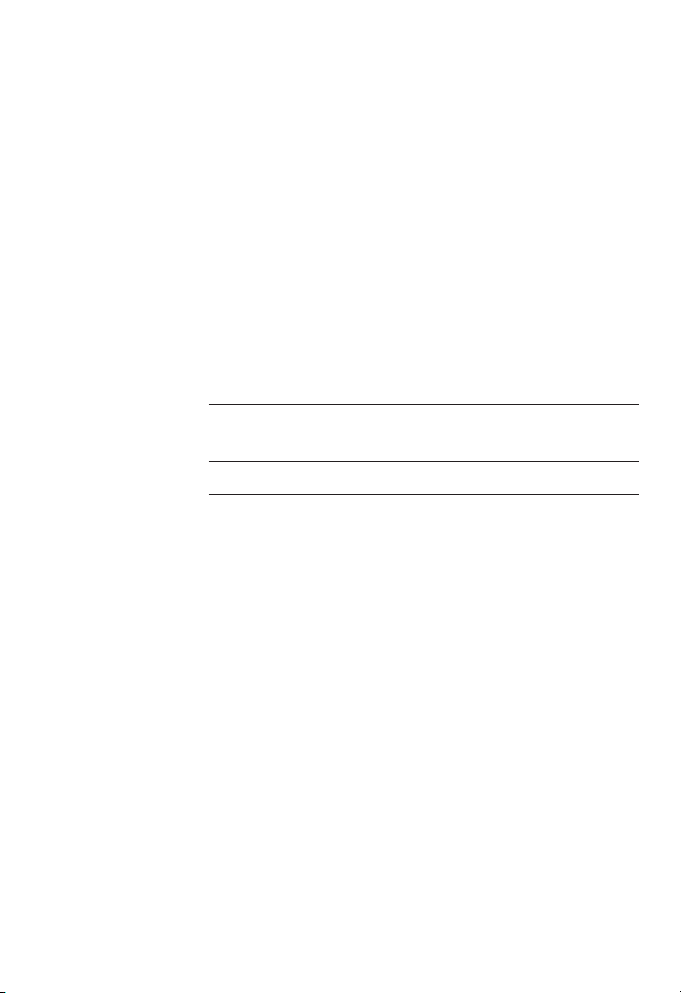
Congratulations
on purchasing your new AT&T product. Before using this AT&T
product, please read the Important product information on
pages 35-36 of this manual. Please thoroughly read the user’s
manual for all the feature operations and troubleshooting
information necessary to install and operate your new AT&T
product. You can also visit our website at
www.telephones.att.com
or call
1 (800) 222-3111
. In
Canada, dial
1 (866) 288-4268
.
Trimline® is a registered trademark of Advanced American Telephones.
© 2009 Advanced American Telephones. All rights reserved. AT&T and
the AT&T logo are trademarks of AT&T Intellectual Property licensed to
Advanced American Telephones, San Antonio, TX 78219.
Model #: TR1909
Product name:
Trimline® telephone with caller ID/call waiting
Serial #:
(found on the bottom of the telephone base)
Purchase date:
Place of purchase:
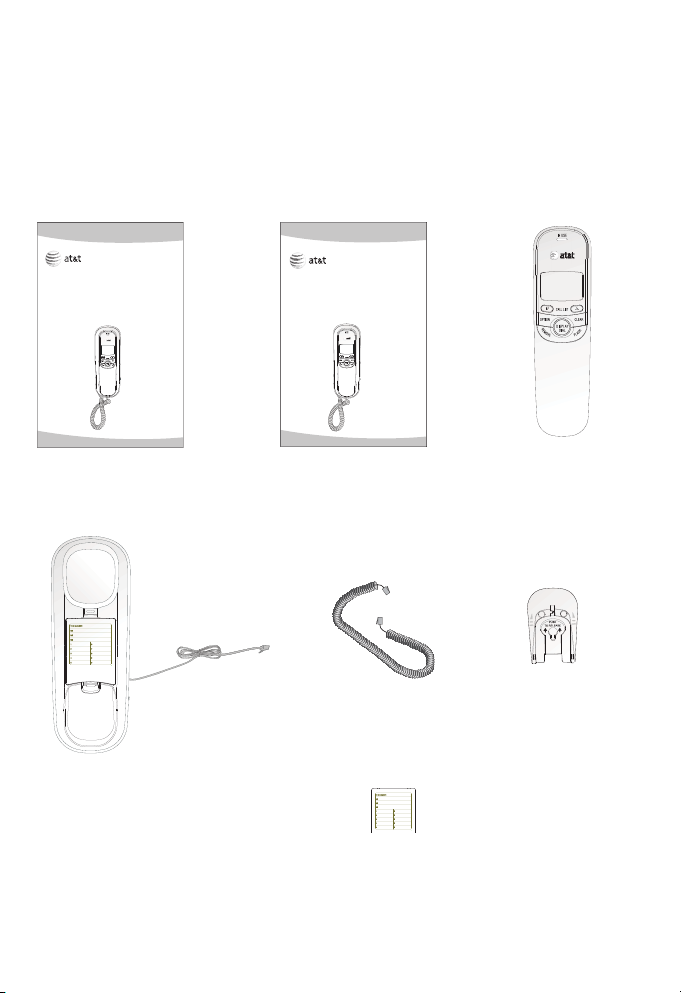
Save your sales receipt and original packaging in the event
warranty service is necessary.
Your telephone contains the following items:
User’s manual Handset
Parts checklist
Telephone base with mounting
bracket attached for tabletop
position (telephone line cord
installed)
Coiled handset cord
Mounting bracket
(attached)
Directory card
(stuck on the cover of the
battery compartment)
Quick start guide
User’s manual
TR1909
Trimline® telephone
with caller ID/call waiting
Quick start guide
TR1909
Trimline® telephone
with caller ID/call waiting

i
User’s manual
TR1909
Trimline® telephone with
caller ID/call waiting
Getting started
Product overview...................1
Handset layout........................2
Screen display messages...4
Installation preparation......5
Battery installation ...............6
Telephone installation.........8
Installation options............... 9
Telephone settings
About the feature menu .. 13
Feature summary................. 14
Menu setup.............................15
Telephone operation
Basic telephone
operation .................................20
Options while on calls ...... 21
Telephone memory
Memory operation
(one-touch).............................22
Memory operation
(two-touch).............................23
Caller ID operation
Caller ID overview...............25
Reviewing the call log.......28
Deleting call log entries...29
Copying a call log entry
into memory...........................30
Appendix
Troubleshooting ................... 31
General product care.........34
Technical specifications....34
Important product
information ............................. 35
FCC and ACTA
information ............................. 37
Part 15 of FCC rules .......... 39
Limited warranty..................40
Index .......................................... 44
Table of contents

1
Product overview
This AT&T TR1909 Trimline® telephone with caller ID/call waiting
can be used either in tabletop or wall-mount position, and
requires four AA alkaline batteries (not included) for battery-
powered functions. The telephone can still operate with limited
features when there are no batteries installed.
The TR1909 also features a 13-number memory for fast dialing
and has a call log which can store up to 80 additional numbers
with names. This telephone has a caller ID feature which
supports caller ID with call waiting service. (Caller ID services
are subscriber services available from your local telephone
companies for a fee.)
This user’s manual contains detailed instructions for installing
and operating your AT&T TR1909 Trimline® telephone with caller
ID/call waiting. Please follow the instructions carefully.
Getting started
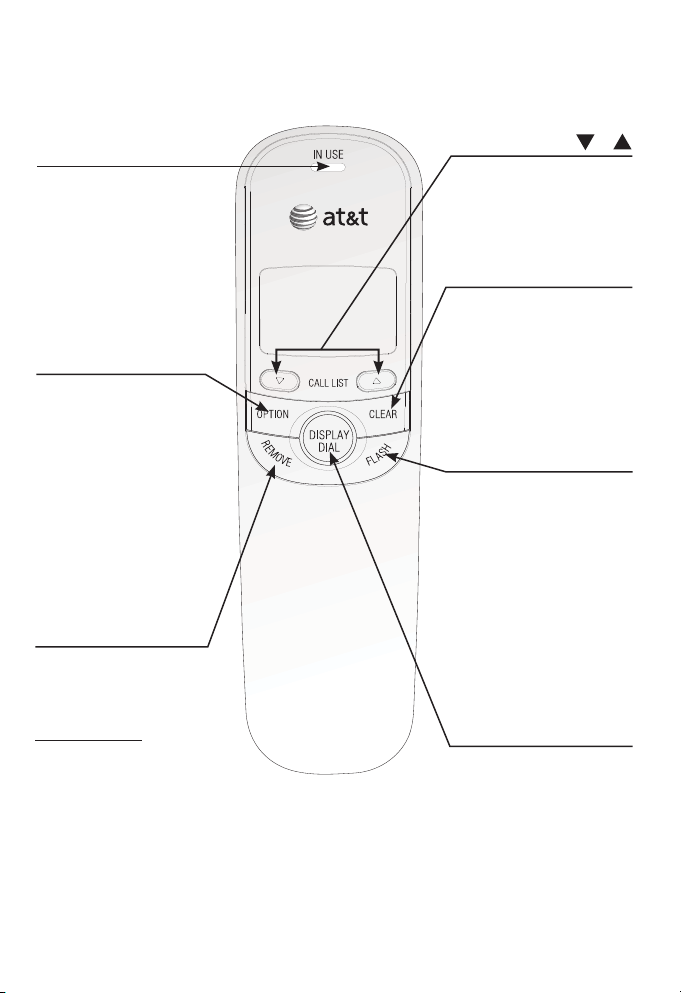
Getting started
2
Handset layout
OPTION
Press to display the
setting options.
While in the option
menu, press to save
the selection and move
to the next feature
(page 13).
While viewing the call
log, press to show
dialing formats
(page 28).
FLASH
When there is a call
waiting signal, press
FLASH to put the current
call on hold and connect
to the new call. Press
FLASH again to return to
the original call.
Press FLASH to activate
other telephone company
subscriber services such
as three-way calling
(page 21).
IN USE light
Flashes quickly when
there is an incoming
call.
Flashes slowly when
the telephone line cord
is not plugged into a
wall jack or another
telephone on the same
line is in use.
CALL LIST /
When the telephone
is in idle mode, press
to display caller ID
information (page 28).
CLEAR
Press to exit dialing, to
exit storing a number
in memory, to exit the
call log, or to return to
the idle screen anytime
without saving the
changes.
DISPLAY DIAL
Press to dial the number
currently displayed
(page 28).
REMOVE
While viewing the call
log, press to delete
the entry currently
displayed,
press and hold to
remove all entries
(page 29).
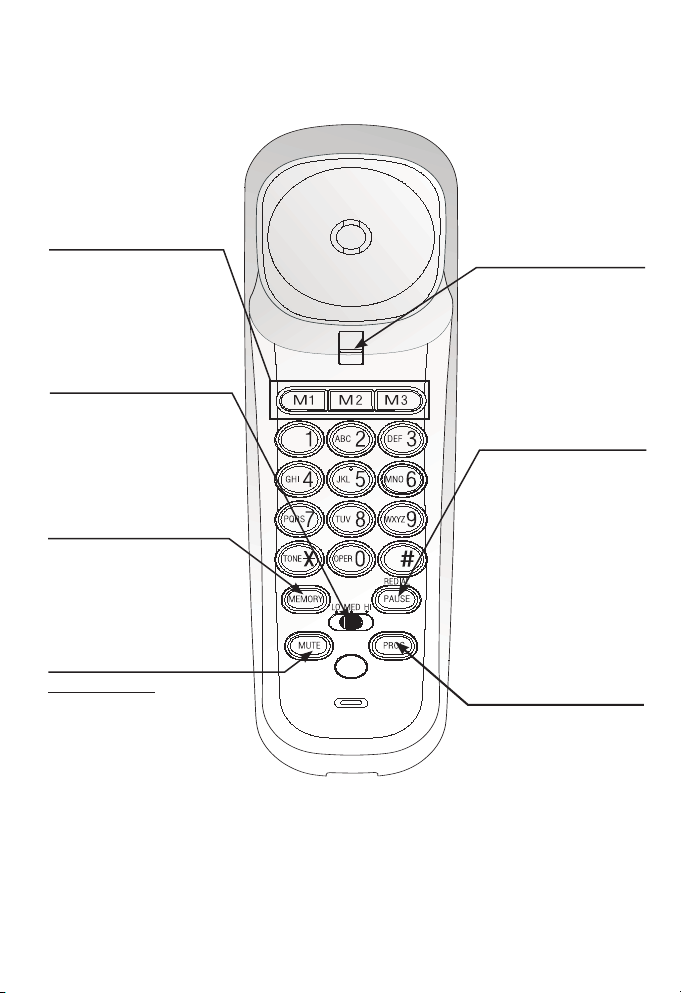
3
Getting started
MEMORY
Press to access
telephone numbers
stored in the memory
(page 23).
Listening volume
Slide to adjust the
handset listening
volume to LO, MED or
HI (page 20).
PAUSE/REDIAL
When the handset is
lifted, press to redial
the last number dialed
(page 20).
When storing a
number in the
memory, press to
insert a three-second
dialing pause (pages
22 and 23).
PROG
Press to store a
telephone number in
the memory (page 22).
M1, M2, M3
Press to dial a one-
touch number from the
memory (page 23).
MUTE
Press and hold MUTE to
silence the microphone
to prevent the other
party from hearing you,
but you are still able to
hear the other party.
Release MUTE to return
to the original two-way
conversation (page 21).
Switch hook
When held, the
telephone is in idle
mode.
When released, the
telephone is ready to
make a call.
Handset layout
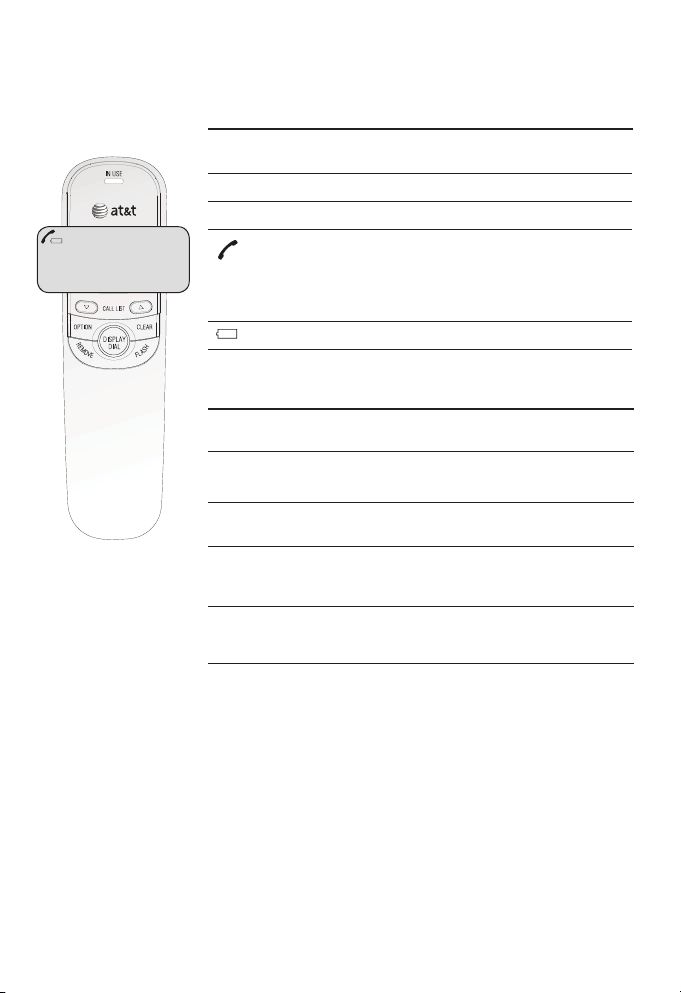
Getting started
4
CALL# Call number in the call log.
NEW New (unreviewed) call.
REP Repeat call from the same number.
The telephone line cord is not plugged into
the wall jack.
The telephone or another telephone on the
same line is in use.
•
•
LOW
The battery power is low.
Screen icons
Screen display messages
REMOVE ALL? Remove all call log entries.
-END OF LIST-
You have reached the end of the
call log entries.
Pro
Program a one-touch or two-
touch memory.
LIFT RECEIVER
A caller ID entry is ready to be
dialed by lifting the handset.
TOTAL XX NEW XX
The total and new (unreviewed)
calls in the call log.
CALL#
NEW
REP
0110 : 03
AM
12/01
800-222-3111
LOW
TOTAL 12 NEW 01
Screen display messages
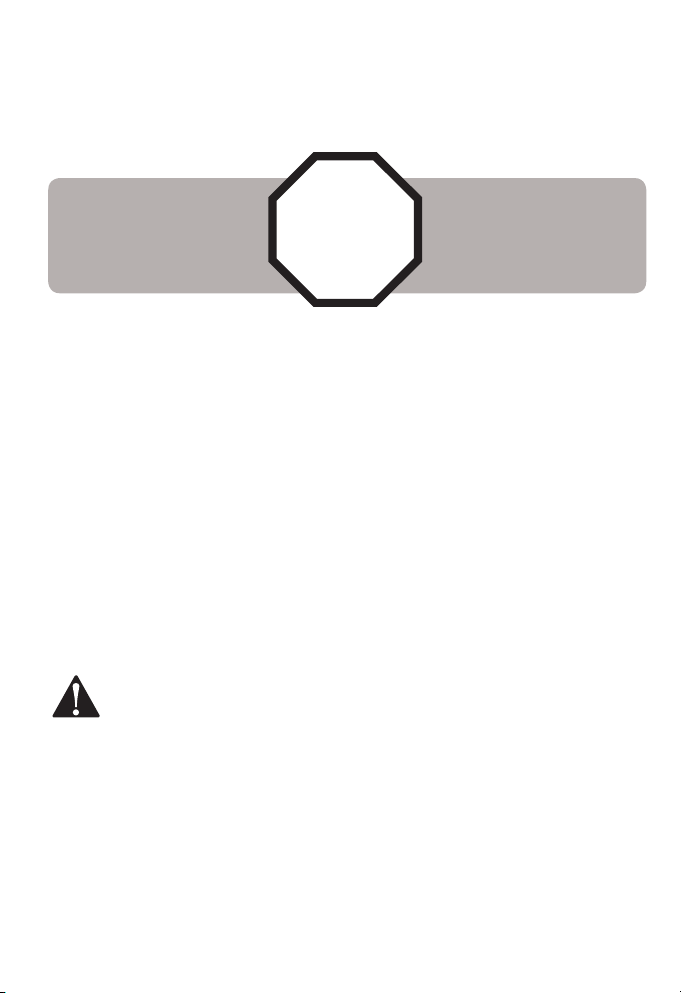
5
Getting started
For customer service or product information, visit our website at
www.telephones.att.com or call 1 (800) 222-3111. In
Canada, dial 1 (866) 288-4268.
CAUTION: To reduce the risk of fire or injury to persons or
damage to the telephone, read and follow these instructions
carefully:
• Use only AA alkaline batteries (not included).
• Observe proper polarity orientation between the battery and
metallic contacts.
• Do not disassemble your telephone. There are no user
serviceable parts inside. Refer to qualified service personnel
for servicing.
STOP!
Installation preparation
If you subscribe to high-speed Internet service (digital subscriber
line - DSL) through your telephone lines, you must install a DSL
filter between the telephone line cord and the telephone wall jack.
The filter prevents noise and caller ID problems caused by DSL
interference. Please contact your DSL service provider for more
information about DSL filters.
Your product may be shipped with a protective sticker covering the
handset or telephone base display - remove it before use.
Make sure to install four
AA alkaline batteries
(not included) before
using the telephone.
See page 6 for easy
instructions.

Getting started
6
7
Battery installation
Before using the telephone, you should install four good AA
alkaline batteries (not included) to provide memory backup
and enable the use of some features. The four AA batteries are
required for caller ID features and the IN USE light to work. If
good batteries are not installed, the display only works when you
lift the handset.
If you unplug the telephone from the telephone wall jack, or you
lose telephone service for over 10 minutes, and good batteries are
not installed, the following information is lost: call list, numbers
stored in one-touch and two-touch memory, redial list, and all
settings in the feature menu. It is recommended that you install
new batteries soon after the low battery icon appears.
Follow the steps below to install the batteries:
Press on the tab and lift to open the cover of the battery
compartment.
1.
Lift this
tab to
open.
Press this
tab to
release.
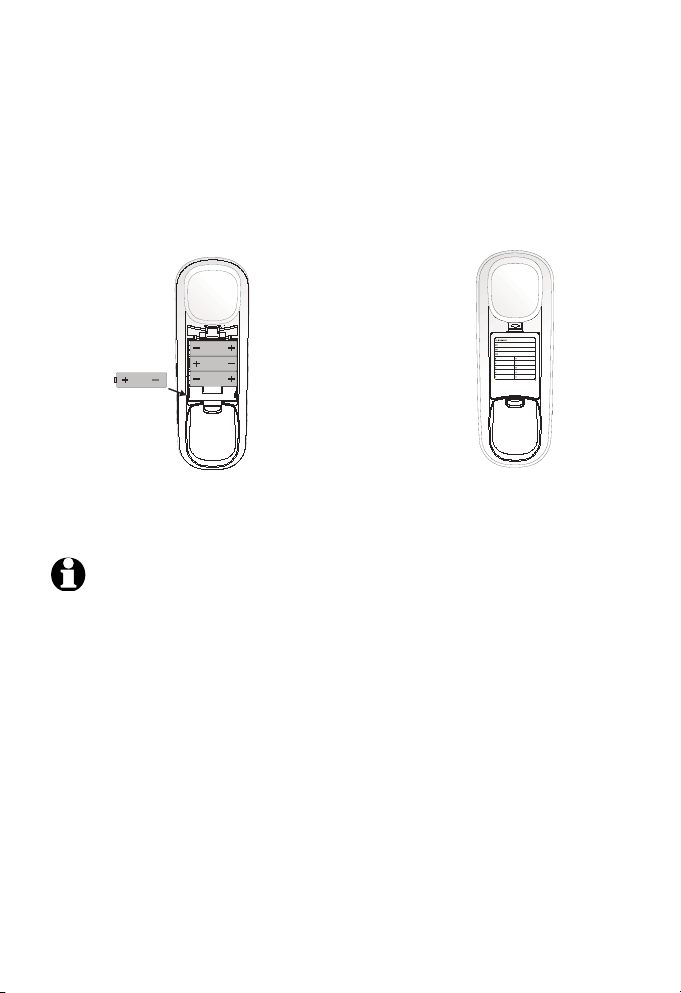
7
Getting started
3. Close the battery
compartment cover. Make
sure it clicks into place.
NOTE:
Do not mix old and new batteries and do not mix alkaline and standard
(carbon-zinc) batteries.
When the batteries are installed, the screen will show 12:00 and the clock will
begin to run. It will reset to the correct time when the first caller ID data is
received. If you wish to set the date and time manually, see Time and date on
page 17.
Always disconnect all telephone lines from the telephone wall jack before
replacing batteries.
Install new batteries every six months to maintain the call log and telephone
memory.
•
•
•
•
Battery installation
2. Install four new AA batteries
(not included) in the battery
compartment according to
the labels + and - engraved
in the compartment.
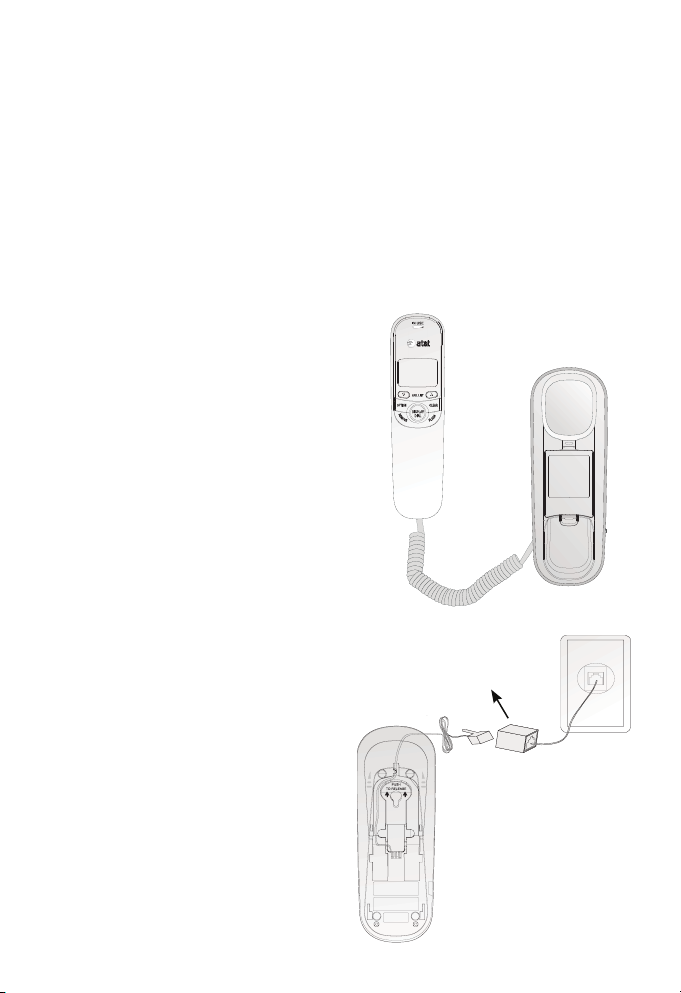
Getting started
8
If you subscribe to high-speed Internet service (digital subscriber
line - DSL) through your telephone lines, you must install a DSL
filter between the telephone line cord and the telephone wall
jack. The filter prevents noise and caller ID problems caused by
DSL interference. Please contact your DSL service provider for
more information about DSL filters. Install the telephone as shown
below.
Plug one end of the coiled
handset cord into the
handset jack on the left
side of the telephone base.
Plug the other end into the
handset.
One end of the
telephone line cord has
been installed into the
telephone jack on the
bottom of the telephone
base.
Thread the telephone line
cord through the channel
and out of the mounting
area as shown.
Plug the other end of the
telephone line cord into a
telephone wall jack.
Put the handset on the
telephone base.
1.
2.
3.
4.
5.
If you have DSL high speed
Internet service, a DSL filter
(not included) is required.
Telephone installation

9
Getting started
Installation options
Wall installation
To install the telephone base in the wall-mount position, make
sure that you first unplug the telephone line cord from the
telephone wall jack and remove it from the channel.
1.
Lift the handset and place it aside. On the telephone base, pull
out the handset tab and rotate it 180 degrees. Replace the
handset tab back to the grooves until it clicks into position.
Your telephone base is ready for tabletop use. If you want to
mount your telephone on a wall, use the provided mounting
bracket to connect with a standard dual-stud telephone wall-
mounting plate. If you do not have this mounting plate, you
can purchase one from many hardware or consumer electronic
retailers. You might need a professional to install the mounting
plate.
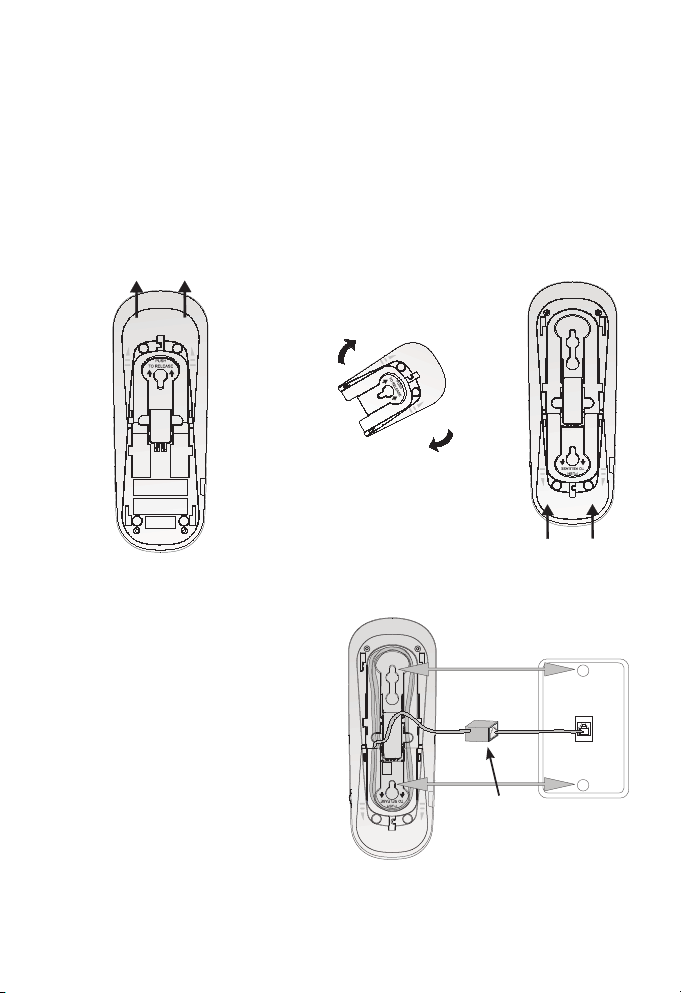
Getting started
10
11
2. Remove the mounting
bracket from the base.
Hold the telephone base
with both hands and then
slide the bracket upwards
as the arrows indicate.
3. Rotate the bracket to the
wall-mounting position.
Push the bracket upwards
as shown below until it
clicks into place.
Installation options
4. Route the telephone line cord
through the slot as shown
and plug the other end of
the telephone line cord into
a telephone wall jack. To
mount the telephone on the
wall, position the mounting
holes A and B over the
telephone outlet mounting
studs. Slide the bracket
down firmly so the telephone
is held securely on the
telephone outlet mounting
studs.
DSL filter
(not included)
A
B
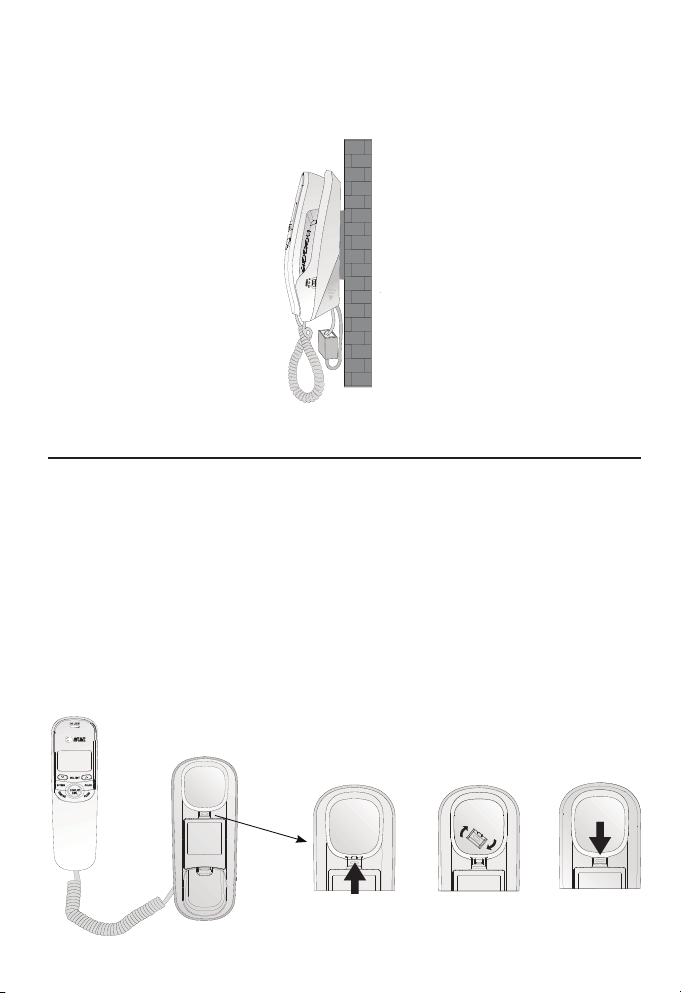
11
Getting started
Tabletop installation
To return the bracket from the wall-mount position to tabletop
use, follow the instructions below.
2.
Lift the handset and place it aside. On the telephone base, pull
out the handset tab and rotate it 180 degrees. Replace the
handset tab back to the grooves until it clicks into position.
1. Remove the telephone base from the wall-mounting plate.
Unplug the telephone line cord from the telephone wall jack
and remove the cord from the slots under the telephone base.
5. Place the handset back on the telephone base.
Installation options
