Apple Power Macintosh 7500 User Manual

1 |
Installing a Processor Upgrade Card in |
Power Macintosh 7500 or 7600 Series Computers |
The Power Macintosh Processor Upgrade Card gives your Macintosh 7500 or 7600 computer additional processing power. You can install the upgrade card in the processor card slot in your computer.
This chapter explains how to remove the processor card currently inside your computer and replace it with the processor upgrade card. Installing the processor card is technically challenging. If you prefer, you can ask an Appleauthorized dealer or service provider to install it for a fee. If you attempt to install the card yourself but experience difficulties, it is recommended that you have an Apple-authorized service provider complete the process. Apple does not warranty damage caused by improper removal or installation of processor cards.
1
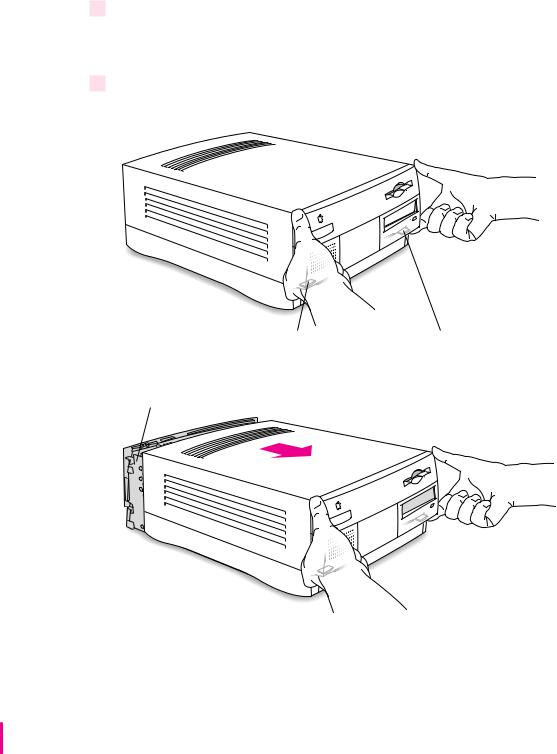
Installing a processor card
1Turn off the computer.
For now, leave the computer plugged in to ground it and protect its components from static electricity damage.
2Press the two release buttons under the front panel and slide the cover toward you approximately two inches.
Locate the two release buttons under the front panel ledge with your fingertips.
While pressing the release buttons, pull the top cover forward approximately two inches to release it from the chassis.
2 Chapter 1
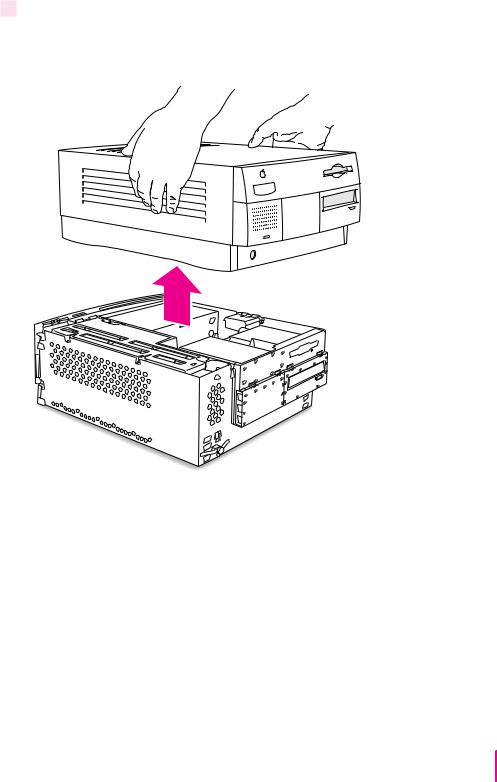
3Remove the cover from the computer.
After you’ve slid the cover forward about two inches, lift it straight up and off the computer.
Installing a Processor Upgrade Card in Power Macintosh 7500 or 7600 Series Computers |
3 |
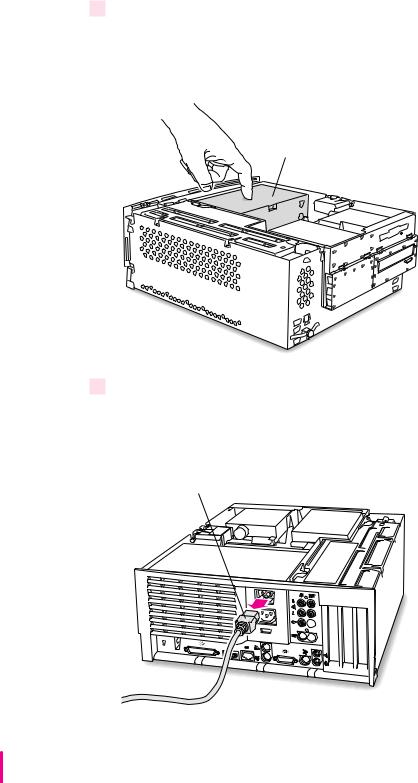
4Touch the metal part of the power supply case inside the computer to discharge static electricity.
Always do this before you touch any parts, or install any components, inside the computer.
Power supply case
5Unplug the power cord from the back of the computer.
Because you discharged static electricity from your body in step 4, you can unplug the power cord and handle the processor cards. Be sure to avoid actions that might create static (such as shuffling your feet on the carpet).
Remove the power cord from the back of the computer.
(back of computer)
4 Chapter 1
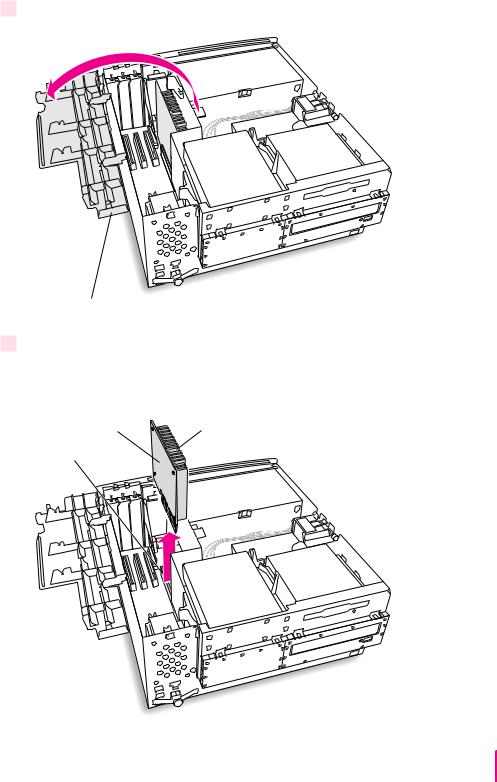
6 Flip the expansion card cover open.
(front of computer)
Flip the expansion card cover open.
7Remove the processor card that’s in the computer now.
Pull the card straight up without rocking it from side to side. Do not pull on the heat sink because you might damage the card or your computer.
Processor card |
Heat sink |
Processor card slot
Installing a Processor Upgrade Card in Power Macintosh 7500 or 7600 Series Computers |
5 |
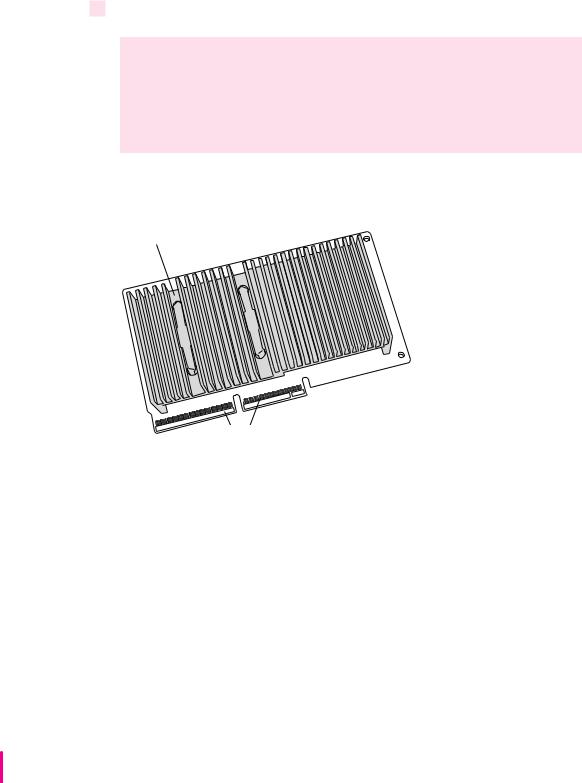
8 Remove the new processor card from its static-proof bag.
WARNING The processor card can be damaged by static electricity. To avoid damaging the card, hold it only by the edges—do not touch the gold contacts or the heat sink. While handling the card, avoid actions that might create static. For example, do not walk or shuffle your feet on the carpet.
To avoid touching the gold contacts or the heat sink, hold the card by its edges.
Heat sink (shaded gray here)
Gold contacts (two rows)
6 Chapter 1
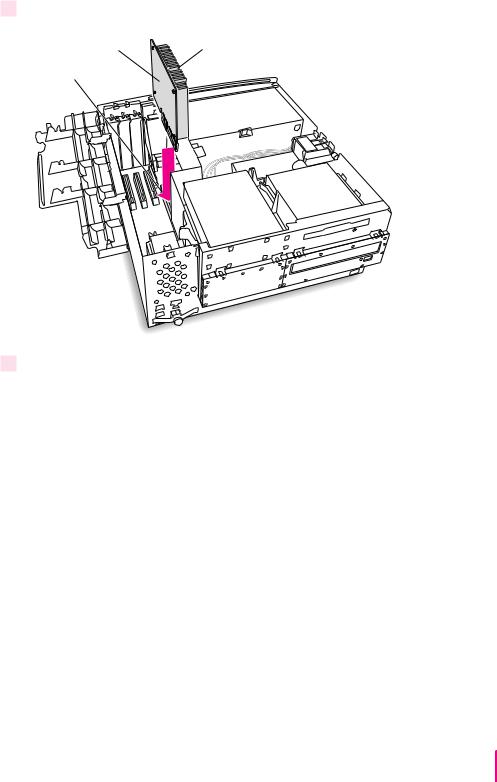
9 Align the connectors on the card with the processor card slot.
Processor card |
Heat sink |
Processor card slot
10Press the card gently but firmly until the gold contacts are fully inserted.
Don’t rock the card from side to side and don’t press down on the heat sink, or you may damage the card or your computer
m You may feel the card going into the slot in two stages: the first row of contacts slides in, and then the second row. Be sure that you push the card all the way into the slot.
m Don’t force the card. If you meet a lot of resistance, pull the card out and try again.
m When the card is properly installed, you cannot see any of the gold contacts.
Installing a Processor Upgrade Card in Power Macintosh 7500 or 7600 Series Computers |
7 |
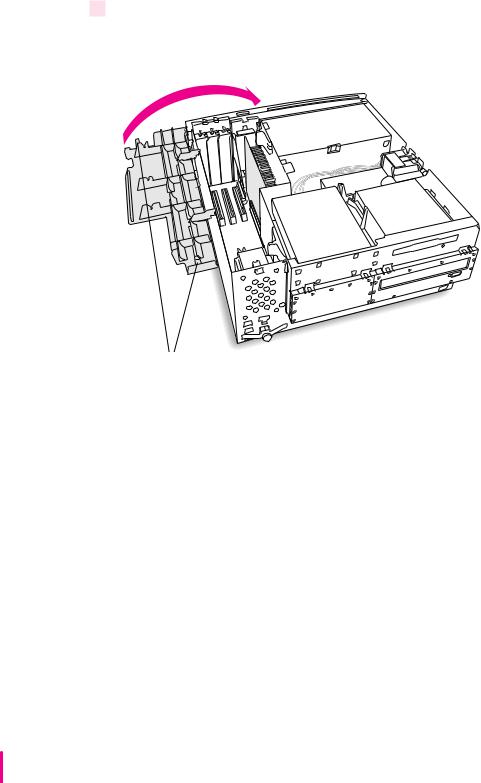
11Close the expansion card cover and snap it into place.
If the cover won’t close, make sure the processor card has been inserted all the way into the processor card slot.
(front of computer)
Flip the expansion card cover closed and snap it into place.
Be sure to snap the cover back down on both ends.
8 Chapter 1
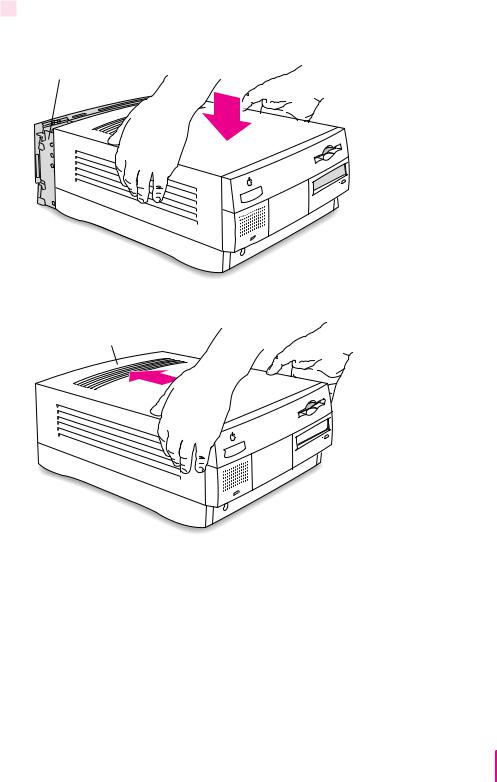
12 Replace the cover on the computer.
Set the top cover down so that there is about a two-inch gap between the back of the top cover and the back of the chassis.
Slide the top cover all the way back until it snaps into place.
Installing a Processor Upgrade Card in Power Macintosh 7500 or 7600 Series Computers |
9 |
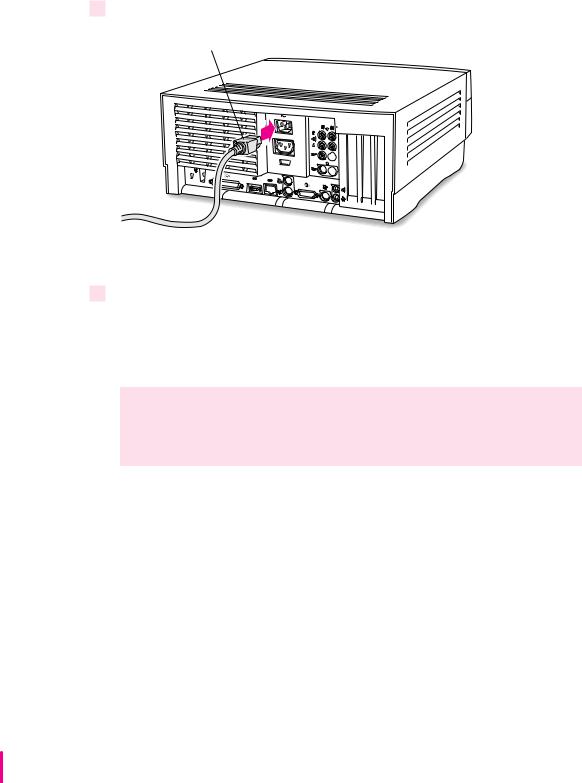
13 Plug the power cord into the computer again.
Plug the power cord into the back of the computer.
(back of computer)
You are now finished installing the card.
14Update your system software using the CD-ROM disc that came with the card.
Follow the instructions for installing or reinstalling system software in the manual that came with your computer. Start up your computer with the CD that came with your new card and follow the steps for a “normal” installation.
WARNING Never turn on your computer unless all of its internal and external parts are in place. Operating the computer when it is open or missing parts can be dangerous, and can damage your computer.
What to do with the used processor card
Put the used card into an antistatic bag. (You may want to use the one that contained the new card you just installed.)
It is possible that the processor card you removed can be used as an upgrade card for another Power Macintosh. For information about the cards you can use in specific computers, be sure to see the Appendix, “Swapping Processor Upgrade Cards.”
10 Chapter 1

2 |
Installing a Processor Upgrade Card in |
Power Macintosh 8500 Series Computers |
The Power Macintosh Processor Upgrade Card gives your Macintosh 8500 computer additional processing power. You can install the upgrade card in the processor card slot in your computer.
This chapter explains how to remove the processor card currently inside your computer and replace it with the processor upgrade card. Installing the processor card is technically challenging. If you prefer, you can ask an Appleauthorized dealer or service provider to install it for a fee. If you attempt to install the card yourself but experience difficulties, it is recommended that you have an Apple-authorized service provider complete the process. Apple does not warranty damage caused by improper removal or installation of processor cards.
11
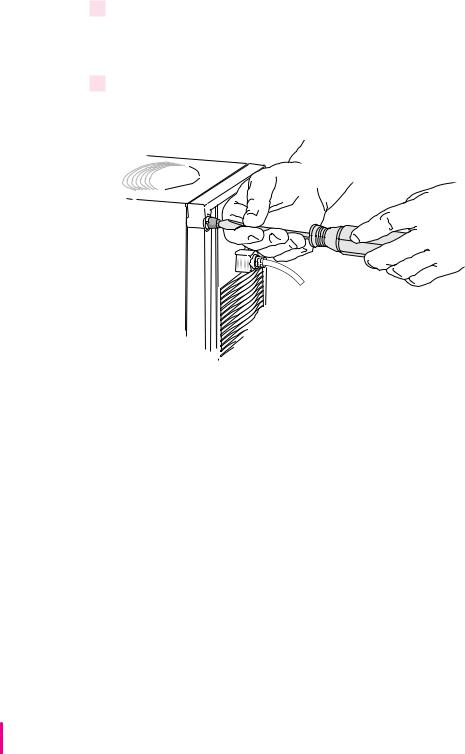
Installing a processor card
1To turn off the computer, choose Shut Down from the Special menu.
For now, leave the computer plugged in to ground it and protect its components from static electricity damage.
2Loosen the four large screws at the corners of the back panel.
Do not completely remove the screws or the back panel.
12 Chapter 2
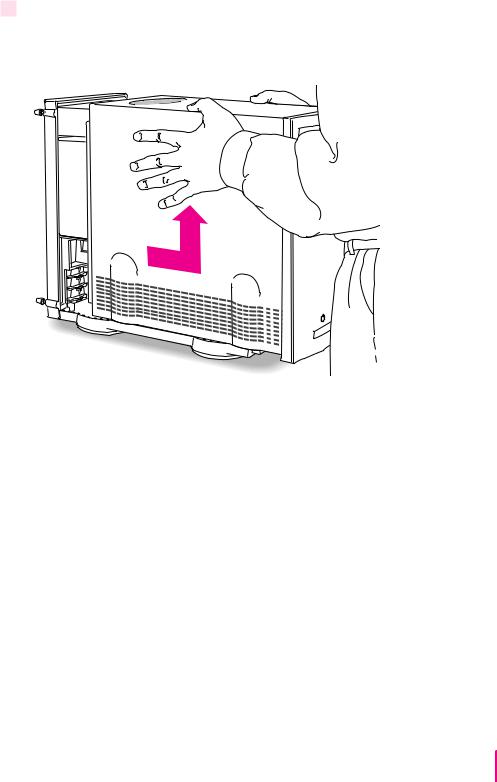
3Remove the cover from the computer.
Slide the cover away from the back panel an inch or two. Then raise the cover straight up and off the computer.
Installing a Processor Upgrade Card in Power Macintosh 8500 Series Computers |
13 |

4Touch the metal part of the power supply case inside the computer to discharge static electricity.
Always do this before you touch any parts, or install any components, inside the computer.
Power supply case
5Unplug the power cord from the back of the computer.
Because you discharged static electricity from your body in step 4, you can unplug the power cord and handle the processor cards. Be sure to avoid actions that might create static (such as shuffling your feet on the carpet).
Remove the power cord from the back of the computer.
14 Chapter 2
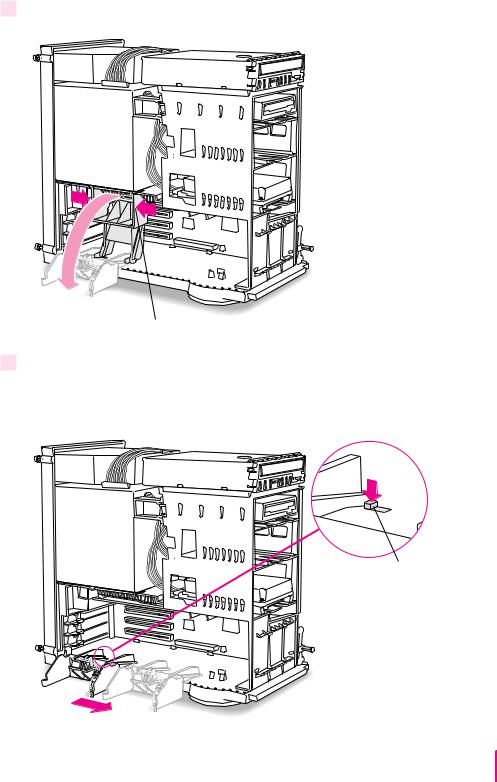
6 Lower the retainer.
To lower the retainer, squeeze the sides to unlatch it.
7For easy access to the processor card slot, remove the retainer.
Press the small button on the floor of the computer near the left leg of the retainer. Then slide the retainer to the right and remove it.
Button
Installing a Processor Upgrade Card in Power Macintosh 8500 Series Computers |
15 |
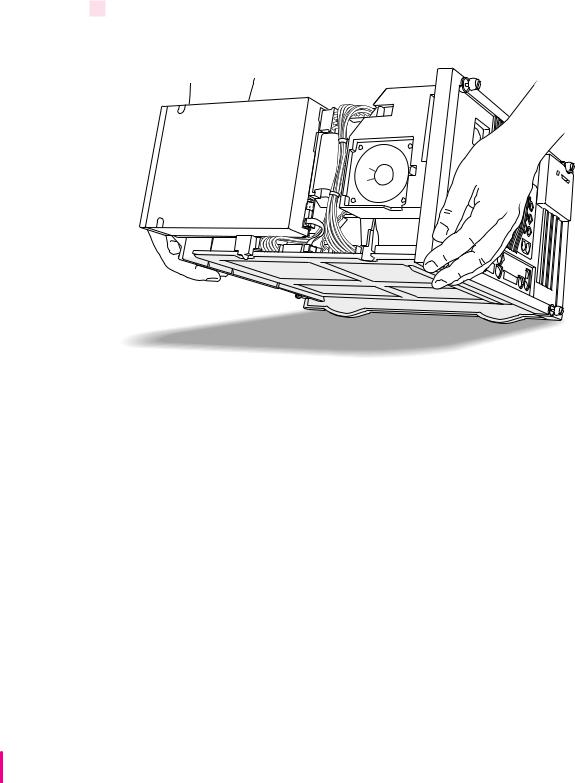
8Gently lay the computer on its side on a clean, stable surface.
This makes it easier to insert the new processor card correctly.
16 Chapter 2
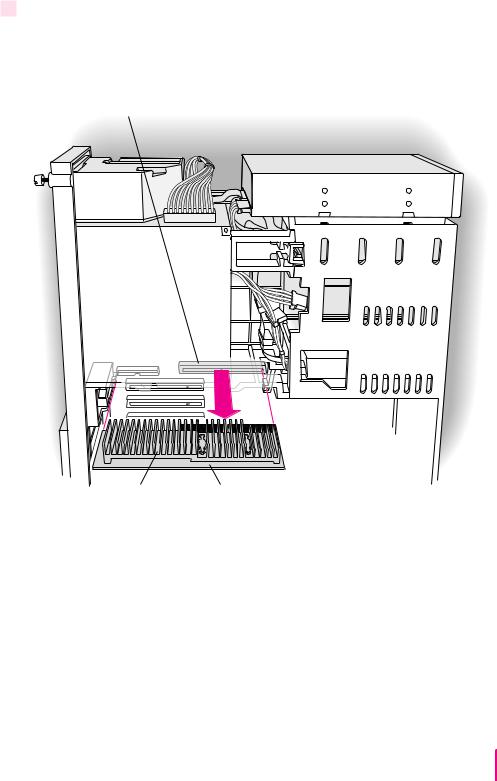
9Remove the processor card that’s in the computer now.
Grasp the edges of the card firmly and pull the card out of the slot. Pull the card straight up without rocking it from side to side. Do not pull on the heat sink because you might damage the card or your computer.
Processor card slot
Heat sink |
Processor card |
Installing a Processor Upgrade Card in Power Macintosh 8500 Series Computers |
17 |
