Apple ZM034-4761-A, Composite User Manual

Apple Composite
AV Cable

1 Composite AV Cable
Use the Composite AV Cable to connect your iPod or iPhone to the composite video and analog audio ports on your TV, home theater receiver, or stereo receiver. The Composite AV Cable features a USB connector that you can plug into a power source, such as a computer or the included USB Power Adapter.
Before you begin connecting components, turn down the volume on iPod or iPhone and turn off the power to all your components. Remember to make all connections firmly to avoid humming and noise.
Important: Never force a connector into a port. If the connector and port don’t join with reasonable ease, they probably don’t match. Make sure that the connector matches the port and that you have positioned the connector correctly in relation to the port.
To use the Composite AV Cable to connect iPod or iPhone to your TV or receiver: 1 Plug the yellow video connector into the video input port on your TV or receiver.
2Plug the white and red audio connectors into the left and right analog audio input ports, respectively, on your TV or receiver.
3 Plug the iPod Dock Connector into your iPod, iPhone, or Universal Dock.
4Plug the USB connector into your USB Power Adapter or your computer to keep your iPod or iPhone charged.
2English
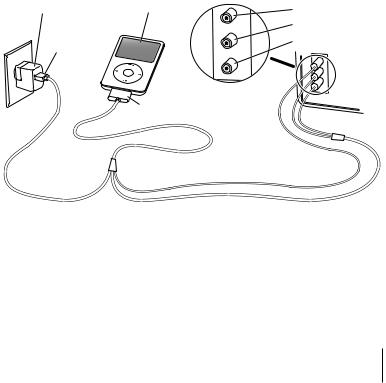
5Turn on iPod or iPhone and your TV or receiver to start playing.
Make sure you set your iPod or iPhone to send a video signal out to your TV or receiver.
For more information, see the user guide for your iPod or iPhone.
USB Power Adapter |
iPod |
Video (yellow) |
|
|
Left audio (white) |
|
|
Right audio (red) |
USB connector
Television
Dock Connector
The ports on your TV or receiver may differ from the ports in the illustration.
Note: If your iPod doesn’t support video, you can use the Composite AV Cable for audio output, syncing content, and charging.
English 3
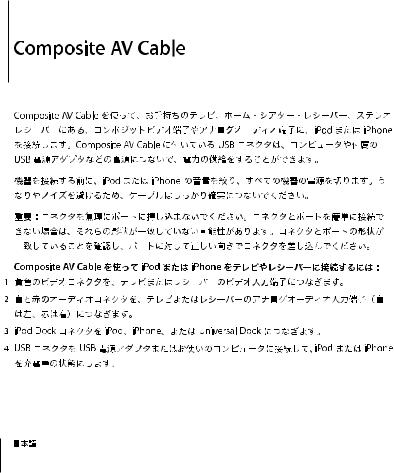
2
4
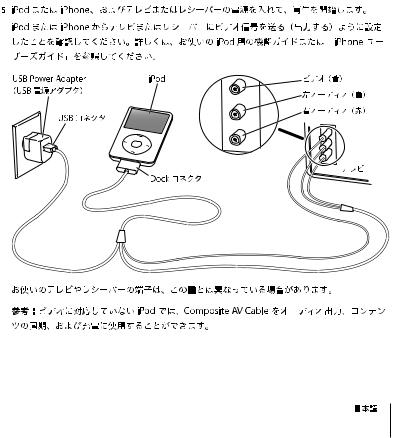
5

3 Câble composite AV
Le câble composite AV permet de brancher votre iPod ou iPhone aux ports composite vidéo et audio analogique de votre téléviseur, de votre récepteur home cinéma ou encore de votre récepteur stéréo. Ce câble est doté d’un connecteur USB à brancher sur une source d’alimentation électrique, par exemple un ordinateur ou l’adaptateur secteur USB inclus.
Avant de brancher des composants, baissez le volume de l’iPod ou iPhone et éteignez tous vos composants. Assurez-vous que tous les branchements sont fermement en place pour éviter les effets de souffle et de parasites.
Important : ne forcez jamais en enfonçant un connecteur dans un port. S’ils ne s’accouplent pas facilement, il est probable qu’ils ne soient pas faits pour être branchés ensemble. Assurez-vous que le connecteur corresponde bien au port et qu’il soit mis dans le bon sens.
Pour utiliser le câble composite AV pour brancher l’iPod ou iPhone à votre téléviseur ou votre récepteur :
1Branchez la prise vidéo jaune sur le port d’entrée vidéo de votre téléviseur ou de votre récepteur.
2Connectez les prises audio blanche et rouge sur les ports d’entrée audio analogique respectifs gauche et droit de votre téléviseur ou de votre récepteur.
3 Branchez le connecteur Dock sur votre iPod, iPhone ou votre socle universel.
6Français
