Amana W10572490A - SP, W10562495A User Manual
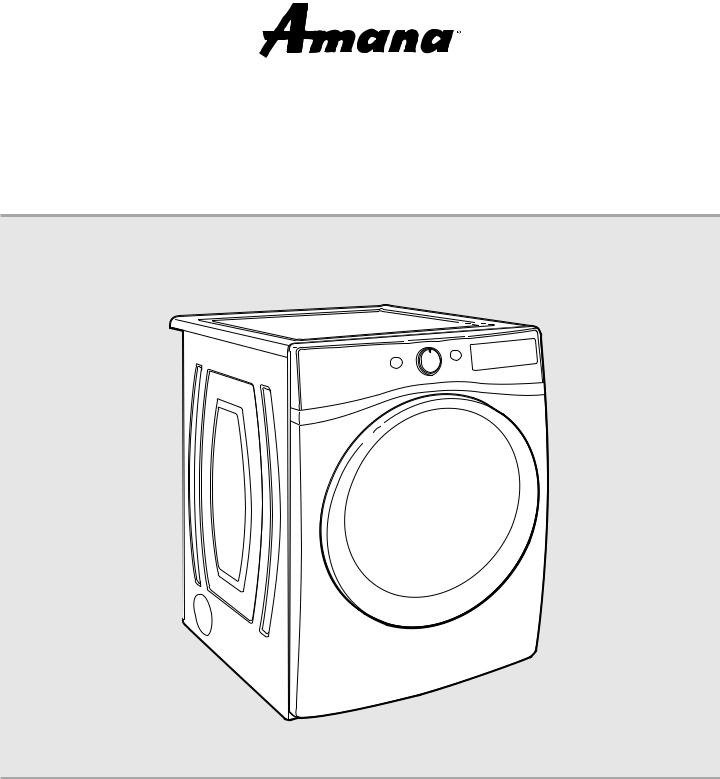
Use & Care Guide
Guide d’utilisation et d’entretien
ELECTRONIC DRYER
SÉCHEUSE ÉLECTRONIQUE
Para obtener acceso al Manual de uso y
cuidado en español, o para obtener información adicional acerca de su producto, visite: www.amana.com.
If you have any problems or questions, visit us at www.amana.com
Pour tout problème ou question, consulter www.amana.com
W10562495A W10572490A - SP
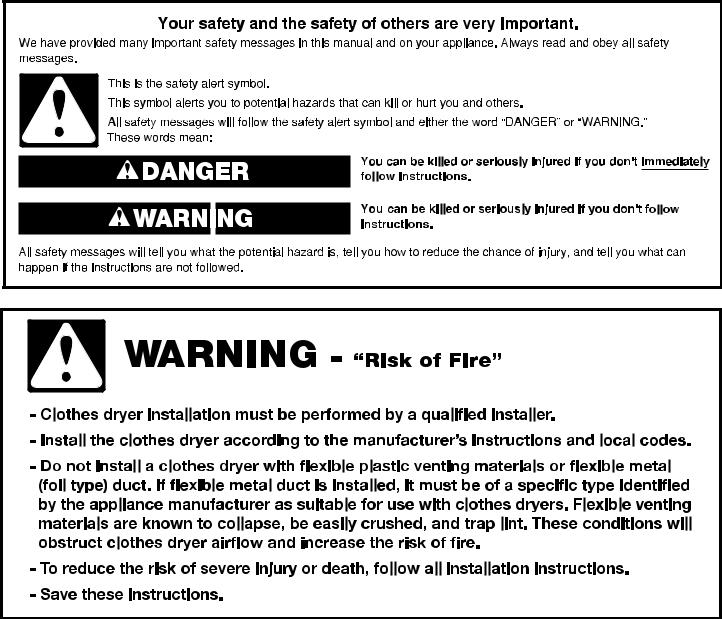
TABLE OF CONTENTS |
|
|
DRYER SAFETY........................................................................ |
|
2 |
ACCESSORIES......................................................................... |
|
4 |
CHECK YOUR VENT SYSTEM FOR GOOD AIRFLOW |
............5 |
|
CONTROL PANEL AND FEATURES......................................... |
|
6 |
CYCLE GUIDE.......................................................................... |
|
7 |
USING YOUR DRYER............................................................... |
|
8 |
CYCLE STATUS INDICATORS................................................ |
|
10 |
ADDITIONAL FEATURES ....................................................... |
|
10 |
DRYER CARE.......................................................................... |
|
11 |
TROUBLESHOOTING............................................................. |
|
13 |
WARRANTY............................................................................ |
|
16 |
ASSISTANCE OR SERVICE..................................... |
Back Cover |
|
DRYER SAFETY
TABLE DE MATIÈRES |
|
|
SÉCURITÉ DE LA SÉCHEUSE................................................ |
|
17 |
ACCESSOIRES....................................................................... |
|
19 |
VÉRIFICATION D’UNE CIRCULATION D’AIR ADÉQUATE |
|
|
POUR LE SYSTÈME D’ÉVACUATION..................................... |
|
20 |
TABLEAU DE COMMANDE ET CARACTÉRISTIQUES........... |
21 |
|
GUIDE DES PROGRAMMES.................................................. |
|
22 |
UTILISATION DE LA SÉCHEUSE............................................ |
|
23 |
TÉMOINS LUMINEUX DE PROGRAMME............................... |
|
25 |
CARACTÉRISTIQUES SUPPLÉMENTAIRES.......................... |
|
26 |
ENTRETIEN DE LA SÉCHEUSE.............................................. |
|
27 |
DÉPANNAGE........................................................................... |
|
29 |
GARANTIE............................................................................... |
|
35 |
ASSISTANCE OU SERVICE........................... |
Couverture arrière |
|
2
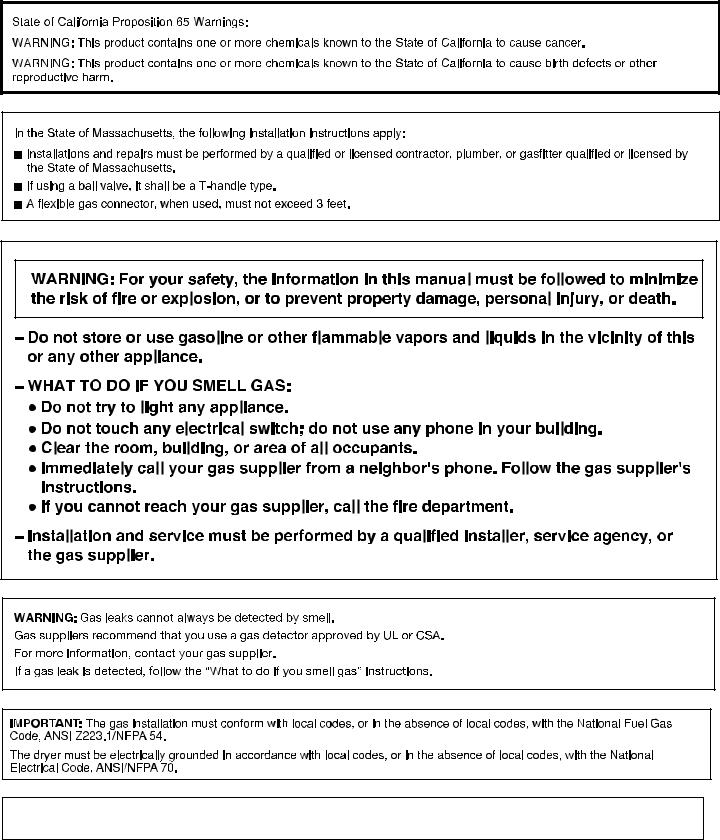
IMPORTANT: When discarding or storing your old clothes dryer, remove the door.
3
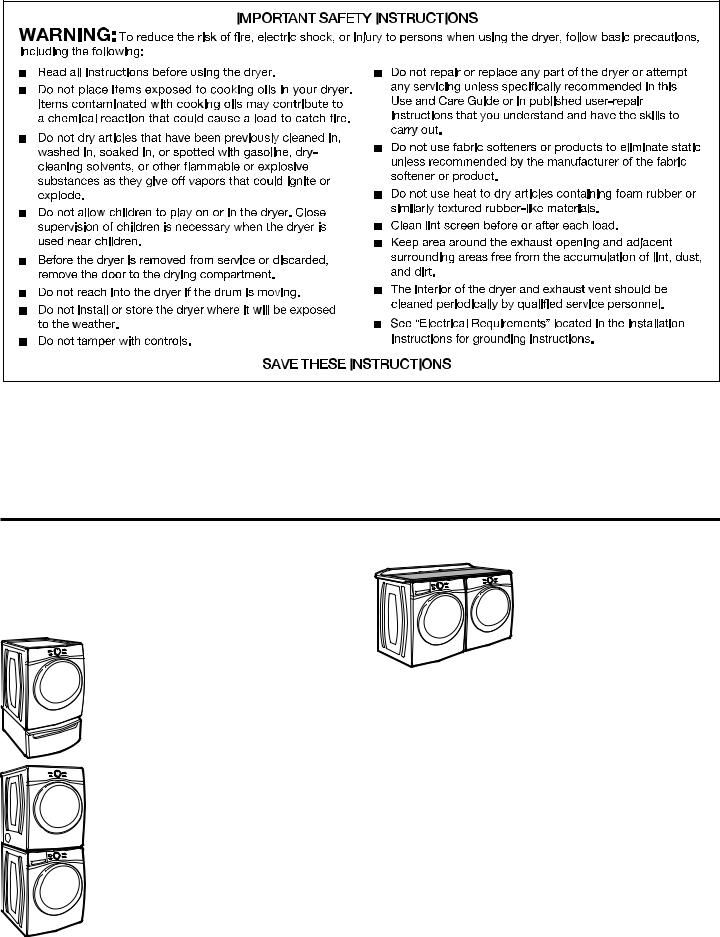
ACCESSORIES
Enhance your new washer and dryer with the following genuine Whirlpool accessories. For more information
on options and ordering, call 1-866-616-2664, or visit us at: www.amana.com/help. In Canada, call 1-866-587-2002 or visit us at www.amana.com/help
15" Pedestal
Color-matched pedestals raise the washer and dryer to a more comfortable working height. The large drawer provides convenient storage.
Stack Kit
If space is at a premium, the stack kit allows the dryer to be installed on top of the washer.
Worksurface
The worksurface bridges the washer and dryer, and provides a convenient working and storage area.
4
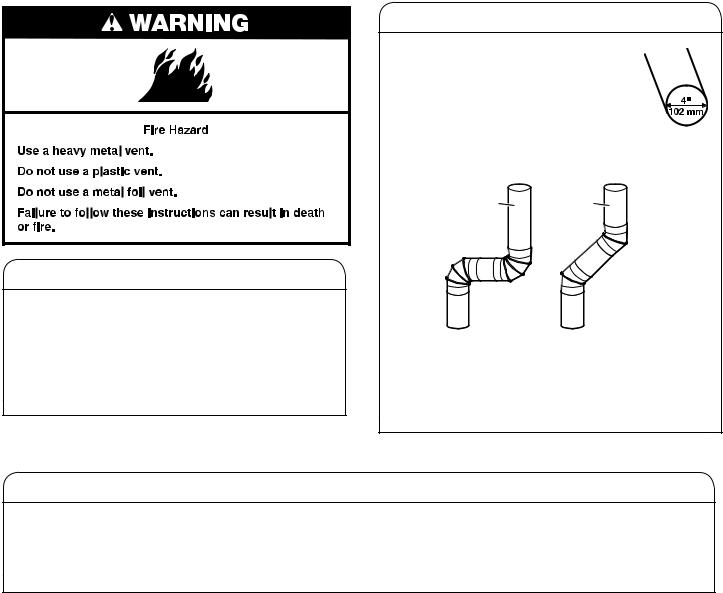
CHECK YOUR VENT SYSTEM FOR GOOD AIRFLOW
Good airflow
Along with heat, dryers require good airflow to efficiently dry laundry. Proper venting will reduce your drying times and improve your energy savings. See Installation Instructions.
The venting system attached to the dryer plays a big role in good airflow.
Service calls caused by improper venting are not covered by the warranty and will be paid by the customer, regardless of who installed the dryer.
Maintain good airflow by:
νCleaning your lint screen before each load.
νReplace plastic or foil vent material with 4" (102 mm) diameter heavy, rigid vent material.
νUse the shortest length of vent possible.
νUse no more than four 90° elbows in a vent system; each bend and curve reduces airflow.
Good |
Better |
νRemove lint and debris from the exhaust hood.
νRemove lint from the entire length of the vent system at least every 2 years. When cleaning is complete, be sure to follow the Installation Instructions supplied with your dryer for final product check.
νClear away items from the front of the dryer.
Use Automatic Cycles for better fabric care and energy savings
Use the Automatic Cycles to provide the most energy savings and enhanced fabric care from the dryer. During Automatic Cycles, drying air temperature and moisture level are sensed in the load. This sensing occurs throughout the drying cycle and the dryer shuts off when the load reaches the selected dryness. Use the NORMAL dryness level to provide optimal energy savings.
With Manual Cycles, the dryer runs the amount of time set and sometimes results in shrinkage, wrinkling, and static due to over-drying. Use Manual Cycles for the occasional damp load that needs a little more drying time or when using the drying rack.
5
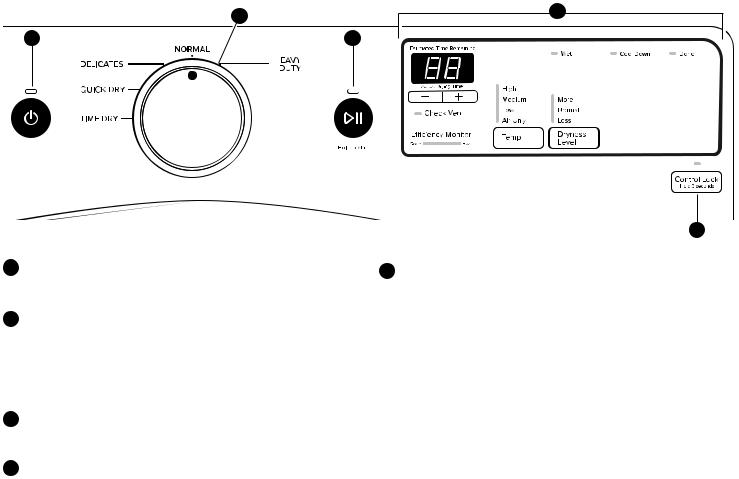
CONTROL PANEL AND FEATURES
NOTE: The control panel features a sensitive surface that responds to a light touch of your finger. To ensure your selections are registered, touch the control panel with your finger tip, not your fingernail. When selecting a setting or option, simply touch its name.
1
2
3
4
6
2 |
4 |
|
1 |
3 |
5
POWER
Touch to turn the dryer on and off. Touch to stop/cancel a cycle at any time.
CYCLE CONTROL KNOB
Use your dryer’s cycle control knob to select available cycles on your dryer. Turn the knob to select a cycle for your laundry load. Automatic Cycles are Heavy Duty, Normal, and Delicates. Manual Cycles are Quick Dry and Time Dry. See “Cycle Guide” for detailed descriptions of cycles.
START/PAUSE
Touch and hold until the LED comes on to start a cycle, or touch once while a cycle is in process to pause it.
LED DISPLAY AND SETTINGS
When you select a cycle, its default settings will light up and the Estimated Time Remaining (for Automatic Cycles) or actual time remaining (for Manual Cycles) will be displayed. For times longer than 99 minutes, hours
will be displayed followed by minutes.
Touch TEMP or DRYNESS LEVEL to adjust cycle settings. See “Cycle Guide” for available settings on each cycle. Not all settings are available with all cycles.
–/+ (Adjust Drying Time)
Touch “+” or “–” with Manual Cycles to increase or decrease the length of a Time Dry or Quick Dry cycle.
Temp
When using Manual Cycles, you may select a dry temperature based on the type of load you are drying. Use the warmest setting safe for the garments in the load. Follow garment label instructions.
NOTE: Automatic Cycles use a preset temperature that is not adjustable.
Dryness Level
When using Automatic Cycles, you may select a Dryness Level based on the type of load you are drying.
NOTE: Dryness Level is for use with Automatic Cycles only.
Cycle Status Lights
The indicator lights on the display will let you know cycle and dryer status. For more information, see “Cycle Status Indicators.”
5OPTIONS
Use to select available options for your dryer.
Control Lock
Use to lock the controls of the dryer and avoid
an accidental change in cycle options or preferences during a drying cycle.
NOTE: The Control Lock function may be enabled when recovering from a power failure. To unlock the control, touch and hold CONTROL LOCK for at least 3 seconds.
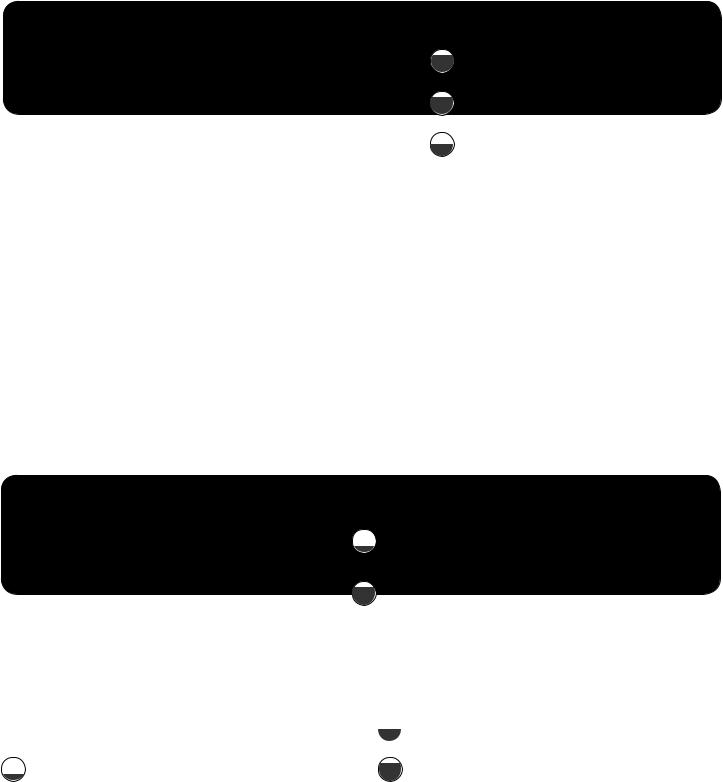
CYCLE GUIDE — AUTOMATIC CYCLES
Settings and options shown in bold are default settings for that cycle.
Not all settings and options are available on each cycle.
Use Automatic Cycles for better fabric care and energy savings
The dryer senses moisture in the load or air temperature and shuts off when the load reaches the selected dryness level. Use the NORMAL dryness level to provide optimal energy savings.
Items to dry: |
Cycle: |
Drying |
Dryness |
Default |
Cycle Details: |
Temperature: |
Level: |
Time: |
|||
|
|
|
|
|
|
Heavyweight items |
Heavy |
High |
More |
45 |
Offers stepped drying starting with High heat |
such as towels or |
Duty |
|
Normal |
|
followed by Medium heat for enhanced fabric care |
heavy work clothes |
|
|
Less |
|
and energy savings. |
Work clothes, casual |
Normal |
Medium |
More |
38 |
Uses Medium heat to dry large loads of mixed |
wear, mixed cottons, |
|
|
Normal |
|
fabrics and items. Normal is the preferred energy |
sheets, corduroys |
|
|
Less |
|
cycle. |
Undergarments, |
Delicates |
Low |
More |
28 |
Uses Low heat to gently dry delicate items. |
blouses, lingerie, |
|
|
Normal |
|
|
performance wear |
|
|
Less |
|
|
|
|
|
|
|
|
CYCLE GUIDE — MANUAL CYCLES
Settings and options shown in bold are default settings for that cycle.
Not all settings and options are available on each cycle.
Selecting the Drying Temperature
A High heat setting may be used for drying heavyweight items such as towels and work clothes.
A Low to Medium heat setting may be used for drying medium-weight items such as sheets, blouses, dresses, underwear, permanent press fabrics, and some knits.
Use a no heat (air dry) setting for foam, rubber, plastic, or heat-sensitive fabrics. Line dry bonded or laminated fabrics.
NOTE: If you have questions about drying temperatures for various loads, refer to the care label directions.
|
Cycle: |
Drying |
Default |
|
Items to dry: |
Temperature: |
Time: |
Cycle Details: |
|
|
|
|
|
|
Small loads and |
Quick Dry |
High |
13 |
For small loads of 3–4 items. |
sportswear |
|
Medium |
|
|
|
|
Low |
|
|
|
|
Air Only |
|
|
Any load |
Time Dry |
High |
(the last |
Use to dry items to a damp level for items that do not require an |
NOTE: Select Air |
|
Medium |
Time Dry |
entire drying cycle. Select a drying temperature based on the type |
Only to dry foam, |
|
Low |
time set) |
of fabrics in your load. If you are unsure of the temperature to select |
rubber, plastic, or |
|
Air Only |
|
for a load, select the lower setting rather than the higher setting. |
heat-sensitive |
|
|
|
|
fabrics. |
|
|
|
|
|
|
|
|
|
Load Size Recommendations
For best results, follow the wet load size recommendations noted for each cycle.
Small load: Fill the dryer drum with 3–4 items, not more than 1/4 full.
 Medium load: Fill the dryer drum up to about 1/2 full.
Medium load: Fill the dryer drum up to about 1/2 full.
Large load: Fill the dryer drum up to about 3/4 full. Do not pack tightly. Items need to tumble freely.
7
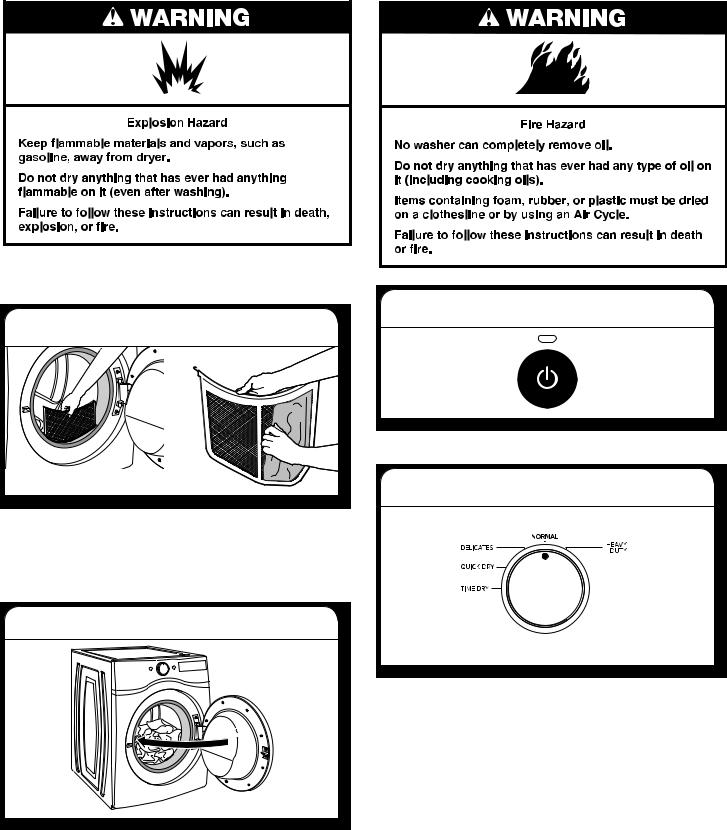
USING YOUR DRYER
WARNING: To reduce the risk of fire, electric shock, or injury to persons, read the IMPORTANT SAFETY INSTRUCTIONS before operating this appliance.
1. Clean the lint screen
Clean the lint screen before each load. Pull the lint screen straight up. Roll lint off the screen with your fingers. Do not rinse or wash screen to remove lint. Wet lint is hard to remove. Push the lint screen firmly back into place.
For additional cleaning information, see “Dryer Care.”
2. Load the dryer
Open the door by pulling on the handle. Place laundry in the dryer. Add a dryer sheet to wet load, if desired. Close the door.
IMPORTANT: Do not tightly pack the dryer. Items need to tumble freely. Tightly packing can lead to poor drying performance and may increase wrinkling and tangling.
3. Touch POWER
Touch POWER to turn on the dryer.
4. Select the desired cycle
Select the desired cycle for your load. See the “Cycle Guide” for more information about each cycle. Not all cycles are
on all models.
8
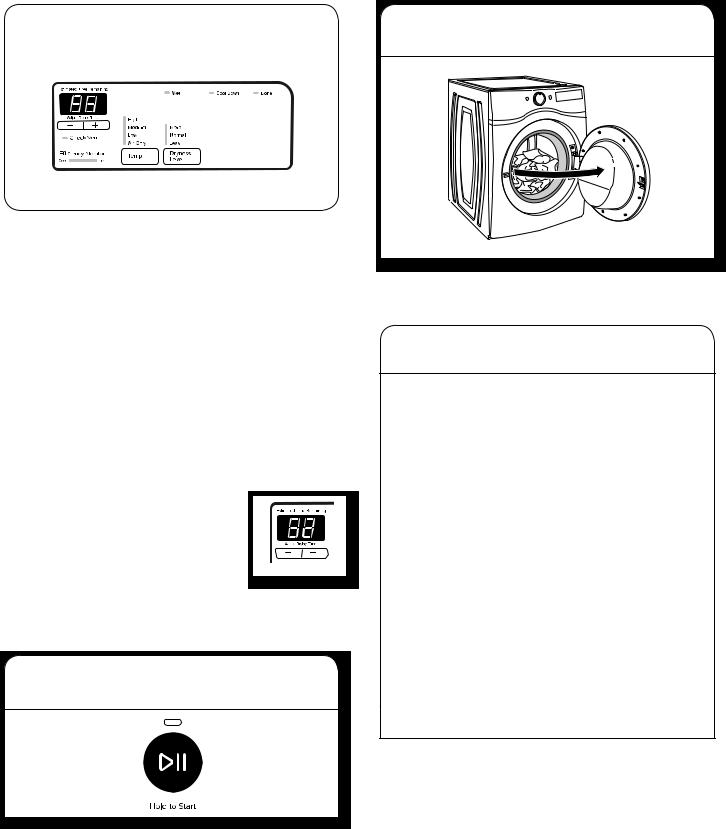
|
5. Adjust cycle settings, if desired |
7. Remove garments promptly |
|
|
|
|
after cycle is finished |
|
|
|
|
|
|
|
|
|
|
|
|
You may adjust different settings, depending on whether you have selected an Automatic Cycle or Manual Cycle. See the “Cycle Guide” for detailed information.
NOTE: Not all options and settings are available with all cycles. Not all cycles are on all models.
Automatic Cycles:
You can select a different dryness level, depending on your load. Touch DRYNESS LEVEL to scroll to More, Normal, or Less. Selecting More, Normal, or Less automatically adjusts the dryness level at which the dryer will shut off. Once a dryness level is set, it cannot be changed without stopping the cycle.
Automatic Cycles give the best drying in the shortest time. Drying time varies based on fabric type, load size, and dryness setting. Drying time is estimated and may change throughout the cycle. Drying time can not be changed on Automatic Cycles.
NOTE: Automatic cycles use a preset temperature that is not adjustable.
Manual Cycles:
When you select a Manual Cycle, the default time appears in the display. Touch + and – to increase or decrease the time in 1-minute increments. Touch and hold to change the time in 5-minute increments.
The default temperature may be changed by
pressing Temp until the desired dry temperature is lit. Once a cycle has started, the temperature can be changed after first pausing the cycle.
6. Touch and hold START/PAUSE to begin cycle
Touch and hold START/PAUSE to begin the cycle.
Promptly remove garments after cycle has completed to reduce wrinkling.
Changing the Automatic Cycle settings to increase or decrease drying time
If all your loads on all Automatic Cycles are consistently less dry or more dry than you would like, you may change the default settings to increase or decrease the default dryness level.
Your automatic drying settings can be adjusted to adapt to different installations, environmental conditions, or personal preference. This change is retained and will affect all of your Automatic Cycles, not just the current cycle/load. There are 5 drying settings, which are displayed using the time display:
F1 Factory preset dryness level.
F2 Slightly drier clothes, 15% more drying time.
F3 Much drier clothes, 30% more drying time.
F4 Slightly wetter clothes, 15% less drying time.
F5 Much wetter clothes, 30% less drying time.
To change the drying settings:
NOTE: The settings cannot be changed while the dryer is running or paused. The dryer must be in standby mode (power is off) to adjust the default settings.
1.Before starting a cycle, touch and hold DRYNESS LEVEL for 6 seconds.
2.Touch DRYNESS LEVEL to select the dryness level shown in the time display: F1, F2, F3, F4, or F5.
3.Touch START/PAUSE to save the new dryness level setting.
9
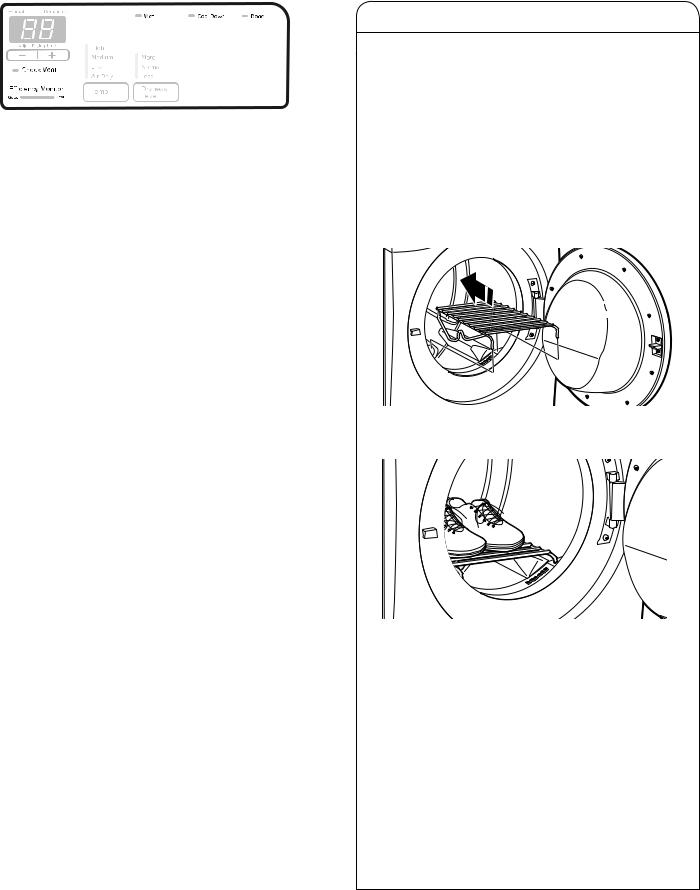
CYCLE STATUS INDICATORS
The Cycle Status Indicators show the progress of a cycle.
Check Vent
This indicator will show the status of airflow through the dryer for the dryer’s life. During the sensing phase at the beginning of the cycle, the Check Vent light will come on if a blocked vent or low airflow issue is detected. This light will stay on for the entire cycle, but will turn off at the end
of the cycle. This feature is available during Automatic cycles only. For more information on maintaining good airflow, see “Check Your Vent System for Good Airflow.”
NOTE: If there are other error issues during a cycle, the Check Vent indicator will not light up. See “Troubleshooting” section.
Efficiency Monitor
The Efficiency Monitor allows you to see how the settings you select affect your energy usage within the cycle chosen. The Efficiency Monitor indicator may change, depending on the options and modifiers selected.
Wet
The load is still wet and/or the cycle just started.
Cool Down
The dryer has finished drying with heat, and is now tumbling the load without heat to cool it down and reduce wrinkling.
Done
This will indicate that the selected cycle has ended and the load may be removed from the dryer.
ADDITIONAL FEATURES
USING THE DRYING RACK
To obtain a drying rack for your dryer, order by calling 1-877-944-7566. You will need your model and serial number and the purchase date. Remove and discard any packing material before use.
Use the Drying Rack for items that you do not want to tumble dry, such as sweaters and tennis shoes. When you use the drying rack, the drum continues to turn, but the rack remains stationary.
The drying rack is intended for use with the Manual Dry/ Time Dry cycles only. The drying rack cannot be used with Automatic cycles.
To use the drying rack:
IMPORTANT: Do not remove the lint screen. 1. Open dryer door.
2.Align the two hooks on the front of the drying rack with the holes in the dryer door opening and press down fully into holes. Rest the rear support on the dryer back ledge.
3.Place wet items on top of the drying rack. Allow space around items for air to circulate. The drying rack does not move, but the drum will rotate; be sure to leave adequate clearance between items and the inside of the dryer drum. Make sure items do not hang over the edges or between drying rack grille.
4.Close the door.
5.Select a Time Dry/Air Only, or Low Temperature cycle. Items containing foam, rubber, or plastic must be dried on a clothesline or by using the Air Only setting.
6.When the cycle is selected, the Estimated Time Remaining display shows the default time. You can change the actual time in the cycle by increasing or decreasing the cycle time.
7.Start the dryer.
NOTE: Check the lint screen and remove any lint accumulated from items dried on the drying rack after the cycle is finished.
10
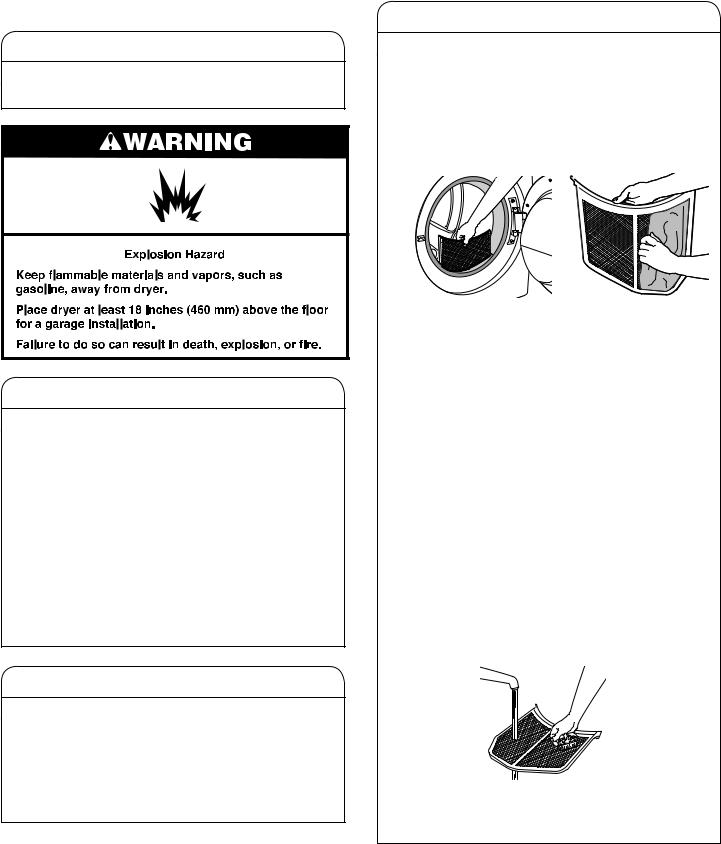
DRYER CARE
CLEANING THE DRYER LOCATION
Keep dryer area clear and free from items that would block the airflow for proper dryer operation. This includes clearing piles of laundry in front of the dryer.
CLEANING THE DRYER INTERIOR
To clean dryer drum
1.Use a mild hand dish detergent mixed at a low concentration with very warm water, and rub with a soft cloth.
2.Rinse well with a wet sponge or towel.
3.Tumble a load of clean clothes or towels to dry drum OR
Use a microfiber cloth and hot water in a spray bottle to clean the drum and a second microfiber towel to dry.
NOTE: Garments that contain unstable dyes, such as denim blue jeans or brightly colored cotton items, may discolor the rear of the dryer interior. These stains are not harmful to your dryer and will not stain future loads of clothes. Dry unstable dye items inside out to avoid transfer of dye.
REMOVING ACCUMULATED LINT
From Inside the Dryer Cabinet
Lint should be removed every 2 years, or more often, depending on dryer usage. Cleaning should be done by a qualified appliance servicer or ventilation system cleaner.
From the Exhaust Vent
Lint should be removed every 2 years, or more often, depending on dryer usage.
CLEANING THE LINT SCREEN
Every load cleaning
The lint screen is located in the door opening of the dryer. The control panel has an indicator light to remind you to clean the lint screen after each load. A screen blocked by lint can increase drying time.
To clean:
1.Pull the lint screen straight up. Roll lint off the screen with your fingers. Do not rinse or wash screen to remove lint. Wet lint is hard to remove.
2. Push the lint screen firmly back into place.
IMPORTANT:
νDo not run the dryer with the lint screen loose, damaged, blocked, or missing. Doing so can cause overheating and damage to both the dryer and fabrics.
νIf lint falls off the screen into the dryer during removal, check the exhaust hood and remove the lint. See “Venting Requirements” in the Installation Instructions.
As needed cleaning
Laundry detergent and fabric softener residue can build up on the lint screen. This buildup can cause longer drying times for your clothes, or cause the dryer to stop before
your load is completely dry. The screen is probably clogged if lint falls off while the screen is in the dryer.
Clean the lint screen with a nylon brush every 6 months, or more frequently, if it becomes clogged due to a residue buildup.
To wash:
1.Roll lint off the screen with your fingers.
2.Wet both sides of lint screen with hot water.
3.Wet a nylon brush with hot water and liquid detergent. Scrub lint screen with the brush to remove residue buildup.
4.Rinse screen with hot water.
5.Thoroughly dry lint screen with a clean towel. Reinstall screen in dryer.
11
