Amana CE76T, CW76T User Manual

â
Microwave Oven
Owner's Manual
CE76T
CW76T
Keep these instructions for future reference. If microwave oven changes ownership, be sure this manual accompanies microwave oven.
Contents |
Model Identification |
Model Identification |
|
Microwave Power ................................................... |
2 |
Asureä Extended Service Plan .............................. |
2 |
Important Safety Instructions |
|
Warnings ............................................................... |
3 |
Cautions ................................................................ |
3 |
Precautions to Avoid Possible Exposure |
|
to Excessive Microwave Energy ............................. |
4 |
Installation |
|
Grounding Instructions ........................................... |
5 |
Unpacking Oven .................................................... |
5 |
Oven Placement .................................................... |
5 |
Radio Interference ................................................. |
5 |
Features |
|
Display ................................................................... |
6 |
+ONE MINUTE ...................................................... |
6 |
INSTANT COOK .................................................... |
6 |
AUTO SELECT ...................................................... |
6 |
Timed Cooking ....................................................... |
6 |
COOKMATIC LEVEL.............................................. |
6 |
CLOCK/DELAY START .......................................... |
6 |
HOLD/TIMER ......................................................... |
6 |
MORE/LESS .......................................................... |
6 |
STOP/RESET ........................................................ |
6 |
START ................................................................... |
6 |
Usage |
|
Setting Clock .......................................................... |
7 |
Stop and Reset ...................................................... |
7 |
Timed Cooking ....................................................... |
7 |
Multiple Stage Cooking .......................................... |
7 |
+ONE MINUTE Pad ............................................... |
7 |
POPCORN Pad ..................................................... |
7 |
FRESH VEGETABLE Pad ...................................... |
8 |
FROZEN DINNER Pad .......................................... |
8 |
AUTO ACCU-THAW Pad ....................................... |
8 |
AUTO REHEAT Pad ............................................... |
9 |
Cookmatic Level Pad ............................................. |
9 |
Hold Pad ................................................................ |
9 |
Timer Pad .............................................................. |
9 |
Delay Start Pad ...................................................... |
9 |
More/Less Pad ....................................................... |
9 |
Child Lock ............................................................ |
10 |
Turn Off Oven Sound ........................................... |
10 |
Demonstration Mode ............................................ |
10 |
Utensils |
|
Microwave Utensil Test ........................................ |
10 |
Microwave Utensil Guide ...................................... |
11 |
Cooking Guide ........................................................ |
12 |
Defrosting Guide ..................................................... |
17 |
Care and Cleaning |
|
General Cleaning ................................................. |
19 |
Discharge Air Vents ............................................. |
19 |
Glass Tray ........................................................... |
19 |
Oven Light ........................................................... |
19 |
Before Calling for Service ........................................ |
19 |
Complete enclosed registration card and promptly return. If registration card is missing, call Consumer Affairs Department at 1-800-843-0304 inside U.S.A. 1-319-622-5511 outside U.S.A.
When contacting Amana Refrigeration, Inc., provide product information. Product information is located on oven serial plate. Record following information:
Model Number: ______________________________
Manufacturing Number: _______________________
Serial or S/N Number: _________________________
Date of purchase: ____________________________
Dealer’s name and address:
___________________________________________
___________________________________________
___________________________________________
Keep a copy of sales receipt for future reference or in case warranty service is required. For questions call Consumer Affairs Department at 1-800-843-0304 inside U.S.A. 319-622-5511 outside U.S.A. To locate an authorized servicer, call 1-800-628-5782. Warranty service must be performed by an authorized servicer. Amana Refrigeration, Inc. also recommends contacting an authorized servicer if service is required after warranty expires.
Microwave Power
Models CW76T and CE76T deliver 700 watts I.E.C. 705 of microwave power to oven cavity.
Asureä Extended Service Plan
Amana is pleased to offer long-term service protection on this new microwave oven. AsureÔ Extended Service Plan is specially designed to supplement Amana's strong warranty. AsureÔ provides budget-protecting coverage on microwave oven for up to 3 full years and includes parts, labor, and travel charges. For details, call 1-800-528-2682.
2
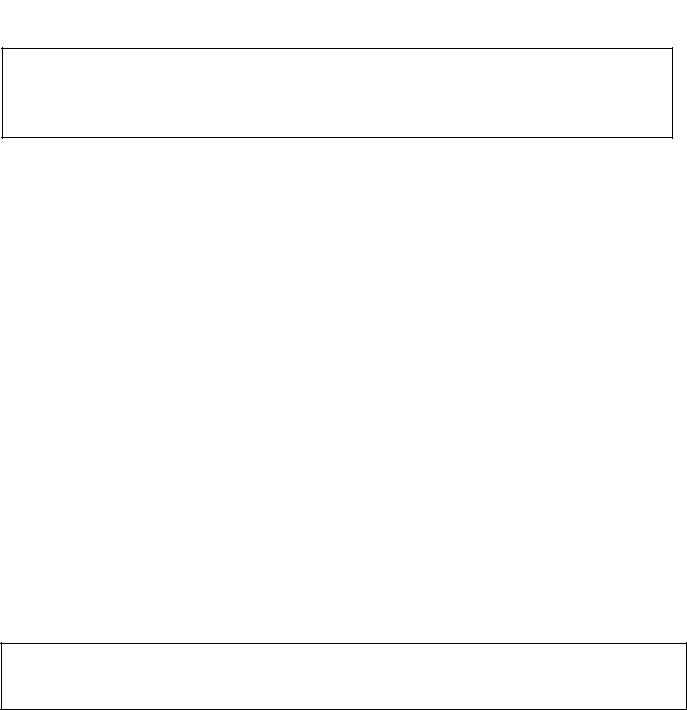
IMPORTANT SAFETY INSTRUCTIONS
Recognize this symbol as a SAFETY message
Warning
WHEN USING ELECTRICAL EQUIPMENT, BASIC SAFETY PRECAUTIONS SHOULD
BE FOLLOWED TO REDUCE THE RISK OF BURNS, ELECTRICAL SHOCK, FIRE, INJURY TO PERSONS, OR EXPOSURE TO EXCESSIVE MICROWAVE ENERGY:
1.READ all instructions before using oven.
2.READ AND FOLLOW the specific
PRECAUTIONS TO AVOID POSSIBLE EXPOSURE TO EXCESSIVE MICROWAVE ENERGY on page 4.
3.This oven MUST BE GROUNDED. Connect only to properly grounded outlet. See GROUNDING INSTRUCTIONS on page 5.
4.Install or locate this oven ONLY in accordance with the installation instructions in this manual.
5.Some products such as whole eggs and sealed containers–for example, closed glass jars–may explode and SHOULD NOT be HEATED in this oven.
6.Use this oven ONLY for its intended use as described in this manual. Do not use corrosive chemicals or vapors in this oven. This type of oven is specifically designed to heat or cook. It is not designed for industrial or laboratory use.
7.As with any oven, CLOSE SUPERVISION is necessary when used by CHILDREN.
cord or plug, if it is not working properly, or if it has been damaged or dropped.
9.This oven should be serviced ONLY by qualified service personnel. Contact nearest authorized service facility for examination, repair, or adjustment.
10.DO NOT cover or block any openings on the oven.
11.DO NOT store this oven outdoors. DO NOT use this product near water–for example, near a kitchen sink, in a wet basement, or near a swimming pool, and the like.
12.DO NOT immerse cord or plug in water.
13.Keep cord AWAY from HEATED surfaces.
14.DO NOT let cord hang over edge of table or counter.
15.See door cleaning instructions in Care and Cleaning section of manual under General Cleaning.
8. DO NOT operate this oven if it has a damaged
Caution
TO REDUCE THE RISK OF FIRE IN THE OVEN CAVITY:
a.DO NOT overcook food. Carefully attend oven if paper, plastic, or other combustible materials are placed inside the oven to facilitate cooking.
b.Remove wire twist-ties from paper or plastic bags before placing bag in oven.
c.KEEP oven DOOR CLOSED, turn oven off, and disconnect the power cord, or shut off power at the fuse or circuit breaker panel, if materials inside the oven should ignite. Fire may spread if door is opened.
d.DO NOT use the cavity for storage purposes. DO NOT leave paper products, cooking utensils, or food in the cavity when not in use.
SAVE THESE INSTRUCTIONS
3
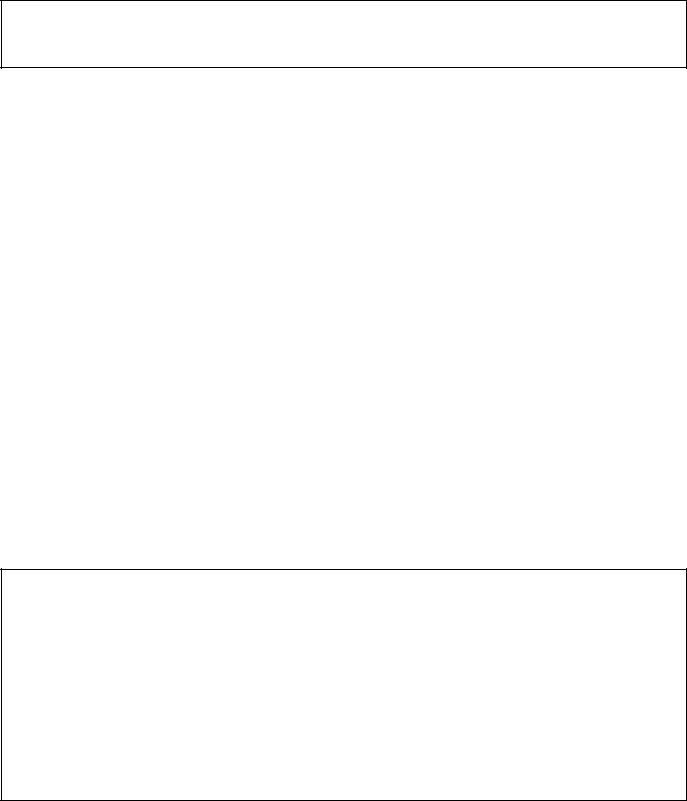
IMPORTANT SAFETY INSTRUCTIONS
Caution
TO AVOID PERSONAL INJURY OR PROPERTY DAMAGE, OBSERVE THE FOLLOWING:
1.Briskly stir or pour liquids before heating with microwave energy to prevent spontaneous boiling or eruption. Do not overheat. If air is not mixed into a liquid, liquid can erupt in oven or after removal from oven.
2.Do not deep fat fry in oven. Fat could overheat and be hazardous to handle.
3.Do not cook or reheat eggs in shell or with an unbroken yolk using microwave energy. Pressure may build up and erupt. Pierce yolk with fork or knife before cooking.
4.Pierce skin of potatoes, tomatoes, and similar foods before cooking with microwave energy. When skin is pierced, steam escapes evenly.
5.Use only popcorn in packages designed and labeled for microwave use. Popping time varies depending on oven wattage. Do not continue to heat after popping has stopped. Popcorn will scorch or burn. Do not leave oven unattended.
6.Do not use regular cooking thermometers in oven. Most cooking thermometers contain mercury and may cause an electrical arc, malfunction, or damage to oven.
7.Do not heat baby bottles in oven.
8.Do not use metal utensils in oven except when recommended by microwave food manufacturers.
9.Never use paper, plastic, or other combustible materials that are not intended for cooking.
10.When cooking with paper, plastic, or other combustible materials, follow manufacturer's recommendations on product use.
11.Do not use paper towels which contain nylon
or other synthetic fibers. Heated synthetics could melt and cause paper to ignite.
12.Do not heat sealed containers or plastic bags
in oven. Food or liquid could expand quickly and cause container or bag to break. Pierce or open container or bag before heating.
PRECAUTIONS TO AVOID POSSIBLE EXPOSURE TO
EXCESSIVE MICROWAVE ENERGY
a.DO NOT attempt to operate this oven with the door open since open-door operation can result in harmful exposure to microwave energy. It is important not to defeat or tamper with the safety interlocks.
b.DO NOT place any object between the oven front face and the door or allow soil or cleaner residue to accumulate on sealing surfaces.
c.DO NOT operate the oven if it is damaged. It is particularly important the oven door close
properly and there is no damage to the: (1) door (bent), (2) hinges and latches (broken
or loosened), (3) door seals and sealing surfaces.
d.The oven should NOT be adjusted or repaired by anyone except properly qualified service personnel.
SAVE THESE INSTRUCTIONS
4

Installation
GROUNDING INSTRUCTIONS
DO NOT UNDER ANY |
WARNING |
|
CIRCUMSTANCES CUT OR |
||
REMOVE THE ROUND |
IMPROPER USE OF THE GROUNDING PLUG CAN RESULT |
|
IN A RISK OF ELECTRIC SHOCK OR DEATH. |
||
GROUNDING PRONG FROM |
||
THE PLUG OR BEND THE |
This oven MUST be grounded. In the event of an electrical short |
|
POWER PRONGS TO FIT A |
||
RECEPTACLE OTHER THAN |
circuit, grounding reduces the risk of electric shock by providing an |
|
THE ONE SHOWN FOR YOUR |
escape wire for the electric current. This oven is equipped with a |
|
OVEN. SUCH ABUSE OF THE |
cord having a grounding wire with a grounding plug. The plug must |
|
PLUG CAN RESULT IN |
be plugged into an outlet that is properly installed and grounded. DO |
|
ELECTRICAL SHOCKS OR |
NOT use a two-prong adapter. |
|
OVERHEATING. |
Consult a qualified electrician or servicer if the grounding instructions |
|
|
||
|
are not completely understood, or if doubt exists as to whether the |
|
|
oven is properly grounded. |
|
|
Do not use an extension cord. If the product power cord is too short, |
|
|
have a qualified electrician install a three-slot receptacle. This oven |
|
|
should be plugged into a separate 60 hertz circuit with the electrical |
|
120V-15AMP |
rating as shown in the appropriate drawing at left. When a microwave |
|
oven is on a circuit with other appliances, an increase in cooking |
||
|
times may be required and fuses can be blown. |
|
|
|
Unpacking Oven
•Remove all materials from oven interior.
•Inspect microwave oven for damage such as dents in door or dents inside oven cavity.
•Report any dents or breakage to source of purchase immediately. Do not attempt to use oven if damaged.
•If oven has been stored in extremely cold area, wait a few hours before plugging in.
Oven Placement
•Do not install microwave oven next to or above source of heat, such as an range or deep fat fryer. This could cause microwave oven to operate improperly and could shorten life of electrical parts.
•Allow air flow around oven. At least 1 inch of clearance is required at top and sides of microwave oven to provide proper ventilation. With restricted air flow, oven does not operate properly and life of electrical parts will shorten.
Radio Interference
Microwave operation may cause interference to radio, television, or similar equipment. Reduce or eliminate interference by doing following:
•Clean door according to door cleaning instructions in Care and Cleaning section of manual under General Cleaning.
•Place radio, television, etc. as far as possible from oven.
•Use a properly installed antenna on radio, television, etc. to obtain stronger signal reception.
5

Features
Display
•Shows time of day when not cooking.
•Displays remaining time when cooking by time or using timer.
+ONE MINUTE
•Use +ONE MINUTE pad to add one minute of cooking time on high power.
•Convenient one press programming.
INSTANT COOK
•Use POPCORN, FRESH VEGETABLE, or
FROZEN DINNER pad to cook commonly microwaved items.
AUTO SELECT
•Use AUTO ACCU-THAW pad to defrost meat, poultry, or fish by weight.
•Use AUTO REHEAT pad to cook by food item and number of servings.
Timed Cooking
•Use numbered pads to enter custom cooking or defrosting times.
•Programs up to 99 minutes and 99 seconds cycle time.
COOKMATIC LEVEL
• Use to change cooking power levels.
CLOCK/DELAY START
•Use to set time of day.
•Use to set oven to start at desired time of day.
HOLD/TIMER
•Use as a separate timer with no microwave cooking power.
•Use when defrosting and cooking. For example, after defrosting, hold food with oven off for preset hold time. After preset hold time elapses, oven turns on and cooks.
MORE/LESS
•Use when cooking with INSTANT COOK pads and
AUTO REHEAT pad.
•MORE/LESS pad increases and decreases cooking times.
STOP/RESET
•Stops oven operation.
•Cancels programming.
•Erases mistakes during programming.
•Cancels minute timer.
•Pauses oven temporarily during cooking.
START
• Begins oven operation.
6
