Alesis 3630 User Manual
ALESIS 3630
Reference Manual

1.1 INTRODUCTION
Thank you for purchasing the Alesis 3630 Dual Channel Compressor/ Limiter with Gate. This cost-effective gain control device complements any studio with several important features. For more information on the significance of these features, refer to the Appendix "About Compression and Limiting."
•Stereo or dual mono operation. The 3630 can serve as two totally independent units, or both sections can be strapped together for stereo operation. In stereo, gain changes in one section are "tracked" by the other section to eliminate wandering of the stereo image.
•Peak or RMS response. Determines whether the limiter will base its operation on signal peaks or average signal levels. Each has its uses with different types of signals (for example, peak with drums, and average with complex program material).
•"Hard knee" or "soft knee" response. Each type of response gives a different limiting action. The hard knee response is generally considered more "severe," and the soft knee response, more "musical."
•Individual bypass switches for each channel. This makes it easy to compare the processed and unprocessed sounds.
•Side chain connections. Insert EQs and other devices for applications such as de-essing (removing sibilance), adding treble to limited signals, "keying" one signal with another, "ducking" (e.g., making a signal such as background music become lower in volume in response to another signal, such as narration), and other applications.
•+4 dBu or -10dBV operation. This provides signal level compatibility with nearly all studio setups.
•Front panel knob calibrations. Knobs are calibrated to allow for easy setup and operation.
•Built-in stereo/dual mono noise gate. This can reduce noise when compressing or limiting. Each section can also operate as a standalone noise gate.
•Extensive metering. Each channel has a 12-LED display to indicate the amount of gain reduction, a second 12-LED display to show input/ output levels, and a dual-LED display to indicate noise gate status.
1

Here are some typical applications for the 3630:
•Even out a vocalist's dynamics to compensate for poor mic or vocal technique.
•Increase a guitar's (or other stringed instrument's) sustain.
•Smooth out bass sounds for a more consistent level.
•Prevent peaks common in many source signals, such as drums, from overloading tape during recording.
•Minimize the chance of speaker burnout by inserting a limiter prior to the power amp.
•Decrease a signal's dynamic range to accommodate a recording medium with a more limited dynamic range (e.g., process a master tape mixed for CD duplication when making cassette copies to accommodate the cassette's limited dynamic range).
•In PA applications, limiting can increase a vocalist's level before feedback occurs.
•Reduce sharp signal peaks associated with some signal processors and highly resonant synthesizer patches.
•Remove hiss from tape, guitar amps, etc. with the noise gates.
•Use the noise gate to "key" one instrument's rhythm to another instrument.
•Use the sidechain to remove excessive sibilance from vocals and narration (commonly known as "de-essing").
•Use the sidechain for lowering background music or other program material in the prescence of narration (commonly known as ducking).
1.2HOOKUP: GENERAL TIPS
(diagram of rear panel inserts here)
Rear Panel Connections
Each channel has its own set of rear panel 1/4" phone jacks.
Input Plug in the output of low or line level signals to be limited, compressed, or gated. These outputs can be a stereo pair or individual mono outputs from mixing consoles, crossovers, tape recorder chan-
2
nels, synthesizers, and other unbalanced signal sources.
Microphones and guitars can be used with the level switch set to -10dBV (see below). Guitars with exceptionally low output pickups may
require a preamp for best results. The input impedance is greater than 100kΩ.
Side chain This stereo jack allows for insertion of other signal processors or "keying" from other signal sources. See section 1.8 for side chain applications.
Output Provides the processed (compressed/limited/gated) output. The output impedance is 470Ω, unbalanced. Output level covers a nominal -20 to +20 dB range.
+4 dBu or -10dBV switch Use this switch to match each channel of the 3630 to the rest of your gear. Generally equipment designed for larger pro studios tend to use +4 dBu nominal signal levels. Equipment designed for smaller project and home studios and electronic musical instruments tend to use -10dBV nominal signal levels. If the input signal doesn't provide enough drive to the LED meters, use the -10dBV position. If distortion occurs, use the +4 dBu position.
Changing the switch position modifies the way the input/output meter references signals. When set to the +4 dBu position, a 4 dBu input signal reads 0 dB on the input/output meter. When set to the -10dBV position, a -10dBV input signal reads 0 dB on the input/output meter. When the unit is set up for unity gain (no compression, output at 0) the input level will be equal to the output level regardless of the position of the +4 dBu/-10 dBV switch.
Installation
For most applications the 3630 will be installed in a rack frame. The 3630 generates very little heat so it is not necessary to leave an empty space for ventilation above or below the unit.
3
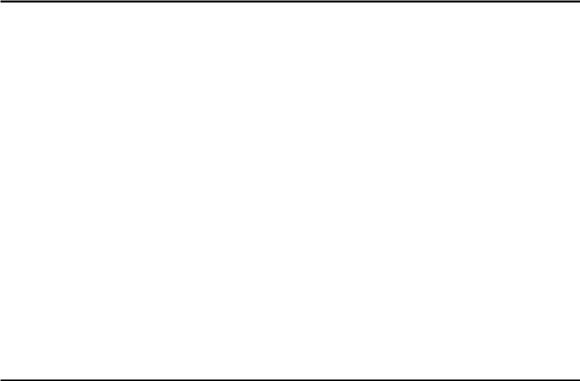
1.3 HOOKING UP POWER
Hooking up power involves the rear panel power jack and front panel on-off switch.
Power jack Plug the AC adapter output in here. Use only the AC adapter supplied with the 3630; use of any other AC adapter will void your warranty. To prolong the AC adapter's life, unplug it when not in use (turning the 3630's power switch to off is not sufficient to disconnect the AC adapter from AC power). Alesis recommends plugging your AC-powered devices into a switched barrier strip, so that turning off the barrier strip turns off power to your gear.
On/Off switch Press in to turn on. Press again (switch goes to the out position) to turn off.
1.4 FRONT PANEL COMPRESSOR/ LIMITER CONTROLS
(front panel diagram inserts here)
The front panel controls for the two compressor/limiter channels are identical. The Channel A controls are located between the power switch and Stereo Link switch in the middle of the panel. The Channel B controls are located to the right of the Stereo Link switch. The Stereo Link switch controls whether the two channels will operate as a stereo limiter or two mono limiters, as described in section 1.5.
Since both channel controls operate identically, only the left channel controls will be described.
Important: If you are not familiar with compressors, limiters, and noise gates, refer to the Appendix. It contains theory necessary to understand the following control descriptions.
4
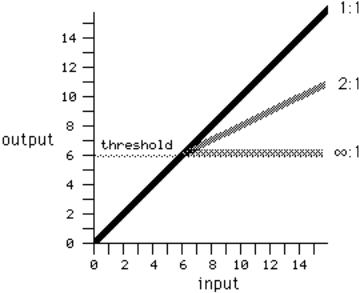
Threshold (-40 to +20 dBu)
Sets the level above which signals will be compressed or limited. Rotating the control clockwise raises the threshold, thus clamping signals at a higher level and reducing the amount of compression or limiting.
Ratio (1:1 to ∞:1)
Sets the compression slope, which determines how the output signal will change in relation to the input signal once the input signal exceeds the threshold. The first digit indicates how many dB of input change will cause a 1 dB output change. The higher the ratio, the greater the compression, and the more "squeezed" the sound.
Examples: With a setting of 2:1, a 2 dB input change for signals above the threshold results in a 1 dB output change. With a setting of 1:1, a 1 dB input change results in a 1dB output change (i.e., there is no change to the signal dynamics). With a setting of ∞:1, the output level remains virtually constant regardless of input level changes.
Attack (0.1 ms to 200 ms)
This control works only with the Peak/RMS switch (section 1.5) in
5
