Alcatel-Lucent OMNISWITCH ROUTER User Manual

Part No. 060166-10, Rev. C
March 2005
Omni Switch/Router™
User Manual
Release 4.5
www.alcatel.com

An Alcatel service agreement brings your company the assurance of 7x24 no-excuses technical support. You’ll also receive regular software updates to maintain and maximize your Alcatel product’s features and functionality and on-site hardware replacement through our global network of highly qualified service delivery partners. Additionally, with 24-hour-a-day access to Alcatel’s Service and Support web page, you’ll be able to view and update any case (open or closed) that you have reported to Alcatel’s technical support, open a new case or access helpful release notes, technical bulletins, and manuals. For more information on Alcatel’s Service Programs, see our web page at www.ind.alcatel.com, call us at 1-800-995-2696, or email us at support@ind.alcatel.com.
This Manual documents Release 4.5 Omni Switch/Router hardware and software. The functionality described in this Manual is subject to change without notice.
Copyright© 2005 by Alcatel Internetworking, Inc. All rights reserved. This document may not be reproduced in whole or in part without the express written permission of Alcatel Internetworking, Inc.
Alcatel® and the Alcatel logo are registered trademarks of Alcatel. Xylan®, OmniSwitch®, PizzaSwitch® and OmniStack® are registered trademarks of Alcatel Internetworking, Inc.
AutoTracker™, OmniAccess™, OmniCore™, Omni Switch/Router™, OmniVista™, PizzaPort™, PolicyView™, RouterView™, SwitchManager™, SwitchStart™, VoiceView™, WANView™, WebView™, X-Cell™, X-Vision™ and the Xylan logo are trademarks of Alcatel Internetworking, Inc.
All-In-OneSM is a service mark of Alcatel Internetworking, Inc. All other brand and product names are trademarks of their respective companies.
26801 West Agoura Road
Calabasas, CA 91301
(818)880-3500 FAX (818) 880-3505 info@ind.alcatel.com
US Customer Support–(800) 995-2696
International Customer Support–(818) 878-4507
Internet–http://eservice.ind.alcatel.com
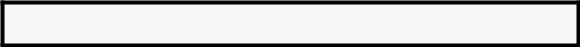
Cautions
FCC Compliance: This equipment has been tested and found to comply with the limits for Class A digital device pursuant to Part 15 of the FCC Rules. These limits are designed to provide reasonable protection against harmful interference when the equipment is operated in a commercial environment. This equipment generates, uses, and can radiate radio frequency energy and, if not installed and used in accordance with the instructions in this guide, may cause interference to radio communications. Operation of this equipment in a residential area is likely to cause interference, in which case the user will be required to correct the interference at his own expense.
The user is cautioned that changes and modifications made to the equipment without approval of the manufacturer could void the user’s authority to operate this equipment. It is suggested that the user use only shielded and grounded cables to ensure compliance with FCC Rules.
This equipment does not exceed Class A limits per radio noise emissions for digital apparatus, set out in the Radio Interference Regulation of the Canadian Department of Communications.
Avis de conformité aux normes du ministére des Communications du Canada
Cet équipement ne dépasse pas les limites de Classe A d’émission de bruits radioélectriques pour les appareils numériques, telles que prescrites par le Réglement sur le brouillage radioélectrique établi par le ministére des Communications du Canada.
Lithium Batteries Caution: There is a danger of explosion if the Lithium battery in your chassis is incorrectly replaced. Replace the battery only with the same or equivalent type of battery recommended by the manufacturer. Dispose of used batteries according to the manufacturer’s instructions. The manufacturer’s instructions are as follows:
Return the module with the Lithium battery to Alcatel. The Lithium battery will be replaced at Alcatel’s factory.
page iii
page iv
Table of Contents
1 Omni Switch/Router Chassis and Power Supplies . . . . . . . . . . . . . . . . |
1-1 |
Omni Switch/Router User Interface (UI) Software . . . . . . . . . . . . . . . . . . . |
1-2 |
Omni Switch/Router Network Management Software (NMS) . . . . . . . . . . . |
1-2 |
Omni Switch/Router Distributed Switching Fabric . . . . . . . . . . . . . . . . . . . . . . . . . |
1-3 |
Omni Switch/Router Fabric Capacity . . . . . . . . . . . . . . . . . . . . . . . . . . . . . . . |
1-4 |
Omni Switch/Router Applications and Configurations . . . . . . . . . . . . . . . . . . . . . . |
1-5 |
Omni Switch/Router as the Backbone Connecting Several Networks . . . . . . . . |
1-5 |
Omni Switch/Router as the Central Backbone Switch/Router and |
|
in the Wiring Closet . . . . . . . . . . . . . . . . . . . . . . . . . . . . . . . . . . . . . . . . . . |
1-6 |
Omni Switch/Router Chassis and Power Supplies . . . . . . . . . . . . . . . . . . . . . . . . . 1-7
OmniS/R-3 . . . . . . . . . . . . . . . . . . . . . . . . . . . . . . . . . . . . . . . . . . . . . . . . . . 1-8
OmniS/R-3 Chassis Technical Specifications . . . . . . . . . . . . . . . . . . . . . . . 1-9
OmniS/R-5 . . . . . . . . . . . . . . . . . . . . . . . . . . . . . . . . . . . . . . . . . . . . . . . . . 1-10
OmniS/R-5 Technical Specifications . . . . . . . . . . . . . . . . . . . . . . . . . . . . 1-12
OmniS/R-9 and OmniS/R-9P . . . . . . . . . . . . . . . . . . . . . . . . . . . . . . . . . . . . 1-13
OmniS/R-9 Technical Specifications . . . . . . . . . . . . . . . . . . . . . . . . . . . . 1-15
OmniS/R-9P Technical Specifications . . . . . . . . . . . . . . . . . . . . . . . . . . . 1-16
OmniS/R-9P-48V Technical Specifications . . . . . . . . . . . . . . . . . . . . . . . . 1-17
Omni Switch/Router Power Requirements . . . . . . . . . . . . . . . . . . . . . . . . . . 1-18
Grounding a Chassis . . . . . . . . . . . . . . . . . . . . . . . . . . . . . . . . . . . . . . . . . . 1-21
The Omni Switch/Router Hardware Routing Engine (HRE-X) . . . . . . . . . . . . . . . 1-22 Valid HRE-X Configurations . . . . . . . . . . . . . . . . . . . . . . . . . . . . . . . . . . . . . 1-23 HRE-X Router Registers versus Feature Limitations . . . . . . . . . . . . . . . . . . . . 1-23
Connecting a DC Power Source to an OmniS/R-PS5-DC375 . . . . . . . . . . . . . . . . 1-24 Installing DC Power Source Wire Leads . . . . . . . . . . . . . . . . . . . . . . . . . . . . 1-24
Connecting a DC Power Source to an OmniS/R-PS9-DC725 . . . . . . . . . . . . . . . . 1-27 Installation Requirements . . . . . . . . . . . . . . . . . . . . . . . . . . . . . . . . . . . . . . . 1-27 Installing DC Power Source Wire Leads . . . . . . . . . . . . . . . . . . . . . . . . . . . . 1-28
Replacing Power Supplies (9-Slot Chassis) . . . . . . . . . . . . . . . . . . . . . . . . . . . . . 1-30
2 The Omni Switch/Router MPX . . . . . . . . . . . . . . . . . . . . . . . . . . . . . . . . . . . 2-1
Omni Switch/Router Management Processor Module (MPX) Features . . . . . . . . . . 2-1 MPX Technical Specifications . . . . . . . . . . . . . . . . . . . . . . . . . . . . . . . . . . 2-1
MPX Serial and Ethernet Management Ports . . . . . . . . . . . . . . . . . . . . . . . . . . . . . 2-4 Ethernet Management Port . . . . . . . . . . . . . . . . . . . . . . . . . . . . . . . . . . . . . . . 2-5 Configuring MPX Serial Ports . . . . . . . . . . . . . . . . . . . . . . . . . . . . . . . . . . . . . 2-6
Flash Memory and Omni Switch/Router Software . . . . . . . . . . . . . . . . . . . . . . . . . |
2-7 |
Flash Memory Guidelines . . . . . . . . . . . . . . . . . . . . . . . . . . . . . . . . . . . . . . . |
2-8 |
page v

Table of Contents
MPX Redundancy . . . . . . . . . . . . . . . . . . . . . . . . . . . . . . . . . . . . . . . . . . . . . . . . 2-9
Change-Over Procedure . . . . . . . . . . . . . . . . . . . . . . . . . . . . . . . . . . . . . . 2-9
MPX Redundancy Commands . . . . . . . . . . . . . . . . . . . . . . . . . . . . . . . . . . . 2-10
3 Omni Switch/Router Switching Modules . . . . . . . . . . . . . . . . . . . . . . . . . 3-1
Required Image Files . . . . . . . . . . . . . . . . . . . . . . . . . . . . . . . . . . . . . . . . . . . 3-3
Installing a Switching Module . . . . . . . . . . . . . . . . . . . . . . . . . . . . . . . . . . . . . . . 3-4 Removing a Switching Module . . . . . . . . . . . . . . . . . . . . . . . . . . . . . . . . . 3-6
Hot Swapping a Switching Module . . . . . . . . . . . . . . . . . . . . . . . . . . . . . . . . . . . |
3-7 |
Diagnostic Tests . . . . . . . . . . . . . . . . . . . . . . . . . . . . . . . . . . . . . . . . . . . . . . . . . |
3-9 |
Handling Fiber and Fiber Optic Connectors . . . . . . . . . . . . . . . . . . . . . . . . . . . . 3-10
Gigabit Ethernet Modules . . . . . . . . . . . . . . . . . . . . . . . . . . . . . . . . . . . . . . . . . 3-12
GSX-K-FM/FS/FH-2W . . . . . . . . . . . . . . . . . . . . . . . . . . . . . . . . . . . . . . . . . 3-12
GSX-K-FM/FS/FH-2W Technical Specifications . . . . . . . . . . . . . . . . . . . . 3-13
Auto-Sensing 10/100 Ethernet Modules . . . . . . . . . . . . . . . . . . . . . . . . . . . . . . . 3-15
Ethernet RJ-45 Pinouts . . . . . . . . . . . . . . . . . . . . . . . . . . . . . . . . . . . . . . 3-15
Ethernet RJ-45 Specifications . . . . . . . . . . . . . . . . . . . . . . . . . . . . . . . . . 3-15
ESX-K-100C-32W . . . . . . . . . . . . . . . . . . . . . . . . . . . . . . . . . . . . . . . . . . . . . 3-15
ESX-K-100C-32W Technical Specifications . . . . . . . . . . . . . . . . . . . . . . . . 3-17
Fast (100 Mbps) Ethernet Modules . . . . . . . . . . . . . . . . . . . . . . . . . . . . . . . . . . . |
3-19 |
ESX-K-100FM/FS-16W . . . . . . . . . . . . . . . . . . . . . . . . . . . . . . . . . . . . . . . . . |
3-19 |
ESX-K-100FM/FS-16W Technical Specifications . . . . . . . . . . . . . . . . . . . . |
3-20 |
WAN Modules . . . . . . . . . . . . . . . . . . . . . . . . . . . . . . . . . . . . . . . . . . . . . . . . . |
3-22 |
WAN Pinouts . . . . . . . . . . . . . . . . . . . . . . . . . . . . . . . . . . . . . . . . . . . . . |
3-22 |
WAN BRI Port Specifications (S/T Interface) . . . . . . . . . . . . . . . . . . . . . . |
3-23 |
WAN BRI Port Specifications (U Interface) . . . . . . . . . . . . . . . . . . . . . . . |
3-23 |
WAN T1/E1 Port Specifications . . . . . . . . . . . . . . . . . . . . . . . . . . . . . . . . |
3-24 |
WAN Serial Port Specifications . . . . . . . . . . . . . . . . . . . . . . . . . . . . . . . . |
3-25 |
WSX-S-2W . . . . . . . . . . . . . . . . . . . . . . . . . . . . . . . . . . . . . . . . . . . . . . . . . |
3-27 |
WSX-S-2W Technical Specifications . . . . . . . . . . . . . . . . . . . . . . . . . . . . |
3-27 |
WSX-SC . . . . . . . . . . . . . . . . . . . . . . . . . . . . . . . . . . . . . . . . . . . . . . . . . . . |
3-29 |
WSX-SC Technical Specifications . . . . . . . . . . . . . . . . . . . . . . . . . . . . . . |
3-30 |
WSX-FT1/E1-SC . . . . . . . . . . . . . . . . . . . . . . . . . . . . . . . . . . . . . . . . . . . . . . |
3-32 |
WSX-FT1/E1-SC Technical Specifications . . . . . . . . . . . . . . . . . . . . . . . . |
3-33 |
WSX-FE1-SC Cabling/Jumper Settings . . . . . . . . . . . . . . . . . . . . . . . . . . . |
3-35 |
WSX-BRI-SC . . . . . . . . . . . . . . . . . . . . . . . . . . . . . . . . . . . . . . . . . . . . . . . . |
3-36 |
WSX-BRI-SC Technical Specifications . . . . . . . . . . . . . . . . . . . . . . . . . . . |
3-37 |
page vi
|
Table of Contents |
4 The User Interface . . . . . . . . . . . . . . . . . . . . . . . . . . . . . . . . . . . . . . . . |
. . . . . 4-1 |
Overview of Command Interfaces . . . . . . . . . . . . . . . . . . . . . . . . . . . . . . . |
. . . . . 4-1 |
Changing Between the CLI and UI Modes . . . . . . . . . . . . . . . . . . . . . . |
. . . . . 4-2 |
Exit the Command Interface . . . . . . . . . . . . . . . . . . . . . . . . . . . . . . . . . |
. . . . . 4-3 |
UI to CLI Command Cross Reference . . . . . . . . . . . . . . . . . . . . . . . . . . . . . |
. . . . . 4-4 |
Hardware Commands . . . . . . . . . . . . . . . . . . . . . . . . . . . . . . . . . . . . . |
. . . . . 4-4 |
Hardware Table . . . . . . . . . . . . . . . . . . . . . . . . . . . . . . . . . . . . . . . |
. . . . . 4-4 |
Basic Switch Management Commands . . . . . . . . . . . . . . . . . . . . . . . . . |
. . . . . 4-4 |
Basic Switch Management Table . . . . . . . . . . . . . . . . . . . . . . . . . . . |
. . . . . 4-5 |
Network Management Commands . . . . . . . . . . . . . . . . . . . . . . . . . . . . |
. . . . . 4-6 |
Network Management Table . . . . . . . . . . . . . . . . . . . . . . . . . . . . . |
. . . . . 4-6 |
Layer II Switching Commands . . . . . . . . . . . . . . . . . . . . . . . . . . . . . . . |
. . . . . 4-7 |
Layer II Switching Table . . . . . . . . . . . . . . . . . . . . . . . . . . . . . . . . . |
. . . . . 4-7 |
Groups, VLANs, Policies Commands . . . . . . . . . . . . . . . . . . . . . . . . . . |
. . . . . 4-8 |
Groups, VLANs, Policies Table . . . . . . . . . . . . . . . . . . . . . . . . . . . . |
. . . . . 4-8 |
Routing Commands . . . . . . . . . . . . . . . . . . . . . . . . . . . . . . . . . . . . . . . |
. . . . 4-10 |
Routing Table . . . . . . . . . . . . . . . . . . . . . . . . . . . . . . . . . . . . . . . . |
. . . . 4-10 |
WAN Access Commands . . . . . . . . . . . . . . . . . . . . . . . . . . . . . . . . . . . |
. . . . 4-11 |
WAN Access Table . . . . . . . . . . . . . . . . . . . . . . . . . . . . . . . . . . . . . |
. . . . 4-11 |
Troubleshooting Diagnostics Commands . . . . . . . . . . . . . . . . . . . . . . . |
. . . . 4-13 |
Troubleshooting/Diagnostics Table . . . . . . . . . . . . . . . . . . . . . . . . . |
. . . . 4-13 |
User Interface Menu . . . . . . . . . . . . . . . . . . . . . . . . . . . . . . . . . . . . . . . . . |
. . . . 4-14 |
Main Menu Summary . . . . . . . . . . . . . . . . . . . . . . . . . . . . . . . . . . . . . . . . |
. . . . 4-15 |
General User Interface Guidelines . . . . . . . . . . . . . . . . . . . . . . . . . . . . . . . |
. . . . 4-16 |
Entering Command Names . . . . . . . . . . . . . . . . . . . . . . . . . . . . . . . . . |
. . . . 4-16 |
Quitting a Command . . . . . . . . . . . . . . . . . . . . . . . . . . . . . . . . . . . . . . |
. . . . 4-17 |
Scrolling . . . . . . . . . . . . . . . . . . . . . . . . . . . . . . . . . . . . . . . . . . . . . . . |
. . . . 4-17 |
The UI Configuration Menu . . . . . . . . . . . . . . . . . . . . . . . . . . . . . . . . . |
. . . . 4-17 |
Configuring the System Prompt . . . . . . . . . . . . . . . . . . . . . . . . . . . |
. . . . 4-18 |
Configuring More Mode for the User Interface . . . . . . . . . . . . . . . . |
. . . . 4-19 |
Setting Verbose/Terse Mode for the User Interface . . . . . . . . . . . . . |
. . . . 4-22 |
Configuring the Auto Logout Time . . . . . . . . . . . . . . . . . . . . . . . . . . . . |
. . . . 4-24 |
Viewing Commands . . . . . . . . . . . . . . . . . . . . . . . . . . . . . . . . . . . . . . |
. . . . 4-25 |
Changing Passwords . . . . . . . . . . . . . . . . . . . . . . . . . . . . . . . . . . . . . . |
. . . . 4-25 |
Command History and Re-Executing Commands . . . . . . . . . . . . . . . . . |
. . . . 4-26 |
Abbreviating IP Addresses . . . . . . . . . . . . . . . . . . . . . . . . . . . . . . . . . . |
. . . . 4-28 |
User Interface Display Options . . . . . . . . . . . . . . . . . . . . . . . . . . . . . . . . . |
. . . . 4-30 |
Setting Echo/NoEcho for User Entry . . . . . . . . . . . . . . . . . . . . . . . . . . . |
. . . . 4-31 |
Setting the Login Banner . . . . . . . . . . . . . . . . . . . . . . . . . . . . . . . . . . . |
. . . . 4-31 |
Creating a new Banner . . . . . . . . . . . . . . . . . . . . . . . . . . . . . . . . . |
. . . . 4-32 |
Permanent Banner . . . . . . . . . . . . . . . . . . . . . . . . . . . . . . . . . . . . . |
. . . . 4-32 |
Banners for Different Access Methods . . . . . . . . . . . . . . . . . . . . . . . |
. . . . 4-32 |
Login Accounts . . . . . . . . . . . . . . . . . . . . . . . . . . . . . . . . . . . . . . . . . . . . . |
. . . . 4-33 |
page vii

Table of Contents
Multiple User Sessions . . . . . . . . . . . . . . . . . . . . . . . . . . . . . . . . . . . . . . . . . . . . 4-33 Listing Other Users . . . . . . . . . . . . . . . . . . . . . . . . . . . . . . . . . . . . . . . . . . . 4-34 Communicating with Other Users . . . . . . . . . . . . . . . . . . . . . . . . . . . . . . . . . 4-35 Deleting Other Sessions . . . . . . . . . . . . . . . . . . . . . . . . . . . . . . . . . . . . . . . . 4-35 Advanced Kill Command Options . . . . . . . . . . . . . . . . . . . . . . . . . . . . . . 4-37
UI Table Filtering (Using Search and Filter Commands) . . . . . . . . . . . . . . . . . . . 4-38 The Search Command . . . . . . . . . . . . . . . . . . . . . . . . . . . . . . . . . . . . . . . . . 4-39 Renewing a Search . . . . . . . . . . . . . . . . . . . . . . . . . . . . . . . . . . . . . . . . 4-40 The Filter Command . . . . . . . . . . . . . . . . . . . . . . . . . . . . . . . . . . . . . . . . . . 4-41 Combining Search and Filter Commands . . . . . . . . . . . . . . . . . . . . . . . . . . . 4-42 Using Wildcards with Search and Filter Commands . . . . . . . . . . . . . . . . . . . . 4-44 Wildcard Command Options . . . . . . . . . . . . . . . . . . . . . . . . . . . . . . . . . 4-44
5 Installing Switch Software . . . . . . . . . . . . . . . . . . . . . . . . . . . . . . . . . . . . . . 5-1
Using FTP Server . . . . . . . . . . . . . . . . . . . . . . . . . . . . . . . . . . . . . . . . . . . . . . . . |
5-2 |
Using FTP Client . . . . . . . . . . . . . . . . . . . . . . . . . . . . . . . . . . . . . . . . . . . . . . . . . 5-3
Using ZMODEM . . . . . . . . . . . . . . . . . . . . . . . . . . . . . . . . . . . . . . . . . . . . . . . . . 5-4 Using ZMODEM with the load Command . . . . . . . . . . . . . . . . . . . . . . . . . 5-4 Using ZMODEM With the Boot Line Prompt . . . . . . . . . . . . . . . . . . . . . . . 5-5
6 Configuring Management Processor Modules . . . . . . . . . . . . . . . . . . . . |
6-1 |
Changing Serial Port Communication Parameters . . . . . . . . . . . . . . . . . . . . . . . . . 6-2 Changing Port Speed When Communication With The Switch Lost . . . . . . 6-3 Configuring the Modem Port . . . . . . . . . . . . . . . . . . . . . . . . . . . . . . . . . . . . . 6-3 Modem Port Mode . . . . . . . . . . . . . . . . . . . . . . . . . . . . . . . . . . . . . . . . . . 6-3 Configuring SLIP . . . . . . . . . . . . . . . . . . . . . . . . . . . . . . . . . . . . . . . . . . . 6-4
Configuring the Ethernet Management Port . . . . . . . . . . . . . . . . . . . . . . . . . . . . . 6-5
Ethernet Management Ports and Redundant Management Processor Modules . . . . 6-7
The MPM Command/Menu . . . . . . . . . . . . . . . . . . . . . . . . . . . . . . . . . . . . . . . . . 6-9 Displaying MPX Redundancy . . . . . . . . . . . . . . . . . . . . . . . . . . . . . . . . . . . . . 6-9 MPM Menu Commands . . . . . . . . . . . . . . . . . . . . . . . . . . . . . . . . . . . . . . . . . 6-9 Using MPM Commands with Software Release 3.2 and Later . . . . . . . . . . . . . 6-10
Listing the Secondary MPX Files . . . . . . . . . . . . . . . . . . . . . . . . . . . . . . . . . . . . |
6-11 |
Transferring a File to the Secondary MPX . . . . . . . . . . . . . . . . . . . . . . . . . . . . . . 6-11
Replacing a File on the Secondary MPX . . . . . . . . . . . . . . . . . . . . . . . . . . . . . . . |
6-12 |
Loading a File from the Secondary MPX . . . . . . . . . . . . . . . . . . . . . . . . . . . . . . . 6-12
Removing a File from the Secondary MPX . . . . . . . . . . . . . . . . . . . . . . . . . . . . . 6-13
Giving Up Control to the Secondary MPX . . . . . . . . . . . . . . . . . . . . . . . . . . . . . |
6-14 |
Setting the Load Suffix . . . . . . . . . . . . . . . . . . . . . . . . . . . . . . . . . . . . . . . . . . . . 6-14
Setting Automatic Config Synchronization . . . . . . . . . . . . . . . . . . . . . . . . . . . . . 6-15 Enabling Automatic Config Synchronization . . . . . . . . . . . . . . . . . . . . . . . . . 6-15 Disabling Automatic Config Synchronization . . . . . . . . . . . . . . . . . . . . . . . . . 6-15
page viii

Table of Contents
Synchronizing Configuration Data . . . . . . . . . . . . . . . . . . . . . . . . . . . . . . . . . . . 6-16
Synchronizing Image Files . . . . . . . . . . . . . . . . . . . . . . . . . . . . . . . . . . . . . . . . . 6-16
Loading a File From the Primary MPX . . . . . . . . . . . . . . . . . . . . . . . . . . . . . . . . |
6-17 |
Gaining Control from the Primary MPX . . . . . . . . . . . . . . . . . . . . . . . . . . . . . . . |
6-18 |
Resetting a Secondary MPX . . . . . . . . . . . . . . . . . . . . . . . . . . . . . . . . . . . . . . . . |
6-19 |
Displaying and Setting the Swap State . . . . . . . . . . . . . . . . . . . . . . . . . . . . . . . . 6-20 Displaying the Swap State . . . . . . . . . . . . . . . . . . . . . . . . . . . . . . . . . . . . . . 6-20 Enabling the Swap Mode . . . . . . . . . . . . . . . . . . . . . . . . . . . . . . . . . . . . . . . 6-20 Disabling the Swap Mode . . . . . . . . . . . . . . . . . . . . . . . . . . . . . . . . . . . . . . 6-21
7 |
Managing Files . . . . . . . . . . . . . . . . . . . . . . . . . . . . . . . . . . . . . . . . . . . . . . . . |
. 7-1 |
|
File Menu . . . . . . . . . . . . . . . . . . . . . . . . . . . . . . . . . . . . . . . . . . . . . . . . . . . . . . |
7-1 |
|
Displaying the Current Directory . . . . . . . . . . . . . . . . . . . . . . . . . . . . . . . . . . . . . |
7-2 |
|
Configuration and Log File Generation . . . . . . . . . . . . . . . . . . . . . . . . . . . |
7-2 |
|
Changing Directories . . . . . . . . . . . . . . . . . . . . . . . . . . . . . . . . . . . . . . . . . . . |
7-2 |
|
Listing Switch Files . . . . . . . . . . . . . . . . . . . . . . . . . . . . . . . . . . . . . . . . . . . . . . . |
7-3 |
|
Deleting Switch Files . . . . . . . . . . . . . . . . . . . . . . . . . . . . . . . . . . . . . . . . . . . . . . |
7-4 |
|
Deleting Multiple Files . . . . . . . . . . . . . . . . . . . . . . . . . . . . . . . . . . . . . . . . . . |
7-4 |
|
Deleting All Image Files . . . . . . . . . . . . . . . . . . . . . . . . . . . . . . . . . . . . . . . . . |
7-5 |
|
Copying System Files . . . . . . . . . . . . . . . . . . . . . . . . . . . . . . . . . . . . . . . . . . . . . |
7-6 |
|
Displaying Text Files . . . . . . . . . . . . . . . . . . . . . . . . . . . . . . . . . . . . . . . . . . . . . . |
7-6 |
|
Editing Text Files . . . . . . . . . . . . . . . . . . . . . . . . . . . . . . . . . . . . . . . . . . . . . . . . |
7-7 |
|
Clearing the Text Buffer . . . . . . . . . . . . . . . . . . . . . . . . . . . . . . . . . . . . . . . . . |
7-7 |
|
Loading an ASCII File into the Text Buffer . . . . . . . . . . . . . . . . . . . . . . . . . . . |
7-8 |
|
Listing the Contents of the Text Buffer . . . . . . . . . . . . . . . . . . . . . . . . . . . . . . |
7-8 |
|
Adding Lines of Text to the Text Buffer . . . . . . . . . . . . . . . . . . . . . . . . . . . . . |
7-8 |
|
Deleting a Line of Text from the Text Buffer . . . . . . . . . . . . . . . . . . . . . . . . . |
7-9 |
|
Inserting a Line of Text into the Text Buffer . . . . . . . . . . . . . . . . . . . . . . . . . . |
7-9 |
|
Editing a Line Name of Text in the Text Buffer . . . . . . . . . . . . . . . . . . . . . . . . |
7-9 |
|
Creating a File Name for the Text Buffer . . . . . . . . . . . . . . . . . . . . . . . . . . . |
7-10 |
|
Creating a Text File from the Text Buffer . . . . . . . . . . . . . . . . . . . . . . . . . . . |
7-10 |
|
Real-World Examples . . . . . . . . . . . . . . . . . . . . . . . . . . . . . . . . . . . . . . . . . . . . |
7-11 |
|
Real-World Example 1 . . . . . . . . . . . . . . . . . . . . . . . . . . . . . . . . . . . . . . . . . |
7-11 |
|
Real-World Example 2 . . . . . . . . . . . . . . . . . . . . . . . . . . . . . . . . . . . . . . . . . |
7-12 |
|
System Menu . . . . . . . . . . . . . . . . . . . . . . . . . . . . . . . . . . . . . . . . . . . . . . . . . . |
7-13 |
|
Checking the Flash File System . . . . . . . . . . . . . . . . . . . . . . . . . . . . . . . . . . . . . |
7-14 |
|
Creating a New File System . . . . . . . . . . . . . . . . . . . . . . . . . . . . . . . . . . . . . . . . |
7-15 |
8 |
Switch Security . . . . . . . . . . . . . . . . . . . . . . . . . . . . . . . . . . . . . . . . . . . . . . . . |
8-1 |
|
Changing Passwords . . . . . . . . . . . . . . . . . . . . . . . . . . . . . . . . . . . . . . . . . . . . . . |
8-2 |
|
Rebooting the Switch . . . . . . . . . . . . . . . . . . . . . . . . . . . . . . . . . . . . . . . . . . . . . |
8-3 |
page ix

Table of Contents
Secure Switch Access . . . . . . . . . . . . . . . . . . . . . . . . . . . . . . . . . . . . . . . . . . . . |
. 8-4 |
Configuring the Secure Switch Access Filter Database . . . . . . . . . . . . . . . . . . . |
8-4 |
Configuring Secure Access Filter Points . . . . . . . . . . . . . . . . . . . . . . . . . . . . . |
8-7 |
Enabling/Disabling Security Parameters . . . . . . . . . . . . . . . . . . . . . . . . . . |
8-9 |
Adding Filters . . . . . . . . . . . . . . . . . . . . . . . . . . . . . . . . . . . . . . . . . . . . . |
8-9 |
Deleting Filters . . . . . . . . . . . . . . . . . . . . . . . . . . . . . . . . . . . . . . . . . . . . |
8-9 |
Viewing Secure Access Violations Log . . . . . . . . . . . . . . . . . . . . . . . . . . . . . |
8-10 |
Managing User Login Accounts . . . . . . . . . . . . . . . . . . . . . . . . . . . . . . . . . . . . . 8-11 Partition Management Requirements . . . . . . . . . . . . . . . . . . . . . . . . . . . . . . . 8-11 Default Accounts . . . . . . . . . . . . . . . . . . . . . . . . . . . . . . . . . . . . . . . . . . . . . 8-12 Adding a User Account Using the UI Command Mode . . . . . . . . . . . . . . . . . 8-12 Adding a User Account Using the CLI Command Mode . . . . . . . . . . . . . . . . . 8-13 Assigning Account Privileges Using the CLI Command Mode . . . . . . . . . . . . . 8-13 Assigning Account Privileges Using the UI Command Mode . . . . . . . . . . . . . 8-16
Command Family Table . . . . . . . . . . . . . . . . . . . . . . . . . . . . . . . . . . . . . 8-18 Global Family Table . . . . . . . . . . . . . . . . . . . . . . . . . . . . . . . . . . . . . . . . 8-19 Modifying a User Account . . . . . . . . . . . . . . . . . . . . . . . . . . . . . . . . . . . . . . 8-20 Deleting a User . . . . . . . . . . . . . . . . . . . . . . . . . . . . . . . . . . . . . . . . . . . . . . 8-20
9 Configuring Switch-Wide Parameters . . . . . . . . . . . . . . . . . . . . . . . . . . . . 9-1
Summary Menu . . . . . . . . . . . . . . . . . . . . . . . . . . . . . . . . . . . . . . . . . . . . . . . . . . 9-1
Displaying the MIB-II System Group Variables . . . . . . . . . . . . . . . . . . . . . . . . . . . 9-2
Displaying the Chassis Summary . . . . . . . . . . . . . . . . . . . . . . . . . . . . . . . . . . . . |
. 9-3 |
Displaying Current Router Interface Status . . . . . . . . . . . . . . . . . . . . . . . . . . . . . . |
9-4 |
System Menu . . . . . . . . . . . . . . . . . . . . . . . . . . . . . . . . . . . . . . . . . . . . . . . . . . . |
9-5 |
Displaying Basic System Information . . . . . . . . . . . . . . . . . . . . . . . . . . . . . . . . . . |
9-6 |
Setting the System Date and Time . . . . . . . . . . . . . . . . . . . . . . . . . . . . . . . . . . . . |
9-8 |
Viewing Slot Data . . . . . . . . . . . . . . . . . . . . . . . . . . . . . . . . . . . . . . . . . . . . . . . |
9-14 |
Viewing System Statistics . . . . . . . . . . . . . . . . . . . . . . . . . . . . . . . . . . . . . . . . . . |
9-15 |
Clearing System Statistics . . . . . . . . . . . . . . . . . . . . . . . . . . . . . . . . . . . . . . . . . . |
9-16 |
Viewing Task Utilization Statistics . . . . . . . . . . . . . . . . . . . . . . . . . . . . . . . . . . . |
9-17 |
Viewing Memory Utilization . . . . . . . . . . . . . . . . . . . . . . . . . . . . . . . . . . . . . . . |
9-19 |
Viewing MPX Memory Statistics . . . . . . . . . . . . . . . . . . . . . . . . . . . . . . . . . . . . . |
9-20 |
Checking the Flash File System . . . . . . . . . . . . . . . . . . . . . . . . . . . . . . . . . . . . . 9-21 Checking the SIMM Files . . . . . . . . . . . . . . . . . . . . . . . . . . . . . . . . . . . . . . . 9-21
Creating a New File System . . . . . . . . . . . . . . . . . . . . . . . . . . . . . . . . . . . . . . . . 9-22 Creating a SIMM File System . . . . . . . . . . . . . . . . . . . . . . . . . . . . . . . . . . . . 9-22
Configuring System Information . . . . . . . . . . . . . . . . . . . . . . . . . . . . . . . . . . . . . 9-23
Viewing CAM Information . . . . . . . . . . . . . . . . . . . . . . . . . . . . . . . . . . . . . . . . . |
9-24 |
Configuring CAM Distribution . . . . . . . . . . . . . . . . . . . . . . . . . . . . . . . . . . . . . . |
9-25 |
Configuring the HRE-X Router Port . . . . . . . . . . . . . . . . . . . . . . . . . . . . . . . . . . 9-27 Configuring and Displaying the HRE-X Hash Table . . . . . . . . . . . . . . . . . . . . 9-29
page x

Table of Contents
Duplicate MAC Address Support . . . . . . . . . . . . . . . . . . . . . . . . . . . . . . . . . . . . 9-30
Multicast Claiming . . . . . . . . . . . . . . . . . . . . . . . . . . . . . . . . . . . . . . . . . . . . . . . 9-32
Disabling Flood Limits . . . . . . . . . . . . . . . . . . . . . . . . . . . . . . . . . . . . . . . . . . . . 9-32
Saving Configurations . . . . . . . . . . . . . . . . . . . . . . . . . . . . . . . . . . . . . . . . . . . . |
9-33 |
10 Switch Logging . . . . . . . . . . . . . . . . . . . . . . . . . . . . . . . . . . . . . . . . . . . . . . . |
10-1 |
Logging Overview . . . . . . . . . . . . . . . . . . . . . . . . . . . . . . . . . . . . . . . . . . . . . . . 10-1
Configuring the Syslog Parameters . . . . . . . . . . . . . . . . . . . . . . . . . . . . . . . . . . . 10-2
Configuring Switch Logging . . . . . . . . . . . . . . . . . . . . . . . . . . . . . . . . . . . . . . . . 10-6
Displaying the Command History Entries in the MPM Log . . . . . . . . . . . . . . . . . . 10-9
Displaying the Connection Entries in the MPM Log . . . . . . . . . . . . . . . . . . . . . . .10-10
Displaying Screen (Console) Capture Entries in the MPM Log . . . . . . . . . . . . . . .10-11
Displaying Debug Entries in the MPM Log . . . . . . . . . . . . . . . . . . . . . . . . . . . . .10-13
Displaying Secure Access Entries in the MPM Log . . . . . . . . . . . . . . . . . . . . . . . .10-13
11 Health Statistics . . . . . . . . . . . . . . . . . . . . . . . . . . . . . . . . . . . . . . . . . . . . . |
11-1 |
The Health Statistics Management Menu . . . . . . . . . . . . . . . . . . . . . . . . . . . . . . |
11-1 |
Setting Resource Thresholds . . . . . . . . . . . . . . . . . . . . . . . . . . . . . . . . . . . . . . . 11-2 Setting Bandwidth Thresholds . . . . . . . . . . . . . . . . . . . . . . . . . . . . . . . . . . . 11-3 Setting Miscellaneous Thresholds . . . . . . . . . . . . . . . . . . . . . . . . . . . . . . . . . 11-4 Setting the Sampling Interval . . . . . . . . . . . . . . . . . . . . . . . . . . . . . . . . . . . . 11-6
View Switch-Level Statistics . . . . . . . . . . . . . . . . . . . . . . . . . . . . . . . . . . . . . . . . |
11-6 |
View Module-Level Statistics . . . . . . . . . . . . . . . . . . . . . . . . . . . . . . . . . . . . . . . |
11-7 |
View Port-Level Statistics . . . . . . . . . . . . . . . . . . . . . . . . . . . . . . . . . . . . . . . . . . |
11-8 |
Reset Health Statistics . . . . . . . . . . . . . . . . . . . . . . . . . . . . . . . . . . . . . . . . . . . . |
11-8 |
12 Network Time Protocol . . . . . . . . . . . . . . . . . . . . . . . . . . . . . . . . . . . . . . . |
12-1 |
Introduction . . . . . . . . . . . . . . . . . . . . . . . . . . . . . . . . . . . . . . . . . . . . . . . . |
12-1 |
Stratum . . . . . . . . . . . . . . . . . . . . . . . . . . . . . . . . . . . . . . . . . . . . . . . . . . . . |
12-2 |
Using NTP in a Network . . . . . . . . . . . . . . . . . . . . . . . . . . . . . . . . . . . . . . . |
12-2 |
NTP and Authentication . . . . . . . . . . . . . . . . . . . . . . . . . . . . . . . . . . . . . . . . |
12-4 |
Network Time Protocol Management Menu . . . . . . . . . . . . . . . . . . . . . . . . . . . . |
12-5 |
NTP Configuration Menu . . . . . . . . . . . . . . . . . . . . . . . . . . . . . . . . . . . . . . . . . . |
12-6 |
Configuring an NTP Client . . . . . . . . . . . . . . . . . . . . . . . . . . . . . . . . . . . . . . |
12-6 |
Configuring an NTP Client/Server . . . . . . . . . . . . . . . . . . . . . . . . . . . . . . . . |
12-8 |
Configuring Client/Server Authentication . . . . . . . . . . . . . . . . . . . . . . . . . . . |
12-9 |
Configuring a New Peer Association . . . . . . . . . . . . . . . . . . . . . . . . . . . . . . . |
12-12 |
Configuring a New Server . . . . . . . . . . . . . . . . . . . . . . . . . . . . . . . . . . . . . . |
12-13 |
Configuring a Broadcast Time Service . . . . . . . . . . . . . . . . . . . . . . . . . . . . . |
12-13 |
Unconfigure Existing Peer Associations . . . . . . . . . . . . . . . . . . . . . . . . . . . . |
12-14 |
Set the Server’s Advertised Precision . . . . . . . . . . . . . . . . . . . . . . . . . . . . . . |
12-14 |
page xi

Table of Contents
NTP Information Menu . . . . . . . . . . . . . . . . . . . . . . . . . . . . . . . . . . . . . . . . . . .12-15 Display List of Peers the Server Knows About . . . . . . . . . . . . . . . . . . . . . . . .12-15 Display Peer Summary Information . . . . . . . . . . . . . . . . . . . . . . . . . . . . . . .12-16 Display Alternate Peer Summary Information . . . . . . . . . . . . . . . . . . . . . . . .12-17 Display Detailed Information for One or More Peers . . . . . . . . . . . . . . . . . . .12-18 Print Version Number . . . . . . . . . . . . . . . . . . . . . . . . . . . . . . . . . . . . . . . . .12-20 Display Local Server Information . . . . . . . . . . . . . . . . . . . . . . . . . . . . . . . . .12-21
NTP Statistics Menu . . . . . . . . . . . . . . . . . . . . . . . . . . . . . . . . . . . . . . . . . . . . . .12-23 Display Local Server Statistics . . . . . . . . . . . . . . . . . . . . . . . . . . . . . . . . . . . .12-23 Display Server Statistics Associated with Particular Peer(s) . . . . . . . . . . . . . . .12-24 Display Loop Filter Information . . . . . . . . . . . . . . . . . . . . . . . . . . . . . . . . . .12-26 Display Peer Memory Usage Statistics . . . . . . . . . . . . . . . . . . . . . . . . . . . . . .12-26 Display I/O Subsystem Statistics . . . . . . . . . . . . . . . . . . . . . . . . . . . . . . . . . .12-27 Display Event Timer Subsystem Statistics . . . . . . . . . . . . . . . . . . . . . . . . . . .12-28 Reset Various Subsystem Statistics Counters . . . . . . . . . . . . . . . . . . . . . . . . .12-28 Reset Stat Counters Associated With Particular Peer(s) . . . . . . . . . . . . . . . . . .12-28 Display Packet Count Statistics from the Control Module . . . . . . . . . . . . . . . .12-29 Display the Current Leap Second State . . . . . . . . . . . . . . . . . . . . . . . . . . . . .12-30 Turn the Server's Monitoring Facility On or Off . . . . . . . . . . . . . . . . . . . . . . .12-31 Display Data The Server's Monitor Routines Have Collected . . . . . . . . . . . . .12-31
NTP Administration Menu . . . . . . . . . . . . . . . . . . . . . . . . . . . . . . . . . . . . . . . . . |
12-33 |
Set the Primary Receive Timeout . . . . . . . . . . . . . . . . . . . . . . . . . . . . . . . . . |
12-33 |
Set the Delay Added to Encryption Time Stamps . . . . . . . . . . . . . . . . . . . . . |
12-33 |
Specify the Host Whose NTP Server We Talk To . . . . . . . . . . . . . . . . . . . . . |
12-34 |
Specify a Password to Use for Authenticated Requests . . . . . . . . . . . . . . . . . |
12-34 |
Set Key ID to Use for Authenticated Requests . . . . . . . . . . . . . . . . . . . . . . . . |
12-34 |
Set Key Type to Use for Authenticated Requests (DES|MD5) . . . . . . . . . . . . |
12-35 |
Set a System Flag (Auth, Bclient, Monitor, Stats) . . . . . . . . . . . . . . . . . . . . . . |
12-35 |
Clear a System Flag (Auth, Bclient, Monitor, Stats) . . . . . . . . . . . . . . . . . . . . |
12-35 |
NTP Access Control Menu . . . . . . . . . . . . . . . . . . . . . . . . . . . . . . . . . . . . . . . . . |
12-36 |
Change the Request Message Authentication Key ID . . . . . . . . . . . . . . . . . . . |
12-36 |
Change the Control Message Authentication Key ID . . . . . . . . . . . . . . . . . . . |
12-37 |
Add One or More Key ID's to the Trusted List . . . . . . . . . . . . . . . . . . . . . . . |
12-37 |
Display the Trusted Key ID List . . . . . . . . . . . . . . . . . . . . . . . . . . . . . . . . . . |
12-37 |
Remove One or More Key ID's from the Trusted List . . . . . . . . . . . . . . . . . . |
12-38 |
Display the State of the Authentication Code . . . . . . . . . . . . . . . . . . . . . . . . |
12-38 |
Create Restrict Entry/Add Flags to Entry . . . . . . . . . . . . . . . . . . . . . . . . . . . . |
12-39 |
View the Server's Restrict List . . . . . . . . . . . . . . . . . . . . . . . . . . . . . . . . . . . . |
12-40 |
Remove Flags from a Restrict Entry . . . . . . . . . . . . . . . . . . . . . . . . . . . . . . . |
12-41 |
Delete a Restrict Entry . . . . . . . . . . . . . . . . . . . . . . . . . . . . . . . . . . . . . . . . . |
12-41 |
Configure a Trap in the Server . . . . . . . . . . . . . . . . . . . . . . . . . . . . . . . . . . . |
12-41 |
Display the Traps Set in the Server . . . . . . . . . . . . . . . . . . . . . . . . . . . . . . . . |
12-42 |
Remove a Trap (Configured or Otherwise) from the Server . . . . . . . . . . . . . . |
12-42 |
page xii
|
Table of Contents |
13 SNMP (Simple Network Management Protocol) . . . . . . . . . . . . |
. . . . 13-1 |
Introduction . . . . . . . . . . . . . . . . . . . . . . . . . . . . . . . . . . . . . . . . . . . . . . . |
. . . . 13-1 |
Configuring SNMP Parameters and Traps . . . . . . . . . . . . . . . . . . . . . . . . . . |
. . . . 13-2 |
Configuring a New Network Management Station . . . . . . . . . . . . . . |
. . . . 13-4 |
Viewing SNMP Statistics . . . . . . . . . . . . . . . . . . . . . . . . . . . . . . . . . . . . |
. . . . 13-8 |
Trap Tables . . . . . . . . . . . . . . . . . . . . . . . . . . . . . . . . . . . . . . . . . . . . . . . |
. . . .13-11 |
SNMP Standard Traps . . . . . . . . . . . . . . . . . . . . . . . . . . . . . . . . . . . . . |
. . . .13-15 |
Extended Traps . . . . . . . . . . . . . . . . . . . . . . . . . . . . . . . . . . . . . . . . . . |
. . . .13-27 |
14 DNS Resolver and RMON . . . . . . . . . . . . . . . . . . . . . . . . . . . . . . . . . . |
. . . . 14-1 |
Introduction . . . . . . . . . . . . . . . . . . . . . . . . . . . . . . . . . . . . . . . . . . . . . . . |
. . . . 14-1 |
Configuring the DNS Resolver . . . . . . . . . . . . . . . . . . . . . . . . . . . . . . . . . . |
. . . . 14-1 |
The Names Submenu . . . . . . . . . . . . . . . . . . . . . . . . . . . . . . . . . . . . . |
. . . . 14-1 |
Remote Network Monitoring (RMON) . . . . . . . . . . . . . . . . . . . . . . . . . . . . . . . . 14-3
Probes and Events . . . . . . . . . . . . . . . . . . . . . . . . . . . . . . . . . . . . . . . . . . . . 14-3
Ethernet Probes . . . . . . . . . . . . . . . . . . . . . . . . . . . . . . . . . . . . . . . . . . . 14-3
History Probes . . . . . . . . . . . . . . . . . . . . . . . . . . . . . . . . . . . . . . . . . . . . 14-3
Alarm Probes . . . . . . . . . . . . . . . . . . . . . . . . . . . . . . . . . . . . . . . . . . . . . 14-3
Monitoring Probes . . . . . . . . . . . . . . . . . . . . . . . . . . . . . . . . . . . . . . . . . . . . 14-4
Monitoring Events . . . . . . . . . . . . . . . . . . . . . . . . . . . . . . . . . . . . . . . . . . . . 14-5
Configuring Router Port MAC Addresses . . . . . . . . . . . . . . . . . . . . . . . . . . . . . . |
14-6 |
Restoring Router Port Mac Addresses . . . . . . . . . . . . . . . . . . . . . . . . . . . . . . |
14-6 |
15 Managing Ethernet Modules . . . . . . . . . . . . . . . . . . . . . . . . . . . . . . . . . . |
15-1 |
Overview of Omni Switch/Router Ethernet Modules . . . . . . . . . . . . . . . . . . . . . . |
15-1 |
Kodiak Ethernet Modules . . . . . . . . . . . . . . . . . . . . . . . . . . . . . . . . . . . . . . . |
15-3 |
The Ethernet Management Menus . . . . . . . . . . . . . . . . . . . . . . . . . . . . . . . . . . . |
15-4 |
Configuring 10/100 Auto-Sensing Ports . . . . . . . . . . . . . . . . . . . . . . . . . . . . . . . |
15-5 |
Connecting Kodiak Modules to Non-Auto-Negotiating Links . . . . . . . . . . |
15-6 |
Configuring Kodiak Ethernet Ports . . . . . . . . . . . . . . . . . . . . . . . . . . . . . . . . . . . |
15-7 |
Viewing Configurations for 10/100 Ethernet Modules . . . . . . . . . . . . . . . . . . . . . 15-8
OmniChannel . . . . . . . . . . . . . . . . . . . . . . . . . . . . . . . . . . . . . . . . . . . . . . . . . . 15-9
The Server Channel Feature . . . . . . . . . . . . . . . . . . . . . . . . . . . . . . . . . . . . .15-10
Server Channel Limitations . . . . . . . . . . . . . . . . . . . . . . . . . . . . . . . . . . .15-11
Creating an OmniChannel . . . . . . . . . . . . . . . . . . . . . . . . . . . . . . . . . . . . . .15-11
Adding Ports to an OmniChannel . . . . . . . . . . . . . . . . . . . . . . . . . . . . . . . . .15-13
Deleting an OmniChannel . . . . . . . . . . . . . . . . . . . . . . . . . . . . . . . . . . . . . .15-13
Deleting Ports from an OmniChannel . . . . . . . . . . . . . . . . . . . . . . . . . . . . . .15-14
Viewing OmniChannel Parameters . . . . . . . . . . . . . . . . . . . . . . . . . . . . . . . .15-14
page xiii

Table of Contents
16 Managing 802.1Q Groups . . . . . . . . . . . . . . . . . . . . . . . . . . . . . . . . . . . . . |
16-1 |
IEEE 802.1Q Sections Not Implemented . . . . . . . . . . . . . . . . . . . . . . . . . |
16-2 |
Application Example . . . . . . . . . . . . . . . . . . . . . . . . . . . . . . . . . . . . . . . . . . |
16-3 |
Single vs. Multiple Spanning Tree . . . . . . . . . . . . . . . . . . . . . . . . . . . . . . . . |
16-4 |
Assigning an 802.1Q Group to a Port . . . . . . . . . . . . . . . . . . . . . . . . . . . . . . . . . 16-7 Configuring 802.1Q on 10/100 Ethernet Ports . . . . . . . . . . . . . . . . . . . . . . . . 16-8 Configuring 802.1Q on Gigabit Ethernet Ports . . . . . . . . . . . . . . . . . . . . . . . .16-11
Modifying 802.1Q Groups . . . . . . . . . . . . . . . . . . . . . . . . . . . . . . . . . . . . . . . . .16-12 Modifying 802.1Q Groups for 10/100 Ports . . . . . . . . . . . . . . . . . . . . . . . . . .16-12 Modifying 802.1Q Groups for Gigabit Ethernet Ports . . . . . . . . . . . . . . . . . . .16-14
Viewing 802.1Q |
Groups in a Port . . . . . . . . . . . . . . . . . . . . . . . . . . . . . . . . . . . |
16-16 |
Viewing 802.1Q |
Statistics for 10/100 Ports . . . . . . . . . . . . . . . . . . . . . . . . . . . . . |
16-17 |
Deleting 802.1Q Groups from a Port . . . . . . . . . . . . . . . . . . . . . . . . . . . . . . . . . |
16-18 |
|
17 Configuring Bridging Parameters . . . . . . . . . . . . . . . . . . . . . . . . . . . . . |
17-1 |
Configuration Overview . . . . . . . . . . . . . . . . . . . . . . . . . . . . . . . . . . . . . . . . . . |
17-3 |
Bridge Management Menu . . . . . . . . . . . . . . . . . . . . . . . . . . . . . . . . . . . . . . . . . |
17-4 |
Selecting a Default Group . . . . . . . . . . . . . . . . . . . . . . . . . . . . . . . . . . . . . . . . . 17-7 Using the + or - to Change Groups . . . . . . . . . . . . . . . . . . . . . . . . . . . . . 17-7
Bridging Commands . . . . . . . . . . . . . . . . . . . . . . . . . . . . . . . . . . . . . . . . . . . . . 17-8 Displaying Bridge Forwarding Table . . . . . . . . . . . . . . . . . . . . . . . . . . . . . . 17-8 Configuring a Static Bridge Address . . . . . . . . . . . . . . . . . . . . . . . . . . . . . . .17-10 Modifying a Static Bridge Address . . . . . . . . . . . . . . . . . . . . . . . . . . . . . . . .17-11 Deleting a Static Bridge Address . . . . . . . . . . . . . . . . . . . . . . . . . . . . . . . . . .17-12 Displaying Static Bridge Addresses . . . . . . . . . . . . . . . . . . . . . . . . . . . . . . . .17-13 Displaying Bridge Port Statistics . . . . . . . . . . . . . . . . . . . . . . . . . . . . . . . . . .17-14 Displaying Media Access Control (MAC) Information for a Specific MAC
address . . . . . . . . . . . . . . . . . . . . . . . . . . . . . . . . . . . . . . . . . . . . . . . . . . .17-16 Displaying Media Access Control (MAC) Information for all MAC
addresses . . . . . . . . . . . . . . . . . . . . . . . . . . . . . . . . . . . . . . . . . . . . . . . . .17-17 Display Statistics of Bridge MAC Addresses . . . . . . . . . . . . . . . . . . . . . . . . . .17-17 Clear Statistics of Bridge MAC Addresses . . . . . . . . . . . . . . . . . . . . . . . . . . .17-18 Display Remote Trunking Stations . . . . . . . . . . . . . . . . . . . . . . . . . . . . . . . .17-18 View the Domain Bridge Mapping Table . . . . . . . . . . . . . . . . . . . . . . . . . . .17-19
Setting Flood Limits . . . . . . . . . . . . . . . . . . . . . . . . . . . . . . . . . . . . . . . . . . . . . .17-21
Setting Flood Limits for a Group . . . . . . . . . . . . . . . . . . . . . . . . . . . . . . . . .17-21
Displaying Group Flood Limits . . . . . . . . . . . . . . . . . . . . . . . . . . . . . . . . . . .17-22
Configuring Spanning Tree . . . . . . . . . . . . . . . . . . . . . . . . . . . . . . . . . . . . . . . .17-23 Configuring Spanning Tree Parameters . . . . . . . . . . . . . . . . . . . . . . . . . . . . .17-25 Display Spanning Tree Bridge Parameters . . . . . . . . . . . . . . . . . . . . . . . . . .17-28 Configuring Spanning Tree Port Parameters . . . . . . . . . . . . . . . . . . . . . . . . .17-30 Displaying Spanning Tree Port Parameters . . . . . . . . . . . . . . . . . . . . . . . . . .17-32
page xiv
|
Table of Contents |
Configuring Fast Spanning Tree . . . . . . . . . . . . . . . . . . . . . . . . . . . . . . . . . |
. . . .17-34 |
Truncating Tree Timing & Speedy Tree Protocol . . . . . . . . . . . . . . . . . . |
. . . .17-35 |
Truncating Tree Timing . . . . . . . . . . . . . . . . . . . . . . . . . . . . . . . . . |
. . . .17-35 |
Speedy Tree Protocol . . . . . . . . . . . . . . . . . . . . . . . . . . . . . . . . . . . |
. . . .17-35 |
Configuring Truncating Tree Timing & Speedy Tree Protocol . . . . . . . . |
. . . .17-35 |
Displaying Fast Spanning Tree Port Parameters . . . . . . . . . . . . . . . . . . . |
. . . .17-36 |
Enabling Fast Spanning Tree Port Parameters . . . . . . . . . . . . . . . . . . . . |
. . . .17-38 |
Disabling Fast Spanning Tree Port Parameters . . . . . . . . . . . . . . . . . . . |
. . . .17-39 |
Configuring Source Routing . . . . . . . . . . . . . . . . . . . . . . . . . . . . . . . . . . . . . . . .17-40
SAP Filtering . . . . . . . . . . . . . . . . . . . . . . . . . . . . . . . . . . . . . . . . . . . . . . . .17-40
Enabling SAP Filtering . . . . . . . . . . . . . . . . . . . . . . . . . . . . . . . . . . . . . .17-40
Disabling SAP filtering . . . . . . . . . . . . . . . . . . . . . . . . . . . . . . . . . . . . . .17-41
Configuring SAP Filtering . . . . . . . . . . . . . . . . . . . . . . . . . . . . . . . . . . . .17-41
Viewing SAP Filtering . . . . . . . . . . . . . . . . . . . . . . . . . . . . . . . . . . . . . .17-42
Configuring Source Route to Transparent Bridging . . . . . . . . . . . . . . . . . . . . . . .17-43
Enabling SRTB for a Group . . . . . . . . . . . . . . . . . . . . . . . . . . . . . . . . . . . . .17-44
Disabling SRTB for a Group . . . . . . . . . . . . . . . . . . . . . . . . . . . . . . . . . . . . .17-45
Viewing the RIF Table . . . . . . . . . . . . . . . . . . . . . . . . . . . . . . . . . . . . . . . . .17-46
Clearing the RIF Table . . . . . . . . . . . . . . . . . . . . . . . . . . . . . . . . . . . . . . . . .17-47
18 Configuring Frame Translations . . . . . . . . . . . . . . . . . . . . . . . . . . . . . . . 18-1
Any-to-Any Switching . . . . . . . . . . . . . . . . . . . . . . . . . . . . . . . . . . . . . . . . . . . . |
18-1 |
Translating the Frame . . . . . . . . . . . . . . . . . . . . . . . . . . . . . . . . . . . . . . . . . . . . |
18-3 |
The MAC Header . . . . . . . . . . . . . . . . . . . . . . . . . . . . . . . . . . . . . . . . . . . . . . . 18-4
Canonical versus Non-Canonical . . . . . . . . . . . . . . . . . . . . . . . . . . . . . . . . . 18-4
Abbreviated Addresses . . . . . . . . . . . . . . . . . . . . . . . . . . . . . . . . . . . . . . . . 18-4
Functional Addresses and Multicasts . . . . . . . . . . . . . . . . . . . . . . . . . . . . . . . 18-4
The RIF Field . . . . . . . . . . . . . . . . . . . . . . . . . . . . . . . . . . . . . . . . . . . . . . . . . . |
18-5 |
Source Route Termination by Proxy Not Supported . . . . . . . . . . . . . . . . . . . |
18-5 |
Encapsulation . . . . . . . . . . . . . . . . . . . . . . . . . . . . . . . . . . . . . . . . . . . . . . . . . . 18-6
Protocols other than IP and IPX . . . . . . . . . . . . . . . . . . . . . . . . . . . . . . . . . . 18-6
The SNAP Conversion . . . . . . . . . . . . . . . . . . . . . . . . . . . . . . . . . . . . . . . . . 18-7
Other Conversions . . . . . . . . . . . . . . . . . . . . . . . . . . . . . . . . . . . . . . . . . . . . 18-7
Summary of Non-IPX Encapsulation Transformation Rules . . . . . . . . . . . . . . 18-7
IPX Encapsulation Transformation Rules . . . . . . . . . . . . . . . . . . . . . . . . . . . . 18-8
The Network Header . . . . . . . . . . . . . . . . . . . . . . . . . . . . . . . . . . . . . . . . . . . . . |
18-9 |
Address Mapping . . . . . . . . . . . . . . . . . . . . . . . . . . . . . . . . . . . . . . . . . . . . |
18-9 |
Address Mapping in IP: ARP . . . . . . . . . . . . . . . . . . . . . . . . . . . . . . . . . . |
18-9 |
Address Mapping in IPX . . . . . . . . . . . . . . . . . . . . . . . . . . . . . . . . . . . . |
18-10 |
Frame Size Requirements . . . . . . . . . . . . . . . . . . . . . . . . . . . . . . . . . . . . . . . . .18-11
Insertion of Frame Padding . . . . . . . . . . . . . . . . . . . . . . . . . . . . . . . . . . . . .18-11
Stripping of Padding for all IEEE 802.3 Frames. . . . . . . . . . . . . . . . . . . . .18-11
No stripping of non-IPX Ethertype Frames . . . . . . . . . . . . . . . . . . . . . . .18-11
IPX Specific Stripping . . . . . . . . . . . . . . . . . . . . . . . . . . . . . . . . . . . . . .18-11
page xv

Table of Contents
MTU Handling . . . . . . . . . . . . . . . . . . . . . . . . . . . . . . . . . . . . . . . . . . . . . .18-12
IP Fragmentation . . . . . . . . . . . . . . . . . . . . . . . . . . . . . . . . . . . . . . . . . .18-12
ICMP Based MTU Discovery . . . . . . . . . . . . . . . . . . . . . . . . . . . . . . . . . .18-12
IPX Packet Size Negotiation . . . . . . . . . . . . . . . . . . . . . . . . . . . . . . . . . .18-12
Other Protocols . . . . . . . . . . . . . . . . . . . . . . . . . . . . . . . . . . . . . . . . . . .18-12
Banyan Vines . . . . . . . . . . . . . . . . . . . . . . . . . . . . . . . . . . . . . . . . . . . . . . . . . .18-13
Configuring Encapsulation Options . . . . . . . . . . . . . . . . . . . . . . . . . . . . . . . . . .18-14 Forwarding versus Flooding . . . . . . . . . . . . . . . . . . . . . . . . . . . . . . . . . . . . .18-14 Port Based Translation Options . . . . . . . . . . . . . . . . . . . . . . . . . . . . . . . . . .18-14 MAC Address Based Translation Options . . . . . . . . . . . . . . . . . . . . . . . . . . .18-14 “Native” versus “Non-Native” on Ethernet . . . . . . . . . . . . . . . . . . . . . . . . . . .18-15 “Native” versus “Non-Native” on FDDI and Token Ring . . . . . . . . . . . . . . . .18-15 No Translation on Trunk or PTOP ports . . . . . . . . . . . . . . . . . . . . . . . . . . . .18-15 The Proprietary Token Ring IPX Option . . . . . . . . . . . . . . . . . . . . . . . . . . . .18-15
The User Interface . . . . . . . . . . . . . . . . . . . . . . . . . . . . . . . . . . . . . . . . . . . . . .18-16 The addvp, modvp and crgp Commands . . . . . . . . . . . . . . . . . . . . . . . . . . .18-17 The Default Translation Option . . . . . . . . . . . . . . . . . . . . . . . . . . . . . . . . . .18-17 Ethernet Factory Default Translations . . . . . . . . . . . . . . . . . . . . . . . . . . .18-18 FDDI Factory Default Translations . . . . . . . . . . . . . . . . . . . . . . . . . . . . .18-18 Token Ring Factory Default Translations . . . . . . . . . . . . . . . . . . . . . . . . .18-19 ATM LANE Factory Default Translations . . . . . . . . . . . . . . . . . . . . . . . . .18-19 The Ethertype Option . . . . . . . . . . . . . . . . . . . . . . . . . . . . . . . . . . . . . .18-20 The SNAP Option . . . . . . . . . . . . . . . . . . . . . . . . . . . . . . . . . . . . . . . . .18-21 The LLC Option . . . . . . . . . . . . . . . . . . . . . . . . . . . . . . . . . . . . . . . . . . .18-23 Interaction with the new interface . . . . . . . . . . . . . . . . . . . . . . . . . . . . .18-24 The “vi” Command . . . . . . . . . . . . . . . . . . . . . . . . . . . . . . . . . . . . . . . . . . .18-24
The Switch Menu . . . . . . . . . . . . . . . . . . . . . . . . . . . . . . . . . . . . . . . . . . . . . . . |
18-25 |
Proprietary IPX Token Ring . . . . . . . . . . . . . . . . . . . . . . . . . . . . . . . . . . . . . |
18-25 |
Factory Defaults . . . . . . . . . . . . . . . . . . . . . . . . . . . . . . . . . . . . . . . . . . . . . |
18-25 |
Default Ethernet Translations . . . . . . . . . . . . . . . . . . . . . . . . . . . . . . . . . . . . |
18-26 |
Default FDDI Translations . . . . . . . . . . . . . . . . . . . . . . . . . . . . . . . . . . . . . . |
18-27 |
Default Token Ring Translations . . . . . . . . . . . . . . . . . . . . . . . . . . . . . . . . . |
18-28 |
Port Translations . . . . . . . . . . . . . . . . . . . . . . . . . . . . . . . . . . . . . . . . . . . . . |
18-30 |
Configuring Additional Ports . . . . . . . . . . . . . . . . . . . . . . . . . . . . . . . . . |
18-31 |
Displaying Ethernet Switch Statistics . . . . . . . . . . . . . . . . . . . . . . . . . . . . . . . |
18-31 |
Displaying Token Ring Switch Statistics . . . . . . . . . . . . . . . . . . . . . . . . . . . . |
18-35 |
Any to Any MAC Translations . . . . . . . . . . . . . . . . . . . . . . . . . . . . . . . . . . . |
18-39 |
Default Autoencapsulation . . . . . . . . . . . . . . . . . . . . . . . . . . . . . . . . . . . . . . |
18-40 |
Translational Bridging . . . . . . . . . . . . . . . . . . . . . . . . . . . . . . . . . . . . . . . . . . . .18-41 Learning . . . . . . . . . . . . . . . . . . . . . . . . . . . . . . . . . . . . . . . . . . . . . . . . . . .18-41 Translations across Trunks . . . . . . . . . . . . . . . . . . . . . . . . . . . . . . . . . . . . . .18-41
Dissimilar LAN Switching Capabilities . . . . . . . . . . . . . . . . . . . . . . . . . . . . . . . .18-42 Switching Between Similar LANs . . . . . . . . . . . . . . . . . . . . . . . . . . . . . . . . .18-42 Switching Between Ethernet LANs Across a Trunked Backbone . . . . . . . . . . .18-43 Switching Between Similar LANs across a Native Backbone . . . . . . . . . . . . . .18-44
page xvi

Table of Contents
19 Managing Groups and Ports . . . . . . . . . . . . . . . . . . . . . . . . . . . . . . . . . . . 19-1
How Ports Are Assigned to Groups . . . . . . . . . . . . . . . . . . . . . . . . . . . . . . . . . . 19-2 Static Port Assignment . . . . . . . . . . . . . . . . . . . . . . . . . . . . . . . . . . . . . . 19-2 Dynamic Port Assignment (Group Mobility) . . . . . . . . . . . . . . . . . . . . . . 19-2 How Dynamic Port Assignment Works . . . . . . . . . . . . . . . . . . . . . . . . . . . . . 19-3
Mobile Groups . . . . . . . . . . . . . . . . . . . . . . . . . . . . . . . . . . . . . . . . . . . . . . . . . 19-5 Configuring Mobile Groups . . . . . . . . . . . . . . . . . . . . . . . . . . . . . . . . . . . . . 19-5 Turning Group Mobility On or Off . . . . . . . . . . . . . . . . . . . . . . . . . . . . . 19-6 Understanding Port Membership in Mobile Groups . . . . . . . . . . . . . . . . . . . . 19-7 How a Device Is Dropped from the Default Mobile Group (def_group) . . 19-9 How a Port’s Primary Mobile Group Changes (move_from_def) . . . . . . .19-10 How a Port Ages Out of a Mobile Group (move_to_def) . . . . . . . . . . . . .19-11 Configuring Switch-Wide Group Mobility Variables . . . . . . . . . . . . . . . . . . . .19-12 Viewing Ports in a Mobile Group . . . . . . . . . . . . . . . . . . . . . . . . . . . . . . . . .19-14 Viewing a Port’s Mobile Group Affiliations . . . . . . . . . . . . . . . . . . . . . . . . . .19-14
Non-Mobile Groups and AutoTracker VLANs . . . . . . . . . . . . . . . . . . . . . . . . . . .19-15 Routing in a Non-Mobile Group . . . . . . . . . . . . . . . . . . . . . . . . . . . . . . .19-15 Spanning Tree and Non-Mobile Groups . . . . . . . . . . . . . . . . . . . . . . . . .19-16
Group and Port Software Commands . . . . . . . . . . . . . . . . . . . . . . . . . . . . . . . . .19-17
Creating a New Group . . . . . . . . . . . . . . . . . . . . . . . . . . . . . . . . . . . . . . . . . . . |
19-18 |
Step 1. Entering Basic Group Information . . . . . . . . . . . . . . . . . . . . . . . . . . . |
19-19 |
Step 2. Configuring the Virtual Router Port (Optional) . . . . . . . . . . . . . . . . . . |
19-21 |
Step 3. Set Up Group Mobility and User Authentication . . . . . . . . . . . . . . . . |
19-27 |
Step 4. Configuring Virtual Ports . . . . . . . . . . . . . . . . . . . . . . . . . . . . . . . . . |
19-28 |
Step 5. Configuring AutoTracker Policies (Mobile Groups Only) . . . . . . . . . . |
19-34 |
Creating a WAN Routing Group . . . . . . . . . . . . . . . . . . . . . . . . . . . . . . . . . . . . . |
19-35 |
Viewing Current Groups . . . . . . . . . . . . . . . . . . . . . . . . . . . . . . . . . . . . . . . . . . |
19-38 |
Modifying a Group or VLAN . . . . . . . . . . . . . . . . . . . . . . . . . . . . . . . . . . . . . . . |
19-40 |
Viewing Your Changes . . . . . . . . . . . . . . . . . . . . . . . . . . . . . . . . . . . . . |
19-41 |
Saving Your Changes . . . . . . . . . . . . . . . . . . . . . . . . . . . . . . . . . . . . . . . |
19-41 |
Canceling Your Changes . . . . . . . . . . . . . . . . . . . . . . . . . . . . . . . . . . . . |
19-41 |
Changing the IP Address . . . . . . . . . . . . . . . . . . . . . . . . . . . . . . . . . . . . |
19-41 |
Changing the IP Subnet Mask . . . . . . . . . . . . . . . . . . . . . . . . . . . . . . . . . |
19-41 |
Enabling IP or IPX Routing . . . . . . . . . . . . . . . . . . . . . . . . . . . . . . . . . . |
19-42 |
Deleting a Group . . . . . . . . . . . . . . . . . . . . . . . . . . . . . . . . . . . . . . . . . . . . . . .19-43
Adding Virtual Ports . . . . . . . . . . . . . . . . . . . . . . . . . . . . . . . . . . . . . . . . . . . . .19-44
Modifying a Virtual Port . . . . . . . . . . . . . . . . . . . . . . . . . . . . . . . . . . . . . . . . . .19-45
Deleting a Virtual Port . . . . . . . . . . . . . . . . . . . . . . . . . . . . . . . . . . . . . . . . . . . .19-46
Viewing Information on Ports in a Group . . . . . . . . . . . . . . . . . . . . . . . . . . . . . |
19-47 |
Viewing Detailed Information on Ports . . . . . . . . . . . . . . . . . . . . . . . . . . . . . . . |
19-50 |
Viewing Port Statistics . . . . . . . . . . . . . . . . . . . . . . . . . . . . . . . . . . . . . . . . . . . .19-53
Viewing Port Errors . . . . . . . . . . . . . . . . . . . . . . . . . . . . . . . . . . . . . . . . . . . . . .19-55
page xvii

Table of Contents
Port Mirroring . . . . . . . . . . . . . . . . . . . . . . . . . . . . . . . . . . . . . . . . . . . . . . . . . .19-57 How Port Mirroring Works . . . . . . . . . . . . . . . . . . . . . . . . . . . . . . . . . . .19-57 What Happens to the Mirroring Port . . . . . . . . . . . . . . . . . . . . . . . . . . . .19-57 Using Port Mirroring With External RMON Probes . . . . . . . . . . . . . . . . . .19-58 Setting Up Port Mirroring . . . . . . . . . . . . . . . . . . . . . . . . . . . . . . . . . . . . . . .19-60 Disabling Port Mirroring . . . . . . . . . . . . . . . . . . . . . . . . . . . . . . . . . . . . . . .19-60
Port Monitoring . . . . . . . . . . . . . . . . . . . . . . . . . . . . . . . . . . . . . . . . . . . . . . . . .19-61 Port Monitoring Menu . . . . . . . . . . . . . . . . . . . . . . . . . . . . . . . . . . . . . . . . .19-61 RAM Disk System for Data Capture Files . . . . . . . . . . . . . . . . . . . . . . . . . . .19-62 Configuring RAM Drive Resources (pmcfg) . . . . . . . . . . . . . . . . . . . . . . .19-62 Changing the Default System Directory (cd) . . . . . . . . . . . . . . . . . . . . . .19-62 Starting a Port Monitoring Session (pmon) . . . . . . . . . . . . . . . . . . . . . . . . . .19-63 If You Chose Dump to Screen . . . . . . . . . . . . . . . . . . . . . . . . . . . . . . . .19-64 If You Did Not Choose Dump to Screen . . . . . . . . . . . . . . . . . . . . . . . . .19-64 Ending a Port Monitoring Session . . . . . . . . . . . . . . . . . . . . . . . . . . . . . .19-65
Viewing Port Monitoring Statistics (pmstat) . . . . . . . . . . . . . . . . . . . . . . . . . .19-65
Port Mapping . . . . . . . . . . . . . . . . . . . . . . . . . . . . . . . . . . . . . . . . . . . . . . . . . . |
19-66 |
Groups/VLANs and Port Mapping . . . . . . . . . . . . . . . . . . . . . . . . . . . . . . |
19-66 |
The Details of Port Mapping . . . . . . . . . . . . . . . . . . . . . . . . . . . . . . . . . . . . |
19-67 |
Who Can Talk to Whom? . . . . . . . . . . . . . . . . . . . . . . . . . . . . . . . . . . . . |
19-68 |
Port Mapping Limitations . . . . . . . . . . . . . . . . . . . . . . . . . . . . . . . . . . . . . . . |
19-68 |
Creating a Port Mapping Set . . . . . . . . . . . . . . . . . . . . . . . . . . . . . . . . . . . . . |
19-69 |
Adding Ports to a Port Mapping Set . . . . . . . . . . . . . . . . . . . . . . . . . . . . . . . |
19-70 |
Removing Ports from a Port Mapping Set . . . . . . . . . . . . . . . . . . . . . . . . . . . |
19-71 |
Viewing a Port Mapping Set . . . . . . . . . . . . . . . . . . . . . . . . . . . . . . . . . . . . . |
19-72 |
Deleting a Port Mapping Set . . . . . . . . . . . . . . . . . . . . . . . . . . . . . . . . . . . . |
19-72 |
Priority VLANs . . . . . . . . . . . . . . . . . . . . . . . . . . . . . . . . . . . . . . . . . . . . . . . . . |
19-73 |
Mammoth vs. Kodiak Priority VLANs . . . . . . . . . . . . . . . . . . . . . . . . . . . |
19-73 |
Configuring VLAN Priority . . . . . . . . . . . . . . . . . . . . . . . . . . . . . . . . . . . . . . |
19-74 |
Viewing VLAN Priority . . . . . . . . . . . . . . . . . . . . . . . . . . . . . . . . . . . . . . . . . |
19-74 |
20 Configuring Group and VLAN Policies . . . . . . . . . . . . . . . . . . . . . . . . . |
20-1 |
AutoTracker Policy Types . . . . . . . . . . . . . . . . . . . . . . . . . . . . . . . . . . . . . . . . . |
20-2 |
Defining and Configuring AutoTracker Policies . . . . . . . . . . . . . . . . . . . . . . . . . |
20-4 |
Where These Procedures Start . . . . . . . . . . . . . . . . . . . . . . . . . . . . . . . . |
20-4 |
Defining a Port Policy . . . . . . . . . . . . . . . . . . . . . . . . . . . . . . . . . . . . . . . . . |
20-5 |
Defining a MAC Address Policy . . . . . . . . . . . . . . . . . . . . . . . . . . . . . . . . . . |
20-6 |
Defining a MAC Address Range Policy . . . . . . . . . . . . . . . . . . . . . . . . . . . . . |
20-7 |
Defining a Protocol Policy . . . . . . . . . . . . . . . . . . . . . . . . . . . . . . . . . . . . . . |
20-8 |
Defining a Network Address Policy . . . . . . . . . . . . . . . . . . . . . . . . . . . . . . . |
20-11 |
Defining Your Own Rules . . . . . . . . . . . . . . . . . . . . . . . . . . . . . . . . . . . . . . |
20-13 |
Defining a Port Binding Policy . . . . . . . . . . . . . . . . . . . . . . . . . . . . . . . . . . . |
20-15 |
Defining a DHCP Port Policy . . . . . . . . . . . . . . . . . . . . . . . . . . . . . . . . . . . . |
20-20 |
Defining a DHCP MAC Address Policy . . . . . . . . . . . . . . . . . . . . . . . . . . . . . |
20-21 |
Defining a DHCP MAC Address Range Policy . . . . . . . . . . . . . . . . . . . . . . . . |
20-22 |
Viewing Mobile Groups and AutoTracker VLANs . . . . . . . . . . . . . . . . . . . . . . . . |
20-23 |
page xviii

Table of Contents
Viewing Policy Configurations . . . . . . . . . . . . . . . . . . . . . . . . . . . . . . . . . . . . . .20-24
Viewing Virtual Ports’ Group/VLAN Membership . . . . . . . . . . . . . . . . . . . . . . . .20-25
View VLAN Membership of MAC Devices . . . . . . . . . . . . . . . . . . . . . . . . . . . . . |
20-26 |
Application Example: DHCP Policies . . . . . . . . . . . . . . . . . . . . . . . . . . . . . . . . .20-27
The VLANs . . . . . . . . . . . . . . . . . . . . . . . . . . . . . . . . . . . . . . . . . . . . . .20-27
DHCP Servers and Clients . . . . . . . . . . . . . . . . . . . . . . . . . . . . . . . . . . .20-28
DHCP Port and MAC Rules . . . . . . . . . . . . . . . . . . . . . . . . . . . . . . . . . . . . .20-29
21 |
Interswitch Protocols . . . . . . . . . . . . . . . . . . . . . . . . . . . . . . . . . . . . . . . . . |
21-1 |
|
Interswitch Protocol Commands . . . . . . . . . . . . . . . . . . . . . . . . . . . . . . . . . . |
21-1 |
|
XMAP . . . . . . . . . . . . . . . . . . . . . . . . . . . . . . . . . . . . . . . . . . . . . . . . . . . . . . . . |
21-2 |
|
XMAP Transmission States . . . . . . . . . . . . . . . . . . . . . . . . . . . . . . . . . . . . . . |
21-3 |
|
Discovery Transmission State . . . . . . . . . . . . . . . . . . . . . . . . . . . . . . . . . |
21-3 |
|
Common Transmission State . . . . . . . . . . . . . . . . . . . . . . . . . . . . . . . . . |
21-4 |
|
Passive Reception State . . . . . . . . . . . . . . . . . . . . . . . . . . . . . . . . . . . . . |
21-4 |
|
Common Transmission and Remote Switches . . . . . . . . . . . . . . . . . . . . . . . . |
21-4 |
|
Configuring XMAP . . . . . . . . . . . . . . . . . . . . . . . . . . . . . . . . . . . . . . . . . . . . . . |
21-5 |
|
Enabling or Disabling XMAP . . . . . . . . . . . . . . . . . . . . . . . . . . . . . . . . . . . . |
21-5 |
|
Viewing a List of Adjacent Switches . . . . . . . . . . . . . . . . . . . . . . . . . . . . . . . |
21-5 |
|
Configuring the Discovery Transmission Time . . . . . . . . . . . . . . . . . . . . . . . |
21-6 |
|
Configuring the Common Transmission Time . . . . . . . . . . . . . . . . . . . . . . . . |
21-7 |
|
VLAN Advertisement Protocol (VAP) . . . . . . . . . . . . . . . . . . . . . . . . . . . . . . . . . |
21-8 |
|
VAP and Port Policies . . . . . . . . . . . . . . . . . . . . . . . . . . . . . . . . . . . . . . . . . |
21-9 |
|
Configuring VAP . . . . . . . . . . . . . . . . . . . . . . . . . . . . . . . . . . . . . . . . . . . . . |
21-9 |
|
GMAP . . . . . . . . . . . . . . . . . . . . . . . . . . . . . . . . . . . . . . . . . . . . . . . . . . . . . . . |
21-10 |
|
GMAP Updating Rules . . . . . . . . . . . . . . . . . . . . . . . . . . . . . . . . . . . . . . . . . |
21-10 |
|
Configuring GMAP . . . . . . . . . . . . . . . . . . . . . . . . . . . . . . . . . . . . . . . . . . . |
21-11 |
|
Enabling and Disabling GMAP . . . . . . . . . . . . . . . . . . . . . . . . . . . . . . . . . . . |
21-11 |
|
Configuring the Gap Time . . . . . . . . . . . . . . . . . . . . . . . . . . . . . . . . . . . . . . |
21-11 |
|
Configuring the Interpacket Update Time . . . . . . . . . . . . . . . . . . . . . . . . . . . |
21-12 |
|
Configuring the Hold Time . . . . . . . . . . . . . . . . . . . . . . . . . . . . . . . . . . . . . |
21-12 |
|
Displaying GMAP Statistics by MAC Address . . . . . . . . . . . . . . . . . . . . . . . . . |
21-13 |
22 |
Managing AutoTracker VLANs . . . . . . . . . . . . . . . . . . . . . . . . . . . . . . . . . |
22-1 |
|
The AutoTracker Menu . . . . . . . . . . . . . . . . . . . . . . . . . . . . . . . . . . . . . . . . . . . |
22-2 |
AutoTracker VLANs . . . . . . . . . . . . . . . . . . . . . . . . . . . . . . . . . . . . . . . . . . . . . . 22-3 AutoTracker VLAN Policies . . . . . . . . . . . . . . . . . . . . . . . . . . . . . . . . . . . . . 22-3 The Default VLAN . . . . . . . . . . . . . . . . . . . . . . . . . . . . . . . . . . . . . . . . . . . . 22-4 How Devices are Assigned to AutoTracker VLANs . . . . . . . . . . . . . . . . . . . . 22-5 The defvl Command . . . . . . . . . . . . . . . . . . . . . . . . . . . . . . . . . . . . . . . 22-5 Devices that Generate a Secondary Traffic Type . . . . . . . . . . . . . . . . . . . 22-6 Router Traffic in IP and IPX Network Address VLANs . . . . . . . . . . . . . . . 22-7 Port Policy Functionality . . . . . . . . . . . . . . . . . . . . . . . . . . . . . . . . . . . . 22-9 Frame Flooding in AutoTracker VLANs . . . . . . . . . . . . . . . . . . . . . . . . . . . . .22-15
page xix

Table of Contents
Routing Between AutoTracker VLANs . . . . . . . . . . . . . . . . . . . . . . . . . . . . .22-15
Creating AutoTracker VLANs . . . . . . . . . . . . . . . . . . . . . . . . . . . . . . . . . . . . . . .22-16 Step A. Entering Basic VLAN Information . . . . . . . . . . . . . . . . . . . . . . . . . . .22-16 Step B. Defining and Configuring VLAN Policies . . . . . . . . . . . . . . . . . . . . . .22-18 Step C. Configuring the Virtual Router Port (Optional) . . . . . . . . . . . . . . . . .22-19
Modifying an AutoTracker VLAN . . . . . . . . . . . . . . . . . . . . . . . . . . . . . . . . . . . .22-24
Deleting an AutoTracker VLAN . . . . . . . . . . . . . . . . . . . . . . . . . . . . . . . . . .22-26
Viewing AutoTracker VLANs . . . . . . . . . . . . . . . . . . . . . . . . . . . . . . . . . . . . . . .22-27
Viewing Policy Configurations . . . . . . . . . . . . . . . . . . . . . . . . . . . . . . . . . . . . . .22-28
Viewing Virtual Ports’ VLAN Membership . . . . . . . . . . . . . . . . . . . . . . . . . . . . . .22-29
View VLAN Membership of MAC Devices . . . . . . . . . . . . . . . . . . . . . . . . . . . . . |
22-30 |
Creating a VLAN for Banyan Vines Traffic . . . . . . . . . . . . . . . . . . . . . . . . . . . . . |
22-31 |
23 Multicast VLANs . . . . . . . . . . . . . . . . . . . . . . . . . . . . . . . . . . . . . . . . . . . . . . |
23-1 |
How Devices are Assigned to Multicast VLANs . . . . . . . . . . . . . . . . . . . . . . . 23-2 Multicast VLANs and Multicast Claiming . . . . . . . . . . . . . . . . . . . . . . . . . . . . 23-2 Frame Flooding in Multicast VLANs . . . . . . . . . . . . . . . . . . . . . . . . . . . . . . . 23-3
Creating Multicast VLANs . . . . . . . . . . . . . . . . . . . . . . . . . . . . . . . . . . . . . . . . . . 23-4 Step A. Entering Basic Information . . . . . . . . . . . . . . . . . . . . . . . . . . . . . . . . 23-5 Step B. Defining the Multicast Address . . . . . . . . . . . . . . . . . . . . . . . . . . . . . 23-6 Step C. Defining the Recipients of Multicast Traffic . . . . . . . . . . . . . . . . . . . . 23-7 Defining Recipients By Port . . . . . . . . . . . . . . . . . . . . . . . . . . . . . . . . . . 23-7 Defining Recipients By MAC Address . . . . . . . . . . . . . . . . . . . . . . . . . . . 23-8
Modifying Multicast VLANs . . . . . . . . . . . . . . . . . . . . . . . . . . . . . . . . . . . . . . . . 23-9
Deleting a Multicast VLAN . . . . . . . . . . . . . . . . . . . . . . . . . . . . . . . . . . . . . .23-11
Modifying a Multicast Address Policy . . . . . . . . . . . . . . . . . . . . . . . . . . . . . . . . .23-12
Viewing Multicast VLANs . . . . . . . . . . . . . . . . . . . . . . . . . . . . . . . . . . . . . . . . . .23-13
Viewing Multicast VLAN Policies . . . . . . . . . . . . . . . . . . . . . . . . . . . . . . . . . . . .23-14
Viewing the Virtual Interface of Multicast VLANs . . . . . . . . . . . . . . . . . . . . . . . .23-15
24 AutoTracker VLAN Application Examples . . . . . . . . . . . . . . . . . . . . . . 24-1
Application Example 1 . . . . . . . . . . . . . . . . . . . . . . . . . . . . . . . . . . . . . . . . . . . 24-2 VLANs Based on Logical Policies . . . . . . . . . . . . . . . . . . . . . . . . . . . . . . . . . . 24-2
Application Example 2 . . . . . . . . . . . . . . . . . . . . . . . . . . . . . . . . . . . . . . . . . . . 24-4 VLANs in IPX Networks . . . . . . . . . . . . . . . . . . . . . . . . . . . . . . . . . . . . . . . . 24-4 IPX VLAN Assignment at Bootup . . . . . . . . . . . . . . . . . . . . . . . . . . . . . . . . . 24-5
Application Example 3 . . . . . . . . . . . . . . . . . . . . . . . . . . . . . . . . . . . . . . . . . . . 24-7 IPX Network Address VLANs and Translated Frames . . . . . . . . . . . . . . . . . . . 24-7
Application Example 4 . . . . . . . . . . . . . . . . . . . . . . . . . . . . . . . . . . . . . . . . . . . |
24-8 |
Routing in IPX Networks . . . . . . . . . . . . . . . . . . . . . . . . . . . . . . . . . . . . . . . |
24-8 |
Application Example 5 . . . . . . . . . . . . . . . . . . . . . . . . . . . . . . . . . . . . . . . . . . .24-10
Traversing a Backbone . . . . . . . . . . . . . . . . . . . . . . . . . . . . . . . . . . . . . . . .24-10
page xx
|
Table of Contents |
25 IP Routing . . . . . . . . . . . . . . . . . . . . . . . . . . . . . . . . . . . . . . . . . . . . . . . |
. . . . 25-1 |
Introduction . . . . . . . . . . . . . . . . . . . . . . . . . . . . . . . . . . . . . . . . . . . . . . . |
. . . . 25-1 |
IP Routing Overview . . . . . . . . . . . . . . . . . . . . . . . . . . . . . . . . . . . . . . . . . . . . . 25-2
Routing Protocols . . . . . . . . . . . . . . . . . . . . . . . . . . . . . . . . . . . . . . . . . . . . 25-2
Transport Protocols . . . . . . . . . . . . . . . . . . . . . . . . . . . . . . . . . . . . . . . . . . . 25-3
Application-Layer Protocols . . . . . . . . . . . . . . . . . . . . . . . . . . . . . . . . . . . . . 25-3
Additional IP Protocols . . . . . . . . . . . . . . . . . . . . . . . . . . . . . . . . . . . . . . . . 25-3
Setting Up IP Routing on the Switch . . . . . . . . . . . . . . . . . . . . . . . . . . . . . . . . . |
25-4 |
The Networking Menu . . . . . . . . . . . . . . . . . . . . . . . . . . . . . . . . . . . . . . . . . . . |
25-6 |
The IP Submenu . . . . . . . . . . . . . . . . . . . . . . . . . . . . . . . . . . . . . . . . . . . . . . . . |
25-7 |
Viewing the Address Translation (ARP) Table . . . . . . . . . . . . . . . . . . . . . . . . . . . 25-8
Displaying All Entries in the ARP Table . . . . . . . . . . . . . . . . . . . . . . . . . 25-8
Adding Entries to the ARP Table . . . . . . . . . . . . . . . . . . . . . . . . . . . . . . . 25-9
Deleting Entries from the ARP Table . . . . . . . . . . . . . . . . . . . . . . . . . . . .25-10
Flushing Temporary Entries from the ARP Table . . . . . . . . . . . . . . . . . . .25-10
Finding a Specific IP Address in the ARP Table . . . . . . . . . . . . . . . . . . . .25-10
Finding a Specific MAC Address in the ARP Table . . . . . . . . . . . . . . . . . .25-11
Viewing IP Statistics and Errors . . . . . . . . . . . . . . . . . . . . . . . . . . . . . . . . . . . . .25-12
Viewing the IP Forwarding Table . . . . . . . . . . . . . . . . . . . . . . . . . . . . . . . . . . . .25-15
Adding an IP Static Route . . . . . . . . . . . . . . . . . . . . . . . . . . . . . . . . . . . . . . . . .25-17
Removing an IP Static Route . . . . . . . . . . . . . . . . . . . . . . . . . . . . . . . . . . . . . . .25-19
Viewing ICMP Statistics and Errors . . . . . . . . . . . . . . . . . . . . . . . . . . . . . . . . . . .25-20
Using the PING Command . . . . . . . . . . . . . . . . . . . . . . . . . . . . . . . . . . . . . . . .25-22
Viewing UDP Statistics and Errors . . . . . . . . . . . . . . . . . . . . . . . . . . . . . . . . . . .25-24
Viewing the UDP Listener Table . . . . . . . . . . . . . . . . . . . . . . . . . . . . . . . . . . . .25-25
Viewing RIP Statistics and Errors . . . . . . . . . . . . . . . . . . . . . . . . . . . . . . . . . . . .25-26
Viewing TCP Statistics . . . . . . . . . . . . . . . . . . . . . . . . . . . . . . . . . . . . . . . . . . . .25-27
Viewing the TCP Connection Table . . . . . . . . . . . . . . . . . . . . . . . . . . . . . . . . . .25-29
Using the TELNET Command . . . . . . . . . . . . . . . . . . . . . . . . . . . . . . . . . . . . . .25-30
Cancelling a Telnet request . . . . . . . . . . . . . . . . . . . . . . . . . . . . . . . . . . . . .25-30
Tracing an IP Route . . . . . . . . . . . . . . . . . . . . . . . . . . . . . . . . . . . . . . . . . . . . . |
25-31 |
Flushing the RIP Routing Tables . . . . . . . . . . . . . . . . . . . . . . . . . . . . . . . . . . . .25-32
Configuring IP RIP Filters . . . . . . . . . . . . . . . . . . . . . . . . . . . . . . . . . . . . . . . . .25-33
Adding a “Global” IP RIP Filter . . . . . . . . . . . . . . . . . . . . . . . . . . . . . . . .25-33
Adding an IP RIP Filter For a Specific Group or VLAN . . . . . . . . . . . . . . .25-34
IP RIP Filter Precedence . . . . . . . . . . . . . . . . . . . . . . . . . . . . . . . . . . . . . . .25-35
Deleting IP RIP Filters . . . . . . . . . . . . . . . . . . . . . . . . . . . . . . . . . . . . . . . . .25-36
page xxi

Table of Contents
Displaying IP RIP Filters . . . . . . . . . . . . . . . . . . . . . . . . . . . . . . . . . . . . . . .25-37 Displaying a List of All IP RIP Filters . . . . . . . . . . . . . . . . . . . . . . . . . . . .25-37 Displaying a List of “Global” IP RIP Filters . . . . . . . . . . . . . . . . . . . . . . .25-38 Displaying a List of Specific IP RIP Filters . . . . . . . . . . . . . . . . . . . . . . . .25-38
Viewing the IP-to-MAC Address Table . . . . . . . . . . . . . . . . . . . . . . . . . . . . . . . .25-39 Displaying All Entries in the IP-to-MAC Table . . . . . . . . . . . . . . . . . . . . .25-39 Displaying Information for a Specific IP Address . . . . . . . . . . . . . . . . . . .25-40 Flushing Entries from the Table . . . . . . . . . . . . . . . . . . . . . . . . . . . . . . .25-40
Enabling/Disabling Directed Broadcasts . . . . . . . . . . . . . . . . . . . . . . . . . . . . . . .25-41
Path MTU Discovery . . . . . . . . . . . . . . . . . . . . . . . . . . . . . . . . . . . . . . . . . . . . .25-42
26 UDP Forwarding . . . . . . . . . . . . . . . . . . . . . . . . . . . . . . . . . . . . . . . . . . . . . . |
26-1 |
UDP Relay and RIF Stripping . . . . . . . . . . . . . . . . . . . . . . . . . . . . . . . . . . . . |
26-1 |
UDP Relay Hardware/Software Support . . . . . . . . . . . . . . . . . . . . . . . . . . . . |
26-2 |
UDP Relay Configuration Screen . . . . . . . . . . . . . . . . . . . . . . . . . . . . . . . . . . . . |
26-3 |
BOOTP/DHCP Relay . . . . . . . . . . . . . . . . . . . . . . . . . . . . . . . . . . . . . . . . . . . . . 26-4
Overview of DHCP . . . . . . . . . . . . . . . . . . . . . . . . . . . . . . . . . . . . . . . . . . . 26-4
DHCP and the OmniS/R . . . . . . . . . . . . . . . . . . . . . . . . . . . . . . . . . . . . . . . 26-4
BOOTP/DHCP Relay and Source Routing . . . . . . . . . . . . . . . . . . . . . . . . . . . 26-5
BOOTP/DHCP Relay and Authentication . . . . . . . . . . . . . . . . . . . . . . . . . . . 26-5
External BOOTP Relay . . . . . . . . . . . . . . . . . . . . . . . . . . . . . . . . . . . . . . . . 26-6
Internal BOOTP/DHCP Relay . . . . . . . . . . . . . . . . . . . . . . . . . . . . . . . . . . . . 26-7
Example 1 . . . . . . . . . . . . . . . . . . . . . . . . . . . . . . . . . . . . . . . . . . . . . . . 26-7
Example 2 . . . . . . . . . . . . . . . . . . . . . . . . . . . . . . . . . . . . . . . . . . . . . . . 26-8
Enabling BOOTP/DHCP Relay . . . . . . . . . . . . . . . . . . . . . . . . . . . . . . . . . . . 26-9
Configuring BOOTP/DHCP Relay Parameters . . . . . . . . . . . . . . . . . . . . .26-10
NetBIOS Relays . . . . . . . . . . . . . . . . . . . . . . . . . . . . . . . . . . . . . . . . . . . . . . . . .26-11
Overview of NetBIOS . . . . . . . . . . . . . . . . . . . . . . . . . . . . . . . . . . . . . . . . .26-11
NetBIOS Relay Application . . . . . . . . . . . . . . . . . . . . . . . . . . . . . . . . . . . . .26-12
Configuring NBNS Relay . . . . . . . . . . . . . . . . . . . . . . . . . . . . . . . . . . . . . . .26-13
Next-Hop Addresses for NBNS . . . . . . . . . . . . . . . . . . . . . . . . . . . . . . . .26-14
Forwarding VLANs for NBNS Relay . . . . . . . . . . . . . . . . . . . . . . . . . . . . .26-15
Configuring NBDD Relay . . . . . . . . . . . . . . . . . . . . . . . . . . . . . . . . . . . . . . .26-16
Next-Hop Addresses for NBDD . . . . . . . . . . . . . . . . . . . . . . . . . . . . . . .26-17
Forwarding VLANs for NBDD Relay . . . . . . . . . . . . . . . . . . . . . . . . . . . .26-18
Generic Service UDP Relay . . . . . . . . . . . . . . . . . . . . . . . . . . . . . . . . . . . . . . . .26-19
Generic Services Menu . . . . . . . . . . . . . . . . . . . . . . . . . . . . . . . . . . . . . . . .26-19
Adding a Generic Service . . . . . . . . . . . . . . . . . . . . . . . . . . . . . . . . . . . . . . .26-19
Modifying a Generic Service . . . . . . . . . . . . . . . . . . . . . . . . . . . . . . . . . . . .26-21
Deleting a Generic Service . . . . . . . . . . . . . . . . . . . . . . . . . . . . . . . . . . . . . .26-22
Viewing UDP Relay Statistics . . . . . . . . . . . . . . . . . . . . . . . . . . . . . . . . . . . . . . .26-23
page xxii
|
Table of Contents |
27 IPX Routing . . . . . . . . . . . . . . . . . . . . . . . . . . . . . . . . . . . . . . . . . . . . . . |
. . . . 27-1 |
Introduction . . . . . . . . . . . . . . . . . . . . . . . . . . . . . . . . . . . . . . . . . . . . . . . |
. . . . 27-1 |
IPX Routing Overview . . . . . . . . . . . . . . . . . . . . . . . . . . . . . . . . . . . . . |
. . . . 27-2 |
IPX Protocols . . . . . . . . . . . . . . . . . . . . . . . . . . . . . . . . . . . . . . . . . |
. . . . 27-2 |
Setting Up IPX Routing on the Switch . . . . . . . . . . . . . . . . . . . . . . . . . |
. . . . 27-3 |
The IPX Submenu . . . . . . . . . . . . . . . . . . . . . . . . . . . . . . . . . . . . . . . . . . . |
. . . . 27-4 |
Viewing the IPX Routing Table . . . . . . . . . . . . . . . . . . . . . . . . . . . . . . . . . |
. . . . 27-5 |
Displaying All Entries in the IPX Routing Table . . . . . . . . . . . . . . . . . . |
. . . . 27-5 |
Using IPXR with Frame Relay or ISDN Boards . . . . . . . . . . . . . . . . |
. . . . 27-6 |
Displaying a List of Specific IPX Routes . . . . . . . . . . . . . . . . . . . . . . . . |
. . . . 27-7 |
Viewing IPX Statistics . . . . . . . . . . . . . . . . . . . . . . . . . . . . . . . . . . . . . . . . |
. . . . 27-8 |
Viewing the IPX SAP Bindery . . . . . . . . . . . . . . . . . . . . . . . . . . . . . . . . . . . . . .27-10
Using IPXSAP with Frame Relay or ISDN Boards . . . . . . . . . . . . . . . . . . .27-11
Displaying a List of Specific SAP Servers . . . . . . . . . . . . . . . . . . . . . . . . .27-11
Adding an IPX Static Route . . . . . . . . . . . . . . . . . . . . . . . . . . . . . . . . . . . . . . . .27-12
Removing an IPX Static Route . . . . . . . . . . . . . . . . . . . . . . . . . . . . . . . . . . . . . .27-13
Turning the IPX Router Complex On and Off . . . . . . . . . . . . . . . . . . . . . . . . . . .27-14
Flushing the IPX RIP/SAP Tables . . . . . . . . . . . . . . . . . . . . . . . . . . . . . . . . . . . . |
27-15 |
Using the IPXPING Command . . . . . . . . . . . . . . . . . . . . . . . . . . . . . . . . . . . . . . |
27-16 |
Configuring IPX RIP/SAP Filtering . . . . . . . . . . . . . . . . . . . . . . . . . . . . . . . . . . . |
27-18 |
Adding a “Global” IPX RIP/SAP Filter . . . . . . . . . . . . . . . . . . . . . . . . . . |
27-19 |
Adding an IPX RIP/SAP Filter for a Specific Group or VLAN . . . . . . . . . . |
27-20 |
Deleting an IPX RIP/SAP Filter . . . . . . . . . . . . . . . . . . . . . . . . . . . . . . . . . . . |
27-22 |
Displaying IPX RIP/SAP Filters . . . . . . . . . . . . . . . . . . . . . . . . . . . . . . . . . . . |
27-23 |
Displaying a List of All IPX Filters . . . . . . . . . . . . . . . . . . . . . . . . . . . . . . |
27-23 |
Displaying a List of “Global” IPX Filters . . . . . . . . . . . . . . . . . . . . . . . . . |
27-24 |
Displaying a List of Specific IPX Filters . . . . . . . . . . . . . . . . . . . . . . . . . . |
27-24 |
IPX RIP/SAP Filter Precedence . . . . . . . . . . . . . . . . . . . . . . . . . . . . . . . . . . . |
27-25 |
Configuring IPX Serialization Packet Filtering . . . . . . . . . . . . . . . . . . . . . . . . . . .27-26
Enabling IPX Serialization Filtering . . . . . . . . . . . . . . . . . . . . . . . . . . . . .27-26
Disabling IPX Serialization Filtering . . . . . . . . . . . . . . . . . . . . . . . . . . . .27-27
Configuring IPX Watchdog Spoofing . . . . . . . . . . . . . . . . . . . . . . . . . . . . . . . . .27-28
Enabling IPX Watchdog Spoofing . . . . . . . . . . . . . . . . . . . . . . . . . . . . . .27-28
Disabling IPX Watchdog Spoofing . . . . . . . . . . . . . . . . . . . . . . . . . . . . .27-29
Configuring SPX Keepalive Spoofing . . . . . . . . . . . . . . . . . . . . . . . . . . . . . . . . .27-30
Enabling SPX Keepalive Spoofing . . . . . . . . . . . . . . . . . . . . . . . . . . . . . .27-30
Disabling SPX Keepalive Spoofing . . . . . . . . . . . . . . . . . . . . . . . . . . . . .27-31
Controlling IPX Type 20 Packet Forwarding . . . . . . . . . . . . . . . . . . . . . . . . . . . .27-32
Configuring NetWare to Minimize WAN Connections . . . . . . . . . . . . . . . . . . . . .27-33
Configuring RIP and SAP Timers . . . . . . . . . . . . . . . . . . . . . . . . . . . . . . . . . . . .27-35
Adding a RIP and SAP Timer . . . . . . . . . . . . . . . . . . . . . . . . . . . . . . . . . . . .27-35
Viewing RIP and SAP Timers . . . . . . . . . . . . . . . . . . . . . . . . . . . . . . . . . . . .27-36
page xxiii

Table of Contents
Configuring Extended RIP and SAP Packets . . . . . . . . . . . . . . . . . . . . . . . . . . . .27-37 Enabling or Disabling Extended RIP and SAP Packets . . . . . . . . . . . . . . . . . .27-37 Viewing the Current Status of Extended Packets . . . . . . . . . . . . . . . . . . . . . .27-37
Configuring an IPX Default Route . . . . . . . . . . . . . . . . . . . . . . . . . . . . . . . . . . .27-38 Adding an IPX Default Route . . . . . . . . . . . . . . . . . . . . . . . . . . . . . . . . . . . .27-38 Viewing the Status of an IPX Default Route . . . . . . . . . . . . . . . . . . . . . . . . .27-38 Disabling an IPX Default Route . . . . . . . . . . . . . . . . . . . . . . . . . . . . . . . . . .27-38
28 Managing WAN Switching Modules . . . . . . . . . . . . . . . . . . . . . . . . . . . . 28-1
Introduction . . . . . . . . . . . . . . . . . . . . . . . . . . . . . . . . . . . . . . . . . . . . . . . . . . . 28-1
Type of Service (ToS) . . . . . . . . . . . . . . . . . . . . . . . . . . . . . . . . . . . . . . . . . 28-2
ToS and QoS Interaction . . . . . . . . . . . . . . . . . . . . . . . . . . . . . . . . . . . . 28-4
DTR Dial Backup . . . . . . . . . . . . . . . . . . . . . . . . . . . . . . . . . . . . . . . . . . . . 28-5
Supported Physical Interfaces . . . . . . . . . . . . . . . . . . . . . . . . . . . . . . . . . . . . . . |
28-6 |
Universal Serial Port . . . . . . . . . . . . . . . . . . . . . . . . . . . . . . . . . . . . . . . . . . |
28-6 |
ISDN Basic Rate Interface Port . . . . . . . . . . . . . . . . . . . . . . . . . . . . . . . . . . . |
28-6 |
Fractional T1 Port . . . . . . . . . . . . . . . . . . . . . . . . . . . . . . . . . . . . . . . . . . . . |
28-6 |
Fractional E1 Port . . . . . . . . . . . . . . . . . . . . . . . . . . . . . . . . . . . . . . . . . . . . |
28-6 |
Supported Protocols . . . . . . . . . . . . . . . . . . . . . . . . . . . . . . . . . . . . . . . . . . . . . |
28-7 |
Application Examples . . . . . . . . . . . . . . . . . . . . . . . . . . . . . . . . . . . . . . . . . . . . |
28-7 |
Frame Relay WSX Using Serial Ports . . . . . . . . . . . . . . . . . . . . . . . . . . . . . . . |
28-7 |
Back-to-Back WSX Using T1 Ports . . . . . . . . . . . . . . . . . . . . . . . . . . . . . . . . |
28-8 |
Combined Frame Relay with ISDN Backup . . . . . . . . . . . . . . . . . . . . . . . . . . |
28-9 |
Omni Switch/Router WAN Modules . . . . . . . . . . . . . . . . . . . . . . . . . . . . . . . . . . |
28-10 |
Cable Interfaces for Universal Serial Ports . . . . . . . . . . . . . . . . . . . . . . . . . . . . . |
28-11 |
DTE/DCE Type and Transmit/Receive Pins . . . . . . . . . . . . . . . . . . . . . . . . . . |
28-11 |
Data Compression . . . . . . . . . . . . . . . . . . . . . . . . . . . . . . . . . . . . . . . . . . . . . . . |
28-12 |
Loopback Detection . . . . . . . . . . . . . . . . . . . . . . . . . . . . . . . . . . . . . . . . . . . . . |
28-13 |
The WAN Port Software Menu . . . . . . . . . . . . . . . . . . . . . . . . . . . . . . . . . . . . . . |
28-14 |
Setting Configuration Parameters . . . . . . . . . . . . . . . . . . . . . . . . . . . . . . . . . |
28-14 |
Modifying a Port . . . . . . . . . . . . . . . . . . . . . . . . . . . . . . . . . . . . . . . . . . . . . |
28-14 |
Serial Port Example . . . . . . . . . . . . . . . . . . . . . . . . . . . . . . . . . . . . . . . . |
28-15 |
ISDN-BRI Port Example . . . . . . . . . . . . . . . . . . . . . . . . . . . . . . . . . . . . . |
28-21 |
Fractional T1 Port Example . . . . . . . . . . . . . . . . . . . . . . . . . . . . . . . . . . |
28-24 |
Viewing Configuration Parameters for the WSX . . . . . . . . . . . . . . . . . . . . . . |
28-27 |
Viewing Parameters for all Submodules in the Chassis . . . . . . . . . . . . . . . |
28-27 |
Viewing Parameters for all Ports in a Single Submodule . . . . . . . . . . . . . |
28-28 |
Viewing Port Parameters . . . . . . . . . . . . . . . . . . . . . . . . . . . . . . . . . . . . |
28-29 |
Deleting Ports . . . . . . . . . . . . . . . . . . . . . . . . . . . . . . . . . . . . . . . . . . . . . . . |
28-37 |
Obtaining Status and Statistical Information . . . . . . . . . . . . . . . . . . . . . . . . . |
28-38 |
Obtaining Information on All Boards in a Switch . . . . . . . . . . . . . . . . . . |
28-38 |
Obtaining Information on the Ports for a Single WSX Board . . . . . . . . . . |
28-40 |
Viewing Information on a Single Port . . . . . . . . . . . . . . . . . . . . . . . . . . . |
28-42 |
Configuring 31 Timeslots on a WAN E1 Port . . . . . . . . . . . . . . . . . . . . . . . . . |
28-45 |
page xxiv
|
Table of Contents |
29 Managing Frame Relay . . . . . . . . . . . . . . . . . . . . . . . . . . . . . . . . . . . |
. . . . 29-1 |
Back-to-Back Frame Relay Configurations . . . . . . . . . . . . . . . . . . . . . . |
. . . . 29-3 |
Universal Serial Port Cable Interfaces . . . . . . . . . . . . . . . . . . . . . . . . . . . . . . . . . 29-4 “Physical” and “Logical” Devices . . . . . . . . . . . . . . . . . . . . . . . . . . . . . . . 29-4
Compression . . . . . . . . . . . . . . . . . . . . . . . . . . . . . . . . . . . . . . . . . . . . . . . . . . . 29-5
Virtual Circuits and DLCIs . . . . . . . . . . . . . . . . . . . . . . . . . . . . . . . . . . . . . . . . . |
29-6 |
WSX Self-Configuration and Virtual Circuits . . . . . . . . . . . . . . . . . . . . . . . . . . . . 29-7
Congestion Control . . . . . . . . . . . . . . . . . . . . . . . . . . . . . . . . . . . . . . . . . . . . . . 29-8
Regulation Parameters . . . . . . . . . . . . . . . . . . . . . . . . . . . . . . . . . . . . . . 29-8
Discard Eligibility (DE) Flag . . . . . . . . . . . . . . . . . . . . . . . . . . . . . . . . . . 29-9
Interaction Among Congestion Parameters . . . . . . . . . . . . . . . . . . . . . . . 29-9
Notification By BECN . . . . . . . . . . . . . . . . . . . . . . . . . . . . . . . . . . . . . . .29-11
Notification By FECN . . . . . . . . . . . . . . . . . . . . . . . . . . . . . . . . . . . . . . .29-12
Frame Formats Supported . . . . . . . . . . . . . . . . . . . . . . . . . . . . . . . . . . . . . . . . .29-13
Bridging Services . . . . . . . . . . . . . . . . . . . . . . . . . . . . . . . . . . . . . . . . . . . . . . . |
29-14 |
Frame Relay IP Routing . . . . . . . . . . . . . . . . . . . . . . . . . . . . . . . . . . . . . . . . . . .29-15
The Frame Relay Subnet and “Split Horizon” . . . . . . . . . . . . . . . . . . . . .29-16
Frame Relay IPX Routing . . . . . . . . . . . . . . . . . . . . . . . . . . . . . . . . . . . . . . . . . .29-18
Trunking . . . . . . . . . . . . . . . . . . . . . . . . . . . . . . . . . . . . . . . . . . . . . . . . . . . . . |
29-19 |
Frame Relay Fragmentation Interleaving . . . . . . . . . . . . . . . . . . . . . . . . . . . . . . .29-20
The Frame Relay Software Menu . . . . . . . . . . . . . . . . . . . . . . . . . . . . . . . . . . . .29-21
Setting Configuration Parameters . . . . . . . . . . . . . . . . . . . . . . . . . . . . . . . . . . . .29-22
Modifying a Port . . . . . . . . . . . . . . . . . . . . . . . . . . . . . . . . . . . . . . . . . .29-22
Modifying a Virtual Circuit . . . . . . . . . . . . . . . . . . . . . . . . . . . . . . . . . . .29-29
Adding a Virtual Circuit . . . . . . . . . . . . . . . . . . . . . . . . . . . . . . . . . . . . . . . . . . .29-32
Viewing Configuration Parameters for the WSX . . . . . . . . . . . . . . . . . . . . . . . . .29-33
Viewing Parameters for all WSXs in the Chassis . . . . . . . . . . . . . . . . . . .29-33
Viewing Port Parameters . . . . . . . . . . . . . . . . . . . . . . . . . . . . . . . . . . . .29-34
Viewing Virtual Circuit Parameters . . . . . . . . . . . . . . . . . . . . . . . . . . . . .29-35
Deleting Ports and Virtual Circuits . . . . . . . . . . . . . . . . . . . . . . . . . . . . . . . . . . . |
29-36 |
Deleting a Virtual Circuit . . . . . . . . . . . . . . . . . . . . . . . . . . . . . . . . . . . . |
29-36 |
Deleting a Port and Its Virtual Circuits . . . . . . . . . . . . . . . . . . . . . . . . . . |
29-37 |
Obtaining Status and Statistical Information . . . . . . . . . . . . . . . . . . . . . . . . . . . .29-38
Information on All Boards in a Switch . . . . . . . . . . . . . . . . . . . . . . . . . .29-38
Information on the Ports for One WSX Board . . . . . . . . . . . . . . . . . . . . .29-42
Information on One Port . . . . . . . . . . . . . . . . . . . . . . . . . . . . . . . . . . . .29-43
Information on One Virtual Circuit . . . . . . . . . . . . . . . . . . . . . . . . . . . . .29-51
Resetting Statistics Counters . . . . . . . . . . . . . . . . . . . . . . . . . . . . . . . . . . . . . . . .29-54
Resetting Statistics for a WSX Board . . . . . . . . . . . . . . . . . . . . . . . . . . . .29-54
Resetting Statistics for a WSX Port . . . . . . . . . . . . . . . . . . . . . . . . . . . . . .29-54
Resetting Statistics for a Virtual Circuit (DLCI) . . . . . . . . . . . . . . . . . . . . .29-54
page xxv

Table of Contents
Managing Frame Relay Services . . . . . . . . . . . . . . . . . . . . . . . . . . . . . . . . . . . . .29-55
Configuring a Bridging Service . . . . . . . . . . . . . . . . . . . . . . . . . . . . . . . . . . . . .29-57
Configuring a WAN Routing Service . . . . . . . . . . . . . . . . . . . . . . . . . . . . . . . . . .29-59 Step 1. Set Up a Frame Relay Routing Group . . . . . . . . . . . . . . . . . . . . .29-59 Step 2. Set Up a Frame Relay Routing Service . . . . . . . . . . . . . . . . . . . . .29-60
Configuring a Trunking Service . . . . . . . . . . . . . . . . . . . . . . . . . . . . . . . . . . . . .29-62
Viewing Frame Relay Services . . . . . . . . . . . . . . . . . . . . . . . . . . . . . . . . . . . . . .29-64
Modifying a Frame Relay Service . . . . . . . . . . . . . . . . . . . . . . . . . . . . . . . . . . . .29-65
Deleting a Frame Relay Service . . . . . . . . . . . . . . . . . . . . . . . . . . . . . . . . . . . . .29-66
30 Point-to-Point Protocol . . . . . . . . . . . . . . . . . . . . . . . . . . . . . . . . . . . . . . . |
30-1 |
PPP Connection Phases . . . . . . . . . . . . . . . . . . . . . . . . . . . . . . . . . . . . . . . . 30-1
Data Compression . . . . . . . . . . . . . . . . . . . . . . . . . . . . . . . . . . . . . . . . . . . . 30-2
Multi-Link PPP . . . . . . . . . . . . . . . . . . . . . . . . . . . . . . . . . . . . . . . . . . . . . . 30-2
Multilink Modes of Operation . . . . . . . . . . . . . . . . . . . . . . . . . . . . . . . . . 30-3
PPP Fragmentation Interleaving . . . . . . . . . . . . . . . . . . . . . . . . . . . . . . . . . . 30-3
Overview of PPP Configuration Procedures . . . . . . . . . . . . . . . . . . . . . . . . . 30-4
The PPP Submenu . . . . . . . . . . . . . . . . . . . . . . . . . . . . . . . . . . . . . . . . . . . . . . 30-6
PPP Configuration Overview . . . . . . . . . . . . . . . . . . . . . . . . . . . . . . . . . 30-6
Setting Global PPP Parameters . . . . . . . . . . . . . . . . . . . . . . . . . . . . . . . . . . . . . . 30-7
Adding a PPP Entity . . . . . . . . . . . . . . . . . . . . . . . . . . . . . . . . . . . . . . . . . . . . . |
30-9 |
Modifying a PPP Entity . . . . . . . . . . . . . . . . . . . . . . . . . . . . . . . . . . . . . . . . . . .30-15
Viewing PPP Entity Configurations . . . . . . . . . . . . . . . . . . . . . . . . . . . . . . . . . . .30-16 Displaying the Configuration of All PPP Entities . . . . . . . . . . . . . . . . . . .30-16 Displaying the Configuration of a Specific PPP Entity . . . . . . . . . . . . . . .30-17
Displaying PPP Entity Status . . . . . . . . . . . . . . . . . . . . . . . . . . . . . . . . . . . . . . .30-18 Displaying the Status of All PPP Entities . . . . . . . . . . . . . . . . . . . . . . . . .30-18 Displaying the Status of a Specific PPP Entity . . . . . . . . . . . . . . . . . . . . .30-19
Deleting a PPP Entity . . . . . . . . . . . . . . . . . . . . . . . . . . . . . . . . . . . . . . . . . . . .30-21
31 WAN Links . . . . . . . . . . . . . . . . . . . . . . . . . . . . . . . . . . . . . . . . . . . . . . . . . . . |
31-1 |
Introduction . . . . . . . . . . . . . . . . . . . . . . . . . . . . . . . . . . . . . . . . . . . . . . . . . . . |
31-1 |
Configuring WAN Interfaces . . . . . . . . . . . . . . . . . . . . . . . . . . . . . . . . . . . . . |
31-1 |
The Link Submenu . . . . . . . . . . . . . . . . . . . . . . . . . . . . . . . . . . . . . . . . . . . . . . |
31-2 |
Adding a WAN Link . . . . . . . . . . . . . . . . . . . . . . . . . . . . . . . . . . . . . . . . . . . . . 31-3 Adding WSX Port Links . . . . . . . . . . . . . . . . . . . . . . . . . . . . . . . . . . . . . . . . 31-3 Adding ISDN Call Links . . . . . . . . . . . . . . . . . . . . . . . . . . . . . . . . . . . . . . . . 31-4
Modifying a WAN Link . . . . . . . . . . . . . . . . . . . . . . . . . . . . . . . . . . . . . . . . . . . 31-9
Modifying ISDN Links . . . . . . . . . . . . . . . . . . . . . . . . . . . . . . . . . . . . . . . . . 31-9
Modifying WSX Links . . . . . . . . . . . . . . . . . . . . . . . . . . . . . . . . . . . . . . . . .31-10
Deleting WAN Links . . . . . . . . . . . . . . . . . . . . . . . . . . . . . . . . . . . . . . . . . . . . .31-11
page xxvi

Table of Contents
Viewing WAN Links . . . . . . . . . . . . . . . . . . . . . . . . . . . . . . . . . . . . . . . . . . . . .31-12 Displaying All Existing WAN Links . . . . . . . . . . . . . . . . . . . . . . . . . . . . .31-12 Displaying Information for a Specific WAN Link . . . . . . . . . . . . . . . . . . .31-13
Displaying Link Status . . . . . . . . . . . . . . . . . . . . . . . . . . . . . . . . . . . . . . . . . . . . |
31-15 |
Displaying Status for All WAN Links . . . . . . . . . . . . . . . . . . . . . . . . . . . . |
31-15 |
Displaying Status for a Specific WAN Link . . . . . . . . . . . . . . . . . . . . . . . |
31-16 |
32 Managing ISDN Ports . . . . . . . . . . . . . . . . . . . . . . . . . . . . . . . . . . . . . . . . . |
32-1 |
Overview of ISDN . . . . . . . . . . . . . . . . . . . . . . . . . . . . . . . . . . . . . . . . . . . . |
32-1 |
Basic Rate Interface (BRI) Versus Primary Rate Interface (PRI) . . . . . . . . . |
32-1 |
“U”, “S/T” , and “R” Interfaces . . . . . . . . . . . . . . . . . . . . . . . . . . . . . . . . |
32-2 |
The “B,” “D,” and “H” Channels . . . . . . . . . . . . . . . . . . . . . . . . . . . . . . . |
32-2 |
The ISDN Submenu . . . . . . . . . . . . . . . . . . . . . . . . . . . . . . . . . . . . . . . . . . . . . |
32-3 |
Switch Configuration . . . . . . . . . . . . . . . . . . . . . . . . . . . . . . . . . . . . . . . . . . |
32-3 |
Modifying an ISDN Configuration Entry . . . . . . . . . . . . . . . . . . . . . . . . . . . . . . . |
32-4 |
Deleting an ISDN Configuration Entry . . . . . . . . . . . . . . . . . . . . . . . . . . . . . . . . |
32-5 |
Viewing an ISDN Configuration Entry . . . . . . . . . . . . . . . . . . . . . . . . . . . . . . . . |
32-6 |
Displaying ISDN Configuration Entry Status . . . . . . . . . . . . . . . . . . . . . . . . . . . . |
32-7 |
Displaying Status of All ISDN Ports . . . . . . . . . . . . . . . . . . . . . . . . . . . . . . . |
32-7 |
Displaying Status of a Specific ISDN Slot . . . . . . . . . . . . . . . . . . . . . . . . . . . |
32-8 |
Displaying Status of a Specific ISDN Port . . . . . . . . . . . . . . . . . . . . . . . . . . . |
32-9 |
33 Managing T1 and E1 Ports . . . . . . . . . . . . . . . . . . . . . . . . . . . . . . . . . . . . |
33-1 |
T1 and E1 Overview . . . . . . . . . . . . . . . . . . . . . . . . . . . . . . . . . . . . . . . . . . . . . |
33-2 |
The T1/E1 Menu . . . . . . . . . . . . . . . . . . . . . . . . . . . . . . . . . . . . . . . . . . . . . . . . |
33-3 |
Configuring a T1 Port . . . . . . . . . . . . . . . . . . . . . . . . . . . . . . . . . . . . . . . . . . . . |
33-4 |
Configuring an E1 Port . . . . . . . . . . . . . . . . . . . . . . . . . . . . . . . . . . . . . . . . . . . |
33-8 |
Viewing T1/E1 Configuration and Alarm Information . . . . . . . . . . . . . . . . . . . . .33-11 Viewing Information for all T1/E1 Ports in the Switch . . . . . . . . . . . . . . . . . .33-11 Viewing Information for T1/E1 Ports on One Module . . . . . . . . . . . . . . . . . .33-12 Viewing Information For a T1 Port . . . . . . . . . . . . . . . . . . . . . . . . . . . . . . . .33-13 Viewing Information For an E1 Port . . . . . . . . . . . . . . . . . . . . . . . . . . . . . . .33-15
Viewing T1/E1 Local Statistics . . . . . . . . . . . . . . . . . . . . . . . . . . . . . . . . . . . . . .33-17
Viewing Total Local Statistics . . . . . . . . . . . . . . . . . . . . . . . . . . . . . . . . . . . .33-17
Viewing Current Local Statistics . . . . . . . . . . . . . . . . . . . . . . . . . . . . . . . . . .33-18
Viewing Local Historical Statistics . . . . . . . . . . . . . . . . . . . . . . . . . . . . . . . . .33-19
Viewing T1 Remote Statistics . . . . . . . . . . . . . . . . . . . . . . . . . . . . . . . . . . . . . . . |
33-20 |
Viewing Total Remote Statistics . . . . . . . . . . . . . . . . . . . . . . . . . . . . . . . . . . |
33-20 |
Viewing Current Remote Statistics . . . . . . . . . . . . . . . . . . . . . . . . . . . . . . . . |
33-21 |
Viewing Remote Historical Statistics . . . . . . . . . . . . . . . . . . . . . . . . . . . . . . . |
33-21 |
Clearing the Framer Statistics for a T1/E1 Port . . . . . . . . . . . . . . . . . . . . . . . |
33-22 |
page xxvii

Table of Contents
34 Backup Services . . . . . . . . . . . . . . . . . . . . . . . . . . . . . . . . . . . . . . . . . . . . . . |
34-1 |
Introduction . . . . . . . . . . . . . . . . . . . . . . . . . . . . . . . . . . . . . . . . . . . . . . . . . . . |
34-1 |
Backup Services Commands . . . . . . . . . . . . . . . . . . . . . . . . . . . . . . . . . . . . . . . 34-2 Accessing the Backup Services Menu . . . . . . . . . . . . . . . . . . . . . . . . . . . . . . 34-2 Adding a Backup Service . . . . . . . . . . . . . . . . . . . . . . . . . . . . . . . . . . . . . . . 34-3 Adding a backup for a Physical Port . . . . . . . . . . . . . . . . . . . . . . . . . . . . 34-3 Backing Up a Frame Relay PVC . . . . . . . . . . . . . . . . . . . . . . . . . . . . . . . 34-6 Modifying a Backup Service . . . . . . . . . . . . . . . . . . . . . . . . . . . . . . . . . . . . . 34-9 Modifying a backup for a Physical Port . . . . . . . . . . . . . . . . . . . . . . . . . . 34-9 Modifying a Frame Relay PVC Backup Service . . . . . . . . . . . . . . . . . . . .34-10 Viewing Backup Service(s) Configurations . . . . . . . . . . . . . . . . . . . . . . . . . .34-11 Viewing the Configurations of All Backup Services . . . . . . . . . . . . . . . . .34-11
Viewing the Configuration of a Single Backup Service (bsview
Command) . . . . . . . . . . . . . . . . . . . . . . . . . . . . . . . . . . . . . . . . . . . . .34-11 Deleting a Backup Service . . . . . . . . . . . . . . . . . . . . . . . . . . . . . . . . . . . . . .34-11 Viewing Backup Service Statistics . . . . . . . . . . . . . . . . . . . . . . . . . . . . . . . . .34-12 Clearing Backup Service Statistics . . . . . . . . . . . . . . . . . . . . . . . . . . . . . .34-13
35 Troubleshooting . . . . . . . . . . . . . . . . . . . . . . . . . . . . . . . . . . . . . . . . . . . . . . |
35-1 |
Detecting Problems . . . . . . . . . . . . . . . . . . . . . . . . . . . . . . . . . . . . . . . . . . . . . . 35-1
Reporting Problems . . . . . . . . . . . . . . . . . . . . . . . . . . . . . . . . . . . . . . . . . . . . . . 35-3
Report Hardware Details . . . . . . . . . . . . . . . . . . . . . . . . . . . . . . . . . . . . . . . 35-3
Report Software Details . . . . . . . . . . . . . . . . . . . . . . . . . . . . . . . . . . . . . . . . 35-4
Understanding Problems . . . . . . . . . . . . . . . . . . . . . . . . . . . . . . . . . . . . . . . . . . |
35-5 |
Software Installation Problems . . . . . . . . . . . . . . . . . . . . . . . . . . . . . . . . . . . . . . 35-5
Operational Problems . . . . . . . . . . . . . . . . . . . . . . . . . . . . . . . . . . . . . . . . . . . . 35-6 Deadlocked VLAN . . . . . . . . . . . . . . . . . . . . . . . . . . . . . . . . . . . . . . . . . . . . 35-6 Probable Cause . . . . . . . . . . . . . . . . . . . . . . . . . . . . . . . . . . . . . . . . . . . 35-7 Solution . . . . . . . . . . . . . . . . . . . . . . . . . . . . . . . . . . . . . . . . . . . . . . . . . 35-7 Problems with IP Applications . . . . . . . . . . . . . . . . . . . . . . . . . . . . . . . . . . . 35-7 Probable Cause . . . . . . . . . . . . . . . . . . . . . . . . . . . . . . . . . . . . . . . . . . . 35-7 Solution . . . . . . . . . . . . . . . . . . . . . . . . . . . . . . . . . . . . . . . . . . . . . . . . . 35-7 Protocol Problems . . . . . . . . . . . . . . . . . . . . . . . . . . . . . . . . . . . . . . . . . . . . 35-8 Probable Cause . . . . . . . . . . . . . . . . . . . . . . . . . . . . . . . . . . . . . . . . . . . 35-8 Solution . . . . . . . . . . . . . . . . . . . . . . . . . . . . . . . . . . . . . . . . . . . . . . . . . 35-8
Hardware Problems . . . . . . . . . . . . . . . . . . . . . . . . . . . . . . . . . . . . . . . . . . . . . 35-9
LEDs Do Not Light on All Modules . . . . . . . . . . . . . . . . . . . . . . . . . . . . . . . . 35-9
Probable Cause . . . . . . . . . . . . . . . . . . . . . . . . . . . . . . . . . . . . . . . . . . . 35-9
Solution . . . . . . . . . . . . . . . . . . . . . . . . . . . . . . . . . . . . . . . . . . . . . . . . . 35-9
Amber Color in LEDs . . . . . . . . . . . . . . . . . . . . . . . . . . . . . . . . . . . . . . . . . . 35-9
Probable Cause . . . . . . . . . . . . . . . . . . . . . . . . . . . . . . . . . . . . . . . . . . . 35-9
Solution . . . . . . . . . . . . . . . . . . . . . . . . . . . . . . . . . . . . . . . . . . . . . . . . . 35-9
Non-Blinking OK2 LED . . . . . . . . . . . . . . . . . . . . . . . . . . . . . . . . . . . . . . . . 35-9
Probable Cause . . . . . . . . . . . . . . . . . . . . . . . . . . . . . . . . . . . . . . . . . . . 35-9
Solution . . . . . . . . . . . . . . . . . . . . . . . . . . . . . . . . . . . . . . . . . . . . . . . . . 35-9
page xxviii

Table of Contents
TEMP LED is Amber . . . . . . . . . . . . . . . . . . . . . . . . . . . . . . . . . . . . . . . . . .35-10 Solution . . . . . . . . . . . . . . . . . . . . . . . . . . . . . . . . . . . . . . . . . . . . . . . . .35-10 STA LED Is Off . . . . . . . . . . . . . . . . . . . . . . . . . . . . . . . . . . . . . . . . . . . . . .35-10 Probable Cause . . . . . . . . . . . . . . . . . . . . . . . . . . . . . . . . . . . . . . . . . . .35-10 Solution . . . . . . . . . . . . . . . . . . . . . . . . . . . . . . . . . . . . . . . . . . . . . . . . .35-10
Switch Does Not Boot When Flash File System Is Full and Trying To Create
the mpm.cnf File . . . . . . . . . . . . . . . . . . . . . . . . . . . . . . . . . . . . . . . . . . . .35-10 Probable Cause . . . . . . . . . . . . . . . . . . . . . . . . . . . . . . . . . . . . . . . . . . .35-10 Solution . . . . . . . . . . . . . . . . . . . . . . . . . . . . . . . . . . . . . . . . . . . . . . . . .35-10
Error Messages . . . . . . . . . . . . . . . . . . . . . . . . . . . . . . . . . . . . . . . . . . . . . . . . .35-11
Understanding Error Messages . . . . . . . . . . . . . . . . . . . . . . . . . . . . . . . . . . .35-11
Correcting Errors . . . . . . . . . . . . . . . . . . . . . . . . . . . . . . . . . . . . . . . . . . . . .35-11
Module Startup/Shutdown Error Messages . . . . . . . . . . . . . . . . . . . . . . .35-11
Serial Port Configuration Errors . . . . . . . . . . . . . . . . . . . . . . . . . . . . . . .35-12
Module Connection Errors . . . . . . . . . . . . . . . . . . . . . . . . . . . . . . . . . . .35-12
Chassis Error Messages . . . . . . . . . . . . . . . . . . . . . . . . . . . . . . . . . . . . .35-13
Chassis Error Messages Table . . . . . . . . . . . . . . . . . . . . . . . . . . . . . . . . .35-13
36 Running Hardware Diagnostics . . . . . . . . . . . . . . . . . . . . . . . . . . . . . . . |
36-1 |
Running Diagnostics . . . . . . . . . . . . . . . . . . . . . . . . . . . . . . . . . . . . . . . . . . 36-2
Login to Run Diagnostics . . . . . . . . . . . . . . . . . . . . . . . . . . . . . . . . . . . . . . . . . . 36-3
Resetting a Switching Module . . . . . . . . . . . . . . . . . . . . . . . . . . . . . . . . . . . . . . 36-4 Disabling a Switching Module . . . . . . . . . . . . . . . . . . . . . . . . . . . . . . . . . . . 36-4
Temperature Masking . . . . . . . . . . . . . . . . . . . . . . . . . . . . . . . . . . . . . . . . . . . . 36-5
Running Hardware Diagnostics . . . . . . . . . . . . . . . . . . . . . . . . . . . . . . . . . . . . . 36-6 Sample Command Lines . . . . . . . . . . . . . . . . . . . . . . . . . . . . . . . . . . . . . 36-9 Halting Diagnostic Tests in Progress . . . . . . . . . . . . . . . . . . . . . . . . . . . . 36-9 Port Tests . . . . . . . . . . . . . . . . . . . . . . . . . . . . . . . . . . . . . . . . . . . . . . . 36-9 Omni Switch/Router Port Test Wrap Cable/Plug Requirements . . . . . . . .36-10
Sample Test Session: Ethernet Module . . . . . . . . . . . . . . . . . . . . . . . . . . . . .36-12
Displaying Available Diagnostic Tests . . . . . . . . . . . . . . . . . . . . . . . . . . . . . . . .36-15
Configuring the Diagnostic Test Environment . . . . . . . . . . . . . . . . . . . . . . . . . . .36-16 Configuring Tests for Ethernet Modules . . . . . . . . . . . . . . . . . . . . . . . . . . . .36-17
Running Frame Fabric Tests on Omni Switch/Routers . . . . . . . . . . . . . . . . . . . . .36-18
Running Diagnostics on an Entire Chassis . . . . . . . . . . . . . . . . . . . . . . . . . . . . .36-20
Diagnostic Test Cable Schematics . . . . . . . . . . . . . . . . . . . . . . . . . . . . . . . . . . .36-22
page xxix

Table of Contents
A The Boot Line Prompt . . . . . . . . . . . . . . . . . . . . . . . . . . . . . . . . . . . . . . . . . . A-1
Entering the Boot Prompt . . . . . . . . . . . . . . . . . . . . . . . . . . . . . . . . . . . . . . . . . . A-2
Boot Prompt Basics . . . . . . . . . . . . . . . . . . . . . . . . . . . . . . . . . . . . . . . . . . . . . . . A-3 Resuming Switch Boot (@) . . . . . . . . . . . . . . . . . . . . . . . . . . . . . . . . . . . . A-3 Displaying Current Configuration (p) . . . . . . . . . . . . . . . . . . . . . . . . . . . . A-4 Loading the Last Configured Boot File (l) . . . . . . . . . . . . . . . . . . . . . . . . . A-4 Listing Available Files in the Flash Memory (L) . . . . . . . . . . . . . . . . . . . . . A-5 Deleting All Files in the Flash Memory (P) . . . . . . . . . . . . . . . . . . . . . . . . A-5 Deleting Specific Files in the Flash Memory (R) . . . . . . . . . . . . . . . . . . . . . A-5 Saving Configuration Changes (S) . . . . . . . . . . . . . . . . . . . . . . . . . . . . . . . A-6 Viewing Version Number (V) . . . . . . . . . . . . . . . . . . . . . . . . . . . . . . . . . . A-6
Configuring a Switch with an MPX . . . . . . . . . . . . . . . . . . . . . . . . . . . . . . . . . . . . A-7
B Custom Cables . . . . . . . . . . . . . . . . . . . . . . . . . . . . . . . . . . . . . . . . . . . . . . . . . . B-1
V.35 DTE Cable (For WSX-to-DCE Device Connection) . . . . . . . . . . . . . . . . . . B-2 V.35 DCE Cable (For WSX-to-DTE Device Connection) . . . . . . . . . . . . . . . . . . B-3 RS232 DTE Cable (For WSX-to-DCE Device Connection) . . . . . . . . . . . . . . . . . B-4 RS232 DCE Cable (For WSX-to-DTE Device Connection) . . . . . . . . . . . . . . . . . B-5 RS530 DTE Cable (For WSX-to-DCE Device Connection) . . . . . . . . . . . . . . . . . B-6 RS530 DCE Cable (For WSX-to-DTE Device Connection) . . . . . . . . . . . . . . . . . B-7 X.21 DTE Cable (For WSX-to-DCE Device Connection) . . . . . . . . . . . . . . . . . . B-8 X.21 DCE Cable (For WSX-to-DTE Device Connection) . . . . . . . . . . . . . . . . . . B-9 RS449 DTE Cable (For WSX-to-DCE Device Connection) . . . . . . . . . . . . . . . . B-10 RS-449 DCE Cable Assembly (For WSX-to-DTE Device 75W Connection) . . . . B-11 RJ-45 to DB15F Cable Assembly (For T1/E1 Port 120W Connections) . . . . . . . B-12 RJ-45 to BNC Cable Assembly (For E1 75W Port Connections) . . . . . . . . . . . . B-13
Index . . . . . . . . . . . . . . . . . . . . . . . . . . . . . . . . . . . . . . . . . . . . . . . . . . . . . . . . . . .I-1
page xxx
