Alcatel-Lucent 350I User Manual

SPEED TOUCH 350i
CLI Reference Guide
ADSL Modem for ISDN
3EC 16982 AGAA TCZZA Ed. 01

Status Released
Change Note BD F aa 39813
Short Title CD-RG AST350 CLI
All rights reserved. Passing on and copying of this document, use and communication of its contents
not permitted without written authorization from Alcatel.
2 / 138 |
|
3EC 16982 AGAA TCZZA Ed. 01 |
|
|
|

Contents
Contents |
|
|
Preface . . . . . . . . . . . . . . . . . . . . . . . . . . . . . . . . . . . . . . . . . . . . . . . . . . . . . . . . . . . . . . . . . . |
5 |
|
1 |
Bridge Commands . . . . . . . . . . . . . . . . . . . . . . . . . . . . . . . . . . . . . . . . . . . . . . . . . . . |
21 |
2 |
Config Commands . . . . . . . . . . . . . . . . . . . . . . . . . . . . . . . . . . . . . . . . . . . . . . . . . . |
33 |
3 |
DHCP Commands . . . . . . . . . . . . . . . . . . . . . . . . . . . . . . . . . . . . . . . . . . . . . . . . . . . |
39 |
4 |
DNS Commands . . . . . . . . . . . . . . . . . . . . . . . . . . . . . . . . . . . . . . . . . . . . . . . . . . . . |
59 |
5 |
IP Commands . . . . . . . . . . . . . . . . . . . . . . . . . . . . . . . . . . . . . . . . . . . . . . . . . . . . . . . |
81 |
6 |
Phonebook Commands . . . . . . . . . . . . . . . . . . . . . . . . . . . . . . . . . . . . . . . . . . . . . . |
101 |
7 |
PPTP Commands . . . . . . . . . . . . . . . . . . . . . . . . . . . . . . . . . . . . . . . . . . . . . . . . . . . . |
109 |
8 |
Software Commands . . . . . . . . . . . . . . . . . . . . . . . . . . . . . . . . . . . . . . . . . . . . . . . . |
117 |
9 |
System Commands . . . . . . . . . . . . . . . . . . . . . . . . . . . . . . . . . . . . . . . . . . . . . . . . . . |
123 |
10 |
TD Commands . . . . . . . . . . . . . . . . . . . . . . . . . . . . . . . . . . . . . . . . . . . . . . . . . . . . . . |
131 |
Index . . . . . . . . . . . . . . . . . . . . . . . . . . . . . . . . . . . . . . . . . . . . . . . . . . . . . . . . . . . . . . . . |
137 |
|
3EC 16982 AGAA TCZZA Ed. 01 |
|
3 / 138 |
|
|
|

Contents
4 / 138 |
|
3EC 16982 AGAA TCZZA Ed. 01 |
|
|
|

Preface
Preface
Welcome to the Alcatel SpeedTouch 350i Command Line Interface Reference Guide !
This Reference Guide aims to give the fastidious user a concise, practical and easy to use document for configuring the SpeedTouch 350i via its character based Command Line Interface.
Although the SpeedTouch 350i Web interface is adequate enough for most users, access via the CLI may be still important for advanced and detailed configuration and troubleshooting.
This CLI Reference Guide covers the CLI commands of the following Alcatel DSL SpeedTouch product:
Alcatel SpeedTouch 350i
The Reference Guide consists of three main parts:
Part 1 : CLI Navigation
This part is meant to make the user familiar with the use and operation of the SpeedTouch 350i CLI. Next to describing the various access methods to the CLI, this part will describe in brief some general manipulations to navigate through and to perform some operations on the CLI.
Part 2 : CLI Command Description
This part forms the main part of this Reference Guide. Here all available CLI commands of the SpeedTouch 350i products are alphabetically described per group selection.
Each command is described in a systematic manner:
The full name of the CLI command (including the group selection)
A short description of the CLI command, if needed completed by a description of the possible impact on the user and/or the SpeedTouch 350i
The syntax of the command with a description of each parameter
An example to demonstrate the use of the CLI command
A list of related CLI commands.
Part 3 : CLI Command Index
This part allows the user to look up a command alphabetically in its incomplete form.
3EC 16982 AGAA TCZZA Ed. 01 |
|
5 / 138 |
|
|
|

Preface
Trademarks
The following trademarks are used in this document:
Speed Touch is a trademark of the Alcatel Company
Netscape and Netscape Navigator are registered trademarks of Netscape Communications Corporation
Windows and Internet Explorer are trademarks of Microsoft Corporation
Apple and Mac OS are registered trademarks of Apple Computer Inc.
UNIX is a registered trademark of UNIX System Laboratories, Inc.
Ethernet is a trademark of Xerox Corporation.
Other products may be trademarks or registered trademarks of their respective manufacturers.
Updates
Due to the continuous evolution of the Alcatel DSL technology, existing products are regularly upgraded. Alcatel documentation changes accordingly.
For more information on the newest technological changes and documents, please consult the Alcatel web site at following URL:
http://www.alcatel.com
http://www.alcateldsl.com
Directive
Unless expressly and unambiguously approved by Alcatel, you may not:
disassemble, de compile, reverse engineer, trace or otherwise analyze the equipment, its content, operation, or functionality, or otherwise attempt to derive source code (or the underlying ideas, algorithms, structure or organization) from the equipment or from any other information provided by Alcatel, except to the extent that this restriction is expressly prohibited by local law;
copy, rent, loan, re sell, sublicense, or otherwise transfer or distribute the equipment to others;
modify, adapt or create a derivative work of the equipment;
remove from any copies of the equipment any product identification, copyright or other notices;
disseminate performance information or analysis (including, without limitation, benchmarks) from any source relating to the equipment.
Such acts not expressly approved by Alcatel will result in the loss of product warranty and will invalidate the user's authority to operate this equipment.
6 / 138 |
|
3EC 16982 AGAA TCZZA Ed. 01 |
|
|
|
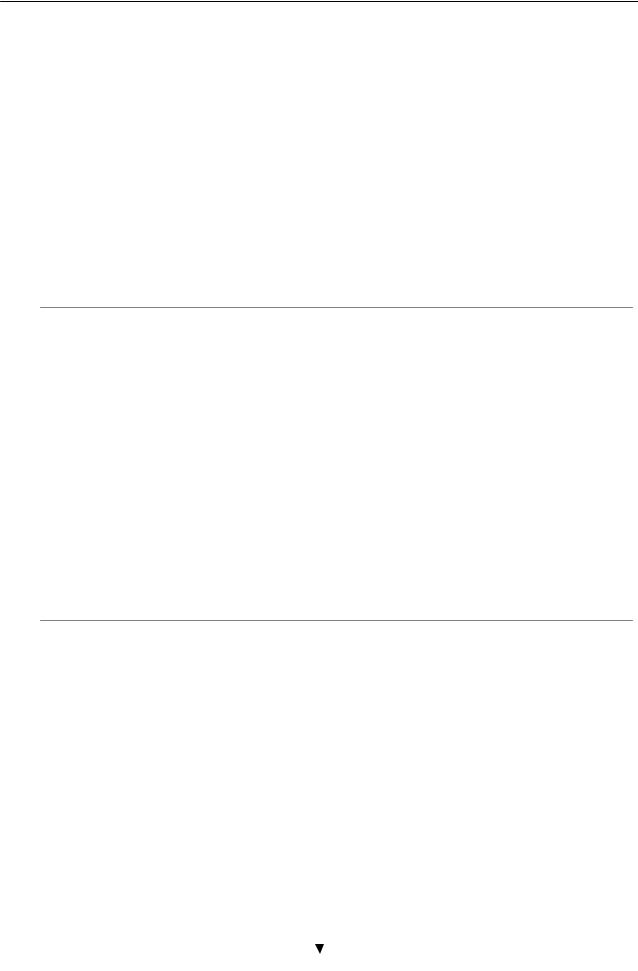
Alcatel
SpeedTouch 350i
CLI Navigation
3EC 16982 AGAA TCZZA Ed. 01 |
|
7 / 138 |
|
|
|

8 / 138 |
|
3EC 16982 AGAA TCZZA Ed. 01 |
|
|
|
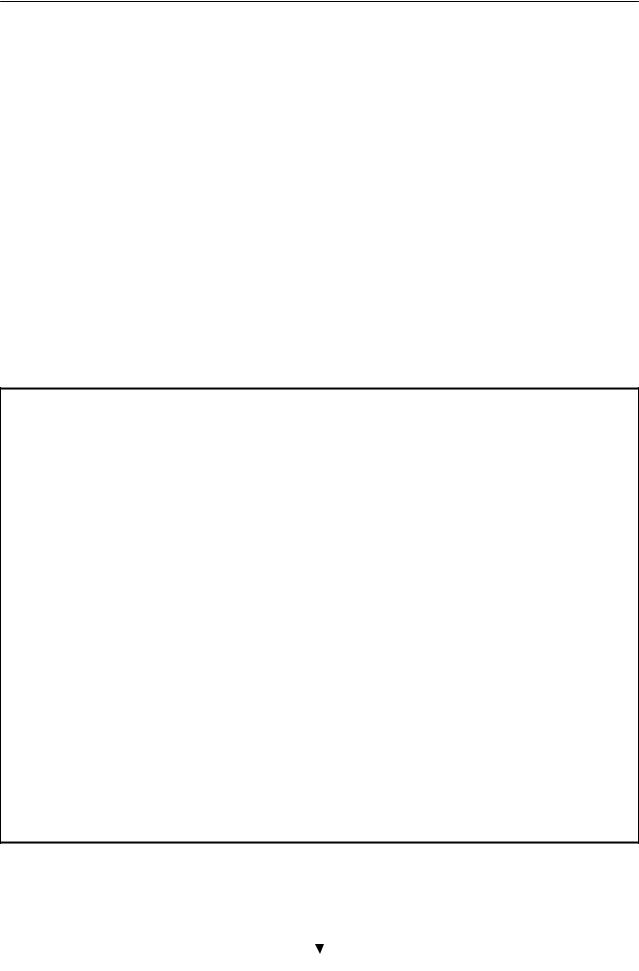
Accessing the Command Line Interface
End users can access the Command Line Interface via a Telnet session. However, this requires that TCP/IP connectivity exists between the host from which the Telnet session is opened and the
SpeedToucht350i.
Access via a Telnet Session
As soon a session to the CLI is opened, the SpeedToucht350i banner pops up, followed by the CLI prompt.
In case the SpeedToucht350i is protected by a System password authentication will be required before access is granted.
The following figure shows an example of the SpeedToucht350i banner after opening a Telnet session and authentication.
EXAMPLE:
/home/doejohn{1}$ telnet 10.0.0.138 Trying 10.0.0.138...
Connected to 10.0.0.138. Escape character is '^]'. User :
SpeedTouch (00±90±D0±00±01±23±45) Password : ######
±±±±±±±±±±±±±±±±±±±±±±±±±±±±±±±±±±±±±±±±±±±±±±±±±±±±±±±±±±±±±±±±±±±±±±±±±±±±±±±
*
* |
|
|
______ |
|
* |
|
___/_____/\ |
|
|
* |
/ |
|
/\\ |
Alcatel Speed Touch(TM)350i |
* |
_____/__ |
/ \\ |
ADSL Modem for ISDN |
|
* |
_/ |
/\_____/___ \ |
Version R3.2 |
|
* |
// |
/ \ |
/\ \ |
|
* |
|
_______//_______/ |
\ |
/ _\/____ |
Copyright (c) 1999±2001 Alcatel |
|||||
* |
|
/ |
/ \ |
\ |
/ |
/ / |
/\ |
|
||
* __/ |
|
/ \ |
\ / |
/ / |
/ _\__ |
|
||||
* |
/ / |
/ |
|
\_______\/ |
|
/ / |
/ / |
/\ |
|
|
* /_/______/___________________/ /________/ /___/ |
\ |
|||||||||
* \ \ |
\ |
|
___________ |
|
\ \ |
\ \ |
\ |
/ |
||
* |
\_\ |
\ |
/ |
|
/\ |
|
\ \ |
\ \___\/ |
|
|
* |
\ |
|
\/ |
|
/ |
\ |
\ \ |
\ |
/ |
|
* |
|
\_____/ |
|
/ |
\ |
\ \________\/ |
|
|
||
* |
|
/__________/ |
\ |
\ |
/ |
|
|
|||
* |
|
\ |
|
_____ |
\ |
/_____\/ |
|
|
|
|
* |
|
|
\ / |
/\ |
\ |
/___\/ |
|
|
|
|
* |
|
|
/____/ |
\ \ |
/ |
|
|
|
|
|
*\ \ /___\/
* |
\____\/ |
* |
|
±±±±±±±±±±±±±±±±±±±±±±±±±±±±±±±±±±±±±±±±±±±±±±±±±±±±±±±±±±±±±±±±±±±±±±±±±±±±±±±
=>
3EC 16982 AGAA TCZZA Ed. 01 |
|
9 / 138 |
|
|
|
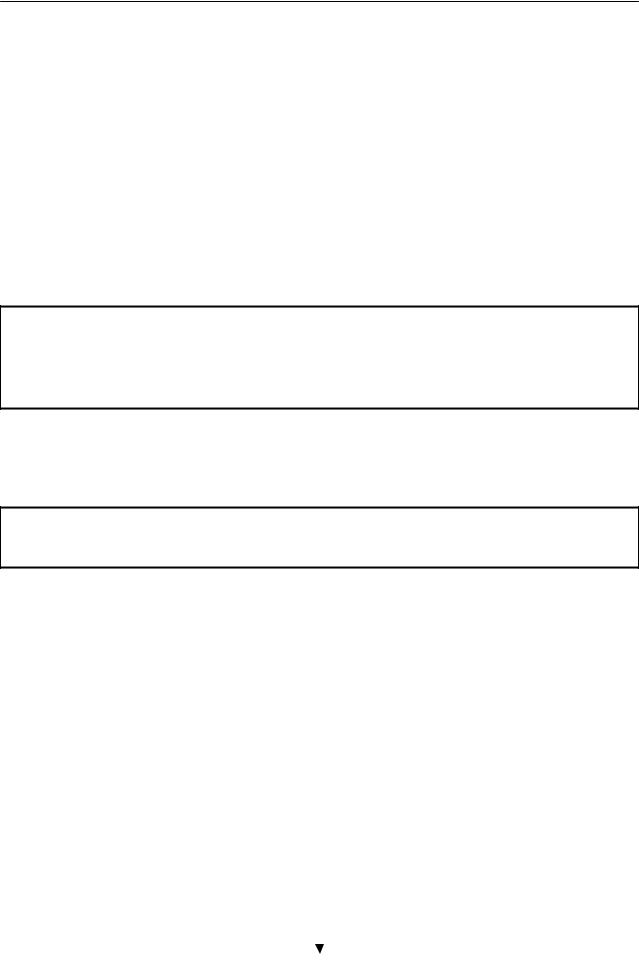
Navigation and Manipulation
Manipulation commands are commands that manipulate operations on the command line, for example changing the command group, go to the beginning of the command line, go to the end of the command line, etc.
Command group Navigation
From top level, you can change to a command group by executing the name of the desired command group.
To obtain a list of all available command groups, execute help from the top level.
EXAMPLE:
=>help |
|
|
|
|
Following command groups are available : |
|
|
||
config |
system |
software |
ip |
phonebook |
pptp |
bridge |
atmf |
td |
dns |
dhcp |
|
|
|
|
=>
To return to top level, execute exit.
EXAMPLE:
=>phonebook
[phonebook]=>
[phonebook]=>exit
=>
10 / 138 |
|
3EC 16982 AGAA TCZZA Ed. 01 |
|
|
|
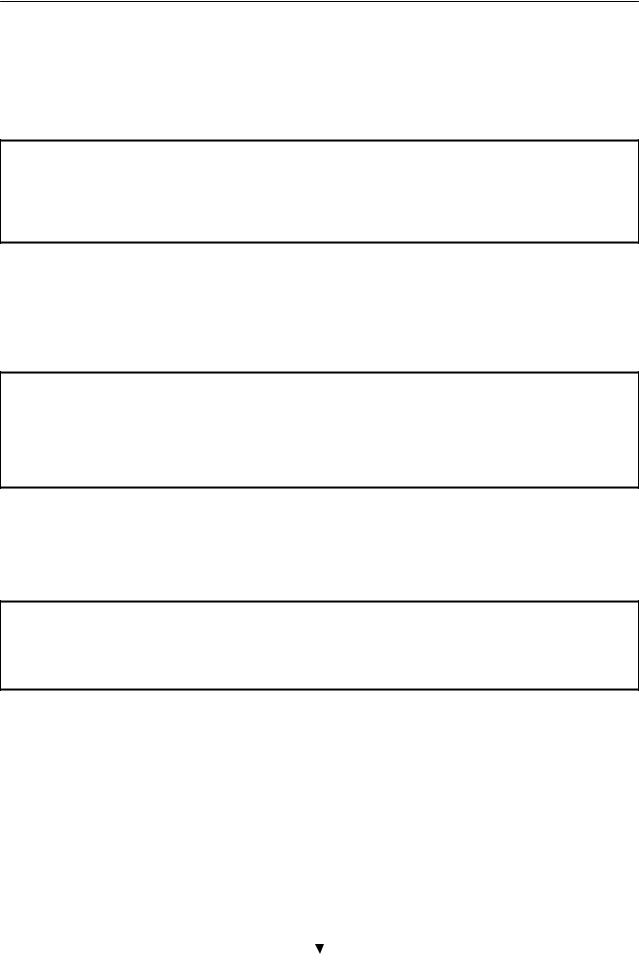
The Help Command
Execute help from top level to list all available command groups for the SpeedToucht350i.
EXAMPLE (SpeedTouchtPro):
=>help |
|
|
|
|
Following command groups are available : |
|
|
||
config |
system |
software |
ip |
phonebook |
pptp |
bridge |
atmf |
td |
dns |
dhcp |
|
|
|
|
=>
You can execute the help command from each command group selection. This results in a list of the available commands (and nested command groups, if available) in this particular command group.
EXAMPLE:
=>phonebook
[phonebook]=>
[phonebook]=>help
Following commands are available : |
|
|
||
list |
add |
delete |
save |
flush |
load |
autolist |
help |
exit |
|
[phonebook]=>
Executing e.g. help phonebook from top level gives the same result as executing help from the phonebook command group selection.
EXAMPLE:
=>phonebook help |
|
|
|
|
Following commands are available : |
|
|
||
list |
add |
delete |
save |
flush |
load |
autolist |
help |
exit |
|
=>
3EC 16982 AGAA TCZZA Ed. 01 |
|
11 / 138 |
|
|
|
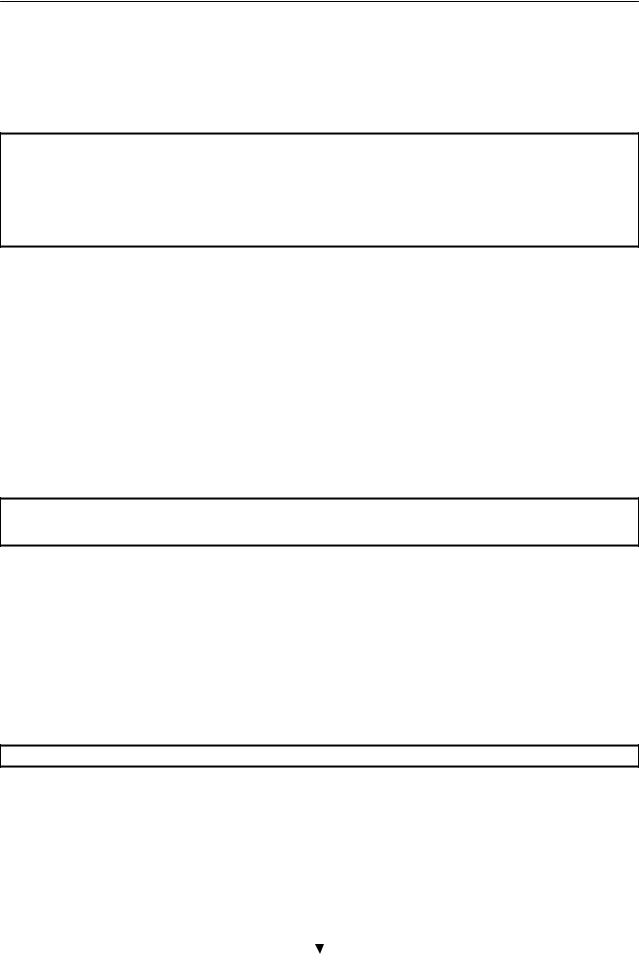
Entering help followed by a specific command, e.g. help phonebook add (starting from top level) or help add (e.g. on the phonebook command group selection) results in a description of the syntax for the command.
EXAMPLE:
=>help phonebook add
add : Adds a phonebook entry
name=<string>
addr=<vp*vc>
type=<bridge|ppp|cip|pptp>
=>
Command Completion
The CLI features command completion, which means that when starting to enter a command it can be completed by pressing the •Tab" key.
For example, entering a at the firewall command group selection, followed by a •Tab" stroke results in the full assign command being completed. Entering firewall a from top level gives the same result.
For the completion to be successful, the part to be added must be unique. Completion works for the command groups, for the commands, for the options, but not for values.
EXAMPLE:
=>phonebook [phonebook]=>d ªTabª [phonebook]=>delete
Going to the beginning or end of the Command Line
Go to the beginning of the Command Line by pressing "Ctrl+A"; to go to the end of the Command Line press "Ctrl+E".
In the following example, the first indicates the position of the cursor after pressing "Ctrl+A", the second the position of the cursor after pressing "Ctrl+E".
EXAMPLE:
=> list
Breaking off Commands
12 / 138 |
|
3EC 16982 AGAA TCZZA Ed. 01 |
|
|
|
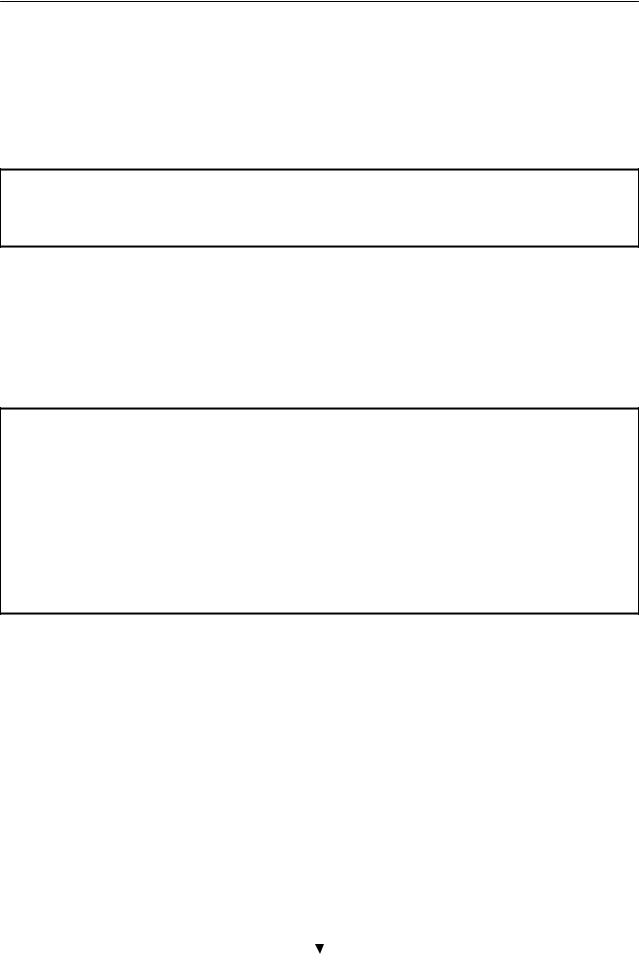
You can break off a command by pressing •Ctrl+G". This can be useful in a situation where a user is prompted to enter a value which it does not know and wants to abort the command. Instead of being prompted over and over again for the same value, this allows to break of the command.
In the example below •Ctrl+G" is pressed after the third prompt `name =`. The command is broken of and the user returns to the command line.
EXAMPLE:
[phonebook]=>add name =
name =
name = •Ctrl+G"
[phonebook]=>
History of Commands
To retake previous commands press the up arrow • ° • and come back to more recent commands with the down arrow • ± •. Press •Enter ( )" to select and execute the retaken command.
EXAMPLE:
=>phonebook |
|
|
|
[phonebook]=>list |
|
|
|
Name |
address |
type |
usage |
Br1 |
8*35 |
bridge |
configured |
Br2 |
8*36 |
bridge |
free |
Br3 |
8*37 |
bridge |
free |
Br4 |
8*38 |
bridge |
free |
RELAY_PPP1 |
8*48 |
pptp |
configured |
RELAY_PPP2 |
8*49 |
pptp |
configured |
RELAY_PPP3 |
8*50 |
pptp |
configured |
RELAY_PPP4 |
8*51 |
pptp |
configured |
[phonebook]=> • ° • [phonebook]=>:phonebook list
3EC 16982 AGAA TCZZA Ed. 01 |
|
13 / 138 |
|
|
|

Command Line Interface Top Level Structure
The following command groups are available:
bridge
config
dhcp
dns
ip
phonebook
pptp
software
system
td
14 / 138 |
|
3EC 16982 AGAA TCZZA Ed. 01 |
|
|
|
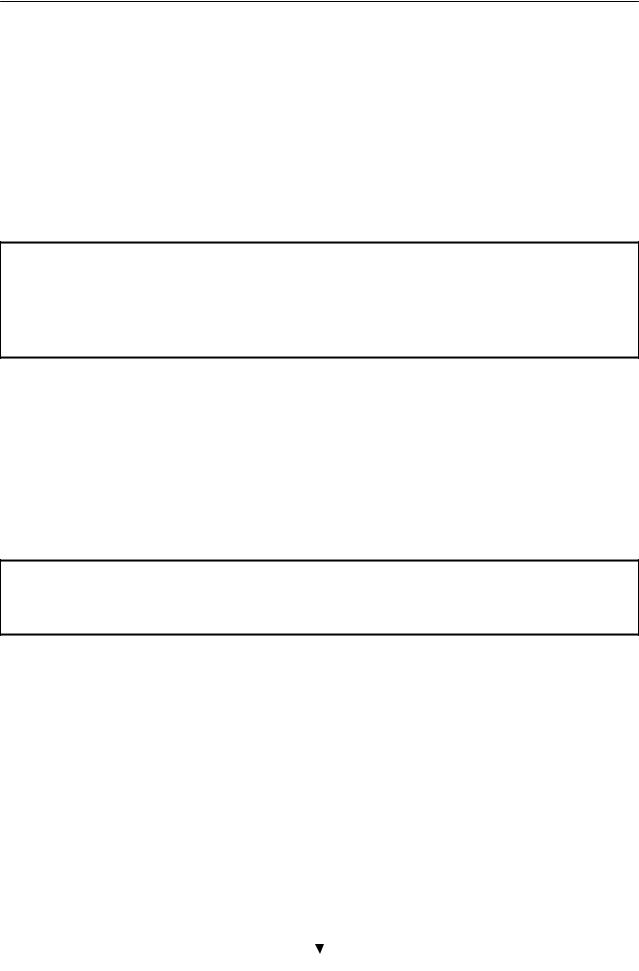
Command Line Interface Commands
All CLI commands are commands that operate on, or configure, the SpeedToucht350i.
You can execute these commands from top level, preceded by the name of the command group from which the command should be executed (e. g. phonebook list).
You can also execute the commands from the command group itself, using the reduced form of the command (e.g. list at the phonebooke command group selection).
EXAMPLE:
=>phonebook autolist
8.35
8.36
=>phonebook
[phonebook]=>autolist
8.35
8.36
[firewall]=>
Instead of entering a completely built up command with all its parameters, you can also enter just the command itself, without its parameters. After this you are prompted to complete the command with the required and the optional parameters. For the optional parameters you can simply press enter without giving a value.
The example below is the equivalent of `phonebook add name=Test addr=8*33 type=pptp`. To break of such incomplete command press •Ctrl+G".
EXAMPLE:
=>phonebook add name=Test addr=8*33 type=pptp
=>
3EC 16982 AGAA TCZZA Ed. 01 |
|
15 / 138 |
|
|
|
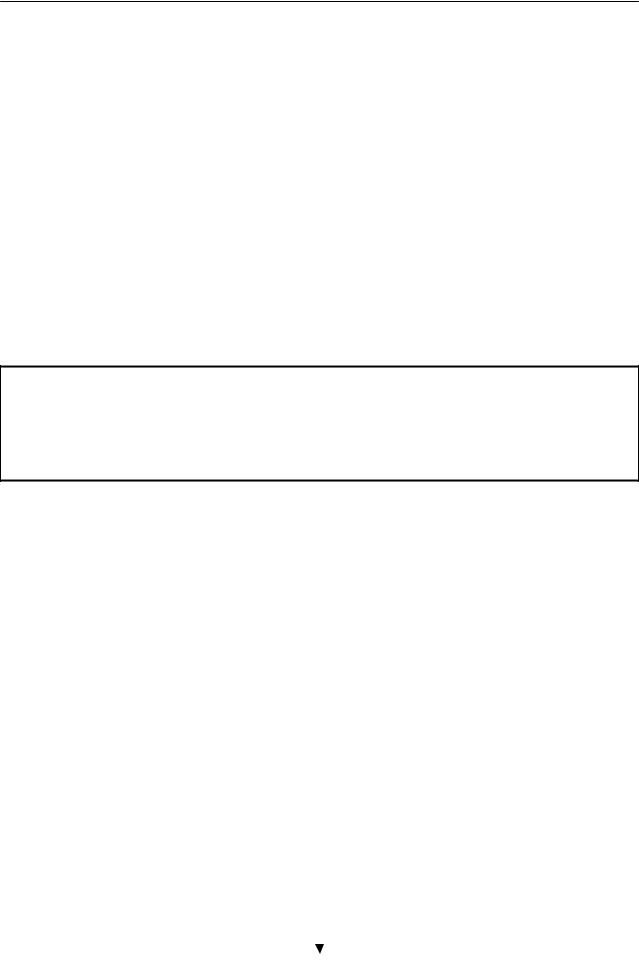
Direct FTP Access
The SpeedToucht350i File System
The SpeedTouch 350i permanent storage, further referred to as 'file system', exists of nonvolatile memory responsible for storing, retrieving and maintaining the SpeedTouch 350i software image(s) and configuration files.
The file system of the SpeedTouch 350i is accessible via the FTP transport protocol. This allows to transfer the SpeedTouch 350i software image(s) and/or configuration profile files.
Moreover, via FTP's quote site command you can execute CLI commands from the FTP prompt.
Proceed as indicated in the exmaple below to open an FTP session to the SpeedTouch 350i file system:
EXAMPLE:
/home/doejohn{1}$ftp 10.0.0.138 Connected to 10.0.0.138
220 Inactivity timer = 120 seconds. Use 'site idle <secs>' to change. Name (10.0.0.138:doejohn):
331 SpeedTouch (00-90-D0-01-02-03) User 'doejohn' OK. Password required. Password : ######
330 OK ftp>
SpeedToucht350i File System Structure
The files system features a tiny multilevel directory structure with a single root node called 'root' and two leaf nodes called 'active' and 'dl'.
The 'root' contains next to the two subdirectories 'active' and 'dl' all necessary files for the SpeedTouch 350i to boot correctly.
The 'active' subdirectory always contains the software image in execution. The 'active' subdirectory may also contain one or more .ini configuration files. These files are created seperately via the CLI save command (per command group) or as a complete set of configuration files via the web page 'Save all' button or the CLI :config save command.
In other words, after each 'Save all', or config save call, the configuration files present in the 'active' subdirectory reflect the current configuration of the SpeedTouch 350i.
The 'dl' directory contains the dormant software image, if present.
16 / 138 |
|
3EC 16982 AGAA TCZZA Ed. 01 |
|
|
|
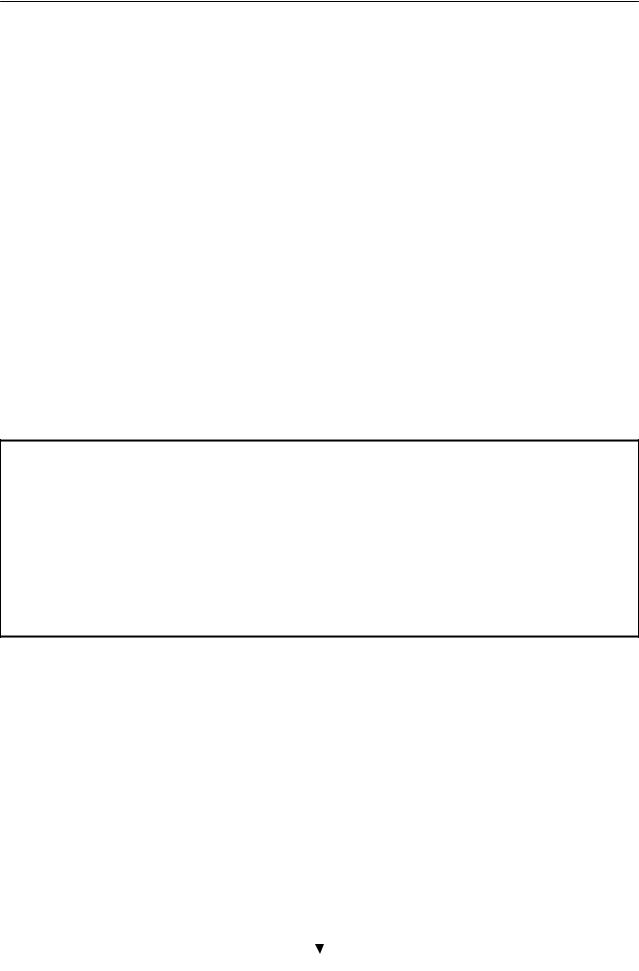
SpeedToucht350i File System Access Rights
Following access rights apply on the file system:
'root' Directory
Listing of 'root' directory files (dir)
'active' Subdirectory
Listing of 'active' subdirectory files (dir)
FTP (m)get of (multiple) 'active' subdirectory files
'dl' Subdirectory
Listing of 'dl' subdirectory files (dir)
FTP (m)get of (multiple) 'dl' subdirectory files FTP (m)put of (multiple) 'dl' subdirectory files FTP (m)delete of (multiple) 'dl' subdirectory files..
FTP File Transfer
To allow correct file transfers the transfer mode must be set to •binary". Moreover, it is suggested to turn on the hashing option to be able to see how the file transfer proceeds:
EXAMPLE:
/home/doejohn{1}$ftp 10.0.0.138 Connected to 10.0.0.138
220 Inactivity timer = 120 seconds. Use 'site idle <secs>' to change. Name (10.0.0.138:doejohn):
331 SpeedTouch (00-90-D0-01-02-03) User 'doejohn' OK. Password required. Password : ######
330 OK ftp> ftp>bin
200 TYPE is now 8-bit binary ftp>
ftp>hash
200Hash mark printing on (8192 byts/hash mark). ftp>
Customization, Back up and Restore of Configuration Files
For more information on the possibilities of the Alcatel SpeedTouch 350i, configuration files and file system, please check the Alcatel support pages at:
http://www.alcatel.com
http://www.alcateldsl.com
Or contact your local Alcatel Sales representative.
3EC 16982 AGAA TCZZA Ed. 01 |
|
17 / 138 |
|
|
|

18 / 138 |
|
3EC 16982 AGAA TCZZA Ed. 01 |
|
|
|
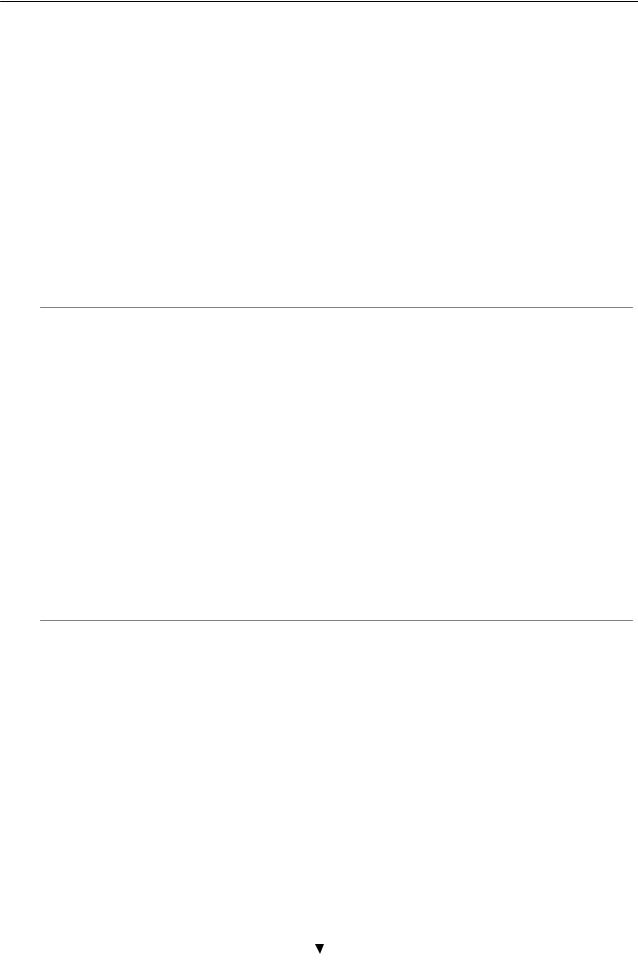
Alcatel
SpeedTouch 350i
CLI Command Description
3EC 16982 AGAA TCZZA Ed. 01 |
|
19 / 138 |
|
|
|

20 / 138 |
|
3EC 16982 AGAA TCZZA Ed. 01 |
|
|
|

1 Bridge Commands
1 Bridge Commands
bridge (to access the Bridge level) bridge config
bridge flush bridge load bridge macadd bridge macdelete bridge maclist bridge portadd bridge portconfig bridge portdelete bridge portlist bridge save
3EC 16982 AGAA TCZZA Ed. 01 |
|
21 / 138 |
|
|
|
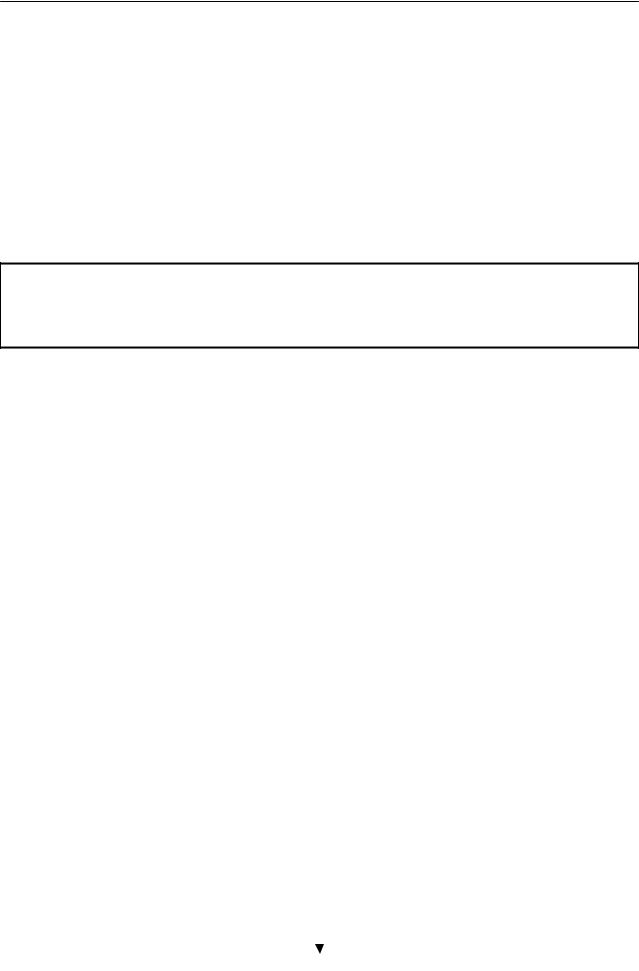
1 Bridge Commands
bridge config
Show/set bridge aging policy.
SYNTAX:
bridge config |
[age = <number {10 100000}>] |
|
|
|
|
[age] |
A number between 10 and 100000 (seconds). |
OPTIONAL |
|
Represents the lifetime of a dynamically learned MAC address. |
|
|
By default the aging timer is 300 seconds. |
|
EXAMPLE:
=>bridge config
Aging : 300
=>bridge config age=600
=>bridge config Aging : 600
=>
22 / 138 |
|
3EC 16982 AGAA TCZZA Ed. 01 |
|
|
|
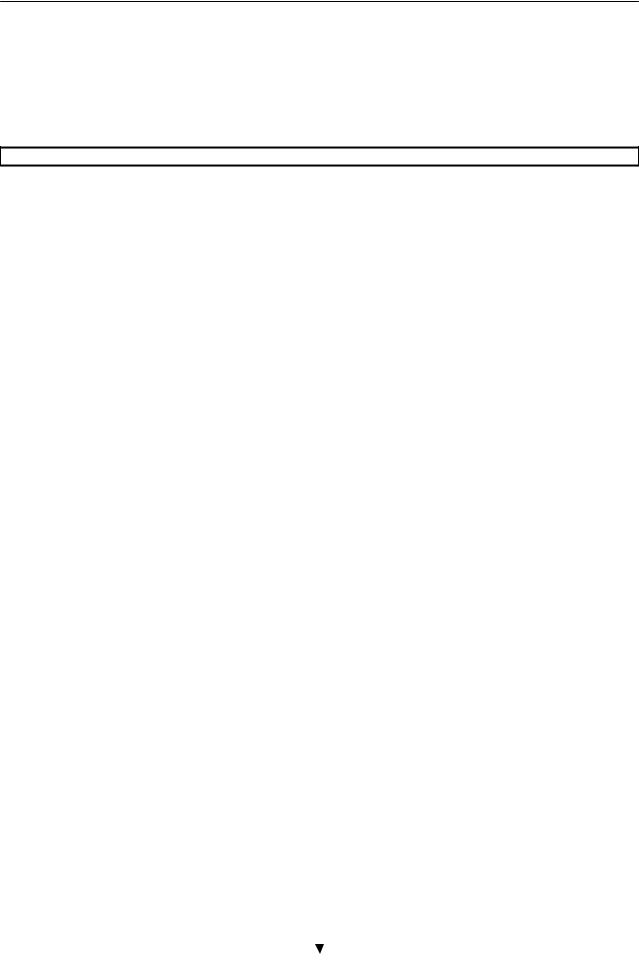
1 Bridge Commands
bridge flush
Flush complete bridging configuration.
The flush command does not impact previously saved configurations.
SYNTAX:
bridge flush
EXAMPLE:
=>bridge portlist |
|
|
|
|
|
|
|
0 |
OBC |
|
state: |
forwarding |
|
|
|
|
RX bytes: |
75783 |
frames: |
572 |
|
|
|
|
TX bytes: |
82768372 |
frames: 341221 |
dropframes: |
0 |
||
1 |
eth0 |
|
state: |
forwarding |
|
|
|
|
RX bytes: |
156344216 |
frames: |
5899238 |
|
|
|
|
TX bytes: |
75689 |
frames: |
425 |
dropframes: |
5558017 |
|
2 |
Br1 |
|
state: |
forwarding |
|
|
|
|
vpi: 8 |
|
vci: 35 |
|
protocol: vc-muc |
||
|
fcs: off |
|
compression: off |
|
|
|
|
|
RX bytes: |
75 |
frames: |
12 |
|
|
|
|
TX bytes: |
30246 |
frames: |
91 |
dropframes: |
0 |
|
=>bridge flush |
|
|
|
|
|
|
|
=>bridge portlist |
|
|
|
|
|
|
|
0 |
OBC |
|
state: |
forwarding |
|
|
|
|
RX bytes: |
75783 |
frames: |
572 |
|
|
|
|
TX bytes: |
82768372 |
frames: 341221 |
dropframes: |
0 |
||
1 |
eth0 |
|
state: |
forwarding |
|
|
|
|
RX bytes: |
156344216 |
frames: |
5899238 |
|
|
|
|
TX bytes: |
75689 |
frames: |
425 |
dropframes: |
5558017 |
|
=> |
|
|
|
|
|
|
|
|
|
|
|
|
|
|
|
RELATED COMMANDS: |
|
bridge load |
Load saved or default bridge configuration. |
bridge save |
Save current bridge configuration. |
3EC 16982 AGAA TCZZA Ed. 01 |
|
23 / 138 |
|
|
|

1 Bridge Commands
bridge load
Load saved (or default) bridge configuration.
SYNTAX:
bridge load |
[{saved|defaults}] |
|
|
bridge load |
Load saved bridge configuration. |
bridge load saved |
Load saved bridge configuration. |
bridge load defaults |
Load default bridge configuration. |
RELATED COMMANDS: |
|
bridge flush |
Flush complete bridge configuration. |
bridge save |
Save current bridge configuration. |
24 / 138 |
|
3EC 16982 AGAA TCZZA Ed. 01 |
|
|
|

1 Bridge Commands
bridge macadd
Add a static MAC address to the filtering database. Allows to manually add static addresses, which should normally be dynamically discovered by the bridge itself.
SYNTAX:
bridge macadd |
port = <name> |
|
|
hwaddr = <hardware address> |
|
|
|
|
intf |
The name of the bridge interface to add the MAC address for. |
REQUIRED |
hwaddr |
The MAC address of the new entry. |
REQUIRED |
EXAMPLE:
=>bridge maclist |
|
|
|
|
00:90:d0:01:02:03 |
±± |
static, |
OBC |
|
ff:ff:ff:ff:ff:ff |
±± |
static, |
OBC |
|
01:80:c2:00:00:00 |
±± |
static, |
OBC |
|
01:80:c2:00:00:01 |
±± |
static, |
OBC |
|
... |
|
|
|
|
01:80:c2:00:00:10 |
±± |
static, |
OBC |
|
00:01:42:5f:7d:81 |
±± |
dynamic, |
eth0, |
597 seconds |
00:50:8b:31:cc:aa |
±± |
dynamic, |
eth0, |
513 seconds |
08:00:20:c1:9a:12 |
±± |
dynamic, |
eth0, |
600 seconds |
... |
|
|
|
|
=>bridge macadd port=eth0 hwaddr=00:80:9f:01:23:45 |
||||
=>bridge maclist |
|
|
|
|
00:90:d0:01:02:03 |
±± |
static, |
OBC |
|
ff:ff:ff:ff:ff:ff |
±± |
static, |
OBC |
|
01:80:c2:00:00:00 |
±± |
static, |
OBC |
|
01:80:c2:00:00:01 |
±± |
static, |
OBC |
|
... |
|
|
|
|
01:80:c2:00:00:10 |
±± |
static, |
OBC |
|
00:80:9f:01:23:45 |
±± |
permanent, OBC |
|
|
00:01:42:5f:7d:81 |
±± |
dynamic, |
eth0, |
598 seconds |
00:50:8b:31:cc:aa |
±± |
dynamic, |
eth0, |
379 seconds |
08:00:20:c1:9a:12 |
±± |
dynamic, |
eth0, |
600 seconds |
00:08:c7:c3:5f:fc |
±± |
dynamic, |
eth0, |
215 seconds |
... |
|
|
|
|
=> |
|
|
|
|
|
|
|
|
|
RELATED COMMANDS: |
|
bridge macdelete |
Delete a MAC address entry. |
bridge maclist |
Show current filtering database. |
3EC 16982 AGAA TCZZA Ed. 01 |
|
25 / 138 |
|
|
|

1 Bridge Commands
bridge macdelete
Remove a MAC address from the filtering database.
SYNTAX:
bridge macdelete |
hwaddr = <hardware address> |
|
|
|
|
hwaddr |
The MAC address of the entry to delete. |
REQUIRED |
EXAMPLE:
=>bridge maclist |
|
|
|
|
00:90:d0:01:02:03 |
±± |
static, |
OBC |
|
ff:ff:ff:ff:ff:ff |
±± |
static, |
OBC |
|
01:80:c2:00:00:00 |
±± |
static, |
OBC |
|
01:80:c2:00:00:01 |
±± |
static, |
OBC |
|
... |
|
|
|
|
01:80:c2:00:00:10 |
±± |
static, |
OBC |
|
00:80:9f:01:23:45 |
±± |
permanent, OBC |
|
|
00:01:42:5f:7d:81 |
±± |
dynamic, |
eth0, |
597 seconds |
00:50:8b:31:cc:aa |
±± |
dynamic, |
eth0, |
513 seconds |
08:00:20:c1:9a:12 |
±± |
dynamic, |
eth0, |
600 seconds |
... |
|
|
|
|
=>bridge macdelete hwaddr=00:80:9f:01:23:45 |
|
|||
=>bridge maclist |
|
|
|
|
00:90:d0:01:02:03 |
±± |
static, |
OBC |
|
ff:ff:ff:ff:ff:ff |
±± |
static, |
OBC |
|
01:80:c2:00:00:00 |
±± |
static, |
OBC |
|
01:80:c2:00:00:01 |
±± |
static, |
OBC |
|
... |
|
|
|
|
01:80:c2:00:00:10 |
±± |
static, |
OBC |
|
00:01:42:5f:7d:81 |
±± |
dynamic, |
eth0, |
598 seconds |
00:50:8b:31:cc:aa |
±± |
dynamic, |
eth0, |
379 seconds |
08:00:20:c1:9a:12 |
±± |
dynamic, |
eth0, |
600 seconds |
00:08:c7:c3:5f:fc |
±± |
dynamic, |
eth0, |
215 seconds |
... |
|
|
|
|
=> |
|
|
|
|
|
|
|
|
|
RELATED COMMANDS: |
|
bridge macadd |
Add a static MAC address entry. |
bridge maclist |
Show current filtering database. |
26 / 138 |
|
3EC 16982 AGAA TCZZA Ed. 01 |
|
|
|

1 Bridge Commands
bridge maclist
Show current MAC address filtering database.
SYNTAX:
bridge maclist
EXAMPLE:
=>bridge maclist |
|
|
|
|
|
00:90:d0:01:02:03 |
±± |
static, |
OBC |
|
|
ff:ff:ff:ff:ff:ff |
±± |
static, |
OBC |
|
|
01:80:c2:00:00:00 |
±± |
static, |
OBC |
|
|
01:80:c2:00:00:01 |
±± |
static, |
OBC |
|
|
... |
|
|
|
|
|
01:80:c2:00:00:10 |
±± |
static, |
OBC |
|
|
00:80:9f:24:ab:cf |
±± |
static, |
OBC |
|
|
00:01:42:5f:7d:81 |
±± |
dynamic, |
eth0, |
598 |
seconds |
00:50:8b:31:cc:aa |
±± |
dynamic, |
eth0, |
379 |
seconds |
08:00:20:c1:9a:12 |
±± |
dynamic, |
eth0, |
600 |
seconds |
00:08:c7:c3:5f:fc |
±± |
dynamic, |
eth0, |
215 |
seconds |
08:00:20:a8:f4:34 |
±± |
dynamic, |
eth0, |
600 |
seconds |
08:00:20:83:b7:26 |
±± |
dynamic, |
eth0, |
600 |
seconds |
00:10:83:1b:13:18 |
±± |
dynamic, |
eth0, |
599 |
seconds |
... |
|
|
|
|
|
=> |
|
|
|
|
|
|
|
|
|
|
|
RELATED COMMANDS: |
|
bridge macadd |
Add a static MAC address entry. |
bridge macdelete |
Delete a MAC address entry. |
3EC 16982 AGAA TCZZA Ed. 01 |
|
27 / 138 |
|
|
|

1 Bridge Commands
bridge portadd
Create a bridge interface.
SYNTAX:
bridge portadd |
dest = <vp*vc|name> |
|
|
|
[proto = {vc mux|llc}] |
|
|
|
[vc_mux_fcs = {off|on}] |
|
|
|
|
|
|
dest |
The destination address for the new interface. |
REQUIRED |
|
|
Typically a phonebook entry. |
|
|
[encaps] |
The type of encapsulation to be used for this bridge interface. Choose |
OPTIONAL |
|
|
between: |
|
|
|
G |
llc/snap |
|
|
G |
vcmux |
|
[vc_mux_fcs] |
Whether or not to include the Ethernet FCS in the packet header on |
OPTIONAL |
|
|
the WAN side. Choose between: |
|
|
|
G |
off |
|
|
G |
on |
|
EXAMPLE:
=>bridge portlist |
|
|
|
|
|
|
|||
0 |
OBC |
|
state: |
forwarding |
|
|
|
||
|
|
RX bytes: |
75783 |
frames: |
572 |
|
|
|
|
|
|
TX bytes: |
82768372 |
frames: 341221 |
dropframes: |
0 |
|||
1 |
eth0 |
|
state: |
forwarding |
|
|
|
||
|
|
RX bytes: |
156344216 |
frames: |
5899238 |
|
|
|
|
|
|
TX bytes: |
75689 |
frames: |
425 |
dropframes: |
5558017 |
||
=>bridge portadd dest=Br1 proto=vc-mux vc_mux_fcs=on |
|
|
|||||||
=>bridge portlist |
|
|
|
|
|
|
|||
0 |
OBC |
|
state: |
forwarding |
|
|
|
||
|
|
RX bytes: |
75783 |
frames: |
572 |
|
|
|
|
|
|
TX bytes: |
82768372 |
frames: 341221 |
dropframes: |
0 |
|||
1 |
eth0 |
|
state: |
forwarding |
|
|
|
||
|
|
RX bytes: |
156344216 |
frames: |
5899238 |
|
|
|
|
|
|
TX bytes: |
75689 |
frames: |
425 |
dropframes: |
5558017 |
||
2 |
Br1 |
|
state: |
forwarding |
|
|
|
||
|
|
|
|
|
|
|
|
||
|
|
vpi: 8 |
|
vci: 35 |
|
protocol: vc-muc |
|||
|
|
fcs: on |
|
compression: off |
|
|
|
||
|
|
RX bytes: |
0 |
frames: |
0 |
|
|
|
|
|
|
TX bytes: |
0 |
frames: |
0 |
dropframes: |
0 |
|
|
=> |
|
|
|
|
|
|
|
|
|
RELATED COMMANDS: |
|
bridge portdelete |
Delete a bridge interface. |
bridge portconfig |
Configure a bridge interface. |
bridge portlist |
Show current bridge configuration. |
28 / 138 |
|
3EC 16982 AGAA TCZZA Ed. 01 |
|
|
|

1 Bridge Commands
bridge portconfig
Configure a bridge interface.
SYNTAX:
bridge portconfig |
port = <name> |
|
|
|
[state = <{disabled|learning|forwarding}>] |
|
|
|
|
|
|
port |
The name of the bridge interface to configure. |
REQUIRED |
|
[state] |
The bridge portstate for this interface. Choose between: |
OPTIONAL |
|
|
G |
disabled |
|
|
G |
learning |
|
|
G |
forwarding |
|
EXAMPLE:
=>bridge portlist |
|
|
|
|
|
|
|
0 |
OBC |
|
state: |
forwarding |
|
|
|
|
RX bytes: |
75783 |
frames: |
572 |
|
|
|
|
TX bytes: |
82768372 |
frames: 341221 |
dropframes: |
0 |
||
1 |
eth0 |
|
state: |
forwarding |
|
|
|
|
RX bytes: |
156344216 |
frames: |
5899238 |
|
|
|
|
TX bytes: |
75689 |
frames: |
425 |
dropframes: |
5558017 |
|
2 |
Br1 |
|
state: |
forwarding |
|
|
|
|
vpi: 8 |
|
vci: 35 |
|
protocol: vc-muc |
||
|
fcs: on |
|
compression: off |
|
|
|
|
|
RX bytes: |
0 |
frames: |
0 |
|
|
|
|
TX bytes: |
0 |
frames: |
0 |
dropframes: |
0 |
|
=>bridge portconfig port=Br1 state=learning |
|
|
|
||||
=>bridge portlist |
|
|
|
|
|
|
|
0 |
OBC |
|
state: |
forwarding |
|
|
|
|
RX bytes: |
75783 |
frames: |
572 |
|
|
|
|
TX bytes: |
82768372 |
frames: 341221 |
dropframes: |
0 |
||
1 |
eth0 |
|
state: |
forwarding |
|
|
|
|
RX bytes: |
156344216 |
frames: |
5899238 |
|
|
|
|
TX bytes: |
75689 |
frames: |
425 |
dropframes: |
5558017 |
|
2 |
Br1 |
|
state: |
learning |
|
|
|
|
vpi: 8 |
|
vci: 35 |
|
protocol: vc-muc |
||
|
fcs: on |
|
compression: off |
|
|
|
|
|
RX bytes: |
0 |
frames: |
0 |
|
|
|
|
TX bytes: |
0 |
frames: |
0 |
dropframes: |
0 |
|
=> |
|
|
|
|
|
|
|
RELATED COMMANDS: |
|
bridge portadd |
Create a bridge interface. |
bridge portdelete |
Delete a bridge interface. |
bridge portlist |
Show current bridge configuration. |
3EC 16982 AGAA TCZZA Ed. 01 |
|
29 / 138 |
|
|
|

1 Bridge Commands
bridge portdelete
Delete a bridge interface.
bridge portdelete |
port = <name> |
|
|
|
|
port |
The name of the interface name to delete. |
REQUIRED |
EXAMPLE:
=>bridge portlist |
|
|
|
|
|
|
|||
0 |
OBC |
|
state: |
forwarding |
|
|
|
||
|
|
RX bytes: |
75783 |
frames: |
572 |
|
|
|
|
|
|
TX bytes: |
82768372 |
frames: 341221 |
dropframes: |
0 |
|||
1 |
eth0 |
|
state: |
forwarding |
|
|
|
||
|
|
RX bytes: |
156344216 |
frames: |
5899238 |
|
|
|
|
|
|
TX bytes: |
75689 |
frames: |
425 |
dropframes: |
5558017 |
||
2 |
Br1 |
|
state: |
forwarding |
|
|
|
||
|
|
|
|
|
|
|
|
||
|
|
vpi: 8 |
|
vci: 35 |
|
protocol: vc-muc |
|||
|
|
fcs: on |
|
compression: off |
|
|
|
||
|
|
RX bytes: |
0 |
frames: |
0 |
|
|
|
|
|
|
TX bytes: |
0 |
frames: |
0 |
dropframes: |
0 |
|
|
=>bridge portdelete port=Br1 |
|
|
|
|
|
||||
=>bridge portlist |
|
|
|
|
|
|
|||
0 |
OBC |
|
state: |
forwarding |
|
|
|
||
|
|
RX bytes: |
75783 |
frames: |
572 |
|
|
|
|
|
|
TX bytes: |
82768372 |
frames: 341221 |
dropframes: |
0 |
|||
1 |
eth0 |
|
state: |
forwarding |
|
|
|
||
|
|
RX bytes: |
156344216 |
frames: |
5899238 |
|
|
|
|
|
|
TX bytes: |
75689 |
frames: |
425 |
dropframes: |
5558017 |
||
=> |
|
|
|
|
|
|
|
|
|
RELATED COMMANDS: |
|
bridge portadd |
Create a bridge interface. |
bridge portconfig |
Configure a bridge interface. |
bridge portlist |
Show current bridge configuration. |
30 / 138 |
|
3EC 16982 AGAA TCZZA Ed. 01 |
|
|
|
