Addonics Technologies RCHD256ES, RCHD256EU User Manual

Addonics
T E C H N O L O G I E S
Ruby Cipher AES 256-bit Combo Hard Drive
RCHD256ES & RCHD256EU
User’s Guide
FCC Warning Statement
This equipment has been tested and found to comply with the limits for a class B digital device pursuant to Part 15 of the FCC rules. These limits are designed to provide reasonable protection against harmful interference in a residential installation. This equipment generates, uses and can radiate radio frequency energy. If not installed and used in accordance with the instructions, it may cause harmful interference to radio communications. However, there is no guarantee that interference will not occur in a particular installation. If the equipment does cause harmful interference to radio or television reception, which can be determined by turning the equipment on and off, the user is encouraged to try and correct the interference by one or more of the following suggestions.
Reorient or relocate the receiving antenna
Increase the distance between the equipment and the receiver
Connect the equipment to a different power outlet other than the one where receiver is connected
Consult a certified television or radio technician
Enclosure and Drive Cradle Overview
The drive enclosure is the enclosure where a SATA hard drive is mounted and secured by 4 screws.
Drive cradle, also known as fixed tray, is the frame that mounts inside the drive bay of a desktop, server or any computing equipment. The drive cradle provides both power and data connection between the computer and the drive enclosure.
The Ruby cipher drive cradle fits into any standard 3 1/4” drive bay and can connect to the computer via SATA or USB 2.0. This interface allows hot swapping the hard drive without restarting or rebooting the system. The Ruby drive cradle is compatible with all Ruby drive enclosures and Ruby cipher drive enclosures.
Top Cover
 SATA Interface
SATA Interface
Switch
Drive cradle
 Cipher Key
Cipher Key
Ruby Cipher key
Check to make sure you have the correct version of the Ruby Cipher key. The key should match the label at the back of the drive enclosure.
Black label AES-256 stands for Ruby Cipher 256bit key.
Ruby Enclosure
Switch
Power LED and |
Cipher Slot |
|
Drive Access LED |
||
|
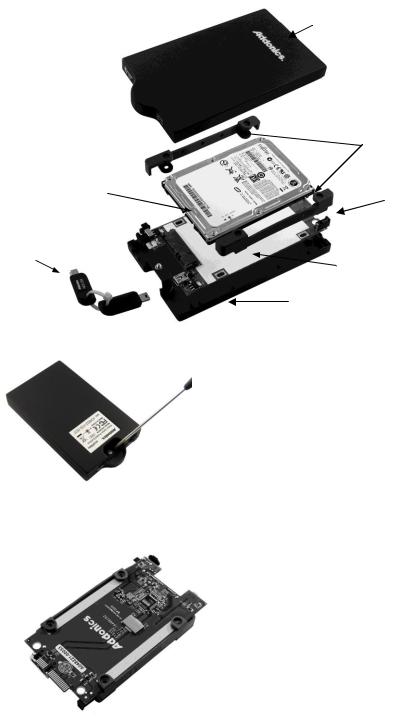
IMPORTANT
There is no back door for the Ruby Cipher encrypted hard drive if the key is lost or stolen.
To ensure there is a spare key, your Ruby Cipher bundled kit comes with one pair of Ruby Cipher keys. These 2 keys have identical encryption code. One of these keys should be kept in a safe and secure location and can be sent back to Addonics for duplicating additional keys. If you are down to the last key, be sure to make a back up of all the data stored inside your encrypted hard drive prior to sending the last key to Addonics. Addonics is not responsible for key lost in the mail or retrieval of the data inside the encrypted hard drive.
The CIPHER key MUST be inserted at the front of the drive enclosure in order for the drive to be ACTIVATED.
Once the drive is INITIALIZED using the Cipher Key that comes with the kit, the drive can only be accessed by the original key.
The 2 keys that come with each Ruby Cipher bundled kit has their own unique encryption code. So the keys among different kits are not interchangeable.
If you have multiple sets of Ruby Cipher kits and would like all the keys to have the same encryption code, you may make this request at the time of your order or mail the keys together with master key back to Addonics to recode them for you. Again be sure that you keep a spare key with you. Make a back up of your data if you are mailing in your last key.
Keeping track of the hard drive
If you are using the Ruby Cipher drive enclosure to encrypt multiple hard drives, it is important to label your hard drive if you are taking the drive out of the enclosure. The hard drive with Ruby Cipher encryption will look like a brand new drive when attach directly to the SATA controller of a computer. There will be no partition or any hint to indicate that the drive contains encrypted data. When the drive is partitioned, all the encrypted data will be lost.
The same holds true if a hard drive already has data on it is installed into the Ruby Cipher drive enclosure. The computer detects the hard drive as a brand new drive or a drive that is unallocated. Once you proceed to partition the drive, the data that was on the hard drive will be erased and cannot be recovered.
A Ruby Cipher encrypted hard drive can be moved to another Ruby Cipher drive enclosure. But the same key used in encrypting the hard drive must be used in the new drive enclosure in order to access the drive.
If you are installing multiple Ruby Cipher drive kits in your organization, it is important to keep track of the drive and the encryption key. Once it gets mixed up, there is no possible way to recover the data on the encrypted hard drive.
2.5” SATA hard drive
Cipher Key
top cover
shock absorbers
Power
Connector
PCB
bottom cover
Step 1
Separate the top from the bottom cover of the drive enclosure by loosening the screw as shown on the photo.
Step 2 Align the SATA connector in the 2.5” hard drive with the SATA connector on the PCB.
Step 3 Wrap the shock absorbers around the hard drive and PCB.
Step 4 Turn over the PCB and secure the hard drive to the PCB with the mounting screws that come with the kit.
