Abit FX5900 OTES, FX5600 OTES, SILURO-FX, FX5600 ULTRA OTES, FX5600XT Specifications
...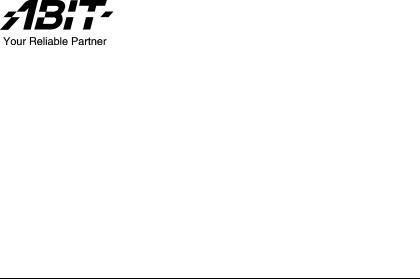
Siluro FX Series
3D Graphics Accelerator
(FX5900 OTES 128MB, FX5600 Ultra OTES, FX5600 OTES, FX5200 OTES, FX5600 Ultra DT, FX5600 DT, FX5600XT, FX5200 DT)
User’s Manual
4200-0386-12 Rev. 1.40

Copyright and Warranty Notice
The information in this document is subject to change without notice and does not represent a commitment on part of the vendor, who assumes no liability or responsibility for any errors that may appear in this manual.
No warranty or representation, either expressed or implied, is made with respect to the quality, accuracy or fitness for any particular part of this document. In no event shall the manufacturer be liable for direct, indirect, special, incidental or consequential damages arising from any defect or error in this manual or product.
Product names appearing in this manual are for identification purpose only and trademarks and product names or brand names appearing in this document are property of their respective owners.
This document contains materials protected under International Copyright Laws. All rights reserved. No part of this manual may be reproduced, transmitted or transcribed without the expressed written permission of the manufacturer and authors of this manual.
If you do not properly set the Graphics Accelerator settings causing the motherboard to malfunction or fail, we cannot guarantee any responsibility.

Siluro FX Series
3D Graphics Accelerator
|
|
|
Index |
Schnellinstallationsanleitung................................................................... |
2 |
||
Guide d’Installation Rapide .................................................................... |
4 |
||
Guida all’installazione rapida ................................................................. |
6 |
||
Краткое руководство по установке ..................................................... |
8 |
||
|
.......................................................................................... |
10 |
|
.............................................................. |
12 |
||
.................................................................................. |
14 |
||
CHAPTER 1. .............................................. |
INTRODUCTION |
1-1 |
|
1-1. FEATURES ..................................................................................... |
1-1 |
||
1-2. SPECIFICATION.............................................................................. |
1-2 |
||
|
Siluro ................................................................FX5900 OTES 128MB: |
1-2 |
|
|
Siluro .......................................FX5600 Ultra OTES/FX5600 Ultra DT: |
1-3 |
|
|
Siluro .........................................................FX5600 OTES/FX5600 DT: |
1-4 |
|
|
Siluro ....................................................................................FX5600XT: |
1-5 |
|
|
Siluro .........................................................FX5200 OTES/FX5200 DT: |
1-6 |
|
1-3. |
SYSTEM ...............................................................REQUIREMENTS |
1-7 |
|
CHAPTER 2. ........................................ |
HARDWARE SETUP |
2-1 |
|
2-1. |
CARD INSTALLATION.................................................................... |
2-1 |
|
|
New ...........................................................................................Systems: |
2-1 |
|
|
Systems ...........................................................with Existing VGA Card: |
2-1 |
|
2-2. |
DEVICES .................................................................CONNECTION |
2-2 |
|
|
Siluro ................................................................FX5900 OTES 128MB: |
2-2 |
|
|
Siluro ....................................................................FX5600 Ultra OTES: |
2-3 |
|
|
Siluro ..............................................................................FX5600 OTES: |
2-4 |
|
|
Siluro ..............................................................................FX5200 OTES: |
2-5 |
|
|
Siluro .........................................................................FX5600 Ultra DT: |
2-6 |
|
|
Siluro ..............................................................FX5600 DT/FX5200 DT: |
2-7 |
|
|
Siluro ....................................................................................FX5600XT: |
2-8 |
|
2-3. CONNECTING .............................TO COMPUTER’S POWER SUPPLY |
2-9 |
||
CHAPTER 3. ............................... |
DRIVER INSTALLATION |
3-1 |
|
3-1. |
WINDOWS .........................................................................98/ME |
3-1 |
|
|
Auto ..............................................................................................Setup: |
3-1 |
|
3-2. |
WINDOWS ............................................................................2000 |
3-2 |
|
|
Plug ................................................................................and Play Setup: |
3-2 |
|
|
Auto ..............................................................................................Setup: |
3-4 |
|
|
|
|
|
|
|
|
|
User’s Manual
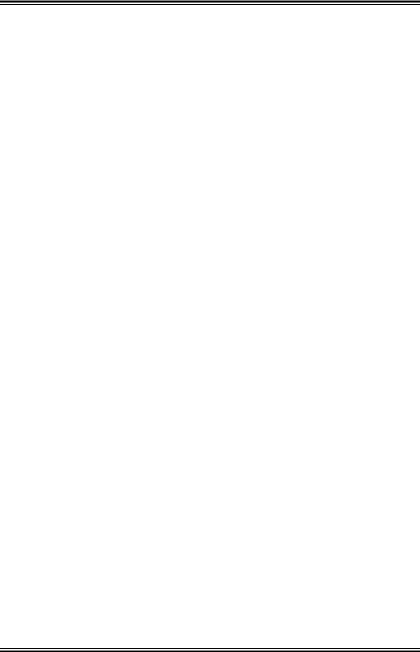
3-3. WINDOWS XP ............................................................................... |
3-5 |
Plug and Play Setup: ................................................................................ |
3-5 |
Auto Setup: .............................................................................................. |
3-6 |
CHAPTER 4. DISPLAY PROPERTIES |
..................................4-1 |
|
4-1. SETTINGS ...................................................................................... |
4-1 |
|
4-2. GENERAL ...................................................................................... |
4-2 |
|
4-3. ADAPTER ...................................................................................... |
4-3 |
|
4-4. MONITOR ...................................................................................... |
4-3 |
|
4-5. TROUBLESHOOT............................................................................ |
4-4 |
|
4-6. |
COLOR MANAGEMENT.................................................................. |
4-4 |
4-7. |
GEFORCE FX ................................................................................ |
4-5 |
|
Performance and Quality Settings:........................................................... |
4-5 |
|
Direct3D Settings:.................................................................................... |
4-7 |
|
More Direct3D: ........................................................................................ |
4-8 |
|
OpenGL Settings:..................................................................................... |
4-9 |
|
Overlay Controls:................................................................................... |
4-11 |
|
Clock Frequencies:................................................................................. |
4-12 |
|
Troubleshooting: .................................................................................... |
4-13 |
|
NVRotate: .............................................................................................. |
4-13 |
|
Refresh Rate Overrides: ......................................................................... |
4-14 |
|
Change Resolutions: .............................................................................. |
4-14 |
|
Desktop Management: ........................................................................... |
4-15 |
|
Screen Menus:........................................................................................ |
4-16 |
|
nView Display Mode: ............................................................................ |
4-17 |
4-8. |
DEVICE SETTINGS ....................................................................... |
4-20 |
|
TV Settings: ........................................................................................... |
4-20 |
|
TV Output: ............................................................................................. |
4-20 |
|
Color Correction: ................................................................................... |
4-21 |
|
Screen Adjustment: ................................................................................ |
4-22 |
|
Display Timing:...................................................................................... |
4-22 |
CHAPTER 5. |
UTILITY SETUP................................................ |
5-1 |
|
5-1. NVIEW DESKTOP MANAGER SETUP WIZARD ............................... |
5-1 |
||
5-2. SILURODVD ................................................................................. |
5-3 |
||
5-3. |
DIRECTX....................................................................................... |
5-5 |
|
5-4. |
SILUROIQ (FOR SILURO FX5600/FX5200 OTES ONLY) ............. |
5-7 |
|
5-5. |
DISPLAY TRAY ICON................................................................... |
5-13 |
|
|
Display Modes Table.............................................................................. |
5-14 |
|
5-6. |
BIOS FLASHING UTILITY ........................................................... |
5-15 |
|
APPENDIX A. |
HOW TO GET TECHNICAL SUPPORT ......... |
A-1 |
|
Siluro FX Series

User’s Manual
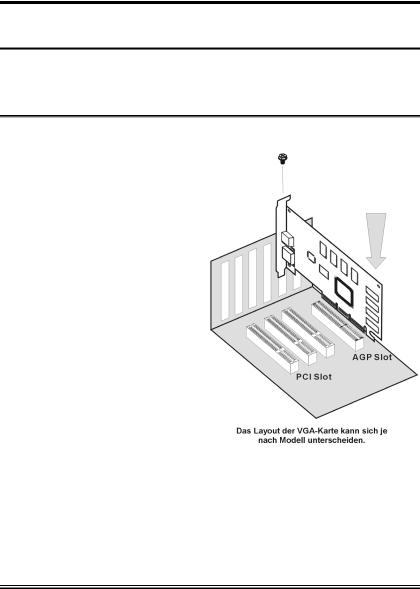
2 |
Schnellinstallationsanleitung |
|
|
|
|
Schnellinstallationsanleitung
Installation der Karte
Diese Grafikkarte kann nur auf Motherboards mit AGP-Steckplatz installiert werden. Bitte behandeln Sie diese Karte vorsichtig und vergewissern Sie sich, die Netzversorgung Ihres Systems vor der Installation abzutrennen.
Neue Systeme:
1.Trennen Sie alle Netzkabel von Ihrem Computer.
2.Nehmen Sie den Computergehäusedeckel ab.
3.Finden Sie den AGP-Steckplatz auf Ihrem Motherboard.
4.Entfernen Sie die Metallklammer des AGP-Steckplatzes. Bewahren Sie die Schraube gut auf.
5.Richten Sie die Karte mit dem AGP-Steckplatz aus. Halten Sie ihn an seinen Rändern fest und stecken die Karte in den Steckplatz, ohne Gewalt anzuwenden oder Druck auf Komponenten der Videokarte auszuüben. Achten Sie darauf, dass der Anschluss der Karte fest und ganz im Steckplatz sitzt.
6.Sichern Sie die Halteklammer der Karte mit der anfangs von der Metallklammer entfernten Schraube an der Rückwand des Computergehäuses.
7.Setzen Sie den Gehäusedeckel wieder auf.
Siluro FX Series

Schnellinstallationsanleitung |
3 |
|
|
|
|
Systeme mit vorhandener VGA-Karte:
1.Ändern Sie den Anzeigetreiber zu “Standard VGA”.
2.Schalten Sie Ihren Computer aus und trennen alle Netzkabel ab.
3.Ersetzen Sie die bestehende VGA-Karte mit dieser neuen Karte.
Die Installation Ihrer Grafikkarte ist nun vervollständigt. Verbinden Sie einen PC-Monitor oder ein anderes Anzeigegerät mit dieser Karte, bevor Sie den Computer neu starten (siehe Kapitel 2-2 “Geräteverbindung”).
Treiberinstallation
Starten Sie nach der Verbindung Ihren Computer neu und installieren dann die Treiber und Utility-Software. Klicken Sie auf “Driver”, um die Einstellung des Treibers für diese Karte zu starten. (Detaillierte Installationsvorgänge finden Sie im Kaptitel 3 “Treiberinstallation”.)
User’s Manual
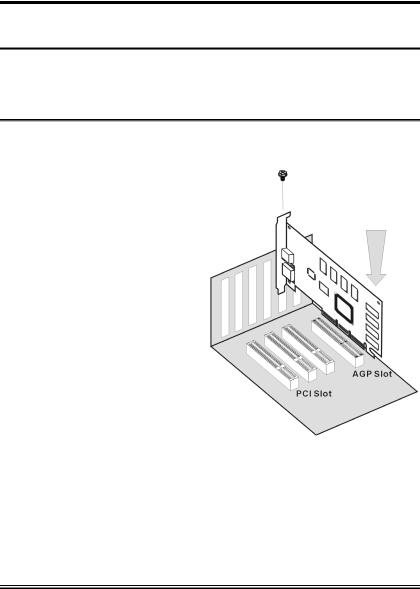
4 |
Guide d’Installation Rapide |
|
|
|
|
Guide d’Installation Rapide
Installation de la Carte
Cette carte graphique ne peut être installée que sur une carte disposant d’un slot AGP. Veuillez manipuler cette carte avec précautions et assurez-vous de débrancher la source d’alimentation de votre système avant l’installation.
Nouveaux Systèmes:
1.Débranchez tous les cordons d’alimentation de votre ordinateur.
2.Enlevez le couvercle de votre boîtier.
3.Localisez le slot AGP de votre carte mère.
4.Enlevez le cache en métal correspondant au slot AGP. Gardez la vis.
5.Alignez la carte sur le slot AGP. Tenez la carte par ses extrémités et insérez la dans le slot AGP sans force excessive ou pression sur ses composants. Assurez-vous qu’elle soit fermement et complètement fixée dans le slot.
6.Vissez ensuite la carte sur le panneau arrière du boîtier avec la vis que vous aviez auparavant
mis de côté. |
Le schéma de la carte VGA peut varier |
|
en fonction des modèles |
7.Remettez en place le couvercle du boîtier.
Siluro FX Series

Guide d’Installation Rapide |
5 |
|
|
|
|
Systèmes avec déjà une carte VGA:
1.Changez le pilote d’affichage en VGA Standard.
2.Eteignez votre ordinateur et débranchez tous les câbles d’alimentation.
3.Remplacez la carte VGA actuelle avec la nouvelle.
Votre carte graphique est maintenant installée. Avant de relancer votre ordinateur, connectez le moniteur PC ou tout autre périphérique d’affichage à cette carte (voir Chapitre 2-2 “Connexion des Périphériques”).
Installation du Pilote
Après la connexion, relancez votre ordinateur et installez les drivers du logiciel ainsi que les utilitaires. Cliquez sur “Driver” pour commencer la définition du driver pour cette carte. (Pour connaître la procédure d’installation détaillée, veuillez vous référer au Chapitre 3 “Installation du pilote”.)
User’s Manual
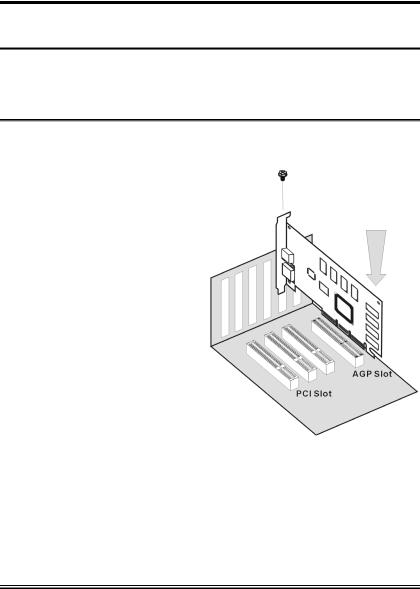
6 |
Guida all’installazione rapida |
|
|
|
|
Guida all’installazione rapida
Installazione della scheda
Questa scheda grafica può essere installata solamente su schede madri che abbiano uno slot AGP. Maneggiare la scheda con cura ed assicurarsi di scollegare l’alimentazione del sistema prima dell’installazione.
Sistemi nuovi:
1.Scollegare tutti i cavi d’alimentazione del computer.
2.Rimuovere la copertura del telaio.
3.Localizzare lo slot AGP sulla scheda madre.
4.Rimuovere i supporti in metallo che corrispondono allo slot AGP. Conservare le viti.
5.Allineare la scheda nello slot AGP. Tenere la scheda per i lati ed inserirla nello slot senza utilizzare una forza eccessiva, o premendo qualsiasi componente sulla scheda. Assicurarsi che la scheda sia inserita completamente e con sicurezza nello slot.
6.Assicurare i supporti della scheda al pannello posteriore
del telaio del computer, utilizzando
le viti rimosse dal supporto di metallo.
7.Rimettere la copertura al telaio.
La disposizione della scheda VGA può variare secondo i modelli
Siluro FX Series

Guida all’installazione rapida |
7 |
|
|
|
|
Sistemi con una scheda VGA esistente:
1.Cambiare il driver schermo su Standard VGA.
2.Spegnere il computer e scollegare tutti i cavi d’alimentazione.
3.Sostituire la scheda VGA esistente con la scheda nuova.
La scheda grafica è installata. Prima di riavviare il computer, collegare il monitor PC o altri dispositivi di visualizzazione, a questa scheda (vedi capitolo 2-2, “Connessione periferiche”).
Installazione del driver
Dopo avere effettuato il collegamento, riavviare il computer ed installare i driver software e le utilità. Fare clic su “Driver” per iniziare ad impostare il driver della scheda. (Per la descrizione dettagliata della procedura di installazione, si rimanda al Capitolo 3, “Installazione del driver”.)
User’s Manual
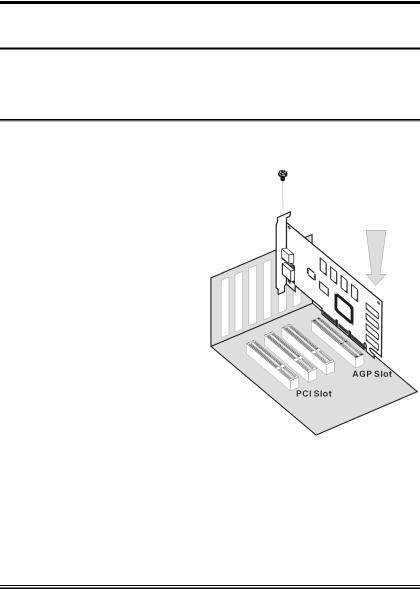
8 |
Краткое руководство по установке |
|
|
|
|
Краткое руководство по установке
Установка Платы
Данную графическую плату можно установить только в систему с AGP слотом. Пожалуйста, аккуратно обращайтесь с платой и, прежде чем ее устанавливать, убедитесь в том, что питание компьютера выключено.
Новые Системы:
1.Отсоедините все провода питания компьютера.
2.Откройте корпус компьютера.
3.Найдите на материнской плате AGP слот.
4.Удалите металлическую заглушку, относящуюся к AGP слоту. Сохраните винт.
5.Примерьте плату к слоту AGP. Держа плату за края, вставьте ее в слот, не прилагая особенных усилий и не нажимая ни на какие ее элементы. Убедитесь, что она плотно вошла в слот.
6.Закрепите плату в задней части корпуса винтом от ранее удаленной металлической заглушки.
7.Закройте корпус компьютера.
Схема расположения элементов на плате VGA может изменяться в зависимости от модели
Siluro FX Series

Краткое руководство по установке |
9 |
|
|
|
|
Системы с установленной VGA Платой:
1.Замените драйвер монитора на Standard VGA.
2.Выключите компьютер и отсоедините все шнуры питания.
3.Замените старую плату VGA на новую.
Ваш графический адаптер теперь установлен. Перед перезагрузкой компьютера не забудьте подключить монитор, или какое-либо другое устройство вывода изображения (см. Часть 2-2 “Подключение Устройств”).
Установка Драйвера
После завершения подключения перезагрузите компьютер и установите драйверы и программные утилиты. Нажмите “Driver” (“Драйвер”) для запуска настройки драйвера этой платы. (За подробную процедуру установки обращайтесь к Части 3 “Установка Драйвера”.)
User’s Manual
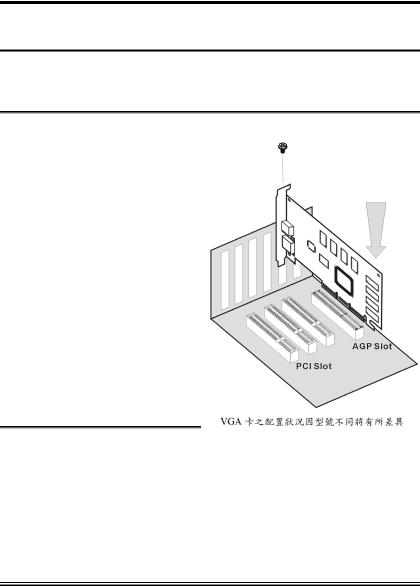
10 |
|
|
|
|
|
AGP
3.AGP
4.AGP
5.AGP
1.VGA
PC2-2 “ ”
Siluro FX Series
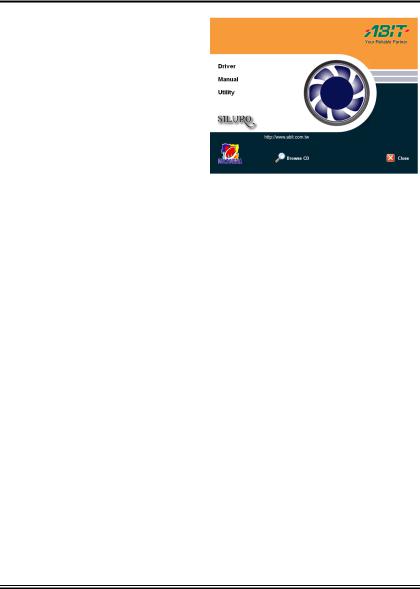
|
11 |
|
|
|
|
“Driver”3 “ ”
User’s Manual
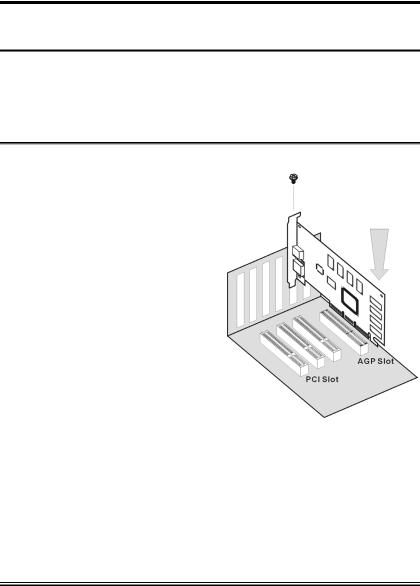
12 |
|
|
|
|
|
AGP
3.AGP
4.AGP
5.AGP
VGA
Siluro FX Series

|
13 |
|
|
|
|
VGA
1.VGA
3.VGA
動する前に、PC2-2
“Driver” ( 3 )
User’s Manual
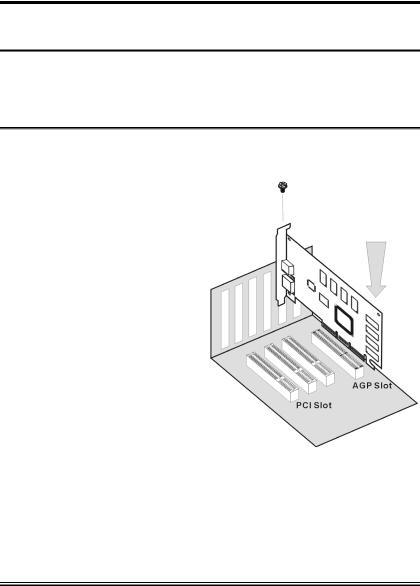
14 |
|
|
|
|
|
AGP ..
:
1..
2. 제거합니다.
3.AGP .
4.AGP ..
5.AGP.. ..
6. |
VGA |
|
|
||
. |
||
|
||
|
|
|
. |
|
7..
Siluro FX Series

|
15 |
|
|
|
|
VGA :
1.VGA .
2..
3.VGA .
. , PC(2-2 "" ).
, . “Driver”. (3 " ".)
User’s Manual

16
Siluro FX Series

Introduction |
1-1 |
|
|
|
|
Chapter 1. Introduction
1-1. Features
Thank you for purchasing ABIT Siluro FX Series Graphics Cards, the most advanced solution for graphics enthusiasts.
Powered by NVIDIA® GeForce™ FX family of Graphics Processing Units (GPUs), and the new CineFX™ Shading Architecture, integrated Dual 350/400MHz RAMDACs, and nView™ Multiple Display Technology, the ABIT Siluro FX Series Graphics Cards deliver the most visually compelling and complete graphics experience available today.
Combined with other innovations such as SiluroDVD, the Siluro FX Series Graphics Cards cater to all your graphics needs and enable a wide range of application.
In addition, AGP 8X provides double the bandwidth of AGP 4X, enables more complex models and detailed textures creating richer and more lifelike environments.
With ABIT Siluro FX Series Graphics Cards, you will not just see things in the old way but also experience the dynamic and vivid modern 3D world.
User’s Manual

1-2 |
Chapter 1 |
|
|
|
|
1-2. Specification
Siluro FX5900 OTES 128MB:
Powered by NVIDIA® GeForce™ FX 5900 GPU working on 400 MHz with 256-bit Graphics Core
128MB 256-bit DDR Memory Interface
NVIDIA® nView™ Multi-display Technology
Integrated NTSC/PAL TV-encoder provides best-of-class TV-out functionality
AGP 8X with Fast Writes and Sideband Addressing
CineFX™ 2.0 Engine supports DX 9.0 Pixel Shader 2.0+ and Vertex Shader 2.0+
UltraShadow™ Technology enhances performance of Bleeding-edge Games using Complex Shadows
NVIDIA® Intellisample™ HCT Technology improved performance at High resolutions
Integrated Full Hardware MPEG-2 Decoder delivers Full-frame, Full-screen MPEG-2 Video
NVIDIA® Unified Driver Architecture (UDA) delivers Rock-solid compatibility with Software Drivers
Dual, 400 MHz RAMDACs for display resolutions up to and including 2048 x 1536 @ 85Hz
Digital Vibrance Control™ (DVC) 3.0 Technology delivers superior display quality
Video Mixing Renderer (VMR) software solution
Highest Quality for Scaling DVD and Other Video to Full-screen HDTV resolutions
TV-out supports S-Video/Composite
DVI-I interface able to drive large display with up to 1600 x 1200 resolution
On-board Outside Thermal Exhaust System (O.T.E.S.) cooling unit
Complete DirectX® support, including DirectX 9.0 and lower
Full OpenGL® 1.4 and lower support
Support operating system under Windows® XP/2000/NT/ME/98
Siluro FX Series
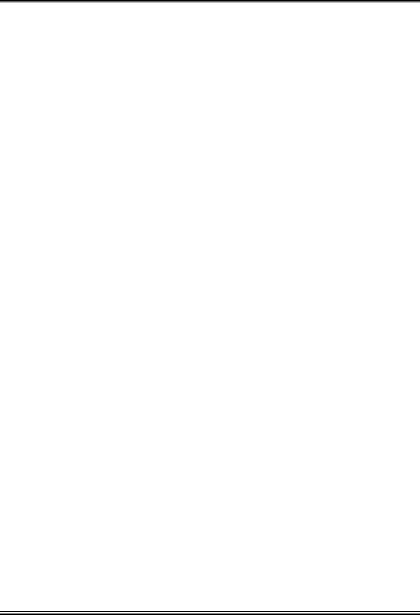
Introduction |
1-3 |
|
|
|
|
Siluro FX5600 Ultra OTES/FX5600 Ultra DT:
Powered by NVIDIA® GeForce™ FX 5600 Ultra GPU
On-board 128MB DDR Video Memory with 11.2GB/sec memory bandwidth
NVIDIA® nView™ Multi-display Technology
AGP 8X with Fast Writes and Sideband Addressing
CineFX™ Shading Architecture supports DX 9.0 Pixel Shader 2.0+ and Vertex Shader 2.0+
High-Performance, High-Precision 3D Rendering Engine
NVIDIA® Intellisample™ Technology
Dual, 400 MHz RAMDACs for display resolutions up to and including 2048 x 1536 @ 85Hz
Digital Vibrance Control™ (DVC) 3.0 Technology
Video Mixing Renderer (VMR) software solution
High-quality HDTV/DVD playback support
TV-out supports S-Video/Composite
DVI-I interface for LCD Monitor
Complete DirectX® support, including DirectX 9.0 and lower
Full OpenGL® 1.4 and lower support
Support operating system under Windows® XP/2000/NT/ME/98
On-board Outside Thermal Exhaust System (O.T.E.S.) cooling unit (for Siluro FX5600 Ultra OTES)
User’s Manual

1-4 |
Chapter 1 |
|
|
|
|
Siluro FX5600 OTES/FX5600 DT:
Powered by NVIDIA® GeForce™ FX 5600 GPU working on 325 MHz with 256-bit Graphics Core
On-board 128MB/256MB DDR Video Memory with 8.8GB/sec memory bandwidth
NVIDIA® nView™ Multi-display Technology
AGP 8X with Fast Writes and Sideband Addressing
CineFX™ Shading Architecture supports DX 9.0 Pixel Shader 2.0+ and Vertex Shader 2.0+
High-Performance, High-Precision 3D Rendering Engine
NVIDIA® Intellisample™ Technology
Dual, 400 MHz RAMDACs for display resolutions up to and including 2048 x 1536 @ 85Hz
Digital Vibrance Control™ (DVC) 3.0 Technology
Video Mixing Renderer (VMR) software solution
High-quality HDTV/DVD playback support
TV-out supports S-Video/Composite
DVI-I interface for LCD Monitor
Complete DirectX® support, including DirectX 9.0 and lower
Full OpenGL® 1.4 and lower support
Support operating system under Windows® XP/2000/NT/ME/98
On-board Outside Thermal Exhaust System (O.T.E.S.) cooling unit (for Siluro FX5600 OTES)
ABIT designed Hardware Monitor – SiluroIQ delivers the greatest operating safety to your precious system (for Siluro FX5600 OTES)
Siluro FX Series

Introduction |
1-5 |
|
|
|
|
Siluro FX5600XT:
Powered by NVIDIA® GeForce™ FX 5600XT GPU working on 235 MHz with 256-bit Graphics Core
On-board 128MB DDR Video Memory
NVIDIA® nView™ Multi-display Technology
AGP 8X with Fast Writes and Sideband Addressing
CineFX™ Shading Architecture supports DX 9.0 Pixel Shader 2.0+ and Vertex Shader 2.0+
High-Performance, High-Precision 3D Rendering Engine
NVIDIA® Intellisample™ Technology
Dual, 400 MHz RAMDACs for display resolutions up to and including 2048 x 1536 @ 85Hz
Digital Vibrance Control™ (DVC) 3.0 Technology
Video Mixing Renderer (VMR) software solution
High-quality HDTV/DVD playback support
TV-out supports S-Video/Composite
DVI-I interface for LCD Monitor
Complete DirectX® support, including DirectX 9.0 and lower
Full OpenGL® 1.4 and lower support
Support operating system under Windows® XP/2000/NT/ME/98
User’s Manual

1-6 |
Chapter 1 |
|
|
|
|
Siluro FX5200 OTES/FX5200 DT:
Powered by NVIDIA® GeForce™ FX 5200 GPU working on 250 MHz with 256-bit Graphics Core
On-board 64MB/128MB DDR SDRAM with 6.4GB/sec memory bandwidth
NVIDIA® nView™ Multi-display Technology
AGP 8X with Fast Writes and Sideband Addressing
CineFX™ Shading Architecture supports DX 9.0 Pixel Shader 2.0+ and Vertex Shader 2.0+
High-Performance, High-Precision 3D Rendering Engine
Dual, 350 MHz RAMDACs for display resolutions up to and including 2048 x 1536 @ 75Hz
Digital Vibrance Control™ (DVC) 3.0 Technology
Video Mixing Renderer (VMR) software solution
High-quality HDTV/DVD playback support
TV-out supports S-Video/Composite
DVI-I interface for LCD Monitor
Complete DirectX® support, including DirectX 9.0 and lower
Full OpenGL® 1.4 and lower support
Support operating system under Windows® XP/2000/NT/ME/98
On-board Outside Thermal Exhaust System (O.T.E.S.) cooling unit (for Siluro FX5200 OTES)
ABIT designed Hardware Monitor – SiluroIQ delivers the greatest operating safety to your precious system (for Siluro FX5200 OTES)
Siluro FX Series

Introduction |
1-7 |
|
|
|
|
1-3. System Requirements
For Siluro FX5900 OTES 128MB/FX5600 Ultra OTES/FX5600 Ultra DT:
. Intel/AMD/Other Compatible CPUs
. 64MB System Memory
. CD-Rom Drive
. One available AGP Slot and one vacant PCI Slot adjacent to the AGP Slot
. Minimum 250W System Power Supply Required
(It is recommended to connect auxiliary power to this graphics card.)
. One available Hard Disk Drive Power Dongle (Floppy one is not sufficient)
For Siluro FX5600 OTES/FX5200 OTES:
. Intel/AMD/Other Compatible CPUs
. 64MB System Memory
. CD-Rom Drive
. One available AGP Slot and one vacant PCI Slot adjacent to the AGP Slot
For Siluro FX5600 DT/FX5600XT/FX5200 DT:
. Intel/AMD/Other Compatible CPUs
. 64MB System Memory
. CD-Rom Drive
User’s Manual
