3M M170 User Manual

M170 Flat Panel Display
Touch Monitor User Guide
3M Touch Systems
Read and understand all safety information contained in this document before using this product.
3M Touch Systems Proprietary Information
2 |
M170 FPD Monitor Installation Guide |
The information in this document is subject to change without notice. No part of this document may be reproduced or transmitted in any form or by any means, electronic or mechanical, for any purpose, without the express written permission of 3M Touch Systems. 3M may have patents or pending patent applications, trademarks, copyrights, or other intellectual property rights covering subject matter in this document. The furnishing of this document does not give you license to these patents, trademarks, copyrights, or other intellectual property except as expressly provided in any written license agreement from 3M Touch Systems.
The information provided in this document is intended as a guide only. For the latest detailed engineering specifications, please contact your 3M Touch Systems Application Engineer. 3M Touch Systems is committed to continually improving product designs, as a result, product specifications may be subject to change without notification.
NOTICE: Given the variety of factors that can affect the use and performance of a 3M Touch Systems Product (the “Product”), including that solid state equipment has operation characteristics different from electromechanical equipment, some of which factors are uniquely within User’s knowledge and control, it is essential that User evaluate the 3M Touch Systems Product and software to determine whether it is suitable for User’s particular purpose and suitable for User’s method of application. 3M Touch Systems’ statements, engineering/technical information, and recommendations are provided for User’s convenience, but their accuracy or completeness is not warranted. 3M Touch Systems products and software are not specifically designed for use in medical devices as defined by United States federal law. 3M Touch Systems products and software should not be used in such applications without 3M Touch Systems’ express written consent. User should contact its sales representative if User’s opportunity involves a medical device application.
IMPORTANT NOTICE TO PURCHASER: Specifications are subject to change without notice. These 3M Touch Systems’ Products and software are warranted to meet their published specifications from the date of shipment and for the period stated in the specification. 3M Touch Systems makes no additional warranties, express or implied, including but not limited to any implied warranties of merchantability or fitness for a particular purpose. User is responsible for determining whether the 3M Touch Systems Products and software are fit for User’s particular purpose and suitable for its method of production, including intellectual property liability for User's application. If the Product, software or software media is proven not to have met 3M Touch Systems’ warranty, then 3M Touch Systems’ sole obligation and User’s and Purchaser’s exclusive remedy, will be, at 3M Touch Systems’ option, to repair or replace that Product quantity or software media or to refund its purchase price. 3M Touch Systems has no obligation under 3M Touch Systems’ warranty for any Product, software or software media that has been modified or damaged through misuse, accident, neglect, or subsequent manufacturing operations or assemblies by anyone other than 3M Touch Systems. 3M Touch Systems shall not be liable in any action against it in any way related to the Products or software for any loss or damages, whether non-specified direct, indirect, special, incidental or consequential (including downtime, loss of profits or goodwill) regardless of the legal theory asserted.
© 2003 3M All rights reserved.
Document Title: M170 Flat Panel Display Touch Monitor User Guide
Document Number: 19-268, Version 2.0
MicroTouch, the MicroTouch logo, ChassisTouch, ClearTek, Microcal, ThruGlass, TouchPad, TouchPen, TouchWare, TouchTek, and ToughTouch are either registered trademarks or trademarks of 3M in the United States and/or other countries.
Microsoft, MS-DOS, Windows, Windows NT, and Visual C++ are registered trademarks or trademarks of Microsoft Corporation.
3M Touch Systems Proprietary Information
Contents
Overview |
|
|
|
Important Safety Information.................................................................................... |
5 |
|
Intended Use ....................................................................................................... |
5 |
|
Explanation of Symbols...................................................................................... |
6 |
|
Service and Repair Indicators.................................................................................... |
7 |
|
3M Touch Systems Support Services........................................................................ |
7 |
|
3M Touch Systems Worldwide Offices .................................................................... |
8 |
Chapter 1 |
Introduction to Flat Panel Displays |
|
|
Capacitive and Resistive Options............................................................................ |
10 |
|
Native Video Resolution on a Flat Panel Display ................................................... |
10 |
|
Options for Using Other Video Resolutions..................................................... |
10 |
Chapter 2 |
Setting Up Your M170 FPD Monitor |
|
|
System Requirements .............................................................................................. |
11 |
|
Unpacking Your Touch Monitor............................................................................. |
12 |
|
Arm Mounting Option............................................................................................. |
12 |
|
Countertop Base Mounting Option ......................................................................... |
16 |
|
M170 Wall-Mount Locking Mechanism................................................................. |
15 |
|
Access to the Video Controls .................................................................................. |
16 |
|
Adjusting the Viewing Angle.................................................................................. |
16 |
|
Installing the Video Card and Video Driver............................................................ |
17 |
|
Supported Video Display Modes and Refresh Rates........................................ |
17 |
|
Configuring the Display Settings ............................................................................ |
18 |
|
Using the Standard Controls for the Video Card .............................................. |
18 |
|
Multimedia Features................................................................................................ |
19 |
|
Optional Card Reader Bracket ................................................................................ |
19 |
|
Supported MagStripe Readers................................................................................. |
19 |
|
Connecting the Touch Monitor ............................................................................... |
20 |
|
Testing the M170 FPD ............................................................................................ |
22 |
|
Installing TouchWare™ Software........................................................................... |
22 |
|
Calibrating the Touch Screen .................................................................................. |
23 |
Chapter 3 |
Video Display Options |
|
|
Adjusting the M170 Video Display......................................................................... |
25 |
|
3M Touch Systems Proprietary Information |
|
4 |
|
M170 FPD Monitor Installation Guide |
|
Lock Out Feature .............................................................................................. |
28 |
Chapter 4 |
Maintenance and Troubleshooting |
|
|
Maintaining Your Touch Monitor........................................................................... |
29 |
|
Touch Screen Care and Cleaning ............................................................................ |
29 |
|
Monitor Installation Problems................................................................................. |
30 |
|
Troubleshooting the Touch Screen.......................................................................... |
31 |
|
Power Management................................................................................................. |
31 |
|
M170 Regulatory Agency Approvals...................................................................... |
31 |
|
FCC Warning.................................................................................................... |
32 |
|
CE Conformity for Europe...................................................................................... |
32 |
|
M170 Base Plate Mounting Template..................................................................... |
33 |
3M Touch Systems Proprietary Information
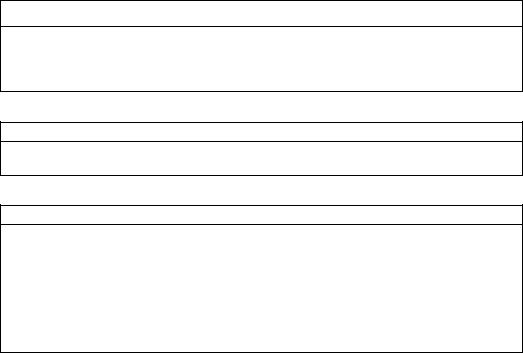
Overview
Welcome to the world of 3M Touch Systems — a world where using a computer is as simple as touching the screen. This guide describes how to set up your M170 Flat Panel Display (FPD) touch monitor.
This document assumes you have basic computer skills. You should know how to use the mouse and keyboard, choose commands from menus, open and run application programs, and save files.
Important Safety Information
Read and understand all safety information before using this product. Follow all instructions marked on the product and described in this document. Pay close attention to the following installation warnings and safety precautions.
Intended Use
The M170 flat panel display (FPD) touch monitor was designed for touch input and tested to replace an existing monitor. These monitors are intended for indoor use only and are not designed for use in hazardous locations.
 DANGER
DANGER
To avoid the risk of fire and/or explosion which will result in serious injury or death:
• Do not install or use this product in a hazardous location.
 WARNING
WARNING
To avoid the risk of fire which could result in serious injury or death:
• Do not remove the cover or back of the monitor.
To avoid the risk of electric shock which could result in serious injury or death:
•This device must be operated with the original power supply, part number: HJC, HASU05F.
•Do not use a damaged power supply.
•Do not use a power cord that is frayed or otherwise damaged.
3M Touch Systems Proprietary Information
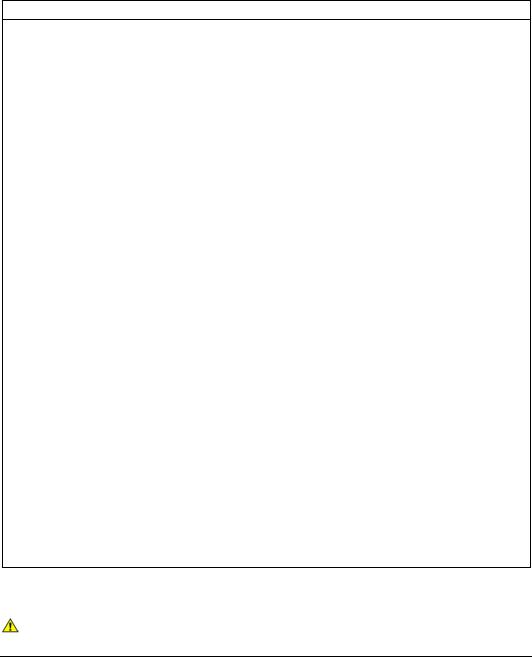
6 |
M170 FPD Monitor Installation Guide |
 CAUTION
CAUTION
To avoid the risk of electric shock which may result in minor or moderate injury:
•The socket-outlet should be installed near the equipment and should be easily accessible.
•Use a power cable that is properly grounded. Always use the appropriate AC cord certified for the individual country. Some examples are listed below:
USA UL Switzerland SEV Canada CSA
Britain |
BASE/BS |
Germany |
VDE |
Japan |
Electric Appliance Control Act |
•Do not service the Flat Panel Display.
•There are no user serviceable parts inside.
•Refer all servicing to qualified service personnel.
•The backlight inverter output is at high voltage.
•Do not use non-conforming replacement parts.
•Do not place wet or damp objects on the monitor.
•Do not expose the monitor to rain or other sources of water, steam, or moisture.
•Do not place foreign objects on the monitor or its cables.
•Do not remove the cover or back of the monitor.
To avoid the risk of minor or moderate personal injury or damage to the monitor:
•Never wall-mount the monitor without the locking mechanism in place.
•Use an anchoring system appropriate for the weight of the product.
•Consult a construction professional before attempting to hang the unit on the wall.
To avoid the risk of glass breakage which may result in minor or moderate injury:
•Handle the monitor with care to avoid breaking the touch screen sensor. The display contains glass parts. Dropping the display may cause the glass parts to break.
•Do not place foreign objects on the monitor.
To avoid the potentially hazardous situations associated with the use of isopropyl alcohol which may result in minor or moderate injury or property damage:
•Follow all instructions and recommendations in the manufacturer's Material Safety Data Sheet and product label.
To avoid possible environmental contamination which may result in minor or moderate injury:
•Dispose of the flat panel display according to applicable governmental regulations.
Explanation of Symbols
Attention: Read accompanying documentation
Important Notes:
•Plug power cord into appropriate power source.
•Plug power cord into a grounded receptacle.
•When unplugging power supply cord, pull on plug not cord.
•Do not connect or disconnect this product during an electrical storm.
•Install the display in a well-ventilated area. Always maintain adequate ventilation to protect the display from overheating and to ensure reliable and continued operation.
3M Touch Systems Proprietary Information

Overview |
7 |
•Do not expose this display to heat. Passive heat may cause damage to the case and other parts.
•Do not install this display in areas where extreme vibrations may be generated. For example, nearby manufacturing equipment may produce strong vibrations. The vibrations may cause the display to exhibit picture discoloration or poor video quality.
•Product weight varies from 18 to 24 pounds depending on the packaging, use caution when lifting.
•Ensure that metal does not contact the touch screen.
•To avoid ergonomic concerns:
Do not install the monitor in a manner or location with awkward accessibility.
Extended use may result in muscle, tendon, or fixed posture strains. It is recommended you take periodic breaks from continuous use.
Service and Repair Indicators
Do not attempt to service this unit yourself. Removing the display cover may expose you to dangerous voltage or other risks and will void the warranty.
 WARNING
WARNING
To avoid the risk of fire which could result in serious injury or death:
•Do not remove the cover or back of the monitor.
 CAUTION
CAUTION
To avoid the risk of electric shock which may result in minor or moderate injury:
•Do not service the monitor.
•There are no user serviceable parts inside.
•Refer all servicing to qualified service personnel.
•Do not remove the cover or back of the monitor.
Unplug the display from the power outlet and refer servicing to qualified service personnel in the event that:
•Liquid is spilled into the product or the product is exposed to rain or water.
•The product does not operate properly when operating instructions are followed.
•The product has been dropped or the case has been damaged.
•The product shows a distinct change in performance, indicating a need for service.
•The power cable or plug is damaged or frayed.
3M Touch Systems Support Services
3M Touch Systems provides extensive support services through our website and technical support organization. Visit the 3M Touch Systems website at http://www.3mtouch.com/, where you can download touch screen software and drivers, obtain regularly updated technical documentation on 3M Touch Systems products, and learn more about our company.
Whenever you contact Technical Support, please provide the following information:
•Part number and serial number from your monitor
•Current driver version
3M Touch Systems Proprietary Information
8 |
M170 FPD Monitor Installation Guide |
•Operating system used
•Information on additional peripherals
Technical Support is available Monday through Friday 8 a.m. to 8 p.m. US Eastern Standard Time – 9 a.m. to 5 p.m. throughout Europe. Limited call back service Saturdays and Sundays.
You can contact 3M Touch Systems Technical Support (US only -- Eastern Standard Time) by calling the hot line, sending an email, or sending a fax.
•Technical Support Hot Line: 978-659-9200
•Technical Support Fax: 978-659-9400
•Toll Free: 1-866-407-6666
•Email: US-TS-techsupport@mmm.com
3M Touch Systems Worldwide Offices
All offices can be reached through the website: http://www.3mtouch.com/.
•United States 978-659-9000
•United Kingdom +44 (0) 1235-444400
•Australia +61 3 9582 4799
•Canada 604-521-3962
•France +33 (1) 30 31 68 32
•Germany +49 (0) 2131 14-4003
•Hong Kong/China (852) 2333-6138
•Italy +39 0 39-230 2230
•Japan +81 (44) 811-1133
•Korea +822 552 3198
•Singapore +65-6450 8851
•Spain +34 934 15 6285
•Taiwan +886-2-2704 9011
3M Touch Systems Proprietary Information

CHAPTER 1
Introduction to Flat Panel Displays
The 3M Touch Systems product line of Flat Panel Display (FPD) touch monitors offers the M170 monitor for desktop and countertop applications with built-in multimedia options.
Figure 1. The M170 Monitor
The new M170 monitor features an innovative design adjustable to approximately 90° off the vertical to accommodate different counter and user heights, a positive locking mechanism, a touch screen interface, several mounting options, and built-in cable management.
The M170 monitor also features a space saving design, high resolution, low radiation, and low power consumption. These qualities make the M170 FPD touch monitor ideal for applications that require superior color, resolution, and clarity.
The M170 FPD is a 17" diagonal screen size using active-matrix thin-film transistor (AM-TFT) liquid crystal display technology. The M170 monitor supports a full-screen resolution of 1280 x 1024.
Note: The M170 FPD has a power LED as well as four buttons for using the on-screen menu and adjusting the video display. Refer to Chapter 3 for more information on these controls.
3M Touch Systems Proprietary Information

10 |
M170 FPD Monitor Installation Guide |
Capacitive and Resistive Options
The monitor is available with 3M Touch System’s ClearTek® capacitive touch screen. Capacitive is the touch screen of choice for public access applications requiring high levels of durability and reliable performance 24 hours a day, 7 days a week.
For those applications that require flexibility of input, including gloved hand use, we offer the M170 with a 5-wire resistive touch screen. This technology has been tested in a laboratory environment to withstand 35 million mechanical touches without noticeable degradation to the surface.1
Native Video Resolution on a Flat Panel Display
Flat panel displays, unlike CRTs, are optimized to run at one resolution. A flat panel display has discrete points that determine the exact location of a pixel. Each flat panel display has an exact number of pixels associated with it. There is a one-to-one mapping between the number of pixels and the video resolution.
A flat panel display should be used at the resolution dictated by the number of pixels on the panel for optimum performance. For example, the M170 monitor has 1280 pixels across the screen and 1024 lines of pixels down the screen and can accurately display this resolution at full screen.
Options for Using Other Video Resolutions
The M170 monitor supports all standard resolutions up to their respective native resolution for monitor setup. Refer to Table 1 for additional details. Many video cards initially display a screen image at the SVGA or VGA resolution. By supporting these resolutions, the monitor can display the desktop controls that let you change to the optimal resolution of 1280 x 1024.
1 Mechanical touches tested in a single x/y location using a finger-like stylus of 45 durometer, “A” shore hardness, 0.5 diameter with a load of 0.46 pounds, ±0.1 pound of force.
3M Touch Systems Proprietary Information
