3COM Impact External ISDN Modem User Manual
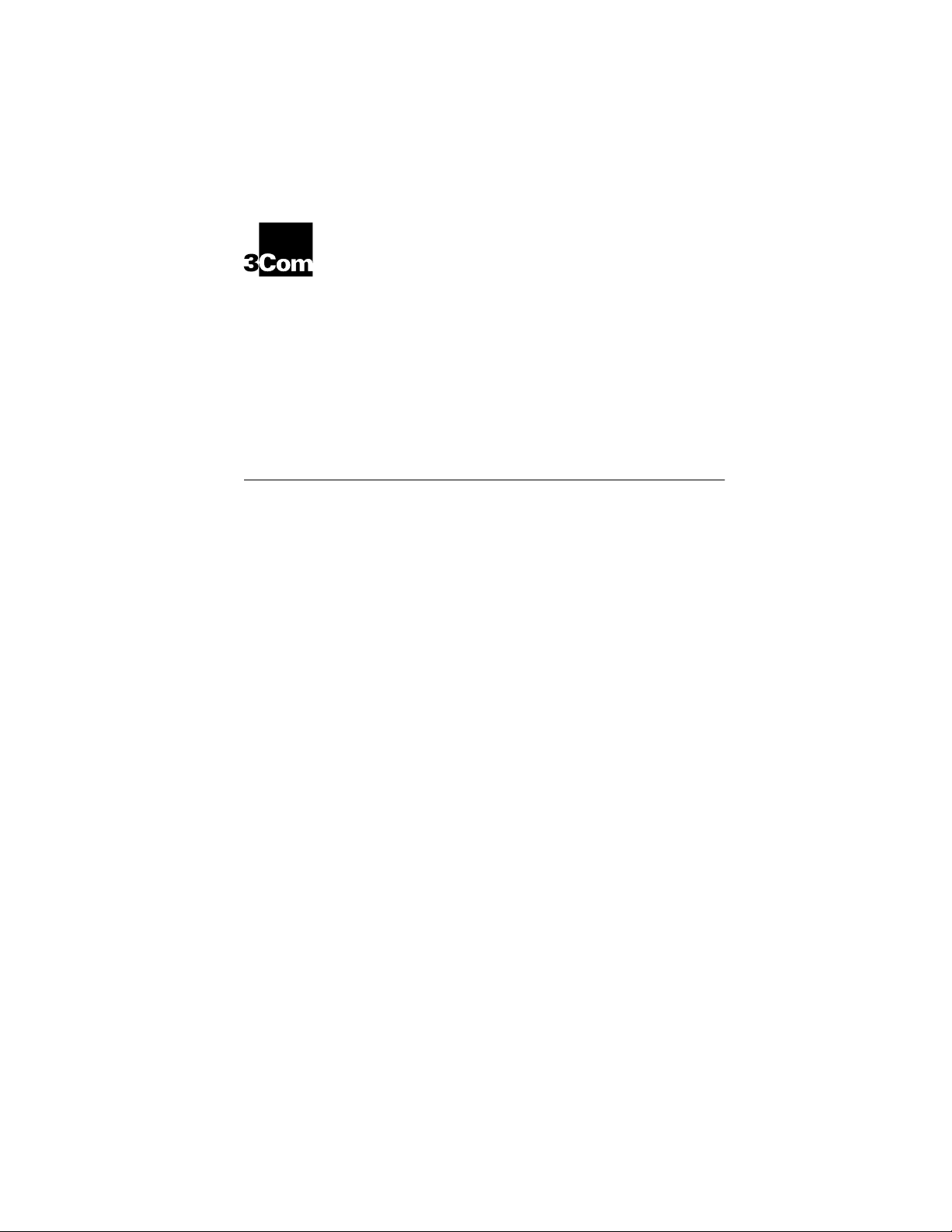
®
3C
OM
I
MPACT
™ IQ
E
XTERNAL
ISDN M
ODEM
Q
UICK
S
TART
I
NSTRUCTIONS
Part Number 09-0988-000 July 1996
The following information will help you install and configure
the 3ComImpact
IQ External ISDN Modem. Refer to the
3ComImpact IQ External ISDN Modem User Guide
for additional
information.
Site Preparation
To install and use the 3C882 ISDN modem successfully, you
must have the following:
■
Correct ISDN service installed at your location with an
available ISDN RJ-11 outlet. If you have not ordered ISDN
service yet, see Appendix A of the
3ComImpact IQ External
ISDN Modem User Guide
.
■
ISDN telephone numbers.
■
A computer that meets UL® standards in the United States or
is certified to CSA standards in Canada. Refer to the User
Guide section “IBM PC or Compatible Requirements” for an
IBM or IBM-compatible PC or the section “Apple Macintosh
Requirements” for an Apple® Macintosh® computer.
■
For Macintosh users, one 25-pin male to mini DIN 8-pin male
serial cable. Refer to the information enclosed in your 3C882
ISDN modem package to order a free cable. If you are
providing your own serial cable, ensure that it meets the pin
specifications provided in Appendix C of the User Guide.

2
3C
OM
I
MPACT
™ IQ E
XTERNAL
ISDN M
ODEM
Q
UICK
S
TART
I
NSTRUCTIONS
Installing the 3C882 ISDN Modem
To install the 3C882 ISDN modem refer to Figure 1 and follow
these instructions. The numbers shown in Figure 1
correspond to the steps which follow.
Figure 1
Installation Diagram
1
Insert the 25-pin male end of a serial signal cable into the
RS-232 serial port on the 3C882 ISDN modem’s back panel
and tighten the connector screws.
2
Connect the other end of a serial signal cable to a serial
COM port on the back of your computer and tighten the
connector screws.
3
Connect the RJ-45 (8-pin) connector end of the
RJ-45/RJ-11 ISDN cable to the RJ-45 ISDN line port labeled
ISDN U on the 3C882 ISDN modem’s back panel.
4
Connect the RJ-11 (6-pin) connector end of the
RJ-45/RJ-11 ISDN cable to the RJ-11 ISDN wall jack.
RESET
9 VDC
• 5A MAX
RS-232
ISDN U
12
1
4
2
3
5
6
7
8
