3COM 3CRWEASYG73, 3CRWE920G73 User Manual
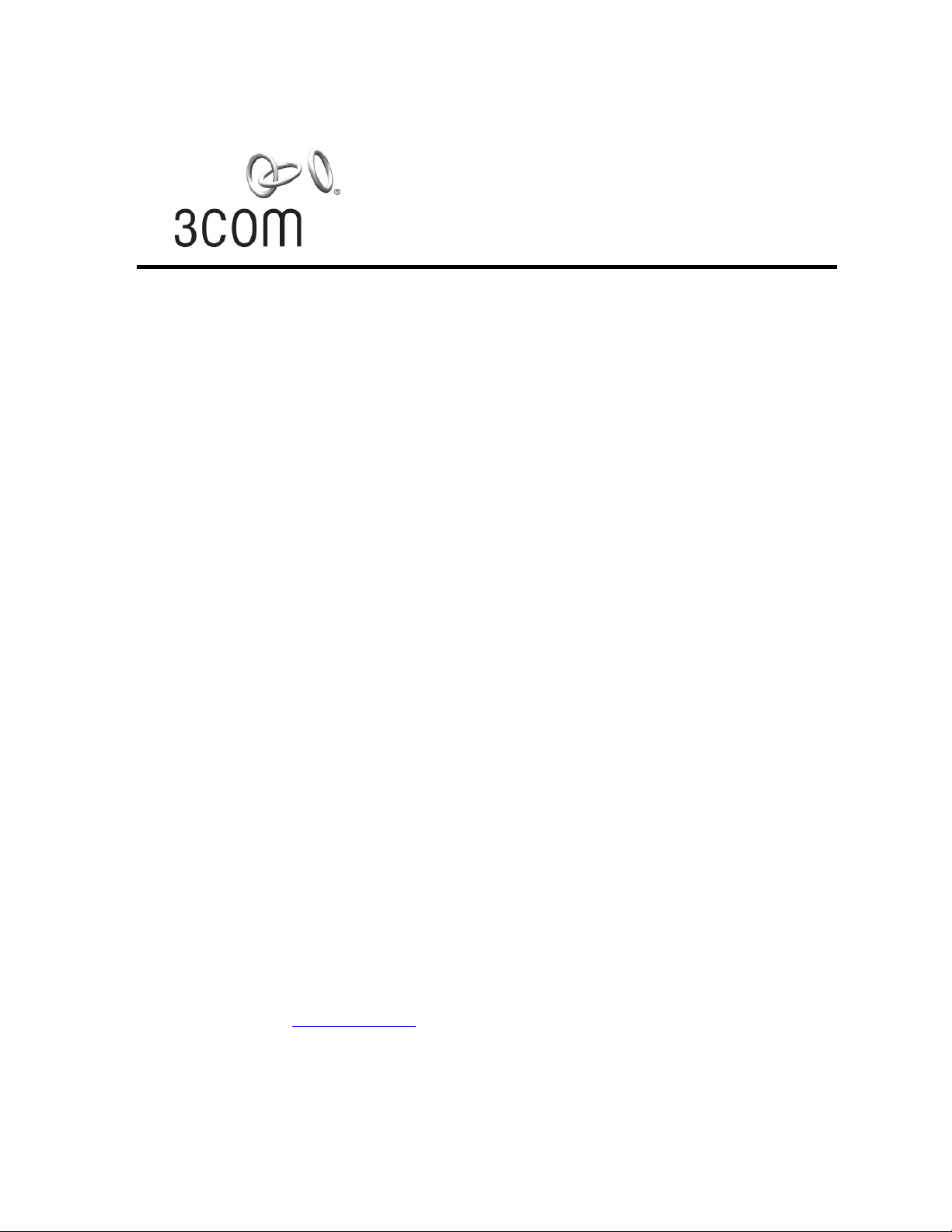
Quick Start Guide
802.11g 54Mbps WLAN Building to Building
Bridge
Outdoor: 3CRWEASYG73
Indoor: 3CRWE920G73
http://www.3com.com/
Published July 2005
Quick Start guide version2.0.1

1 Introduction
Thank you for choosing the 3Com Corporation 802.11g 54Mbps Wireless LAN Building to Building Bridge.
The outdoor version of 3Com 802.11g Wireless Bridge is ideal for rough outdoor environments and covering long
distances, whereas the indoor version has a smaller profile to be unobtrusive and can be customized to the application
with a variety of antenna selections. They can be configured as an inter-building wireless bridge with maximum 54Mbps
transmission rate.
This manual will give you a short introduction to the device(s) and will help you to start the Wireless Bridge step by step
quickly. To install and manage this product, you will need a working knowledge of network structures, terms and concepts,
and a professional level of experience in installation procedures for network operation systems under Microsoft Windows.
In this Quick Start Guide you will find just the most basic information needed to install your Wireless Bridge, and get it up
and running. For more detailed installation and configuration please consult the ‘‘3Com 802.11g 54Mbps Wireless
Building to Building Bridge User’s Guide’’.
3Com Corporation Page 1
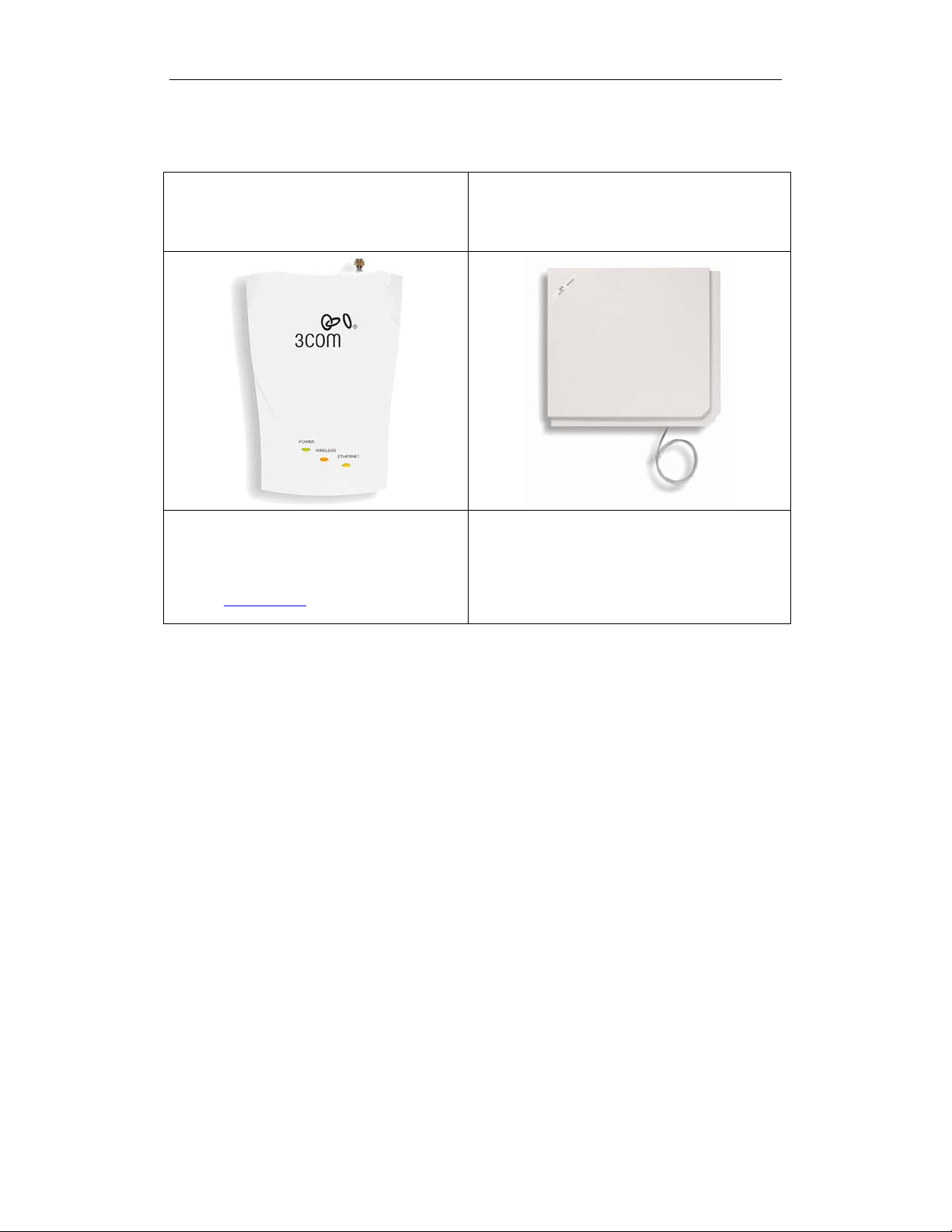
2 Package Contents
Please ensure that the package is complete before beginning with the installation. The package should include the
following components:
3CRWE920G73
Indoor 802.11g 54Mbps Building to Building Bridge
• 3Com 802.11g Wireless indoor Bridge
• Mounting kit for wall or ceiling mount
• CD-ROM containing software and documentation
• Single-Port PoE Feeder.
Note: Indoor Bridge does not ship with an antenna.
•
See www.3com.com
options.
or your reseller for antenna
3CRWEASYG73
Outdoor 802.11g 54Mbps Building to Building Bridge
• 3Com 802.11g Wireless Outdoor Bridge
• Mounting kit for wall or mast mount
• CD-ROM containing software and documentation
• Single-Port PoE Feeder.
Lightning arrestor
•
3Com Corporation Page 2
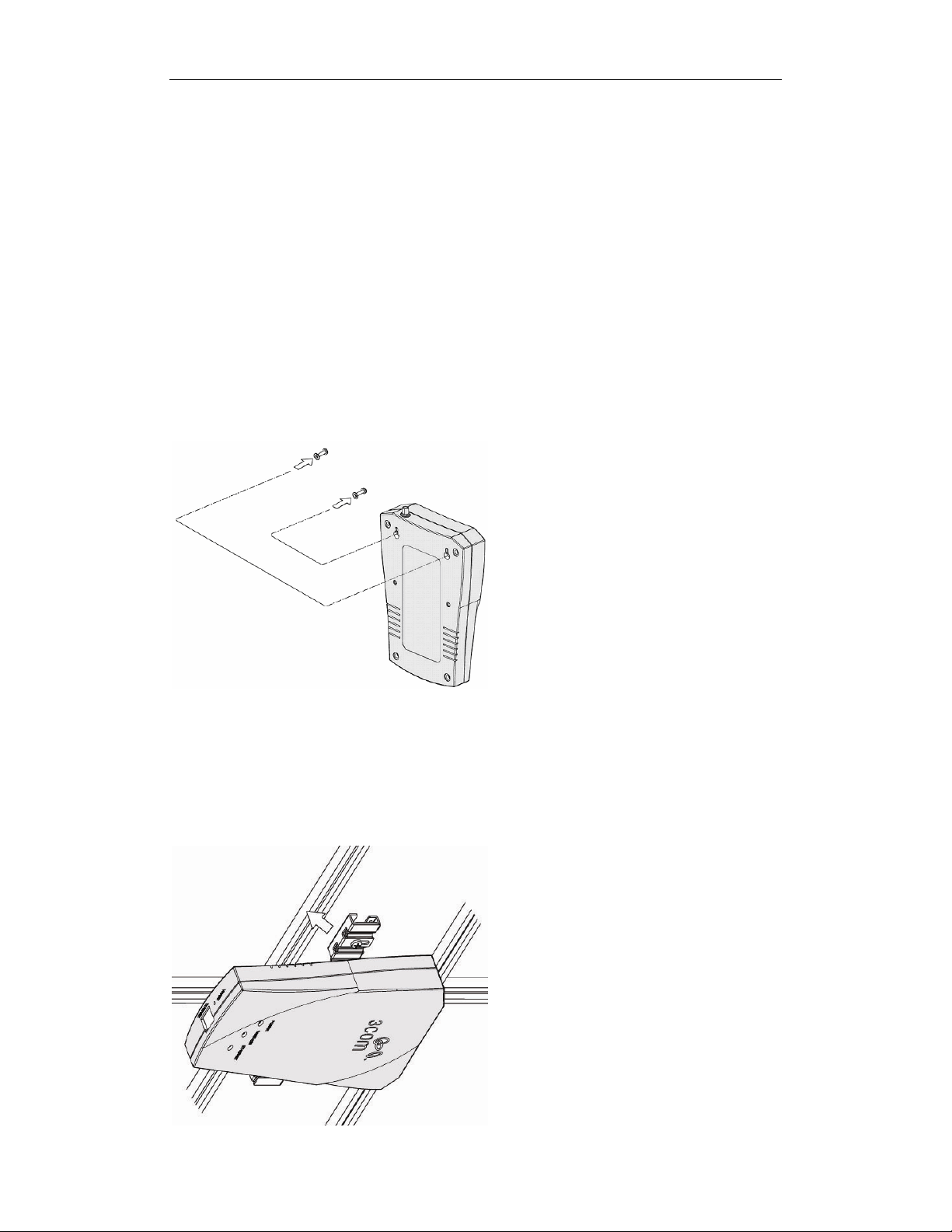
3 Hardware Installation
Installing the 3CRWE920G73 Indoor Wireless Bridge
On a flat surface
1 Find a surface that is clear of debris.
2 Set the bridge down on its four rubber feet.
On a wall
1 Use the mounting template as a guide to make two marks 7.40cm (2.91 inches) apart on the wall.
Use the vertical line on the template to ensure that the placement of the marks is plumb to the wall.
2 Drill holes at the marks.
Use a 5-mm (3/16-inch) drill bit if using the provided screw anchors; use a 3-mm (1/8-inich) drill bit if using the screws
only.
3 Install the two flathead screws at the marks on the wall.
Leave the screw heads protruding 6-mm (1/4 inch) from the surface of the wall.
4 Hang the bridge on the screws, using the mounting holes on the back of the bridge.
On an acoustical ceiling
1 Attach the mounting bracket to the back of the bridge with two number 6 panhead screws.
2 Align the T-rail grips with the ceiling T-rail, and adjust them so that they grip the T-rails securely.
3 Tighten the screws on each T-rail grip.
After installation, there may be some play in the fit of the T-rail grips if the T-rails are very narrow. If necessary, add a
shim to achieve a secure grip.
3Com Corporation Page 3
