3COM 3C16702A User Manual

OfficeConnect®
Ethernet Hub 16C (3C16702A)
User Guide
3Com Corporation ■ 5400 Bayfront Plaza ■ Santa Clara, California ■ 95052-8145
Copyright © 2002, 3Com Technologies. All rights reserved.
No part of this documentation may be reproduced in any form or by any means or used to make any derivative work (such as translation, transformation, or adaptation) without written permission from 3Com Technologies.
3Com Technologies reserves the right to revise this documentation and to make changes in content from time to time without obligation on the part of 3Com Technologies to provide notification of such revision or change.
3Com Technologies provides this documentation without warranty, term, or condition of any kind, either implied or expressed, including, but not limited to, the implied warranties, terms or conditions of merchantability, satisfactory quality, and fitness for a particular purpose. 3Com may make improvements or changes in the product(s) and/or the program(s) described in this documentation at any time.
If there is any software on removable media described in this documentation, it is furnished under a license agreement included with the product as a separate document, in the hard copy documentation, or on the removable media in a directory file named LICENSE.TXT or !LICENSE.TXT. If you are unable to locate a copy, please contact 3Com and a copy will be provided to you.
UNITED STATES GOVERNMENT LEGEND
If you are a United States government agency, then this documentation and the software described herein are provided to you subject to the following:
All technical data and computer software are commercial in nature and developed solely at private expense. Software is delivered as “Commercial Computer Software” as defined in DFARS 252.227-7014 (June 1995) or as a “commercial item” as defined in FAR 2.101(a) and as such is provided with only such rights as are provided in 3Com’s standard commercial license for the Software. Technical data is provided with limited rights only as provided in DFAR 252.227-7015 (Nov 1995) or FAR 52.227-14 (June 1987), whichever is applicable. You agree not to remove or deface any portion of any legend provided on any licensed program or documentation contained in, or delivered to you in conjunction with, this User Guide.
Unless otherwise indicated, 3Com registered trademarks are registered in the United States and may or may not be registered in other countries.
3Com and OfficeConnect are registered trademarks of 3Com Corporation. The 3Com logo is a trademark of 3Com Corporation
Microsoft, MS-DOS, Windows, and Windows NT are registered trademarks of Microsoft Corporation. Novell and NetWare are registered trademarks of Novell, Inc.
All other company and product names may be trademarks of the respective companies with which they are associated.
Please e-mail any comments about this document to 3Com at: pddtechpubs_comments@3Com.com. Please include the document title (OfficeConnect Ethernet Hub 16C), part number (DUA1670-2AAA04) and, if appropriate, the page number.
Introduction 5
Creating Your Network 6
Ethernet Hub 16C—Front 6 Ethernet Hub 16C—Rear 7
Before You Start 8 Product Registration 8
Workstation Connections 8 Hub Connections 8
Stacking the Units together 9 The Rubber Feet 9
The Stacking Clip 9
Positioning Your OfficeConnect Hub 10 Securing the OfficeConnect Hub 10
Connecting Workstations and Other Equipment to Your Hub 11 Connecting OfficeConnect Hubs Together 11
Connecting Hubs Using 10BASE-2 (Coaxial) 12 Connecting Hubs Using 10BASE-T 13 Checking Hub Connections 13
Spot Checks 13
Problem Solving 14
Networking Terminology 16
Dimensions and Standards 17
Dimensions and Operating Conditions 17
Standards 17
Environmental Statements 18
End Of Life Statement 18 Regulated Materials Statement 18
Environmental Statement about the Documentation 18 Environmental Statement about the Product Packaging 18
Regulatory Notices 19
3
4
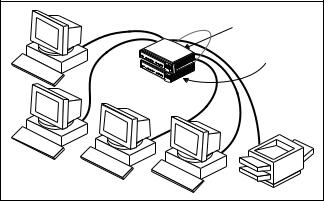
INTRODUCTION
Welcome to the world of networking with 3Com® . In the modern business environment, communication and sharing information is crucial. Computer networks have proved to be one of the fastest modes of communication but, until recently, only large businesses could afford the networking advantage. The OfficeConnect® product range from 3Com has changed this, bringing networks to the small office.
The OfficeConnect Ethernet Hub 16C is ideal for creating small networks. It is compact and attractively designed for desktop use. This product forms part of the OfficeConnect range which neatly stack together with the OfficeConnect stacking clip.
When referring to the OfficeConnect Ethernet Hub 16C, this guide uses the term ‘OfficeConnect hub’.
A single OfficeConnect hub allows you to create a small network with up to sixteen workstations, as shown in Figure 1.
Figure 1 Small Network With OfficeConnect Hub And Optional
Print Server
HP JetDirect |
OfficeConnect |
print server |
OfficeConnect hub |
If you need to connect more workstations, simply use the stacking clip to connect another OfficeConnect hub to form a stack (each hub is a single repeater).
The OfficeConnect Ethernet Hub 16C has sixteen 10BASE-T ports and one 10BASE-2 (Coaxial) connector.
5
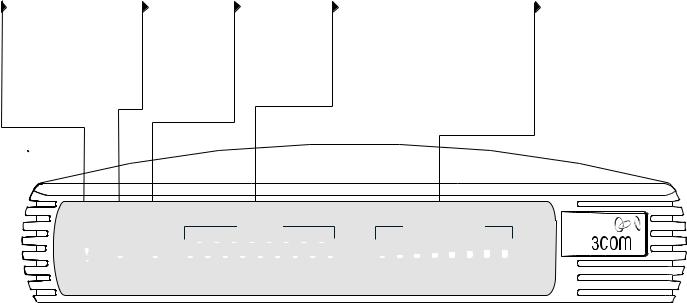
CREATING YOUR NETWORK
Ethernet Hub 16C—Front
Alert LED |
Power LED |
Collision LED |
Port Status LEDs |
Network Utilization LEDs |
orange |
green |
yellow |
green/yellow |
green/yellow/orange |
Alerts you to |
Indicates that the |
Flashes each time |
Indicates the status of each port. If the |
Indicates how much your |
excessive network |
power supply to |
a collision is |
LED is green, the link between the port |
network is being used. |
use or an isolated |
the hub is present. |
detected on the |
and the next piece of network equipment |
|
(partitioned) |
|
network. |
is OK. |
|
10BASE-T port. |
|
Collisions are part |
If nothing is connected, the LED is off. |
|
|
|
of normal network |
If yellow, the port has partitioned due to a |
|
|
|
operation. |
fault on that segment. |
|
|
|
|
The Coaxial port LED can only be yellow |
|
3C16702A
|
|
|
|
|
Port Status |
|
|
Network Utilization |
||
|
|
1 |
2 |
3 |
4 |
5 |
6 |
7 |
8 |
|
Alert |
Power Collision |
9 |
10 |
11 |
12 |
13 |
14 |
15 |
16 COAX |
1% 2% 3% 6% 12% 25% 50% 80% |
Green = OK, Yellow = Partitioned
OfficeConnect Ethernet Hub 16C
6
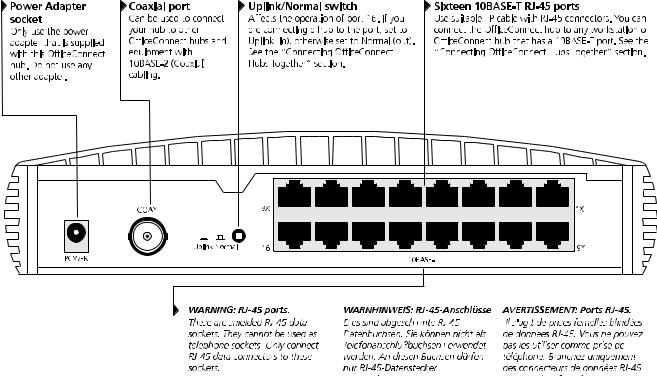
Ethernet Hub 16C—Rear
7
